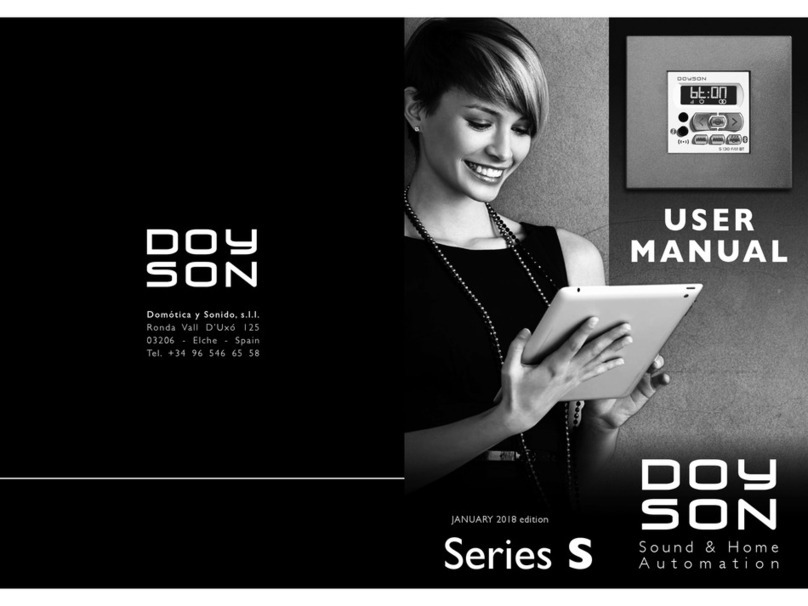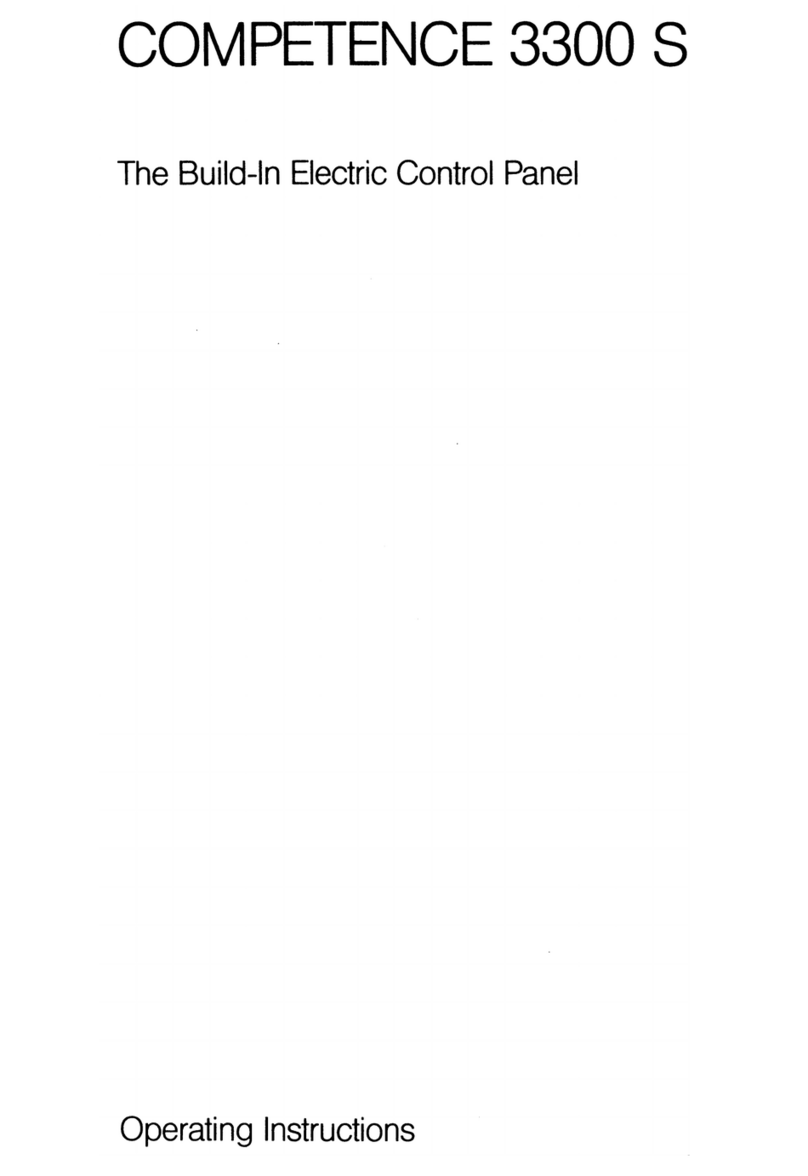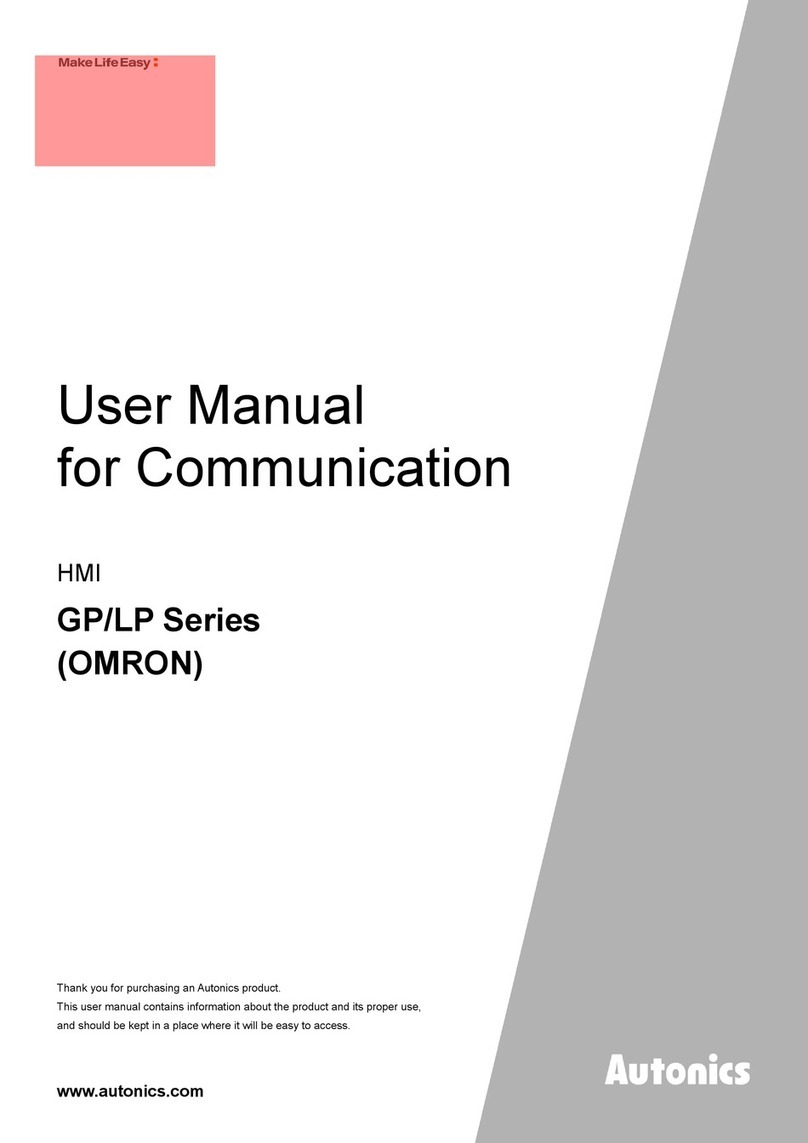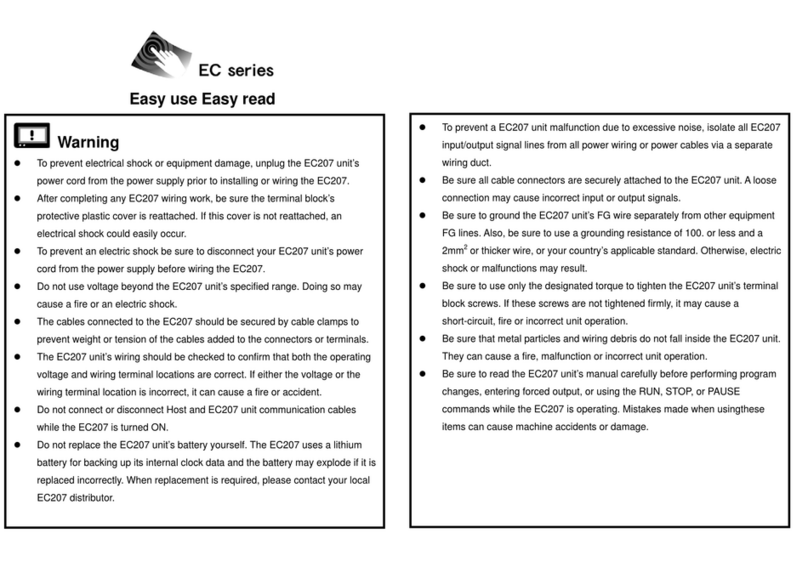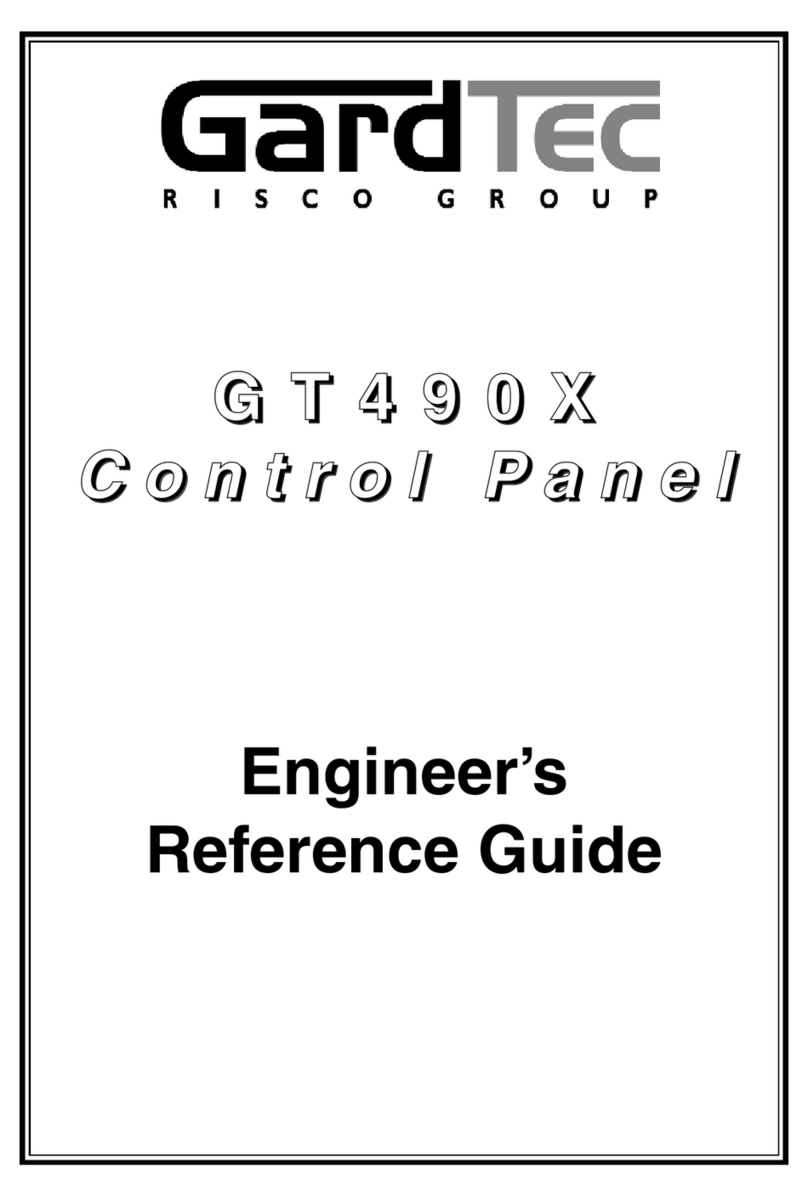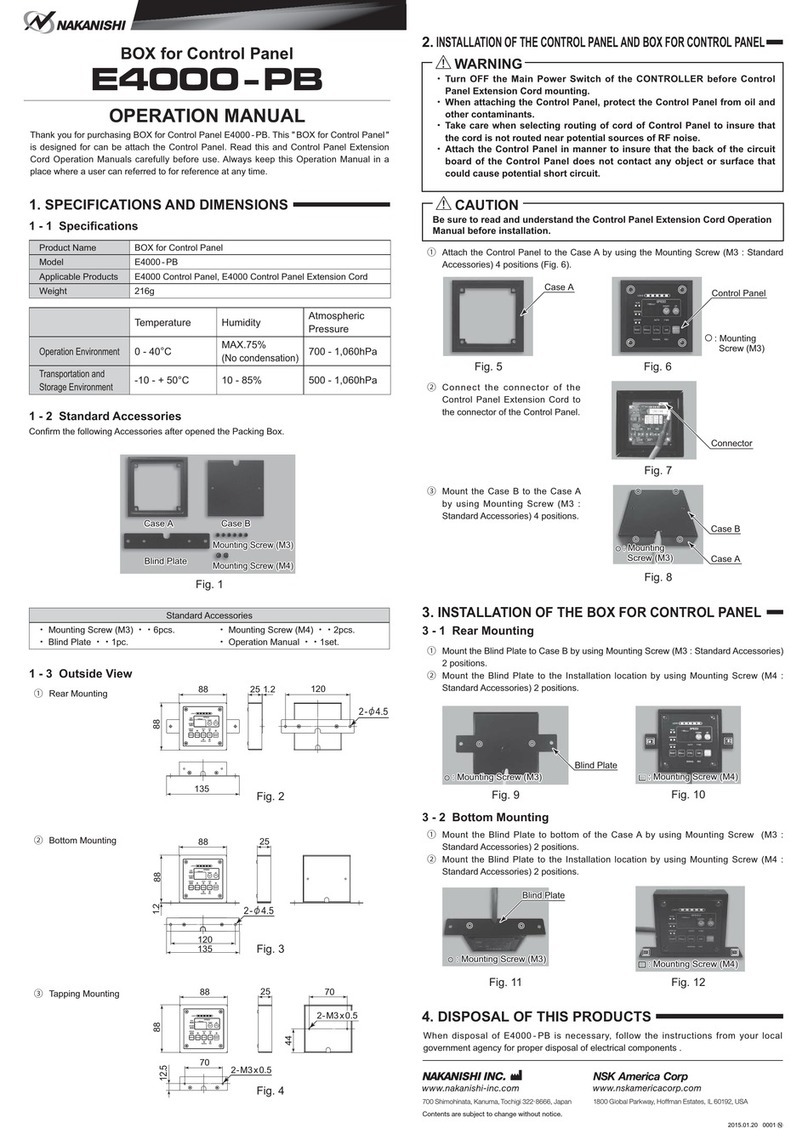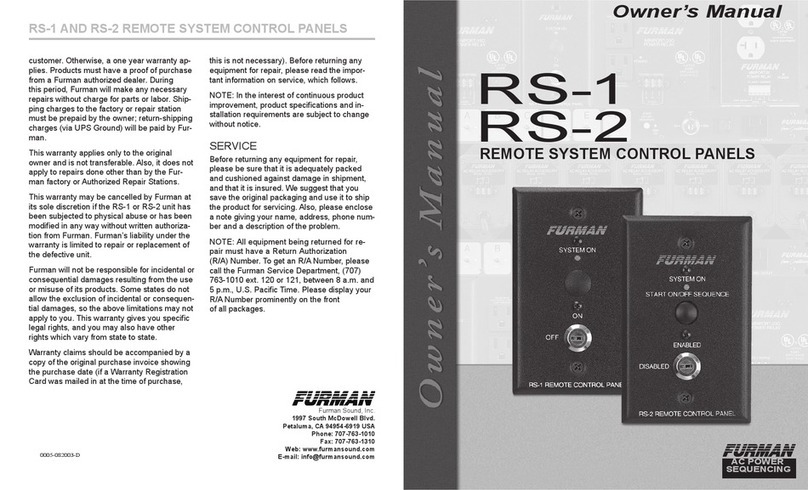FireClass FC32-1 Owner's manual

© Tyco Fire & Security GmbH, Victor von Bruns-Strasse 21, 8212 Neuhausen am Rheinfall, Switzerland, 2016
Contents subject to change without notice.
All rights to this documentation, including the contents of the online help, are reserved, in particular but not limited
to the rights of copying, distribution and translation.
No portion of this documentation, including the online help, may be reproduced, edited, copied or distributed in any
form without prior written authorization from Tyco Fire & Security GmbH

FIRECLASS Fire Alarm Control Panels Contents
Fault Finding Guide Doc. version 2 3
Contents
1 Overview ...........................................................................................................4
1.1 Fault Reporting, pseudo, points ..................................................................................... 4
1.2 Placing standard points into Fault ................................................................................. 4
2 Pseudo Points ...................................................................................................5
2.1 FIM Pseudo Points..........................................................................................................5
2.2 RBUS Node Pseudo Points ............................................................................................. 8
2.3 RBUS Node Pseudo Points ............................................................................................. 9
2.4 Network Card Fault Pseudo Points .............................................................................. 10
2.5 Network Node Pseudo Points ...................................................................................... 11
2.6 COM1 Pseudo Points.................................................................................................... 12
2.7 COM2 Pseudo Points.................................................................................................... 12
2.8 COM3 Pseudo Points.................................................................................................... 12
2.9 Loop Pseudo Point ....................................................................................................... 13
3 General Fault Overview ...................................................................................14
3.1 Fault Conditions on devices......................................................................................... 14
4 Network Card Fault Handling..........................................................................18
4.1 TLI800EN LEDs ............................................................................................................. 18
4.2 Comms Fault ................................................................................................................ 18
4.3 Open or Short Circuit - Left..........................................................................................18
4.4 Open or Short Circuit – Right....................................................................................... 19
4.5 Network Ground Fault.................................................................................................. 19
4.6 Network Card Data Transfer Fault ............................................................................... 19
4.7 Ring Continuity ............................................................................................................ 19
4.8 Net Card Comms Fail ................................................................................................... 19
4.9 Network traffic diagnostics ......................................................................................... 20
4.10 High Level Checks ........................................................................................................ 20
5 Wiring Reminders ............................................................................................21
6 System Fault ...................................................................................................22
6.1 Overview ...................................................................................................................... 22
6.2 Hardware ...................................................................................................................... 22
6.3 Software Triggers ........................................................................................................ 22
6.3.1 Partial Operation ......................................................................................................................................22
6.3.2 Safe State ................................................................................................................................................22
6.3.3 Recovery From Safe State.......................................................................................................................22

4Fault Finding Guide Doc. version 2
1 Overview FIRECLASS Fire Alarm Control Panels
1Overview
This document gives a list of the possible fault states
from FIRECLASS panels using Version 25 firmware.
Faults are reported on the FIRECLASS panel in two
distinct ways:
Using specific points used solely for fault reporting.
Setting a 'standard' point into a fault state.
1.1 Fault Reporting, pseudo,
points
Pseudo points are activated when a monitored event
occurs. Depending on the firmware driver, they may be
cleared after a predetermined time, or they may only
clear when the monitored condition clears. These
conditions are reported by activating the processing
assigned to the point.
There are pseudo points within each point region, for
example, the Field Interface Module (FIM) pseudo
points and the RBUS pseudo points. Each region has a
section below.
1.2 Placing standard points
into Fault
The system can also report faults on other points in the
system. It does this by placing that point into a special
fault condition. This is different from standard point acti-
vation.
The software driver can place a point into different faults
depending on the device being monitored.
Examples include 'NO RESPONSE' and 'RELAY
STUCK'.
The Cause linked to the fault state is not visible to the
FIRECLASS Express user.

FIRECLASS Fire Alarm Control Panels 2 Pseudo Points
Fault Finding Guide Doc. version 2 5
2 Pseudo Points
2.1 FIM Pseudo Points
When reported on the user interface or via printers, the
output format used for FIM pseudo points is:
‘Pn’ where n is the point number.
Point
Address
Label Use
1 Data Packet Error The required point command processing could not be completed; the
state of at least one output point was not updated as required.
2 FIFO Full This fault is raised when the panel firmware reaches an internal limit and
is unable to perform an ‘action’ required by the configuration.
The configuration may be too complex for the panel to deal with.
Check the general processing options in the user Causes to see if
multiple Causes in the chain are linked to alarm processing.
3 Not used
4 LNET Data Path Flt The required Network Broadcast of one or more events (state changes)
could not be completed; the state of the network is now unreliable until
it re-synchronises after the successful completion of a 'Fire Reset'.
5 Not used
6 Configuration Store Panel configuration is stored in Flash chips and the data is covered by a
checksum. The panel regularly calculates the checksum and compares
it to that which has been stored. If different, this point is activated. The
panel will also start a shutdown procedure which will result in it restart-
ing and locking into a 'safe state'. It is considered unsafe to use a
configuration that is known to be bad.
7 FIM Comms Failed’ This fault is raised if the SPI channel is held busy by the slave processor
(in this case the FIM Local I/O) for more than a second.
It is cleared when communication resumes.
8–11 ‘Loop A Failed’ to
‘Loop D Failed’
As pseudo point 7 above, but it is used to monitor the loop SPI channels.
This fault is also raised if the slave, loop card is not fitted.
12–24 Not used
25 FIM Bad Packet The main CPU communicates to the FIM local I/O processor, located on
the FIM, using data packets on an SPI link. If three consecutive bad pack-
ets are received as corrupt, this fault is raised.
The fault self-clears after 10 seconds.
26 FIM Fault The FIM Local I/O chip regularly sends a health status about itself to the
main processor. If this status indicates a fault has been detected, this
point is activated.
It is cleared if the health report indicates OK.
The states monitored are the RAM and the firmware checksum.
Table 1: FIM Local I/O Pseudo Points

6Fault Finding Guide Doc. version 2
2.1 FIM Pseudo Points FIRECLASS Fire Alarm Control Panels
27 MP ROM Fail The firmware checks its own checksum regularly. If it is different to the
values stored within the firmware chip, this fault is raised.
The firmware then places itself into a 'safe state'. This involves restart-
ing in a 'locked' state. It is not deemed safe to use firmware known to
be corrupt.
28 MP System RAM The panel regularly checks each byte of RAM with fixed sequences to
check that each bit can be written to and read independently.
If a fault is detected, it is raised and the system is placed into the 'safe
state' as described above.
29 MP Clock This point is not used for fault reporting. It is used in the process of
changing the current time within the panel.
30 Not used
31 Battery Low If the battery is present but the reported voltage has dropped below a
threshold value, this point is activated.
The fault is cleared once the voltage is greater than the threshold.
32 RBus Circuit Fault The Remote Bus (RBus) connections on the FIM are split between RBus
0 and non-zero nodes.
If faults are detected on all nodes other than zero, a relay on the FIM is
tripped to isolate (protect) RBus 0 communications. If this happens, this
point is activated.
The relay is put to its normal state only on Fire Reset.
33 Stack Overflow If the firmware monitoring process discovers that one or more of the
task stacks is near the full condition, the fault point is activated.
This fault is not cleared.
34 System Heap Error If the area of RAM within the panel that is used for system 'heap' is
found to be corrupt, this point is activated.
The point is not cleared.
35 Not used
36 FCRemote Con-
nected
The point is set when FIRECLASS Remote (the Remote User Interface)
starts communication and is cleared when communication ends. This
point is only set while FIRECLASS Remote is in communication with the
panel.
37–39 Not used
40 Local I/O F/W The compatibility between the firmware on the FIM Local I/O chip and
the main firmware is checked. If they are not compatible, the fault is
raised.
41 Panel Incompatible This fault is raised if the panel hardware is a restricted low- end model,
but the configuration is for a full product.
Exact panel types are not checked.
42 Not used
43 Walktest Sounders Sounders are walk-tested using standard point commands as directed
from the User Interface.
This point is sent at the beginning of a walk test and cleared at the end
of it. This is to place events in the event log.
Point
Address
Label Use
Table 1: FIM Local I/O Pseudo Points (cont.)

FIRECLASS Fire Alarm Control Panels 2.1 FIM Pseudo Points
Fault Finding Guide Doc. version 2 7
44 Inhibit Sound LED The system monitors the isolation status of sounder devices.
If all sounders are isolated, this point is set. Once one sounder is availa-
ble, the point is cleared.
The activation of this point inhibits the activation of the sounder LED.
The goal is not to indicate that sounders are active on the front panel,
when the system knows they are all isolated.
45 Commissioning The system monitors the commissioning states. If any are active, this
point is raised.
46 Download Required In network configurations, all panels broadcast details which relate to
their core functionality. If this differs between panels then the network
will not operate as intended and a full upload may not be possible.
47 Test Equipment This point is activated when FIRECLASS Checker is connected to the
panel.
48 Walktest Outputs This point is activated when an output test is started from the panel user
interface.
49–53 Not used
54 Force Day Mode If the panel is in day mode and a panel restart is performed. This point is
activated to return to panel to day mode.
55 Not used
56 Isolation For Test This point is activated if the menu option to isolate non-LED outputs is
selected.
57 Not used
58 FCExpress Download This point is activated while a download from Express is active on the
panel.
59 FCExpress Upload This point is activated while Express is reading a configuration from the
panel.
60 Inhibit No Response
faults
During commissioning, the system can be set not to report no response
faults for devices missing at restart. Devices that do reply, then stop
replying are still reported. This point is linked to commissioning state and
records an entry in the panel log.
61 Config File Fail This point is activated while a download from Express is active on the
panel.
62 Stage 1 Image Fail The regular checking of the stage 1 boot loader failed.
63 Stage 2 Image Fail The regular checking of the stage 2 boot loader failed.
64 App. Image Fail The regular checking of the main panel firmware failed.
65 X501 Service Mode This point is activated if the Service mode link on the CPU801 is fitted at
panel restart.
Point
Address
Label Use
Table 1: FIM Local I/O Pseudo Points (cont.)

8Fault Finding Guide Doc. version 2
2.2 RBUS Node Pseudo Points FIRECLASS Fire Alarm Control Panels
2.2 RBUS Node Pseudo Points
When reported on the user interface or via printers, the
output format used for faults reported from RBus node
points is:
‘RBnn.Pmm’
Where nn is the node number 0–15 and mm is the
point on that node, 1–8.
This section refers to faults reported from a
node, not the higher level monitoring which
detects the presence or absence of complete
nodes.
Some configurations will not have some of
these faults set up.
Point
Address
Label Use
1 MPIM Display Fail If configured as a display module, the firmware monitors the link to the LCD
module. If a problem is found, this point is set.
2 MPIM ROM Fail The MPM regularly checks the checksum on the firmware held in ROM. If
the value calculated differs from the value stored in the ROM, this point is
activated.
3 MPIM RAM Fail The MPIM regularly checks each RAM byte with fixed bit patterns. If it
encounters read or write problems, this point is activated.
4 N/A Not used
5 N/A Not used
6 Bad packet Bad packet
7 MultiCast Seq Err Much of the LCD information is transferred with a system called ‘multi-
cast’. This allows the same information to be sent to multiple RBUS units
with a single data packet.
If the sequence identifier in a packet indicates a packet has been lost, this
fault is raised. It is automatically cleared within 60 seconds.
8 Char CHIP CSum Err The MPM, if configured as an OCM, performs a checksum on the data in
the character set EEPROM. If the calculated value does not match the value
stored within the device, this fault is raised.
Table 2: RBUS Node Pseudo Points

FIRECLASS Fire Alarm Control Panels 2.3 RBUS Node Pseudo Points
Fault Finding Guide Doc. version 2 9
2.3 RBUS Node Pseudo Points
When reported on the user interface or via printers, the
output format used for faults reported from RBus node
faults is:
RBnn’
where nn is the node number 0–15.
This section refers to faults regarding the
presence or absence of complete nodes. It is
NOT an indication of faults held by the node.
This set of points uses a different address
structure. Because the RBUS units can be
addressed from 0–15, the first address is
‘Zero’.
Point
Address
Label Use
0–15 RBUS Fault Used by the RBUS or the COMMS driver to indicate loss of
configured nodes or the presence of unconfigured nodes and
other fault states such as ‘F/W INCOMPATIBLE’.
The logged event text will give more details on the specific
fault that is detected. Options include ‘NO RESPONSE’ and
‘UNCONFIGURED DEVICE’.
Table 3: RBUS Node Pseudo Points

10 Fault Finding Guide Doc. version 2
2.4 Network Card Fault Pseudo Points FIRECLASS Fire Alarm Control Panels
2.4 Network Card Fault
Pseudo Points
When reported on the user interface or via printers, the
output format used for faults reported from Network
Card Fault points is:
‘TLI Pnn’
where nn is the point number 01–11
This section refers to faults assigned to the
network card. The configuration is controlled
by the use of the options in the ‘Site Details’
dialog box in Express.
Point
Address
Label Use
1 Net Card Common The Common fault is the 'OR' of all the other faults. The
common fault condition becomes true if any of the other
fault conditions are true. In practice, it is unnecessary to
have a common fault message in addition to a detailed
message. In these circumstances, the Common fault
should be disabled.
Table 4: Network Card Pseudo Points

FIRECLASS Fire Alarm Control Panels 2.5 Network Node Pseudo Points
Fault Finding Guide Doc. version 2 11
2.5 Network Node Pseudo
Points
When reported on the user interface or via printers, the
output format used for faults reported from network
node points is:
‘Net nnn’
where nnn is the panel node number
2 Net Card Left The Port Left Connection fault is raised when the
TLI800EN Network Interface Module detects a short or
open circuit condition on its left network port wiring.
The fault may be disabled if the network is wired as a spur
and the node is at the end of the spur.
3 Net Card Right The Port Right Connection fault is raised when the
TLI800EN Network Interface Module detects a short or
open circuit condition on its right network port wiring. The
fault may be disabled if the network is wired as a spur and
the node is at the end of the spur.
4 Net Card Ground The Network Ground fault is raised when the TLI800EN
Network Interlace Module detects a ground fault condition
on the network.
5 Net Card Data Trans Data Transfer faults are generated on Node to Node trans-
fers that do NOT receive acknowledgements from the des-
tination panel.
6 Net Card Ring Cont The Ring Continuity fault is raised when a transmitting
panel does not receive its transmitted message back on its
opposite channel in the required time. This option is only
enabled for ring topologies.
7 Net Card Comms Fail The Net Comms Failure fault is raised when a network card
detects that it cannot communicate with other network
cards.
8 Net Card F/W Indicates the network card is incompatible with the panel
firmware.
Point
Address
Label Use
Table 4: Network Card Pseudo Points (cont.)
This section refers to faults regarding the
presence or absence of panel nodes.
Point
Address
Label Use
1–99 Network Node Used by the supervisor panel to indicate which panels are not responding
to supervision or if the panels are being supervised but are reporting a lack
of supervision.
Table 5: Network Node Pseudo Points

12 Fault Finding Guide Doc. version 2
2.6 COM1 Pseudo Points FIRECLASS Fire Alarm Control Panels
2.6 COM1 Pseudo Points
When reported on the user interface or via printers, the
output format used for faults reported from COM1 is:
‘COM1’
2.7 COM2 Pseudo Points
When reported on the user interface or via printers, the
output format used for faults reported from COM2 is:
‘COM2’
2.8 COM3 Pseudo Points
When reported on the user interface or via printers, the
output format used for faults reported from COM3 is:
‘COM3’
This section refers to a fault regarding the
presence or absence of a printer connected
to COM1
Point
Address
Label Use
1 Printer Comms If a printer is configured and is not connected to the panel, this monitor
point is activated.
Table 6: COM1 Pseudo Points
This section refers to faults regarding COM2
which is the configuration of the FIRECLASS
Remote port.
Point
Address
Label Use
1 Comms Fault Will report a fault if the packet retries exceed the maximum number (100).
Table 7: COM2 Pseudo Points
This section refers to faults regarding COM3
on the panel which is used to connect to the
network card.
Point
Address
Label Use
1 Comms Fault Will report a fault if the packet retries exceed the maximum number (100).
Table 8: COM3 Pseudo Points

FIRECLASS Fire Alarm Control Panels 2.9 Loop Pseudo Point
Fault Finding Guide Doc. version 2 13
2.9 Loop Pseudo Point
When a state is raised for the loop, not a point in the
loop then the address is simply the loop letter.
Pseudo
Point
Address
Label Use
1 Loop Status The point is used for the following information:
Loop shutdown
Loop open or short circuit
Unconfigured device, this point is used if the point is at
address 255, otherwise the point
address 1 to 250 is used.
Firmware Incompatible
Polling Error

14 Fault Finding Guide Doc. version 2
3 General Fault Overview FIRECLASS Fire Alarm Control Panels
3 General Fault Overview
3.1 Fault Conditions on
devices
The table below lists the possible fault states for
standard points.
Logged Message Use
ALARM CTRL FAULT Raised on 410SNM devices if configured as an Alarm Control.
The Auxiliary voltage is not present.
ALARM CTRL NO RESP 410RIM and 410SNM if configured as alarm control units.
ALARM CTRL OPEN CCT Raised on 410SNM devices if configured as an Alarm Control and the super-
vised output is open.
ALARM CTRL SHRT CCT Raised on 410SNM devices if configured as an Alarm Control and there is a
short circuit present on the supervised output.
ALARM CTRL STUCK Raised on 410RIM and 410SNM devices.
It indicates that the relay cannot be switched in the state which is required by
the firmware.
AUTO TEST FAILED Devices which offer a self-test feature are tested automatically on a regular
basis.
This fault is raised if one of these regular tests fail. In such circumstances, the
user should replace the device.
AUX. VOLTAGE FAULT This fault is raised by the 410TSM, QIO and QRM devices if the auxiliary volt-
age falls below 21V and AVM is enabled for that point.
If the supply voltage of the 410DDM drops below 21.2V
If configured for ‘Low Voltage detectors only’ the fault is raised if the supply
voltage drops below 14.5V.
BEACON FAULT This fault is raised if the monitoring of the beacon on an LPAV device indicates
that it is in fault.
BEAM FAULT The Beam Detector Module has detected that the FIRERAY (Beam detector)
has raised a fault.
CALIBRATION FAULT Raised on the loop devices if the calibration value stored by the factory is out-
side of the expected range.
The device cannot be used.
CALLPOINT ACTIVE This fault can be raised by a 410DDM when the device type is configured to
‘Fast CallPoints’ mode. In this mode, callpoints and detectors are mixed on one
single conventional line which is connected to a 410DDM input.
On the fire panel, it is also possible to isolate the callpoints and detectors of
the line separately.
In the case where the callpoints are activated but isolated, it is not possible to
detect an active state of the connected conventional detectors. In this case,
the ’Callpoint Active’ fault is raised.
CO ELEMENT FAULT Raised on PC detectors when the CO sensor part has a failure. When the fault
is raised, the evaluation algorithm uses the HPO mode for alarm detection.
CONTACT WIRING OPEN This fault is raised on the 410MIM, 410SIO, 410TSM and QIO devices if the
supervised input is open.
Table 9: Standard Point Fault States

FIRECLASS Fire Alarm Control Panels 3.1 Fault Conditions on devices
Fault Finding Guide Doc. version 2 15
CONTACT WIRING SHRT Raised on the 410MIM, 410SIO, 410TSM and QIO devices if a short circuit is
present on the supervised input.
DET LTA HI WARNING The dirtiness value of the photo detector is at 80% or more. If Detector Con-
dition Monitoring is enabled for the point, this condition is raised before the
device raises High LTA.
The detector is still working, but should be replaced at the next regular main-
tenance.
The current dirtiness value can be viewed using the panel interface or printed
in a report.
DET LTA LO WARNING This fault is raised on photo devices.
If Detector Condition Monitoring is enabled for the point, the fault is triggered
if the LTA falls below the warning threshold. At this threshold level the device
is still working but it should be replaced at the next service.
DETECTOR REMOVED This fault is used by the 410DDM when configured to monitor circuits of
conventional devices with a diode base.
DEVICE FAULT The device is present and replying, but the reply indicates a device error. This
is the catch-all fault when a more meaningful fault cannot be raised.
DEVICE POWER UP If one loop device was removed and re-inserted again. The fault is cleared after
the initialisation of the device.
DISABLED FOR TEST If the user isolates non-LED outputs, the state is logged.
The panel is also placed into Commissioning Mode.
DOOR CTRL FAULT Raised on an 410SNM if configured as a door control.
The Auxiliary voltage is not present.
DOOR CTRL NO RESPNS This fault is raised by 410RIM and 410SNM units if configured as door control
units and not responding to polls.
DOOR CTRL OPEN CCT Raised on an 410SNM or 410QMO if configured as a door control if the super-
vised output is open.
DOOR CTRL SHORT CCT Raised on an 410SNM or 410QMO if configured as a door control if a short cir-
cuit is present on the supervised output.
DOOR CTRL STUCK If the monitored contact is stuck on a 410RIM or 410SNM.
The relay cannot be switched in the state which is required by the firmware.
EXT PSU LOST Reported by the 410DIM and 410DDM if it has problems with its external
power source.
EXT. CTRL FAULT Raised on 410SNM devices if configured as an Extinguishing Control unit.
EXT. CTRL NO RESPNS Raised on an 410SNM if configured as Extinguishing control.
LAV800 currently raises the general fault, ‘No Response’.
EXT. CTRL OPEN CCT Raised on 410SNM devices if configured as an Extinguishing control unit.If
supervised output is open.
EXT. CTRL SHORT CCT Raised on 410SNM devices if configured as an Extinguishing control unit.
There is a short circuit present on the supervised output.
EXT. CTRL STUCK Raised on 410SNM devices if configured as an Extinguishing control unit.
The relay cannot be switched in the state which is required by the firmware.
F/W INCOMPATIBLE This fault is used to indicate an incompatibly between the main panel firmware
and the firmware in a support chip.
Compatibility requirements are given within the documentation covering the
particular version of FIRECLASS firmware.
Logged Message Use
Table 9: Standard Point Fault States (cont.)

16 Fault Finding Guide Doc. version 2
3.1 Fault Conditions on devices FIRECLASS Fire Alarm Control Panels
H/W ISOLATOR AUTO This event is raised by devices with monitored internal line isolator. This
includes the 410DDM, 410TSM and ‘Q’ devices.
It is not used for standard line isolators or isolator bases.
If the internal isolator is activated, the system raises this event.
HIGH CURRENT This fault is raised by the 410DDM when operating in 4-20mA mode if the cur-
rent measured is higher than the expected range.
HI T.TERM AVG FAULT The dirtiness value of the photo detector is at 100%. This is only generated if
Condition Monitoring is enabled for the point. The detector is still working, but
should be replaced at the next regular maintenance.
The current dirtiness value can be viewed using the panel interface or printed
in a report.
GENERAL FAULT This fault is raised by the 410DDM if the current measured is below the
expected range.
LATE POLL There is a background monitor of loop point polling.
This process checks when a device is polled and how long it has been since
its last poll. If that time is outside a tight time scale, this fault is raised.
This fault will clear when polling is within expected parameters.
It is not expected that this fault will ever be announced. It is a required back-
ground process for approvals.
LOOP FAULT SHUTDOWN This fault is raised on the loop pseudo point if the loop is shut down.
LOOP O/C FAULT Raised on the loop pseudo point if it is found to be an ‘Open Circuit’ due to
open loop polling.
LOOP S/C FAULT Raised on the loop pseudo point if the loop processor detects a higher than
expected loop current.
LOW TEMPERATURE FLT Raised on PC detectors when the temperature sensor part has a failure or in
environmental conditions below -20° C. When the fault is raised, the evaluation
algorithm uses the HPO mode for alarm detection.
MULTIPLE DEVICES Used on the loop driver to indicate more than one device is replying to the
polled address.
This fault is detectedonly during the 120 second loop initialisation after a panel
restart. It is not detected on a loop restart after a loop shutdown.
The only way to clear the fault is a panel restart.
NET NO SUPERVISION This fault is raised if a networked panel fails to receive the regular supervision
poll.
NO RESPONSE This is a general fault state used by all the point drivers.
It is raised if a configured device does not respond to a poll.
The device could be on the loop, an RBus unit, or a panel not responding to
network supervision.
OPTICAL ELEMENT FLT Raised on PC detectors when the optical sensor part has a failure. When the
fault is raised, the evaluation algorithm uses the compensated CO mode for
alarm detection.
OVERLAPPING DEVICES This fault is raised if a second physical device is located on the loop at an
address covered by the multi-IO device.
PERFORMANCE FAULT This fault is used by the 410DDM when monitoring a 4-20mA device.
The processing bands are configured within Express.
Logged Message Use
Table 9: Standard Point Fault States (cont.)

FIRECLASS Fire Alarm Control Panels 3.1 Fault Conditions on devices
Fault Finding Guide Doc. version 2 17
POLLING ERROR This fault is linked to the ‘Late Poll’ fault described above.
The background monitor also scans the last poll time of all points. If a point has
not been polled within a time window, this fault is raised.
It is not expected that this fault will ever be announced. It is a required back-
ground process for approvals.
POWER WIRING OPEN This fault is used for the 410BDM and is raised if the device detects a supply
open circuit.
POWER WIRING SHORT This fault is used for the 410BDM and is raised if the device detects a supply
short circuit.
RELAY COIL FAULT Used for fault reporting on the two sounder circuits and the alarm relay on the
FIM.
RELAY OR SDR STUCK Used on the 410SNM, 410SIO, 410MIO, 410QMO, 410QRM and 410TSM
devices.
Relay cannot be switched to the state which is required by the firmware.
SIGNALLING FAULT This fault is raised for supervised digital inputs if set for signalling operation.
SINGLE POINT POLL If the user opts to poll a single device, the state is logged with the point
address. The panel is also placed into Commissioning Mode.
SOUNDER FAULT Used to report faults on the sounders and AV devices, AV Bases, the 410SNM
and with the sounder circuits on the FIM.
A reason for this fault could be that the auxiliary voltage is not present for the
loop device.
SOUNDER LINE OPEN Used to report faults on sounders, 410QMO and the 410SNM if the supervised
output is open.
SOUNDER LINE SHORT Used to report faults on sounders,410QMO and the 410SNM if a short circuit
is present on the supervised input.
SOUNDER NO RESPONSE Sounder and AV devices, and the 410SNM if configured as DC sounders or AC
speakers.
This fault is not raised when the device not responding has a sounder base.
TEMP TOO LOW CO FLT Raised on PC detectors during short periods: < 10h of operation at low
temperatures (-10°Cto -20°C).
If the period of 10 h is exceeded, a Low Temperature Fault is produced and the
evaluation algorithm uses the HPO mode for alarm detection.
UNCONFIGURED DEVICE This is a general fault state used by all of the point drivers.
It is raised if a device responds to polls although it was not configured by
EXPRESS or by the panel configuration menu.
The device could be on the loop, an RBus unit, or a panel responding to net-
work supervision.
WIRING FAULT This fault is raised if one of the FIM sounder circuits on the FIM is configured
as a ‘general’ output and an open or short circuit is detected.
WIRING O/C FAULT As above, indicating the supervised input is open.
WIRING S/C FAULT This fault applies to 410CIM, 410DIM, 410BDM, 410MIO, 410DDM and
410SIO devices and indicates that a short circuit is present on the supervised
input.
WRONG CHAR SET CHIP Raised by the panel if the OCM does not contain a character set chip which
supports the codepage the panel wishes to use.
Logged Message Use
Table 9: Standard Point Fault States (cont.)

18 Fault Finding Guide Doc. version 2
4 Network Card Fault Handling FIRECLASS Fire Alarm Control Panels
4 Network Card Fault Handling
4.1 TLI800EN LEDs
Left and Right network LEDs pulse for each data bit. At
high network baud rates on networks running normally
they appear to be ON.
CPU Fault LEDs are hardware watchdog circuit outputs.
If a CPU Fault is indicated the watchdog is holding the
CPU in its reset condition until the reset button is
pressed
For Normal Operation:
The following sections cover the faults raised when a
monitored condition fails.
4.2 Comms Fault
“Comms Fault” indicates a problem between the panel
and the TLI800EN card.
Actions:
Check the cable connection between TLI800EN card
and FIM COM3
Check that the TLI800EN has a power supply and
that the CPUs are running (Status LEDs)
Check that the TLI800EN Dip Switch settings for
‘Host interface baud rate‘ as set in Fireclass
Express, Panel Details dialog.
4.3 Open or Short Circuit -
Left
Yellow LED ON = Emergency CPU Fault
Yellow LED ON = Main CPU Fault
Green LED Flashing = Emergency CPU running nor-
mally
Green LED Flashing = Main CPU running normally
Red LED Network Tx Right
Red LED Network Rx Right
Red LED Network Tx Left
Red LED Network Rx Left
Test mode SW3-8 = OFF
firmware download SW1-8 = OFF
SW2-8 = OFF
watchdog SW2-6 = ON
SW2-7 = ON

FIRECLASS Fire Alarm Control Panels 4.4 Open or Short Circuit – Right
Fault Finding Guide Doc. version 2 19
“Net Card Left”, there is an open or short circuit from
panel 3 to the adjacent panel.
This applies to open circuit on FOM800 connections.
Action:
If the network is wired as a Bus, the end nodes need
to be set in Express and SW1-6 needs to be set ON.
4.4 Open or Short Circuit –
Right
“Net Card Right”, there is an open or short circuit from
panel 2 to the adjacent panel.
This applies to open circuit on FOM800 connections.
Action:
If the network is wired as a Bus, the end nodes need
to be set in Express and SW1-6 needs to be set ON.
4.5 Network Ground Fault
‘Net Card Ground’, earth fault on the TLI800EN con-
nected to panel 1.
4.6 Network Card Data
Transfer Fault
Data transfer fault from panel 5.
Failures could be
Failure to obtain a correct network acknowledge-
ment to transmitted data, e.g. network supervision
reply.
Network data is being received with incorrect
sequence numbers, indicating data is being lost.
Broadcast messages use sequence numbers.
Corrupt packet detected inside TLI800EN buffer,
data is being lost.
Actions:
Check all network cards use the same configuration
settings.
Check all nodes are online
Check for any ground faults.
4.7 Ring Continuity
Panel 1 is not receiving the packets it sent out.
It is expected that the network is wired as a ring and
data sent one direction is received back at the network
card from the other direction.
Transmissions from this TLI800EN are failing to return
(echo not received).
This fault is not enabled on networks with bus topology.
Action:
In Network Bus topologies (SW1-6 = ON) this fault
is automatically disabled.
4.8 Net Card Comms Fail
Comms fault reported from the TLI800EN to panel 1.
Causes:
The link between Emergency CPU and Main CPU if
Emergency CPU Fault LED = ON
The link between Emergency CPU and Emergency
Display if used (SW2-2 = ON)
The link between Main CPU and local panel (Fault
Report used in the absence of other traffic to retry
serial communications)
Action:
Check the connection to the TLI800EN card.

20 Fault Finding Guide Doc. version 2
4.9 Network traffic diagnostics FIRECLASS Fire Alarm Control Panels
4.9 Network traffic
diagnostics
From Version 22.0 a panel menu option is available to
print information from all the network cards in the sys-
tem.
The function is accessed by first logging in to the panel
and then selecting:
7-Service > 3-Diagnostics > 8-Net Card Info
These network statistics indicate how well the panel
network has been running before waiting to see if any
new faults are logged in the Fire Panels or starting new
tests for network performance.
The counters continually increment in each network
card gathering numbers of good and bad messages
from the left and from the right network ports.
Error counts are accumulated into different groups to
help to pinpoint network sections suffering from noisy
interference or intermittent faults.
It is not necessarily the counts themselves that are
important but changes to the values. It is suggested
taking a print of the network state, then taking another
a while later and comparing the figures.
The figures for each node include:
The state of all monitored network fault events
Next Active Logical Address
Source of ‘Flow Control = On’
Left/Right Port:
– Good Messages
– Serial Errors
– Incomplete Messages
– Checksum Errors
Packet counts:
–Sent
– Received
Seconds Count:
– ‘Count Up Time’ time since the figures were
reset.
– Full Up Time, time since the network card was
restarted.
Analogue Measurements:
– Left ADC, Right ADC and Network Ground.
Left ADC, Right ADC and Network Ground are 10 bit
average values of multiple readings taken over the last
few seconds that are used to help detect network par-
tial open circuit and partial short circuit faults and earth
leakage faults.
The fault thresholds are:
OPEN CIRCUIT FAULT = 12F or less (303 in decimal)
SHORT CIRCUIT FAULT = 281 or greater (641 in
decimal)
GROUND LEAKAGE FAULT = 26C or less (620 in
decimal)
Once in fault there is hysteresis used in the process-
ing of these averages, so faults should clear when:
Left/Right readings are within 134 to 27D (308 to
637 decimal)
Ground readings are above 28B (651 in decimal)
4.10 High Level Checks
Are all the network cards connected L to R of their
neighbouring card throughout the ring network?
Is the host interface baud rate of the TLI800EN set
to match that set in the Fireclass Express -> Panel
Details dialog ?
Has the network card been reset after downloading
an updated network configuration to the panel?
If there is a Graphics system on the network has its
network parameters been updated?
If the network card has previously been connected
to a different host panel have you performed a SW1-
7=ON reset (or an address 127 reset) procedure to
erase any old data?
Are the network cables within the required resist-
ance and capacitance values as specified in the
TLI800EN Fixing Instructions?
Are the network cables screened and if so is the
screen correctly connected to a clean earth?
Are the network cables routed away from power and
data cables that can be a source of inference?
Table of contents
Other FireClass Control Panel manuals

FireClass
FireClass FC501 Series User manual

FireClass
FireClass FC600 User manual

FireClass
FireClass FC-P-S Installation and user guide

FireClass
FireClass FC501 Series User manual

FireClass
FireClass FC500 Owner's manual

FireClass
FireClass FC501-L Technical manual

FireClass
FireClass DUO-CEL User manual

FireClass
FireClass FC501 Series Technical manual

FireClass
FireClass FC501-HK User manual

FireClass
FireClass FC503 Technical manual