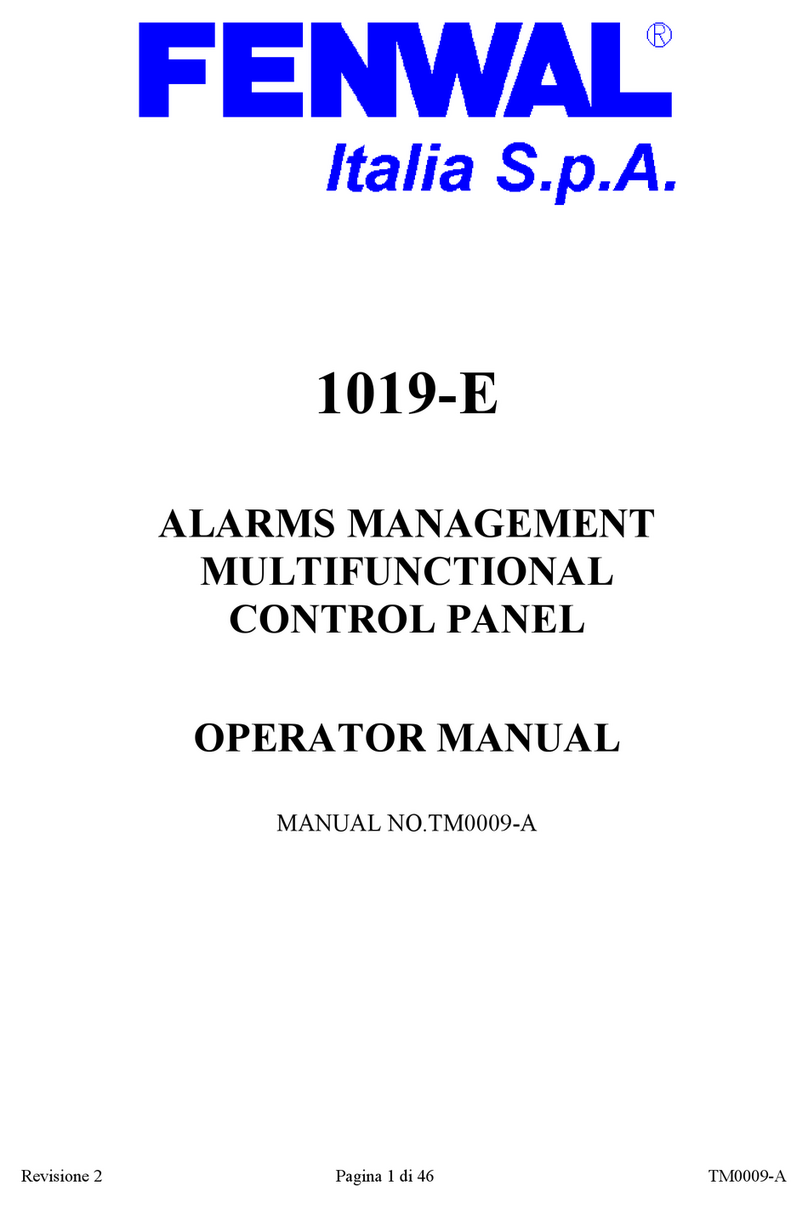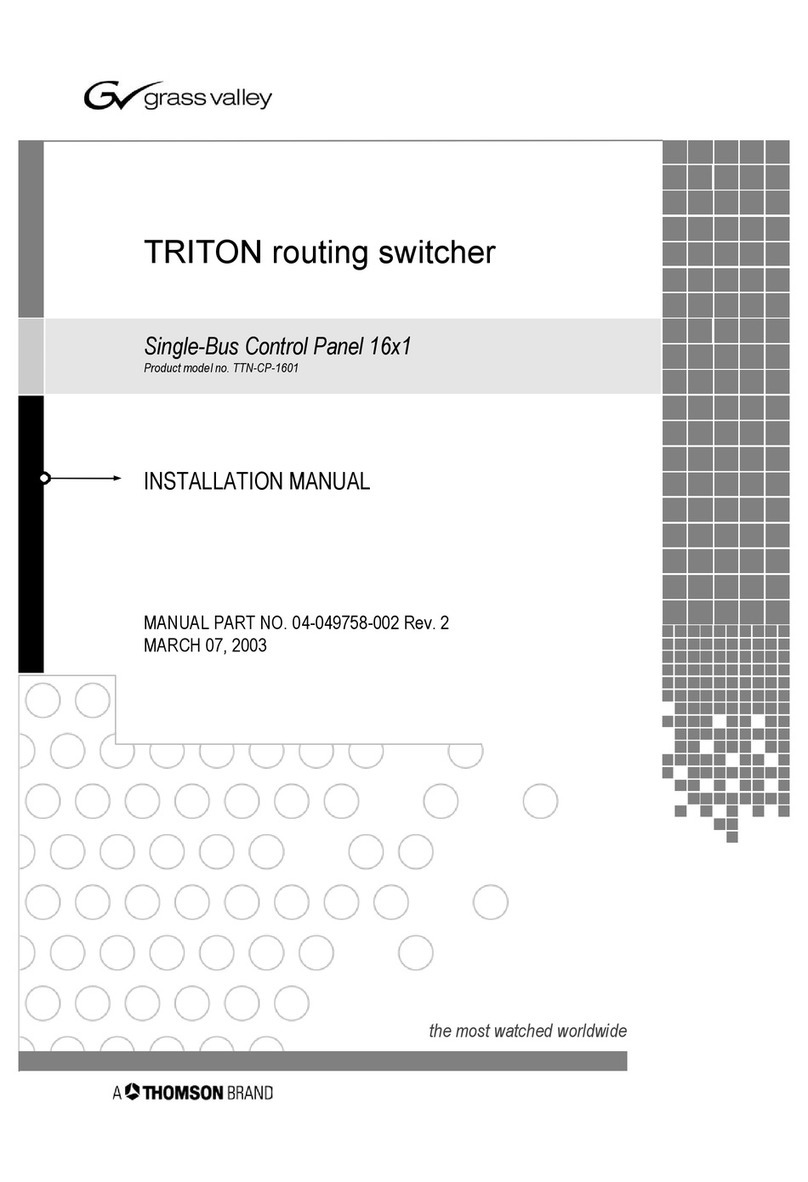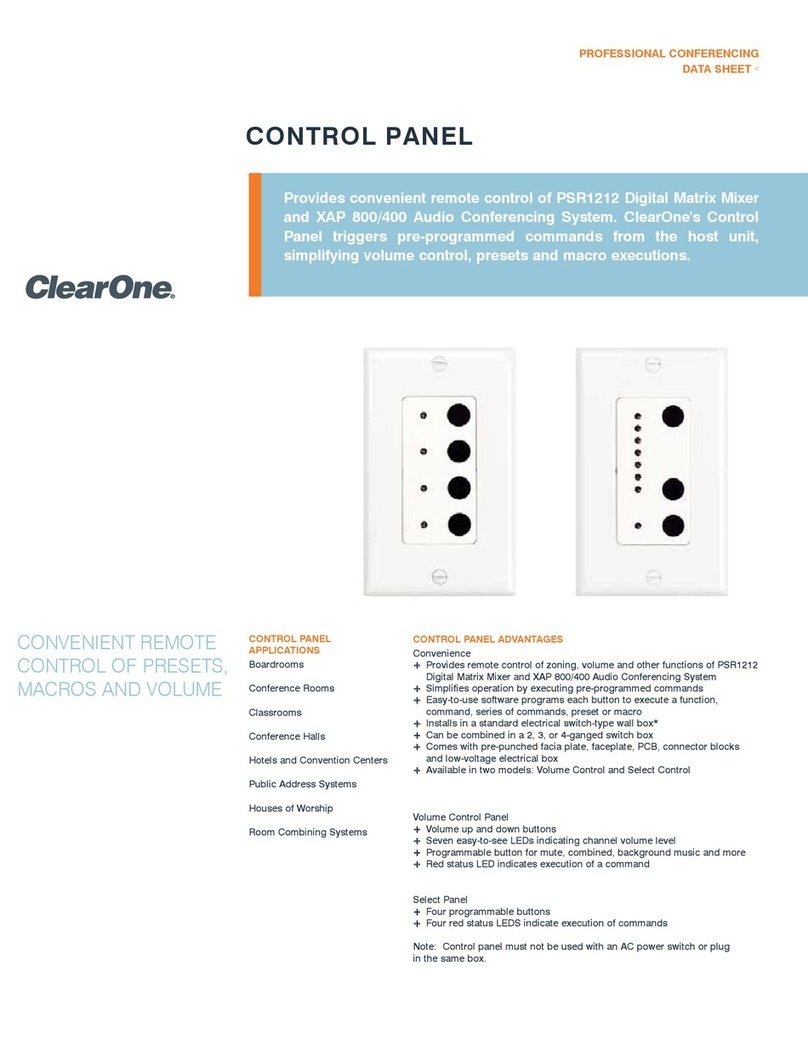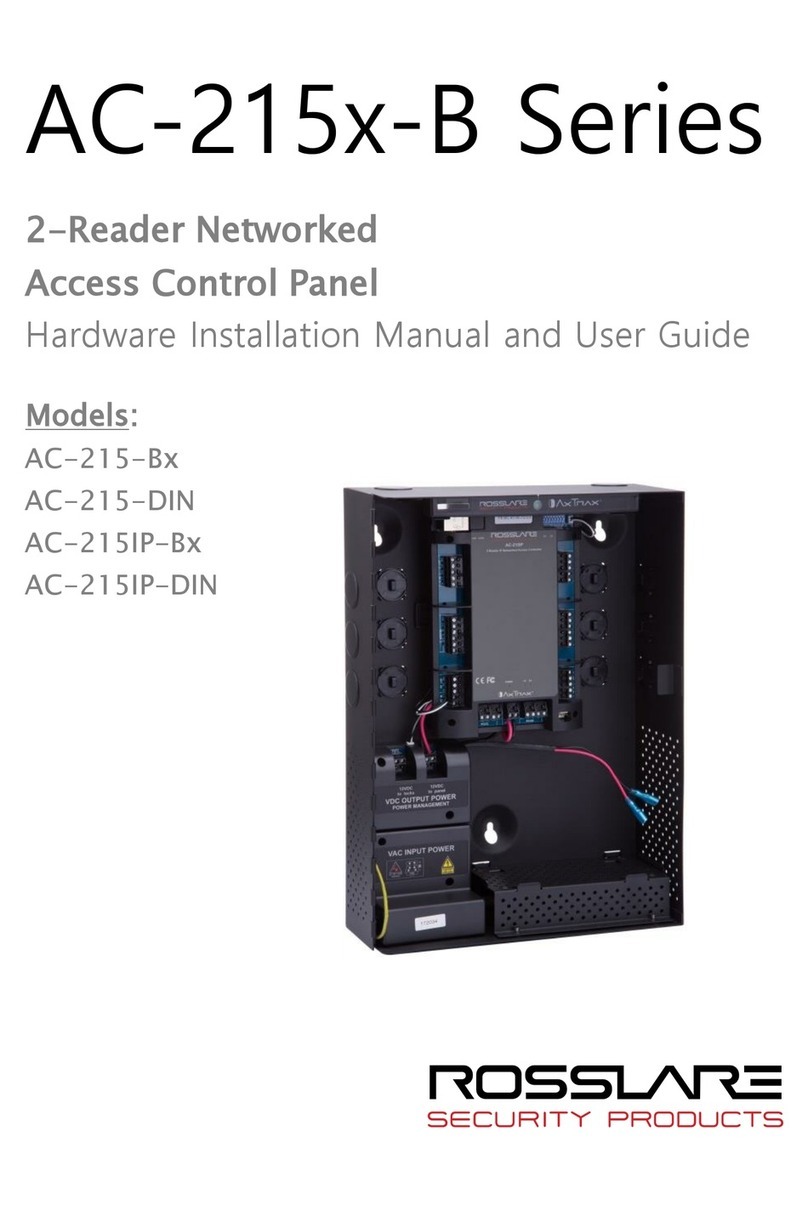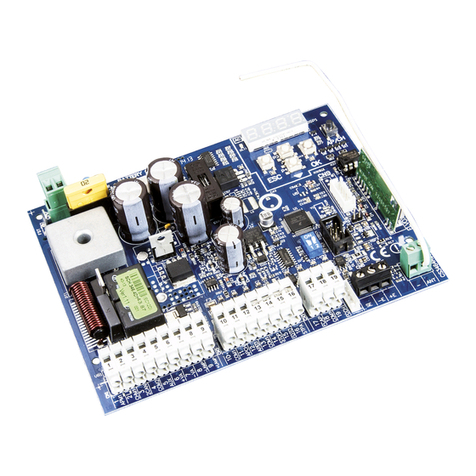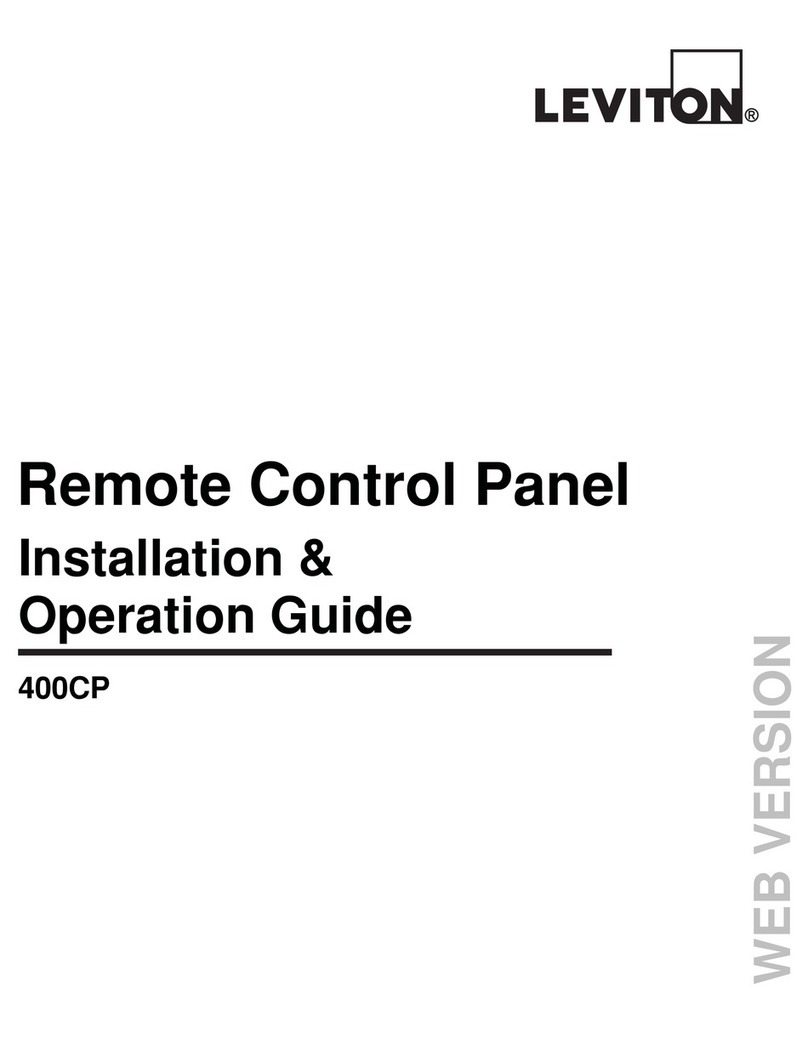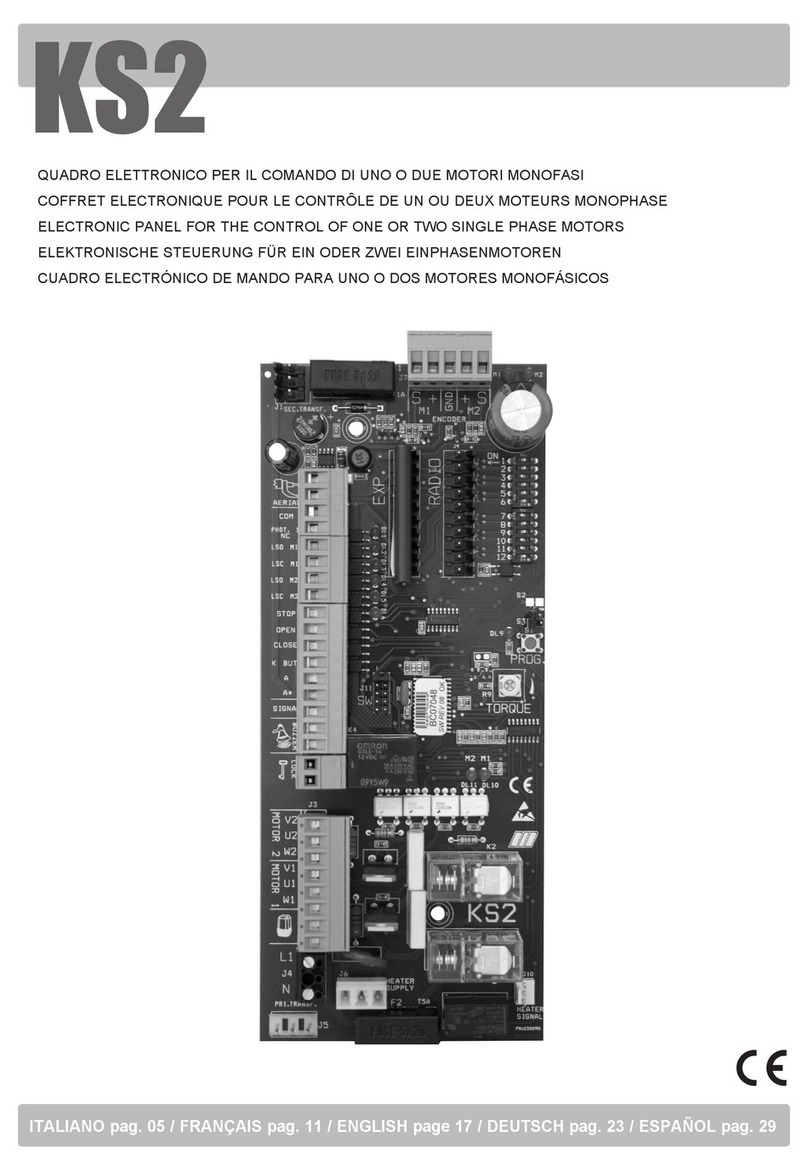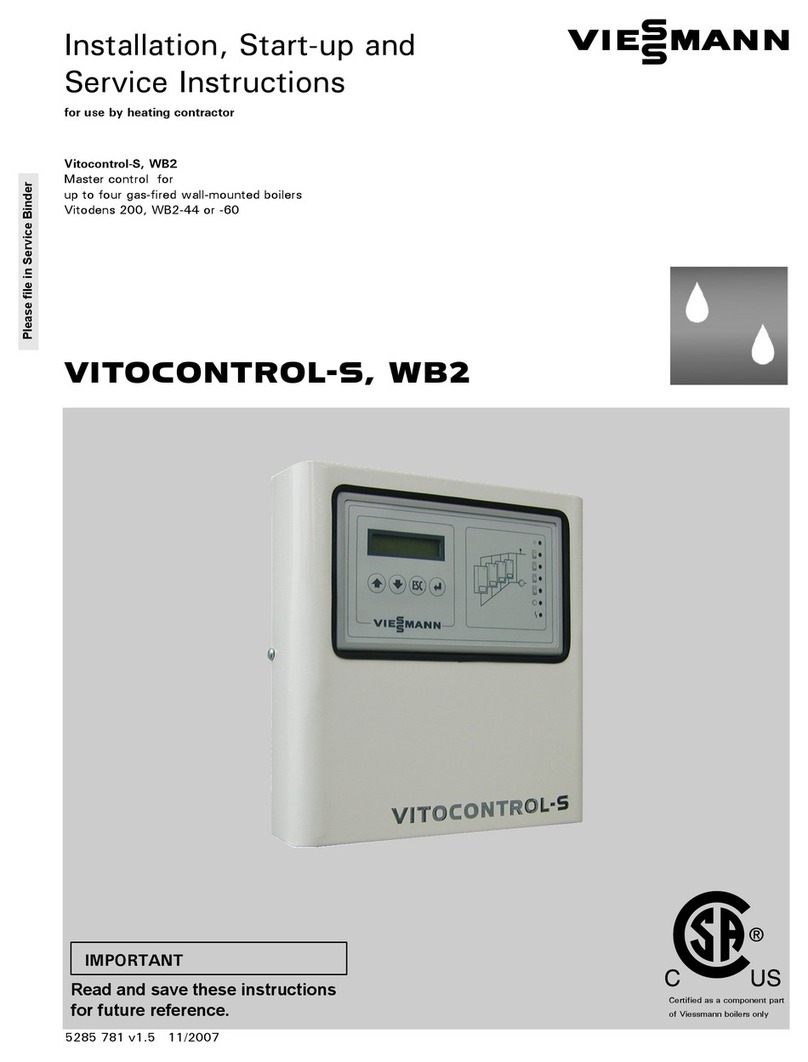FireClass FC501-HK User manual

FC501
www.fireclass.net
Addressable
Fire
Control Panels
Installation Manual

This Fire Control panel can only be programmed using
the Software FireClass Console release 1.0 or higher.
Control panel FW ver. 1.0 or higher.
TYCO shall not assume the responsibility for damage
arising from improper application or use.
Installation of this Control panel must be carried out
strictly in accordance with the instructions described in
this manual and in compliance with the local laws and
bylaws in force.
The FC501-L, FC501-H and FC501-HK Fire Control
panels comply with the essential requirements of stan-
dards EN54-2;EN54-4 and EN54-21.
Contents of the box
The control panel is contained in a box. Listed below
are the contents:
Øthe plastic cabinet (backplate and cover) with the
motherboard and the power supply Switching as-
sembled.
ØThe Quick Start Guide.
ØA transparent plastic bag containing:
- A CD-ROM containing the Installation and User
manuals and the FireClass software console to
manage the panel;
- A second transparent plastic bag containing:
-the KST thermal Probe;
- Two 3.9 kOhm resistors;
- a red and a black cable L = 300 mm with a faston
terminal to connect batteries;
- a black cable L = 300 mm with two faston terminal to
connect batteries. Proceed carefully to unpack the
contents and dispose of recyclable materials in ac-
cordance with the local law.
Recycling information
The manufacturer recommends that customers dispose of their used
equipment (panels, detectors, sirens, and other devices) in an environmen-
tally sound manner. Potential methods include reuse of parts or whole prod-
ucts and recycling of products, components, and/or materials.
Waste Electrical and Electronic Equipment (WEEE)
Directive
In the European Union, this label indicates that this product
should NOT be disposed of with household waste. It should be depos-
ited at an appropriate facility to enable recovery and recycling.
NOTE- The FC501 Fire control panel can support several address-
able devices (Detectors, Modules, Manual call Points, etc). The pres-
ent manual includes the instructions for their programming, but for
further information on those devices and their accessories, please
visit: www.fireclass.net, logging in the Reserved Area, under Instal-
lation Manuals.
The manufacturer reserves the right to change the technical specifi-
cations of these products without prior notice.
0051
Tyco Fire & Security GmbH
Victor von Bruns-Strasse 21
8212 Neuhausen am Rheinfall
Switzerland
13
DoP-2015-4218 (FC501-L)
DoP-2015-4219 (FC501-H)/(FC501-HK)
EN 54-2:1997+A1:2006 EN54-4: 1997+A1:2002+A2:2006 EN 54-21
Control and indicating equipment with integrated power supply
equipment for fire detection and fire alarm systems for buildings
with alarm transmission and fault warning routing equipment.
EXPECTED OPTIONS
Fault signals from points
Dependencies on more than one alarm signal: type A and B
Delays to outputs
Disablement of addressable point
Test condition
Output to fire alarm device
EN 54-2 ESSENTIAL CHARACTERISTICS
Performance under fire conditions Passed
Response delay (response time to fire) Passed
Operational reliability Passed
Durability of operational reliability, Temperature resistance Passed
Durability of operational reliability, Vibration resistance Passed
Durability of operational reliability, Electrical stability Passed
Durability of operational reliability, humidity resistance Passed
EN 54-21 ESSENTIAL CHARACTERISTICS
Performance of transmission Passed
Operational reliability Passed
Durability of operational reliability, Temperature resistance Passed
Durability of operational reliability, Vibration resistance Passed
Durability of operational reliability, Electrical stability Passed
Durability of operational reliability, humidity resistance Passed
EN 54-4 ESSENTIAL CHARACTERISTICS
Performance of power supply Passed
Operational reliability Passed
Durability of operational reliability, Temperature resistance Passed
Durability of operational reliability, Vibration resistance Passed
Durability of operational reliability, Electrical stability Passed
Durability of operational reliability, humidity resistance Passed
0051
Tyco Fire & Security GmbH
Victor von Bruns-Strasse 21
8212 Neuhausen am Rheinfall
Switzerland
13
DoP-2015-4211 (FC500IP in FC501-L/FC501-H/FC501-HK)
EN 54-21
Alarm transmission and fault warning routing equipment for fire
alarm systems installed in buildings.
EN 54-21 ESSENTIAL CHARACTERISTICS
Performance of transmission Passed
Operational reliability Passed
Durability of operational reliability, Temperature resistance Passed
Durability of operational reliability, Vibration resistance Passed
Durability of operational reliability, Electrical stability Passed
Durability of operational reliability, humidity resistance Passed
The Declarations of Performance (DoP) can be found
on the product webpage at www.fireclass.net.

TABLE of CONTENTS
INTRODUCTION 5
FC501 Fire Control Panel 5
Accessory Items 5
Description 5
Input 5
Outputs 5
Operating Features 6
Interface 8
Access to Signalling and Commands 8
Users and Installers Features 9
Power Supply 9
Description of the FC500REP Repeater Signalling
10
FC500REP Repeater Control keys 10
FC500REP Repeater LED description 10
Description of the Control keys (Panel) 11
The status LED 12
PARTS IDENTIFICATION 13
Description of Parts 14
INSTALLATION 17
Installing the Control panel 17
Control panel closure 17
Installing FC500REP Repeater 19
Description of the Terminals 19
Loop 19
Telephone line 19
Fire 19
Fault 20
Audio station 20
Auxiliary outputs 20
RS485 21
Battery 21
The System Wiring 21
Connecting Addressable Devices 21
Connecting Repeater FC500REP 22
Connecting Output Devices 24
Bell Outputs 24
Connecting the Power Supply 25
Thermal Probe 26
Installing FC500IP board 27
Installing the 38Ah battery metal Box 28
Maintenance 28
PC PROGRAMMING 31
Installation 31
Select language 31
Software window Look 31
Control panel connections 31
Main window 32
Icons 32
File menu 32
Tools menu 33
Help Menu 33
Panel Details 33
Panel Details Menu 33
Communication Menu 34
Language Menu 34
Firmware Update menu 35
ScreenSaver menu 35
Account Menu 35
Programming Pages 36
Loop Devices programming 36
Description of the icons in the tool bar. 36
Loop wiring Calculation 37
Detectors parameters programming 37
Input module parameters programming 38
Output module parameters programming 39
Multiple Input-Output Module - Parameters
Programming (FC410MIO/FC410QIO) 40
Manual Call Point parameters programming 40
Zones programming 41
Outputs Programming 42
SC1, SC2 Outputs 42
OC1, OC2 Outputs 42
Relay Outputs 43
General Options programming 43
General Output Settings 45
Panel Setting for Simphony Sounders and Panel
setting for AV Base Sounder 45
Communicators Programming 45
Clock 47
Log 47
Utilities 48
Battery Calculation 48
User mode 49
Graphic Maps 50
Disable 50
PROGRAMMING FROM THE PANEL 53
Using the system 53
Operating the system from the Panel 53
Alphanumeric entry (Editing text) 53
Assistant text composition 54
Single Selection 54
Multiple Selection 54
Date and Time 54
Numeric entry 54

Main Page - Accessing the system 55
Insert password 55
Programming Page 56
0 KEY - Insert Modify password 56
1 KEY- Auto Enrolling (Autolearning) 57
Automatic zones assignment 57
Sounders Triggered by 58
Warning Enrolling (Autolearning) 58
Auto addressing procedure 59
2 KEY -Device 60
Choose the Loop (see User Manual View Devices)60
Choose the Device 60
Loop devices programming page 60
3 KEY - SW zone 61
SW zone in WALK TEST 61
Sounders on (3s) 62
Smoke delay (60s/30min) 62
Delay to Alarm 62
DLY ALARM TIME (min) 62
4 KEY- OUTPUT 63
Choose Output 63
SET AS SC1 63
PANEL ALARM TRIGGER? 63
DISABLEMENT TRIGGER? 63
5 Key- Network 64
6 KEY - MAP DEVICE 65
7 KEY -USB 65
8 KEY -SYSTEM 66
Panel ID 66
Day / Night / Auto 66
Delay to alarm time 67
Copy on Zone? 67
MONST. OUTPUT TIME 67
ENABLE SCREEN SAVER 67
2 Wire Loops 67
9 KEY- Restore Default 68
FC500REP Repeater Address 68
MODIFY 69
Accessing the Modify Menu 69
DISABLE 71
Accessing the Disable Menu 71
7 Key - Password (Disable) 71
Select the Password 71
Disable Password 71
9 Key- Sounders 71
QUICK START-UP PROCEDURE 73
PROCEDURE 73
System default 75
Zone assignment 75
System default parameters 75
ACCESSORY 79
FC500IP - IP Module 79
4B - Universal Base 79
FC460H or FC400H-Addressable Heat Detector 79
FC460P or FC400P - Addressable Optical
Smoke 79
FC460PH or FC400PH - Addressable Optical
Smoke & Heat Detector 79
FC460PC Addressable Optical Smoke & Heat
Detector & CO 80
FC410LI - Line Isolator Module 80
FC410MIM - Mini Input Module 80
FC410MIO - Small Addressable Multi I/0 Module 80
FC410SIO - Single Input/Output Module 80
FC420CP - Addressable Break Glass Callpoint
(indoor) 80
FC421CP - Addressable Break Glass Callpoint
(outdoor) 80
FC430SAB/SAM - Sounder Base Address
Modules 80
FC430SB - Loop Low Power Sounder Base 81
4B-I - Isolator Base 81
FC490ST - Loop Service Tool 81
FC410BDM - Beam Detector Module 81
FC410CIM - Contact Input Module 81
FC410DIM - Detector Input Module 81
FC410RIM - Relay Interface Module 81
FC400CH - Addressable Carbon Monoxide + Heat
Detector 81
801RIL - Remote LED Indicator 82
801HL - Remote LED Indicator 82
HVR800-High Voltage Relay 82
DPK4/DPKI 82
FIRERAY 50/100-Optical Beam Smoke Detector 82
FIRERAY 3000 82
FIRERAY 5000 82
FC410LPSY and FC410LPAV loop powered
sounders and sounder-beacons 83
FC410LPBS-R/W loop powered sounders and
sounder-beacons (EN54-23) 83
FC430LPSB and FC430LPASB Loop Powered
Addressable Sounder/Beacon Base 83
FC430LPBSB Loop Powered Addressable
Sounder/Beacon Base (EN54-23) 83
FC410SNM Sounder Notification Module 84
FC410TSM – door control module 84
FC410DDM – Universal fire and gas detector
module 84
FC410QIO Quad input output module 84
FC410QRM Quad relay module 84
FC410QMO Quad Monitored Output Module 84
SPECIFICATIONS 85
Technical features 85
Description of the terminals 85
Table of distribution of currents 87

INTRODUCTION
FC501 Fire Control Panel
The FC501 Fire panel series has been designed and
manufactured to the highest standards of quality and
performance adopted by TYCO.
The FC501 Fire panel series is available in the following
models:
ØFC501-L: Analogue addressable Fire Control Panel
with 3 Loops, that can support up to 128 addressable
device and 32 zones.
Powered: BAW50T24 Switching Power Supply
(1.8A @ 27,6V).
Suitable batteries: 2 * 12 V/ 7Ah
2 * 12 V/ 12Ah.
User Interface with Icons.
ØFC501-H: Analogue addressable Fire Control Panel
with 3 Loops, that can support up to 128 addressable
device and 32 zones.
Powered: BAW75T24 Switching Power Supply
(2.7A @ 27.6V).
Suitable batteries: 2 * 12 V/ 12Ah
2 * 12 V/ 38Ah
User Interface with LEDs descriptions in English.
ØFC501-HK: Analogue addressable Fire Control Panel
with 3 Loops, that can support up to 128 addressable
device and 32 zones.
Powered: BAW75T24 Switching Power Supply (2.7
A @ 27.6V).
Suitable batteries: 2 * 12 V/ 12Ah
2 * 12 V/ 38Ah
User Interface with Icons.
+In this manual the term FC501 is used to describe
the characteristics common to all versions while
the version name is used to describe the differ-
ences between the versions listed above
+The components of these Control panels operate
as intended when the external ambient conditions
comply with the requirements of class EN
60721-3-3:1995.
The FC501 control panel has a 4-line, 40 characters per
line LCD module with a backlight, which provides writ-
ten information regarding the system status and for pro-
gramming the control panel.
nAccessory Items
FC500REP This Repeater panel is intended for con-
nection (via 4 wires) to FC501 Control panels. It pro-
vides all the visual and audible warnings generated by
the Control panel and allows end-users to manage the
system from a remote location (up to 1000 m, with dou-
ble twist shielded cable).
The FC501 Control panels can support up to 4
FC500REP Repeater panels.
FC500-MFI FC500-MFI is a Programmable Multi func-
tional Module for connection of a real time event printer;
furthermore, thanks to the terminal blocks, it is also pos-
sible to connect a “standard interface” to remotely con-
trol and manage a set of Inputs and Outputs to control
the panel.
FC500IP Module to connect the control panel to a LAN
(page 28).
FireClass Console This user-friendly software appli-
cation (Microsoft Windows XP & above) offers a quick
and easy way to program the Control panel and pro-
vides event log functions.
Description
nInput
The 3 Loops manage up to 128 devices.
nOutputs
This section describes how the Control panel outputs
operate.
Supervised outputs The Control panel will be able to
detect and signal short-circuits and power supply inter-
ruptions on this type of output.
Bypassable(Disabled) outputs The user will be able
to disable (by means of the respective key) this type of
output.
Silenceable outputs The user will be able to stop (via
the Silence/Resound Sounders key) this type of
output.
The outputs can be silenced for an indefinite period
(during Day Mode), or for the programmed Silence
Time (during Night Mode).
INTRODUCTION 5

nOperating Features
Warning The FC501 control panel can be pro-
grammed to provide WARNINGS or Delay to Alarm sta-
tus before ALARM status.
This status is signalled by the WARNING display. The
panel generates a warning when an input point (detec-
tor) exceeds its warning threshold and there is risk of an
alarm. A warning state is also generated by the input
module, a useful feature to implement the system's su-
pervision capability.
The WARNING STATUS is signalled by:
Øcontrol panel buzzer (2 seconds of sound at 440 Hz
and then 2 seconds of pause).
Øa WARNING message on LCD display.
Øthe WARNING output points if the Delay to Alarm
option is enabled.
Delay to Alarm If a zone generates an alarm during
Day Mode, the Control panel will start the Delay to
Alarm Time. This status will be signalled by:
Øcontrol panel buzzer (0,5 seconds of sound at 880
Hz and then pause for 0,5 seconds ).
ØBlinking on the Delay to Alarm LED (for the first 8
zones only).
ØMessage ALARM+DLY on LCD display.
ØActivation of respective outputs, if the Delay to
Alarm option is enabled.
+This Control panel generates an Instant Alarm if
alarm conditions are detected during Night Mode
or if an alarm is triggered from a Callpoint.
During the Delay to Alarm status, the following actions
can be taken (see Access to Signalling and Com-
mands):
ØAccess Level L1: to activate an Evacuation Alarm
by pressing and holding the Evacuate Key ,
ØAccess Level L2: to stop the Silenceable outputs
and interrupt the Delay to Alarm Time by pressing
the Silence key
During Silence status (Silence LED glowing)
it is possible to use the Silence key to release the
Silenceable outputs, or use the Reset key to restore
standby status.
+If the Control panel is operating in Night Mode, the
Control panel will exit from Silence status automati-
cally when the programmed Silence Time expires.
Alarm The Control panel generates an alarm when the
Delay to Alarm Time expires. Alarm status will be sig-
nalled by:
Øcontrol panel buzzer (0,2 seconds of sound at 3300
Hz and then 0,2 seconds of pause).
Øglowing of the Alarm LED
Øan alarm message on LCD display.
Øactivation of the FIRE and SC1 outputs.
Øactivation of other outputs including SC2, OC1 or
OC2 if programmed.
During the Alarm status, (see Access to Signalling and
Commands) it is possible to:
ØAccess Level 2 to stop the Silenceable outputs by
pressing the Silence key.
ØAccess Level 2 to press the Reset key and Silence
Buzzer.
During the Silence status (Silence LED glowing), it is
possible to use the Silence key to release the
Silenceable outputs. The Reset key restores the
standby status.
+If the Control panel is in Night Mode (Day Mode
LED OFF), the Control panel exits Silence status
when the programmed Night mode Silence time
expires.
Day/Night Mode The control panel can operate in
DAY or NIGHT Mode. See the relevant section in the
“PC PROGRAMMING” chapter.
If the system is silenced during DAY Mode, the
SILENCE status will be held until the system is
unsilenced unless new alarms occurs. If the system is
silenced during NIGHT Mode, the SILENCE status is
held until the Night Mode Silence time expires.
On power up (at default), the system is set to DAY
Mode. During this operating mode, silenced
alarms/faults are not unsilenced automatically until the
Night Mode Silence time expires.
Fault This Control panel can detect and signal the
Faults shown in the Table 1. Fault conditions are sig-
nalled by:
Øthe control panel buzzer (1 second of sound at 660
Hz and pause for 1 second).
Øglowing on the Fault LED and on relative
Fault LED.
ØaFault message on LCD display.
Øactivation of the Fault output.
Øactivation of other outputs including SC2,OC1 or
OC2 if programmed.
The Fault output and any additional programmed fault
outputs (if correctly programmed by the Installer) will
automatically restore to standby when fault conditions
clear.
Under certain circumstances, fault conditions may clear
spontaneously. If this occurs, the event will be stored in
the memory until the Control panel is reset.
Stored Fault events will be signalled by slow blinking on
the Fault LED.
Silence This Control panel provides a Silence key
which can be used to restore the Silenceable outputs
to standby status.
The Silence status is signalled by glowing on the Si-
lence LED.
The Silence status is held until one of the following oc-
curs:
ØThe Silence key is pressed again
ØThe programmed Night mode Silence time expires
when the Control panel is operating in Night Mode
ØA new Alarm condition is detected.
6 Addressable Fire Panel FC501

INTRODUCTION 7
Message Problem
Switching 1 Switching power supply 1Fault
Mains fault The Control panel is NOT powered from the Mains
Battery The Control panel batteries charger not working properly
Low battery The Control panel batteries are empty
Earth Leakage to Earth
24A Output 24A Output is shorted
24R Output 24R Output is shorted
Flash writing Flash writing error
Flash erasing LOG erasing error
Main controller Main controller fault
Firmware main contr. Checksum fault
Prog.data main cont Data programming Checksum fault
Prog.data tel.board Aux Controller data programming Checksum fault
Loop Communication Communication Loop fault controller
Not programmed dev Loop device without address
Loop return open Loop negative signal open
Loop signal open Loop positive signal open
Loop local short Local short on Loop controller
Loop right short Right side Loop short
Loop left short Left side Loop short
Non answer Loop device does not answer
Dirty level (Smoke detector ONLY) the dirty threshold has been exceeded
Short circuit Short circuit on Input module
Open circuit Open circuit on Input module
Power supply Main fault
Wrong value A Loop device has a wrong value
Stuck output An Output module relay is not switched
Same address Several Loop devices have the same address
Wrong Type Different loop device from that programmed in the panel
IP Communicator The communication with IP controller is lost
IP receiver The communication with IP receiver is lost
Display communic. Communication fault on Display controller
PSTN communicator The communication with PSTN controller is lost
Telephone line Telephone Line fault
LOG Full LOG fault
Backup PSTN line Backup Telephone Line fault
PSTN Action not Ack. A PSTN action has not been acknowledged
SC x short SC x= (1 or 2) short circuit
SC X open SC x (1 or 2) open terminal
Transistor SC x Transistor SC x (1 or 2) fault
Table 1 Description of Faults.

+The Silenceable outputs can only be manually si-
lenced at access level 2 or 3.
Disabled This Control panel can disable: the devices
on the Loop, SC2 Output, OC1 and OC2 outputs, the
software zones, the RS485 network devices
(FC500MFI).
DISABLED zones cannot generate alarms or warnings
of any kind, and DISABLED outputs cannot be acti-
vated.
The Disabled status will be signalled by the glowing
Disabled LED ( ).
+The DISABLE facility is only available at access
level 2 or 3.
Reset Resetting the Control panel will restore the out-
puts to standby status, clear the memory, and interrupt
the power supply to terminals 24R.
+The panel can only be Reset at access level 2 or 3.
nInterface
Visual Signalling The system status is signalled on
the Control panel LEDs as follows:
- GREEN indicates normal operating conditions.
- AMBER indicates specific operating modes (for exam-
ple Day or Night mode), and/or Fault conditions.
- RED indicates Alarm conditions.
Memory The Control panel signals Fault events
(FAULT LED blinking ) until the system Resets, even
if the event clears in the meantime.
Audible Signalling The Buzzer signals the Control
panel status as in table 2:
+When an alarm is silenced and a new fault is de-
tected, the control panel will resound the previously
silenced alarm.
LAMP TEST ( ) key allows ALL users to test the
Control panel Buzzer and LEDs.
nAccess to Signalling and Commands
There are 4 access levels, in compliance with the Fire
Safety Regulations in force.
Access Level1 (L1) Viewing: ALL persons can view
the Control panel status (No Password requested).
Access Level 2 (L2) Operating the system (PIN Code
entered): Password Code Users can operate the sys-
tem (User level).
Access Level 3 (L3) Programming and Opening the
Control Panel (Password Code entered)
8 Addressable Fire Panel FC501
Message Problem
LOOP x NOISY The devices on the loop x (1, 2 or 3) do not communicate properly with the panel
(Check the quality of wiring)
PERIODIC TEST D The digital call for periodic test has failed
PERIODIC TEST V The vocal call for periodic test has failed
REPEATER COMMUNIC. A repeater on the RS485 does not respond
MFI x COMMUNIC. (x from 1 to 4)
PRINTER x FAULT (x from 1 to 4)
PRINTER x ABSENT (x from 1 to 4)
MFI x SERIAL CHANN. (x from 1 to 4)
MFI x RADIO LINK (x from 1 to 4)
MFI x RADIO PATH (x from 1 to 4)
MFI x INy SHORT (xfrom1to4;yfrom1to5)
DEFAULT DATA The fire panel resets to default data
Table 1 Description of Faults (Continued).
Status Sound Pause Frequency
SYSTEM
FAULT
(main
processor fail)
2.5 s 2.8 s 1300 Hz
SYSTEM
FAULT
(Programming
data corrupted)
1 s 1 s 660 Hz
Warning 2 s 2 s 440 Hz
Delay to Alarm 0,5 s 0,5 s 880 Hz
Alarm 0,2 s 0,2 s 3300 Hz
Fault 1 s 1 s 660 Hz

Programming and Opening the Control panel: ONLY
Qualified persons with authorization are allowed to
open the Control panel door (requires removal of the
Coverscrews) for maintenance purposes or to replace
batteries. (Installer Level).
Access Level 4 Repairing or replacing the PCB:
ONLY the Manufacturer should be allowed to repair or
replace the PCB, (requires removal of the Cover
screws).
nUsers and Installers Features
The panel can recognize and manage up to 8 different
users and 2 different installers. At each login of any us-
ers the login event is logged with the ID of the user. At
each login of any installer, the login event is logged with
the ID of the installer. It also logs the return to access
level 1 of the panel to indicate the end of the user or in-
staller session.
The default passwords for the eight Users are as fol-
lows:
USER #1 11111
USER #2 22222
USER #3 33333
USER #4 44444
USER #5 55555
USER #6 66666
USER #7 77777
USER #8 88888
The default passwords for the two installers are as
follows:
INSTALLER #1 00000
INSTALLER #2 99999.
By default, only the USER #1 works with its default
password. The other users are not available and not en-
abled. The USER #1 may not be disabled or made un-
available.
By default only the INSTALLER #1 works with its default
password. The other installers are not available and not
enabled. The INSTALLER #1 may not be disabled or
made unavailable.
Only the INSTALLER #1,via Fireclass Console or panel
User Interface, can modify the availability and enabling
the status of the USERs #2 to #8 and INSTALLER #2.
The INSTALLER #1, via Fireclass Console or panel
User Interface, may modify the password value for the
USERs #1 to #8 and INSTALLER #2.
+Each Installer or each User can modify its own
password.
When the first password is entered via User Interface by
INSTALLER #1 to a User/Installer, it will be declared as
"available" and will be automatically enabled.
If the first installer loses the password, it is possible to
enter a new password using the following procedure:
1. Remove the two screws (access level 4), open the
fire panel after and remove the jumper J5 of the main
board.
2. Access the installer menu page.
3. Access the programming page of the installer pass-
word and enter the new password,
4. The new password is stored as the current
INSTALLER #1.The user interface will return to the
MAIN page, indicating an activity of local programming,
followed by a panel reset,
5. Replace the J5 jumper to restore the normal pro-
gram menu page functionality (see Figure 39b).
nPower Supply
The power supply system of the FC501 Control panels
complies with EN54-4.
All models are powered by the Mains:
Øthe FC501-L has Switching Power Supply which
supplies up to 1.8 A at 27.6V.
Øthe FC501-H has Switching Power Supply which
supplies up to 2.7 A at 27.6V.
Øthe FC501-HK has Switching Power Supply which
supplies up to 2.7 A at 27.6V.
All models can house two 12V batteries which, when
connected in series, will supply 24V to the Control panel
and peripherals in the event of a blackout.
The FC501-L can house two 12V, 7Ah batteries
(YUASA NP or 12V 12Ah FR model or similar — flame
class UL94-V2 or higher).
+If necessary, (full configured Loop or for particular
requirements of the system) the FC501-H and
FC501-HK control panel can be connected to two
12V, 38 Ah batteries in an external metal box (see
Figure 14).
This Control panel can detect, signal and store in mem-
ory the following power faults: shorted 24A or 24R out-
puts; Low battery, Battery fault or Battery disconnected
Battery trouble LED ( ), Ground fault Earth LED (
) and Mains failure Power Supply Fault LED (
).
The “ Battery or Low Battery” fault may be signalled
with a delay up to 1 minute (see Table 3). The “Mains”
(Amber) fault will be signalled when the programmed
delay expires.
INTRODUCTION 9

Description of the FC500REP Repeater
Signalling
nFC500REP Repeater Control keys
+Test, Silence Buzzer and Evacuate Control keys
ONLY can be activated without password (access
level L1). All other Control keys can be activated
with a password (access level L2 and L3) (see ta-
ble 4).
nFC500REP Repeater LED description
In table 3, a description of the FC500REP Control keys
is provided.
10 Addressable Fire Panel FC501
LEDs DESCRIPTION
FIRE Glowing indicates Alarm status. In the event of an Alarm, the Control panel will activate the
unbypassed alarm outputs.
More Alarms Glowing indicates more Alarm status.
Pre-Alarm Blinking indicates Delay to Alarm status.
Communicator
(Red)
Glowing indicates that the transmission was successful.
Blinking indicates that the transmission is in progress.
The control panel display will show the connection type: PSTN, GSM, or LAN network.
FAULT Glowing indicates the presence of a Fault. The following LEDs or the screen on the display indicate
the type of the Fault. Slow blinking indicates a fault event in memory (Reset turns OFF ).
Logic Unit Glowing indicates a blocked Control panel. IMPORTANT: Maintenance required.
NOTE – When the Control panel is switched on for the first time, this LED will blink until a Reset is
performed.
Lost Device Glowing indicates that a Loop device has disappeared (missing address).
Communicator
(Amber)
Glowing indicates that the Dialer has been disabled. Slow blinking indicates that the dialer has
broken down.
(SC)Nac Fire
Output
Glowing indicates that the SC FIRE Output is bypassable (disabled). Slow blinking indicates the
presence of a Fault on the SC FIRE Output.
Earth Glowing indicates a Voltage leakage to Earth.
IMPORTANT: Check wiring insulation
Low Battery Glowing indicates that batteries are empty or faulty. If this condition persists, the batteries will be
unable to function as intended in the event of a blackout, IMPORTANT: New batteries required.
NO Battery Glowing indicates that batteries are empty or disconnected. Check that the connections are correct.
MAINS
(amber)
Glowing indicates Mains failure (110/230 V) or Switching Power supply fault. During this condi-
tion, the Control panel will be powered by the batteries.
Day mode Glowing indicates that the Control panel is operating in Day Mode.
OFF indicates that the Control panel is operating in Night Mode.
Disabled Glowing indicates the Disabled status of any bypassable entity.
Silence Glowing indicates that Silenceable outputs have been forced to standby by means of the SILENCE
key.In Day Mode the Silence status will be held until the Silence key is pressed again. If the Control
panel is operating in Night Mode, the Silence status will be held until the programmed Night mode
Silence time expires, or until a new Alarm condition is detected.
Test Glowing indicates Test conditions on at least one zone.
MAINS
(Green)
OFF indicates Mains failure (110/230 V).
IMPORTANT: Power must be restored before the batteries empty.
Table 3 Description of the status LEDs.

Description of the Control keys (Panel)
+Test, Silence Buzzer and Evacuate Control keys
ONLY can be activated without PIN (access level
L1), all the others Control keys can be activated
with PIN (access level L2 and L3).
Silence The Silence key is used to restore the
Silenceable outputs to standby status.
If the Control panel is operating in Night Mode,Silence
remains active until the programmed Night mode Si-
lence time expires, or in Day Mode until the Silence
key is pressed again. In both modes, Silence is auto-
matically cancelled whenever a new Alarm condition is
detected.
Reset The Reset key is enabled only at Level L2 (PIN)
as the fire panel returns to the Stand-by status after the
Alarm, Delay to Alarm, Warning and FAULT conditions
stop.At the end of the Reset time, the system will repro-
cess any alarm, delay to alarm, warning or fault signal
which is not cleared by RESET operations.
+When RESET is running, the command keys can-
not be used.
+In the English User Interface version, the icons will
not be present.
+The reset of the Fire Panel can also be carried out
by any FC500REP repeaters connected to the
Panel. It is necessary to use a PIN to access L2 or
higher.
For the Evacuate,Lamp/Buzz/Test,Investigate,Si-
lence Buzzer keys, see table 5.
INTRODUCTION 11
KEY DESCRIPTION
Lamp/Buzz
Test
This key tests the buzzer and LEDs . If this key is pressed (when the Control panel is functioning
as intended), all the LEDs will glow and the buzzer will emit a continuous beep.
Silence
This key restores the Silenceable outputs to standby status. Silence status will be held until the
Silence key is pressed again in Day Mode, or if the Control panel is operating in Night Mode,
until the Night mode Silence time expires or until a new Alarm/Trouble condition is detected.
Investigate This key refreshes the “Delay to Alarm Time”. If this key is pressed during “Delay to Alarm”, the
remaining Delay to Alarm time will be increased with the programmed "Recognition delay".
Silence
Buzzer
This key silences the local buzzer of the control panel. The buzzer will operate every time a
new event is activated.
Reset This key resets the Fire detectors and restores all outputs to standby status (Supervised/Silen-
ceable outputs, NON-Supervised/Non-Silenceable outputs and Alarm zone outputs).
Evacuate This key activates the evacuation. If this key is pressed for over 2 seconds, the system will ge-
nerate an alarm.
F1, F2, F3, F4 These are the Function keys of the Display. Their functions vary according to the different di-
splay screens.
Table 4 Description of the repeater Control keys
KEY DESCRIPTION
SILENCE/
RESOUND
SOUNDERS
This key restores the Silenceable outputs and the Loop devices to standby status. Si-
lence status hold until the Silence key is pressed again in Day Mode, or if the Control
panel is operating in Night Mode, until the Night mode Silence time expires or until a
new Alarm/Trouble condition is detected.
RESET This key resets the Fire detectors and restores all outputs to standby status.
INVESTIGATION
DELAY
This key refreshes the “Delay to Alarm Time”: If this key is pressed during “Delay to
Alarm”, the remaining Delay to Alarm time is increased with the programmed "Investi-
gation delay".
EVAC This key activates the evacuation. If this key is pressed, the system generates an
alarm.
SILENCE
BUZZER
This key silences the local buzzer of the control panel. The buzzer will operate every
time a new event is activated.
LAMP
TEST
This key tests the buzzer and LEDs. If this key is pressed (when the Control panel is
functioning as intended), all LEDs glow and the buzzer emits a continuous beep.
Table 5 Description of the control keys (Panel).

The status LED
Table 6 describes how the Control panel LEDs oper-
ate. During standby status, ONLY the GREEN Mains
LED and the Day mode LED (if the control panel is in
Day mode) should be On (glowing) .
12 Addressable Fire Panel FC501
LED DESCRIPTION
FIRE
(Red)
Glowing indicates Alarm status. In the event of an Alarm, the Control panel activates
the unbypassed alarm outputs.
GENERAL FAULT
(Amber)
Glowing indicates the presence of a Fault. The following LEDs or the screen on the di-
splay indicates the type of Fault.
Slow blinking indicates a fault event in memory (Reset turns OFF ).
SYSTEM FAULT
(Amber)
Glowing indicates a blocked Control Panel. IMPORTANT: Maintenance required.
Slow blinking indicates the Control Panel restart.
Fast blinking indicates that the data panel programming is corrupted.
NOTE – When the Control panel is switched on for the first time, this LED blinks until a
Reset has been performed.
FIRE SIGNAL
FAULT (Amber)
Glowing indicates the communicator has been disabled.
Slow blinking indicates that the communicator has broken down.
POWER SUPPLY
FAULT (Amber)
Glowing indicates Mains failure (110/230 V).
Fast blinking indicates Switching Power supply fault.
During this condition,the Control panel will be powered by the batteries.
EARTH FAULT
(Amber)
Glowing indicates a Voltage leakage to Earth.
IMPORTANT: Check wiring insulation.
BATTERY
TROUBLE
(Amber)
Glowing indicates that the batteries empty or faulty. If this condition persists, the bat-
teries will be unable to function as intended in the event of blackout.
IMPORTANT: New batteries are required.
POWER ON
(Green)
Glowing indicates that the panel is supplied with power.
OFF indicates Mains failure (both mains & battery power is lost) (Battery disconnect
threshold: 19,2 V). Power must be restored before the batteries reach the disconnect
threshold.
MORE INFO
(Amber)
Glowing indicates that there is hidden information with lower priority. Access the
page View List to show the hidden information.
OFF indicates No hidden information is available.
SOUNDERS
SILENCED
(Amber)
Glowing indicates that the Silenceable outputs and Loop device have been forced to
standby by means of theSILENCE/RESOUND SOUNDERS key.In Day Mode, the Si-
lence status will be held until the SILENCE/RESOUND SOUNDER key is pressed
again. In Night Mode, the Silence status will be held until the Night mode Silence time
expires or until a new Alarm/Trouble condition is detected.
FIRE SIGNAL ON
(Red)
Glowing indicates that the transmission was successful. Slow Blinking indicates that
the transmission is in progress. On the control panel screen, the connection type:
PSTN, GSM, or LAN network are displayed.
SOUNDERS
FAULTS/DIS
Glowing indicates that the SC1 Output is disabled or outputs configured to "act as
SC1" are disabled. Slow blinking indicates that the SC1 is in fault or outputs configu-
red to "act as SC1" are in fault. OFF indicates all the main sounder outputs (EN54-1,
TYPE "C" outputs) function properly.
DISABLED Glowing indicates the Disabled status of any bypassable entity.
TEST Glowing indicates Test conditions on at least one zone.
DAY MODE Glowing indicates that the Control panel is operating in DAY MODE.
OFF indicates that the Control panel is operating in NIGHT MODE.
1-8 SOFTWARE ZONES
RED
Glowing indicates that the corresponding Software zones are in Alarm status.
Slow Blinking indicates that the corresponding Software zones are in Delay to Alarm
status.
N/D CONTROLS ON
(AMBER)
Glowing indicates that the Control Panel is at least at level 2 so the Silence/Reso-
und Sounders,Reset and Investigation Delay Keys are enabled.
Table 6 Description of the status LEDs.

PARTS IDENTIFICATION
PARTS IDENTIFICATION 13
FIRE
FAULT
-LE LI NC NO
CNC NO
CJ1 +NAC1 +NAC2 MIC SPK BLK RED OC1 Oc2 24R 24A
RS485
+
-
24V BAT
-
+
PSU
PC LINK
ADD ON
SH
+ LEFT - +RIGHT-
LOOP1
SH
+ LEFT - +RIGHT-
LOOP2
SH
+ LEFT - +RIGHT-
LOOP3
B078-P0
LCD
J5
ABC
JKL
STU
ESC
DEF
MNO
VWX
GHI
PQR
YZ
1
4
7
2
5
8
0
3
6
9
?
A
D
BC
EF
]
ABC
JKL
STU
ESC
DEF
MNO
VWX
GHI
PQR
YZ
1
4
7
2
5
8
0
3
6
9
?
A
D
BC
EF
]
FIRECLASS FC501
MSACMNE0FC501IC 0.0
MSACMNE0FC501IC 0.0
FC501
123
454
Figure 1 FC501 Parts: external view.

Description of Parts
This section describes the components of the FC501
Control panels.
Unless otherwise stated, the numbers in boldface in this
Manual refer to the tables and diagrams in this section.
P. Description
1FC501 cover
2Knockouts for cables ducted externally
3Display
4Screws (2) to close the Cover on Backplate
5Knockout for connection FC501-H Panel with
FC500BX battery cabinet (accessory item)
6Hooks to secure the cover on the backplate
7Backplate anchor screw locations
14 Addressable Fire Panel FC501
AC/N
FG
+V
GND
B+
L
B–
GND
+V
AC/L
F 2A/25ØV
F6.3A/25ØV
FIRE
FAULT
-LE LI NC NO
CNC NO
CJ1 +SC1 +SC2 MIC SPK BLK RED OC1 Oc2 24R 24A
RS485
+
-
24V BAT
-
+
PSU
PC LINK
ADD ON
SH
+ LEFT - +RIGHT-
LOOP1
SH
+ LEFT - +RIGHT-
LOOP2
SH
+ LEFT - +RIGHT-
LOOP3
B078-P0
LCD
J5
ABC
JKL
STU
ESC
DEF
MNO
VWX
GHI
PQR
YZ
1
4
7
2
5
8
0
3
6
9
?
A
D
BC
EF
]
ABC
JKL
STU
ESC
DEF
MNO
VWX
GHI
PQR
YZ
1
4
7
2
5
8
0
3
6
9
?
A
D
BC
EF
]
FIRECLASS FC501
MSACMNE0FC501IC 0.0
MSACMNE0FC501IC 0.0
14
678 9 10 9876
11
12
13
12
14
151617181919181715
20
21
20
22
23
20
21
Figure 2 FC501 Parts: external view.

P. Description
8Terminals (2) for the earth connection wires
9Hooks (2) to secure Main module on the
backplate
10 Main Module (see figure 3)
11 Cable entry for channeled undertrack cables:
power cable
12 Anchors (2) for power cable
13 Switching power supply (see figure 4)
14 Backplate anchor screw locations
15 Main module supports (2)
16 Power cable for Main module
17 Opening (2) to secure batteries
18 Location for 2 batteries 12V, 7Ah or 12Ah
19 Backplate auxiliary anchor screw locations (2)
20 Cable entry (3) for channeled undertrack cables
21 Cables anchor (3)
22 Screw to secure main module
23 Tubular spirit level
24 Connector for FC500IP Module
25 Opening to insert the zone location text strip
26 USB port
P. Description
27 Power supply main module connector
28 RS485 Serial port & battery connection termi-
nals
29 Programmable outputs and auxiliary power
supply terminals
30 Buzzer (not visible)
31 Terminals for future use
32 Jumper J5 to reset the installer PIN n. 1 to the
factory default (00000)
33 SC outputs
34 Jumper for the exclusion of the Earth Fault:
// = Earth Fault detected (Default);
oo = Earth Fault ignored
35 FIRE and FAULT relay outputs
36 Terminals for phone line connection
37 Loop1
38 Loop2
39 Loop3
40 RS232 Serial (PC link)
41 Hole for Main module fixing
SPECIFICATIONS 15
FIRE
FAULT
-LE LI NC NO
CNC NO
CJ1 +SC1 +SC2 MIC SPKBLK RED OC1 Oc2 24R 24A
RS485
+
-
24V BAT
-
+
PSU
PC LINK
ADD ON
SH
+ LEFT - +RIGHT-
LOOP1
SH
+ LEFT - +RIGHT-
LOOP2
SH
+ LEFT - +RIGHT-
LOOP3
B078-P0
LCD
J5
ABC
JKL
STU
ESC
DEF
MNO
VWX
GHI
PQR
YZ
1
4
7
2
5
8
0
3
6
9
?
A
D
BC
EF
]
ABC
JKL
STU
ESC
DEF
MNO
VWX
GHI
PQR
YZ
1
4
7
2
5
8
0
3
6
9
?
A
D
BC
EF
]
FIRECLASS FC501
MSACMNE0FC501IC 0.0
MSACMNE0FC501IC 0.0
36 35 34 33 32 31 30 29 28 27
26
25
41
40
39
38
37
24
Figure 3 Main module Parts.

P. Description
42 Protection Fuse
43 Main Power LED
44 Hole for switching Power supply fixing
45 Thermal probe connector
46 Fine trimmer for the Switching-power-supply
output Voltage
47 Auxiliary power-supply terminals (27.6 V_)
48 Mains power terminals (110/230V~60/50 Hz)
49 Switching-power-supply fixing screw
50 Cable for connecting Main Module
51 Protection Fuse
52 Switching-power-supply closure plastic rivet
53 Switching-power-supply anchor
*NOTE (1)
Before connecting the Fire control panel to PC for the
PC programming phase, remove the jumper 34 of main
board. When the programming phase is finished, re-
place the jumper otherwise the Earth fault (Leakage to
Earth) will not be detected.
*NOTE (2)
To silence the buzzer permanently during installation,
engage the control panel at Access Level 3 and remove
the Jumper J5 32. If the buzzer is disabled, the panel
User Interface does the following: the zonal LEDs
slowly flash and "BUZZER OFF" string is displayed al-
ternately with date and time. The timeout for the in-
staller access is not changed as a result of this
procedure. To reactivate the buzzer, replace the
Jumper J5 when the installation process is complete.
16 Addressable Fire Panel FC501
AC/N
FG
+V
GND
B+
L
B–
GND
+V
AC/L
F 2A/25ØV
F6.3A/25ØV
B+
L
B–
GND
+V
F6.3A/25ØV
F 2A/25ØV
BAW50T24
42 43
44
45
46
47
48
49
50
52
53
51
BAW75T24
42 43
44
45
46
47
48
49
50
52
53
51
Figure 4 BAW50T24 and BAW75T24 Switching-power-supply.

INSTALLATION
!Installation of this system must be carried out
strictly in accordance with the instructions in
this section, and in compliance with the local
safety regulations in force.
Prior to commencing the installation of the control
panel, ensure that adequate precautions are taken to
prevent damage to the sensitive electronic components
on the display board and the control board due to elec-
trostatic discharge. You should discharge any static
electricity you may have accumulated by touching a
convenient earthed object such as an unpainted copper
radiator pipe. You should repeat the process at regular
intervals during the installation process.
To install the fire panel, follow these steps:
Øchoose suitable mounting locations for the Control
panel, detectors, fire warning and fire control devices.
+The panel must be located in a clean, dry position,
which is not subject to shock or vibration and at
least 2 metres away from pager systems or any
other radio transmitting equipment.
ØLay the cables between the Control panel and the
system peripherals.
+Fire alarm cables must be separated from all other
wiring that is not related to the fire alarm system.
ØIf necessary, install any accessory modules.
ØCarry out the necessary connections, leaving the
power-supply connection until last.
ØProgram the Control panel in accordance with the in-
structions in the “PROGRAMMING” section.
ØTest the entire system (Control panel, detectors, fire
warning and fire control devices).
+FC500IP module (Accessory Modules) should be
installed before mounting the Control panel as de-
scribed in the paragraph: FC500IP module Instal-
lation.
!Ensure that the Control panel power supply
(Mains and Batteries) has been disconnected
before installing any accessory Modules.
Installing the Control panel
Work carefully through the following steps (see the Fi-
gures 1 and 2).
1. Remove the screws (4) and open the Control panel.
2. Drill the anchor screw holes 7 and 14.
+Check for water pipes and electrical wiring before
drilling.
+When using 12Ah batteries use mounting holes 19
to provide additional support.
+Use the Tubular spirit level (23) for leveling the Pa-
nel backplate.
!Check for water pipes and electrical wiring be-
fore drilling.
3. If necessary, remove the surface conduit wire
knockouts 2.
+The cable conduit union with the cabinet must be
secured by HB Flame Class (or higher) lock nuts.
4. Pull the channeled undertrack cables through the
cable entry 11 and 20 (for the power supply cable)
then, using the anchor screws locations, secure the
backplate to the wall.
+Use anchors 12, (for the power supply cable) and
21 to secure the cables through the cable ties.
nControl panel closure
To close the panel:
1. Attach the cover to the hooks (6) and then rotate the
cover down.
2. Use the screws (4) to secure the cover on the
backplate.
INSTALLATION 17

18 Addressable Fire Panel FC501
68
68 68
68
65
65 65
70 73
66 66
66 66
+
-
RS485 24V
67
69 69 69
69 69 69 69a
72 71
65
Repeater earth connection (nut 69a)
LEDS AND KEYS LABELS
To insert the LED and Keys Labels (supplied) in the Repeater User Interface (see Figure below) work through the following steps:
1) Remove the screws 68 and open the Repeater FC500REP. Corresponding the A or B (in the overlay) insert the relevant LED and KEYS Labels.
3) Check that the labels are correctly inserted and then close the Repeater FC500REP.
Repeater PCB
Nut M3
Support
Earth connection
Repeater Cover
Plastic Frame
Washer
ESC
ABC DEF GHI
JKL MNO PQR
STU VWX YZ
1
4
7
2
5
8
0
3
6
9
ESC
F1
F2
F3
F4
MIC
FC500
LAMP
BUZZ
TEST
SILENCE
INVESTIGATE
SILENCE
BUZZER
RESET
EVACUATE
MORE ALARMS
LOGIC UNIT
PRE-ALARM
LOST DEVICE
COMMUNICATOR
DAY MODE
NAC FIRE OUTPUT
DISABLED HEARTH
SILENCE LOW BATTERY
TEST NO BATTERY
MAINS
FIRE
FAULT
COMMUNICATOR
MAINS
Figure 5 Installation FC500REP Repeater.

Installing FC500REP Repeater
Repeaters can be wall mounted, or flush mounted to an
ave®BL08 outlet box (or similar).
Follow these steps when installing an FC500REP Re-
peater:
1. Lay the connection cables (refer to “Connecting
Repeaters”).
2. Remove the screws (68) (see Figure 5) and open
the Repeater FC500REP.
3. If you are flush mounting the Repeater, go to step
4. If you are wall mounting the Repeater, drill the
anchor screw holes (66).
4. Pull the wires through the wire entry (67), then, us-
ing the anchor screws, secure the Repeater to the
wall.
5. Complete the connections to the terminal board 73
of the RS485 Interface, as described in the “Con-
necting Repeaters” section.
- Connect the earth wire to the threaded support
69a on the cover, as illustrated in Figure 5.
P. Description
65 Knockouts for cables ducted externally
66 Holes for cabinet mounting
67 Cable entry for channeled undertrack cables
68 Screws to secure cover
69 Fixing nuts for User Interface on Cover
69aRepeater nuts for earth connection
70 User interface Repeater board
71 LED label slot
72 Key label slot
73 Connector for the Repeater RS485 interface
Description of the Terminals
This section describes the Control panel terminals.
nLoop
LOOP1 Loop 1 terminals:
Ø+LEFT: Positive signal
Ø- LEFT: Negative signal (return).
Ø+RIGHT: Positive signal
Ø-RIGHT: Negative signal (return).
Ø-SH: Cable shield terminal.
LOOP2 Loop 2 terminals (as Loop1)
LOOP3 Loop 3 terminals (as Loop1)
+The three loops of the panel can manage up to 128
addressable devices.
+The total length of the cables connected to the
three loops must NOT exceed 2000 m.
+The max current load for the three loops must not
exceed 500 mA +25%.
nTelephone line
LE Terminals for connecting the external telephone
line.
LI Terminals for connecting the internal telephone line:
connect these terminals to other telephone devices that
need to share the same phone line as the fire panel.
-Terminal for connecting the earth wire.
nFire
[NC][NO][C]Non-supervised fire output. Dry contact
relay for non-supervised devices.
It is activated, by default, at the entering of the panel in
to the alarm status (first fire event).
The de-activation of the fire output is executed during
the panel reset.
The fire output may be silenced (programmable option;
default=NOT silenceable).
The fire output may be disabled.
The fire output may be programmed to works differently
(only via FCConsole Software).
ØDuring standby status, terminal [C] closes to terminal
[NC];
In the event of fire, terminal [C] closes to terminal [NO].
+EN54-2 certification applies ONLY when FIRE output
is not C and/or J and/or G (EN 54-1) type. Therefore
this output MUST NOT BE UTILIZED to manage Fire
Alarm devices and/or Fire/Fault transmission devices
and/or Automatic Fire alarm system.
INSTALLATION 19

nFault
[NC][NO][C]Non-supervised Fault output. Dry con-
tact relay for non-supervised devices.
It is activated at:
Øthe entering of the panel in to the fault status (first fault
event).
Øin the case of Logic fault
Øin the case of total loose of the power.
The de-activation of the fault output is executed during
the panel reset.
The fault output may not be silenced.
The fault output may not be disabled.
The fault output may not be programmed to works diffe-
rently.
ØDuring standby status, terminal [C] closes to terminal
[NC];
ØIn the event of fault, terminal [C] closes to terminal
[NO].
+EN54-2 certification applies ONLY when FAULT
output is not J (EN 54-1) type. Therefore this output
MUST NOT BE UTILIZED to manage Fault tran-
smission devices.
SC1 (Sounder Circuit) Supervised/Silencea-
ble/Bypassable (Disabled) Bell output,for the Alarm
signalling devices. Terminals for the connection of devi-
ces that are activated with the positive (24V) and must
be supervised.
During standby status: negative pull-down to 0 V on [+]
terminal; positive pull-up to 27.6 V on the [–] terminal.
When control panel is in alarm status: positive pull-up to
27.6 V on the [+] terminal; negative pull-down to 0 V on
the [–] terminal.
SC1 can be Silenced (forced to standby) by the menu
command DISABLE.
+This output is not programmable, it is activated every
time the control panel goes into ALARM status.
SC2 (Sounder Circuit Supervised/Silencea-
ble/Bypassable (Disabled), Programmable Bell out-
put,for the Panel Alarm signalling or Panel Delay to
Alarm or Panel Warning or Panel Fault or 1,2,3 or 4
Software zones(OR) Alarm, or 1,2,3 or 4 Software zo-
nes(OR) Delay to Alarm, or 1,2,3 or 4 Software zo-
nes(OR) Warning or 1,2,3 or 4 Software zones(OR)
Fault or 1,2 or 3 Points(OR) Alarm or 1,2 or 3 Po-
ints(OR) Delay to Alarm or 1,2 or 3 Points(OR) War-
ning or 1,2 or 3 Points(OR) Fault.
During standby status: negative pull-down to 0 V on [+]
terminal; positive pull-up to 27.6 V on the [–] terminal.
When a programmed event occurs: positive pull-up to
27.6 V on the [+] terminal; negative pull-down to 0 V on
the [–] terminal.
+The SC1 and SC2 outputs can be forced to
standby by resetting the control panel.
The SC Outputs will hold standby status for the pro-
grammed Silence Time. If Alarm conditions are present
when the programmed Silence Time expires for the
SC1 or another programmed event for the SC2, they
will re-activate.
+SC1, SC2 accept devices that operate within SELV
limits ONLY.
+The SC2 output, if programmed as SC1, will be of
type C.
+If the 2-wire connection loop is used, the EN54-2
certification applies ONLY when the total number
of devices (detectors, manual callpoints etc.) does
not exceed 32.
nAudio station
MIC|SPK|BLK|RED Terminals for future use.
nAuxiliary outputs
OC1-OC2 Silenceable, Bypassable (Disabled), NOT
Supervised Outputs, programmable.These are
open-collector terminals for the Panel Alarm signalling
(Default) or Panel Delay to Alarm or Panel Warning or
Panel Fault or 1,2,3 or 4 Software zones(OR) Alarm, or
1,2,3 or 4 Software zones(OR) Delay to Alarm, or 1,2,3
or 4 Software zones(OR) Warning or 1,2,3 or 4 Softwa-
re zones(OR) Fault or 1,2 or 3 Points(OR) Alarm or 1,2
or 3 Points(OR) Delay to Alarm or 1,2 or 3 Points(OR)
Warning or 1,2 or 3 Points(OR) Fault, which will be clo-
se to ground, when the connected event becomes acti-
ve, and will remain in this state until the generating
event has ended (so after a manual reset or a fault re-
store).
+The output OC1 can also be programmed to signal
the failure of the telephone line so as to be used in
combination with a relay, for switching from the pri-
mary phone line to the reserve line.
The OC1 and OC2 outputs can be forced to standby by
resetting the control panel.
The OC1 and OC2 outputs will activate with a delay
equal to the Delay to Alarm time when the programmed
event occurs.
+EN54-2 certification applies ONLY when OC1 and
OC2 outputs are not C and /or J and/or G (EN 54-1)
type. Therefore this output MUST NOT UTILIZED
to manage Fire Alarm device and/or Fire/Fault
transmission devices and/or Automatic Fire alarm
system.
24R [M]Reset able auxiliary power supply to devices
that operate at 24 V (0.5A max)(powered by the
standby batteries):
ØPositive (27.6 V) on terminal [24R];
ØNegative on terminal [M].
20 Addressable Fire Panel FC501
This manual suits for next models
2
Table of contents
Other FireClass Control Panel manuals

FireClass
FireClass FC501 Series Technical manual

FireClass
FireClass FC501-L User manual

FireClass
FireClass FC501-L Technical manual

FireClass
FireClass Precept EN Panel User guide

FireClass
FireClass FC501 Series User manual

FireClass
FireClass FC503 Technical manual

FireClass
FireClass FC503 User manual

FireClass
FireClass FC500 Owner's manual

FireClass
FireClass ESSENTIAL 2 User manual

FireClass
FireClass FC503 User manual