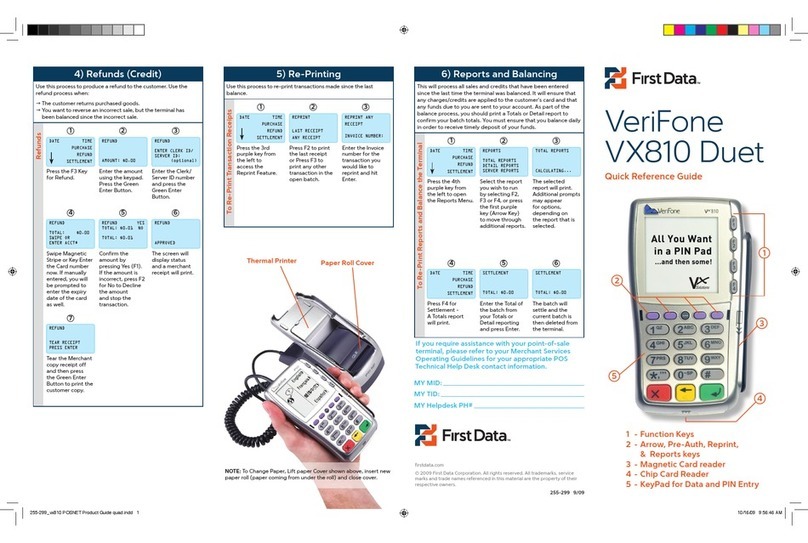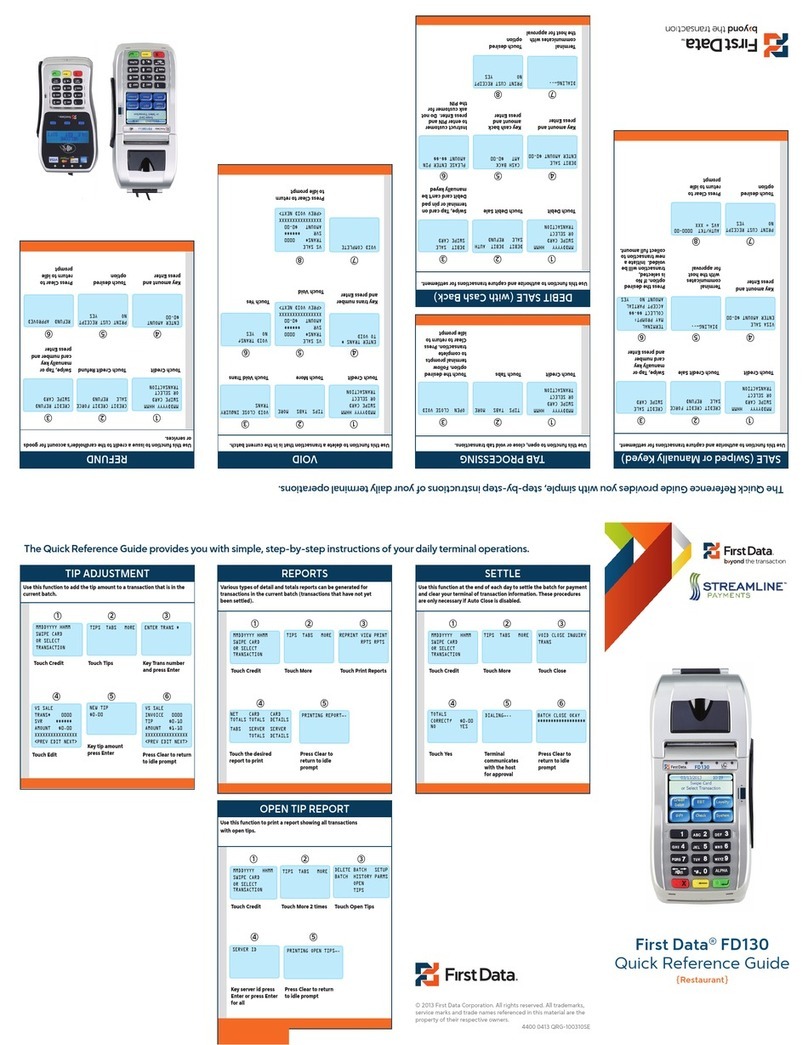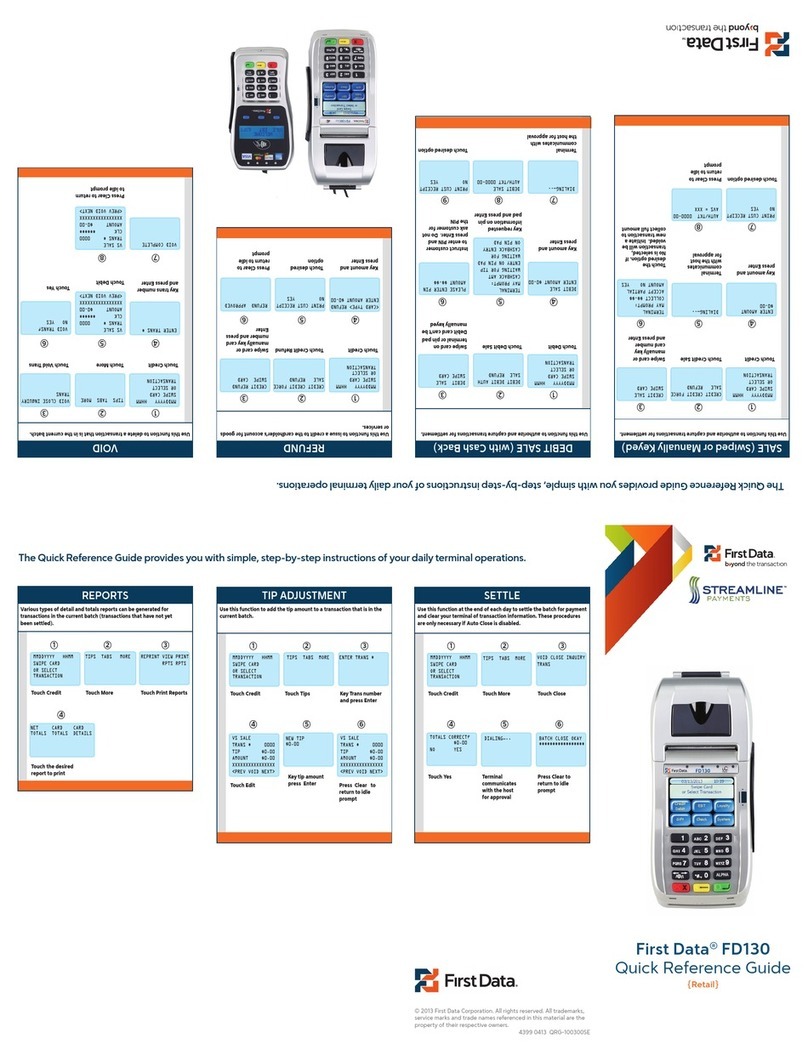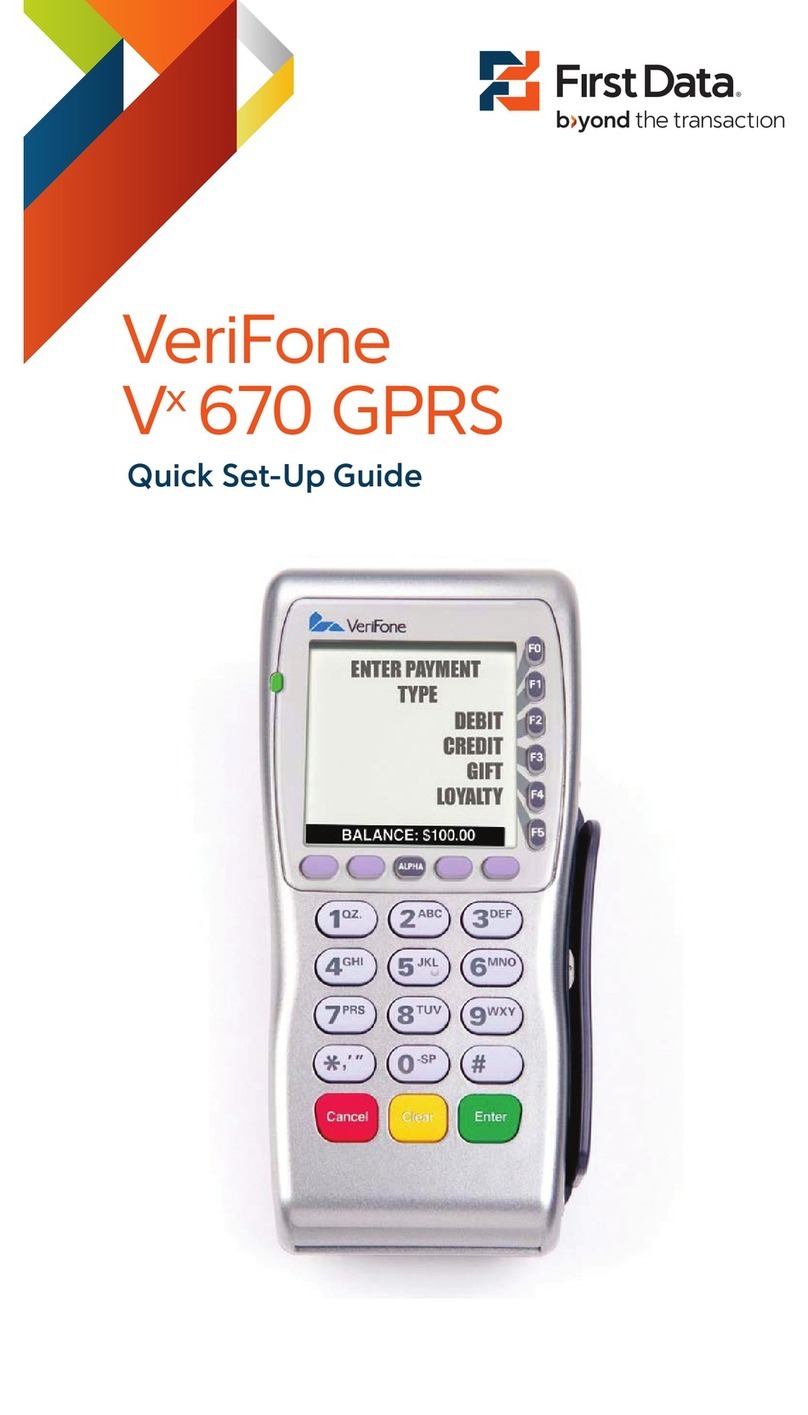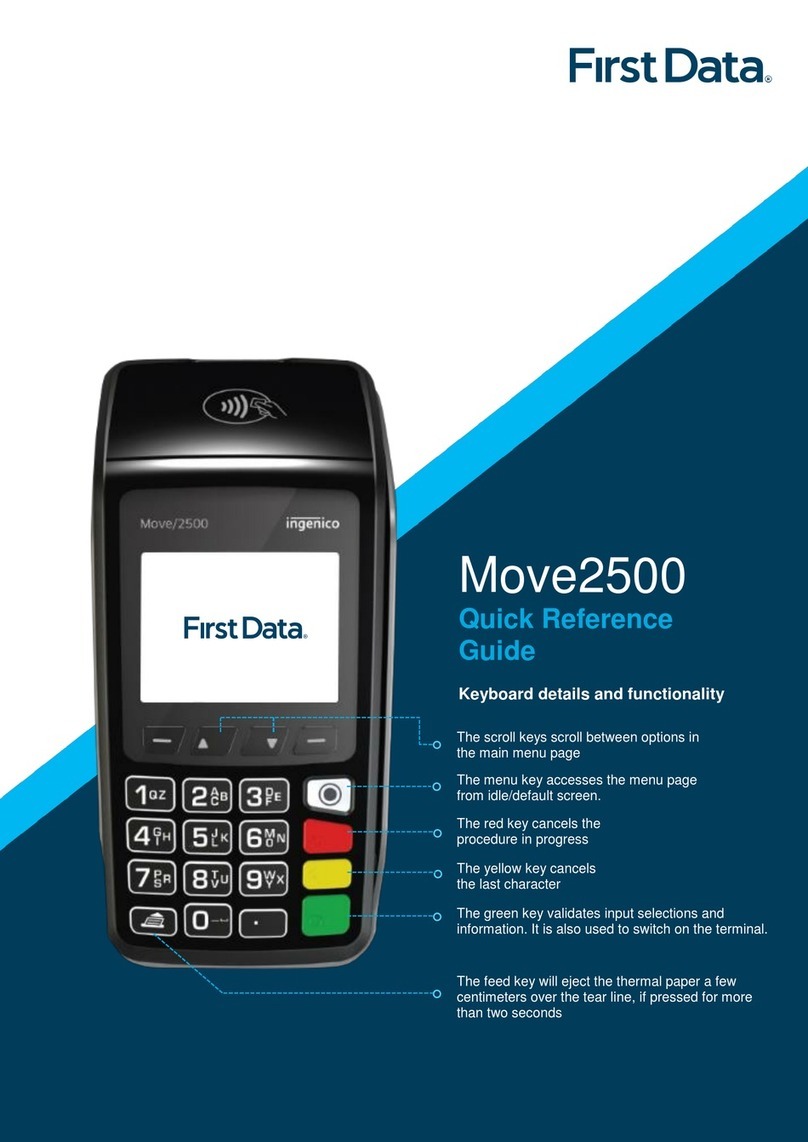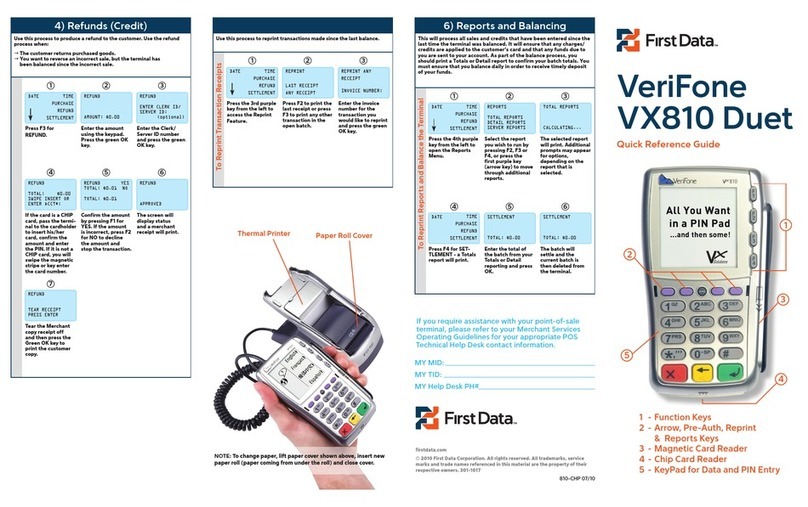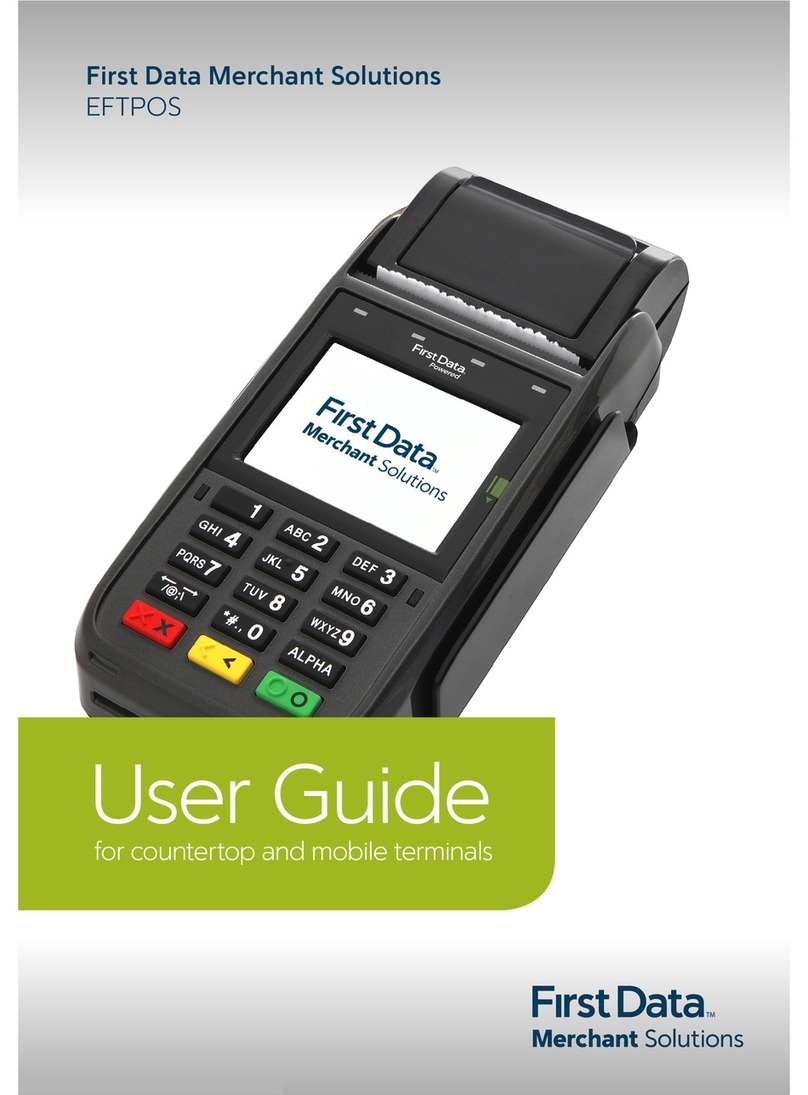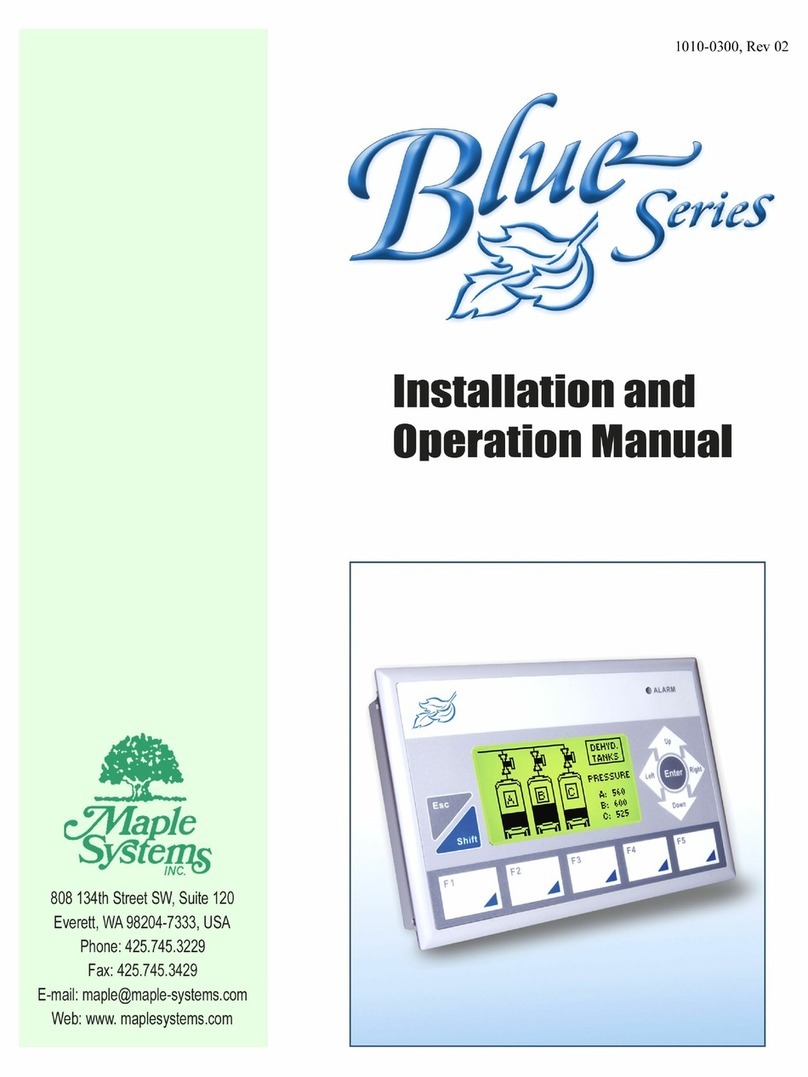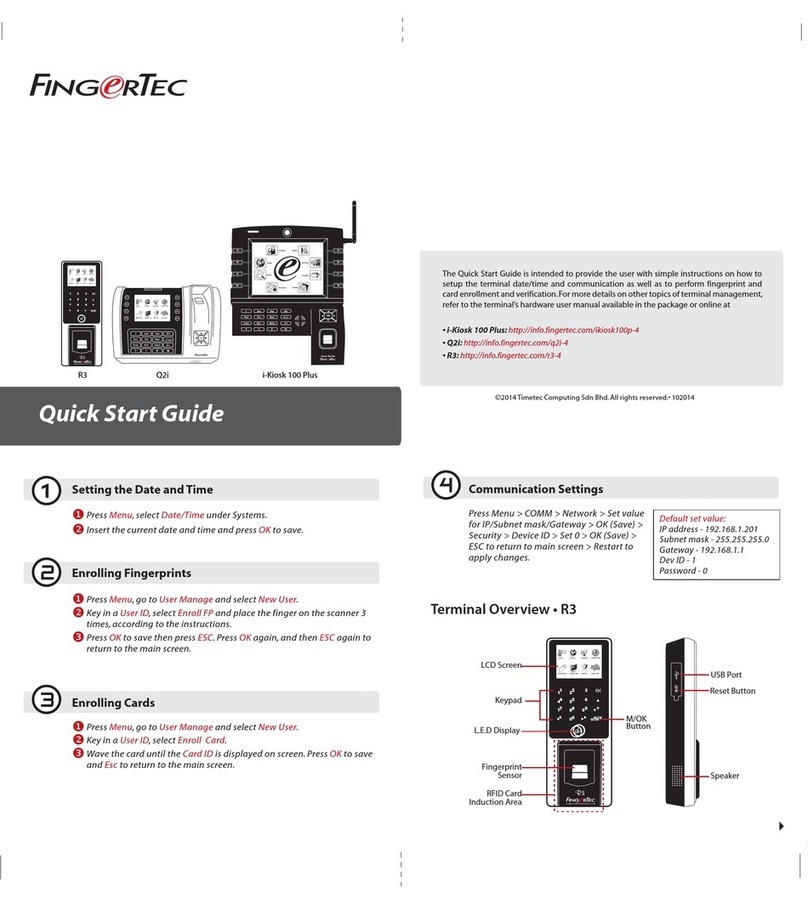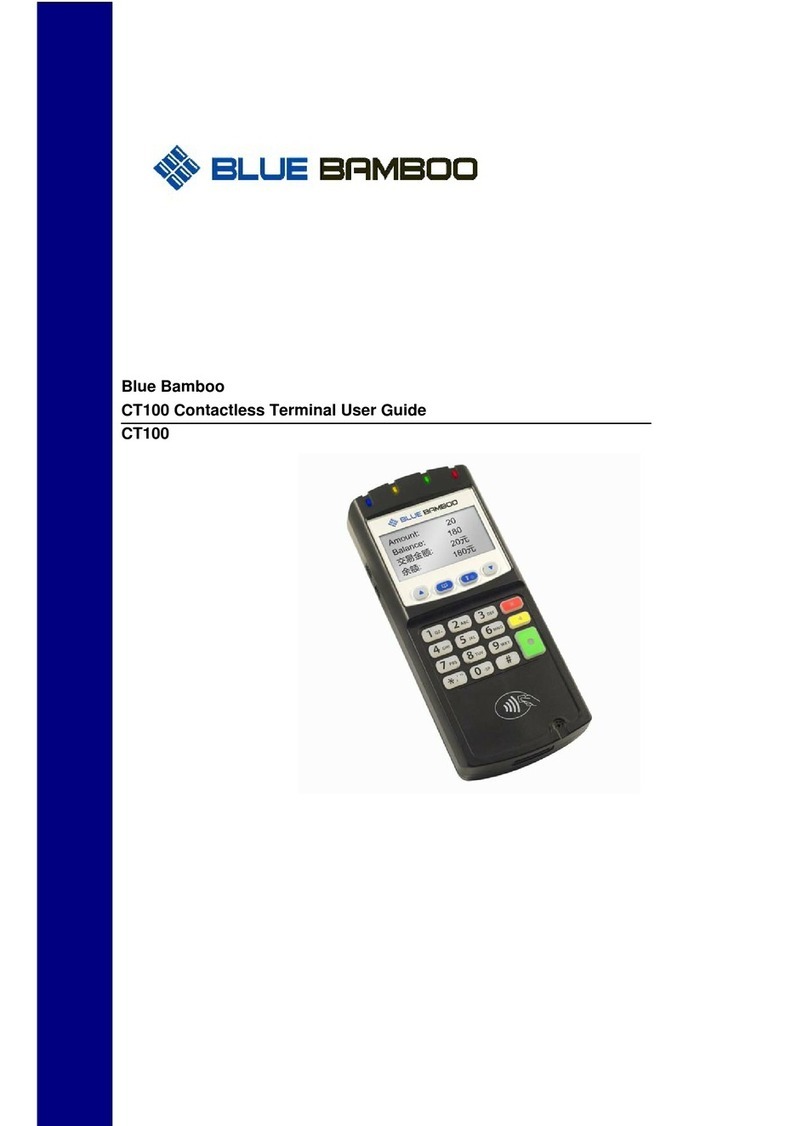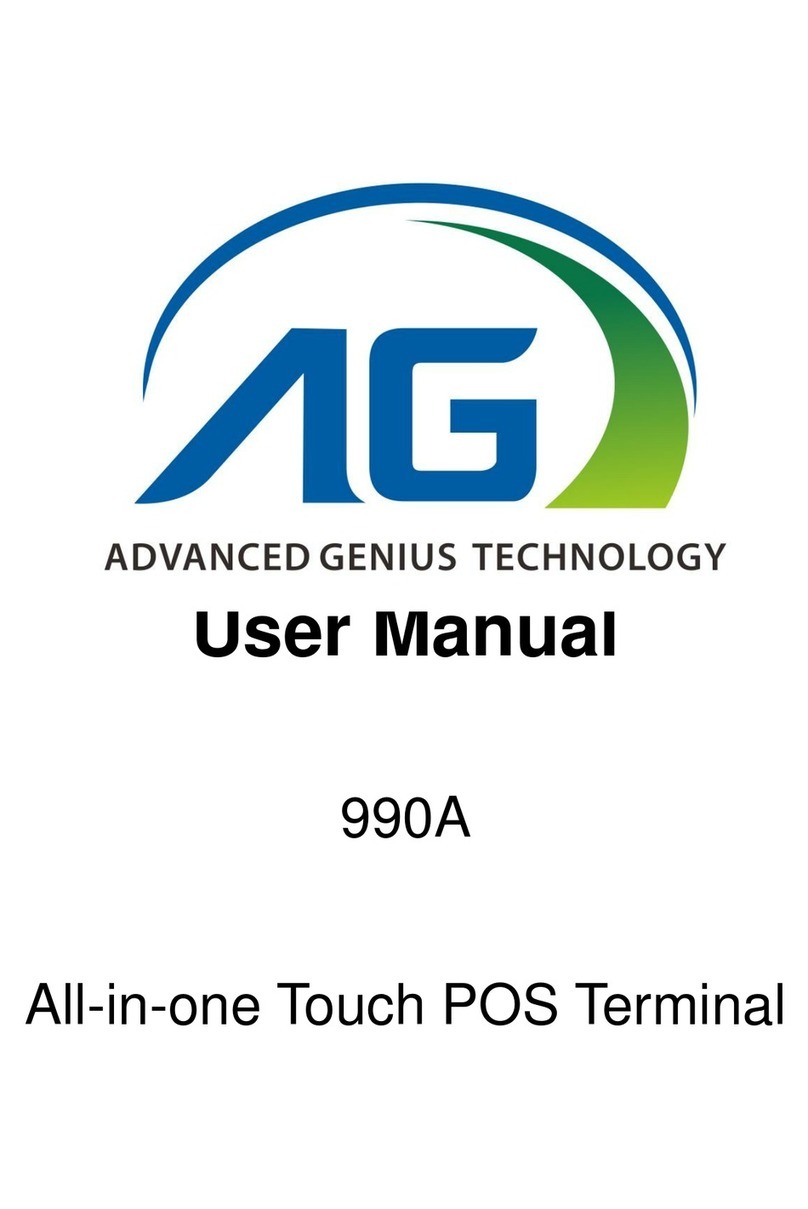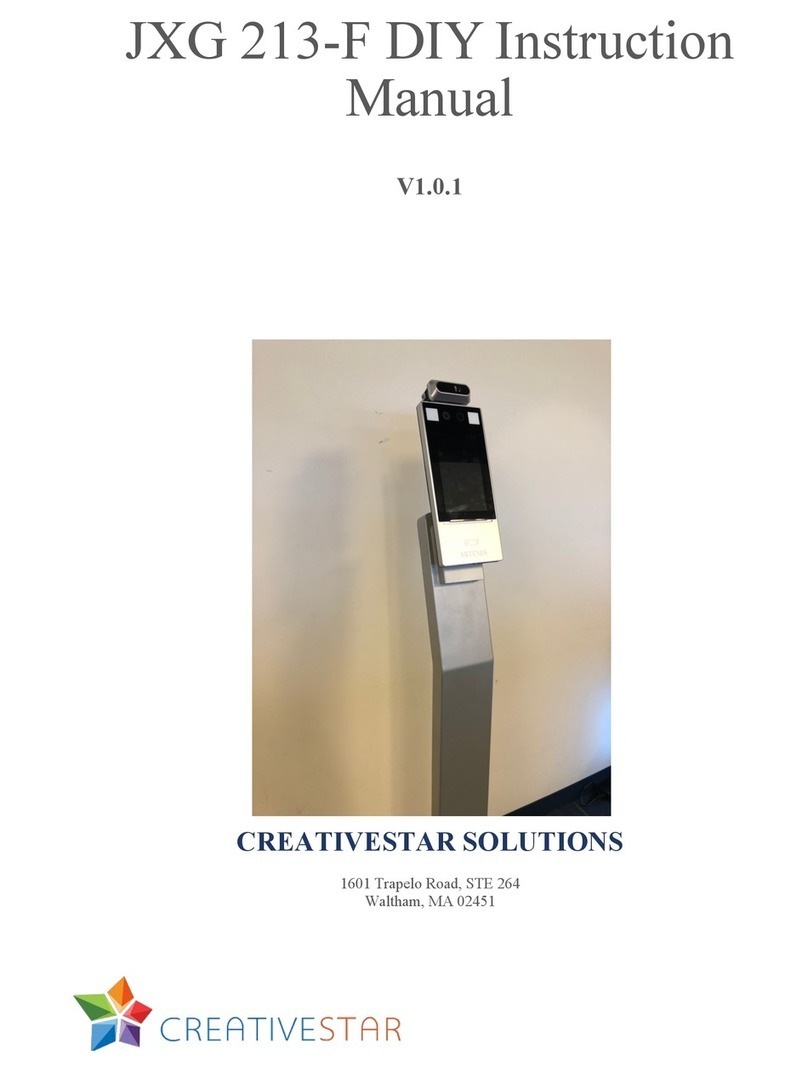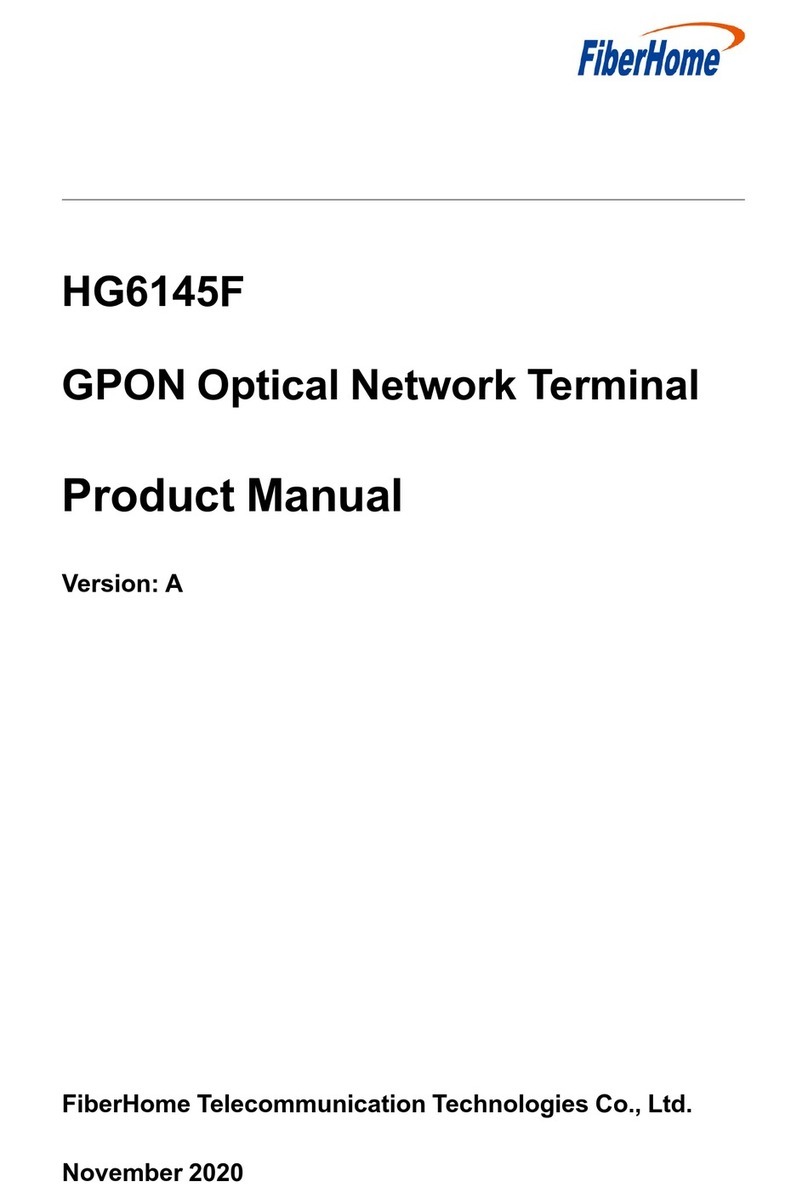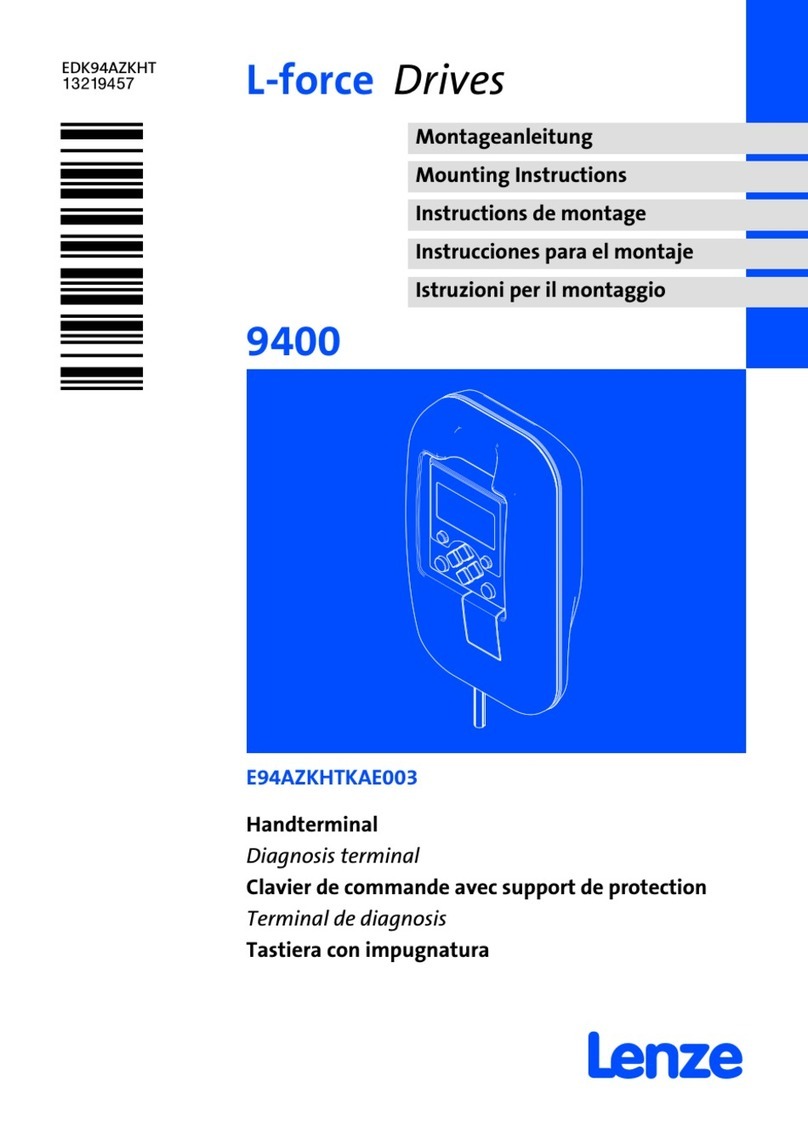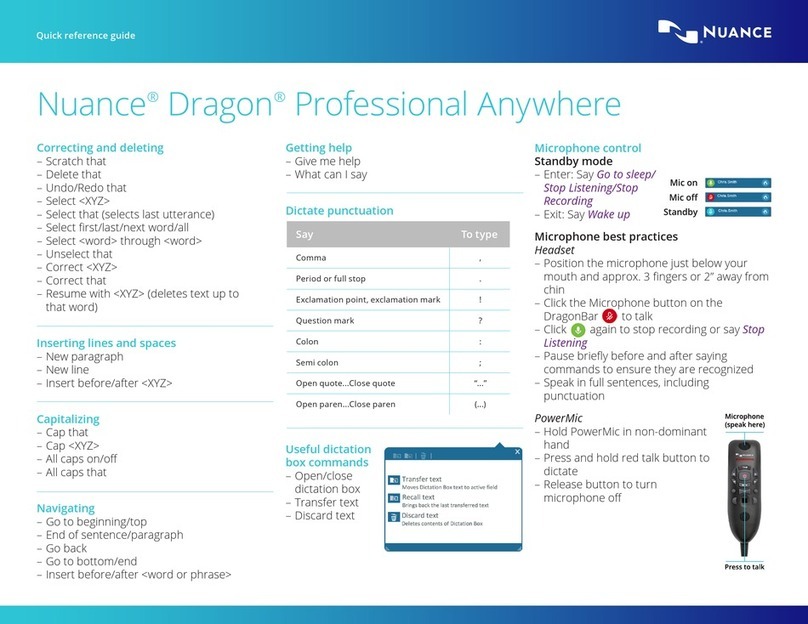39
Network security
The First Data™ FD100Ti, FD200Ti and FD300Ti terminals make several
types of wireless security modes available:
➔None
Not recommended (not PCI compliant)
➔WEP (Wired Equivalent Privacy)
Not recommended (not PCI compliant)
➔WPA1-TKIP
Wi-Fi Protected Access 1st generation — Temporal Key Integrity
Protocol (may also be called ‘WPA Personal’ or WPS-PSK on
some access points)
➔WPA1-AES
Wi-Fi Protected Access 1st generation — Advanced Encryption
Standard
➔WPA2-AES
Wi-Fi Protected Access 2nd generation — Advanced Encryption
Standard (may also be called WPA2 Personal on some Access
Points)
Note: The FD100Ti, FD200Ti and FD300Ti terminals do not support WPA or WPA2
Enterprise modes.
The IP address mode (DHCP or Static) set in the terminal must also
match the configuration of the Wi-Fi access point. Most small,
non-enterprise Wi-Fi networks use DHCP, and in this case, the FD
terminal’s mode should also be set to DHCP. This setting enables
the terminal to automatically acquire a dynamic IP address
assigned to it by the access point. Ensure that the access point’s
DHCP setup permits enough IP addresses to be allocated for all
devices that will share the Wi-Fi network.
Certain more sophisticated Wi-Fi networks may require the FD
terminal to use a Static IP address, rather than a dynamically
assigned address. In this case, the network administrator must
provide the IP address, subnet mask, gateway address and DNS
server address that the terminal must use. In this event, the
terminal’s Wi-Fi setup ‘Set Mode’ function must be used to select
the Static mode, and the ‘Set IP Addr’ option must be used to
configure all IP parameters to match the network’s requirements.