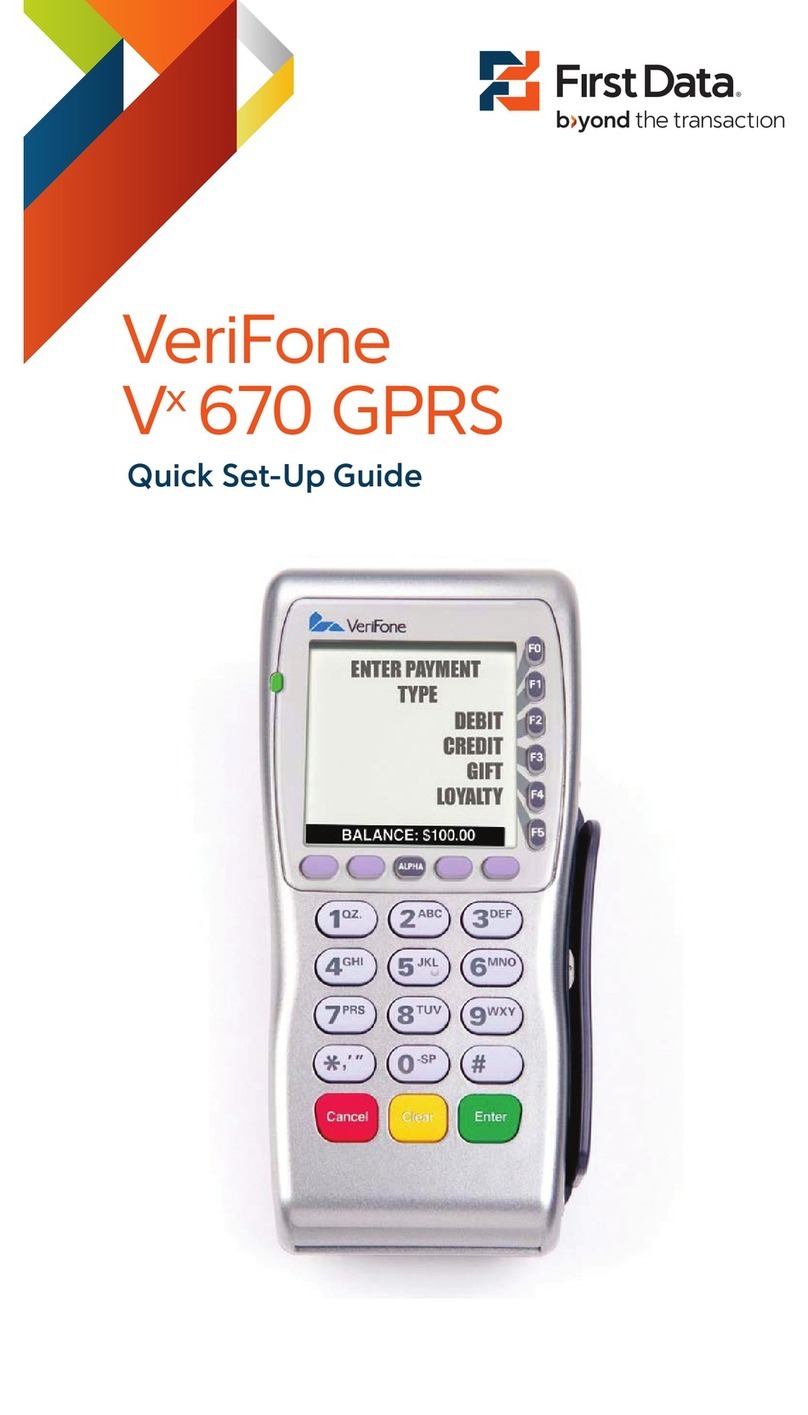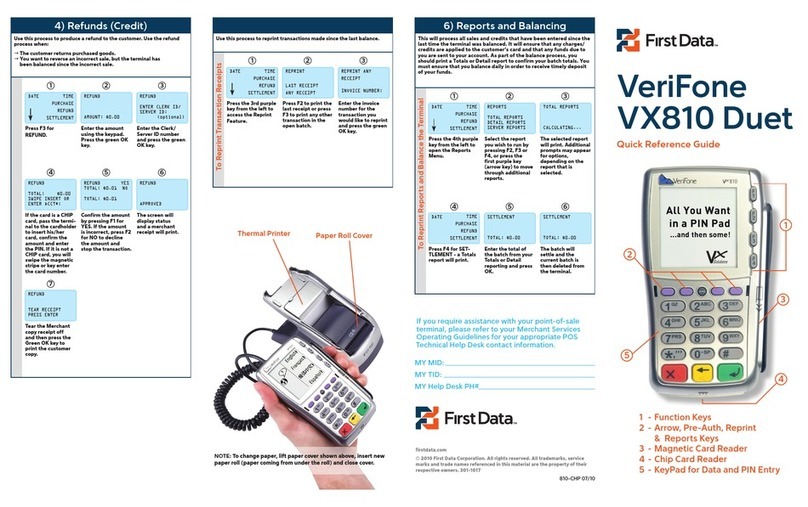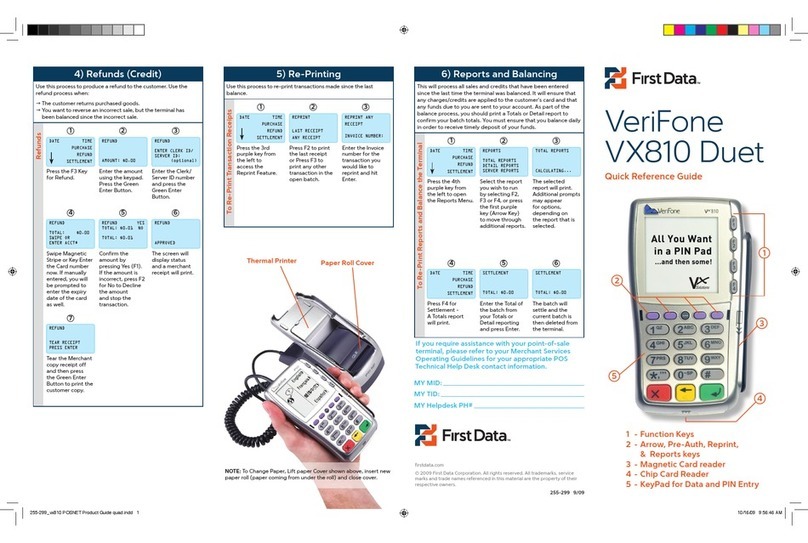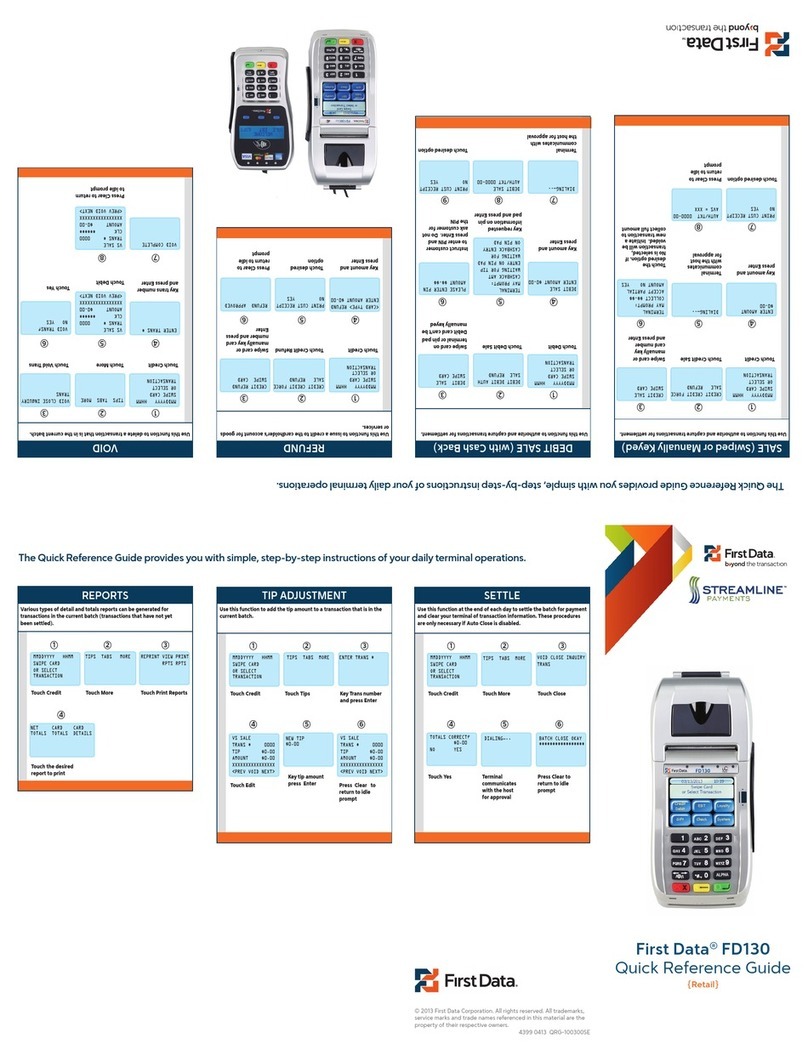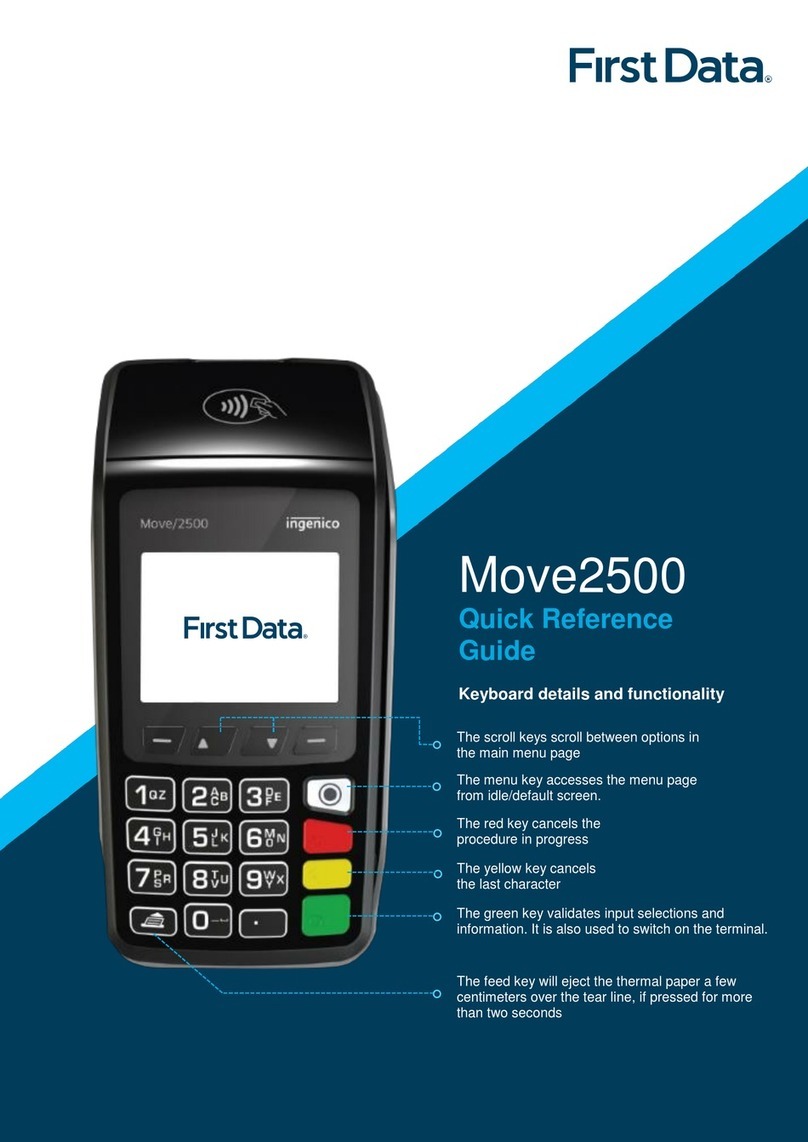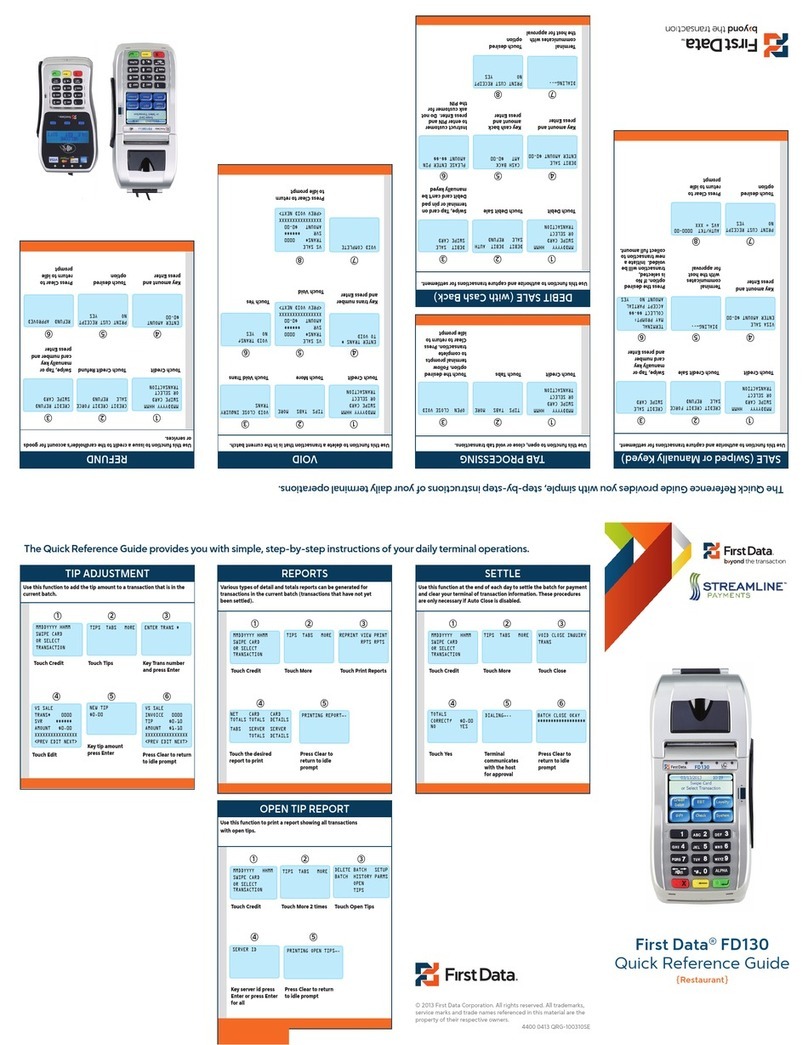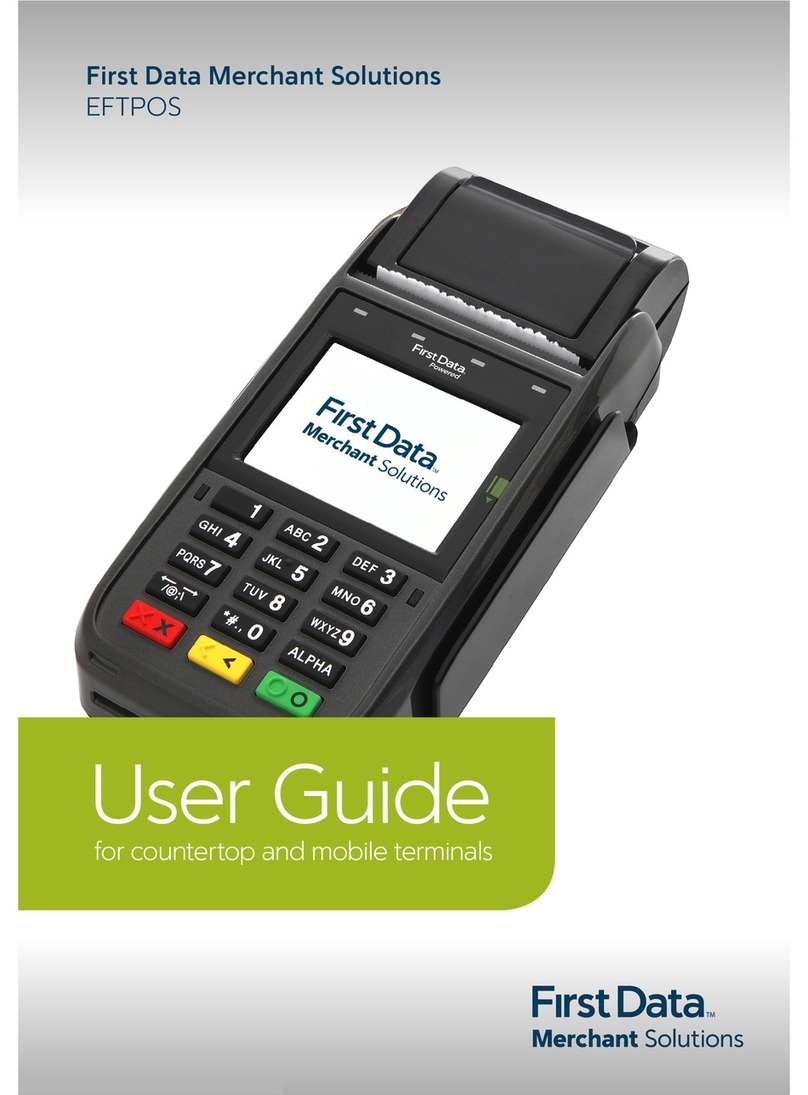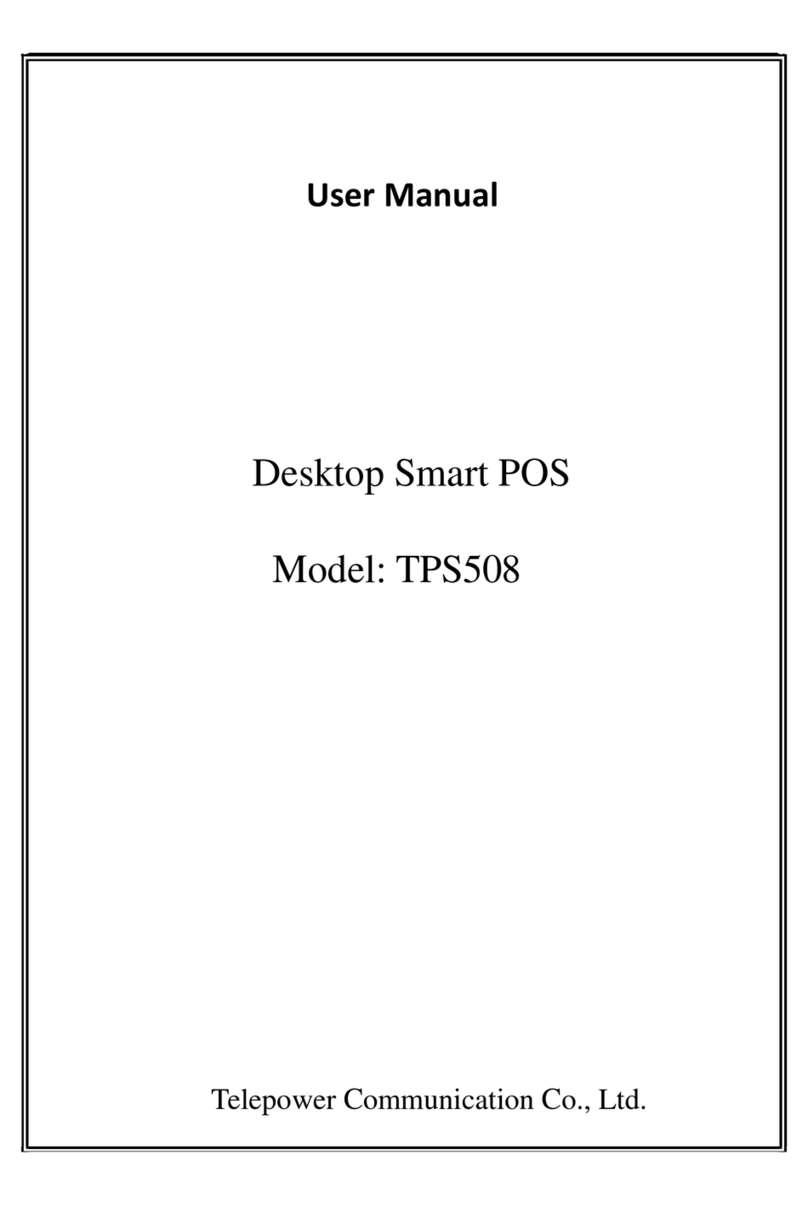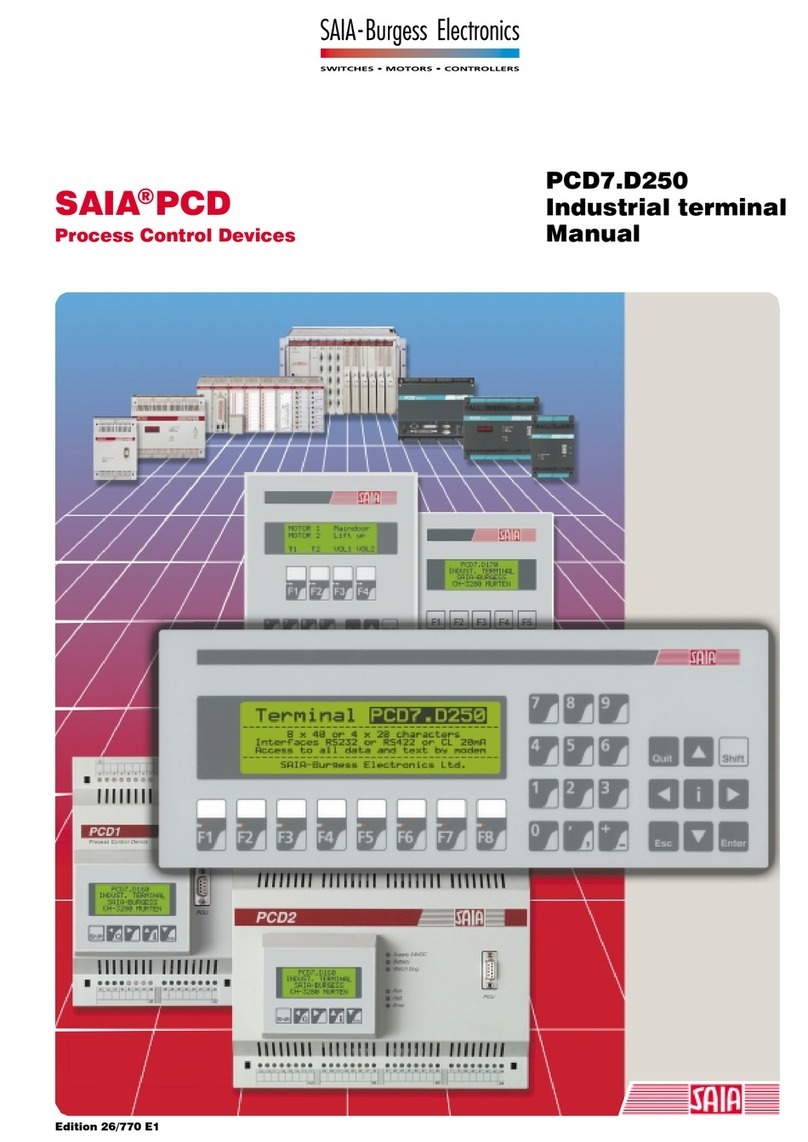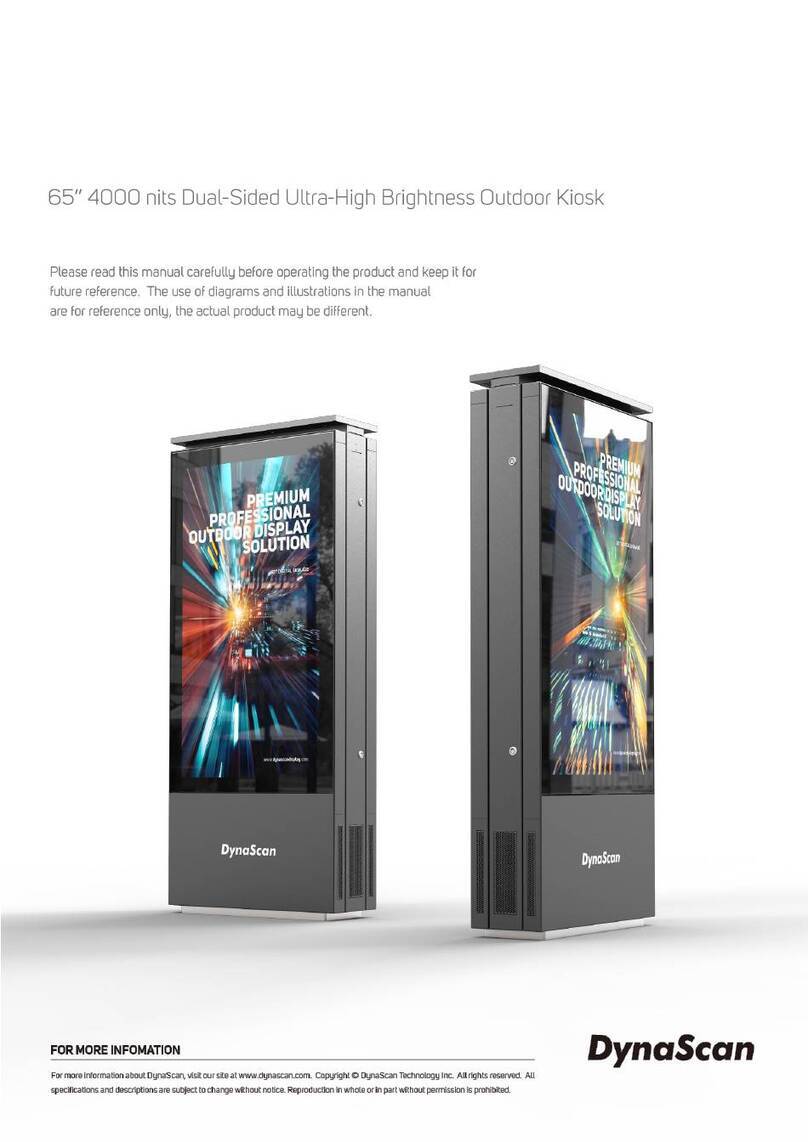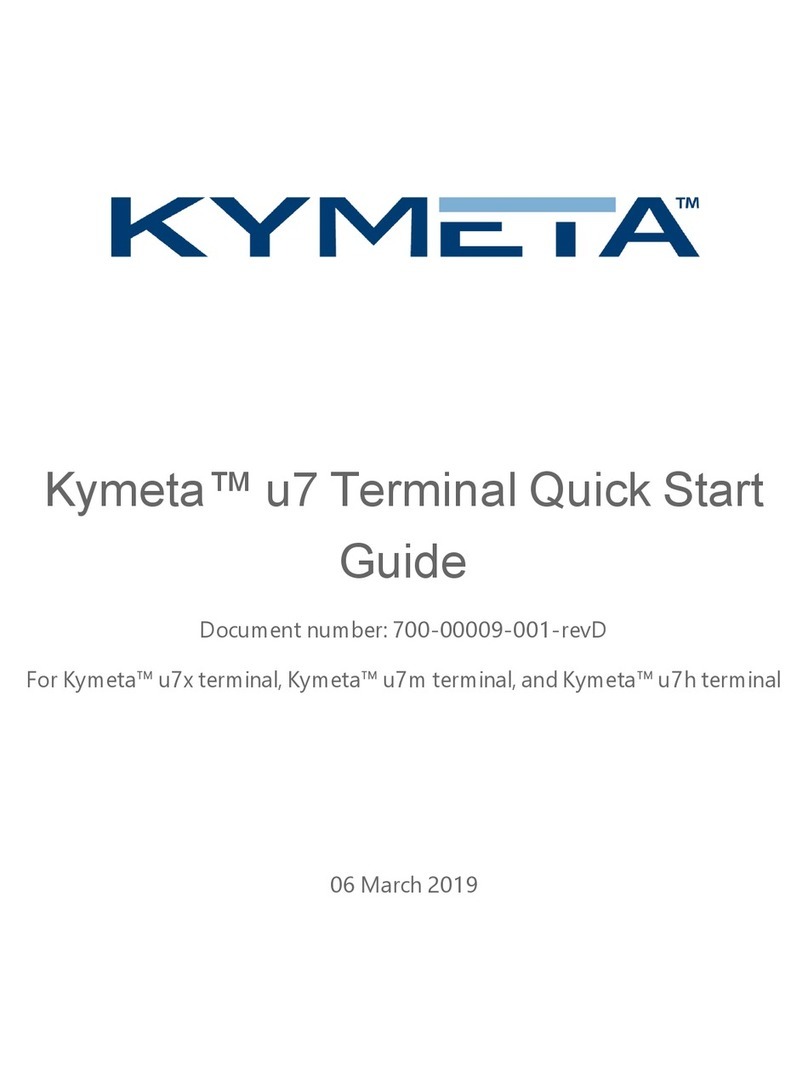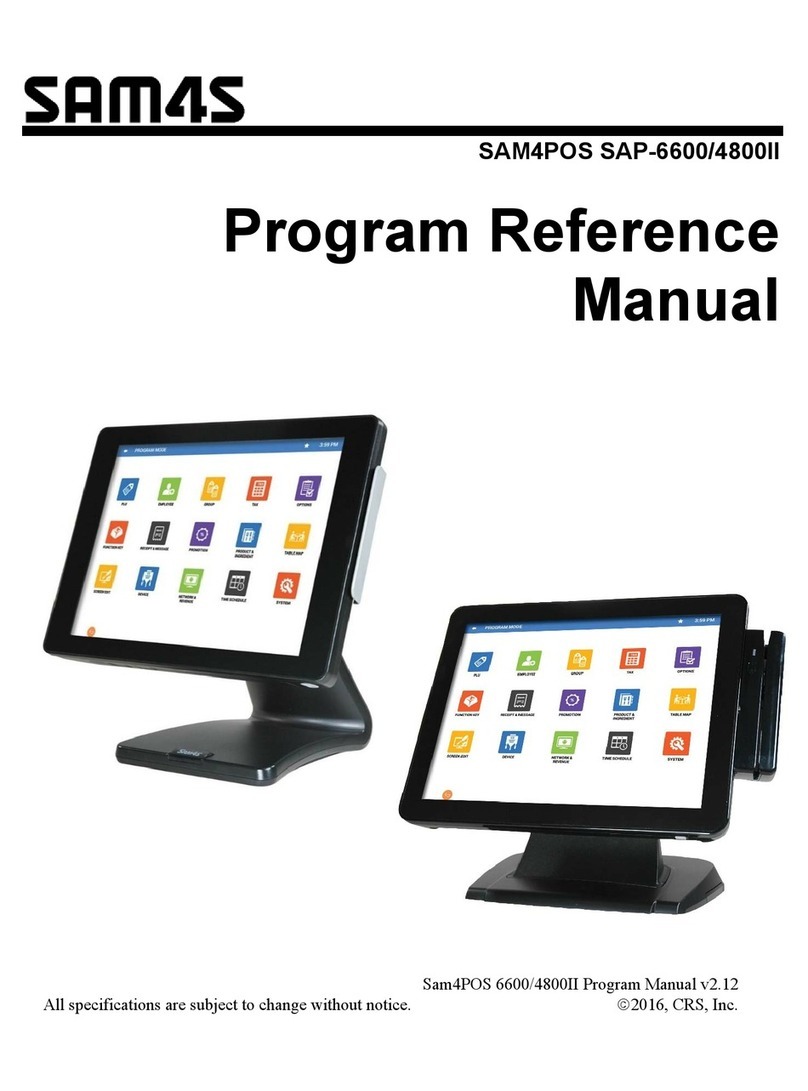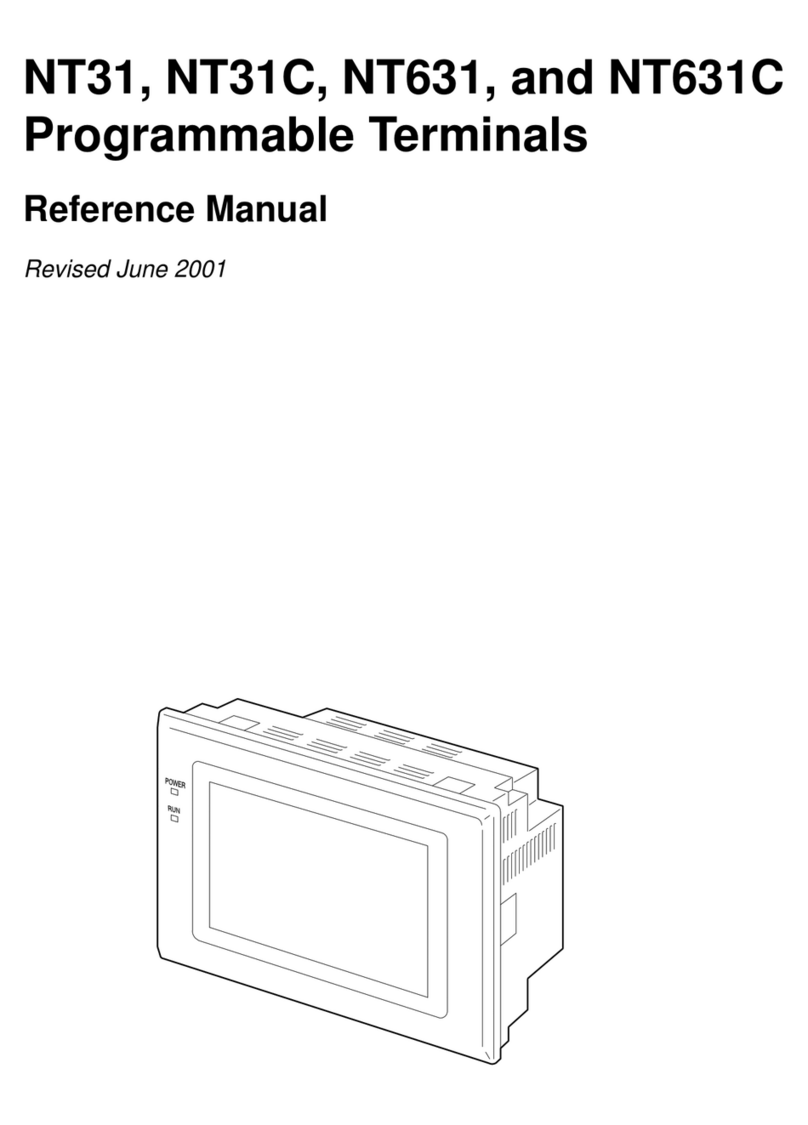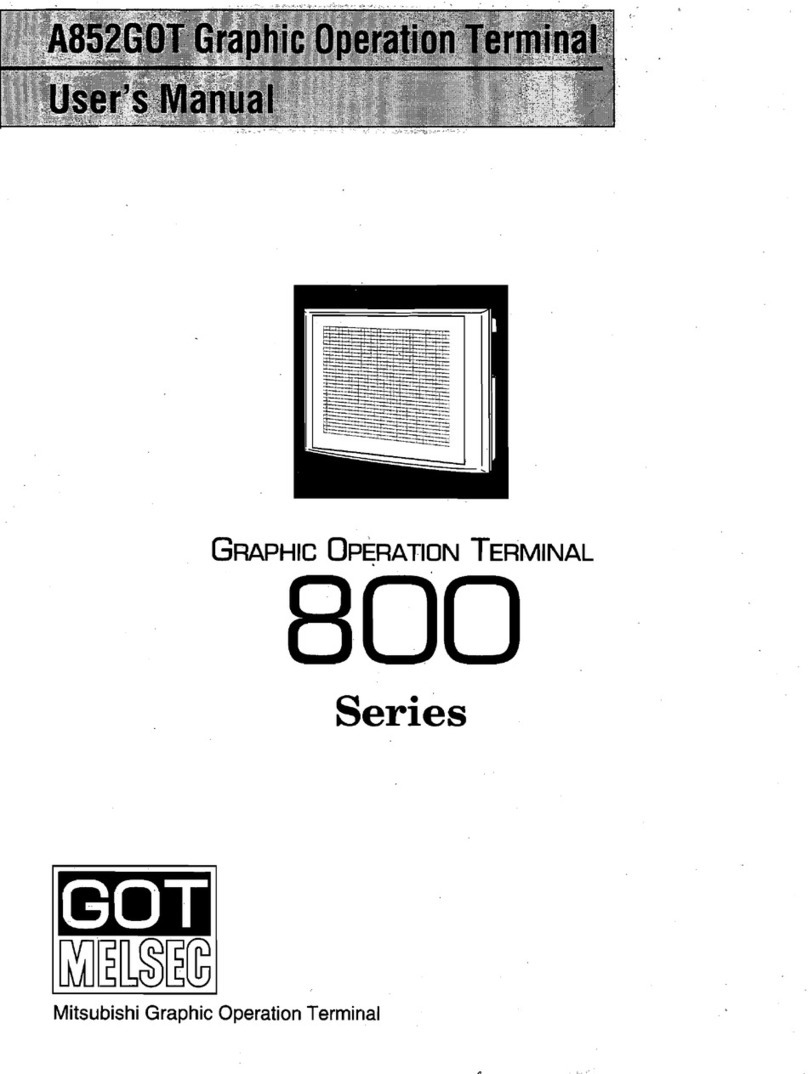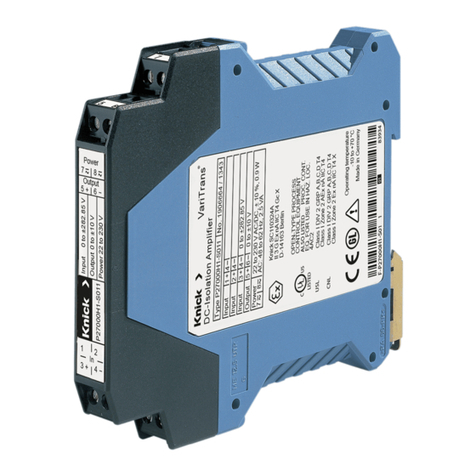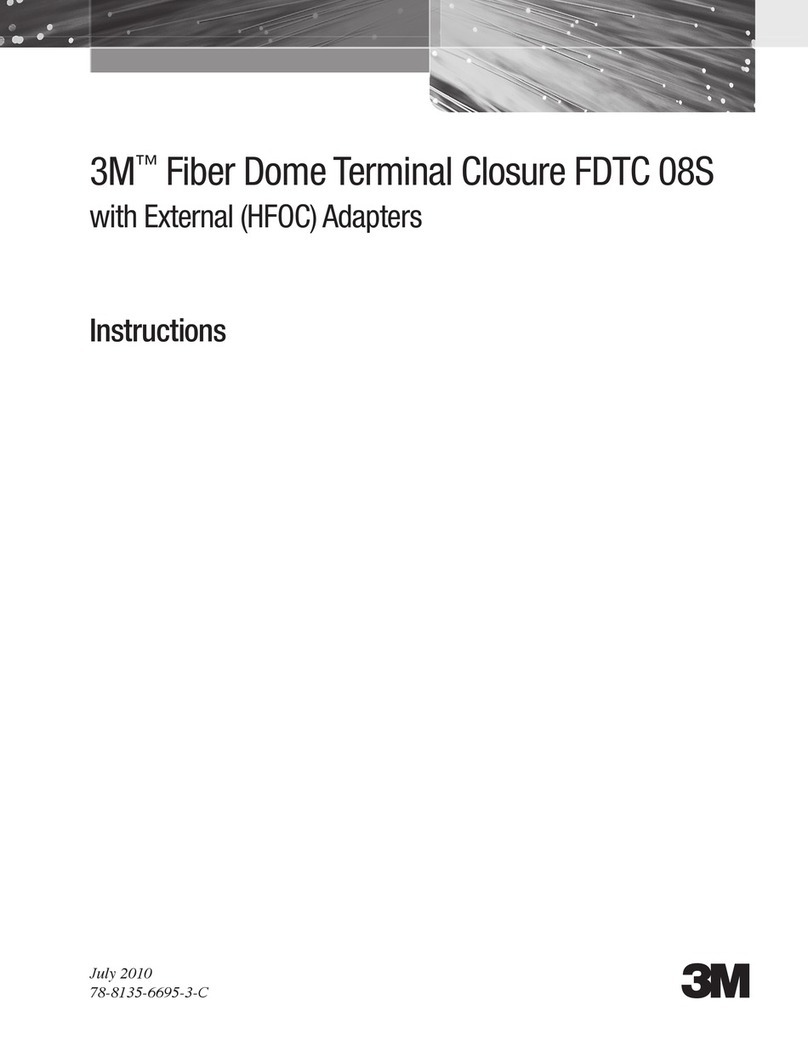FD130 Quick Reference Guide
6182 0714
First Data Merchant Solutions is a trading name of First Data Europe Limited, a private limited company incorporated in England (company number 02012925) with a registered address at
Janus House, Endeavour Drive, Basildon, Essex, SS14 3WF. First Data Europe Limited is authorised and regulated by the UK Financial Conduct Authority (FCA register No. 582703).
© 2014 First Data Corporation. All Rights Reserved. All trademarks, service marks, and trade names referenced in this material are the property of their respective owners.
1. Sale – Chip & PIN transaction
3. Reconciliation and Reporting
Reports
4. Sale - Contactless transaction
2. Refund – Chip & PIN transaction
Reconciliation
Below is a guide to performing the most common transactions on your new FD130 terminal.
1. Select “Transaction” from the terminal idle
screen and follow the on screen prompts.
2. Key in the amount of the sale using the
terminal keypad.
3. Insert (Present, Swipe or manually key in) the
card and press Enter.
4. A “cash back” option may appear; select the
desired option “cash back – Yes or No”?
4.a. Enter the “cash back” amount (if this facility
has been set-up).
5. Prompt the customer to Enter their secure PIN.
6. The transaction will proceed to conclusion
and a receipt will be printed.
1. Select “menu” from the terminal idle screen.
2. Select “additional” from the menu screen.
3. Select “reports”.
4. Select the desired report from the options:
“End of day”, “End of Shift” or “Clerk Totals”.
1. Select “menu” from the terminal idle screen.
2. Select “additional” from the menu screen.
3. Select “reconcile totals”.
4. Select the appropriate host and the terminal
will print the reconciliation report.
1. Select the “Transaction” option from the
terminal’s idle screen.
2. Select the “refund” option.
3. Enter your administrative password and
press Enter.
4. Key in the customer’s original transaction amount.
5. Insert (Present, Swipe or manually key in) the
customer’s card and press Enter.
6. The transaction will proceed to conclusion
and a receipt will be printed. Select the clear
button to return to the main idle screen.
1. Select “Transaction” from the terminal
idle screen.
2. Key in the amount of the sale using the keypad.
3. Present the card to the terminal.
4. The terminal will show “Print customer receipt
Yes or No?”. Select the desired option.
5. The transaction will be completed.
Select Enter to return to the home screen.
Note:
- “Cash back” is not permitted in contactless
transactions.
- Contactless transactions have a maximum
limit of £20.00.