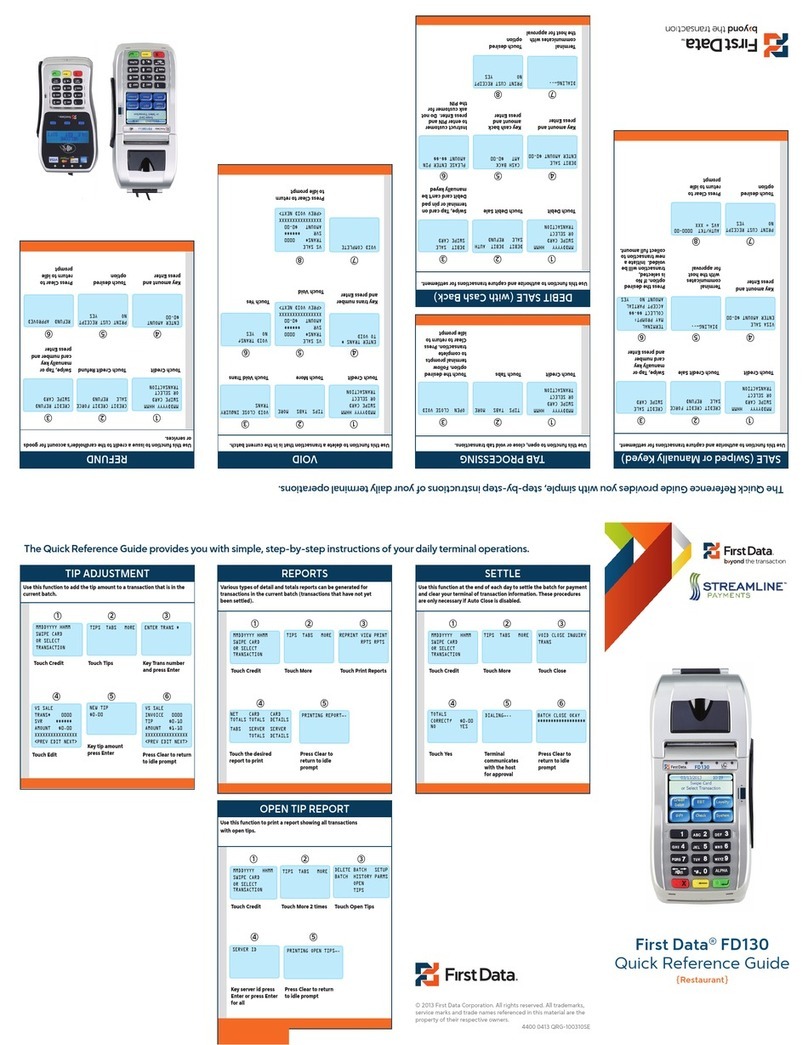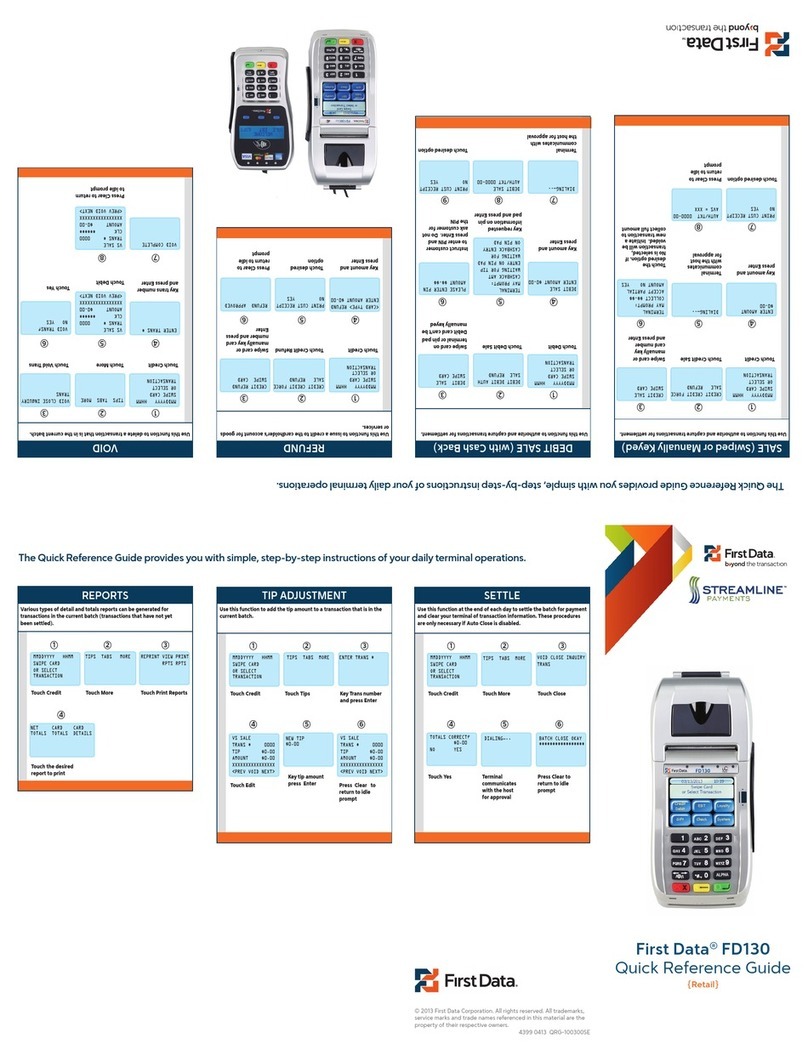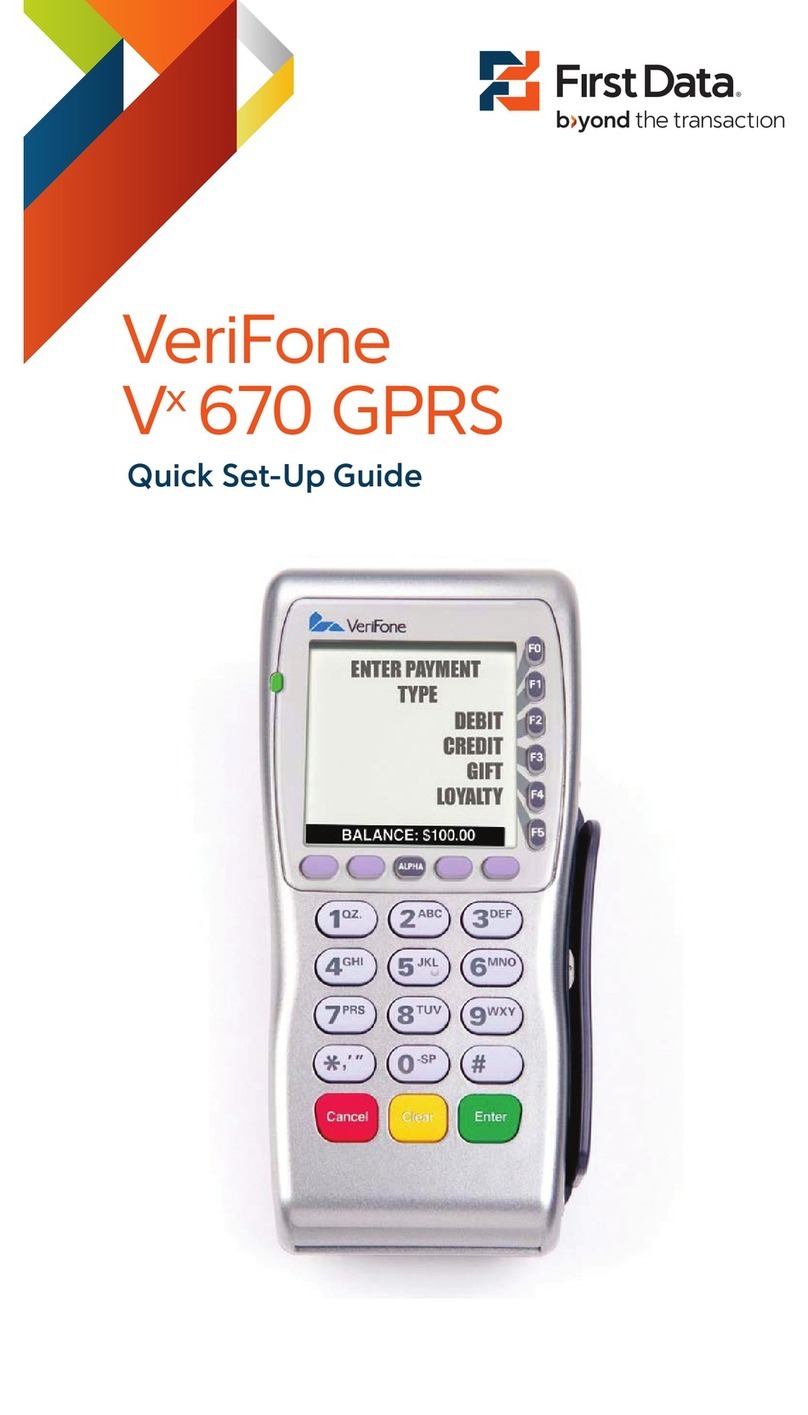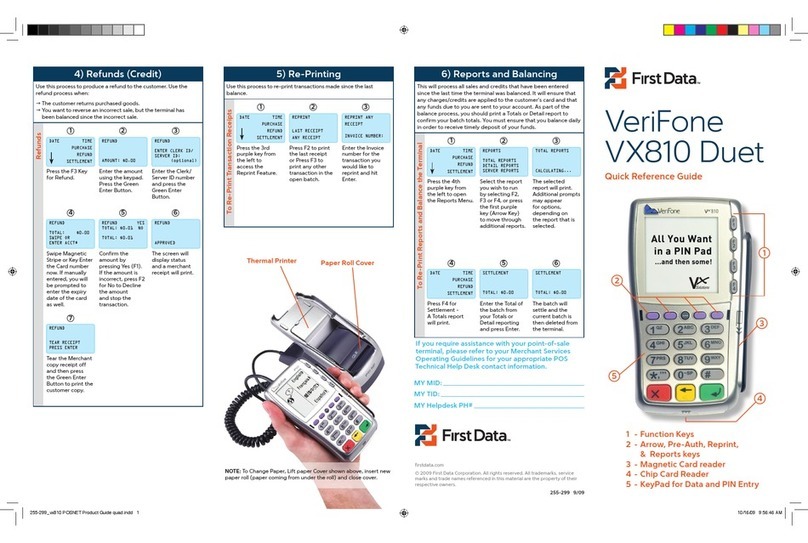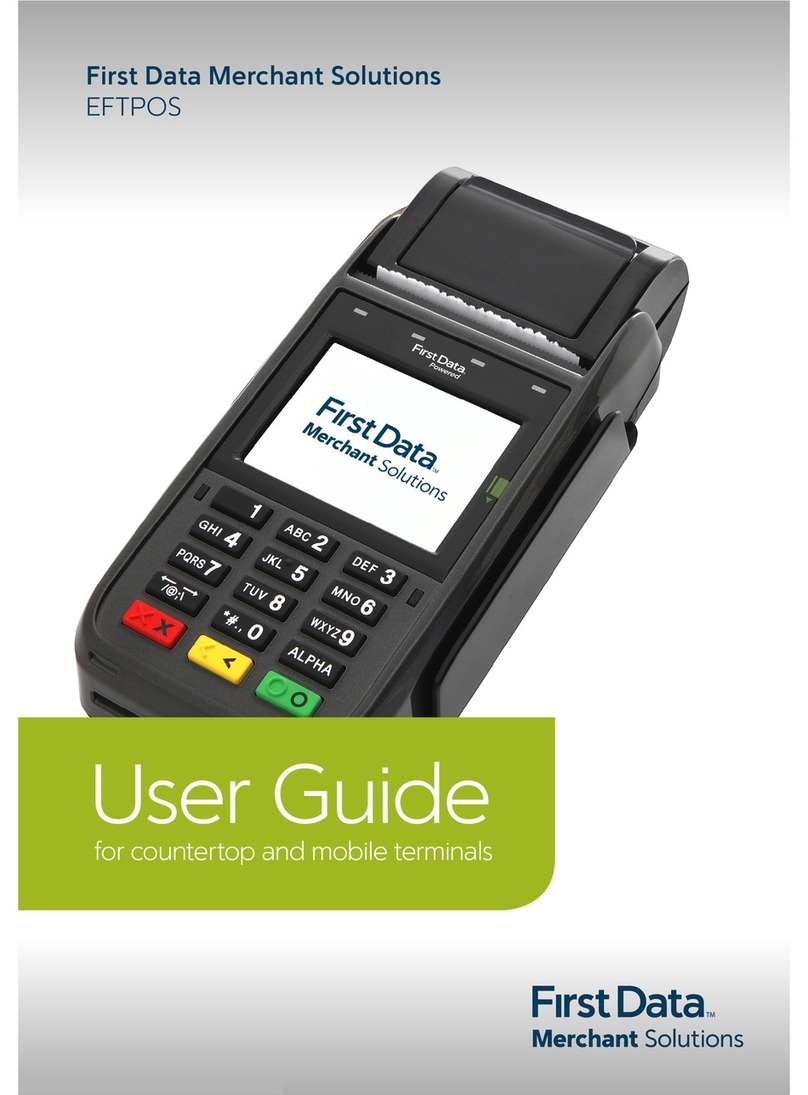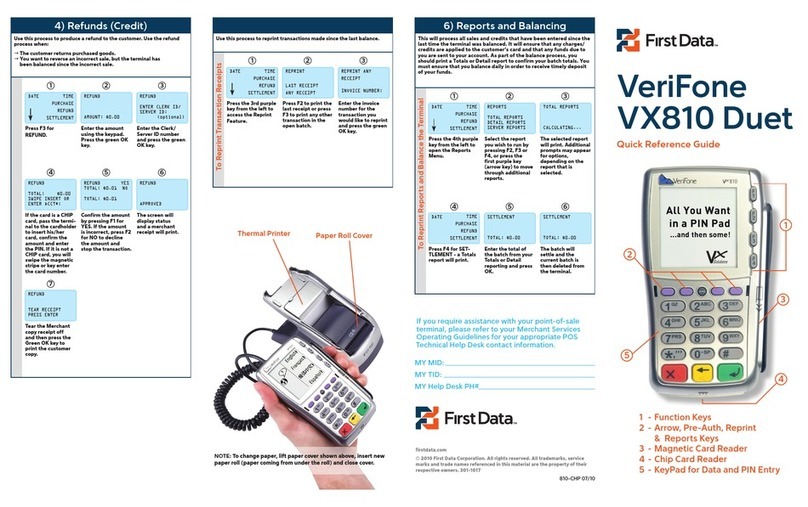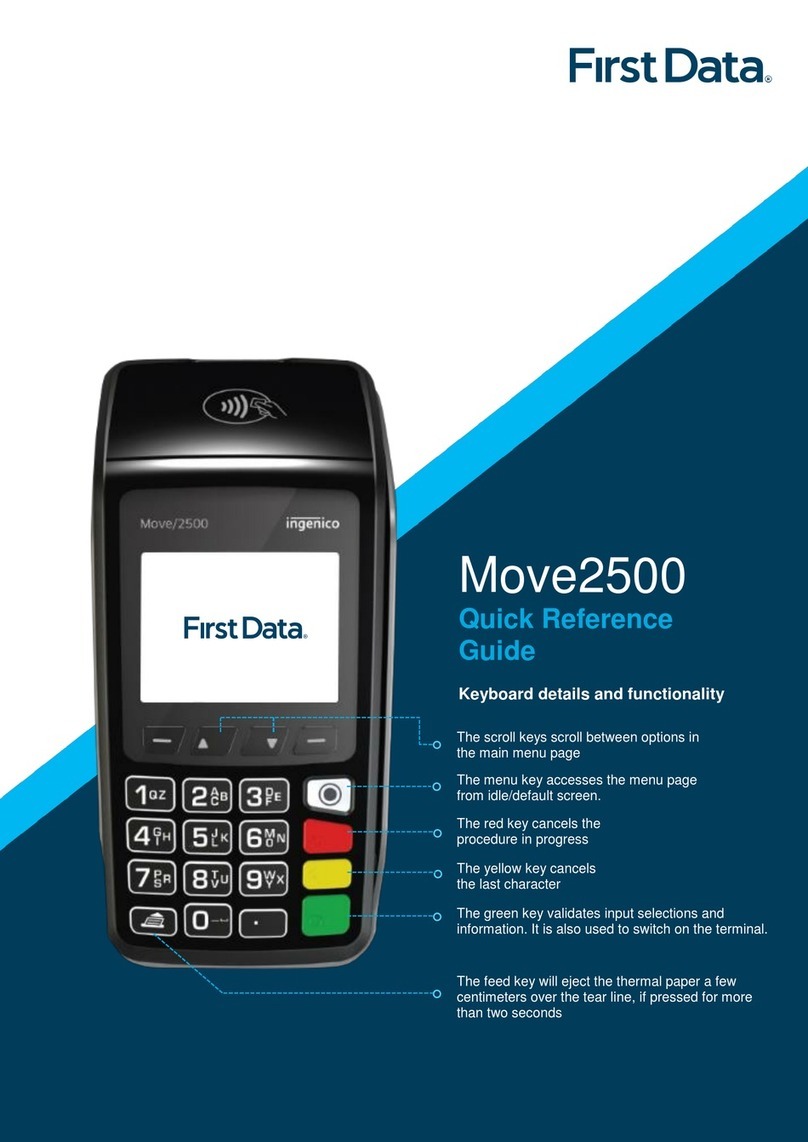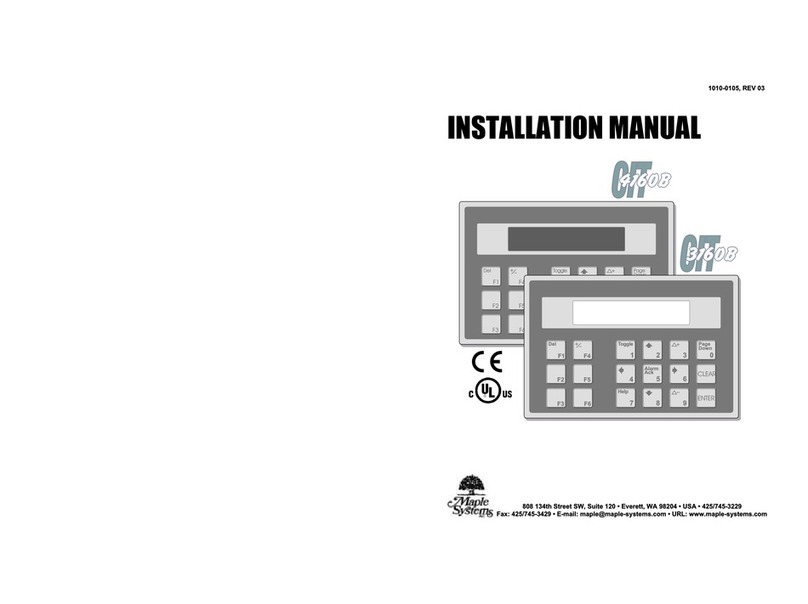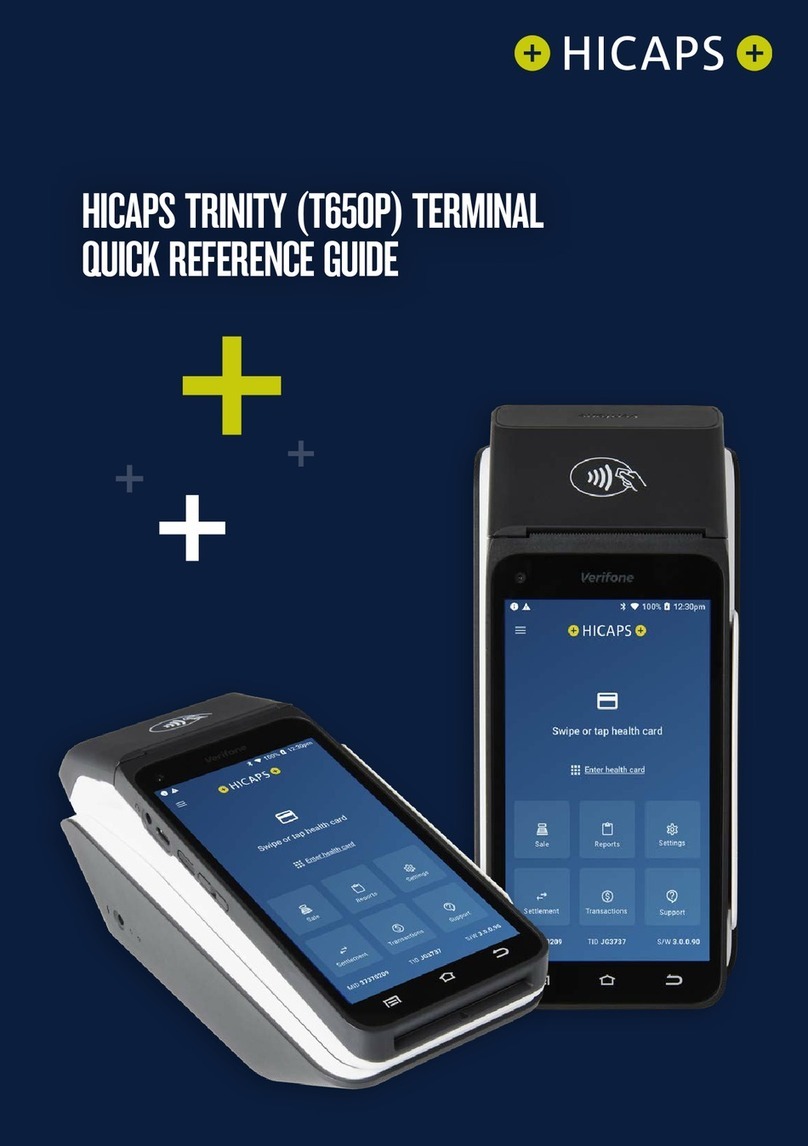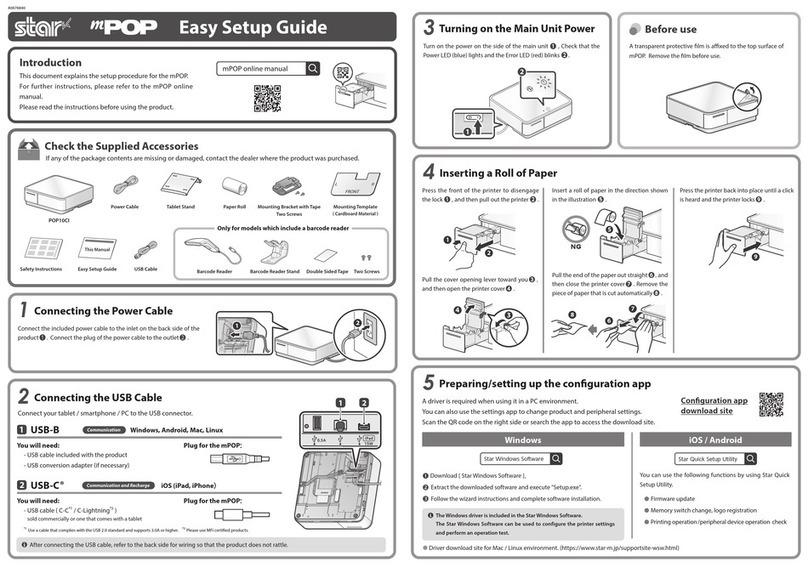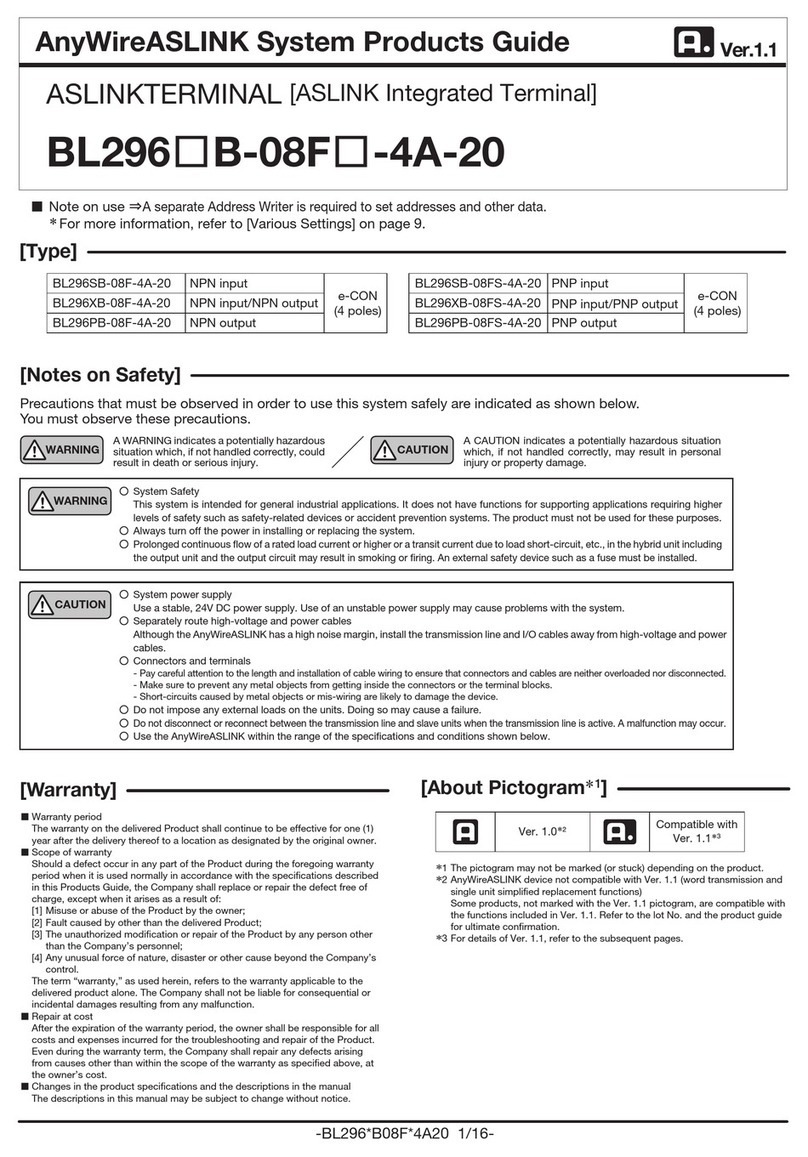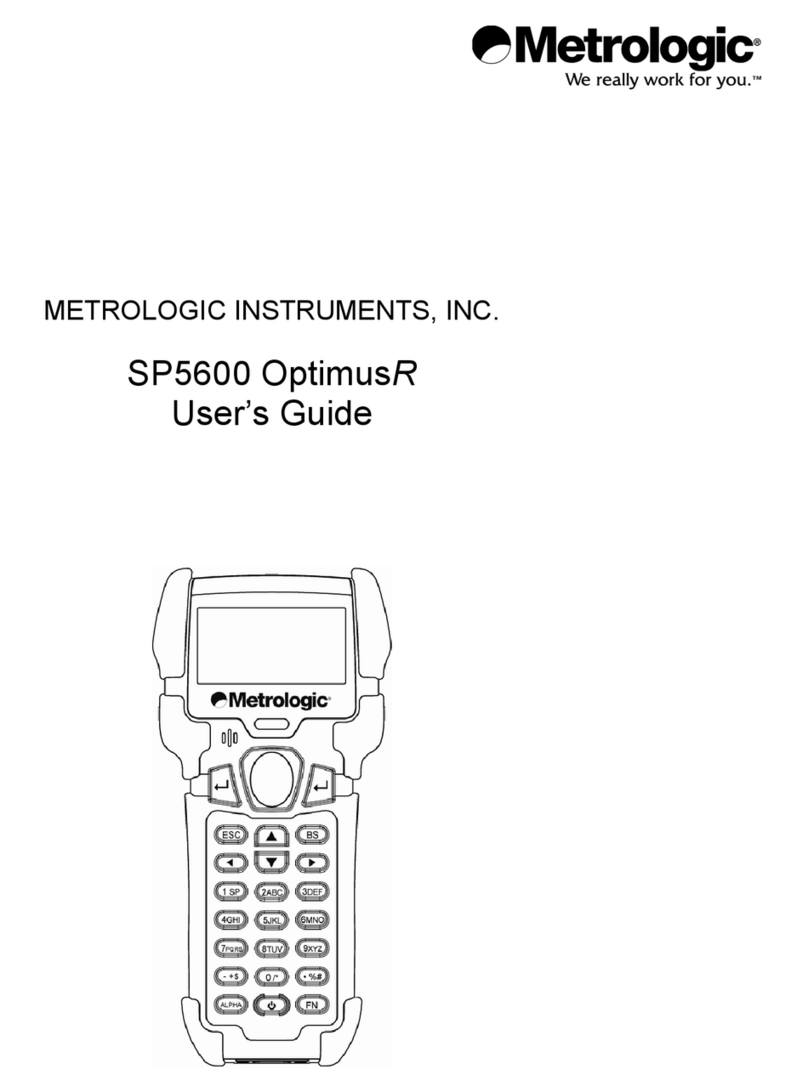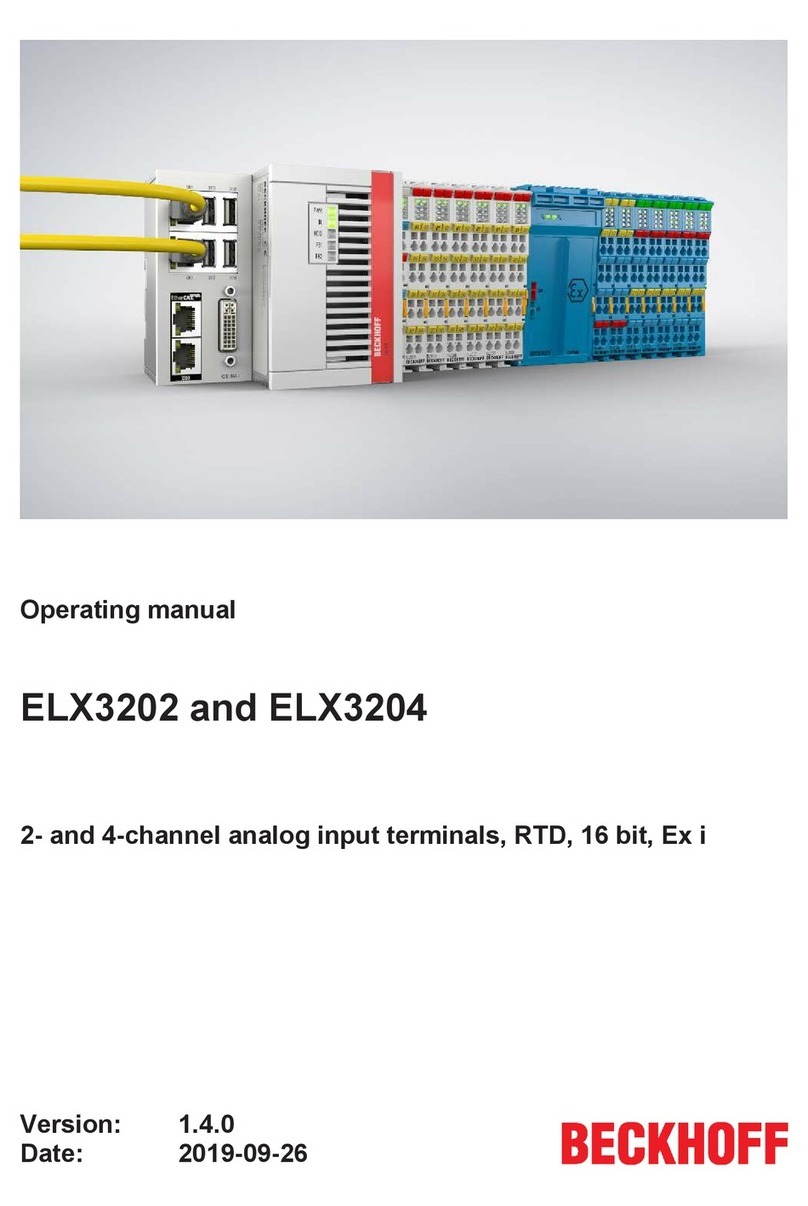© 2013 First Data Corporation. All rights reserved. All trademarks,
service marks and trade names referenced in this material are the
property of their respective owners.
4506 0513 QRG-100330SE
First Data®FD130
Quick Reference Guide
{EBT 750FD130}
The following transaction types are supported by EBT:
Food Stamp –Sale, Refund, Balance Inquiry and Voucher
Clear (for sale or refund).
Cash Benefit –Sale with or without Cash Back, Withdrawal,
and Balance Inquiry.
EBT transactions can be either swiped or manually entered.
A cardholder’s account number may be manually entered if
the stripe cannot be read, provided the card is present.
Prompts may differ depending on options selected.
• Retailer must comply with the provisions of the Retailer
Agreement and with the U.S. Department of Agriculture’s
Food and Nutrition Service (FNS) Food Stamp Program
Guidelines.
• Retailers are not allowed to set a minimum dollar amount
for an EBT transaction.
• Cardholder must enter his own PIN. Under no
circumstances may a retailer or a retailer’s employee
enter a cardholder’s PIN.
• The retailer must give the cardholder a printed receipt
for each transaction. When a paper voucher is used, the
cardholder must be given a copy of the voucher.
• Retailers must submit all EBT transactions on-line. Paper
vouchers must be keyed into the terminal by a Voucher
Clear transaction (Sale or Refund) within ten (10) days.
• Refunds made to Cash Accounts must be given
in cash or store credit. There is no electronic transaction
to issue a refund to a Cash Account.
• Refunds given to Food Stamp accounts must be given as
a credit to the cardholder’s account.
Paper vouchers are used when the POS terminal is not
working or the EBT host system is not available and the
merchant needs to perform Food Stamp purchase and
refund transactions. Vouchers are used only for Food Stamp
purchases and refund transactions, not for Cash Account
transactions. Once the terminal/EBT Host is working (within
10 days) the voucher must be entered into the terminal using
the voucher clear procedure. Until this is done, the merchant
will not be paid.
General Procedures – The cardholder must be present at the
time of the transaction, and must present a valid EBT card.
Under no circumstances should a transaction be called into
the Audio Response Unit (ARU) unless the card is present.
Vouchers are to be accepted only for valid food stamp
eligible goods. NO EXCEPTIONS.
Completion of a Voucher – For a voucher to be honored, it
must be signed by the cardholder whose name appears on
the card. If a merchant completes a food stamp transaction
for someone other than the cardholder, the amount of
the purchased may be debited from the merchant’s bank
account. To be sure of your customer, verify the signature on
the back of the EBT card. If any information on the voucher is
falsified or altered (such as signature, card numbers, dates,
or amount of purchase) the amount of the purchase may
be debited from the merchant’s bank account if there is a
complaint. If mistakes are made on the voucher form, the
voucher should be destroyed and a new one completed
with the client’s signature and date. No cross-outs should
be made on the voucher (e.g., crossing out a card number
and keying a different number). Such cross outs will be
considered an alteration of the voucher form.
NOTES
EBT PROGRAM POLICIES
AND GUIDELINES
VOUCHER CLEAR TRANSACTIONS
EBT TRANSACTION
ERROR MESSAGES
The Quick Reference Guide provides you
with simple, step-by-step instructions of
your daily terminal operations.
1
4
7
2
5
8
3
6
9
Touch EBT Touch Voucher
Key original
approval code
and press Enter
Key voucher number
and press Enter
Terminal
communicates
to host for
approval and prints
merchant receipt
Press Clear to return
to idle prompt
Touch desired
option
Key account number
and press Enter
Key total amount
and press Enter
MMDDYYYY HHMM
SWIPE CARD
OR SELECT
TRANSACTION
SALE REFUND VOUCHER
ENTER ACCOUNT #
{HOST COMMUNICATION}
VOUCHER TYPE?
SALE REFUND
ENTER AUTH CODE
ENTER AMOUNT
$0.00
VOUCHER NUMBER
EBT SALE APPROVED
#####
FOOD STAMP VOUCHER CLEAR
Use this function to enter a Voice Authorized Food Stamp transaction
into the terminal.
• INVALID MERCHANT ID - Merchant calls Client Services
to confirm Merchant setup if setup is correct, call number
on back of card.
• INVALID TRANSACTION - Cardholder calls number on
back of card.
• INVALID ACCOUNT NUMBER - Cardholder calls number
on back of card.
• DECLINED - Cardholder calls number on back of card.
• TRANSACTION NOT ALLOWED - Cardholder calls number
on back of card.
• PIN TRY EXCEEDED - Cardholder calls number on back
of card.
• PLEASE RETRY - Try again; if not successful, merchant
calls Help Desk.
• SYSTEM ERROR - Merchant calls Help Desk.
• DBT SW INV MER ID - Merchant calls Help Desk.
• PIN XLATE ERR - Merchant calls Help Desk.
• HOST KEY ERR - Merchant calls Help Desk.
• DEBIT T.O. RETRY - Try again; if not successful, merchant
calls Help Desk.