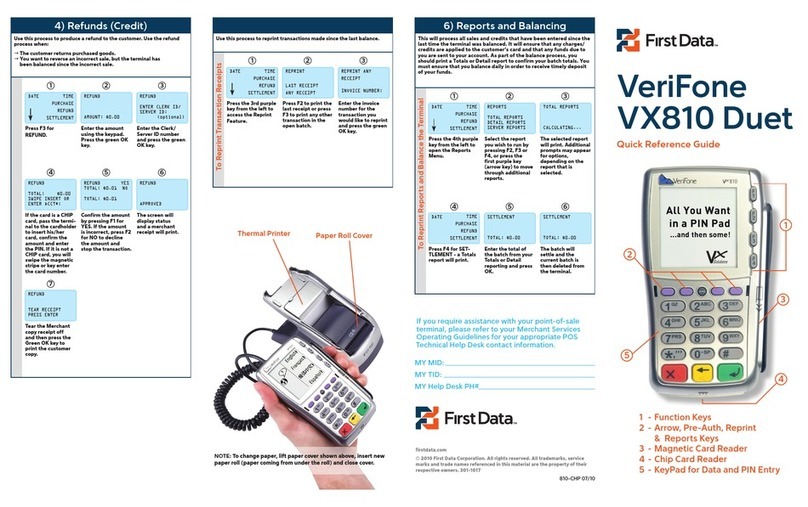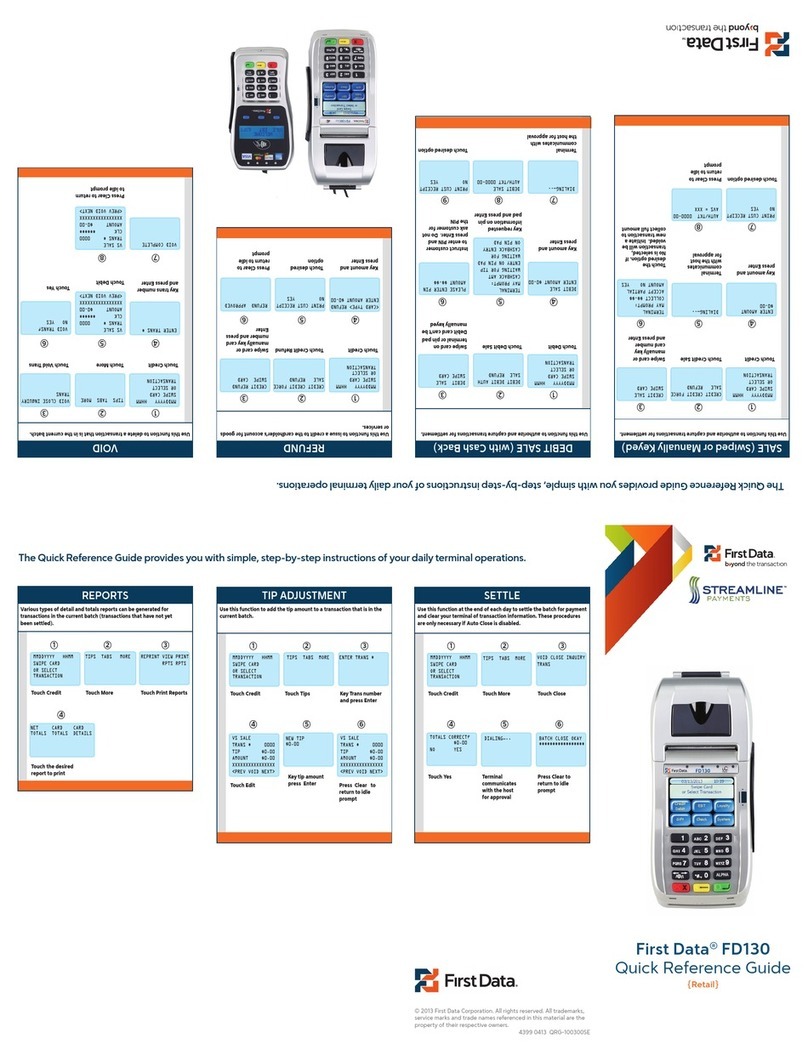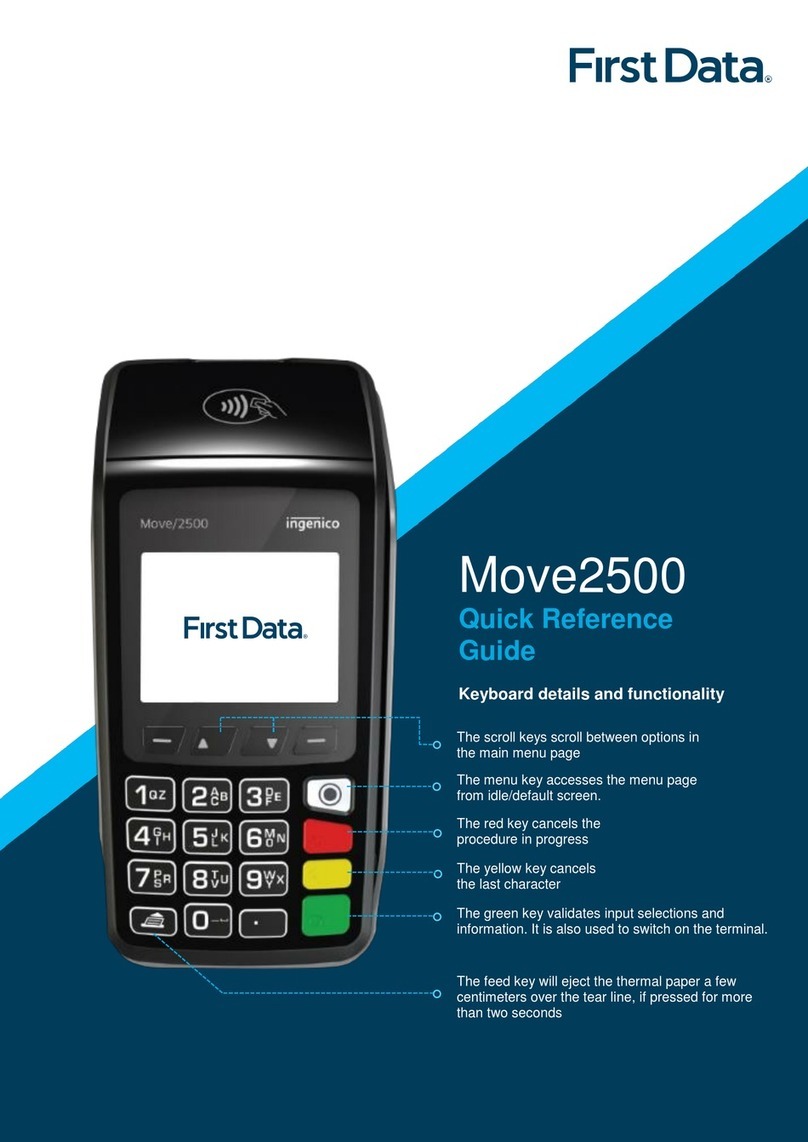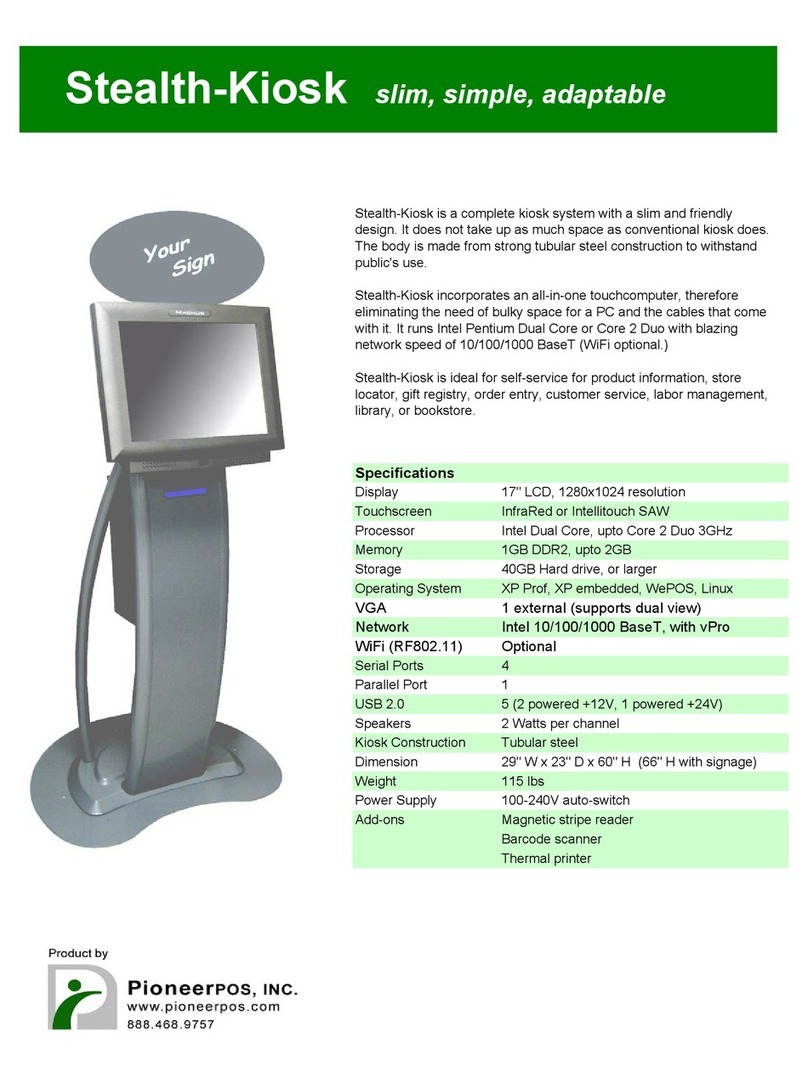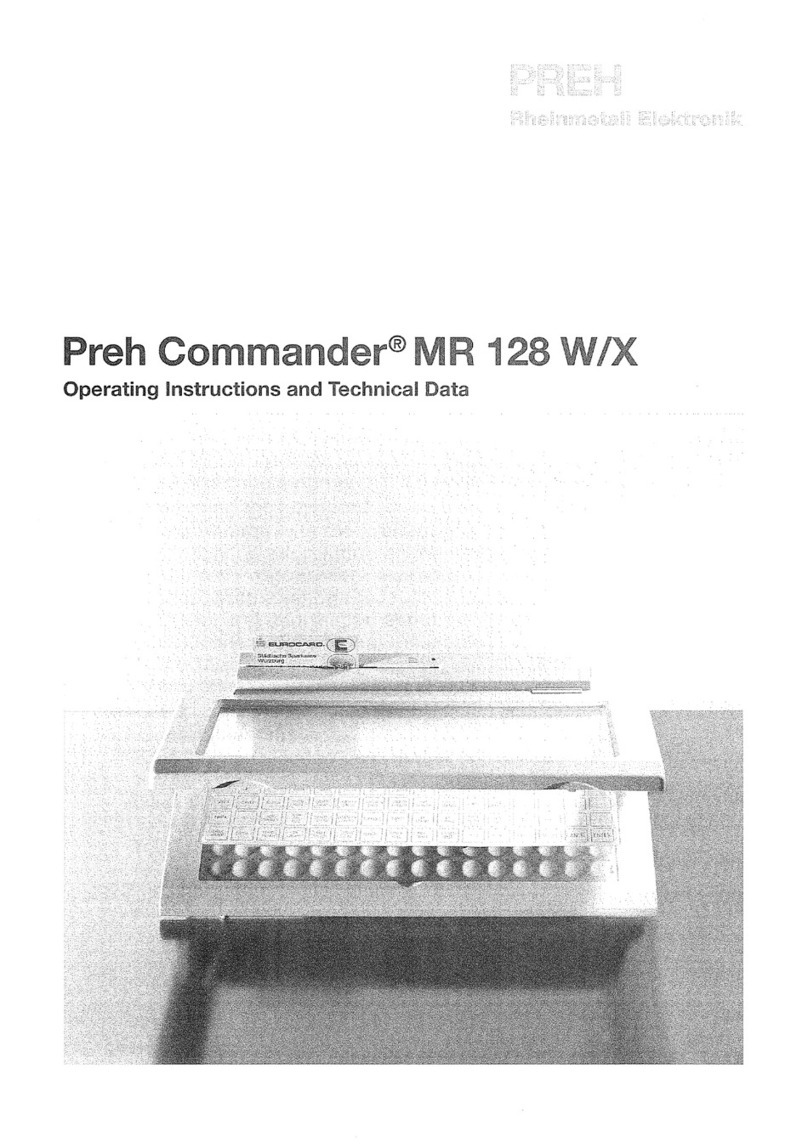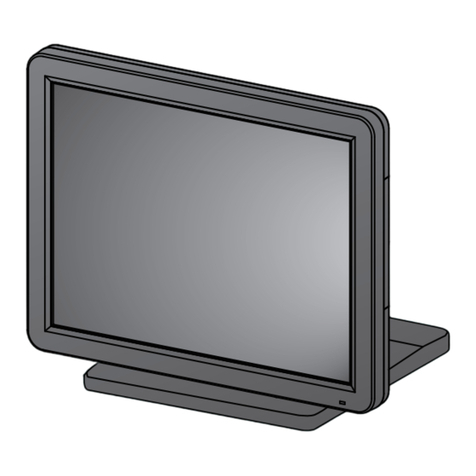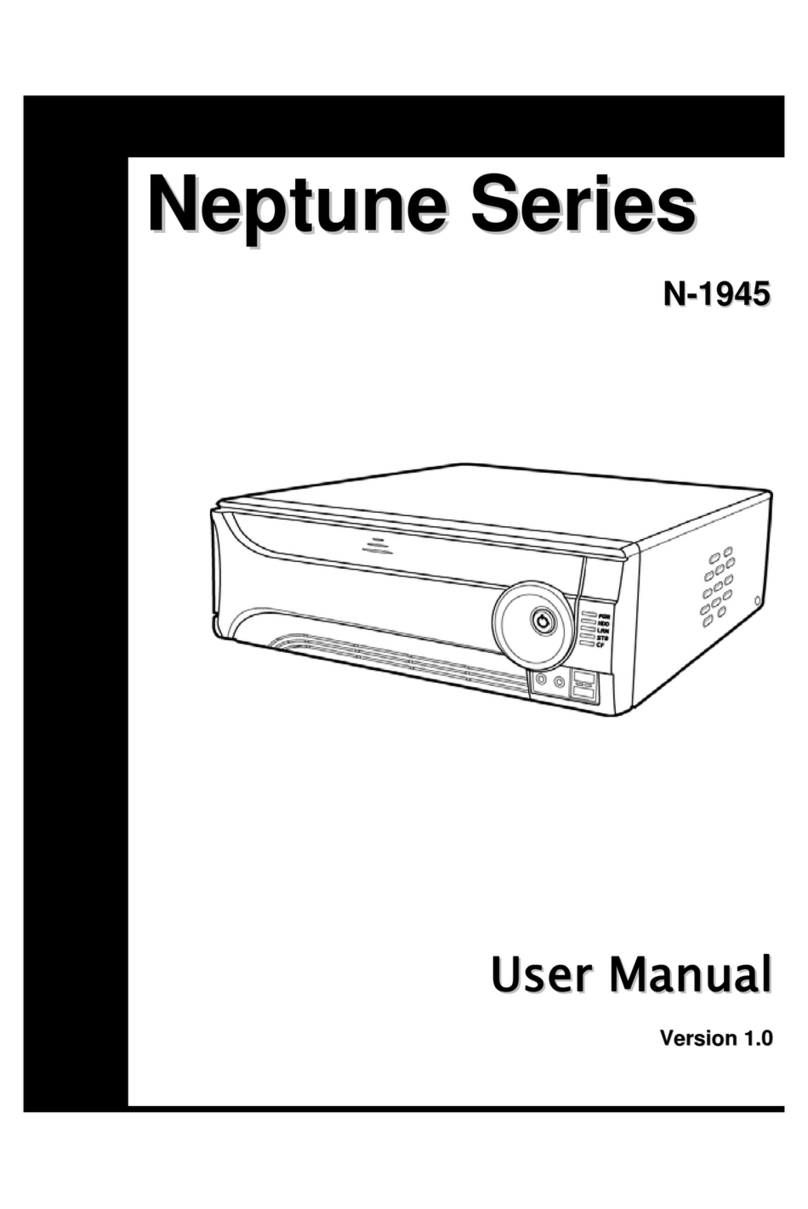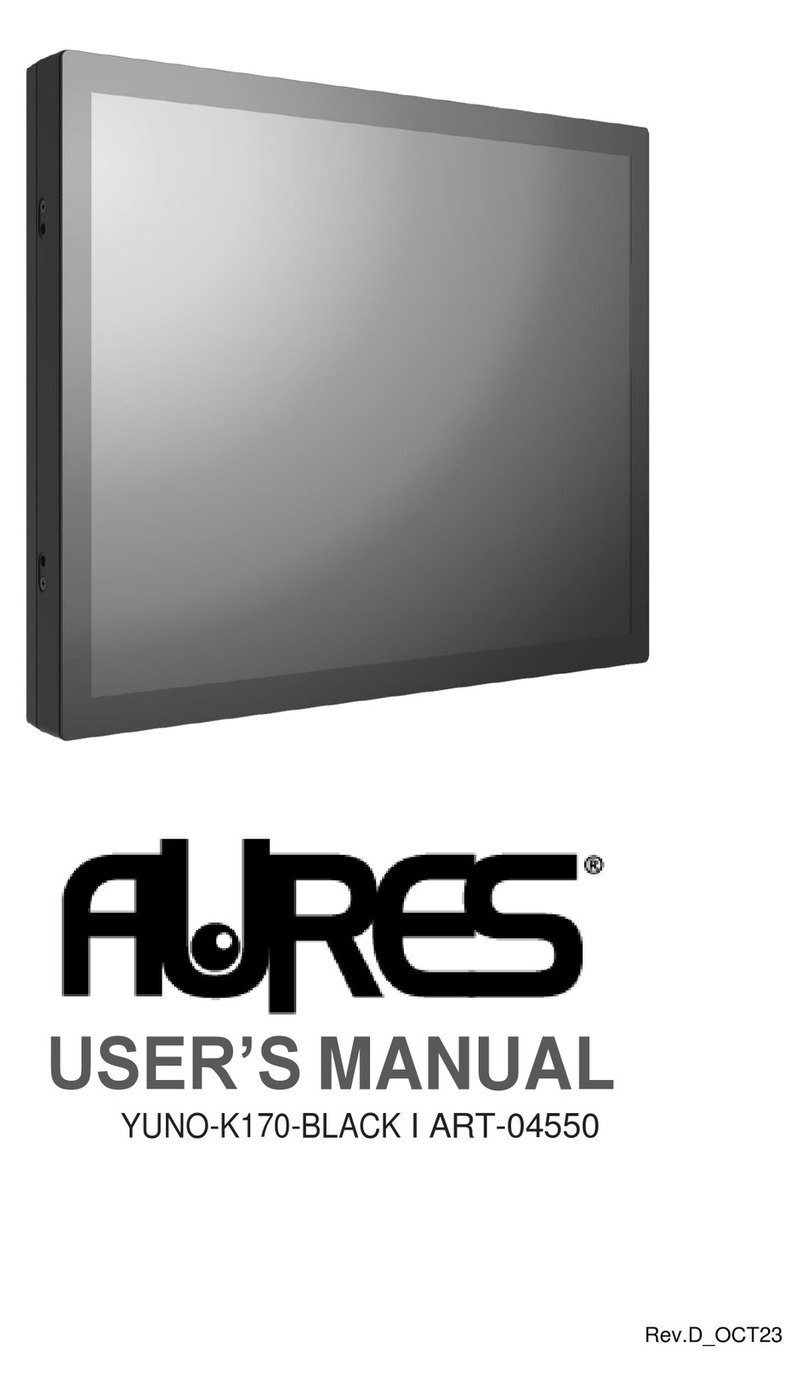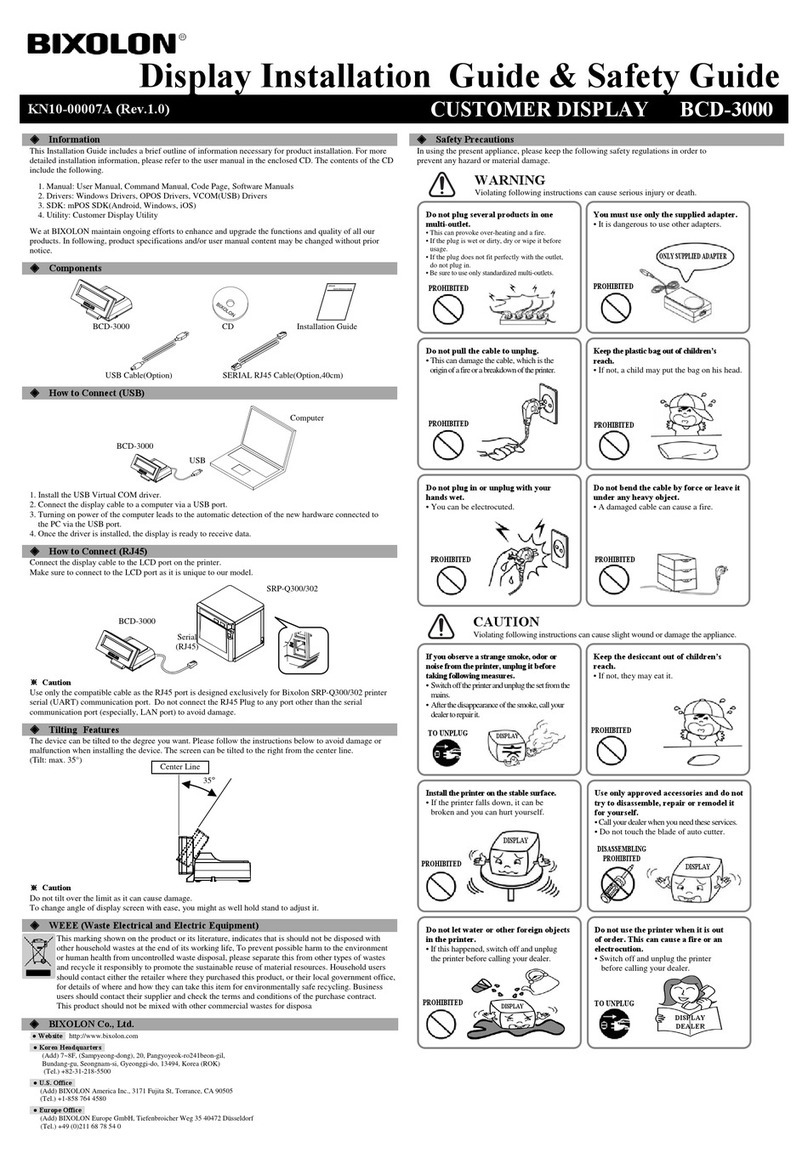First Data verifone vx 670 User manual

VeriFone
Vx 670 GPRS
Quick Set-Up Guide

33
Thanks for choosing a
First Data™ terminal
First Data terminals are some of the
fastest, most secure point-of-sale
terminals available. Installation is quick
and easy. Simply follow the instructions
and begin accepting card transactions
today.
What’s in the box?
•VeriFoneVx 670 GPRS terminal
•Thermalpaperroll
•Chargingcable
•Two-pieceACpowersupply
For back-up processing over dial:
•Full-featuredbasewithanalogphonecard
Note:
TopreventdamagetotheFirstDataterminalandconnected
devices,westronglyrecommendusingasurgeprotectororUPS
(uninterruptiblepowersupply)withabatteryback-upandphone/
faxprotectionwhencharging.

Getting Started:
How to set up
your new terminal
5
Getting to know the
Vx 670 GPRS Terminal
Connectivity
GPRS
ASIMcardwithadataplanisincludedandalreadyinstalled
inyourdevice.YourSIMcard,whichisbehindthebatteryin
thebackofthedevice,shouldbevisibleintheSIMslot.
Phone
Fordial-uptransactionsusingaphoneline,youwillneeda
full-featuredbaseforcharging,whichalsocomeswithadial
cableandextrabattery(optional).
AC Charging
Thechargingcableconnectstotheportatthefrontof
thedevice.
4

37
Charging the terminal
•ConnectthetwopiecesoftheACpowersupply
•Connecttheterminalchargingcabletothepowersupply.
•Connectthechargingcable(similartoacellphonecharger)
intothechargingportatthebottomoftheterminalonthe
lefthandside.
•Plugthepoweradapterintoasurgeprotector(strongly
recommended)orastandard120Velectricaloutlet
•Thedevicestatusindicatorwillglowamber/orange
whencharging
6
Insertcharging
cablehere
Typical set-up time 5 – 10 minutes
Where to put the terminal
AlthoughtheVeriFoneVx 670GPRSterminalismobile,
werecommendbestpracticessuchas:
•Donotleaveitindirectsunlightorinsidevehicles
inextremetemperatures
•Avoidexcessivedustandliquidsubmersion
•Avoidradiantheat
•Avoidcloseproximitytootherdevicesusingmagneticforceor
similarfrequencies
GPRS signal strength
Certainenvironmentalfactors,suchasconcretewallsandother
devicesthatusethesamefrequency,canhaveanimpactonthe
signalqualityoftheGPRSnetwork.Forbestresults,insureyour
deviceisnotincloseproximitytoanyotherGPRSorelectronic
devicesemanatingmagneticfields.TheSIMcardinyourdevice
isactivatedtoworkontheRogersGPRSnetworkinCanada,
sobesuretheareawhereyouwillbeusingyourterminalis
withinthecoveragearea(validateonlineat
http://www.rogers.com/web/content/wireless_network).If
youneedtotraveloutsideofCanada,pleasecontactyourPOS
terminalhelpdeskorcustomerserviceforassistance.
Loading the paper
Turntheterminalover,poptheprintercover’slatch,andliftthe
cover.Loadarollofpaper(2”-widththermalreceiptpaperofup
to60feet)intotheprinter.Thethermalprintsideofthepaperwill
feedoutfacingtheoperator.Closethecoverandtearoffany
excesspaper.

9
Testing the signal strength
Certainenvironmentalfactorscanimpactthequalityandstrength
ofwirelesssignals,suchasconcretewallsandotherdevicesthat
usethesamefrequency.Youcanviewyourstatusintwoplaces:
-OntheCommServerWi-FiCommServerMainScreen
-OntheCommServerinformationpage
(symbollookslikeaniinadiamond)
Totestthestrengthofthesignalreachingyourterminal,
followthesesimplesteps.
Press the asterisk
/Star key
Press F1 for
CommServer
Press the 2nd
purple key from
the right, under
the tools symbol.
Select F4 for GPRS
DIAGNOSTICS. Terminal
will display diagnostic
report, including signal
strength.
2
34
PURCHASE
REFUND
SETTLEMENT
CORRECTION
PING
TROUBLESHOOT
REPAIR
GPRS DIAG
COMMSERVER
SOFTPAY-FDCC
GPRS
COMMSERVER
MM/DD/YY HH:MM
DIAGNOSTICS
MM/DD/YY HH:MM
MM/DD/YY HH:MM
8
Using the CHIP reader
PassthePINpadtoyourcustomersforcardentrysothey
maycompletetransactionsthemselves.Insertthecardintothe
CHIPreaderfaceup,withtheCHIPsidetowardtheterminal,until
itstops.Theymayfeelaslightclickasitmovesintoplace.
IftheCHIPreadfails,checkthecardpositionandtryagain.If
promptedtoswipethecard,usethecardreadertoswipethe
magneticstripeinstead.
Followtheremainingpromptstocompletethetransaction.Refer
toyourquickreferenceguideformoredetails.
Using the card reader
Withtheidlemessagedisplayed,selectthedesiredtransaction
type.Insertthecardintothecardreaderslotwiththemagnetic
stripeintheslotandfacingtheterminal.
Slidethecardineitherdirectionthroughtheslotwithoutstopping.
Ifthecardswipefails,checkthepositionofthemagneticstripe
andslidethecardagain.Iffailurepersists,thecard’sstripemaybe
damaged,andtheuserwillhavetomanuallyentertheaccount
numberonthekeypad.
Followremainingpromptsonthedisplaytocompletethe
transaction.Refertoquickreferenceguidefordetails.
Using the keypad
Usingthekeypad,theusercanselecttransactiontypesandenter
information.TheVx 670has16keysthatcanbeusedtoselect
numbers,letters,andtoenterdata.
Toenternumbersorletters,simplypresstheappropriatekey.
Forexample:
•TotypetheletterA,pressthenumber2,thenpress
[ALPHA}once
•FortheletterB,pressthenumber2,thenpress[ALPHA}twice
•FortheletterC,press2,then{ALPHA]threetimes
1
Signal Strength
Thesignalstrengthforthewirelessterminalisvisiblein
CommServer,representedbytheiconsbelowforeasyview.
75-100%
50-75%
25-50%
1-25%
0%
+
-

1110
Optional Supplies
• Charging Base
Astandardchargingbaseholdstheterminalwhilecharging
when stationaryatyourplaceofbusiness.
• Full-Feature Base
Afull-featuredbaseholdstheterminalwhilechargingwhen
stationaryatyourplaceofbusiness.Italsoholdsasparebattery
andcomeswithadialbackupsolutionfortimeswhenyou
cannotgetaGPRSsignalbutdohaveaccesstoaphoneline.
• Holster
Allowsyoutokeepthedevicesecurelyattachedtoyourbelt.
• Car Charger
Fordirectchargingviaanautomobilecigarettelighteroutlet.
Toorderanyoftheseoptionalsupplies,contactyoursales
representativeorcallcustomerserviceat800-291-7432(24X7)
©2012FirstDataCorporation.AllRightsReserved.Alltrademarks,servicemarksand
tradenamesreferencedinthismaterialarethepropertyoftheirrespectiveowners.
Vx670GPRS-SUG
FCC REQUIREMENTS
ThisequipmentcomplieswithPart68
oftheFCCrules.Onthebaseunitofthis
equipmentisalabelthatcontains,among
otherinformation,theFCCRegistration
NumberandRingerEquivalenceNumber
(REN)forthisequipment.IFREQUESTED,
THISINFORMATIONMUSTBEGIVENTO
THETELEPHONECOMPANY.
TheRENisusedtodeterminethenumber
ofdevicesthatmaybeconnectedtoa
telephoneline.
ExcessiveRENsonatelephonelinemay
resultinthedevicesnotringinginresponse
toanincomingcall.Inmostbutnotall
areas,thesumofRENsshouldnotexceed
five(5.0).Tobecertainofthenumberof
devicesthatmaybeconnectedtoaline,as
determinedbythetotalRENs,contactthe
localtelephonecompany.
Ifyourequipmentcausesharmtothe
telephonenetwork,thetelephone
companymaydiscontinueyourservice.
Ifyouexperiencetroublewiththis
telephoneequipment,ourcustomer
serviceandphonenumberforinformation
onobtainingserviceorrepairs.The
telephonecompanymayaskthatyou
disconnectthisequipmentfromthe
networkuntiltheproblemhasbeen
correctedoruntilyouaresurethatthe
equipmentisnotmalfunctioning.This
equipmentmaynotbeusedoncoin
serviceprovidedbythetelephone
company.Connectiontopartylinesis
subjecttostatetariffs.
Aplugandjackusedtoconnectthis
equipmenttothepremiseswiringand
telephonenetworkmustcomplywith
theapplicableFCCPart68rulesand
requirements.Acomplianttelephone
cordandmodularplugisprovidedwitht
hisproduct.Itisdesignedtobeconnected
toacompatiblemodularjackthatisalso
compliant.Seeinstallationinstructionsfor
details.
NOTICE:Thisequipmentmeetsthe
applicableIndustryCanadaTerminal
EquipmentTechnicalSpecifications.Thisis
confirmedbytheregistrationnumber.The
abbreviation,IC,beforetheregistration
numbersignifiesthatregistrationwas
performedbasedonaDeclarationof
ConformityindicatingthatIndustryCanada
technicalspecificationsweremet.Itdoes
notimplythatIndustryCanadaapproved
theequipment.
AVIS:Leprésentmatérielestconforme
auxspécificationstechniquesd’Industrie
Canadaapplicablesaumatérielterminal.
Cetteconformitéestconfirméeparle
numérod’enregistrement.LesigleIC,
placédevantlenumérod’enregistrement,
signifiequel’enregistrements’est
effectuéconformémentàunedéclaration
deconformitéetindiquequeles
spécificationstechniquesd’Industrie
Canadaontétérespectées.Iln’implique
pasqu’IndustrieCanadaa
approuvélematériel.
NOTICE:TheRingerEquivalenceNumber
(REN)forthisterminalequipmentis
09B.TheRENassignedtoeachterminal
equipmentprovidesanindicationofthe
maximumnumberofterminalsallowedto
beconnectedtoatelephoneinterface.The
terminationonaninterfacemayconsistof
anycombinationofdevicessubjectonlyto
therequirementthatthesumoftheRinger
EquivalenceNumbersofallthedevices
doesnotexceedfive.
AVIS:L’indiced’équivalencedela
sonnerie(IES)duprésentmatérielest
de09B.L’IESassignéàchaquedispositif
terminalindiquelenombremaximalde
terminauxquipeuventêtreraccordésà
uneinterfacetéléphonique.Laterminaison
d’uneinterfacepeutconsisterenune
combinaisonquelconquededispositifs,à
laseuleconditionquelasommed’indices
d’équivalencedelasonneriedetousles
dispositifsn’excèdepas5.
FCC STATEMENT
ThisEquipmenthasbeentestedand
foundtocomplywiththelimitsforaClass
Adigitaldevice,pursuanttopart15of
theFCCRules.Theselimitsaredesigned
toprovidereasonableprotectionagainst
harmfulinterferencewhentheequipment
isoperatedinacommercialenvironment.
Thisequipmentgenerates,uses,andcan
radiateradiofrequencyenergyand,ifnot
installedandusedinaccordancewiththe
instructionmanual,maycauseharmful
interferencetoradiocommunications.
Operationofthisequipmentina
residentialareaislikelytocauseharmful
interferenceinwhichcasetheuserwillbe
requiredtocorrecttheinterferenceathis
ownexpense.
20610312

12
Table of contents
Other First Data Touch Terminal manuals
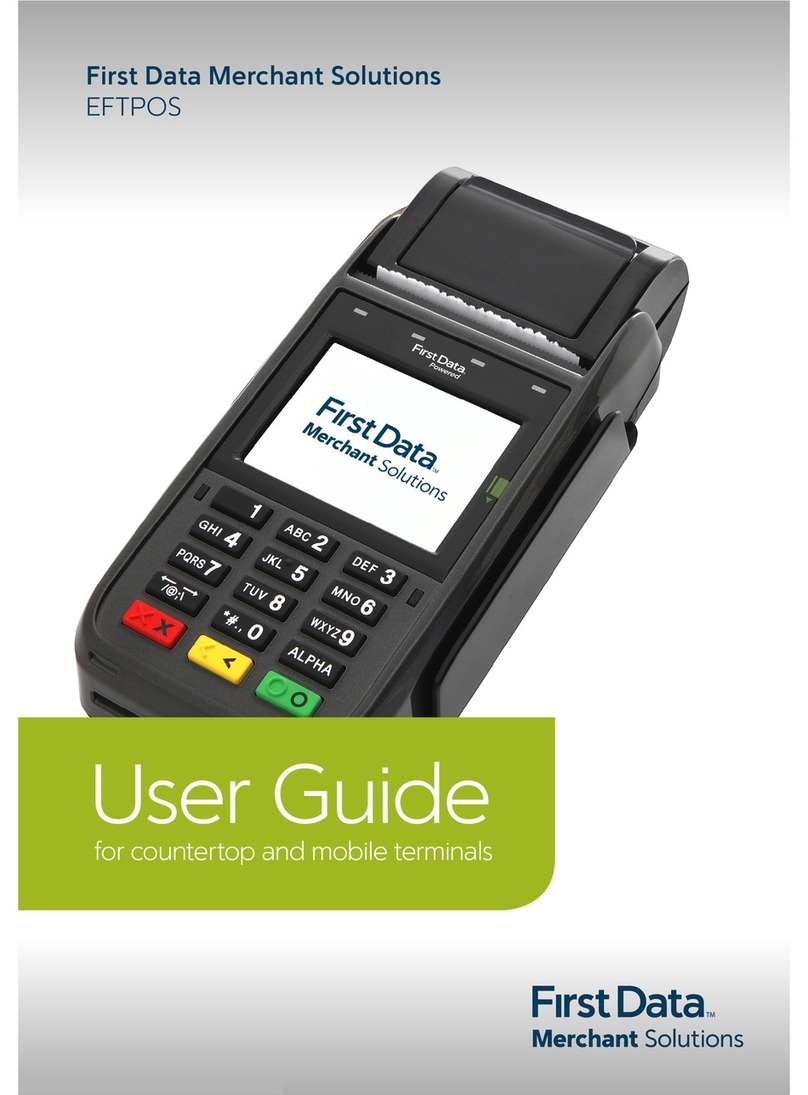
First Data
First Data EFTPOS User manual

First Data
First Data FD100 Assembly instructions
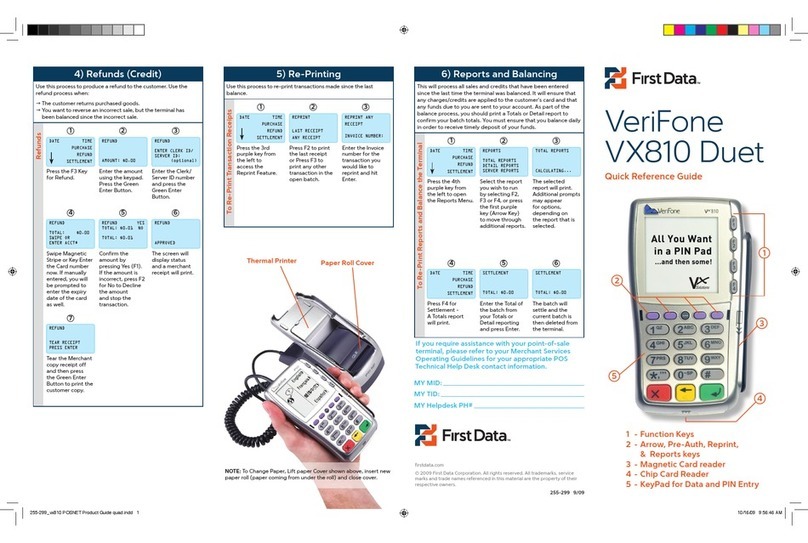
First Data
First Data VeriFone VX810 Duet User manual

First Data
First Data VX820 Duet User manual
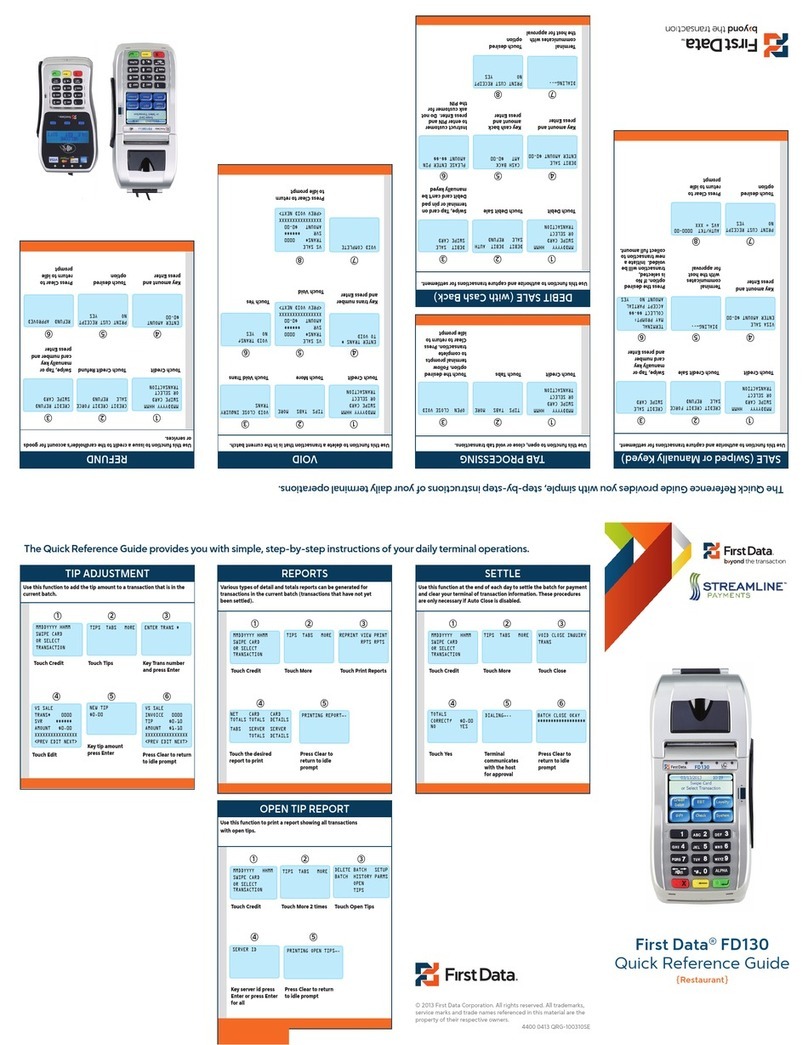
First Data
First Data FD130 User manual

First Data
First Data FD 150 User manual

First Data
First Data FD100 User manual

First Data
First Data RP10 User manual

First Data
First Data FD130 User manual

First Data
First Data FD130 User manual