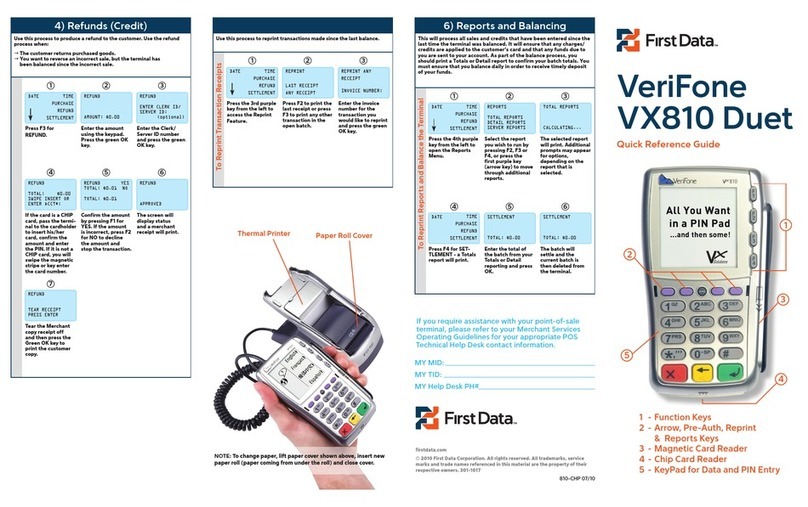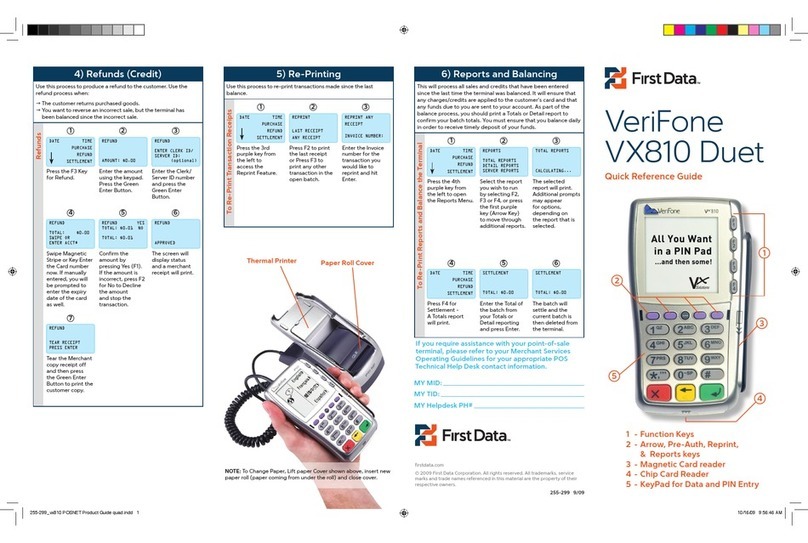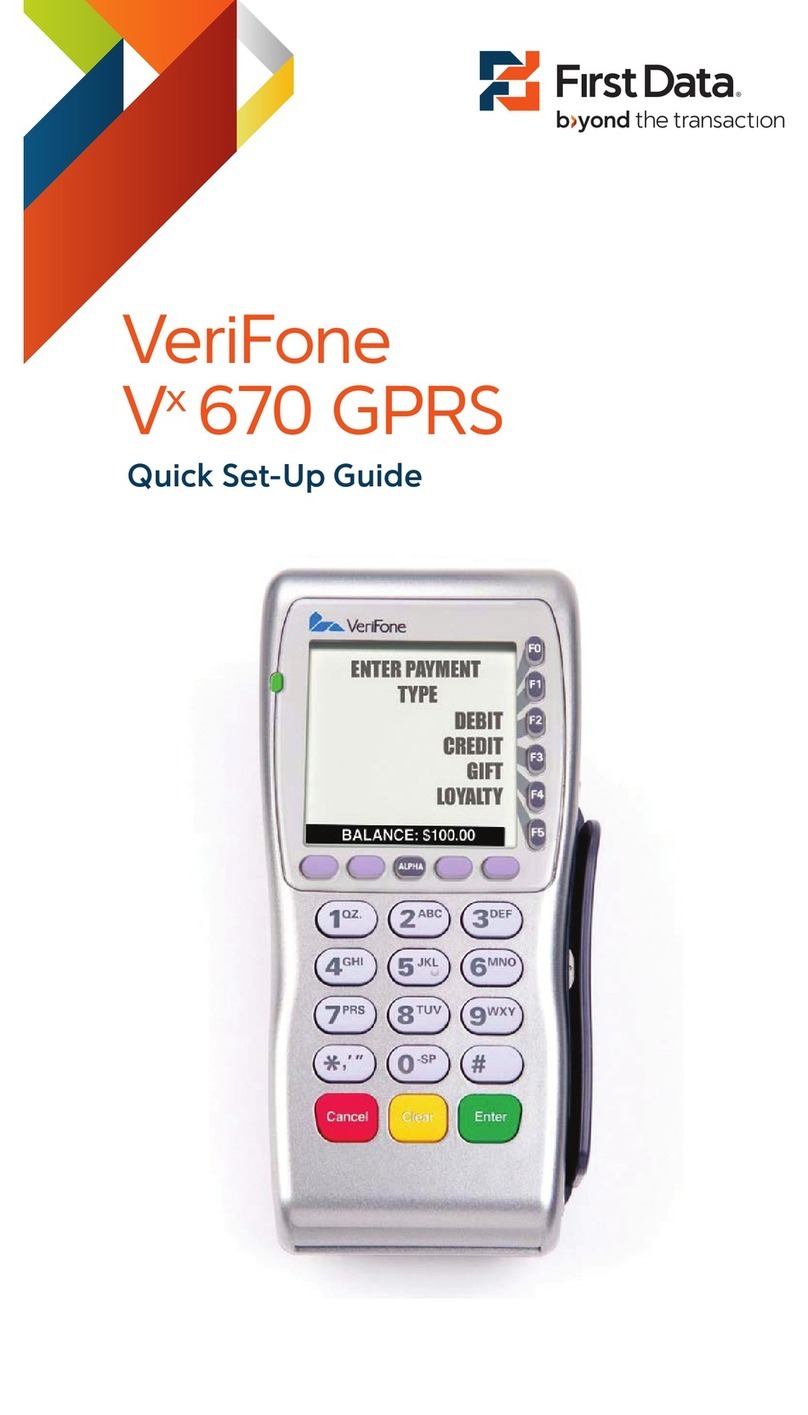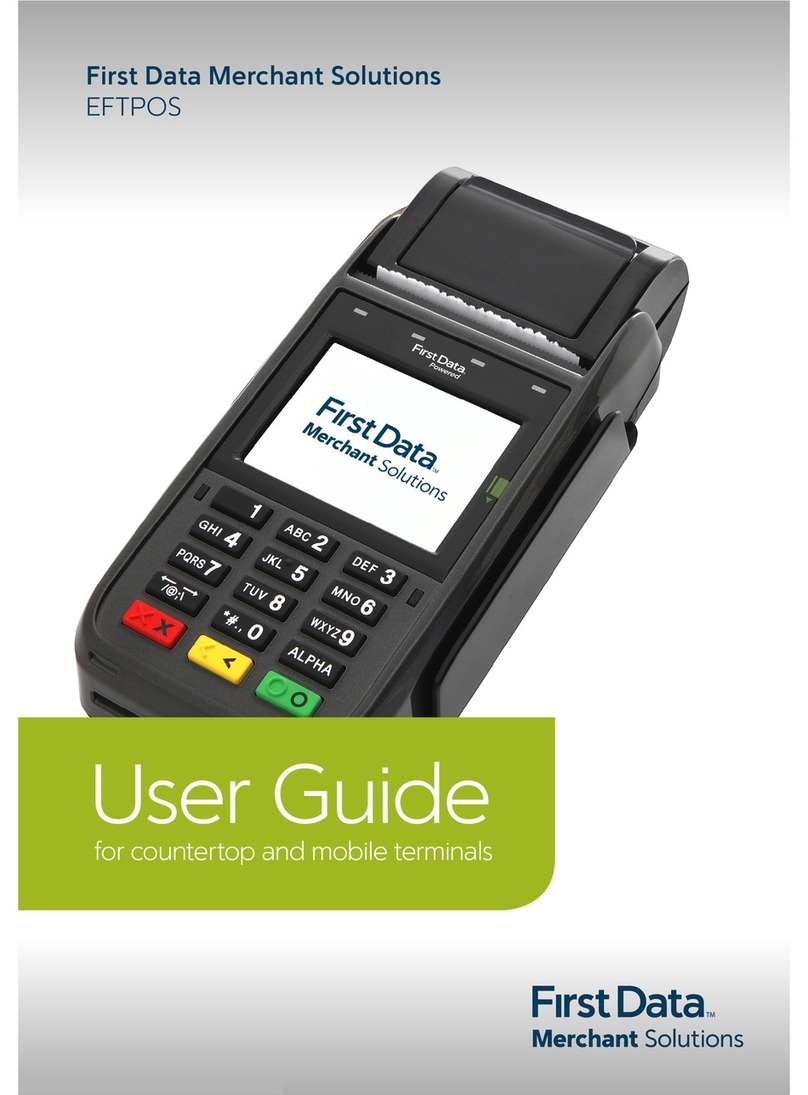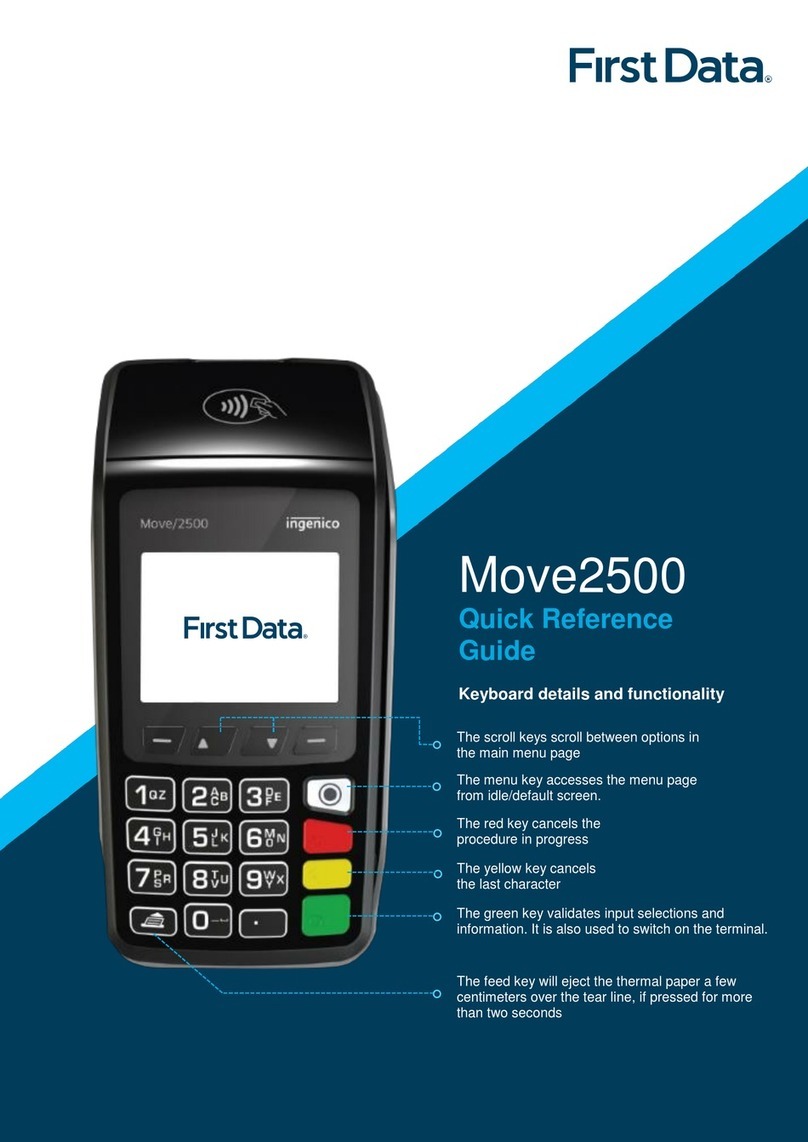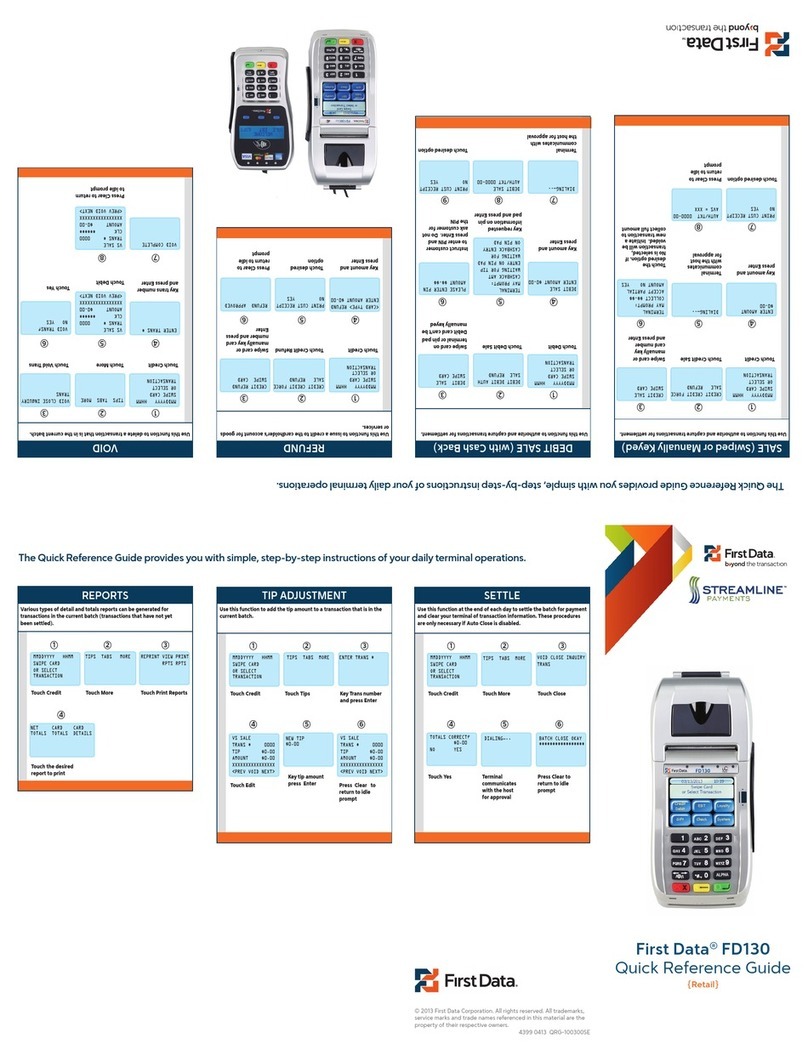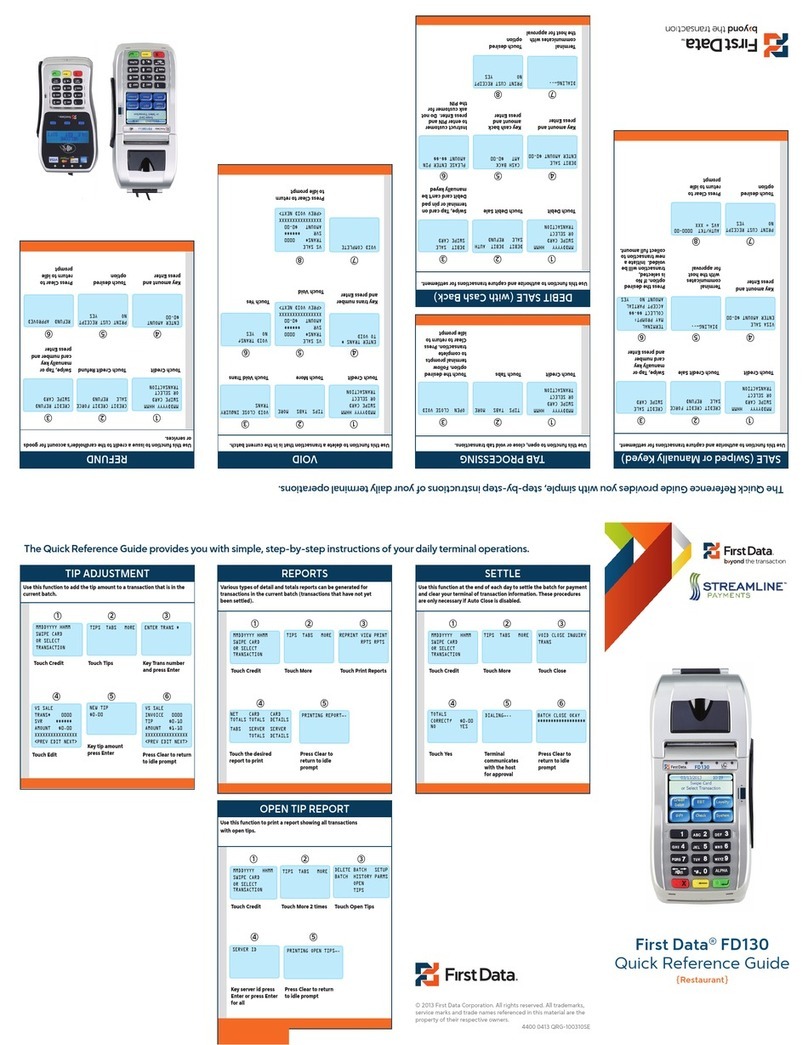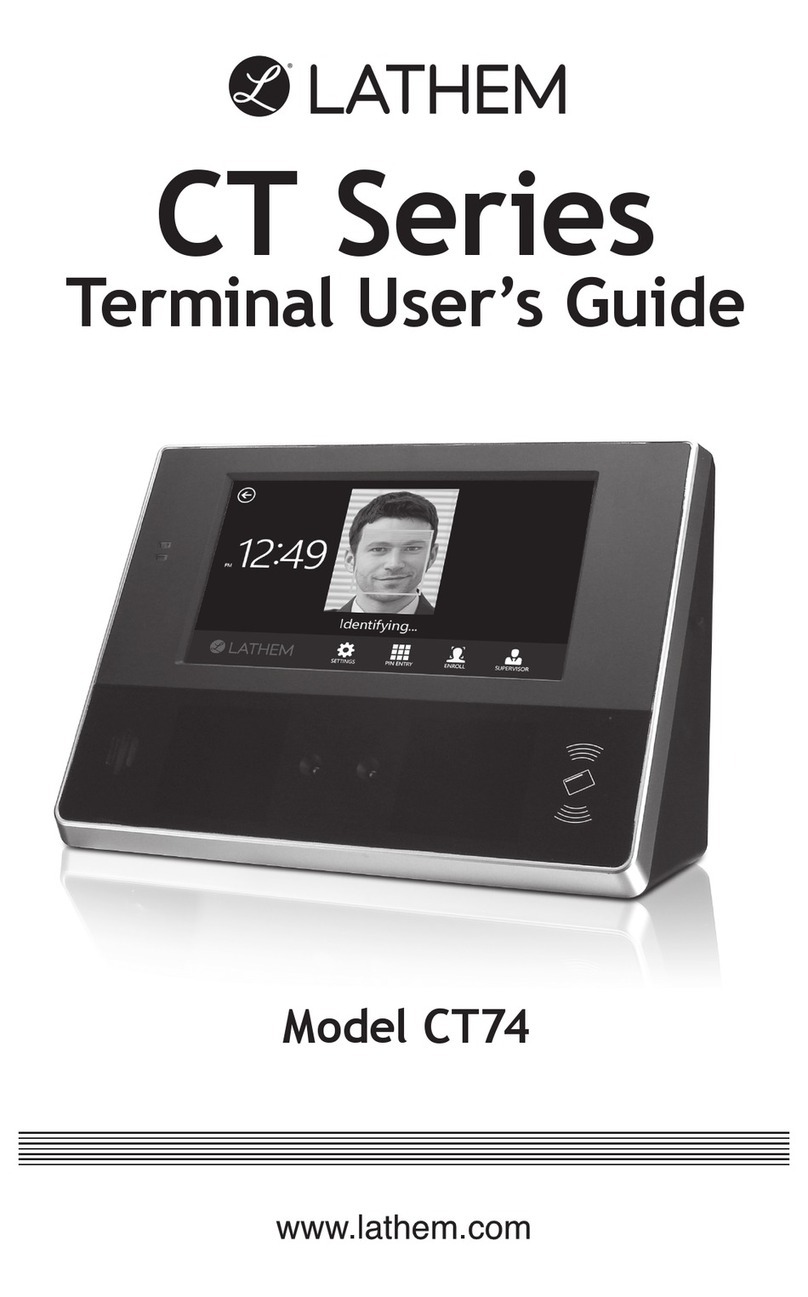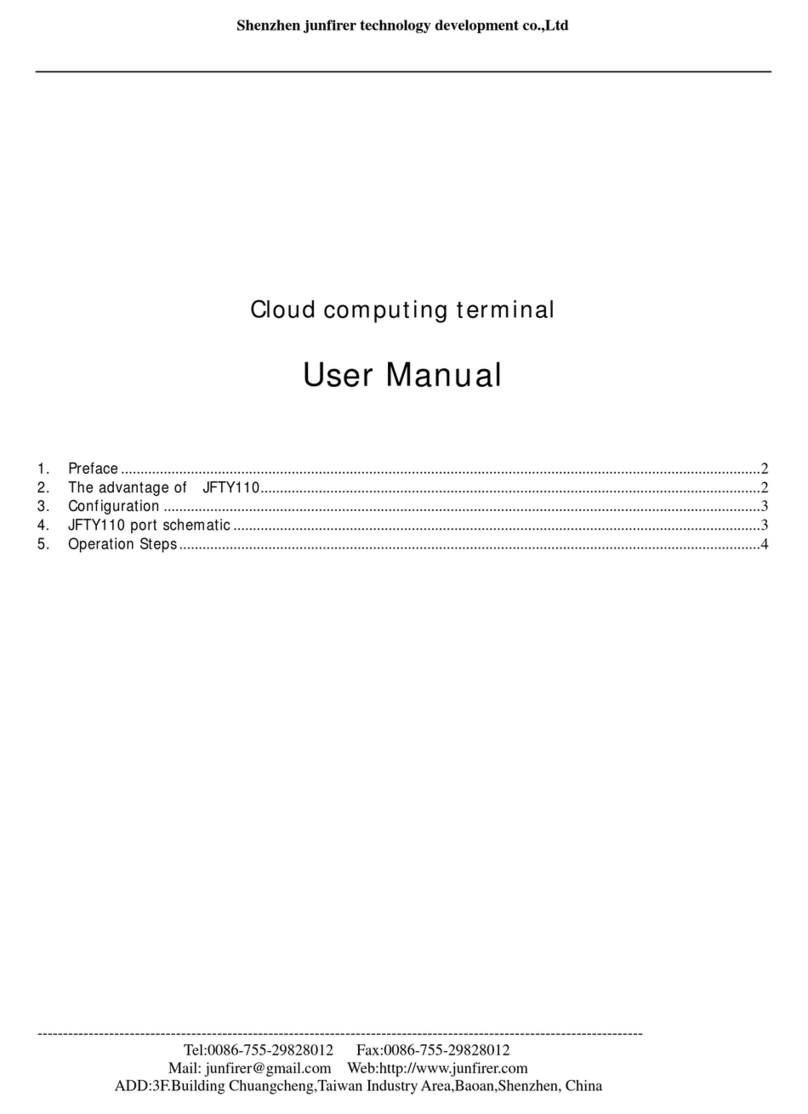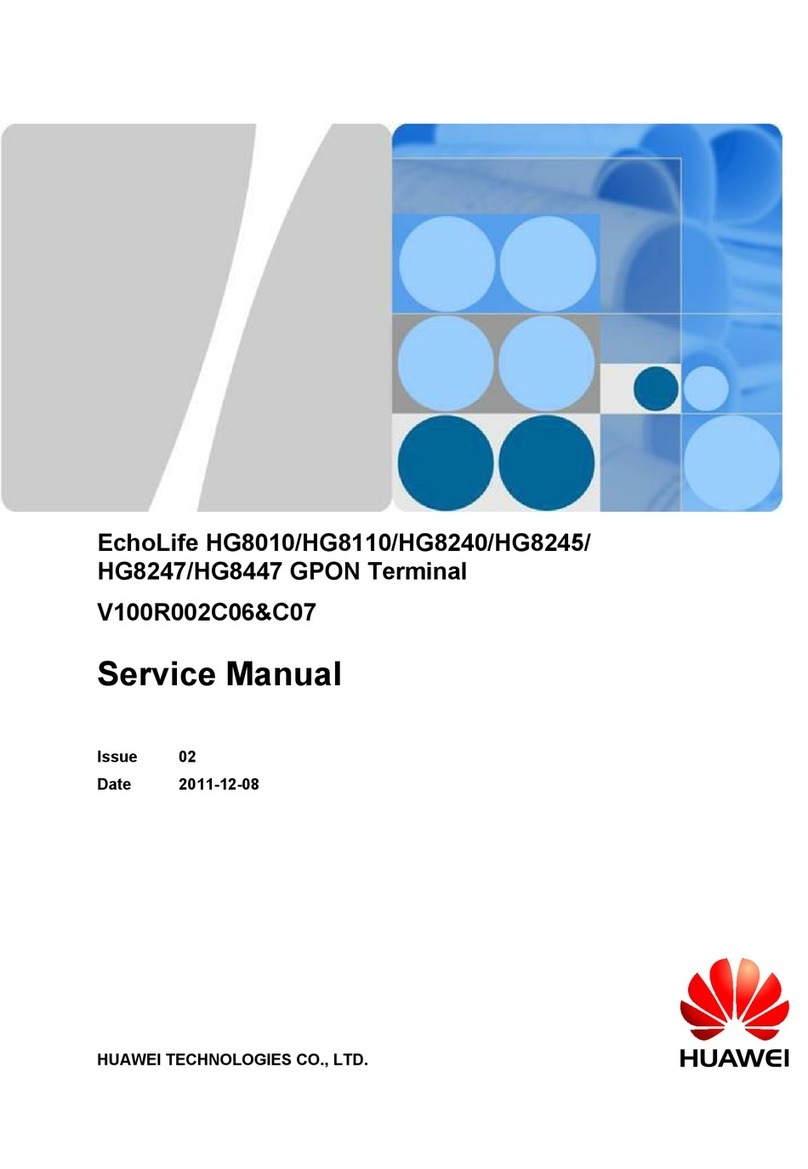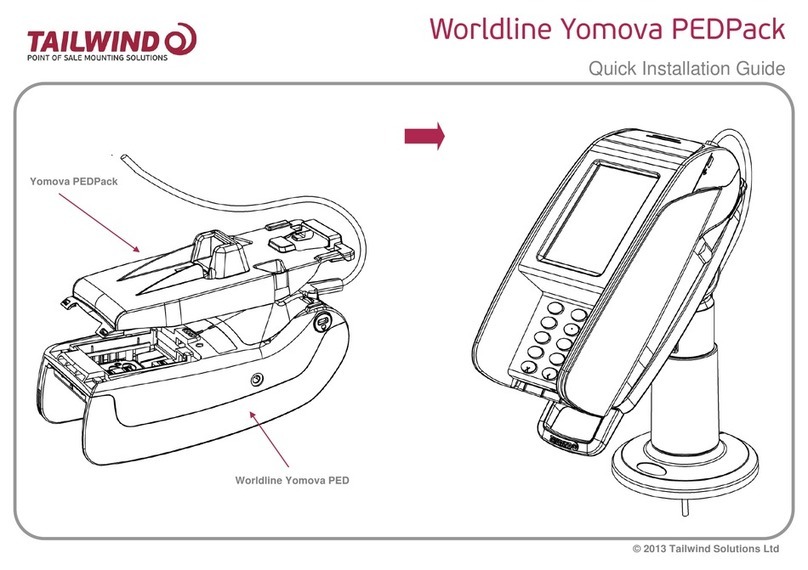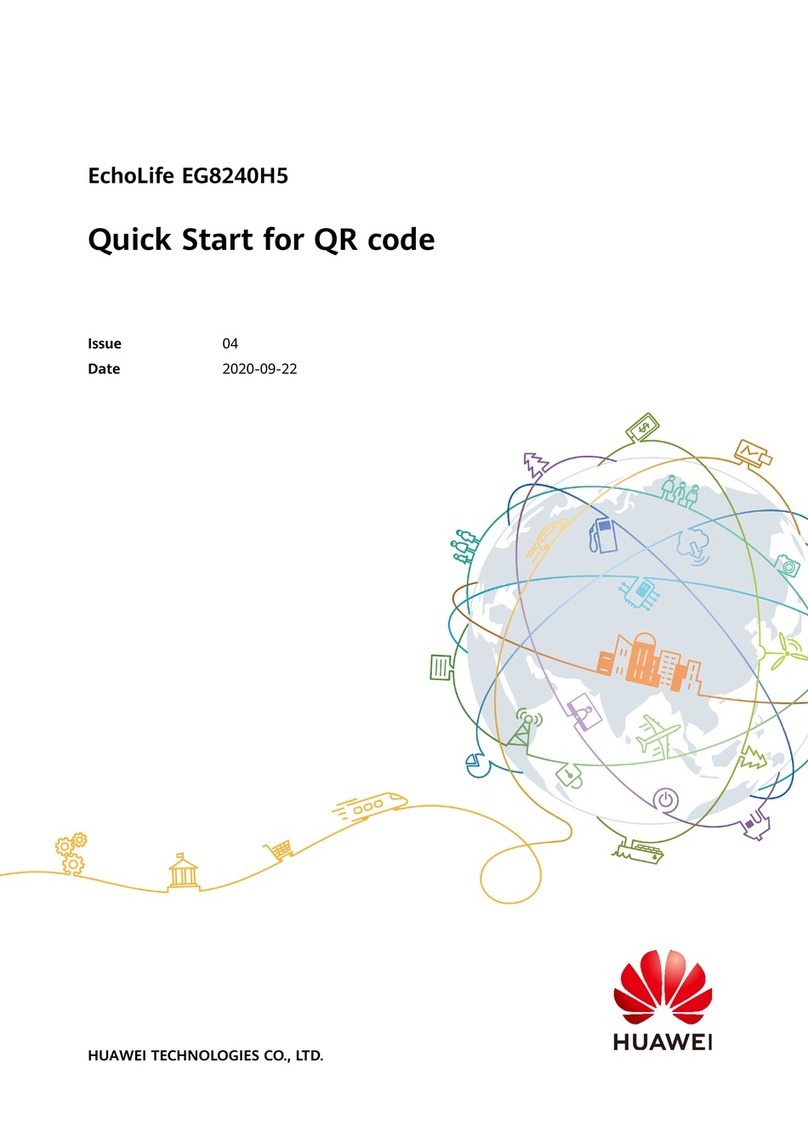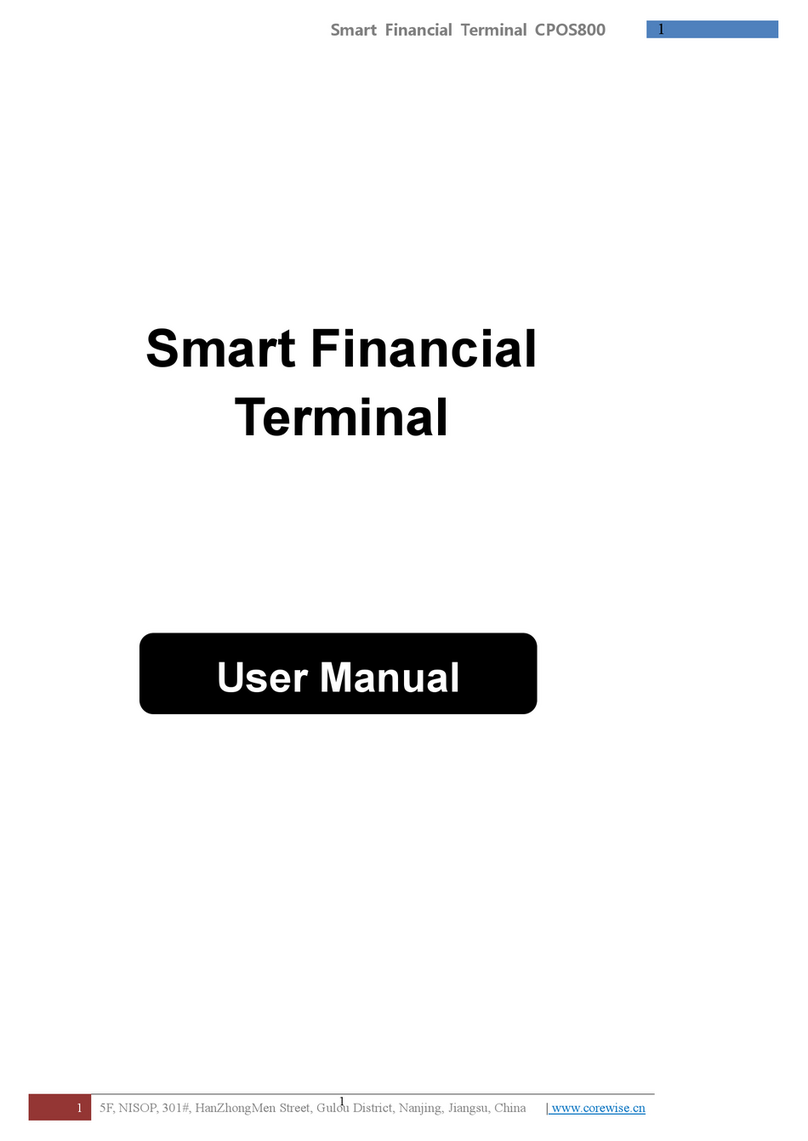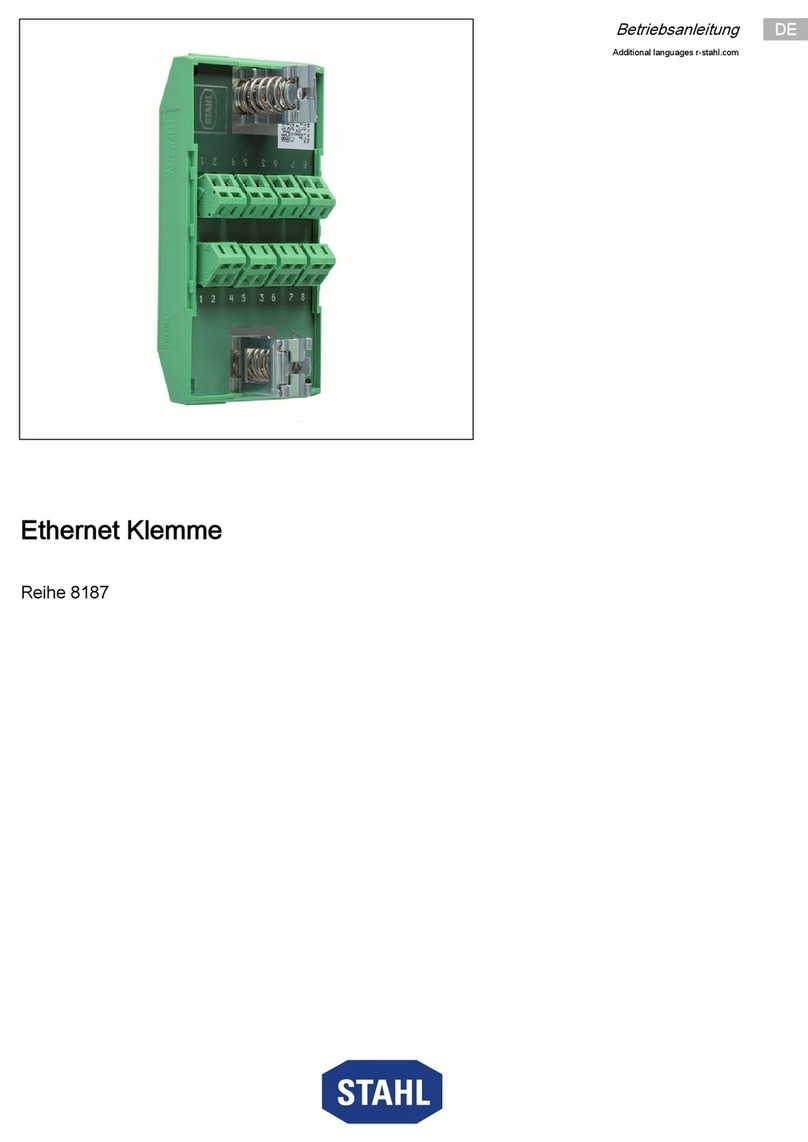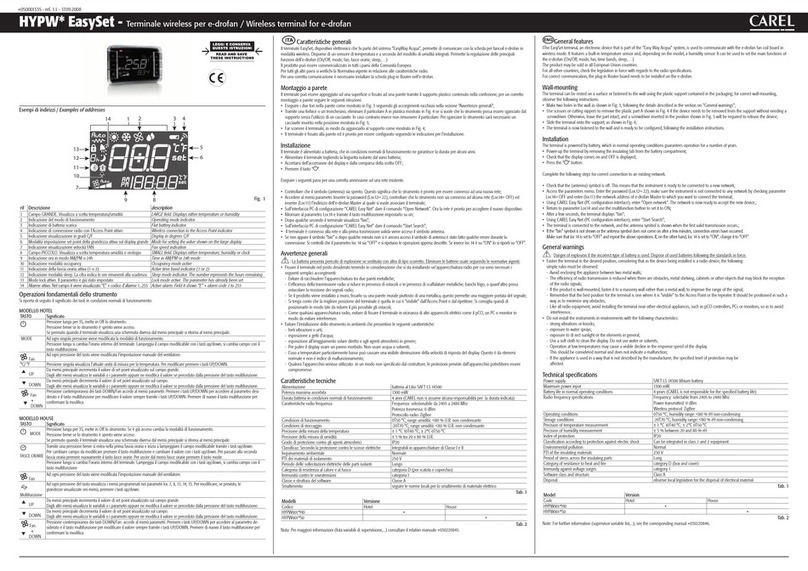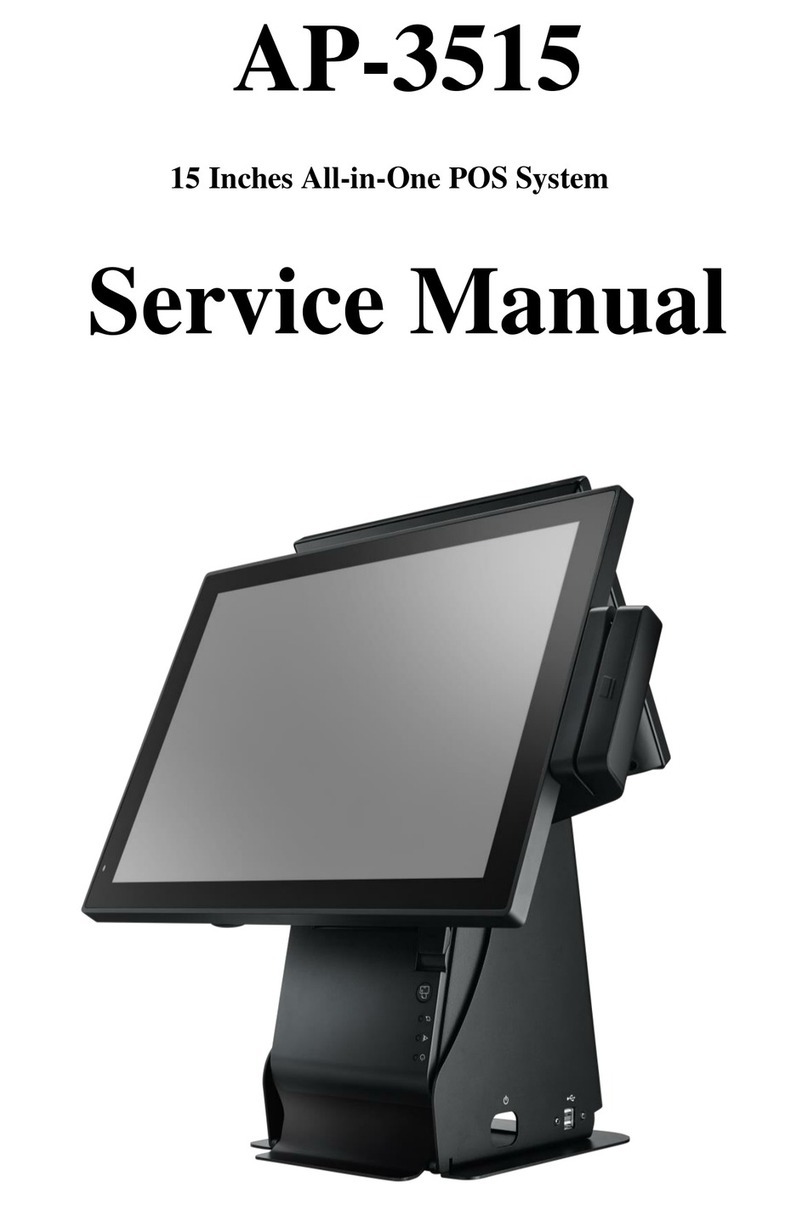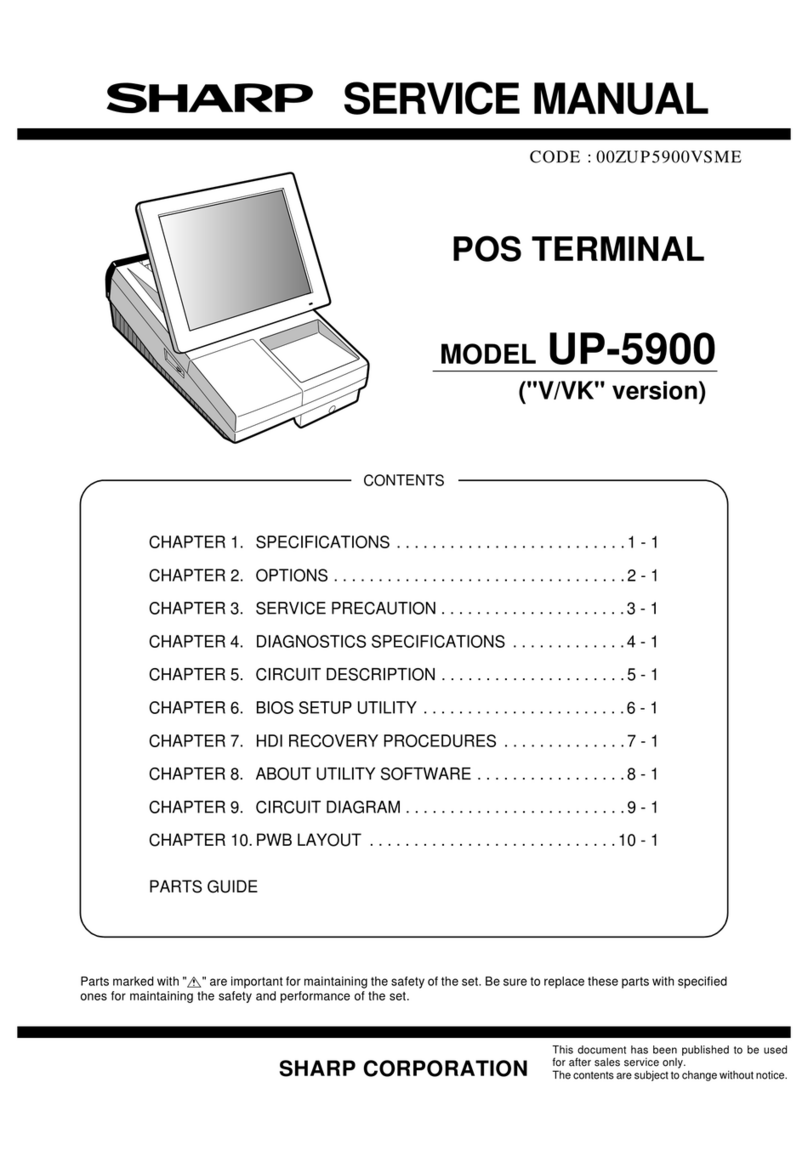Part # 273QTFD100PETRO Rev. Z-05/07 (PRN #115)
FD100
FD100 – Petroleum Quick Tips
MANUAL CARD ENTRY (for credit/fleet, EBT and gift cards only)
DISPLAY ACTION
Idle Menu Touch display button that corresponds to the card type.
Card Type Menu Touch display button that corresponds to the transaction type.
Swipe or Enter CARD # Enter card number and press [ENTER].
EXPIRE DATE MMYY Enter expiration date, press [ENTER], and then follow the
prompts based on the transaction type being processed.
SALES TRANSACTION
DISPLAY ACTION
Idle Menu Touch display button that corresponds to the card type:
<Credit>, <Debit>, <EBT>, <Gift>
Note: Card swipe defaults to a Credit Sale.
Card Type Menu Touch display button that corresponds to the transaction type.
Swipe or Enter CARD # Swipe card.
ENTER PRODUCT #
[FUEL] [SERVICE] [STORE]
Enter the product number, press [] and [SELECT], or
Select [FUEL], [SERVICE] or [STORE], follow the prompts to
select the product code.
ENTER PRODUCT AMNT Enter sale amount and press [ENTER]. If no additional
products, press [ENTER]. Verify total amount, touch <YES>
or <NO>.
Enter Pin On Pad If prompted, have customer enter PIN on PIN pad and press
[ENTER].
Host Response Receipts print.
VOID / REVERSAL
DISPLAY ACTION
Idle Menu Touch display button that corresponds to the card type:
<Credit>, <Debit>, <EBT>, <Gift>
Card Type Menu Touch <VOID> on the display.
LAST / SEQ / PAN Touch <LAST> to void last transaction; or touch <SEQ> or
<PAN> and enter information from receipt and press [ENTER].
Transaction Display Select transaction, touch <YES> or <NO>.
Confirmation Verify selected transaction, touch <YES> or <NO>.
Host Response Receipts print.
RETURN / REFUND
DISPLAY ACTION
Idle Menu Touch display button that corresponds to the card type:
<Credit>, <Debit>, <EBT>, <Gift>
Card Type Menu Credit, Debit and Gift: Touch <RETURN> on the display.
EBT: Touch type and then <RETURN> on the display.
Swipe or Enter CARD # Swipe card.
ENTER AMOUNT Enter refund amount and press [ENTER].
Enter Pin On Pad If prompted, have customer enter PIN on PIN pad and press
[ENTER].
Host Response Receipts print.