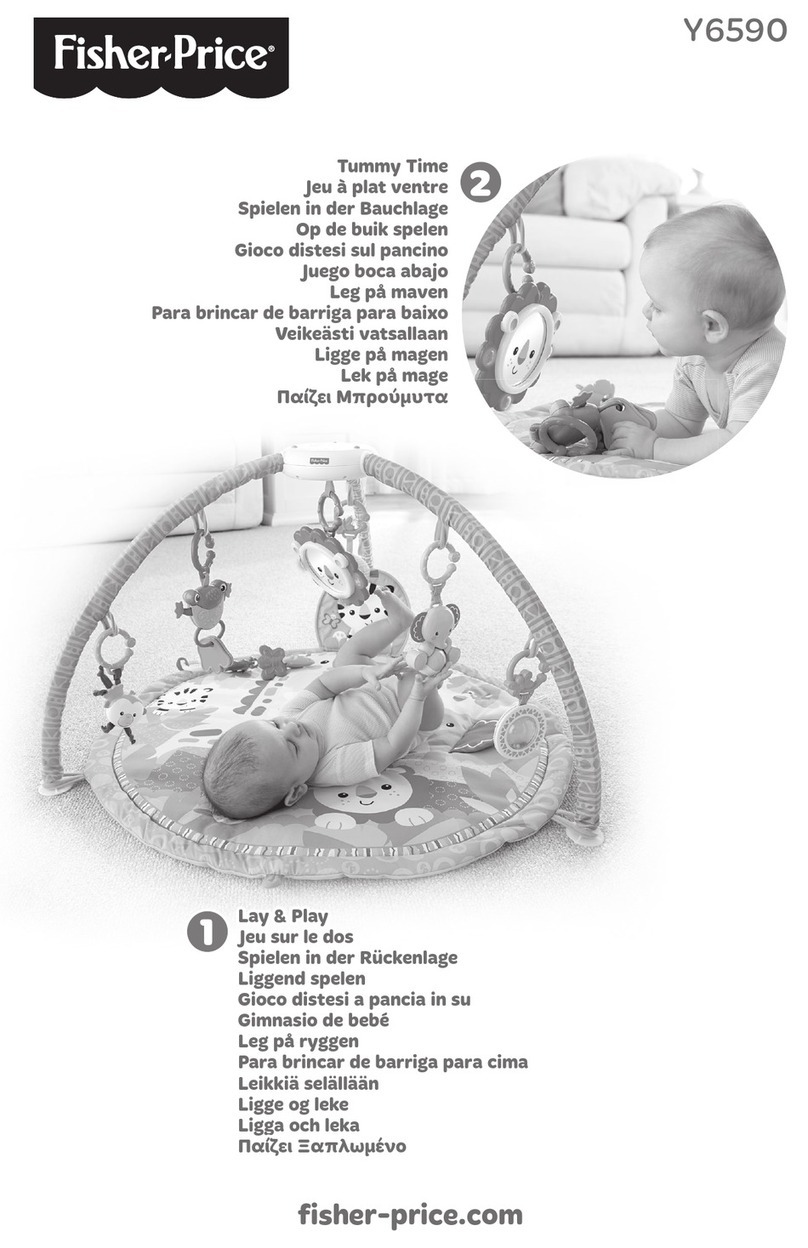Fisher-Price KID-TOUGH K7857 User manual
Other Fisher-Price Toy manuals
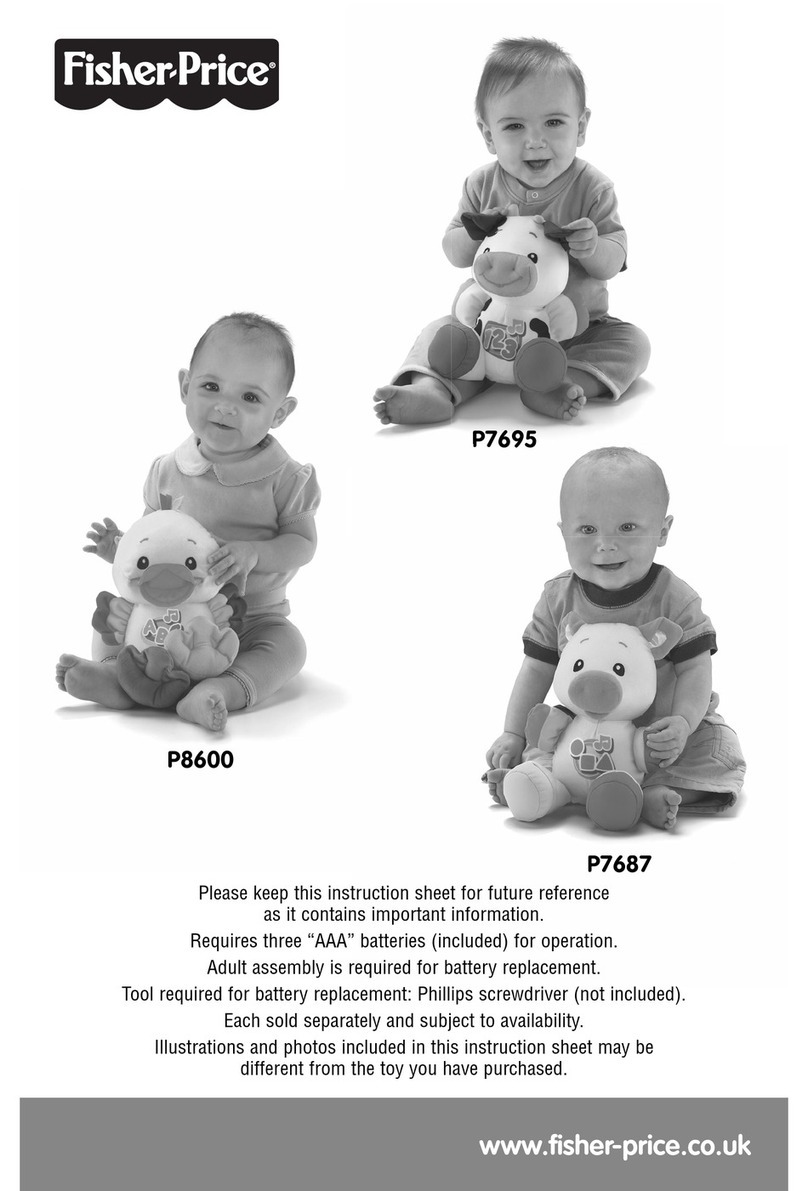
Fisher-Price
Fisher-Price P7687 User manual

Fisher-Price
Fisher-Price Y0997 Owner's manual

Fisher-Price
Fisher-Price BMG94 User manual

Fisher-Price
Fisher-Price GeoTrax MILE HIGH MOUNTAIN C6994 User manual

Fisher-Price
Fisher-Price GTK08 User manual

Fisher-Price
Fisher-Price W9859 User manual
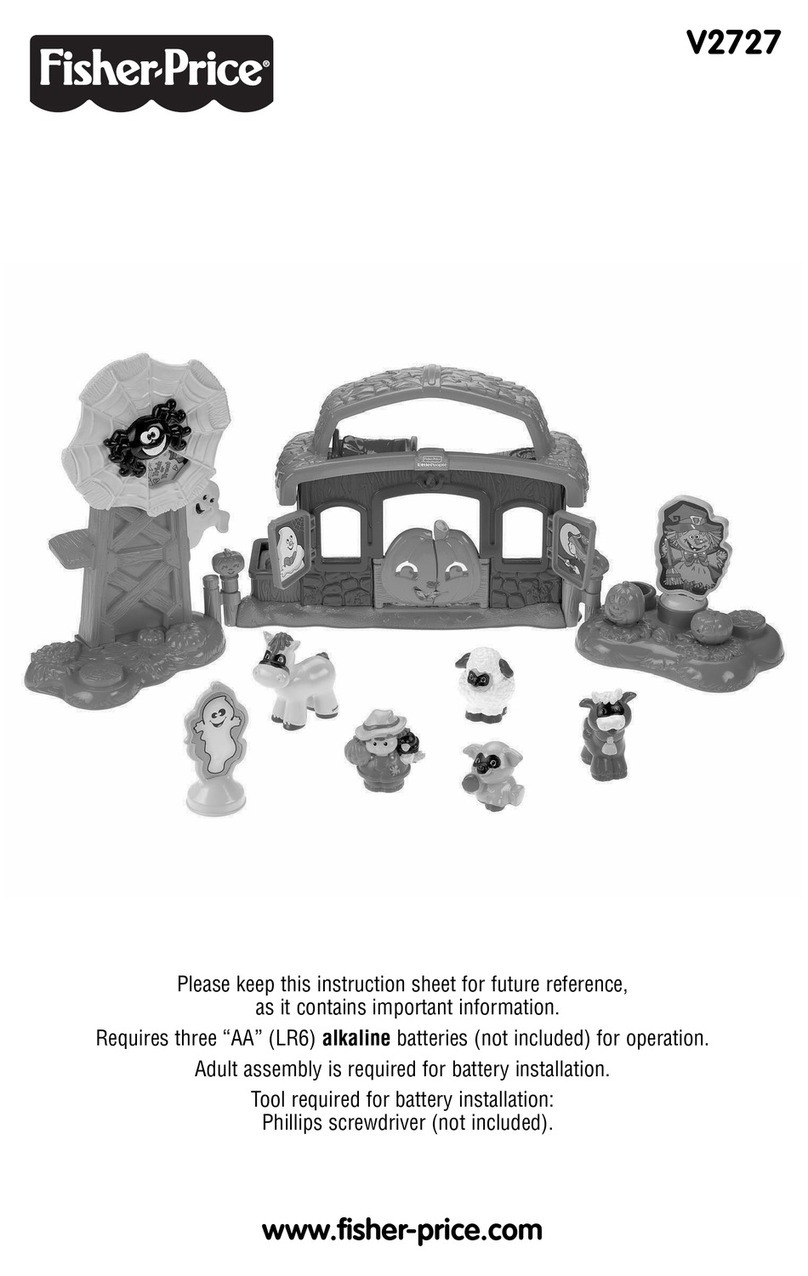
Fisher-Price
Fisher-Price V2727 User manual
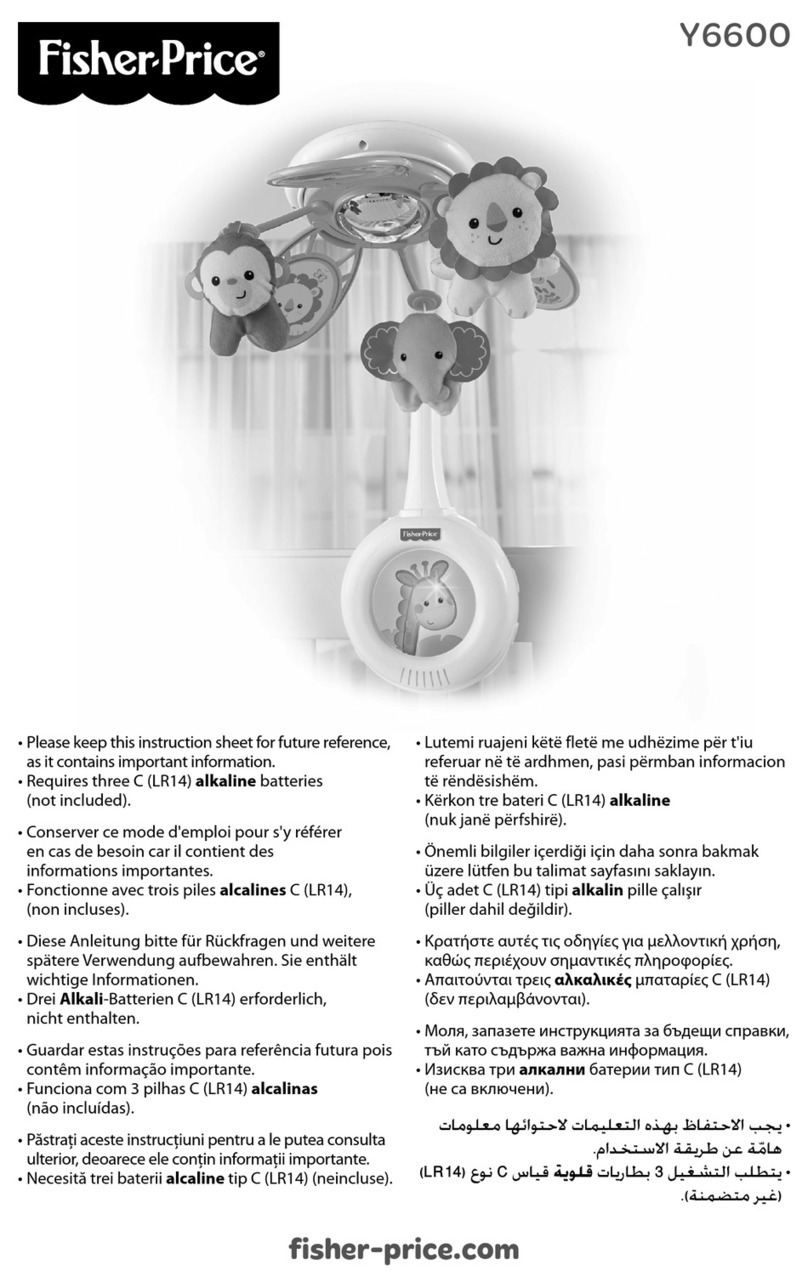
Fisher-Price
Fisher-Price Y6600 User manual
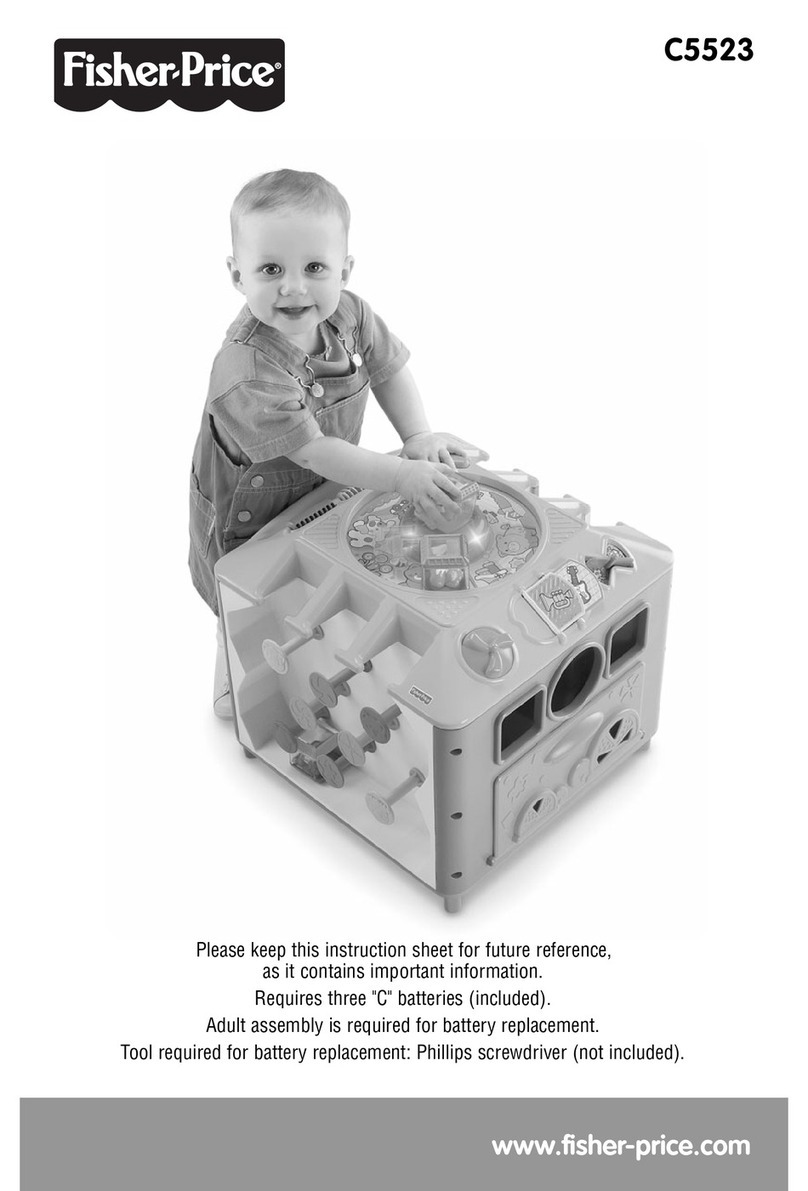
Fisher-Price
Fisher-Price C5523 User manual
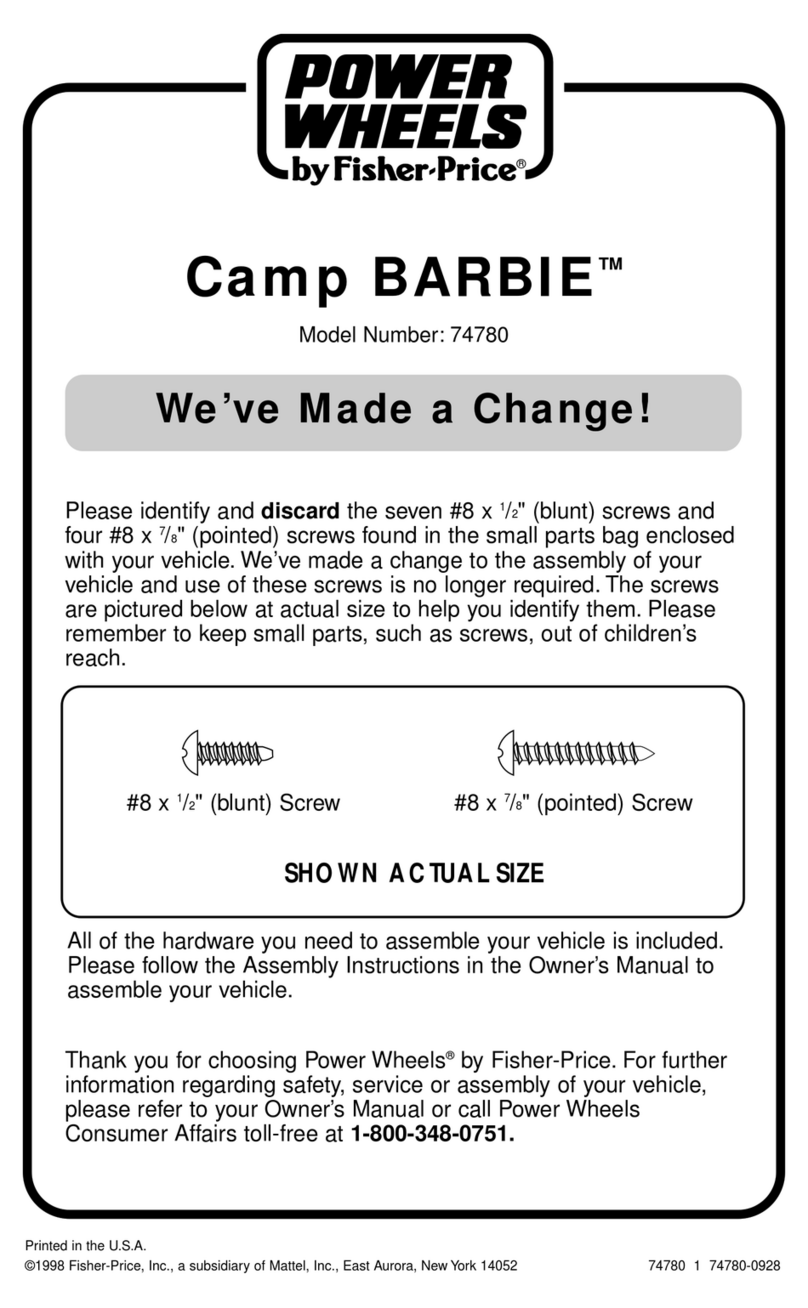
Fisher-Price
Fisher-Price POWER WHEELS 74780 User manual

Fisher-Price
Fisher-Price CDK39 User manual

Fisher-Price
Fisher-Price 73761 User manual
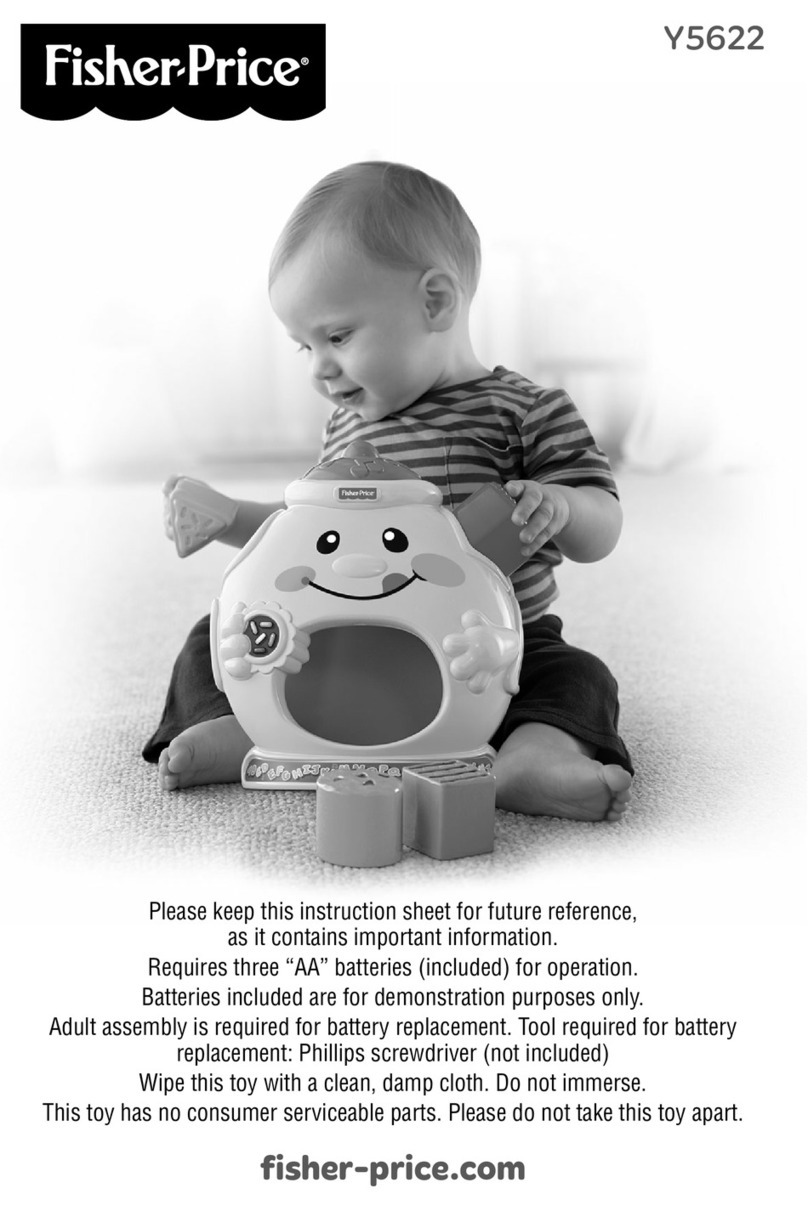
Fisher-Price
Fisher-Price Y5622 User manual
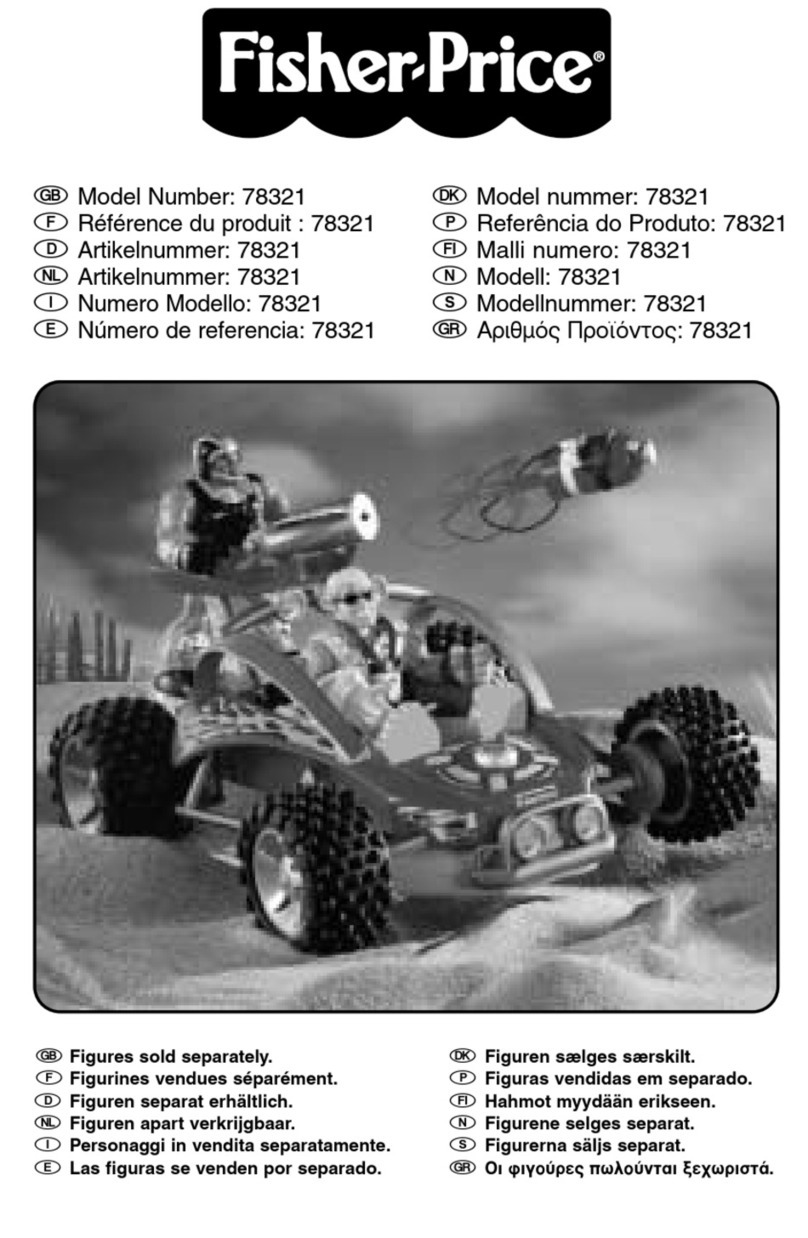
Fisher-Price
Fisher-Price 78321 User manual

Fisher-Price
Fisher-Price FYL42 User manual

Fisher-Price
Fisher-Price Barbie VOLKWAGEN NEW BEATLE M3865 Use and care manual
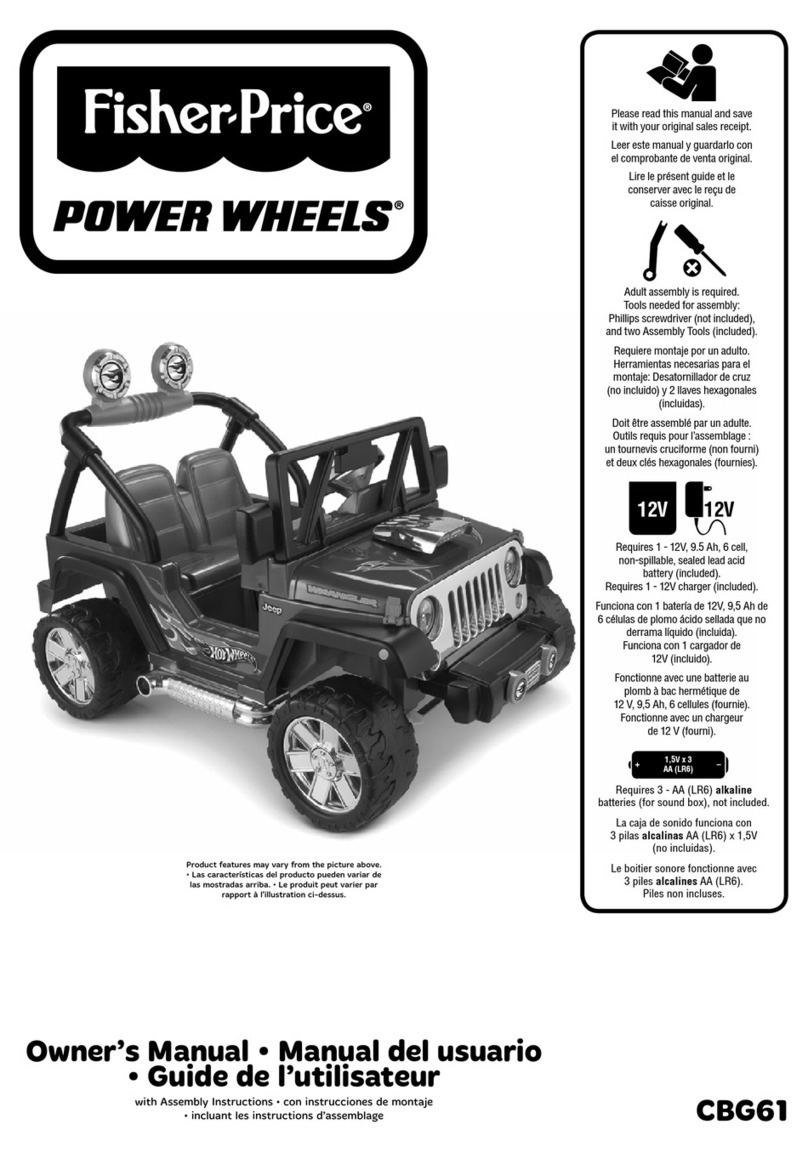
Fisher-Price
Fisher-Price Power Wheels CBG61 User manual

Fisher-Price
Fisher-Price THOMAS & FRIENDS TRACK MASTER BUILDER BUCKET User manual

Fisher-Price
Fisher-Price Pixter Multi-Media H4651 User manual
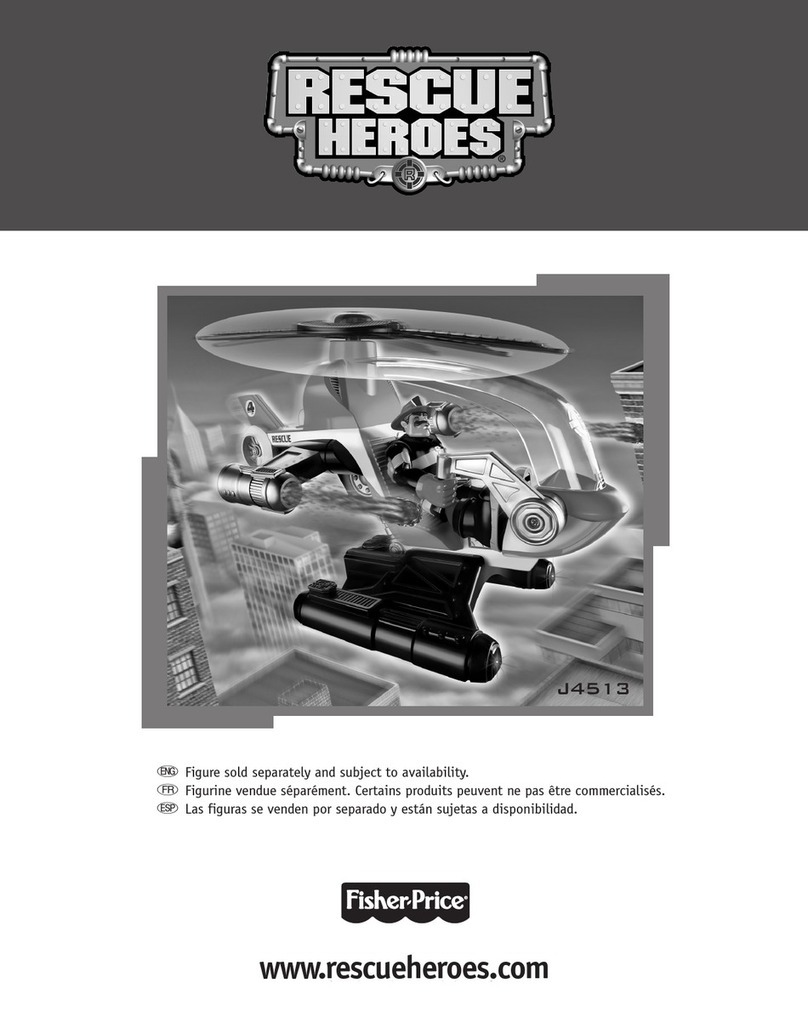
Fisher-Price
Fisher-Price RESCUE HEROES User manual