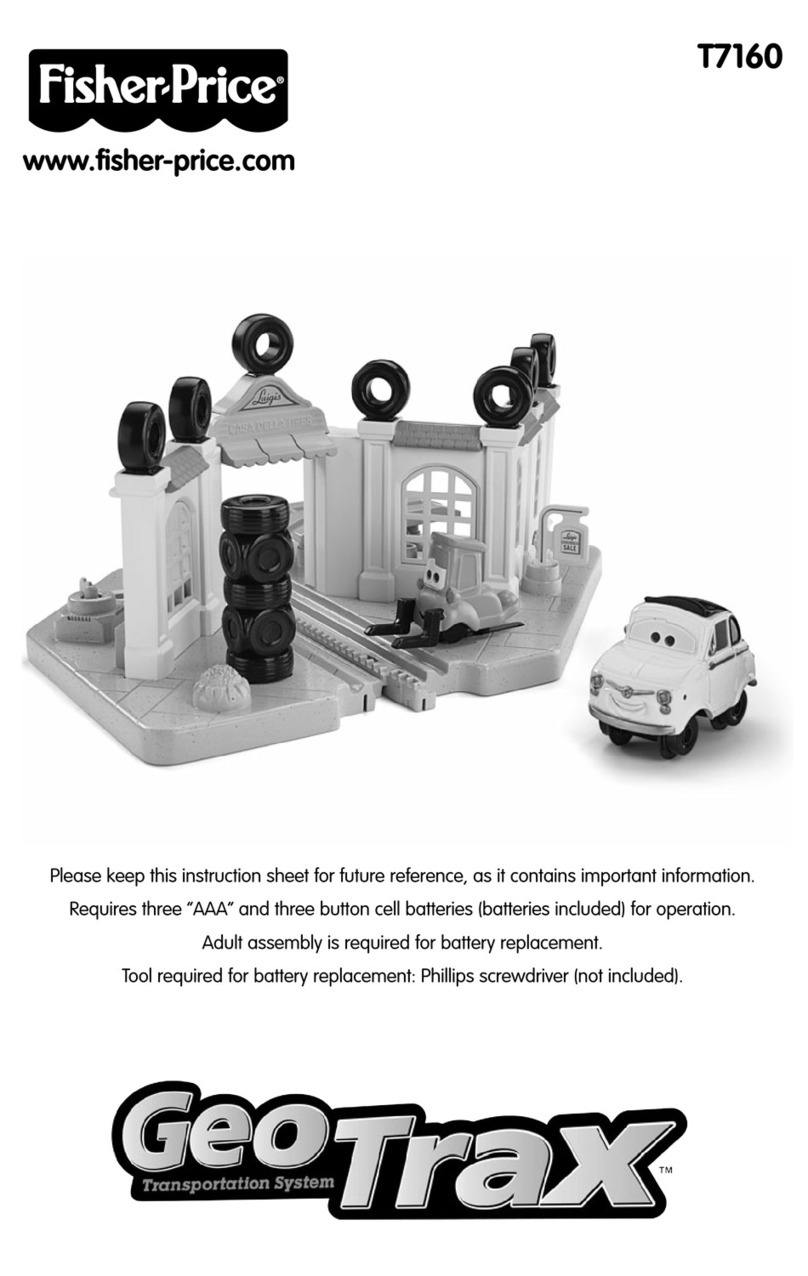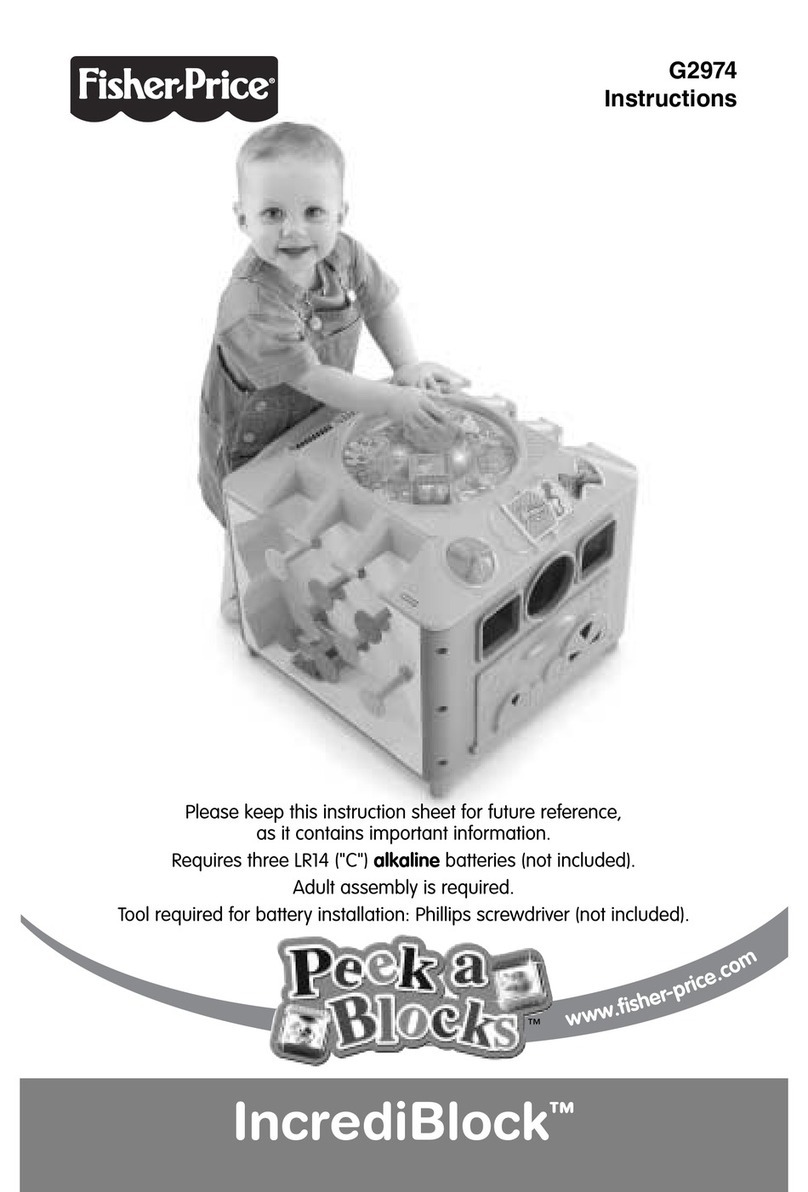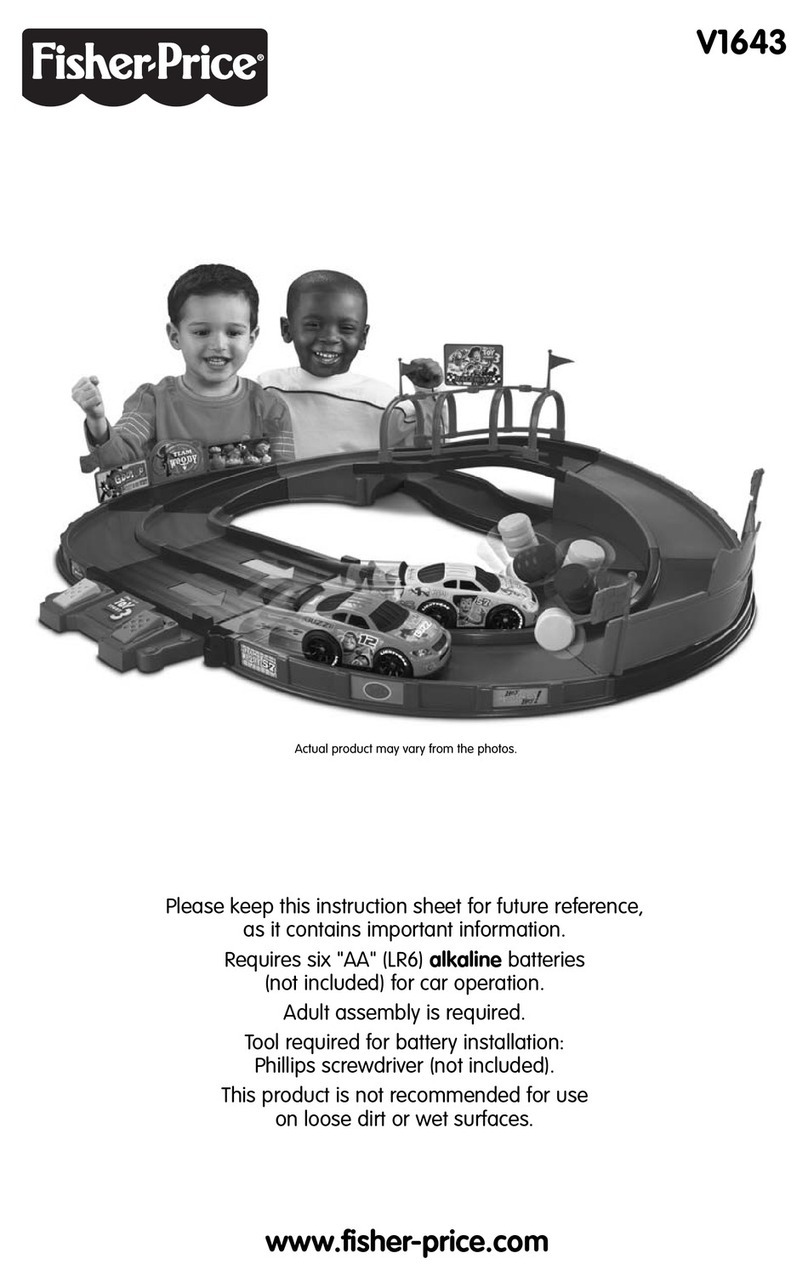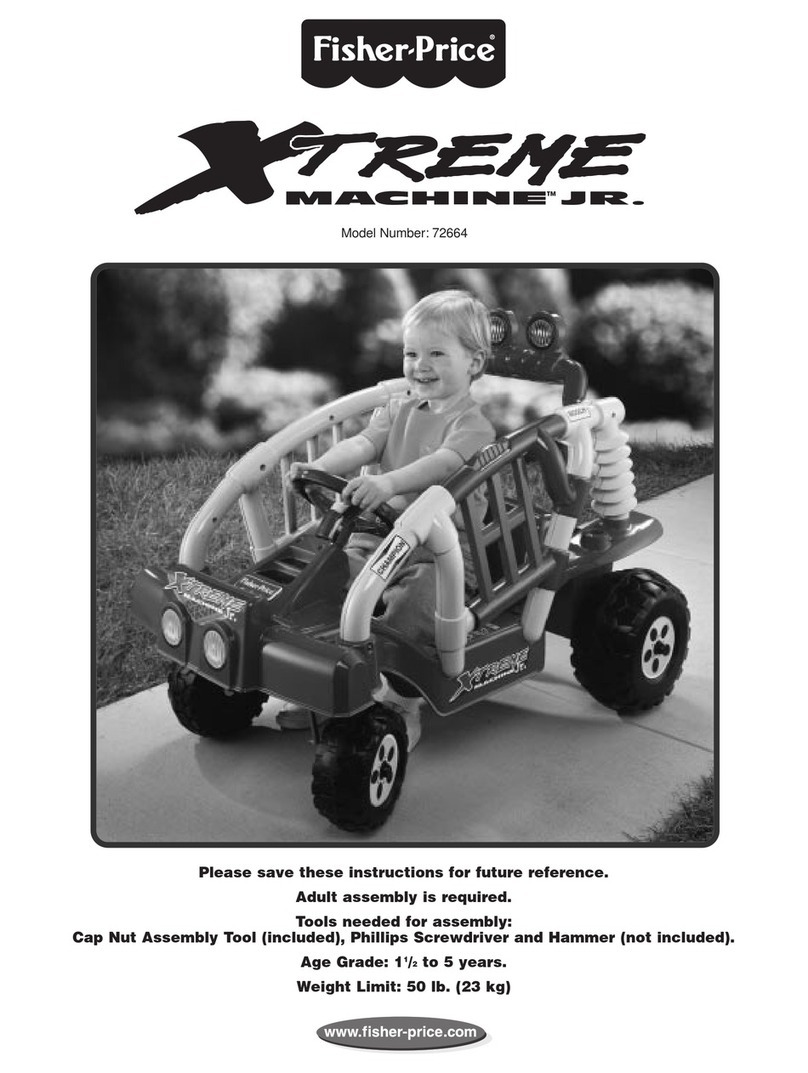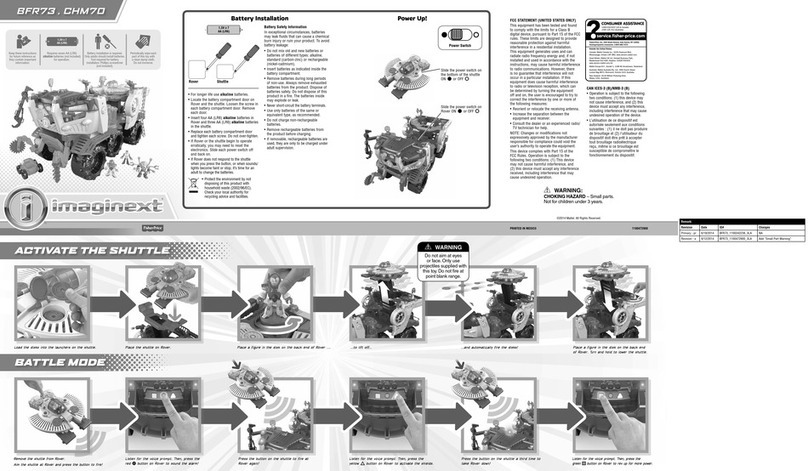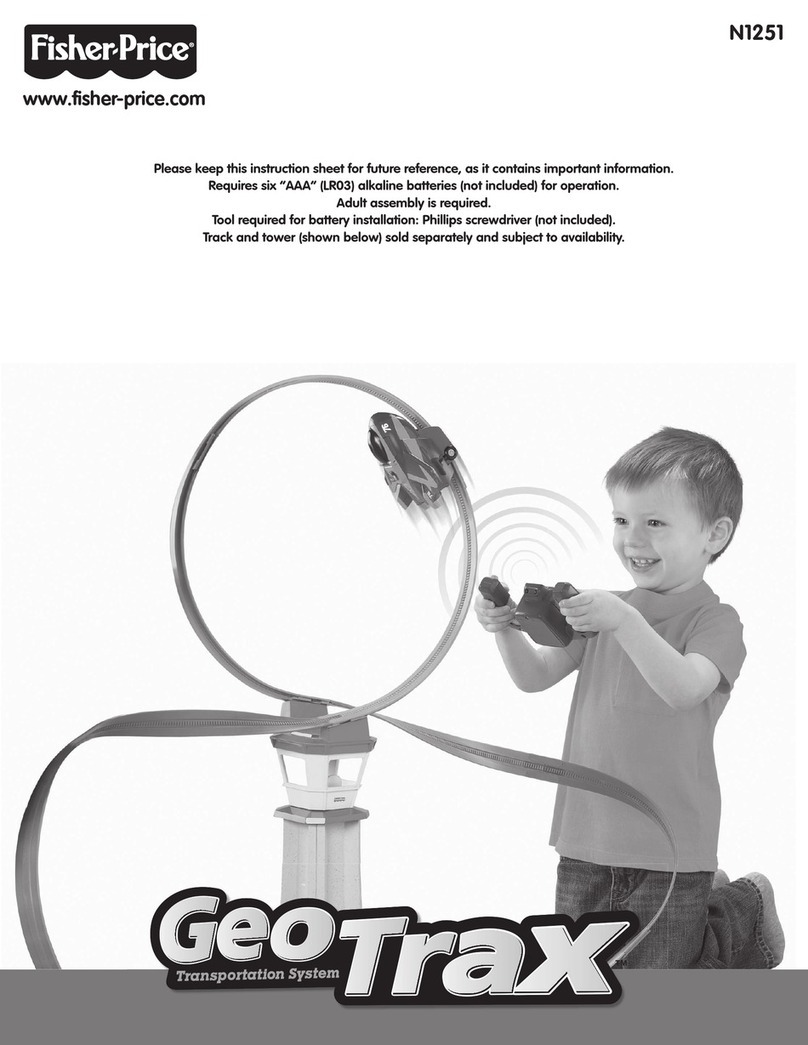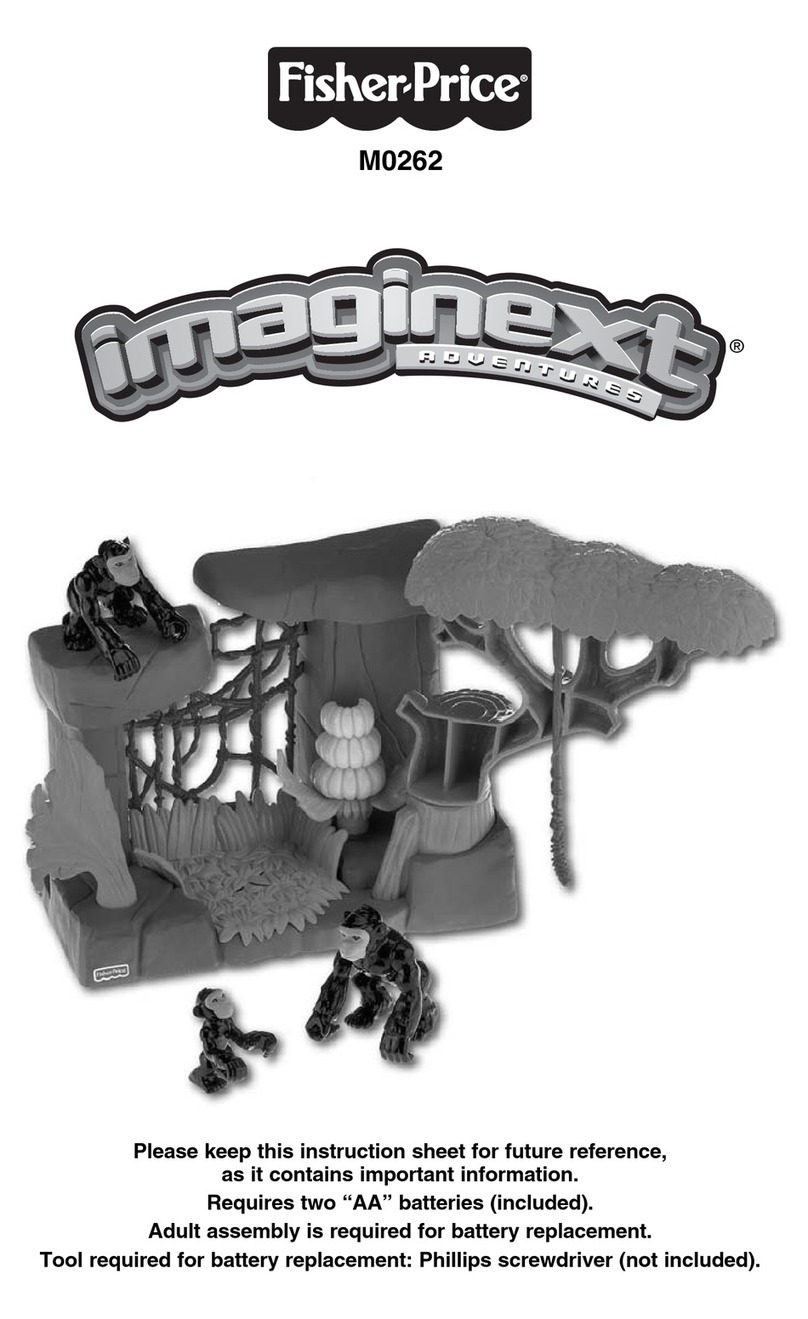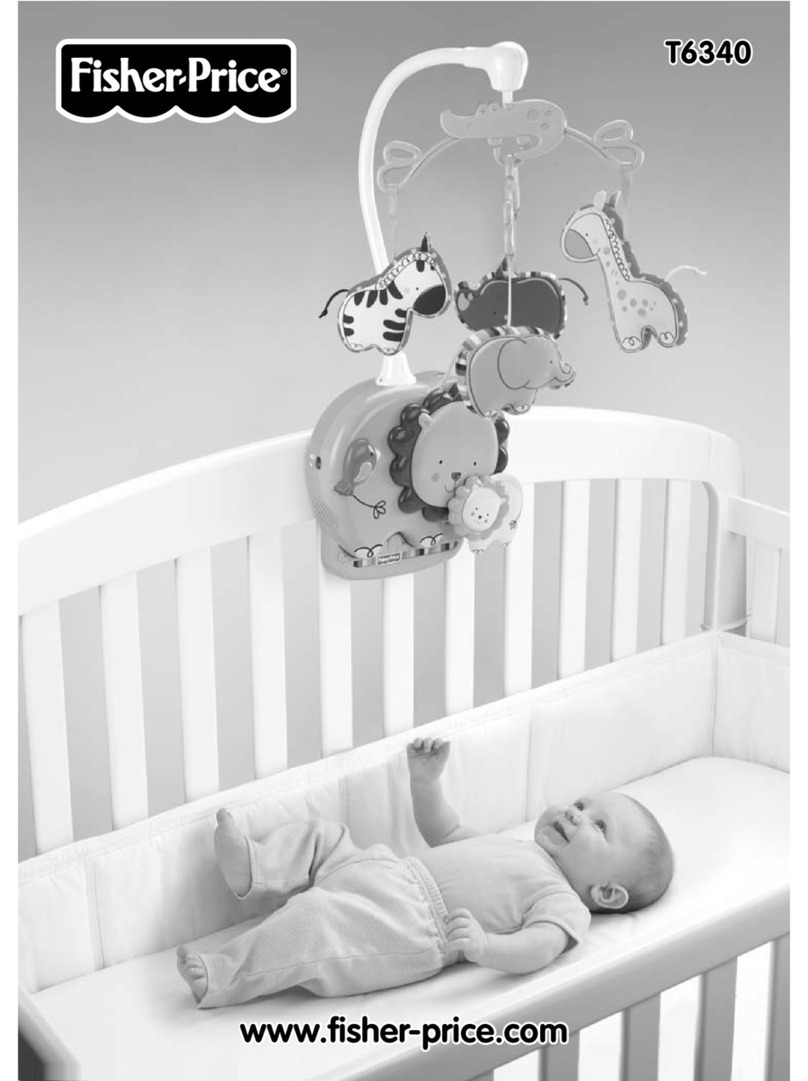FCC Note (United States Only)
Shadows ’n Sounds Flashlight™
Model Number: 72656
This device complies with Part 15 of the FCC Rules. Operation is subject to the
following two conditions: (1) This device may not cause harmful interference
and (2) this device must accept any interference received, including interfer-
ence that may cause undesired operation.
Shadows ’n Sounds Flashlight™
Consumer Affairs Department
636 Girard Avenue
East Aurora, New York 14052
Fisher-Price, Inc., a subsidiary of Mattel, Inc., East Aurora, New York 14052, U.S.A.
©1999 Mattel, Inc. All Rights Reserved. ® and ™ designate U.S. trademarks of Mattel, Inc. Printed in Hong Kong
View-Master® is a U.S. trademark of Mattel, Inc. 72656-0920
If you have any questions about this product:
In Canada, call 1-800-567-7724, or write to: Mattel Canada Inc., 6155 Freemont Blvd., Mississauga,
Ontario L5R 3W2.
In Great Britain, telephone 01628 500303.
In Australia, Mattel Australia Pty. Ltd., 658 Church Street, Locked Bag #870, Richmond, Victoria 3121
Australia. Consumer Advisory Service 1-800-800-812 (valid only in Australia).
Care
• Wipe the flashlight with a clean cloth dampened with a mild soap and water
solution.
• Do not immerse the flashlight.
Questions? We’d like to hear from you!
Call Fisher-Price®Consumer Affairs, toll-free at 1-800-432-KIDS, 8 AM - 5 PM EST
Monday through Friday. Hearing-impaired consumers using TTY/TDD equipment,
please call 1-800-382-7470. Or, write to: Fisher-Price®Consumer Affairs, 636
Girard Avenue, East Aurora, New York 14052.
5
• Fit the reflector assembly into the light bulb compartment. Position the
film loop so that it is around the reflector.
• Replace the light bulb compartment and battery compartment doors.
Tighten the screws with a Phillips screwdriver. Do not over-tighten.
• Loosen the two screws in
the reflector assembly with
a Phillips screwdriver. Remove
the light bulb housing from
the reflector assembly.
• Pull to remove the light bulb.
• Discard the light bulb
properly. Beware of
cracked or broken glass.
• Insert a new, KPR103
(or equivalent) light bulb.
• Replace the light bulb housing
in the reflector assembly.
Tighten the two screws
with a Phillips screwdriver.
Do not over-tighten.
3
3
Reflector
Assembly
4
4
Film Loop
Light Bulb
Housing
Light
Bulb
Reflector
Assembly
• Check to be sure the film loop
has been properly positioned
around the reflector assembly.
Turn the toy on and slide the
on/frame advance switch. If
pictures do not advance, you
have not positioned the film
loop correctly. Remove the
battery and light bulb com-
partment doors and reposition
the film loop, as instructed.