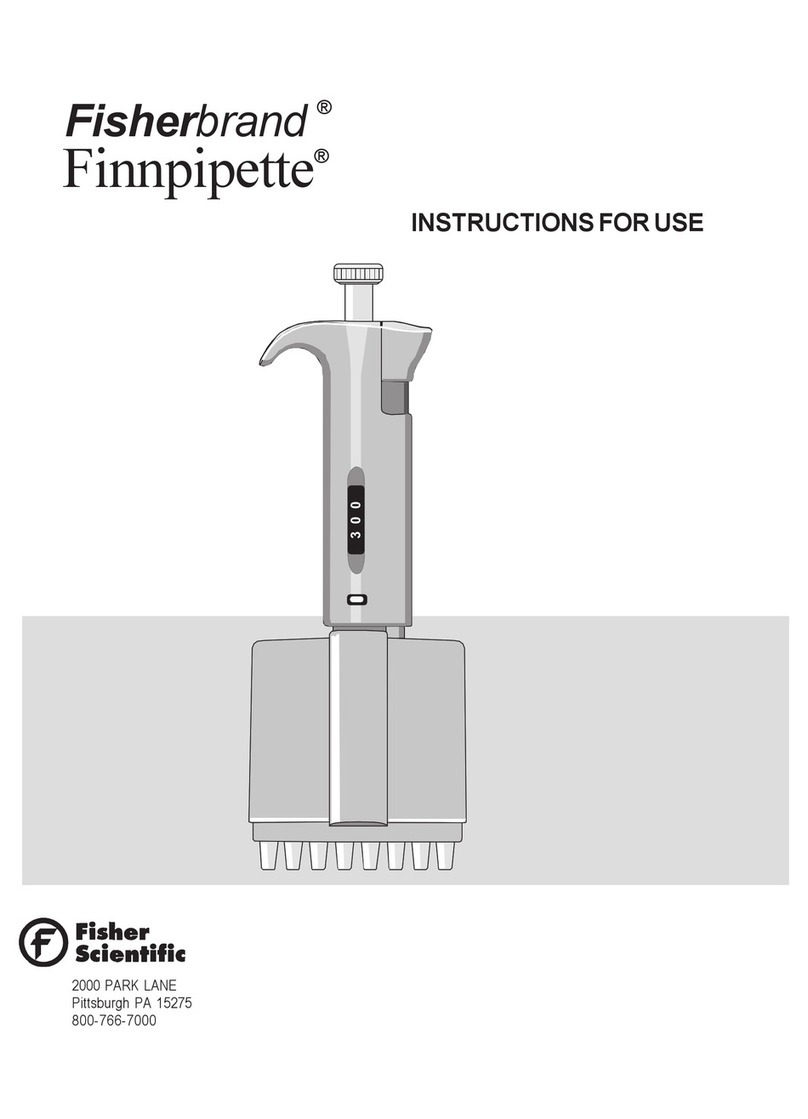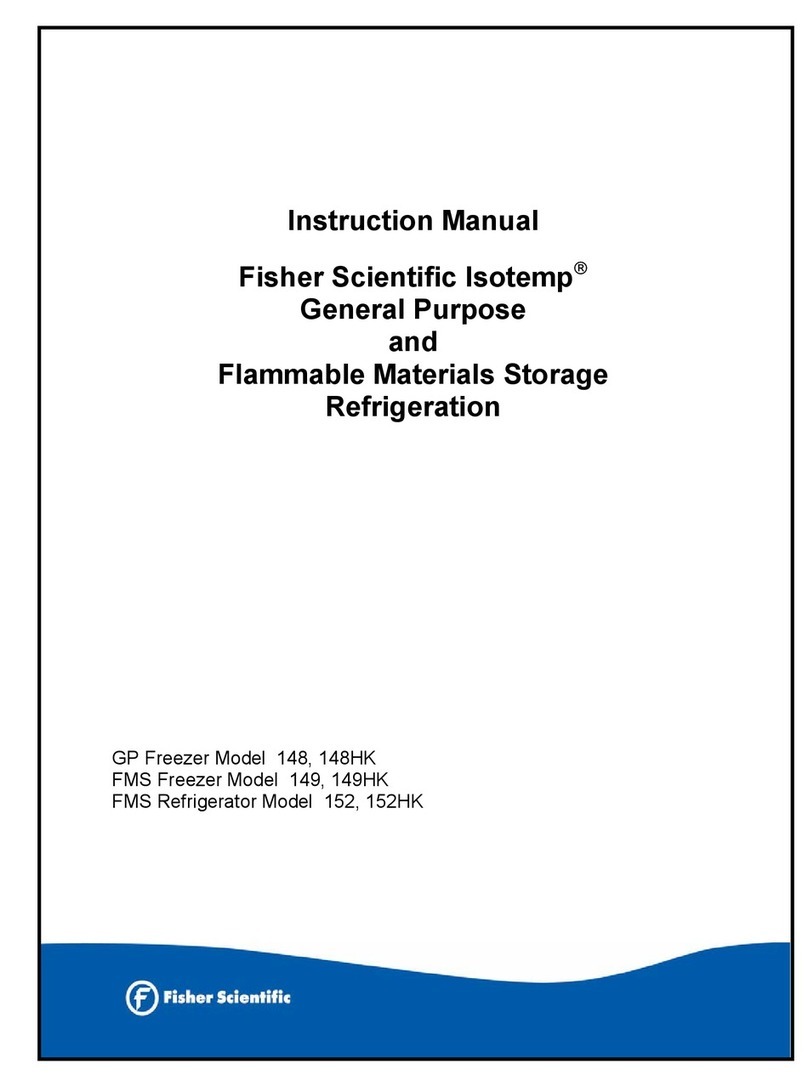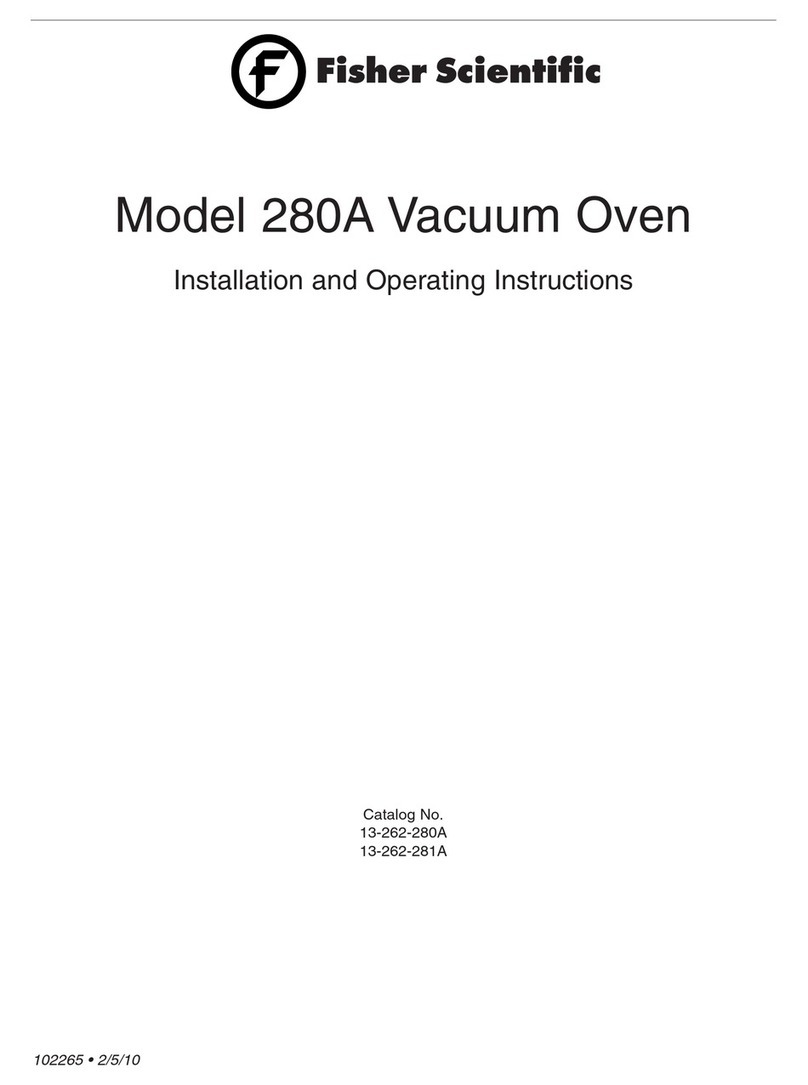2
THE INSTRUMENT
The Fisher Isotemp® Vacuum Oven, Model 282A, is designed to operate with reduced pressures and/or with inert
atmospheres. As such, it is equipped with separate vacuum and gas ports--each has its own control valve.
Additionally, a special digital readout display indicates time of day, chamber temperature, pressure and schedules
for programmed oven operation.
Temperature settings and vacuum pump operation can be controlled at the touch of a button. A 7-day
programmable timer provides automatic temperature/vacuum control in real time programmable steps. The dual
displays provide constant day/time and temperature/pressure updates every 5 seconds. Chamber temperature
and pressure can be externally recorded by connecting to the recorder outputs located on the back of the control
board. PURGE and VACUUM valves, conveniently located under the control panel, provide access for a vacuum
pump and/or the presence of inert gases into the chamber.
The Model 282A design features a 1.5 cubic-foot stainless steel chamber with fully adjustable shelves. An
additional feature is a chamber door with full view, and tempered safety glass.
The stainless steel chamber permits performance of practically every laboratory need associated with general
drying, curing, conditioning, desiccating, annealing, and moisture tests. Additional applications include vacuum
embedding, out-gassing solids and liquids, aging tests, plating, and electronic process control.
Five built-in, self diagnostic features--open thermocouple, over temperature, power failure, low battery, and
calibration data corruption--on the front panel displays to alert the operator of a malfunction and thus prevent
damage to both samples and equipment.
Performance Characteristics
Temperature
Temperature Range ....................................Ambient to 280ºC continuously adjustable with 1ºC resolution
Heat Rise time............................................Ambient to 100ºC in <30 minutes, with temp set to 200°C.
Temperature Set-Point Accuracy .................<±2º C from 50 to 280°C
Cool-Down Time..........................................280 to 100ºC in approximately 2.5 hours
Temperature Set-Point Reproducibility.........±0.1ºC
Temperature Control Band..........................±0.2ºC
Long-Term (12 hours) Temp. Stability...........±0.03ºC
Temperature Display...................................3 digit LED display to nearest to nearest 1ºC
Average Temperature Uniformity……….………<±5ºC (in vacuum),based upon measuring points at the
geometric center and each corner of oven chamber at 100°C
Vacuum
Vacuum Pump Down Time...........................To <1 torr in 3 minutes using a pump having a free air
displacement of 100 LPM; 8 minutes using a 35 LPM pump
Average Leak Rate ......................................<1 inch Hg per 24 hours
Maximum Vacuum......................................Evacuates to <1 torr (0.039 inch Hg) absolute
Vacuum Display Accuracy...........................Average error 0.14 inch Hg between ambient and complete
vacuum
Atmosphere Control ....................................Use with non-corrosive, non-flammable gases such as nitrogen
and CO2
Power Requirements
Catalog No. 13-262-52.................................115V ±10%, 14.7 Amps, 50/60 Hz
Catalog No. 13-262-53.................................230V ±10%, 7.4 Amps, 50/60 Hz
Power Consumption.....................................1700 watts
Vacuum Pump Contacts (Tabs 3&4)..............1 HP @ 115 VAC, 2 HP @ 230VAC
Environmental:
Operating Temperature...............................60º to 100ºF
Storage Temperature ..................................32º to 120ºF