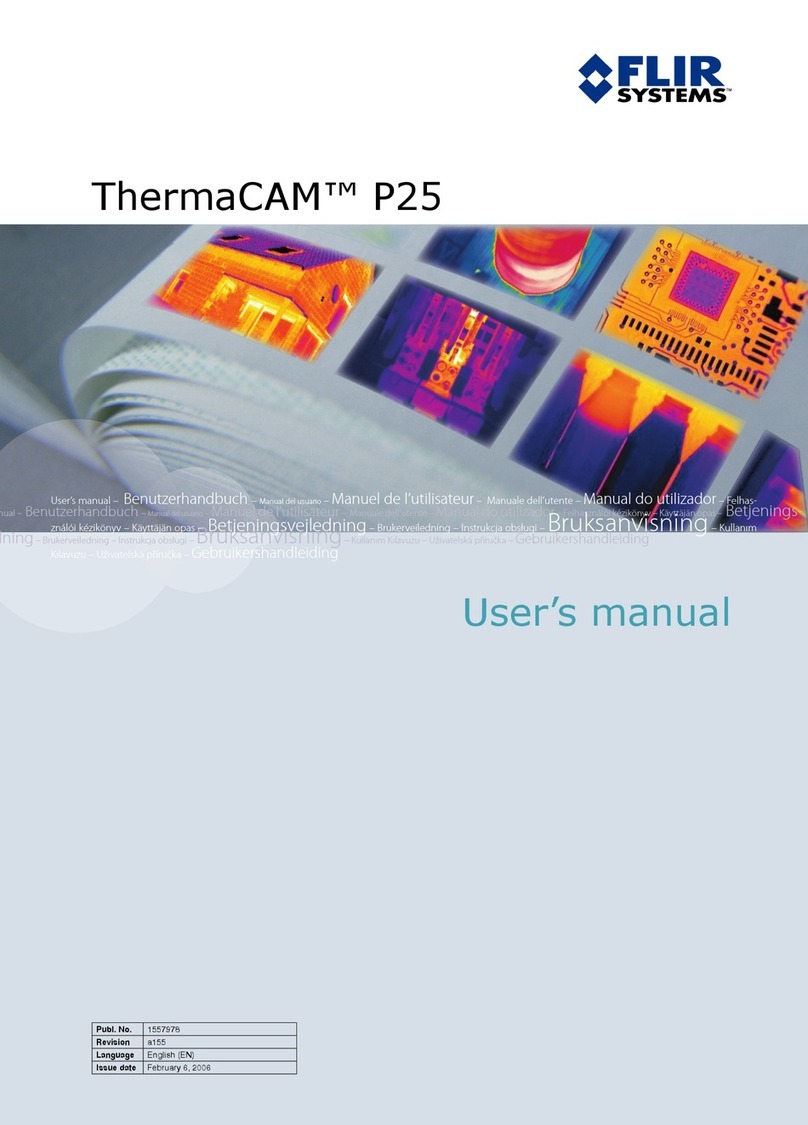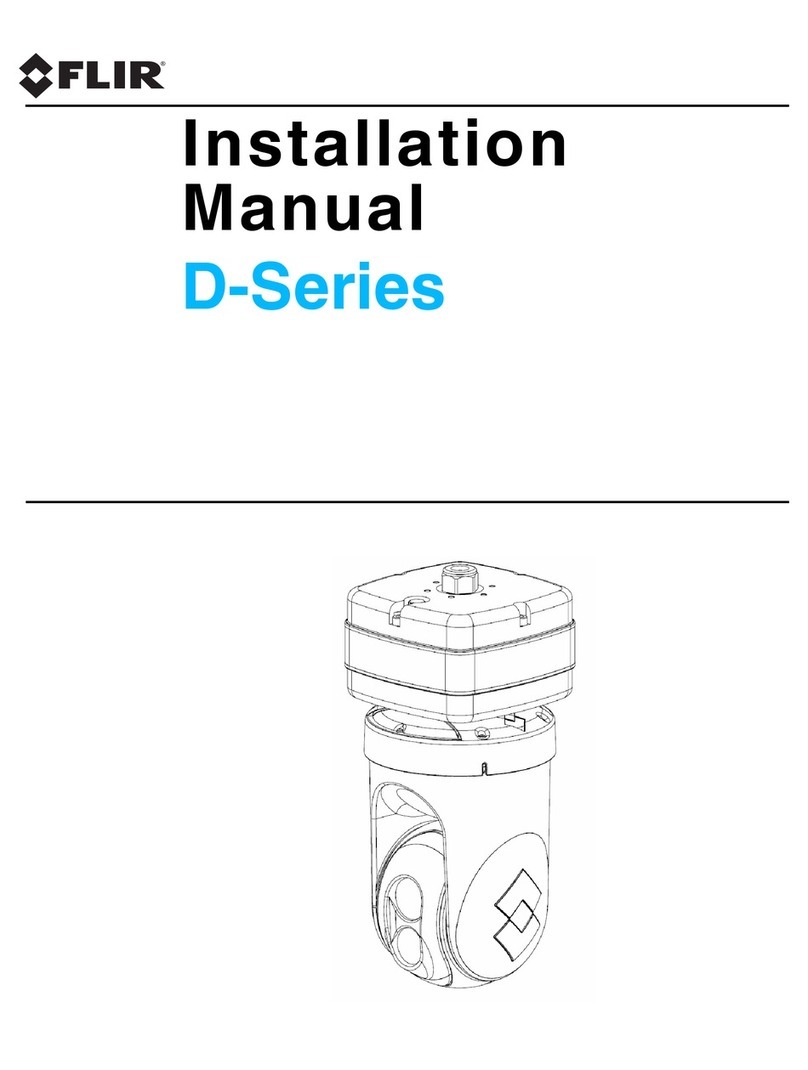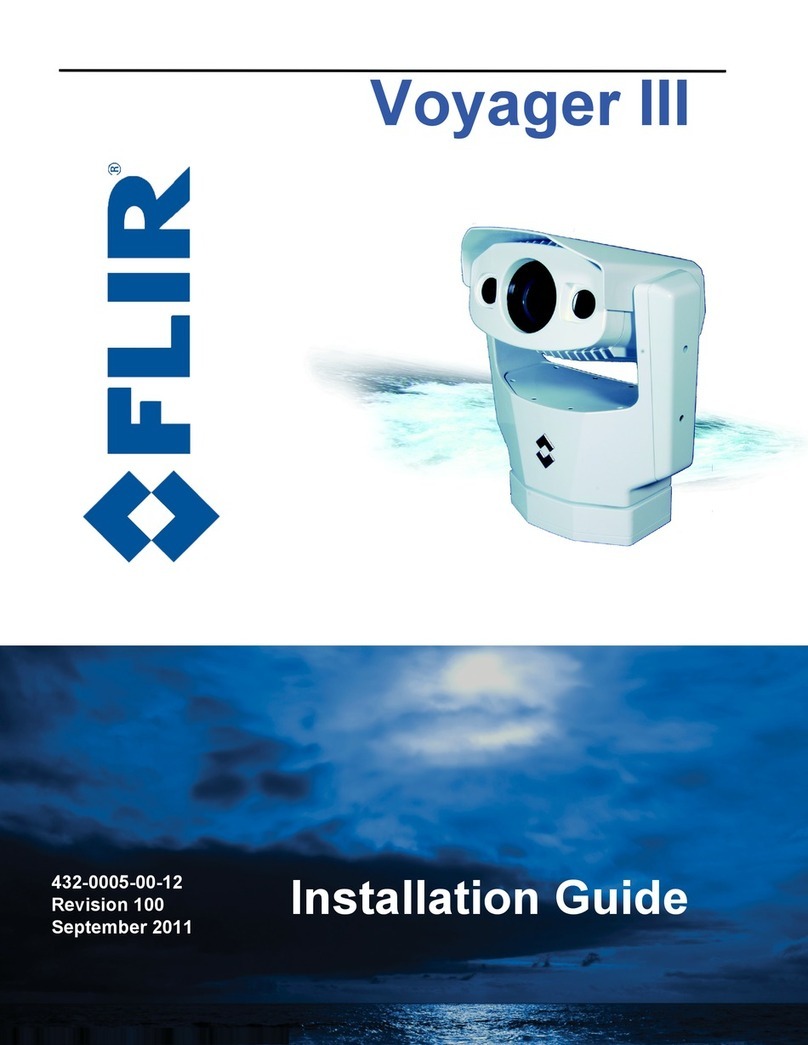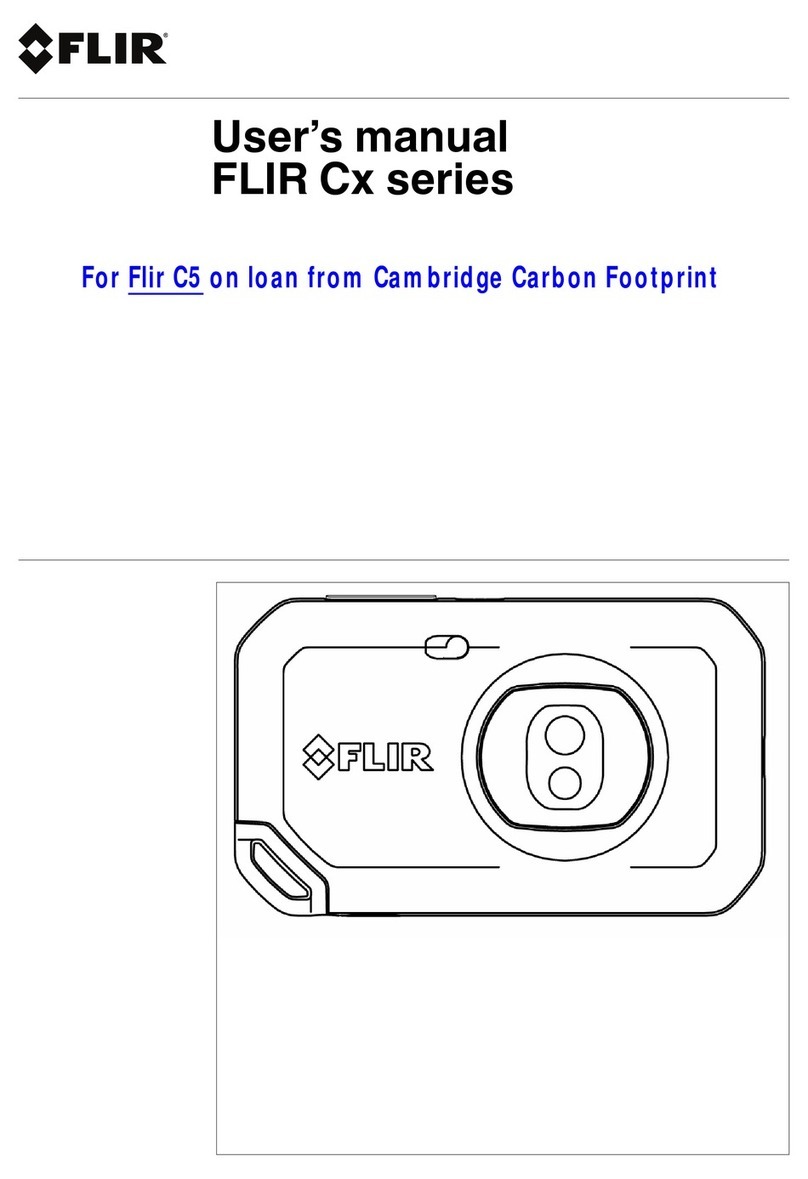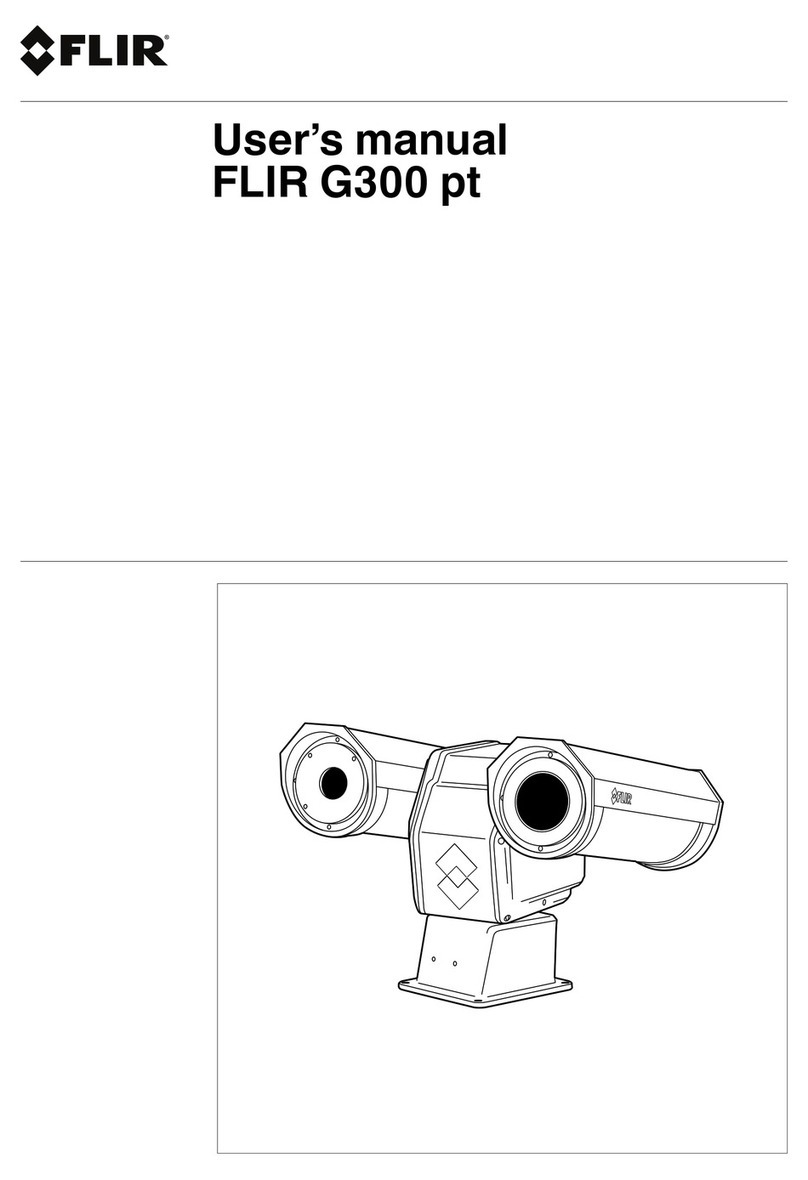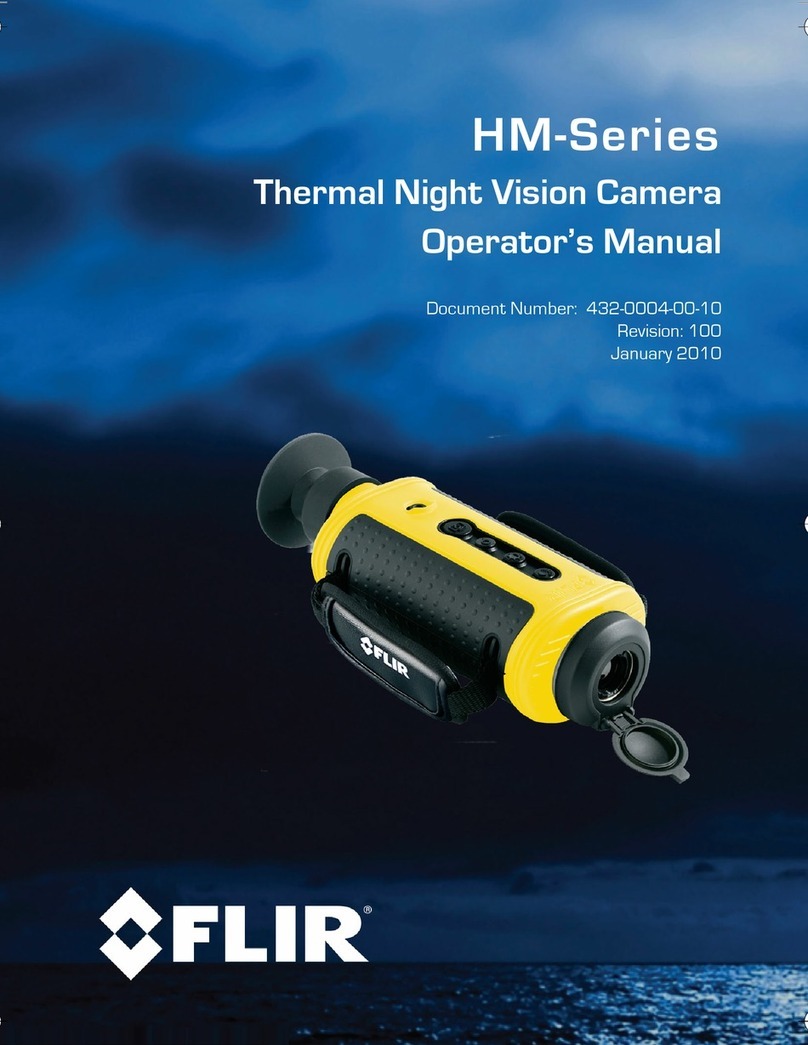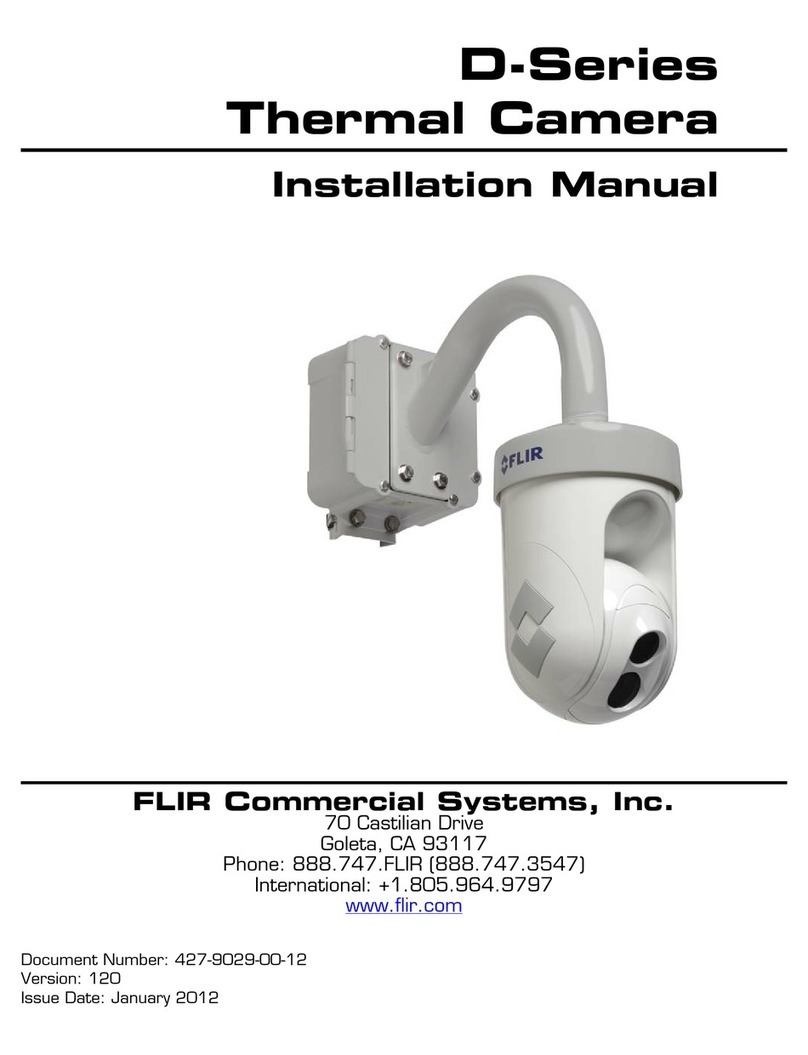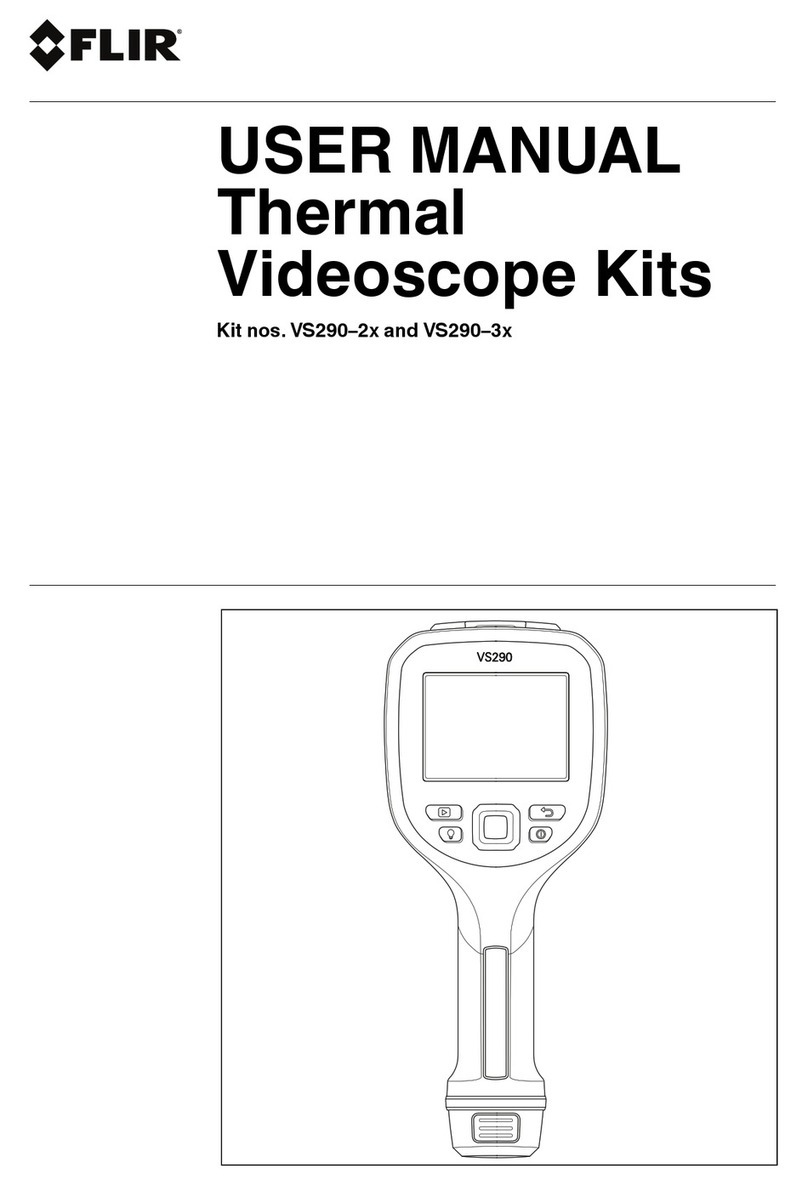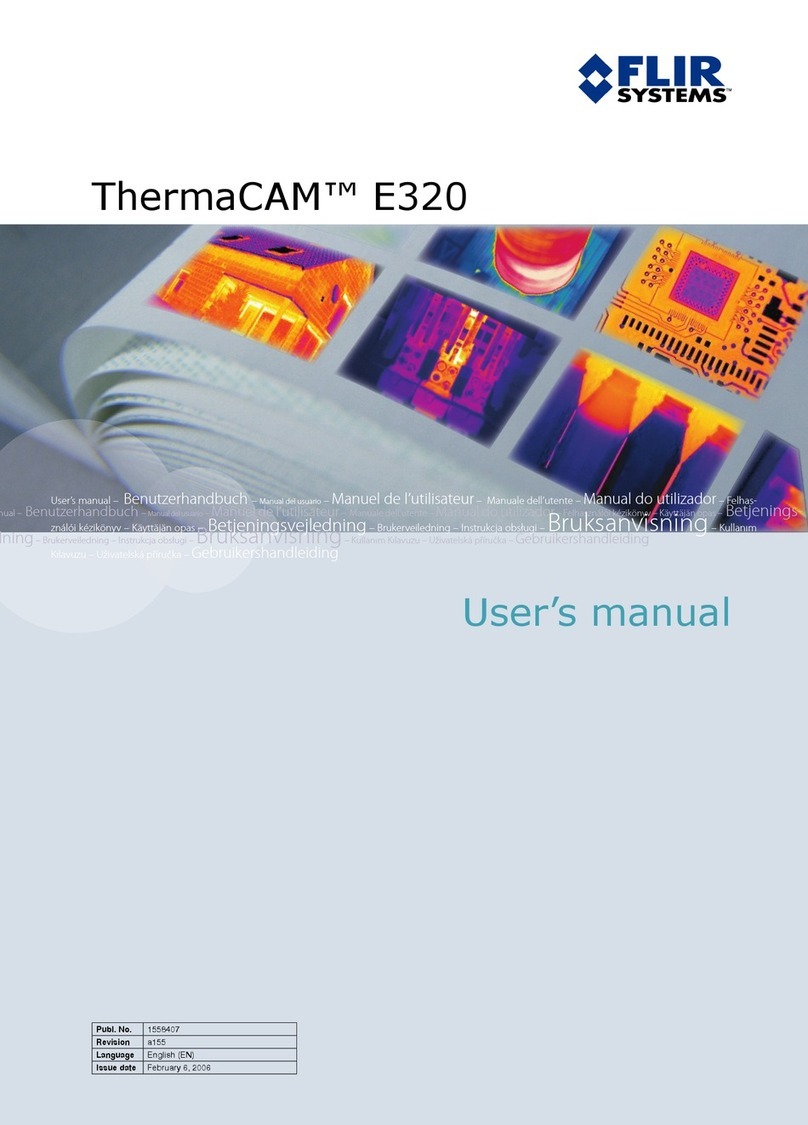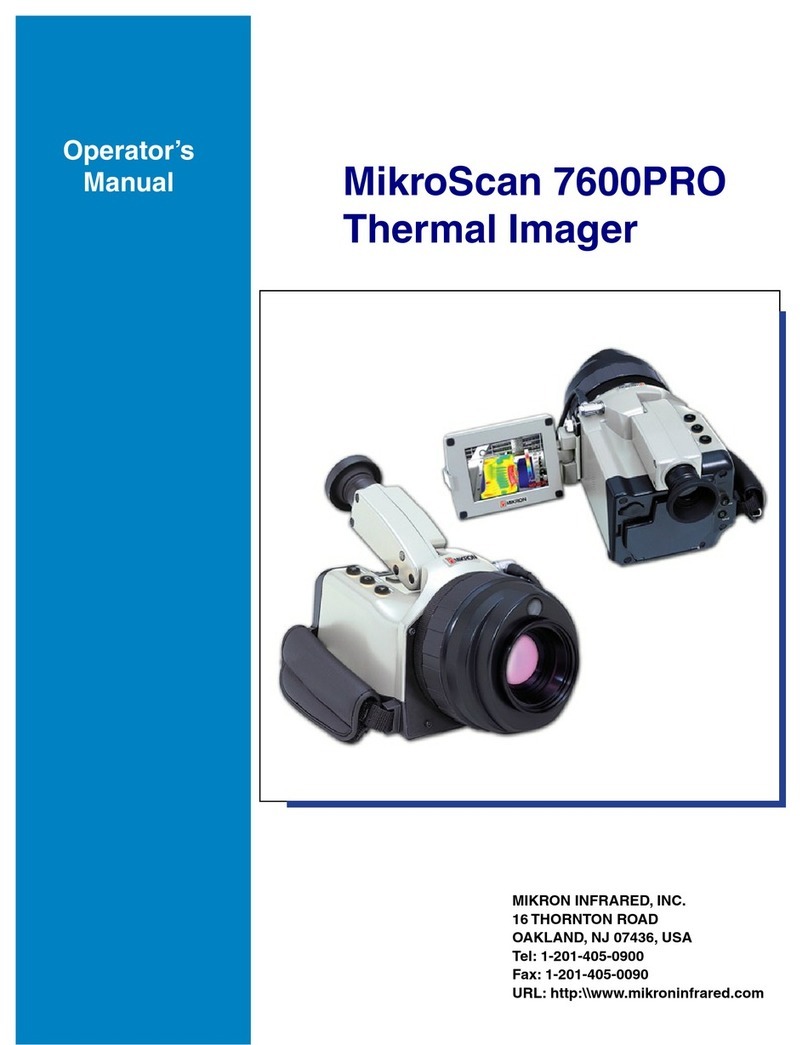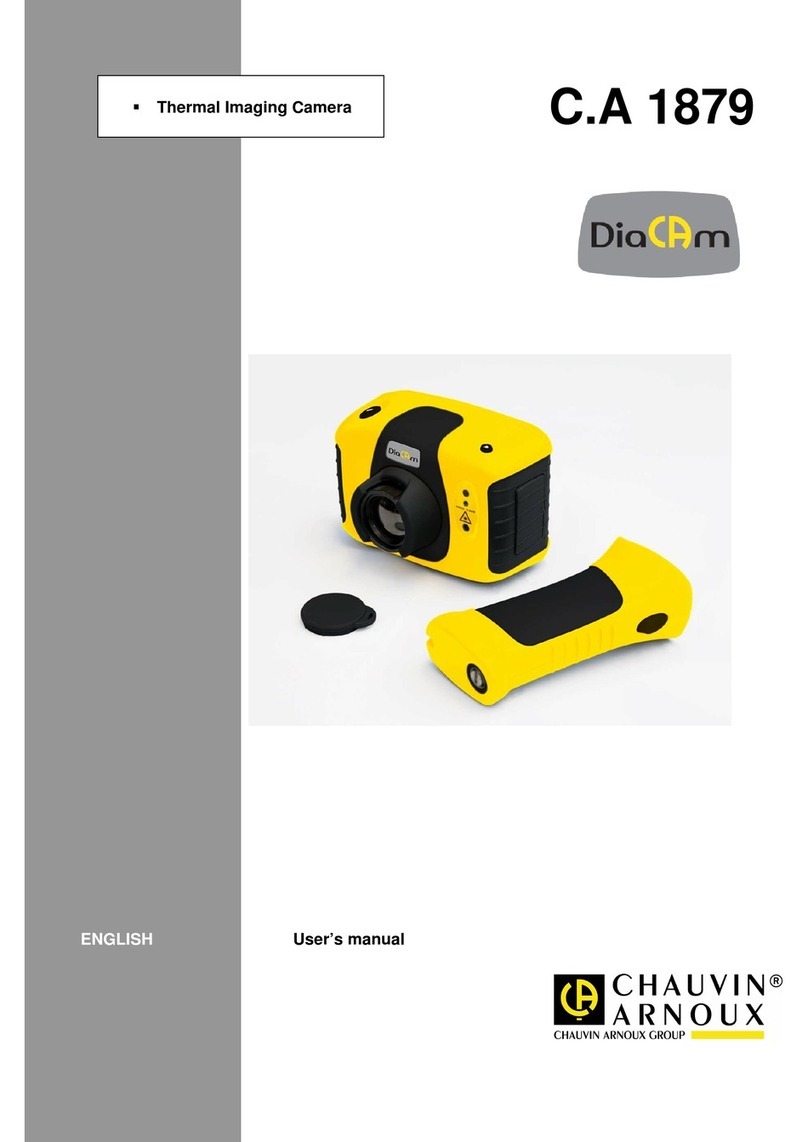Table of contents
1 List of contents ............................. ... . . .. . . . . . .. . ................. . .. 1
2 Illustrations .... . ... . . . . . . . . ................. ... . . .. . . . . . .. . ................. . .. 3
3 EN-US English ..... ... . . .. . . . . . .. . ................. . .. . . . . . .. . . ................ 9
4 CS-CZ Čeština ........ . . . . . ... . ................ . . .. . . . . . .. . ................. . .13
5 DA-DK Dansk. . . . . ................... . . . . . . ................... . . . . . . ...........17
6 DE-DE Deutsch . . . . . .. . . ................ . ... . . . . . . . . ................. ... . . .. . .21
7 EL-GR Ελληνικά ... . . . . . ... ................. . .. . . . . . ... . ................ . ... . .25
8 ES-ES Español. . . ... ................ . . .. . . . . . ... . ................ . ... . . . . . . . . .30
9 ET-EE Eesti keel ............. .... . .. . . . . . . . . . ................ . ... . . .. . . . . . .. . .34
10 FI-FI Suomi .. . .... ................ . . . . . .. . . ................ . .. . . . . . . . . . ........38
11 FR-FR Français .............. . . . . . .... ................ . . . . . .. . . ...............42
12 HU-HU Magyar ........ . . . . . ... . ................ . . .. . . . . . .. . ................. . .46
13 IT-IT Italiano . . . . . . ................... . . . . . . .. . ................ . . .. . . . . . .. . . ....50
14 JA-JP 日本語.... . . . . . .................... . . . . . .... ................ . . .. . . . . . ... .54
15 KO-KR 한국어. .. . . ................ ... . . .. . . . . . ... . ................ . ... . . . . . . . . .58
16 NB-NO Norsk. ................ . . .. . . . . . ... . ................ . .. . . . . . . . . . ........62
17 NL-NL Nederlands. . .................... . . . . . ... . ................ . . .. . . . . . .. . .66
18 PL-PL Polski. . . . . . ................... . . . . . . ................... . . . . . . .. . ........70
19 PT-PT Português.......... . . . . . ... ................. . . . . . . . . ................. ..74
20 RU-RU Русский. . ................... . . . . . . ................... . . . . . . .. . ........78
21 SV-SE Svenska............... .... . .. . . . . . . . . . ................ . ... . . .. . . . . . .. . .82
22 TR-TR Türkçe....... . . . . . ... ................. . . . . . . . . ................. ... . . .. . .86
23 ZH-CN 简体中文 ........... . . . . . .. . ................. . .. . . . . . .. . . ...............90
24 ZH-TW 繁體中文 ........... . . . . . ... ................. . .. . . . . . .. . . ...............94
#T810585; r. AA/73543/73543; mul iii