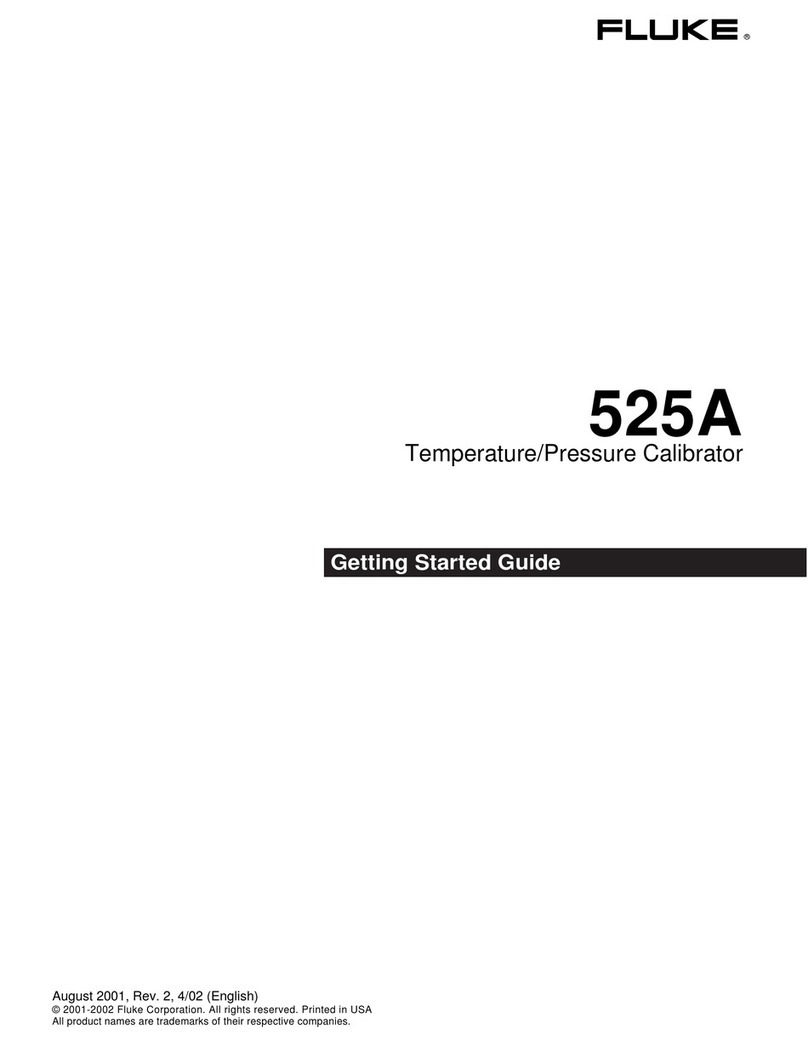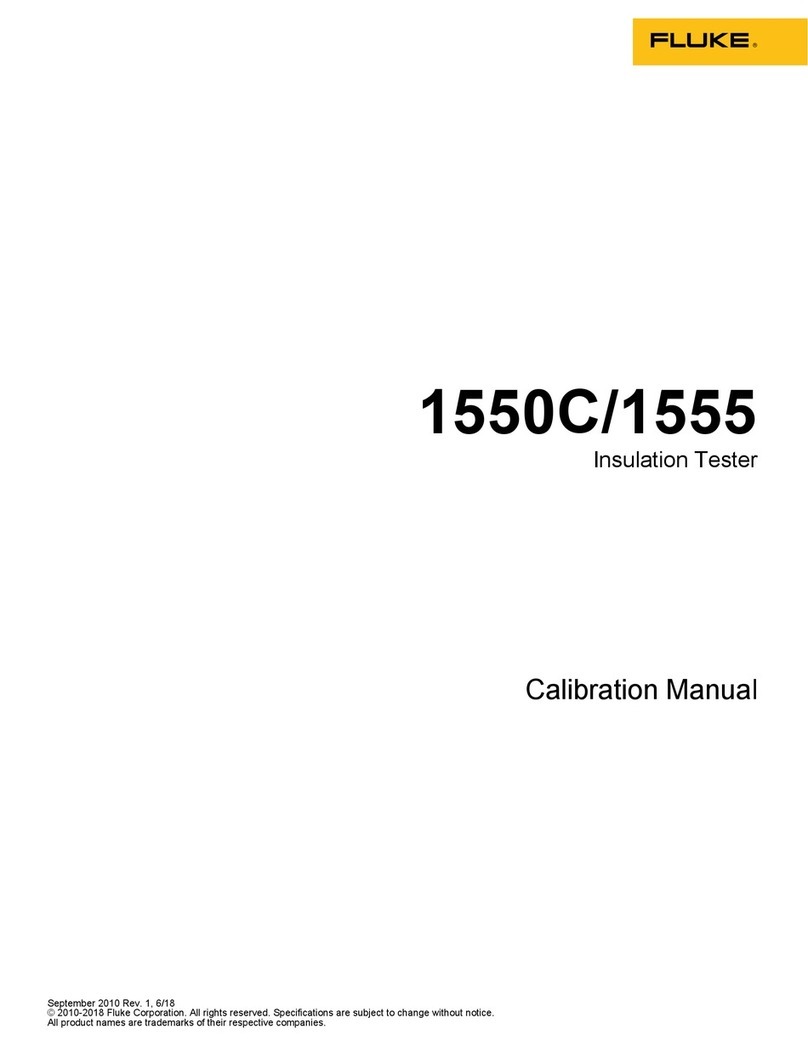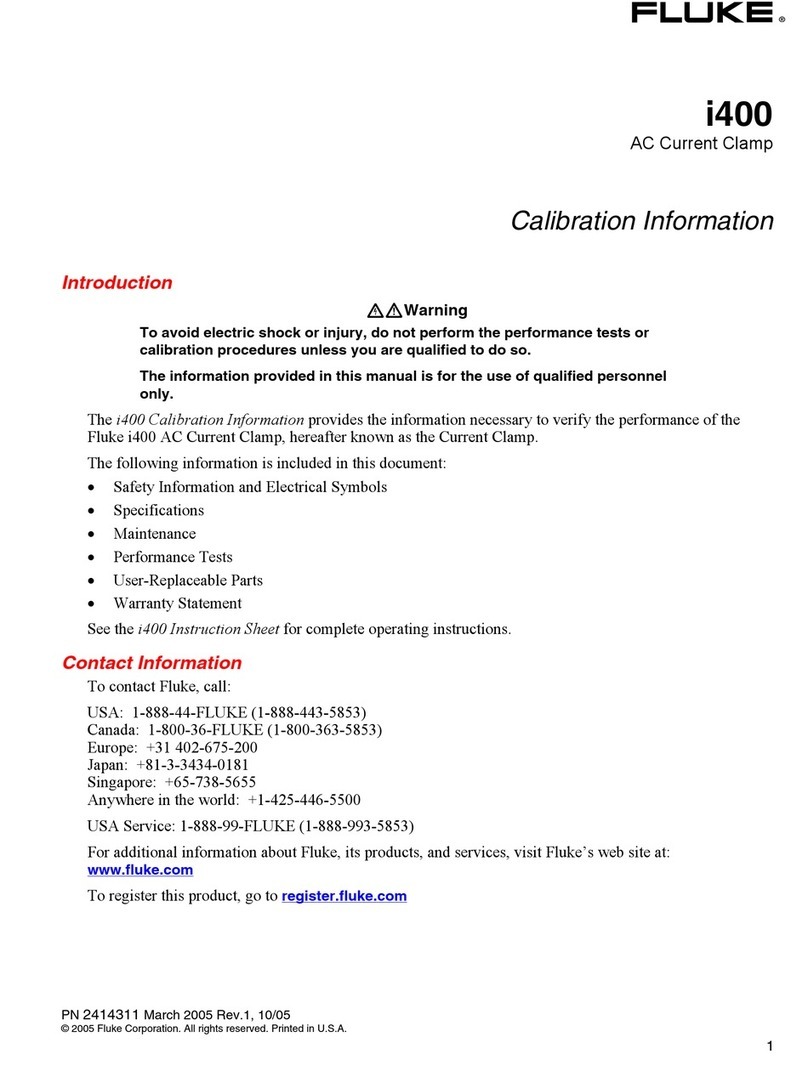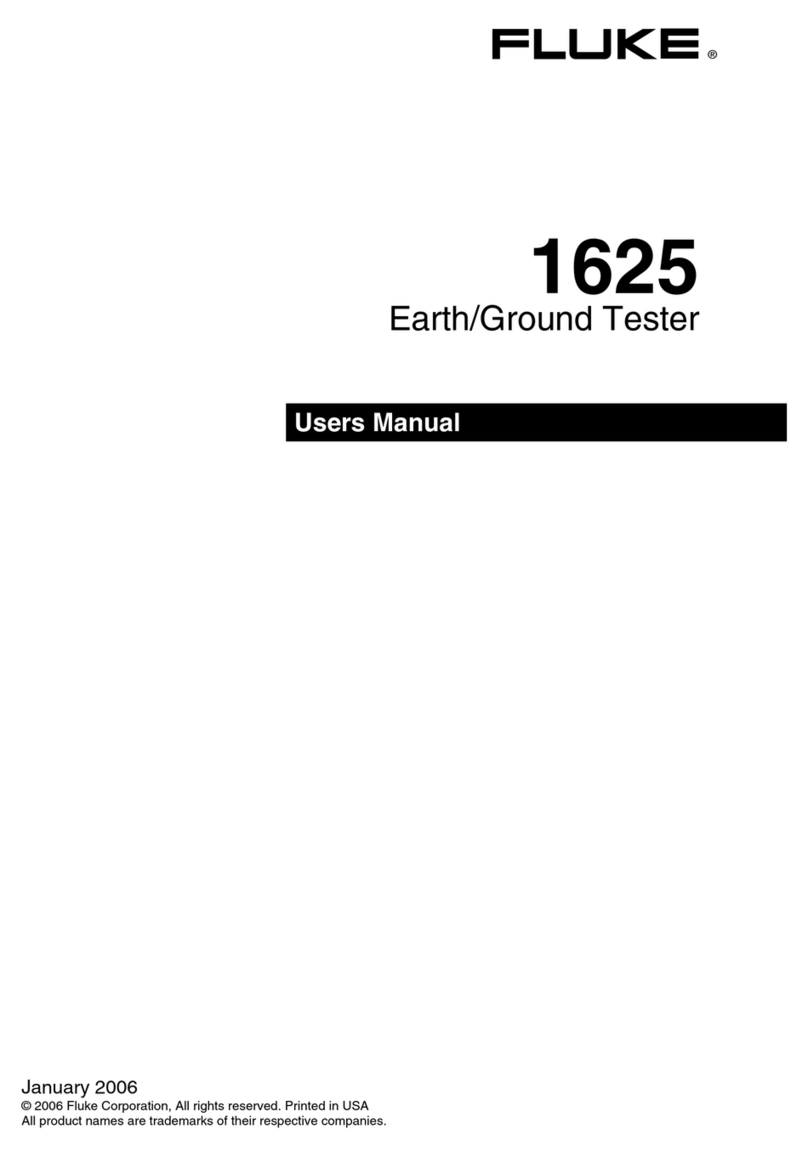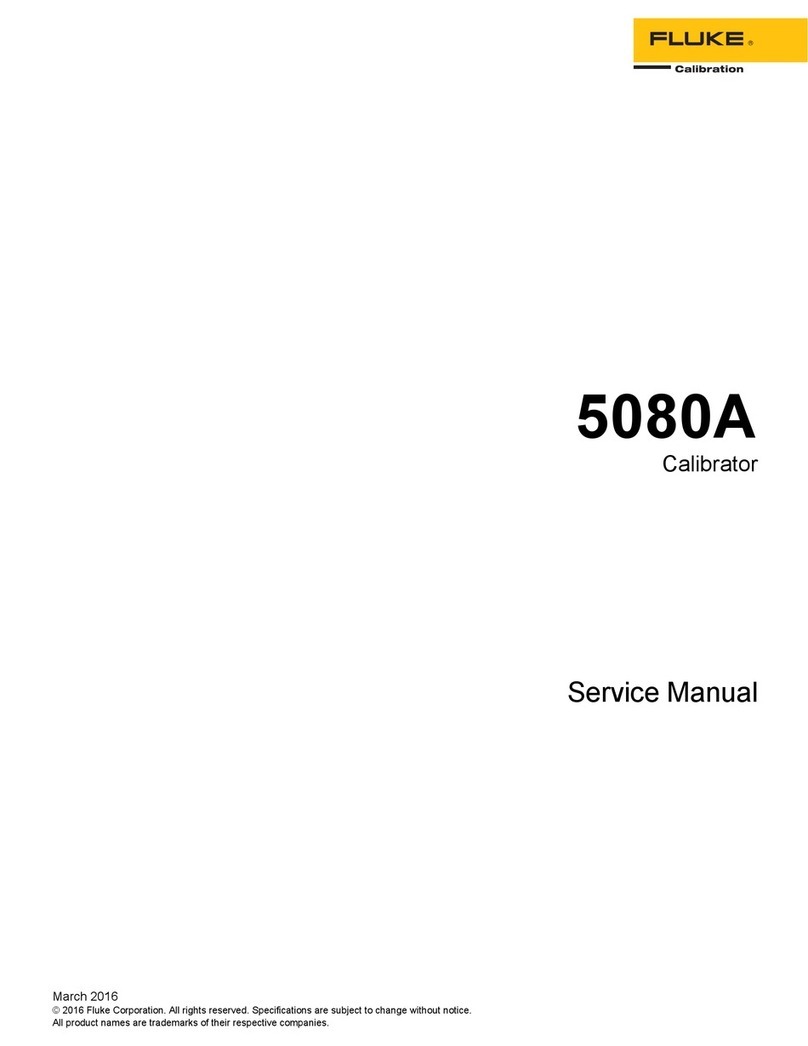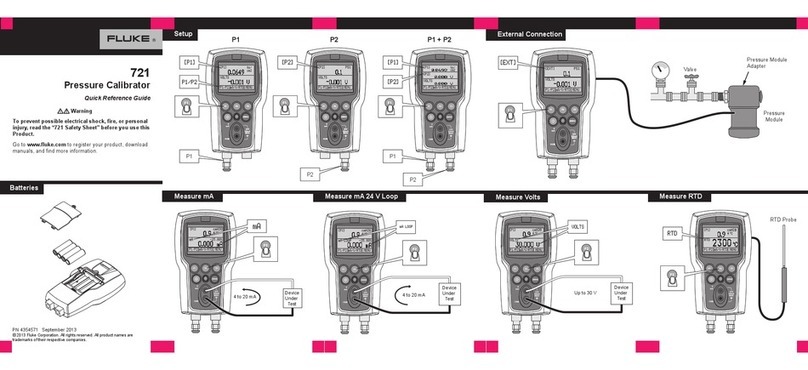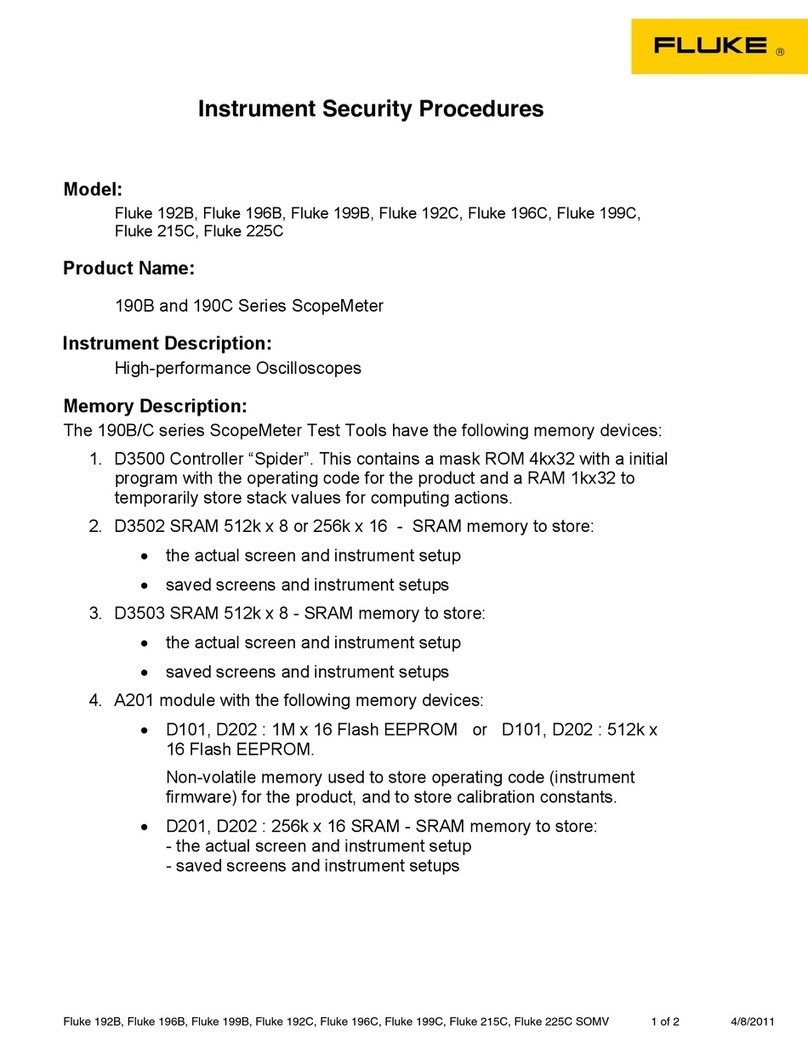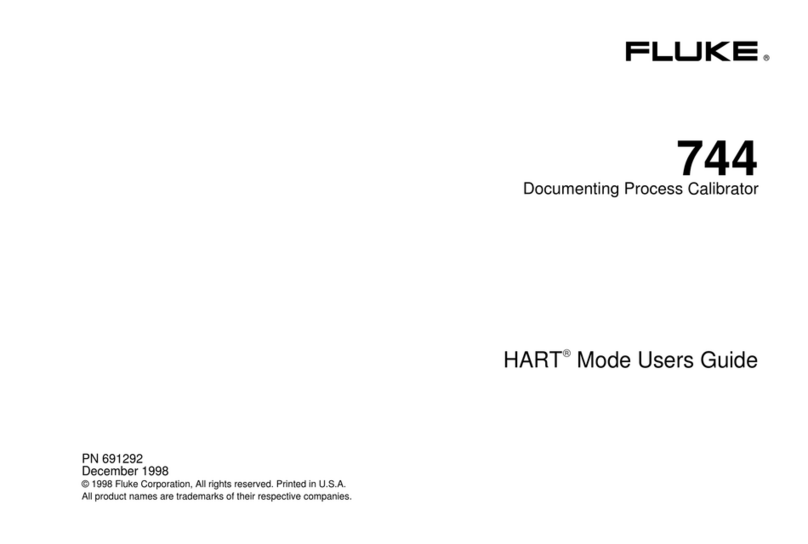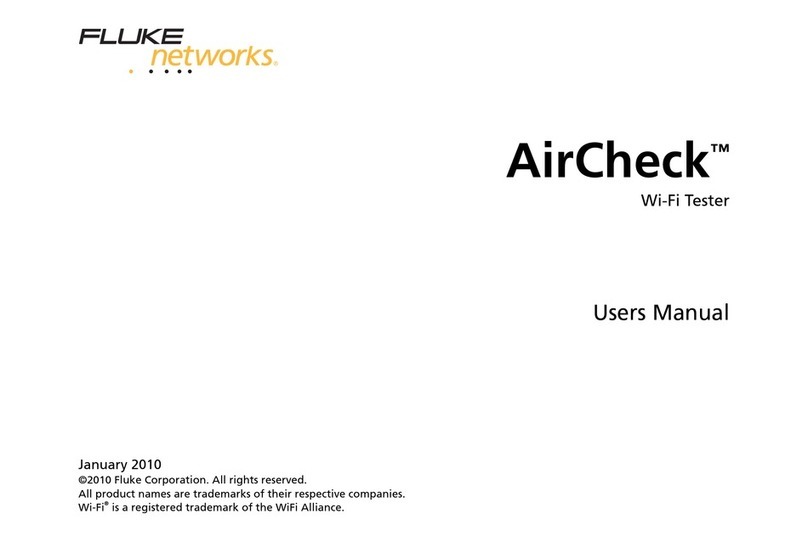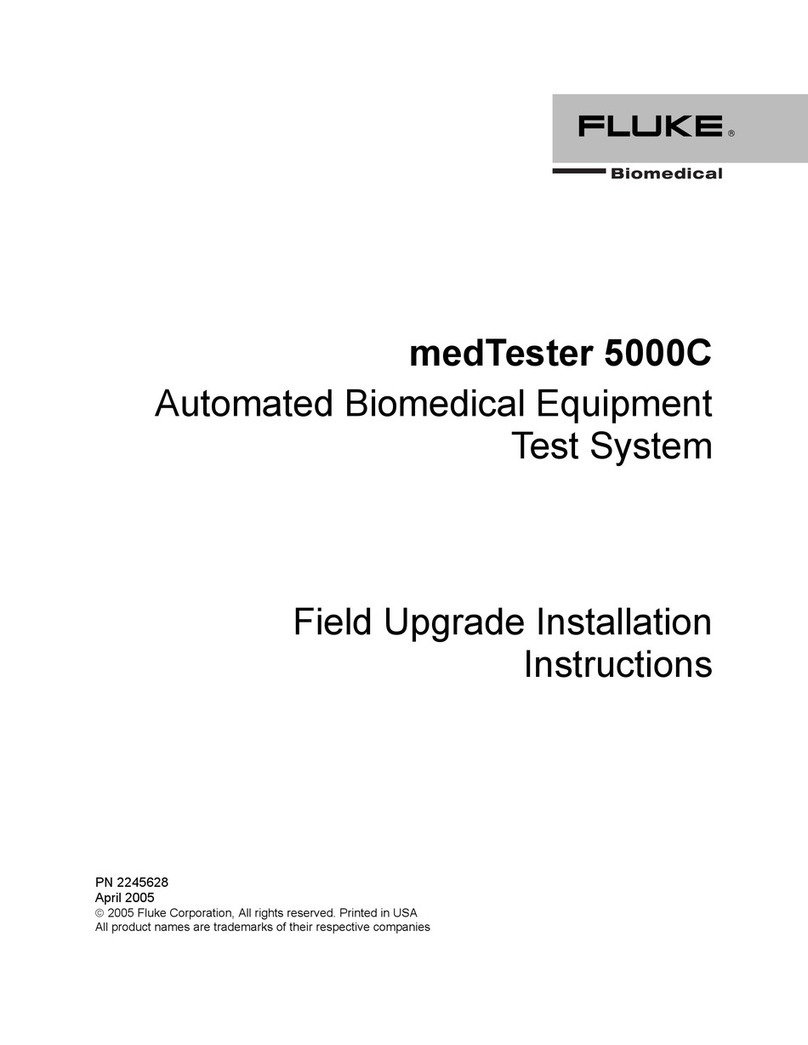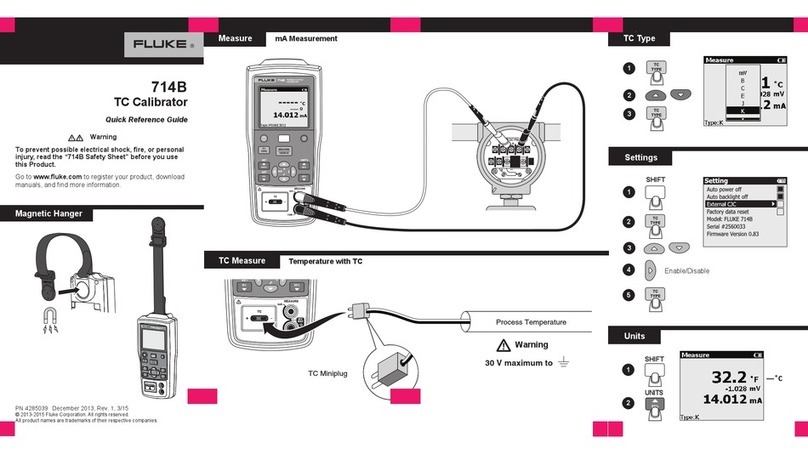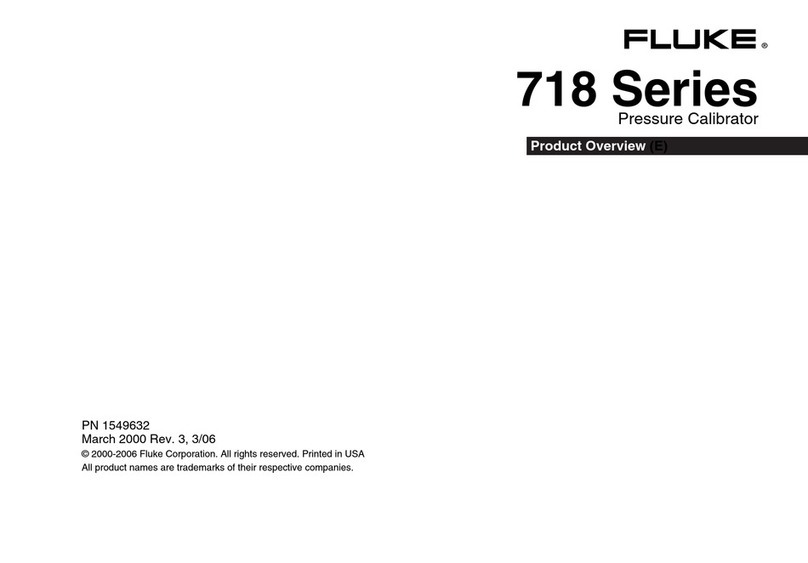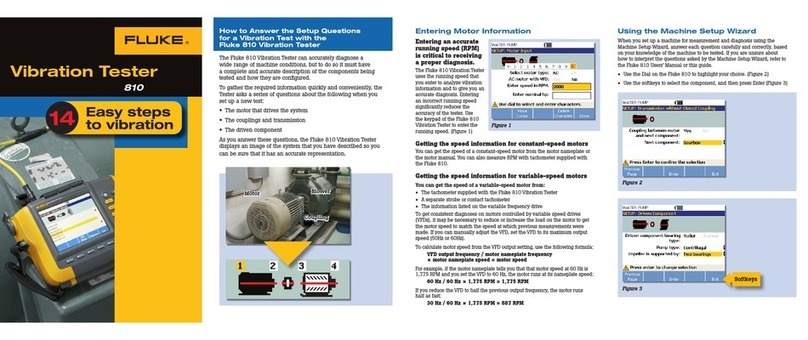Type K Thermocouple Pipe Clamp Temperature Probe
Using the 80PK-10 to Measure Pipe Temperature
2
Using the 80PK-10 to Measure
Pipe Temperature
1. Using the miniature thermocouple connector,
connect the 80PK-10 to a compatible Type K
temperature measuring device.
2. Turn on the measuring instrument and select the
appropriate range and scale.
If you are using a temperature conversion module
(the 80TK, for example), insert the module into
the VΩand COM inputs of the meter and select
the mV dc function.
3. Slide the protective cover towards the inside of
the jaw to reveal the thermocouple.
4. Using your thumb or the palm of your hand, press
down on the plunger to open the jaws of the probe
wide enough to easily encompass the pipe.
Center the pipe on the “V” notch (see Figure 1)
on the jaw of the probe and relax pressure on the
plunger.
5. Read the temperature on the measuring
instrument. When no heat or cold is applied to the
sensor the measuring instrument should display
the ambient temperature. If the instrument does
not readout properly, refer to “Troubleshooting”.
6. When measurement is complete, remove the
80PK-10 from the pipe and slide the protective
cover back over the thermocouple. This cover
protects the thermocouple when not in use.
Measurement Considerations
The 80PK-10 is designed to be compatible with any
temperature-measuring instrument that accepts
miniature Type K thermocouples with cold reference
junction compensation. The accuracy of the
temperature-measurement is a factor of the combined
accuracy of the temperature measuring instrument and
the 80PK-10.
A lowering of the temperature at the sensor contact
point is less likely (and response time is faster) on
clean, polished, thermally conductive surfaces, then
on surfaces with low thermal conductivity, such as
plastic or rough, greasy surfaces. To obtain the best
thermal contact and performance, the pipe must be
centered in the “V” notch of the probe jaw.
To get the most accurate temperature measurement,
adjust the connection between the sensor and the pipe
until you get the maximum or minimum temperature
reading.
WCaution
To prevent damage to the probe,
do not rotate the clamp when
measuring the temperature of a
rough surface.
Troubleshooting
When no heat or cold is applied to the probe, the
measuring instrument should display the ambient
temperature. If the measuring instrument does not do
so, try the following:
1. Verify that the temperature measuring instrument
is designed to be used with Type K
thermocouples. The instrument should have a
yellow input connector and/or be marked with a
“K”.
2. Check for an open circuit indicator on the
measuring instrument. Some thermometers have a
built in circuit to indicate if the connected probe
is open. (All Fluke instruments have this feature.)
Refer to instruments owners’ manual to see if this
feature is available.
If you suspect a broken connection, use an
ohmmeter to check probe continuity from pin to
pin. If the ohmmeter reads ≤10 Ω, the probe is
good.
3. Short the two input connectors to the instrument
with a piece of wire. If the instrument is
functioning properly it should display the ambient
temperature.
Cleaning
WCaution
To prevent damage to the probe,
do not use solvents that may
deteriorate the handle and plunger
of the probe.
Using warm-soapy water, brush the sensor lightly
with a toothbrush. Excessive or abrasive brushing can
damage the sensor and void the warranty. If necessary
dip the brush (but not the sensor) in rubbing alcohol.