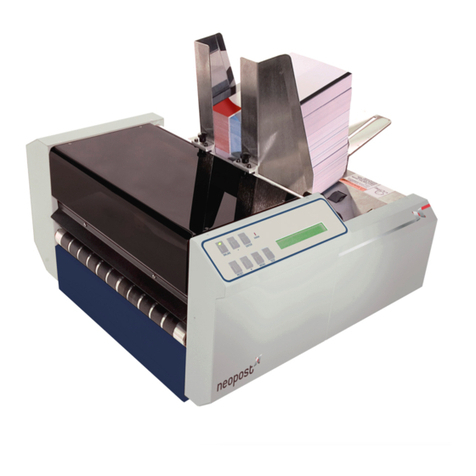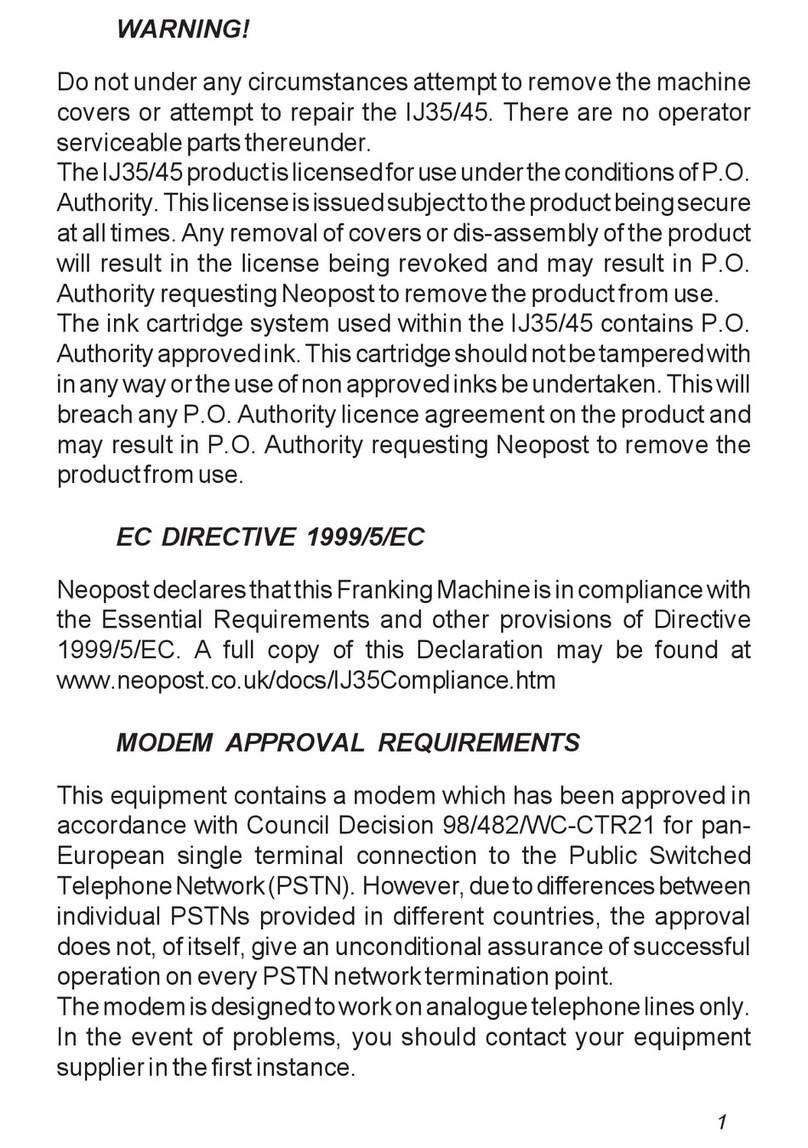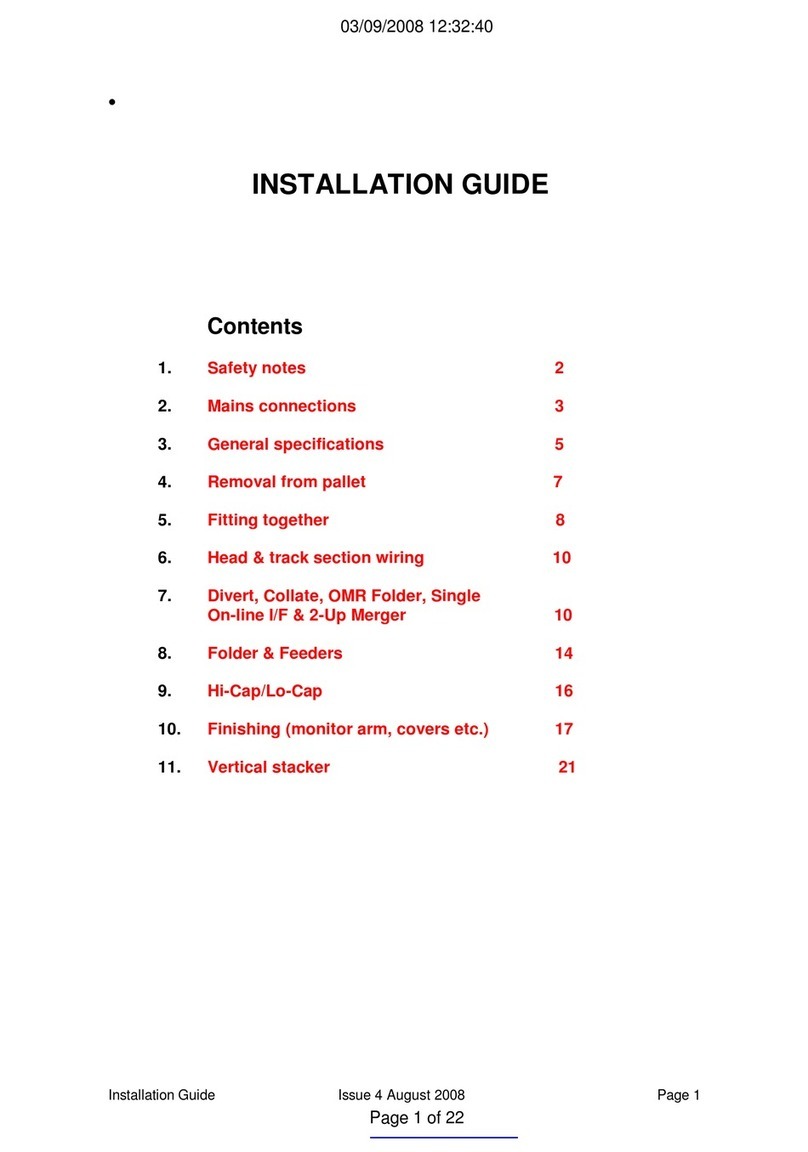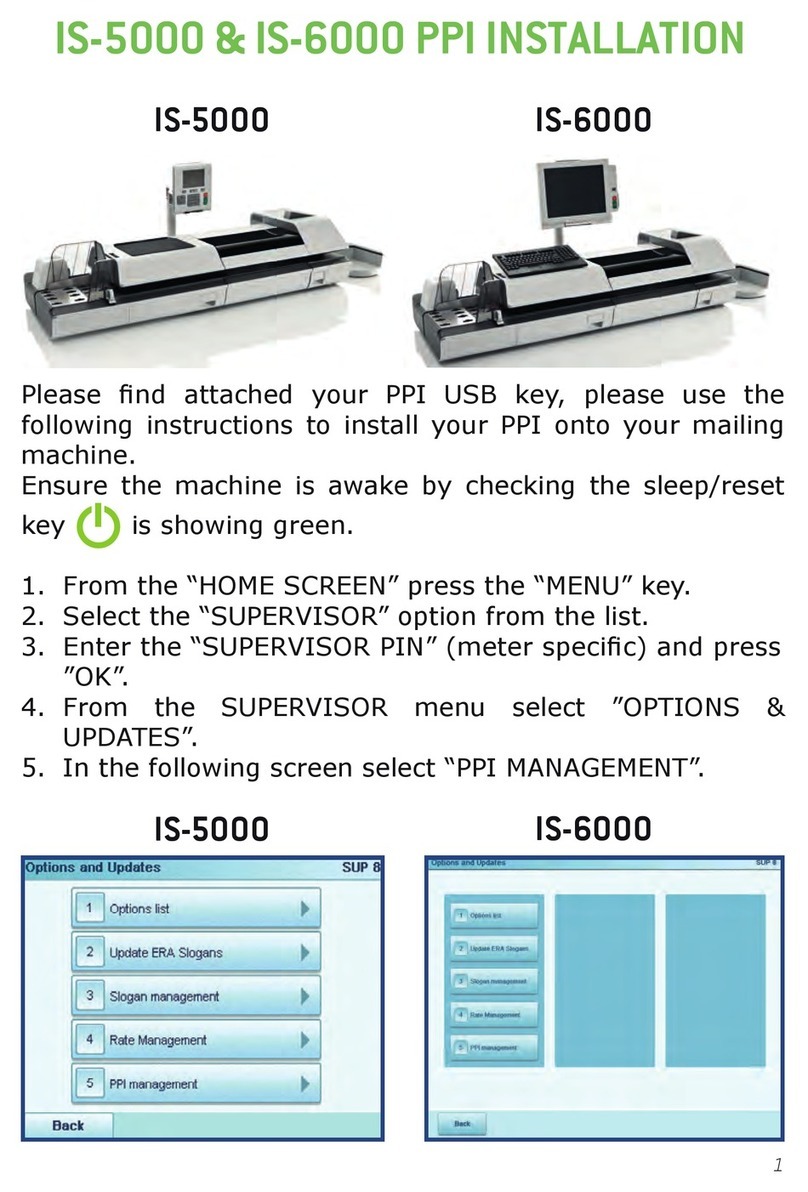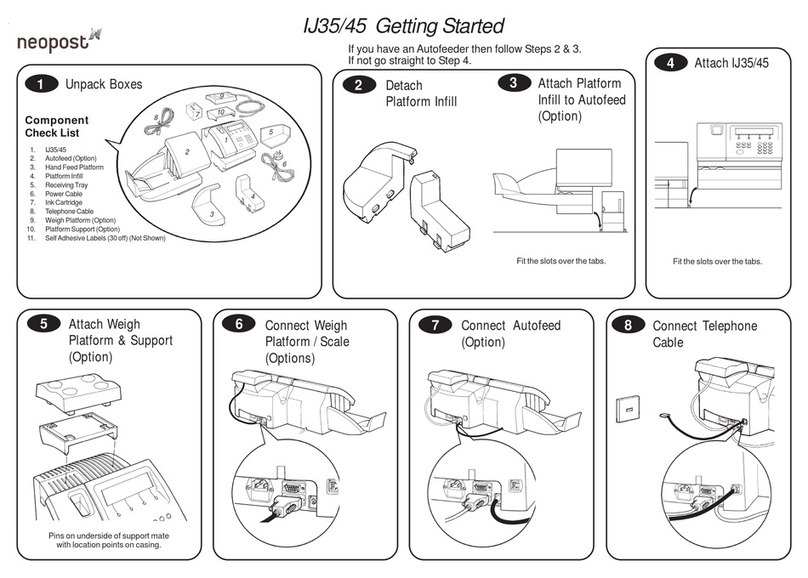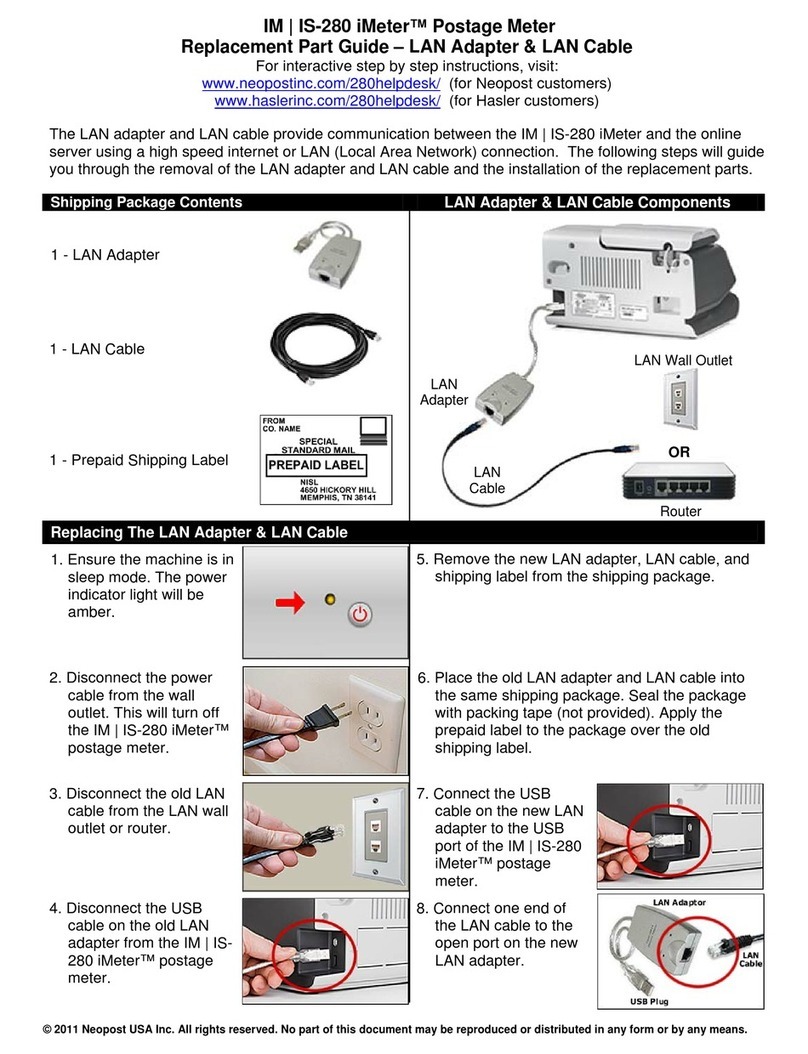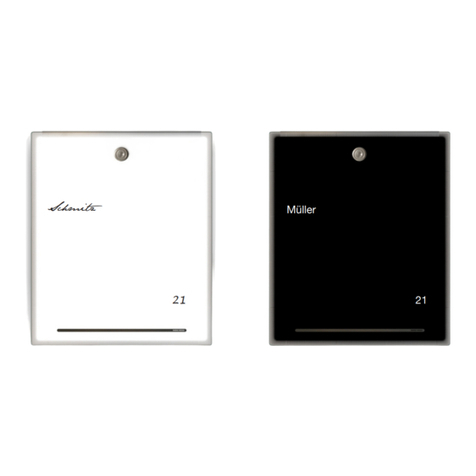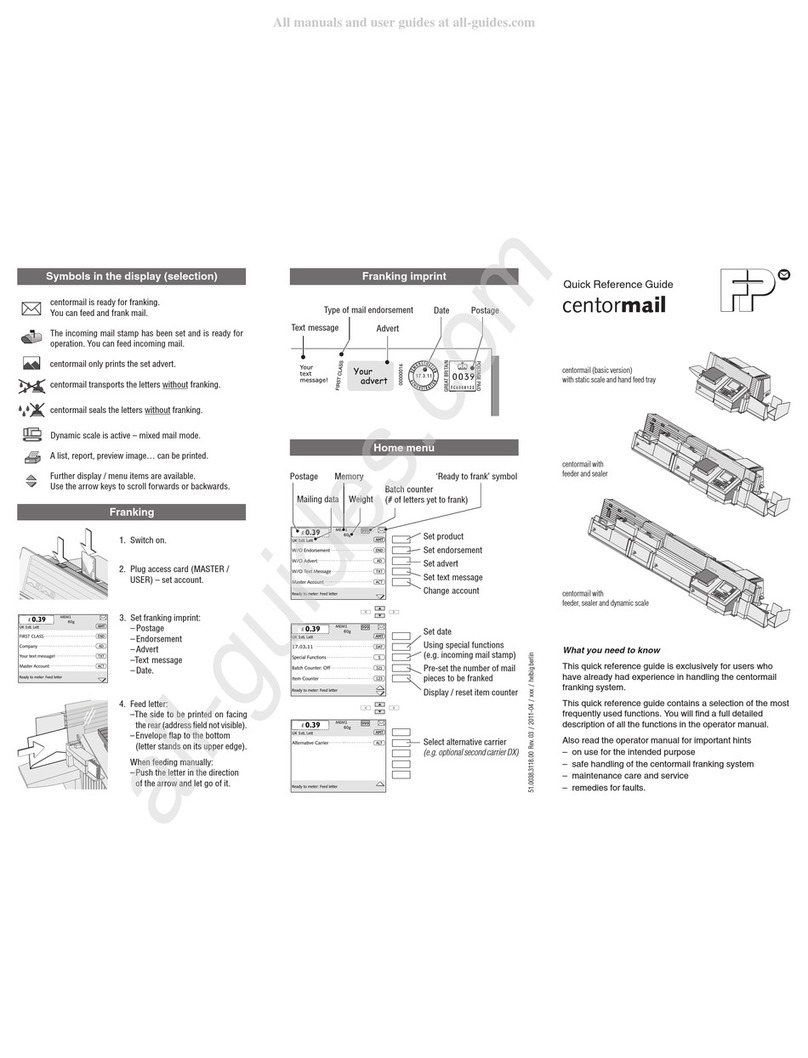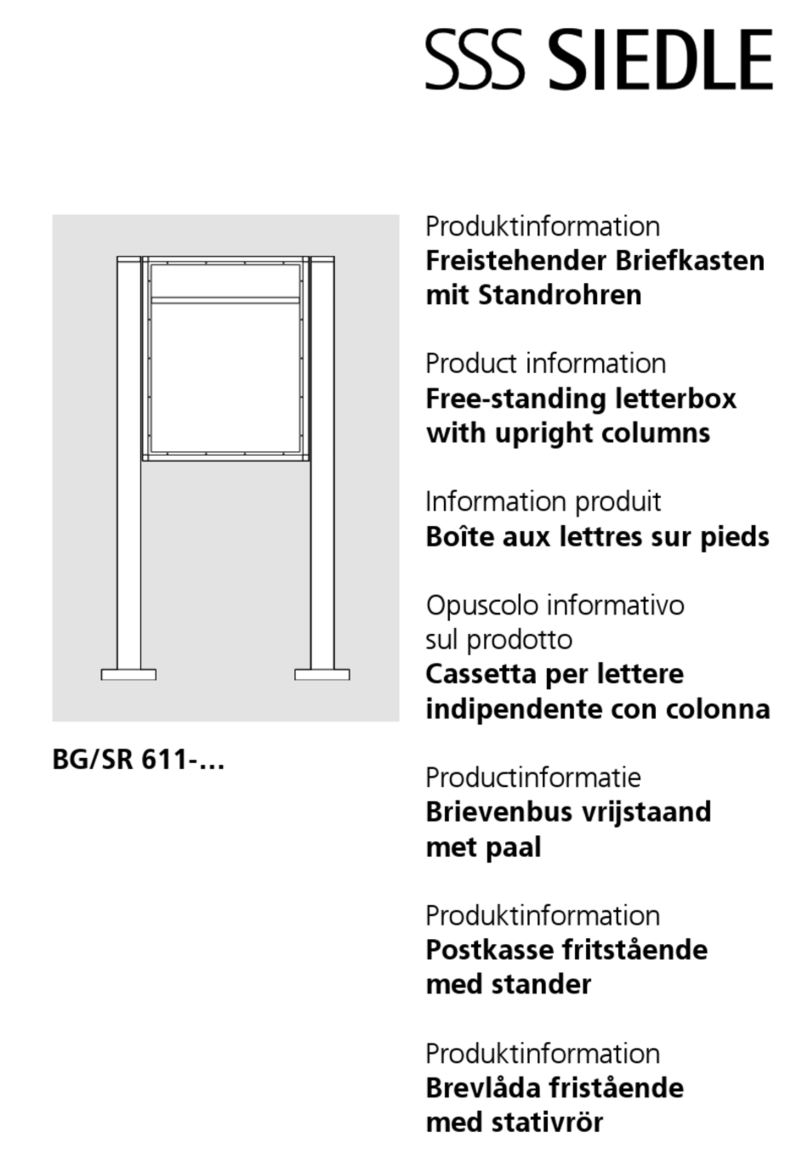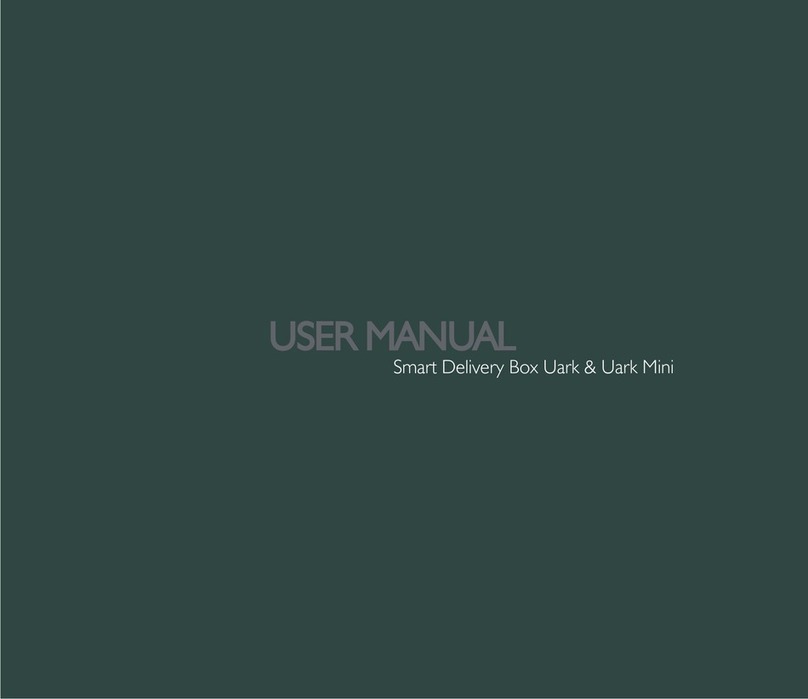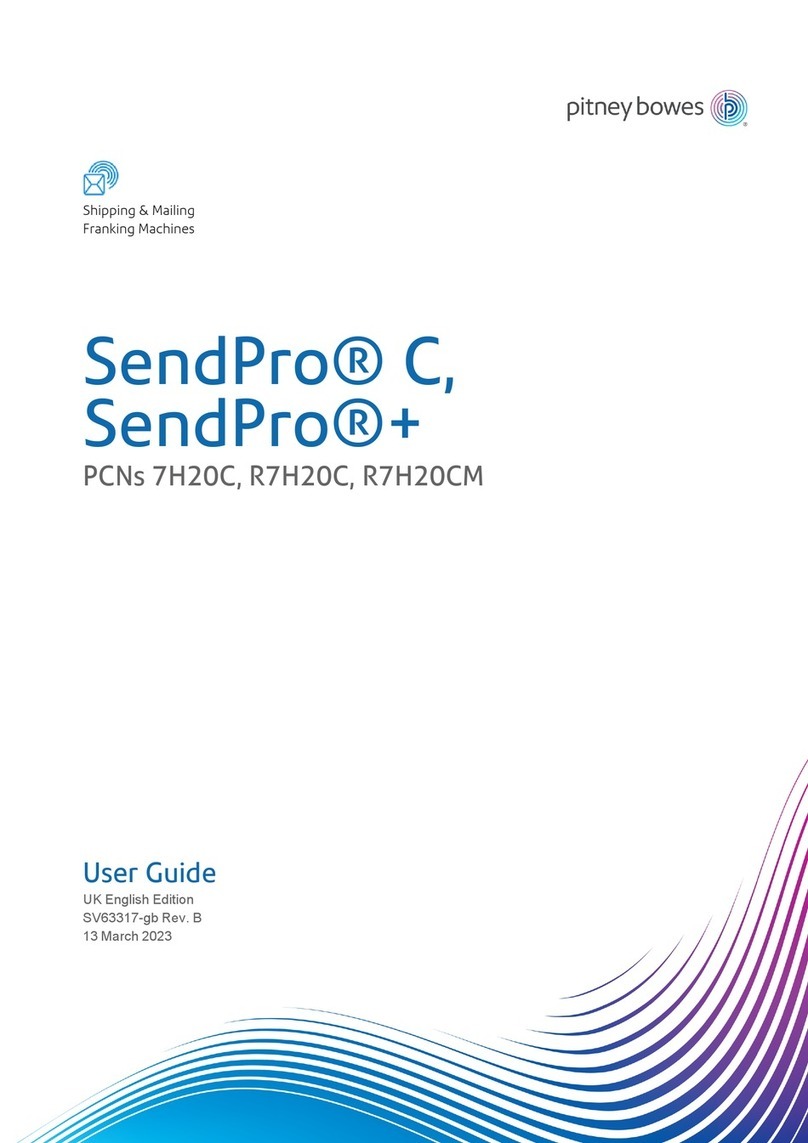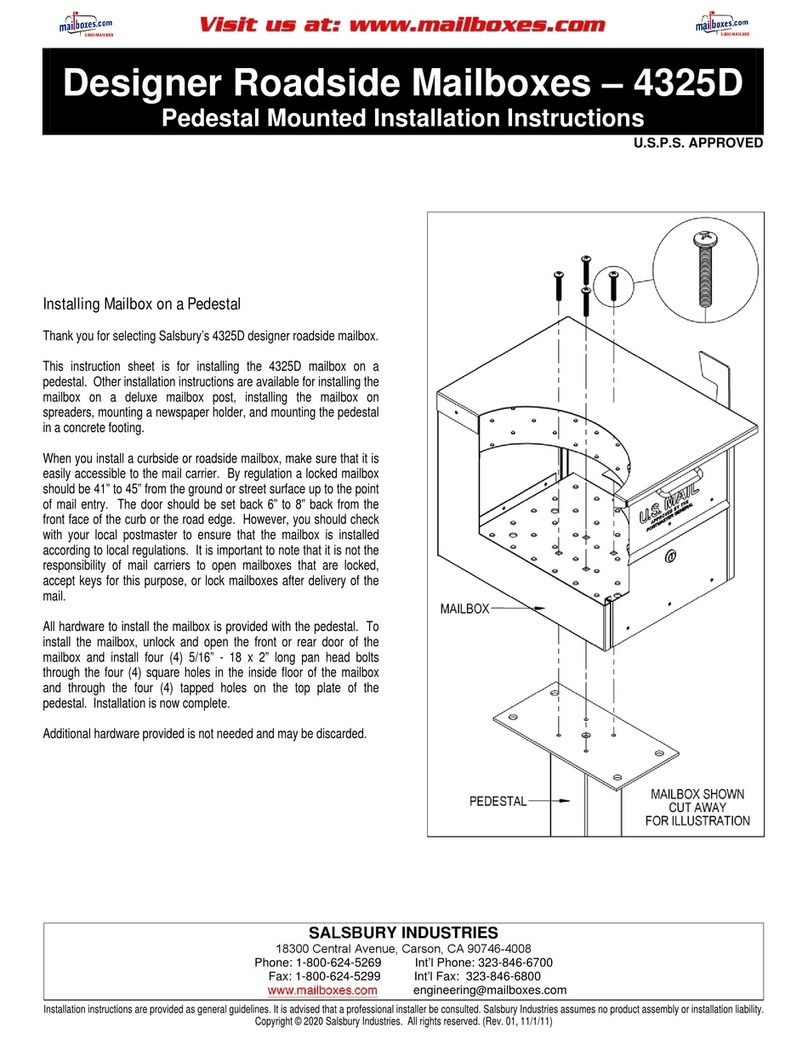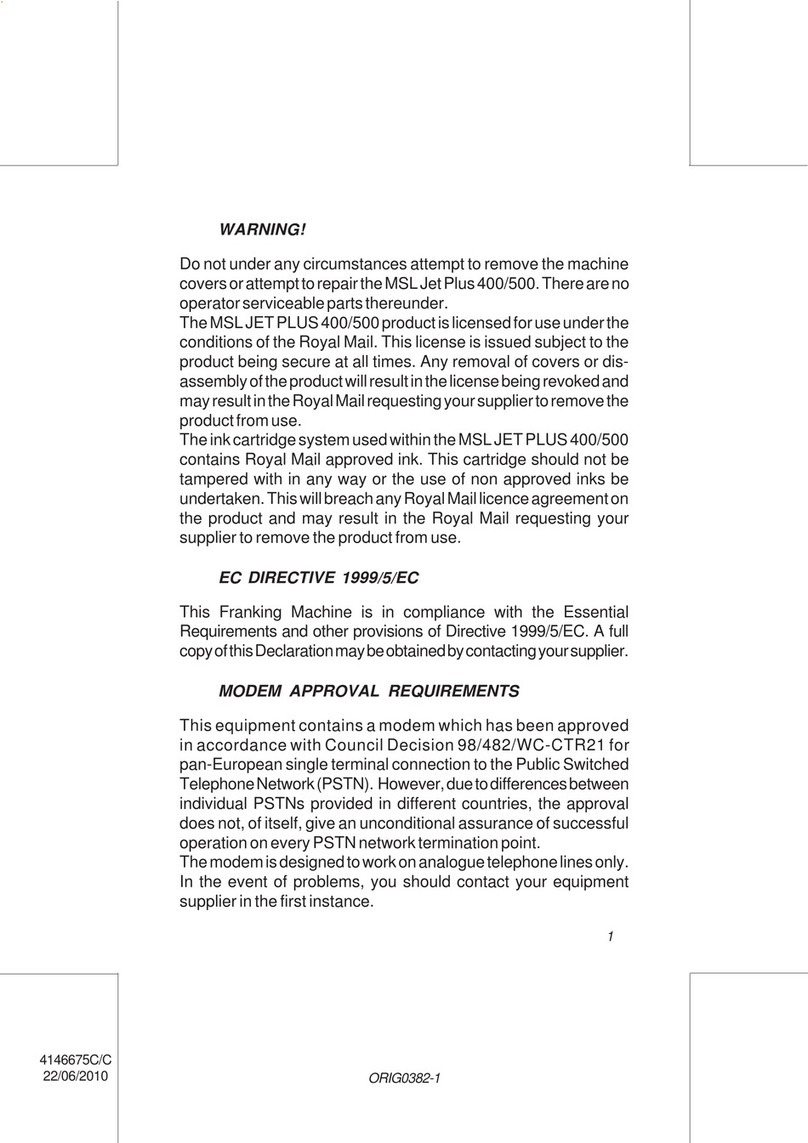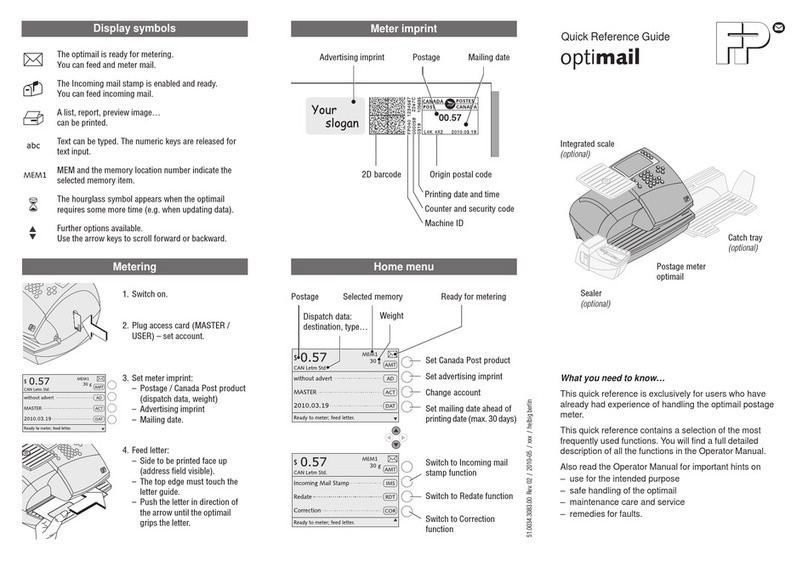ORIG0118-5
5
CONTENTS
1. GENERAL SPECIFICATIONS ...............................................9
2. INSTALLATION.....................................................................10
2.1 Introduction............................................................. 10
2.2 Frankingmachine................................................... 10
2.2.1 AttachthePlatform InfilltotheHand Feed
Platform ......................................................... 10
2.2.2 AttachthePlatformInfilltotheAutofeed(Option) 11
2.2.3 Attachthe IJ-35/40/45/50/60tothe HandFeed
PlatformorAutofeed ...................................... 11
2.2.4 WeighPlatform .............................................. 12
2.2.5 MachineConnections .................................... 14
2.2.6 PositionReceivingTray.................................. 16
2.2.7 Fillthe LabelHopper...................................... 16
2.3 Enteringactivation codes ....................................... 17
3. CONTROLS AND FEATURES.............................................23
3.1 Introduction............................................................. 23
3.2 Machine ................................................................. 24
3.2.1 DisplayPanel................................................. 26
3.2.2 FunctionKeys ................................................ 27
4. FRANKING YOUR MAIL ......................................................28
4.1 Introduction............................................................. 28
4.2 Gettingstarted........................................................ 29
4.2.1 LogOn (EnteringUserMode) ........................ 29
4.2.2 DepartmentalOperation................................. 30
4.2.3 How To Select a Postage Value ..................... 31
4.2.4 Low Credit ..................................................... 32
4.2.5 InsufficientCredit ........................................... 32
4.2.6 HighValue Selection...................................... 33
4.2.7 Frankingan Envelope .................................... 34
4.2.8 ToChange aDepartment ............................... 34
4.2.9 ToLog Off ...................................................... 35
4.2.10 PCconnection forMailManagerII (PCMail
accounting) .................................................... 35