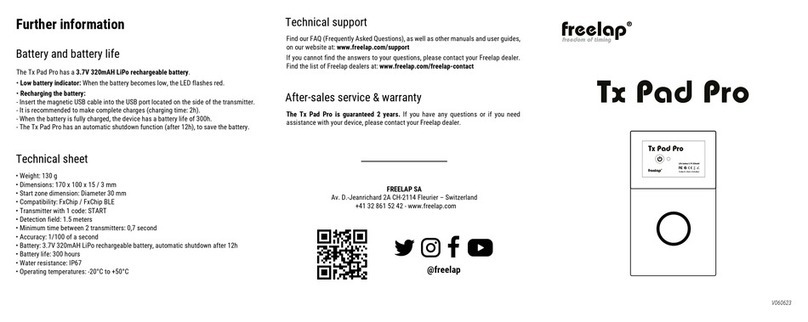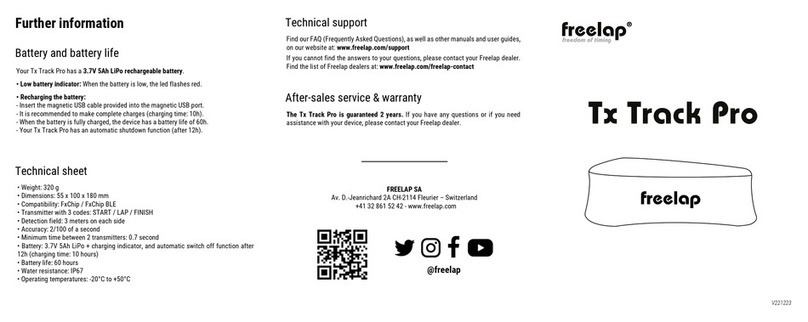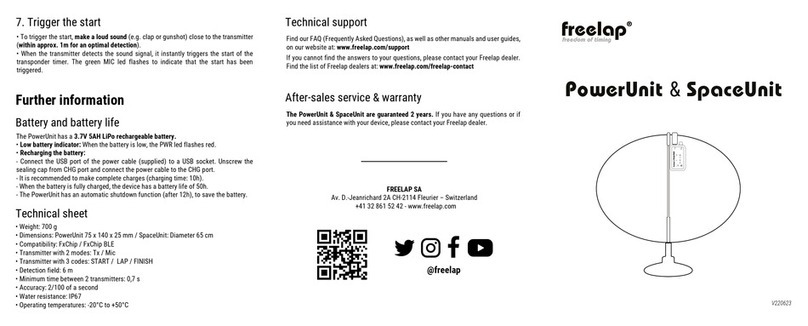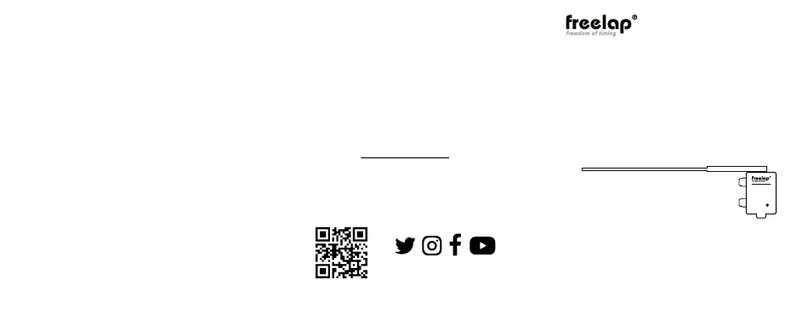Congratulations on the purchase of your Tx H2O Pro transmitter ! This device
has been designed to be convenient and simple to use. In this guide you will
find all the information about how it works.
OVERALL FUNCTIONING
1
USE OF YOUR TX H2O PRO
2
YOUR TX H2O PRO
Your Tx H2O Pro is the Freelap transmitter specially designed for
swimming. This transmitter emits a magnetic field detected automatically
by the transponder FxSwim during the passage of the swimmer. It lets you
precisely obtain, your passage times and rest times. Times are sent as
soon as the swimmer crosses a transmitter.
PREREQUISITES
Your Tx H2O Pro transmitter is part of the Freelap system. In order to make
it work, you must attach transponder(s) to the swimmer(s) and use the
MyFreelap app (consult the corresponding user manuals for more details).
SIMULTANEOUSLY USE TX H2O PRO TRANSMIT-
TERS ON ADJACENT SWIMMING LANES
The Tx H2O Pro only covers one swimming lane. You can time several
swimming lanes by placing Tx H2O Pro transmitters at the end of each
water line.
BUTTON, LEDS AND
PORT
TURN ON YOUR TX H2O PRO
To turn on the transmitter simply press the central "ON" button for 1
second.
PLACE YOUR TX H2O PRO
• Place the Tx H2O Pro on the starting block (or on the ground at the end
of the swim lane)
The transmitter has a detection field of 2.5m, it must be placed as follows:
• This transmitter has the shape of an arrow. Place it at the end of the
water line, pointing the tip of the arrow towards the swim lane.
• Place the transmitter at a maximum distance of 2.5m from the water (so
that the transponder of the swimmer crosses the detection field).
This transmitter lets you obtain accurate passage times over the desired
distance:
- In a swimming pool of 25m you can choose to obtain passage times
over 50m by placing 1 transmitter only on the starting block (you time
the round - trip, so 50m).
> LEDS :
2. PWR : indicates that the device is on, and turns red when the battery is
low.
3. FINISH : indicates that the transmitter is set as “finish” transmitter.
> BUTTON :
1. ON/OFF BUTTON : Turns on / off
the transmitter.
> PORT :
4. USB : Lets you charge the battery.
2 3
1
4
> Example in a swimming pool of 25m
> Example in a swimming pool of 50m
Time over 50m
Time over 50m
> Example with 2 swimming lanes :
1
2
/! \ Placing the transmitter at any other location or position may result
in inaccuracies or non-detection.
- In a swimming pool of 50m you can choose to obtain passages times
over 50m by placing 2 transmitters (1 transmitter at each end of the
swimmer's water line).