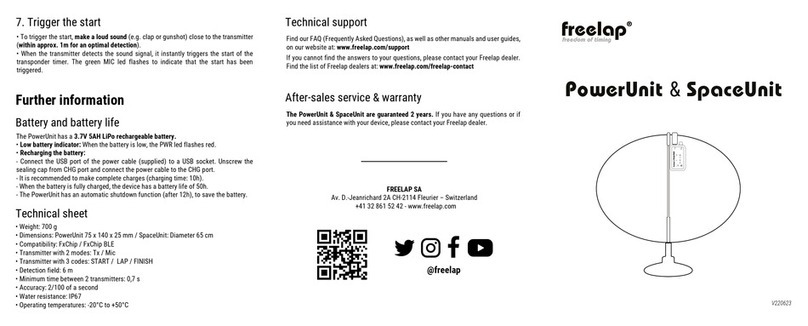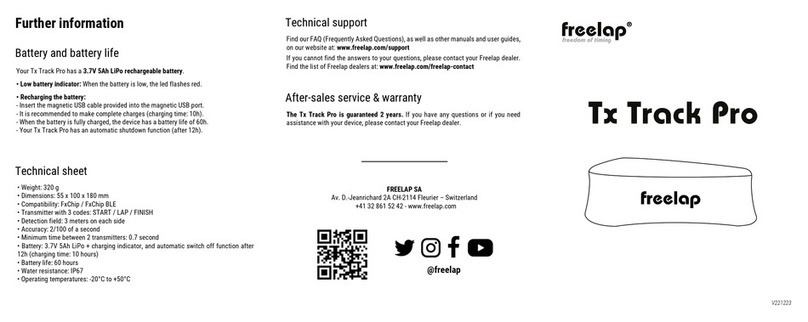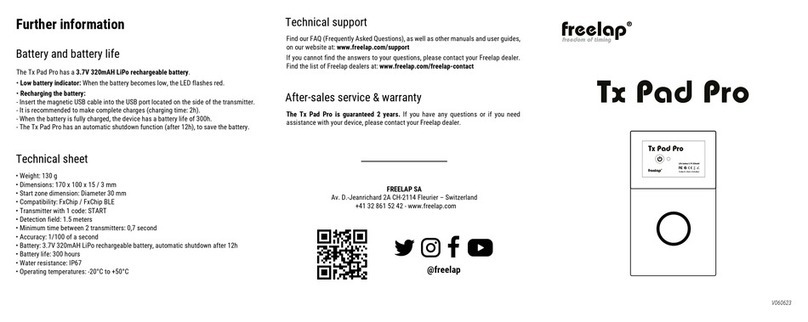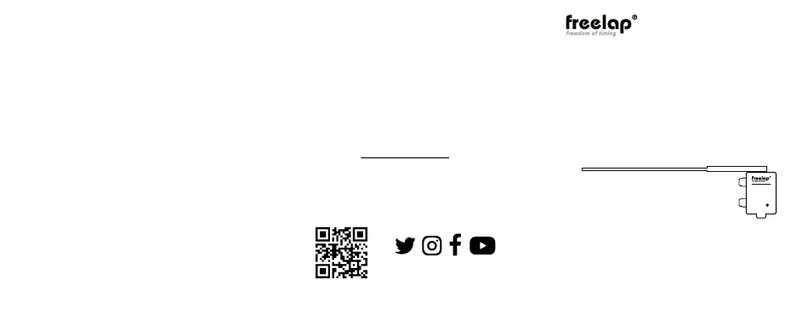Congratulations on the purchase of your Tx Touch Pro transmitter ! This
device has been designed to be convenient and simple to use. In this guide
you will find all the information about how it works.
OVERALL FUNCTIONING
1
USE OF YOUR TX TOUCH PRO
2
YOUR TX TOUCH PRO
Your Tx Touch Pro is the Freelap transmitter specially made for track
and field starts. It triggers the start of the transponder very accurately.
When the athlete releases the button, the FxChip BLE transponder starts
instantly.
PREREQUISITES
Your Tx Touch Pro transmitter is part of the Freelap system. In order to
make it work, you must attach transponder(s) to the athlete(s) and use
the MyFreelap app (consult the corresponding user manuals for more
details).
SIMULTANEOUSLY USE TX TOUCH PRO TRANS-
MITTERS ON ADJACENT LANES
If multiple athletes use Tx Touch Pro simultaneously on adjacent lanes,
they each must be placed on the furthest side of the other athlete, in
order to not trigger the transponder timer of the other lane (leave at least
1.5 meters between each Tx Touch Pro).
ASSOCIATE IT WITH OTHER TRANSMITTERS
To make the Freelap system work, you must have a transmitter set with
the code "Finish" on your track.
The Tx Touch Pro is a start transmitter. You must also have at least one
finish transmitter on your track (e.g. : Tx Junior Pro transmitter set with the
code "Finish").
You can also use it in combination with other Freelap transmitters (e.g.:
Tx Junior Pro transmitter set with “Lap” code).
/! \ Your FxChip and FxChip BLE transponders have a temporary memory
of 10 Laps. It means that your track must contain a maximum of 11
transmitters.
The Tx Touch Pro must be placed at a minimum of 0.7 seconds of any
other transmitter.
Tip : for track and field, the minimum distance between transmitters is 10m.
PARTS OF THE DEVICE
PLACE YOUR TX TOUCH PRO ON THE TRACK AND
TAKE THE START
• Place the Tx Touch Pro on the ground, on the start line.
• Put yourself in the starting position by keeping your thumb pressed on
the central button. The green LED lights up (2 seconds). Then it starts
flashing to indicate that the device is ready to trigger the start and that the
button can be released.
• Release the button and start the race. The Tx Touch Pro will emit a
confirmation "beep" and instantly start the timer of your transponder.
.
13
2
1. LED : Indicates if the device is on and ready to trigger the start. Also
indicates if the battery is low (red light).
2. “ON” BUTTON : Turns on the device and triggers the start (when
released).
3. BATTERY : Powers the device.
Example :
20 m
20. 8 m
40 m
40 .8 m
60 m
60.8 m
.
1 2
START
LAP LAP FINISH
/!\ Placing the transmitter at any other location or position
may result in inaccuracies or non-detection.