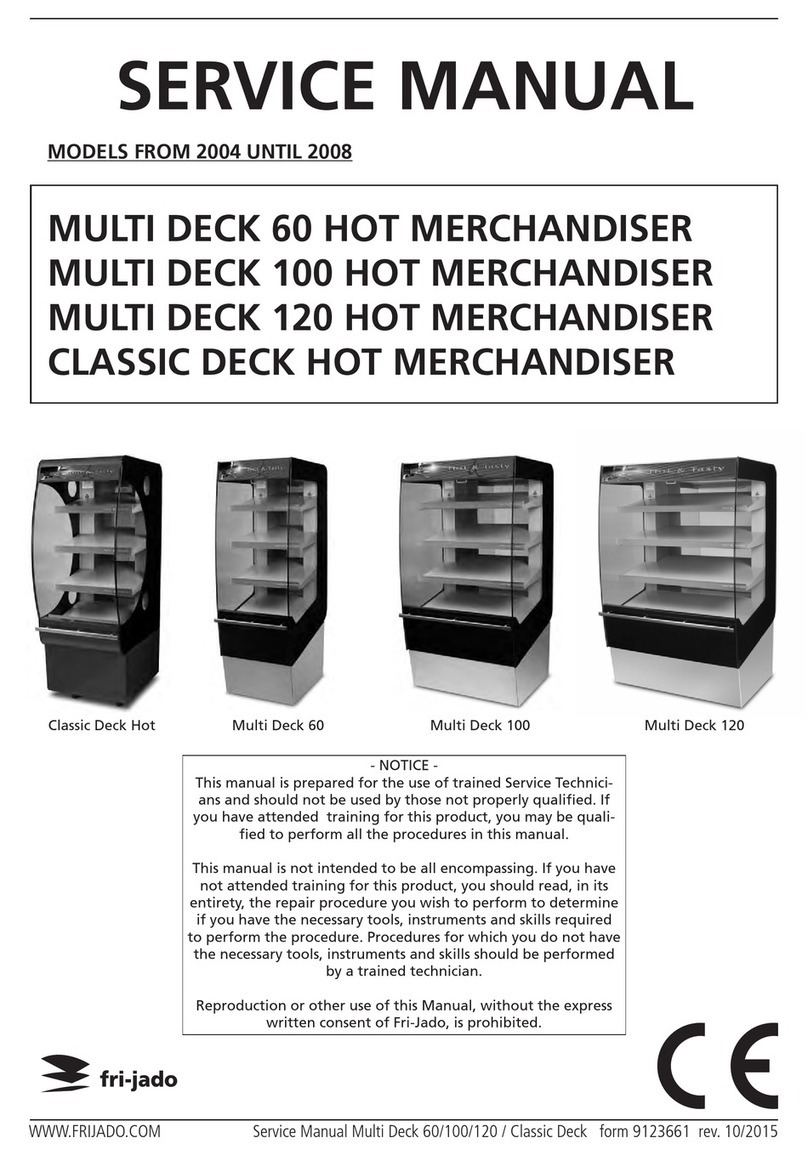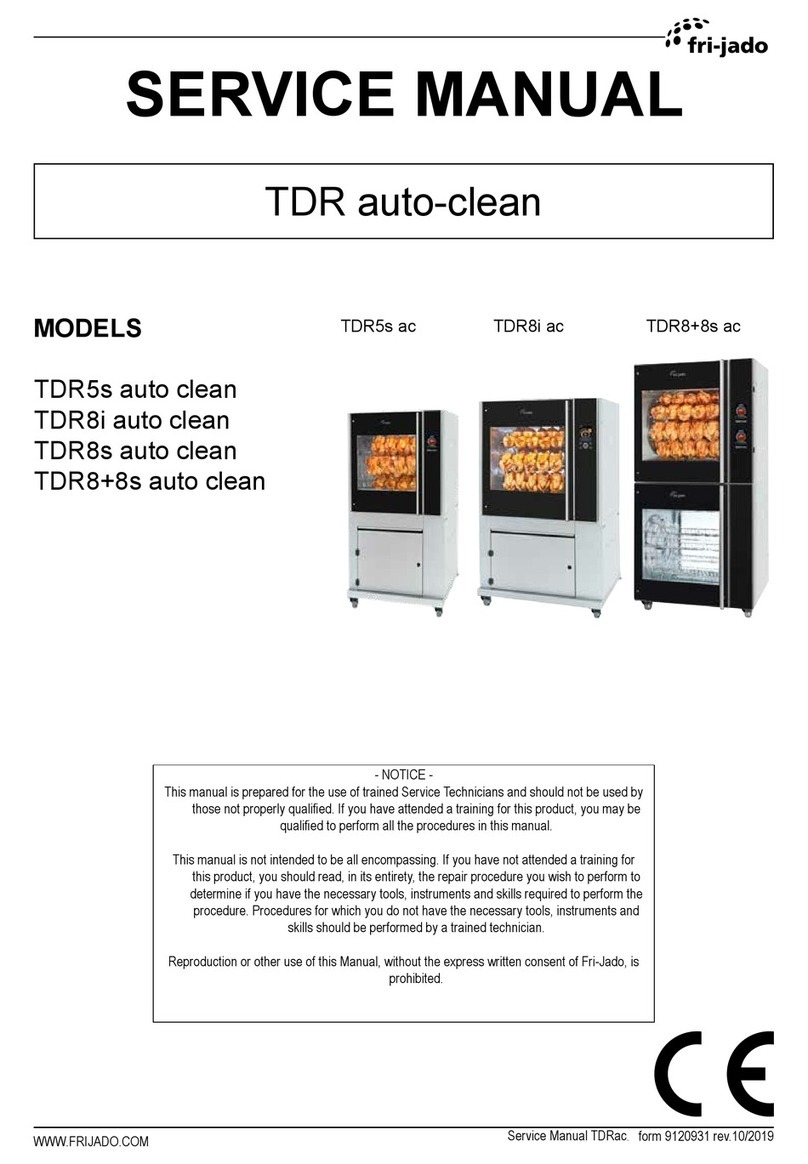Fri-Jado 9124709 User manual
Other Fri-Jado Commercial Food Equipment manuals

Fri-Jado
Fri-Jado HD 3 User manual

Fri-Jado
Fri-Jado MCC-60 H User manual

Fri-Jado
Fri-Jado Deli Multisserie User manual

Fri-Jado
Fri-Jado TDR auto-clean User manual

Fri-Jado
Fri-Jado BS3i User manual
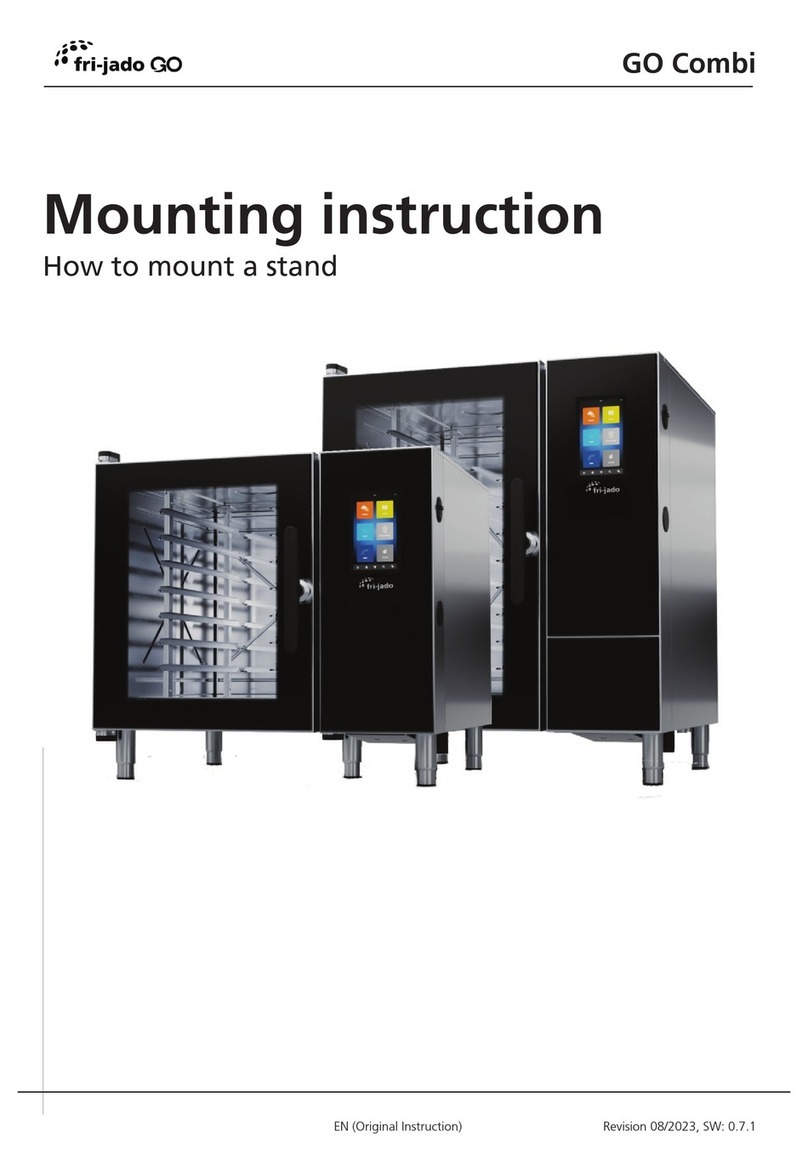
Fri-Jado
Fri-Jado GO Combi User guide
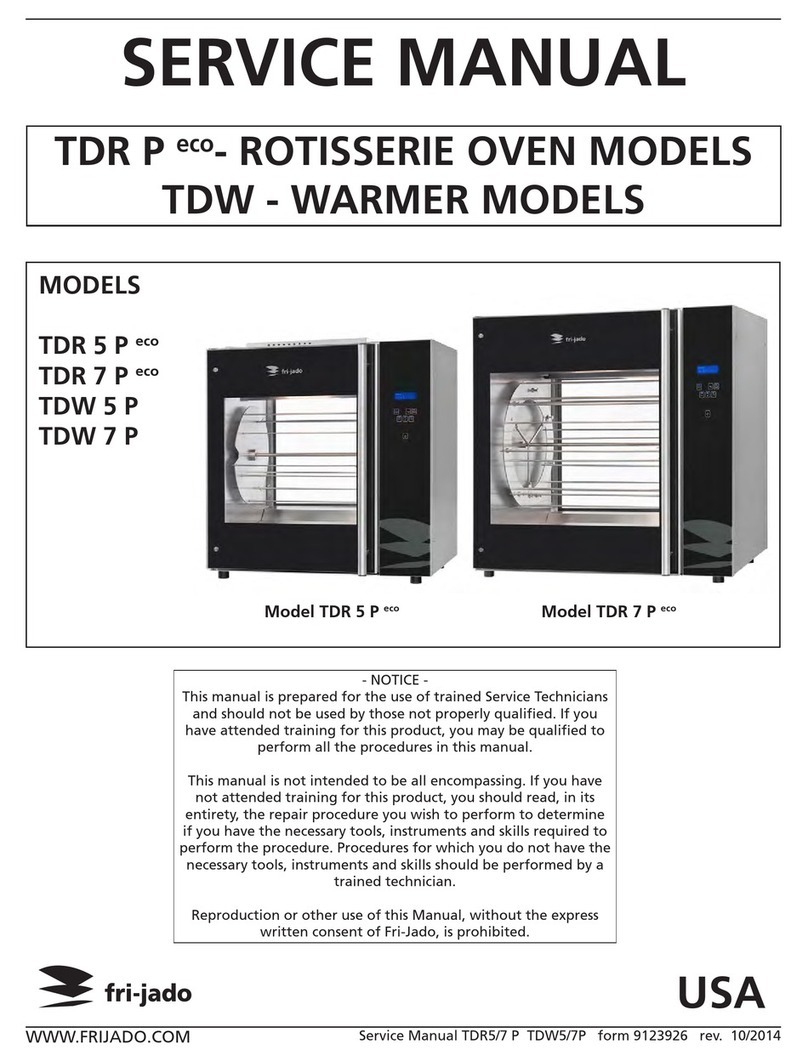
Fri-Jado
Fri-Jado TDR P eco Series User manual
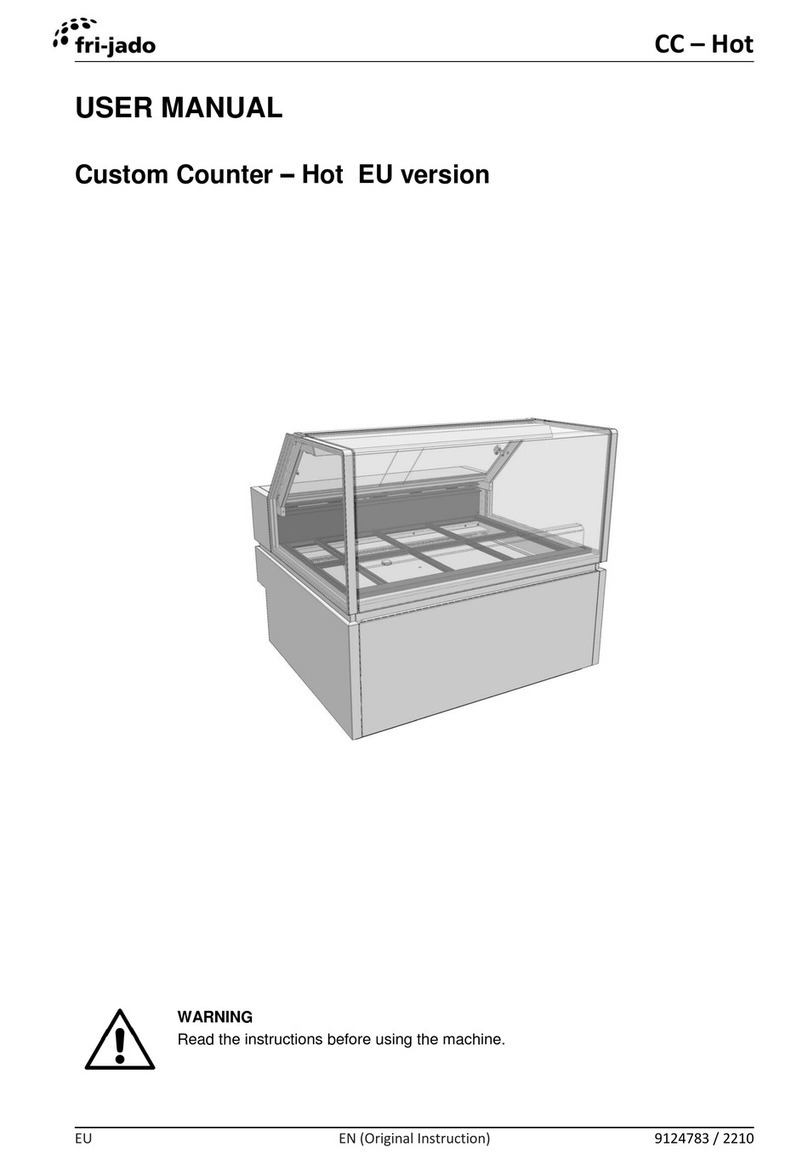
Fri-Jado
Fri-Jado Hot CC User manual
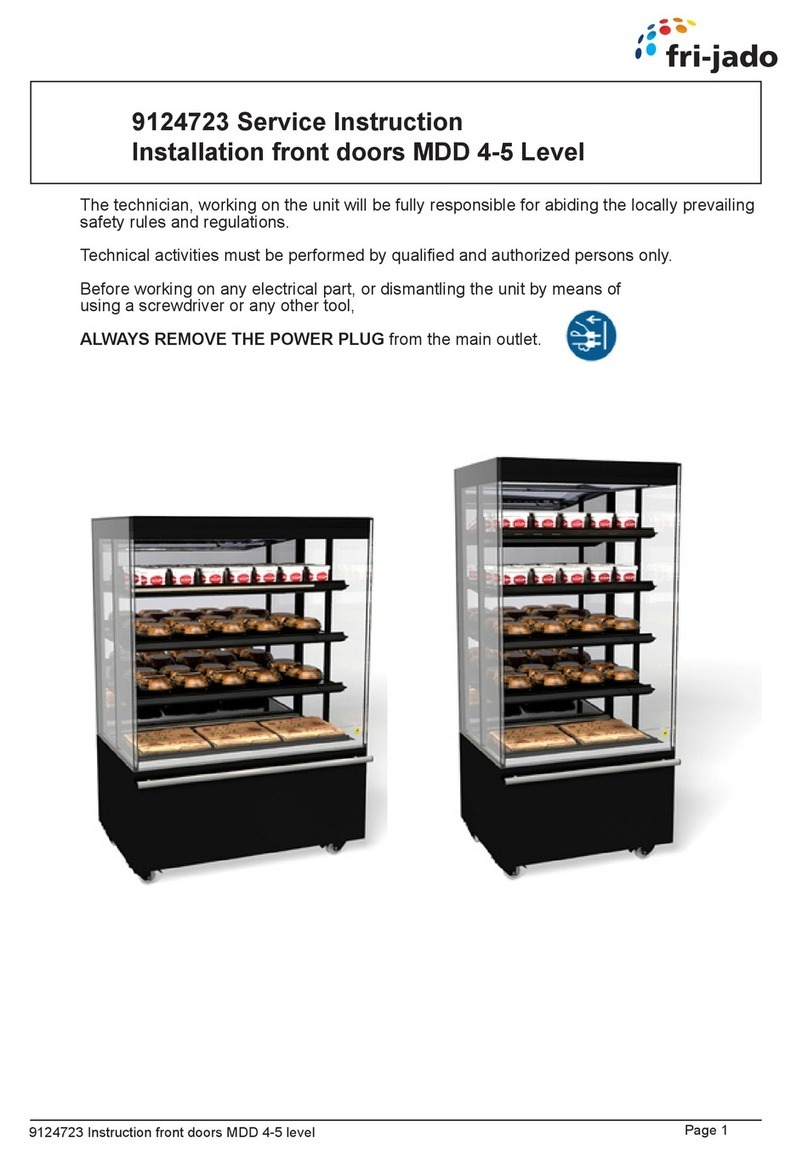
Fri-Jado
Fri-Jado MDD-60-4 Original operating manual

Fri-Jado
Fri-Jado HCT 100 User manual

Fri-Jado
Fri-Jado TDR5s auto clean User manual

Fri-Jado
Fri-Jado TDR 7 s AC User manual

Fri-Jado
Fri-Jado MCC HOT User manual

Fri-Jado
Fri-Jado LDR 8s AC Gas User manual

Fri-Jado
Fri-Jado TDR7i auto clean User manual

Fri-Jado
Fri-Jado Deli Multisserie User manual
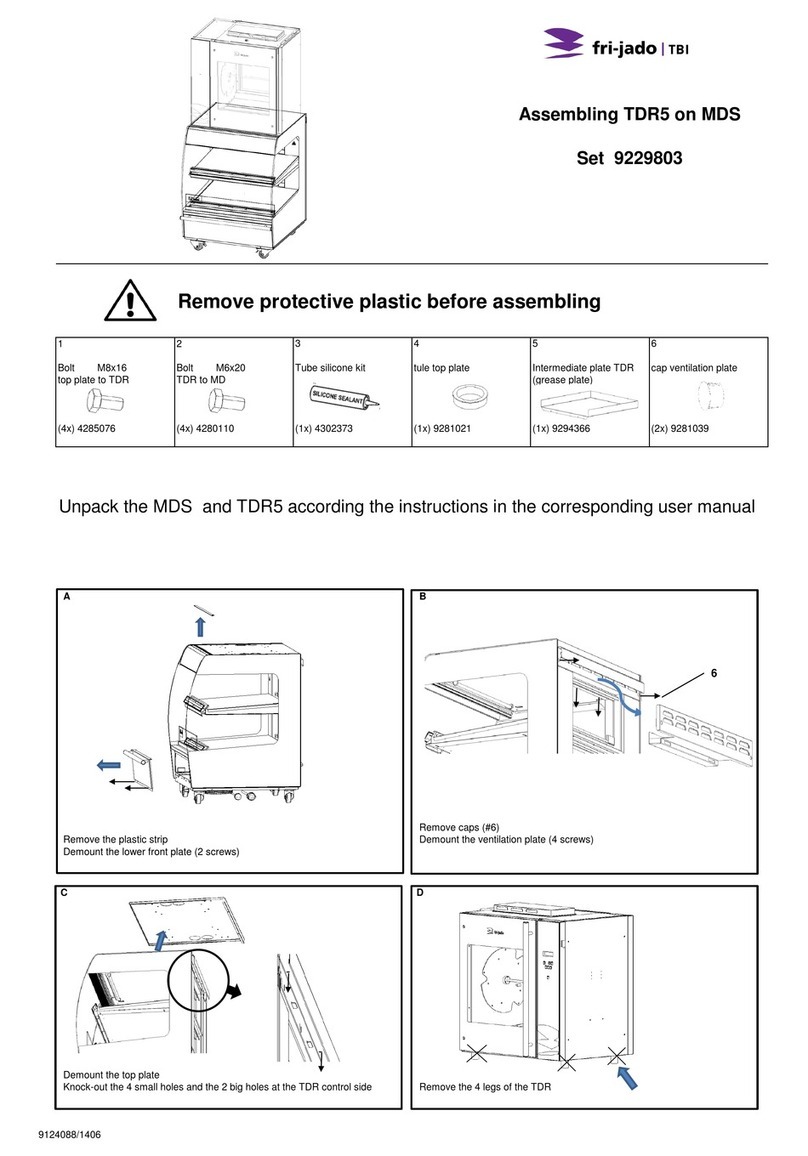
Fri-Jado
Fri-Jado TDR 5 Programming manual
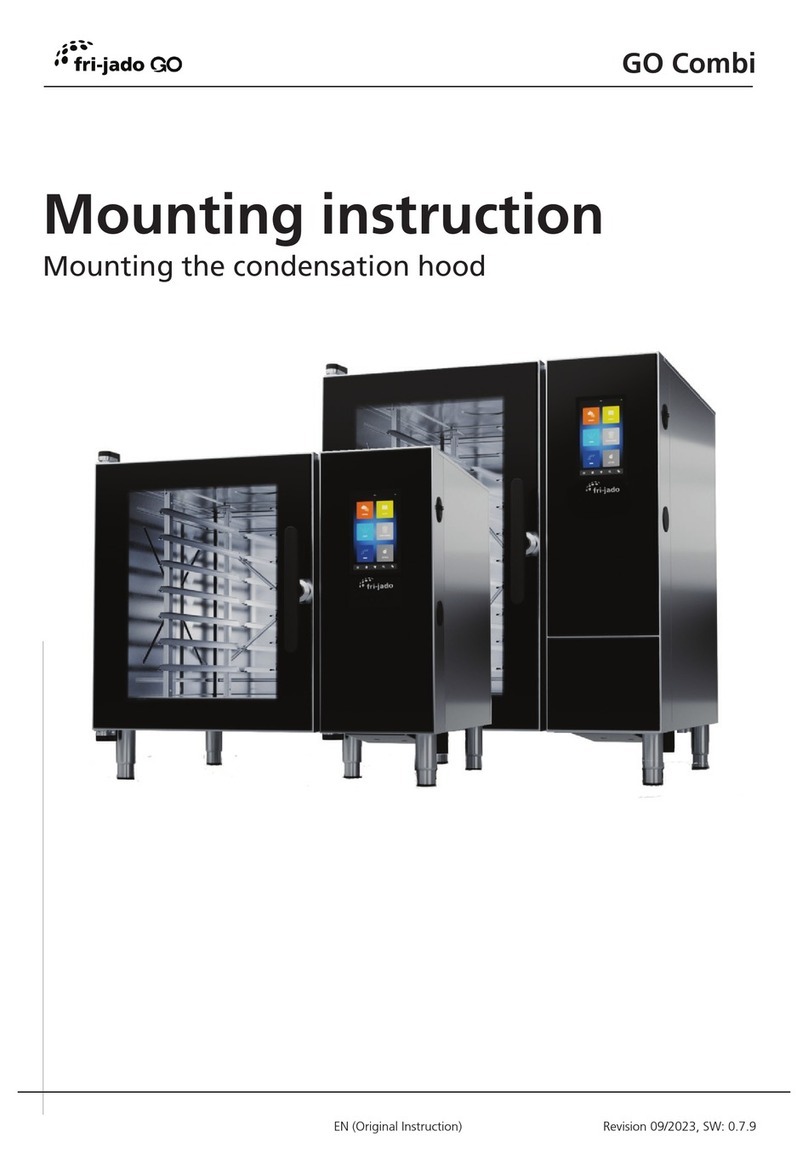
Fri-Jado
Fri-Jado GO Combi User guide

Fri-Jado
Fri-Jado 90-2-C SS User manual

Fri-Jado
Fri-Jado MCC 60 Original operating manual
Popular Commercial Food Equipment manuals by other brands

Diamond
Diamond AL1TB/H2-R2 Installation, Operating and Maintenance Instruction

Salva
Salva IVERPAN FC-18 User instructions

Allure
Allure Melanger JR6t Operator's manual

saro
saro FKT 935 operating instructions

Hussmann
Hussmann Rear Roll-in Dairy Installation & operation manual

Cornelius
Cornelius IDC PRO 255 Service manual

Moduline
Moduline HSH E Series Service manual

MINERVA OMEGA
MINERVA OMEGA DERBY 270 operating instructions

Diamond
Diamond OPTIMA 700 Installation, use and maintenance instructions

Diamond
Diamond G9/PLCA4 operating instructions

Cuppone
Cuppone BERNINI BRN 280 Installation

Arneg
Arneg Atlanta Direction for Installation and Use