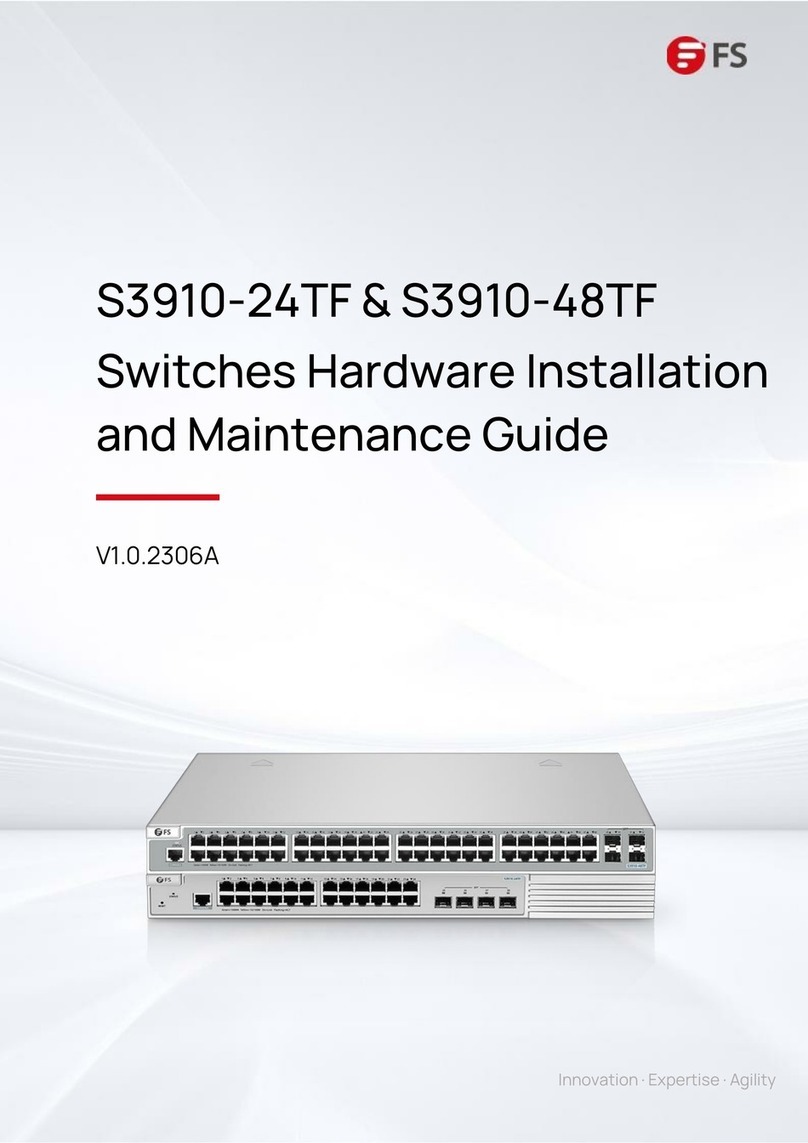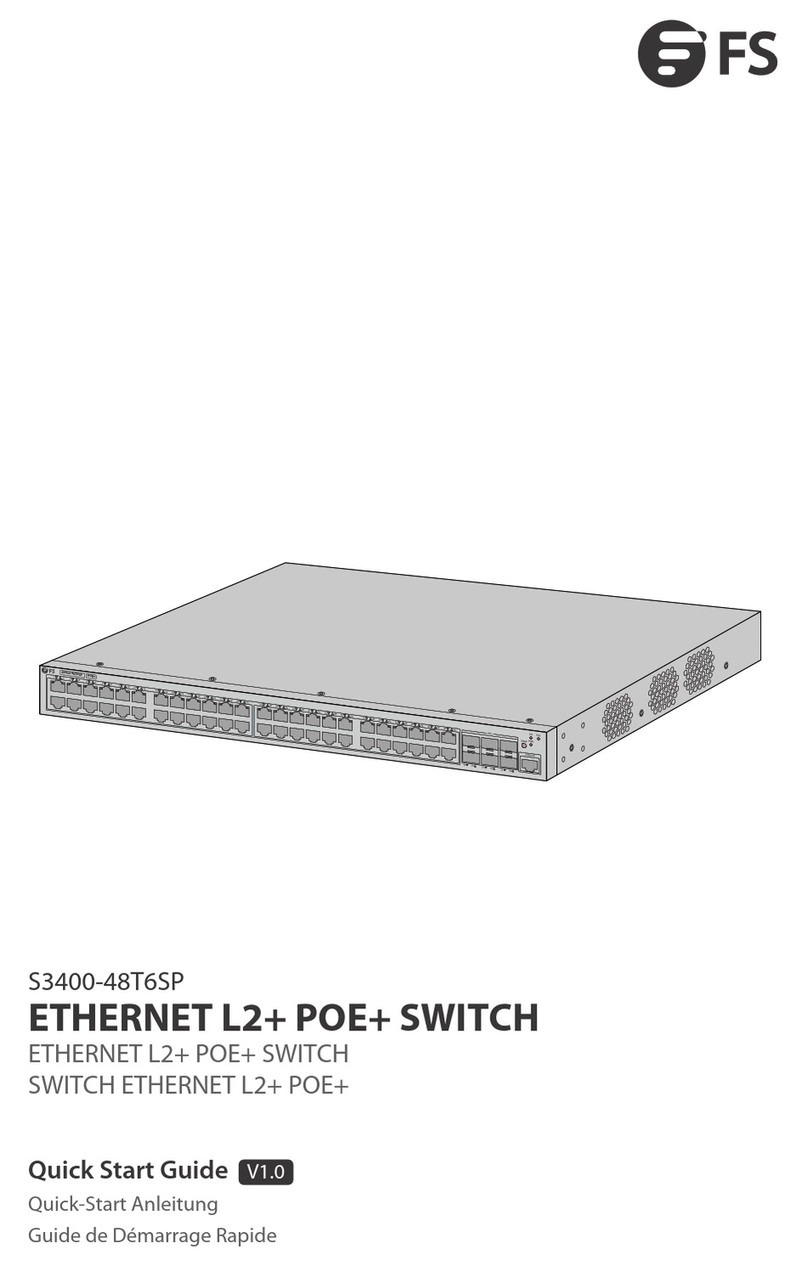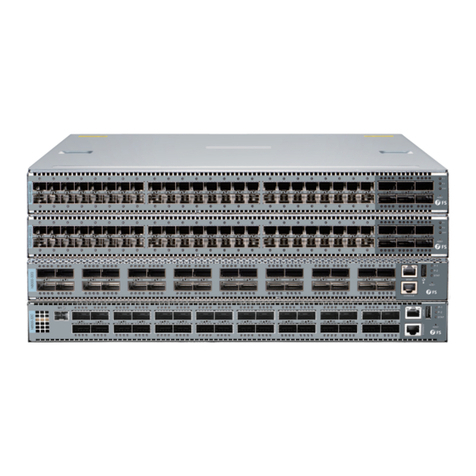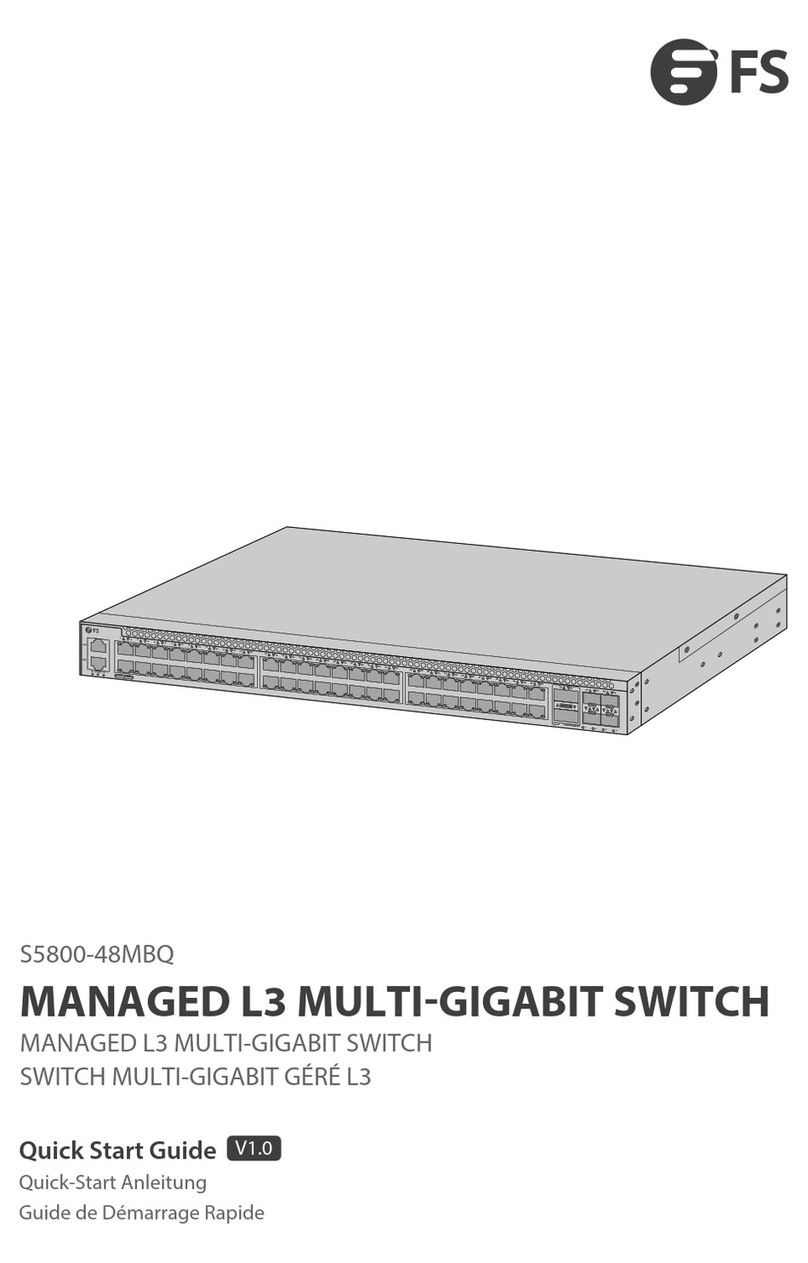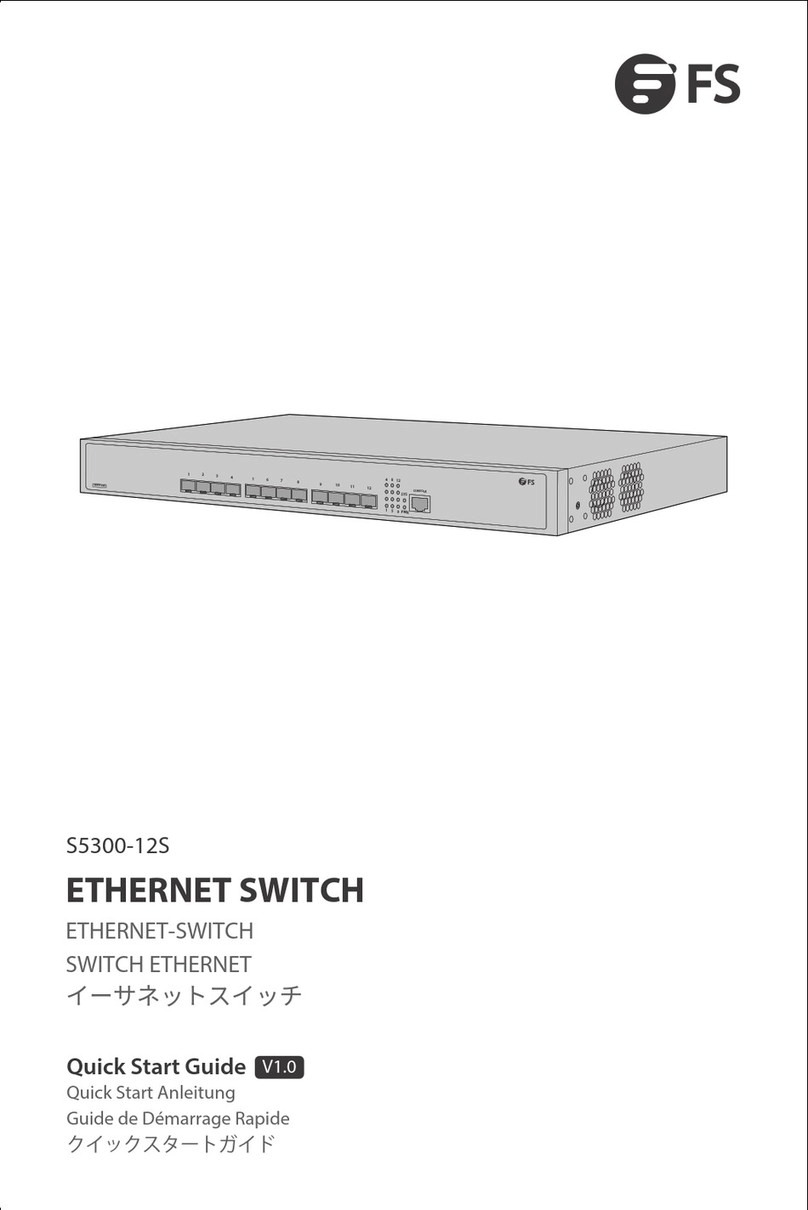2. Setting the IPv6 Services
2.1 Setting the IPv6 Services
After IPv6 is enabled, all services provided by IPv6 can be set. The configurable IPv6 service is shown below:
(1) Managing the IPv6 Link
2.1.1 Managing the IPv6 Link
IPv6 provides a series of services to control and manage the IPv6 link. This series of services includes:
(1) Setting the MTU of IPv6
(2) Setting IPv6 redirection
(3) Setting IPv6 destination unreachablity
(4) Setting IPv6 ACL
1) Setting the MTU of IPv6
All interfaces have a default IPv6 MTU. If the IP message length exceeds MTU, the routing switch segments the message.
To set IPv6 MTU on a specific interface, run the following command in interface configuration mode:
Sets IPv6 MTU on an interface.
2) Setting IPv6 redirection
Sometimes the host selects an unfavorable route. After a routing switch on the route receives a message from the host, it is to check
the routing table and then forward the message through the message-receiving interface to another switch that is in the same
network segment as the host. In this case, the switch notifies the source host of directly sending the message with the destination to
another switch without winding itself. The redirection message requires the source host to discard the original route and take more
direct route suggested in the message. Many host’s operating system adds a host route to its routing table. However, the routing
switch is more willing to trust information obtained through the routing protocol. Therefore, the switch would not add the host
route according to the information.
IPv6 redirection is opened by default. However, if a hot standby router protocol is configured on an interface, IPv6 redirection is
automatically closed. If the hot standby router protocol is canceled, this function will not automatically open.
To enable IPv6 redirection, run the following command:
Allows IPv6 to transmit the redirection packets.
3) Setting IPv6 Destination Unreachability
In many cases, the system will automatically transmit the destination-unreachable packets. Users can close this function. If this
function is closed, the system will not transmit the ICMP unreachable packets.
To enable this function, run the following command:
Allowing IPv6 to transmit the destination unreachable packets.
4) Setting IPv6 ACL
Users can use ACL to control the reception and transmission of packets on a VLAN interface. If you introduce ACL on a VLAN interface
in global configuration mode and designate the filtration's direction, the IPv6 packets will be filtered on this VLAN interface.
To filter the IPv6 packets, run the following command in interface configuration mode.
POE+ SERIES SWITCHES IPV6 CONFIGURATION GUIDE