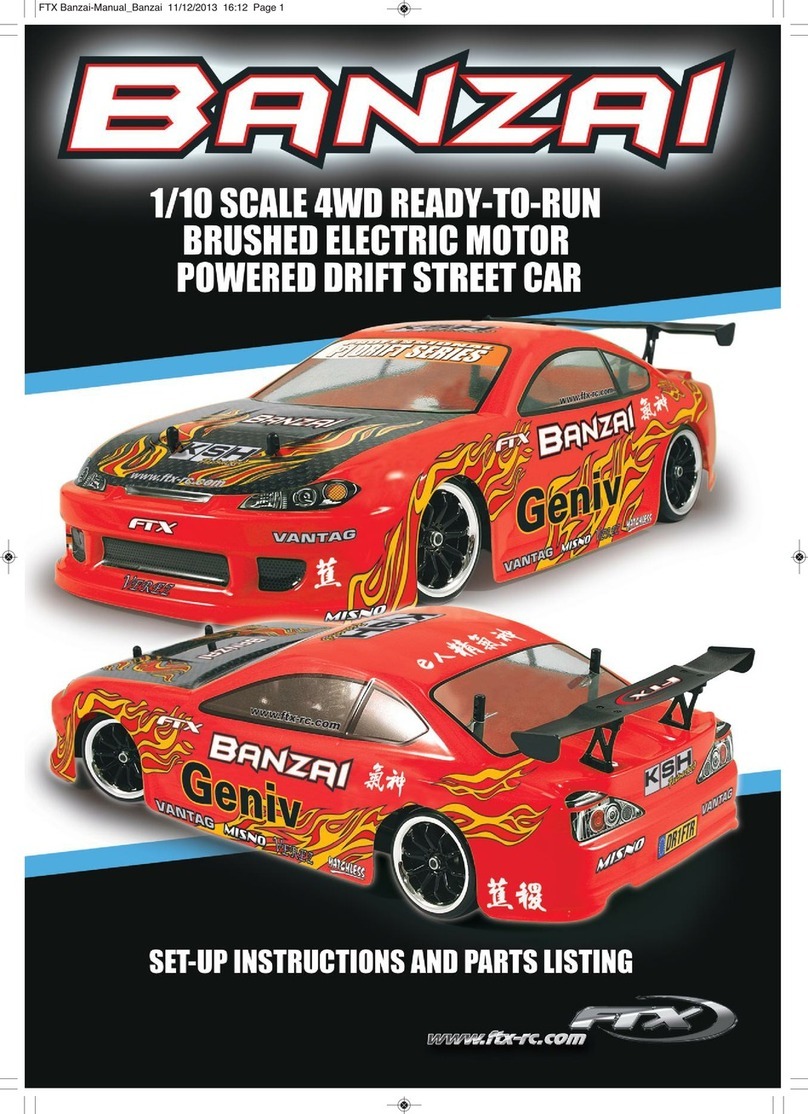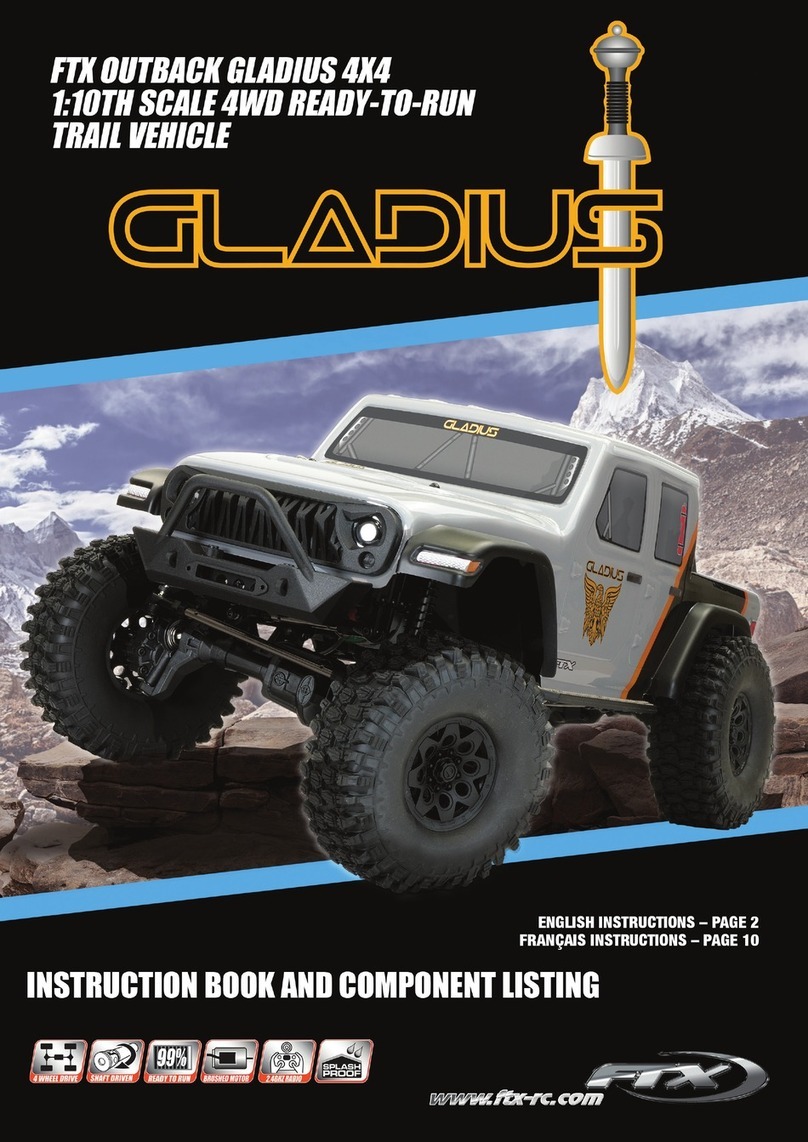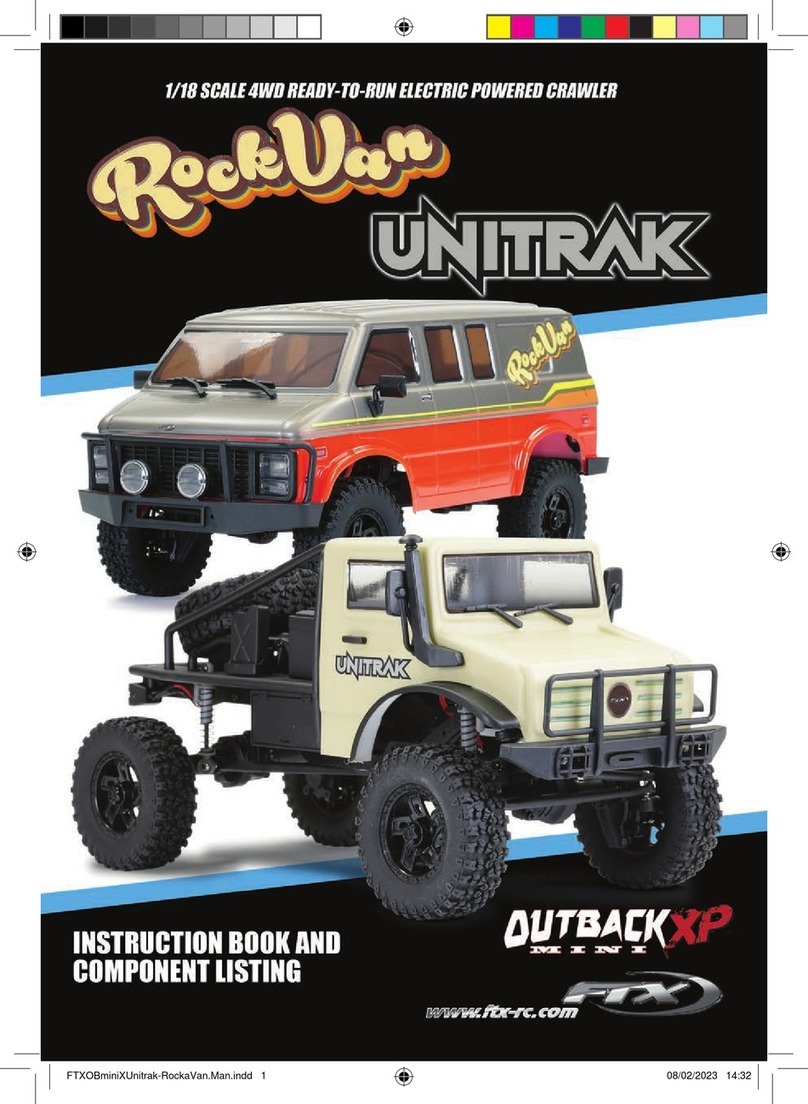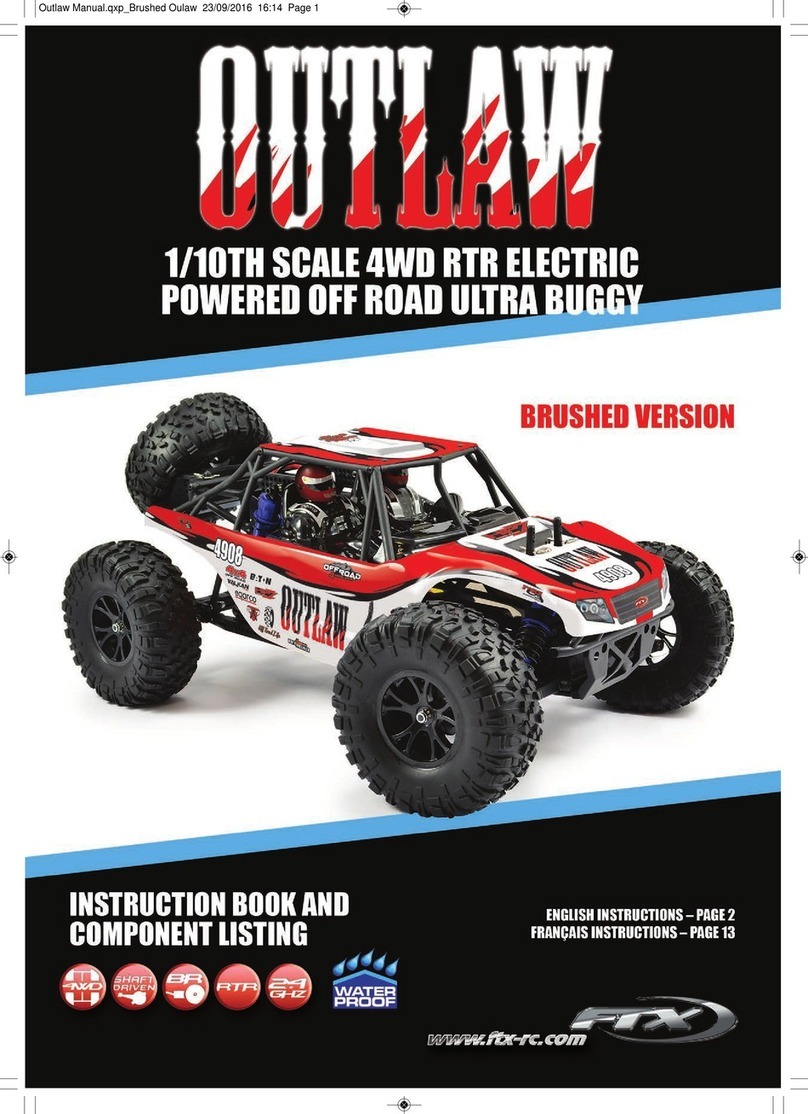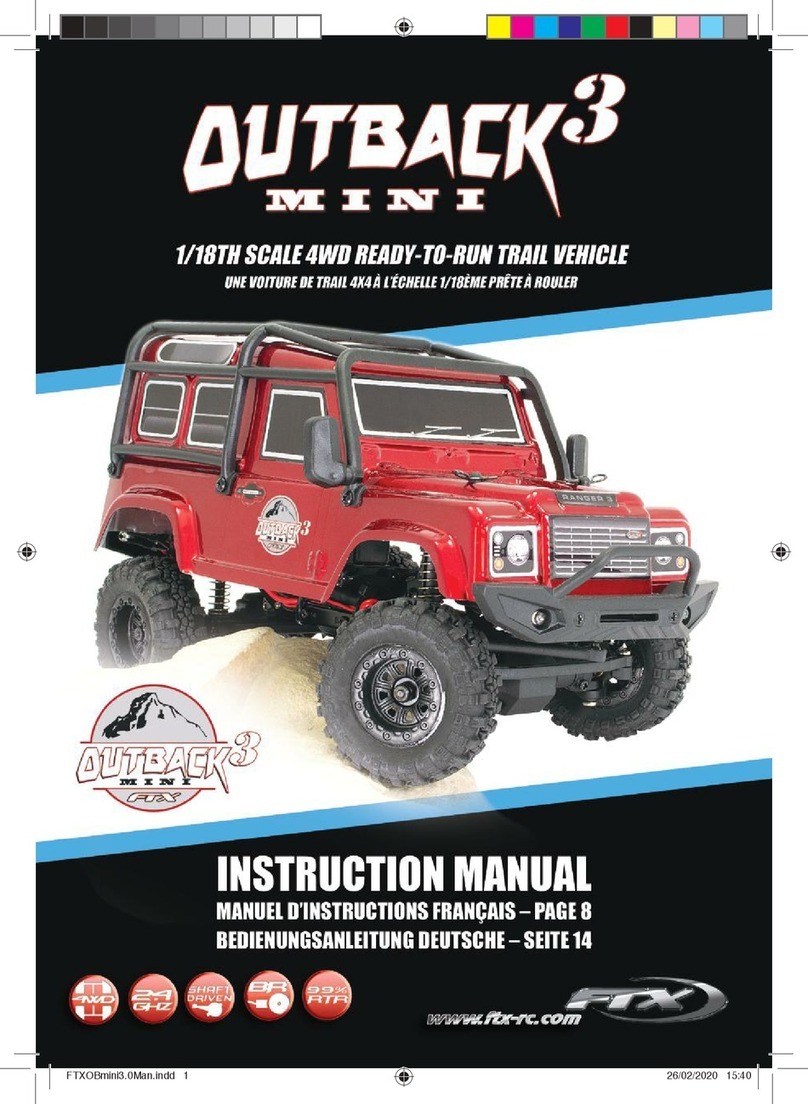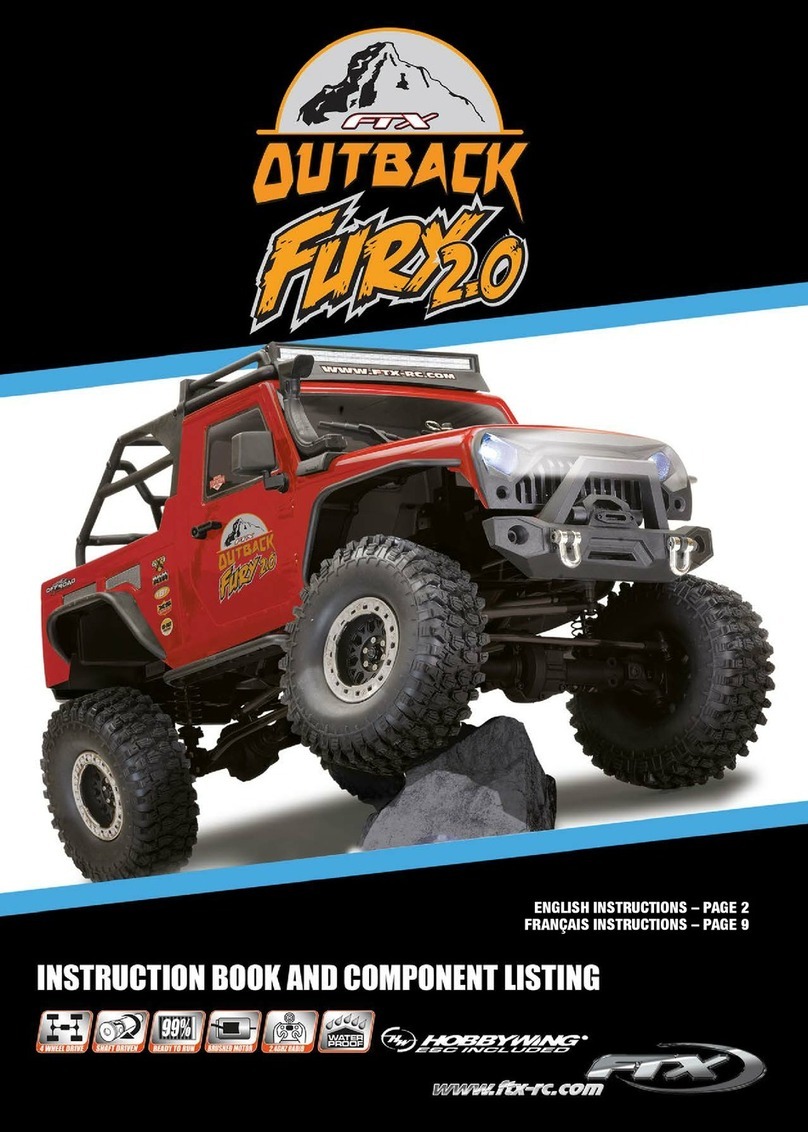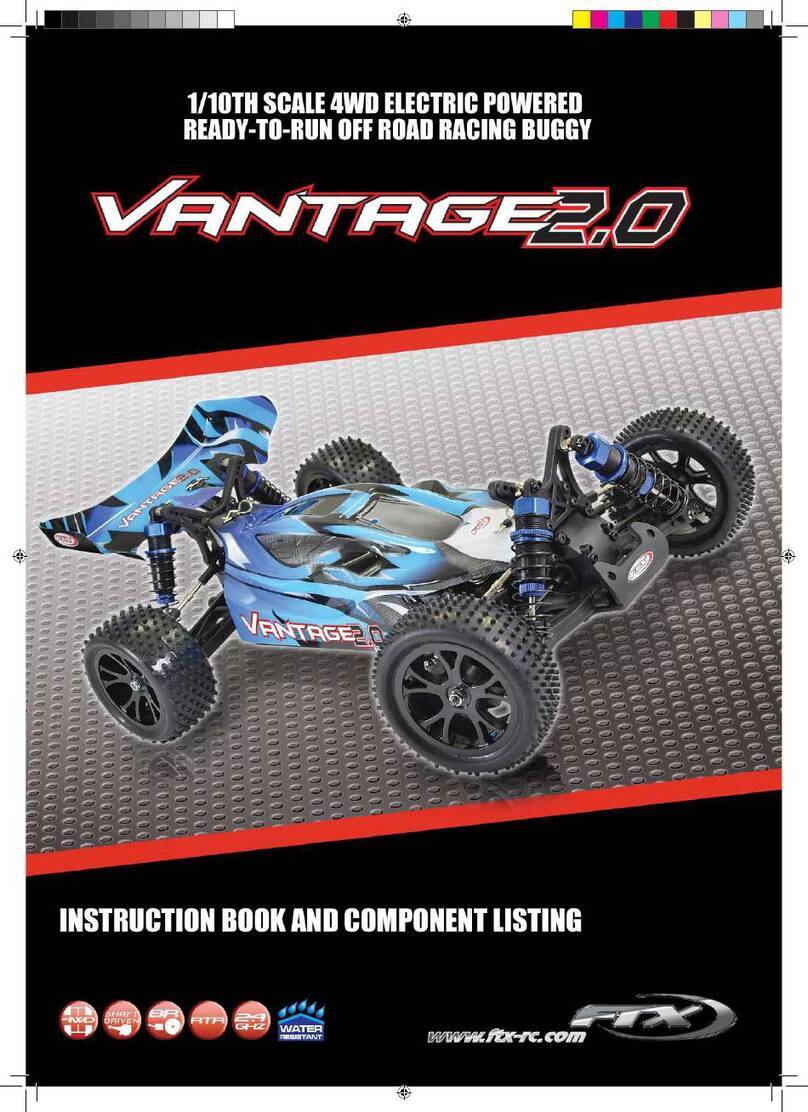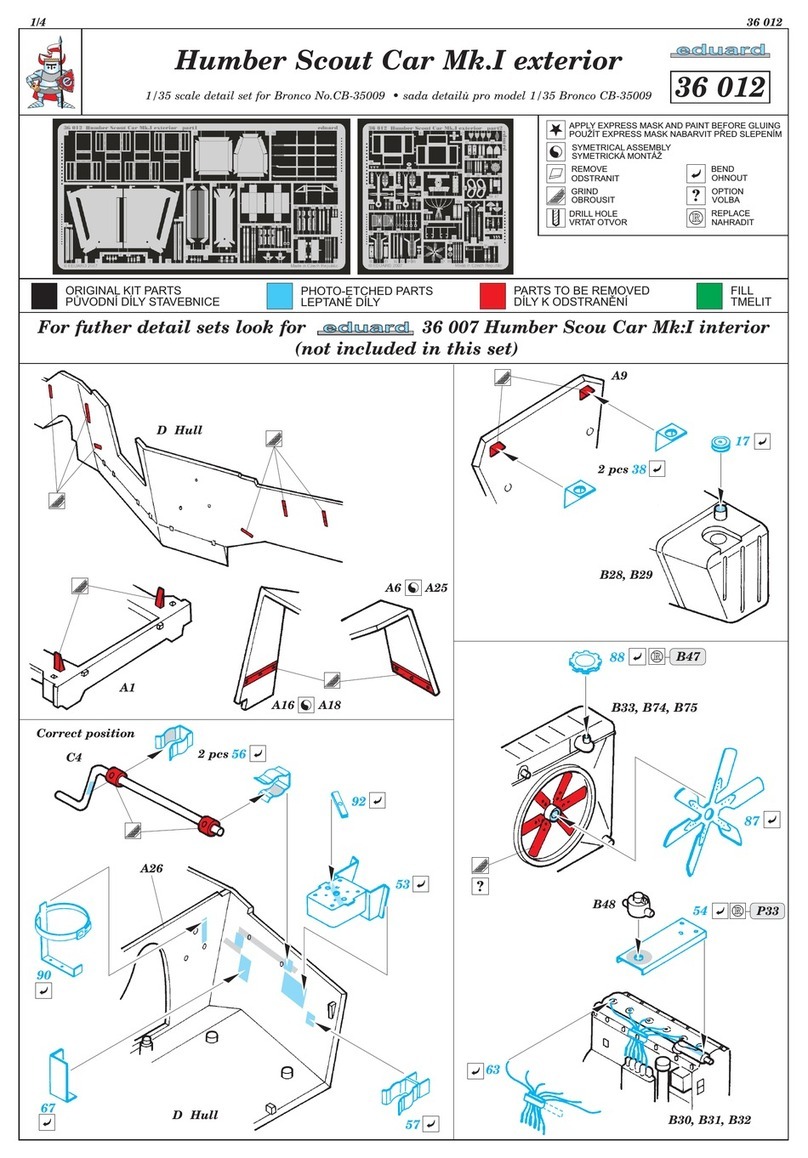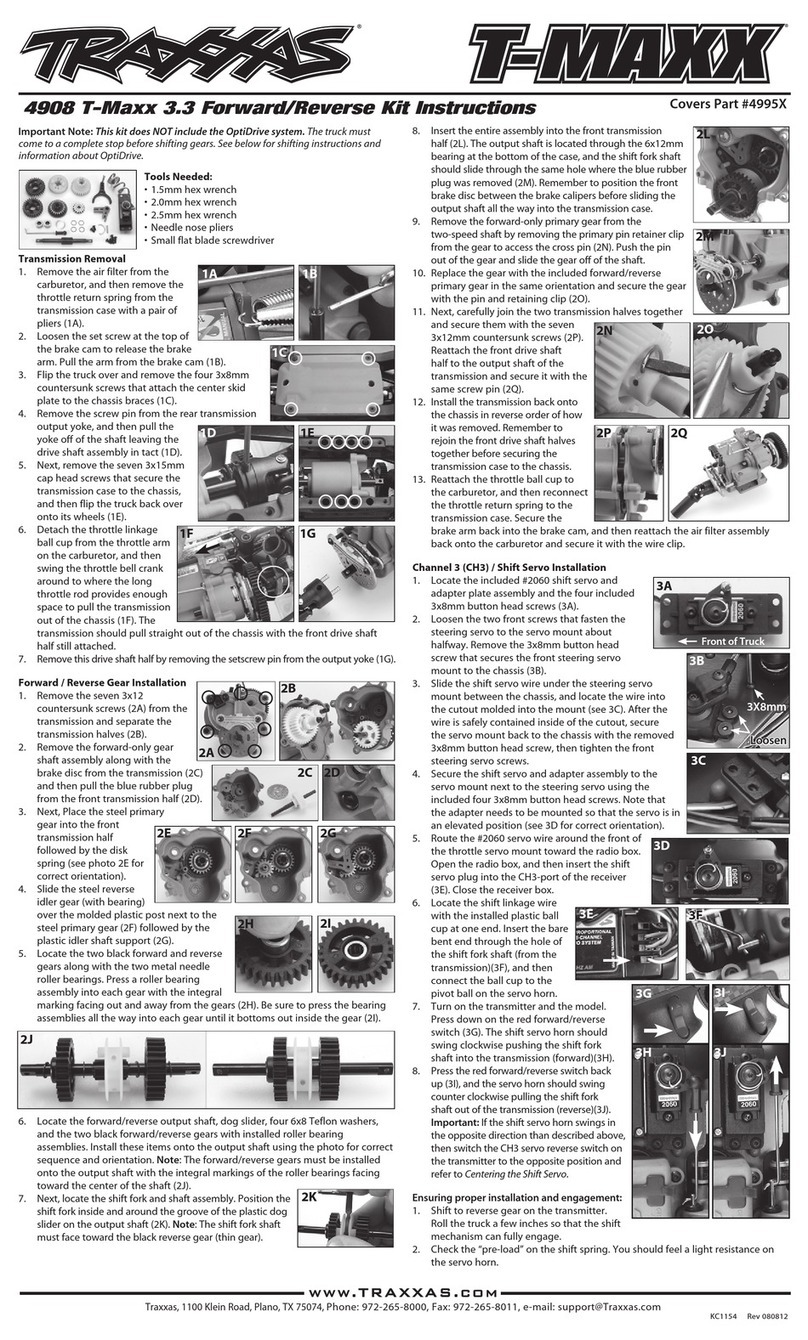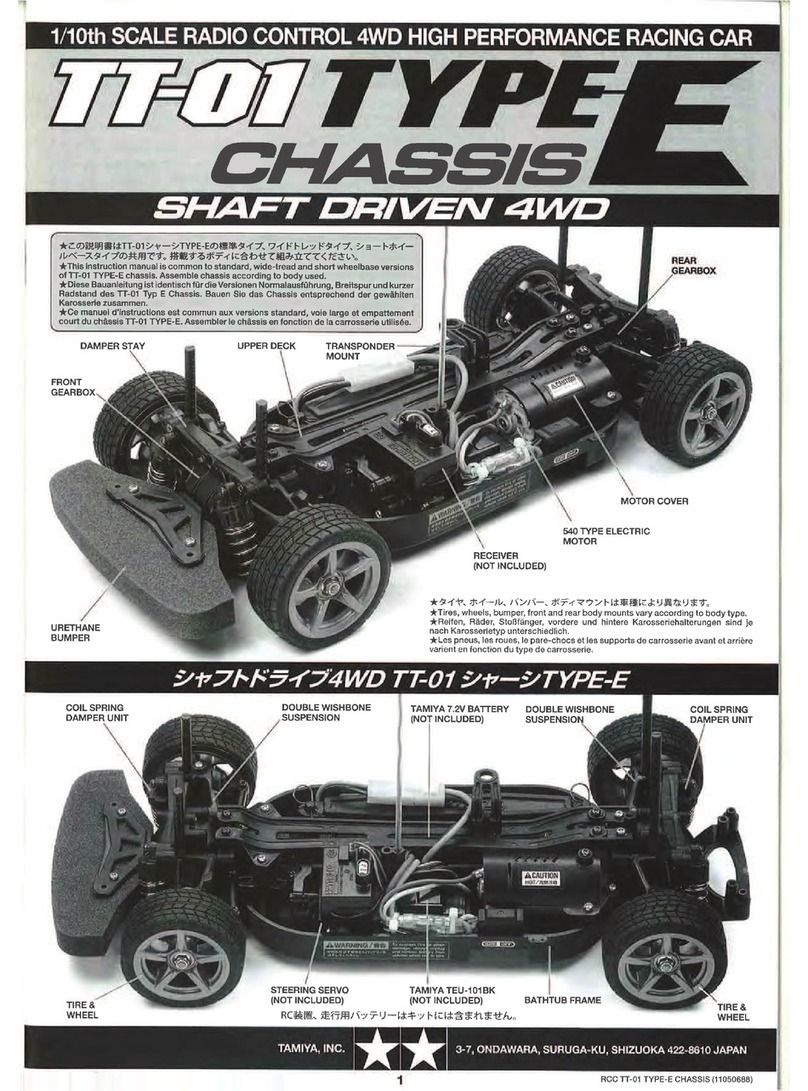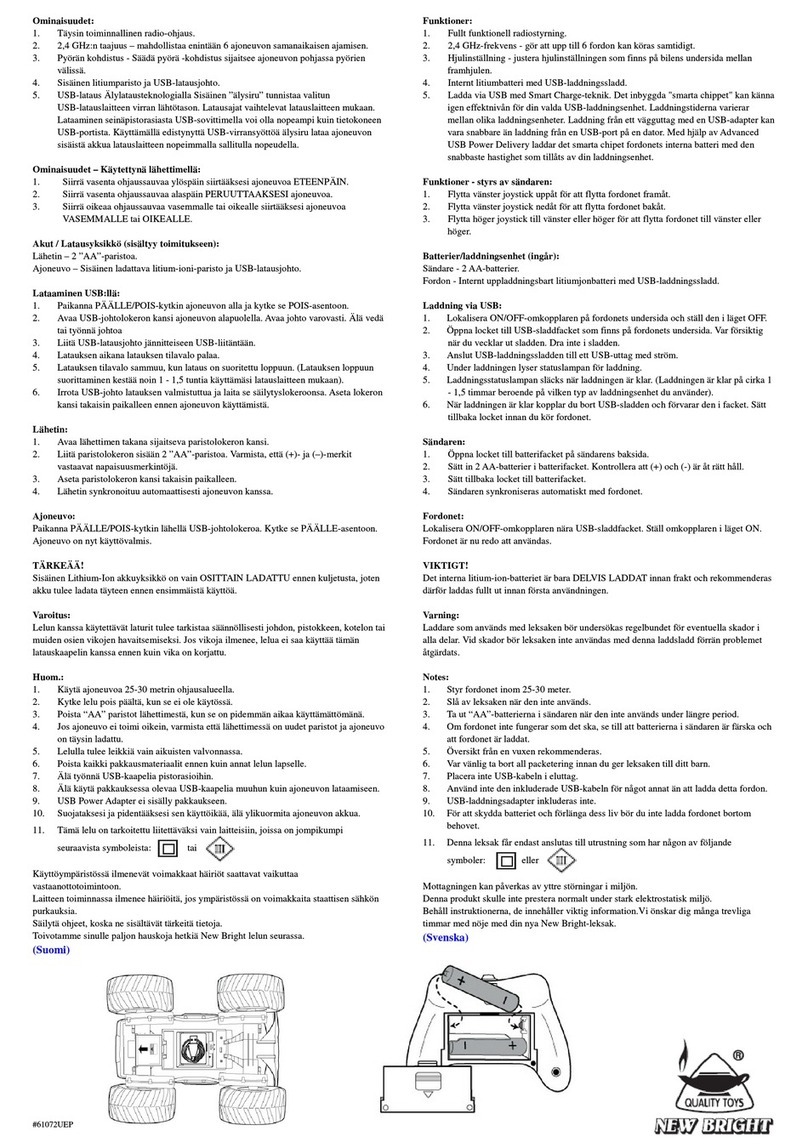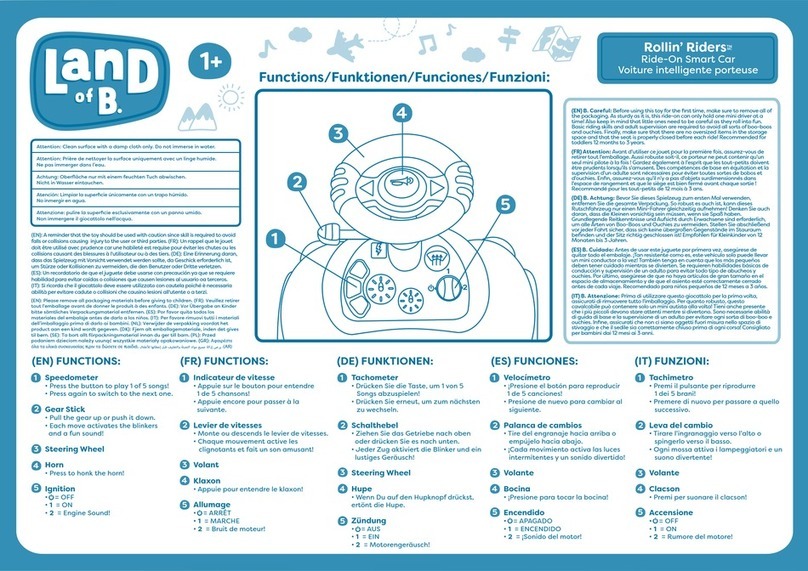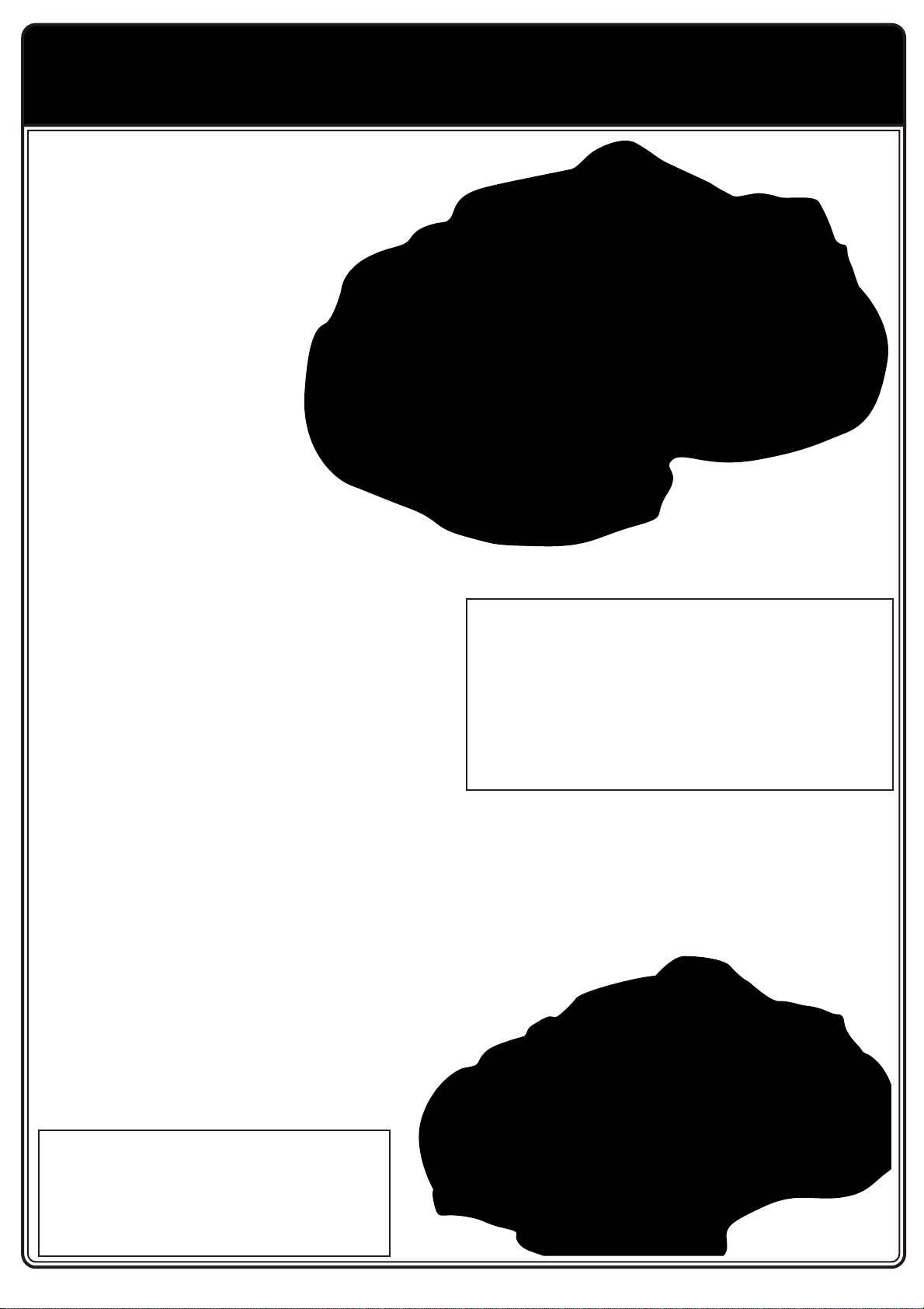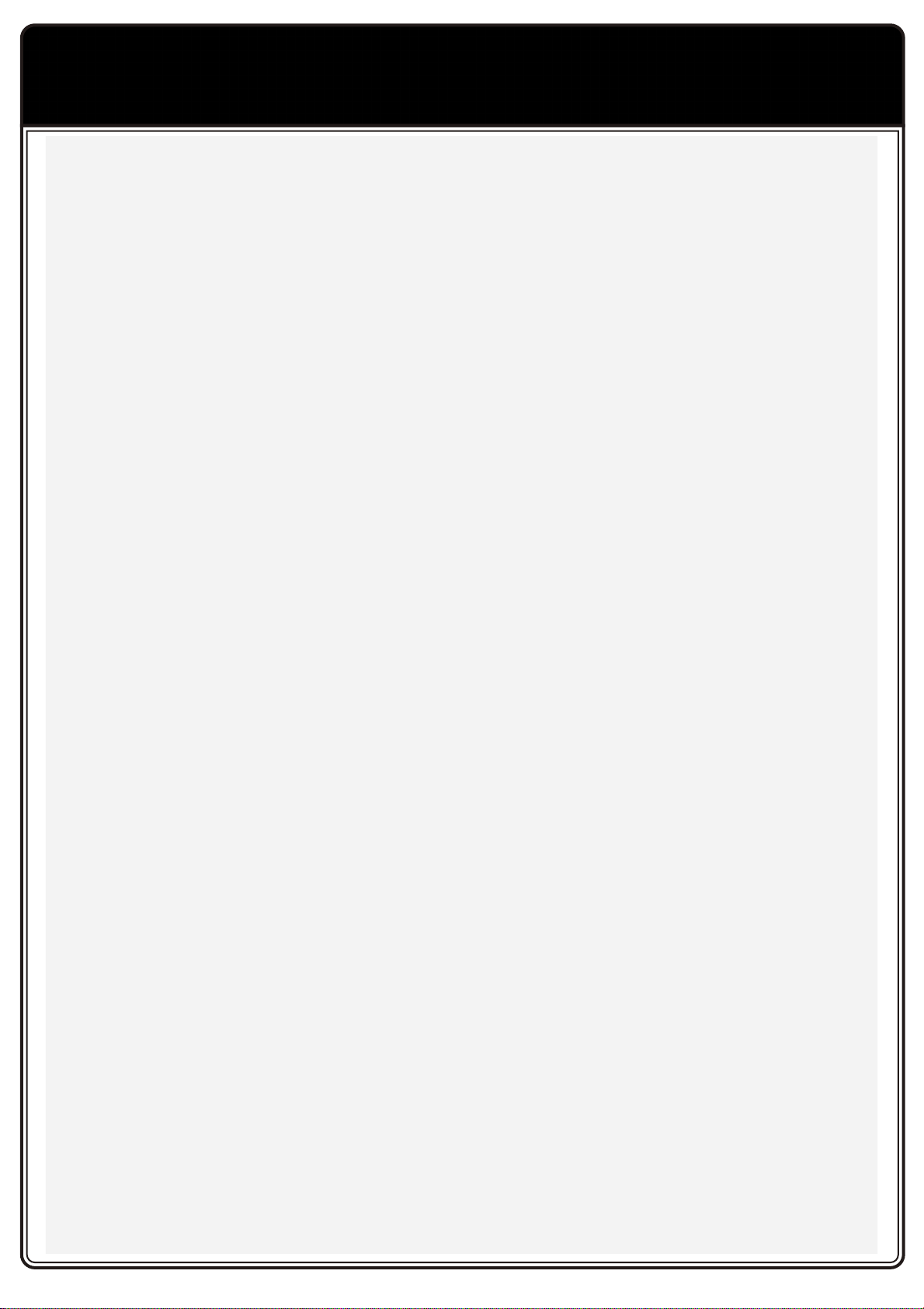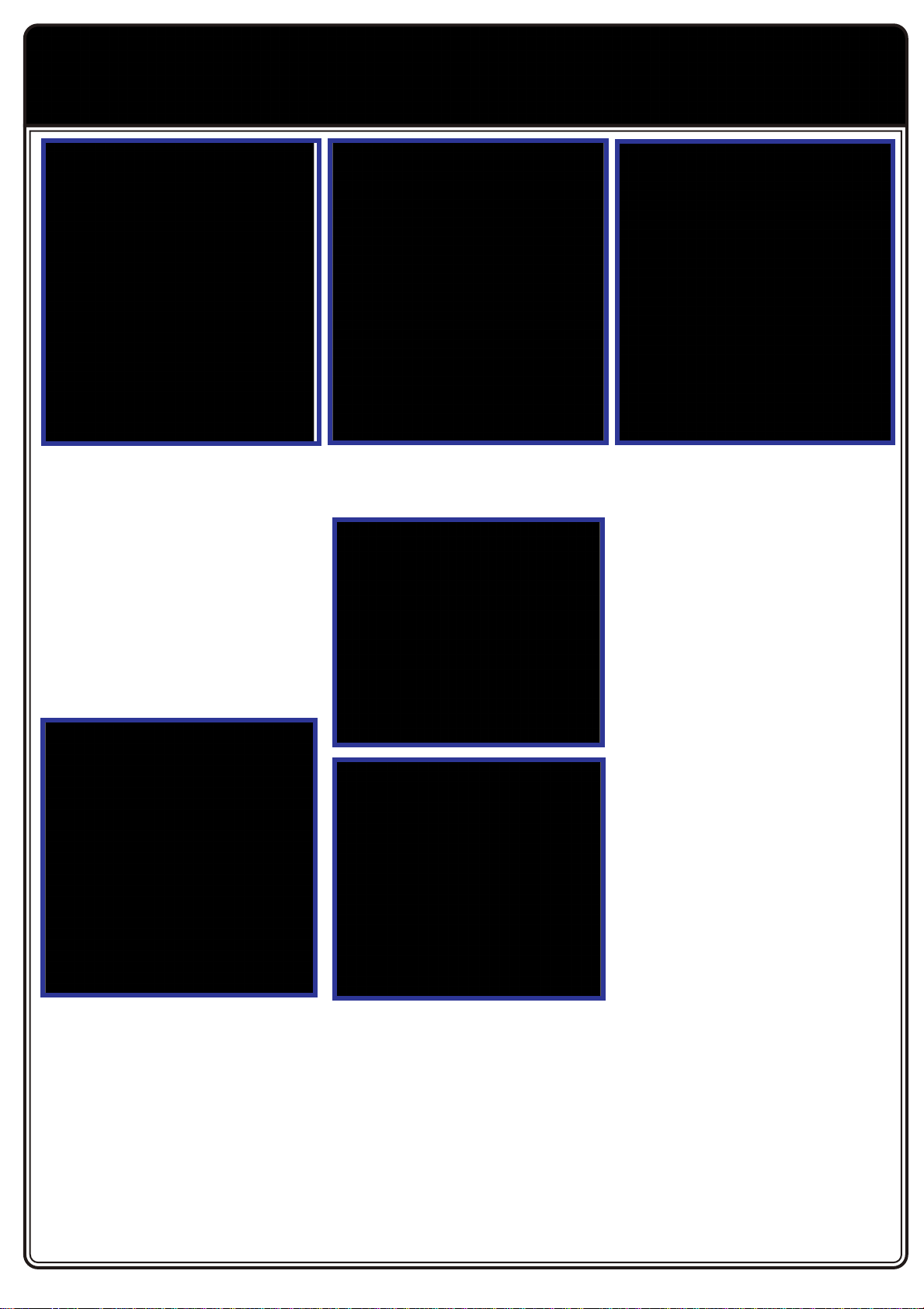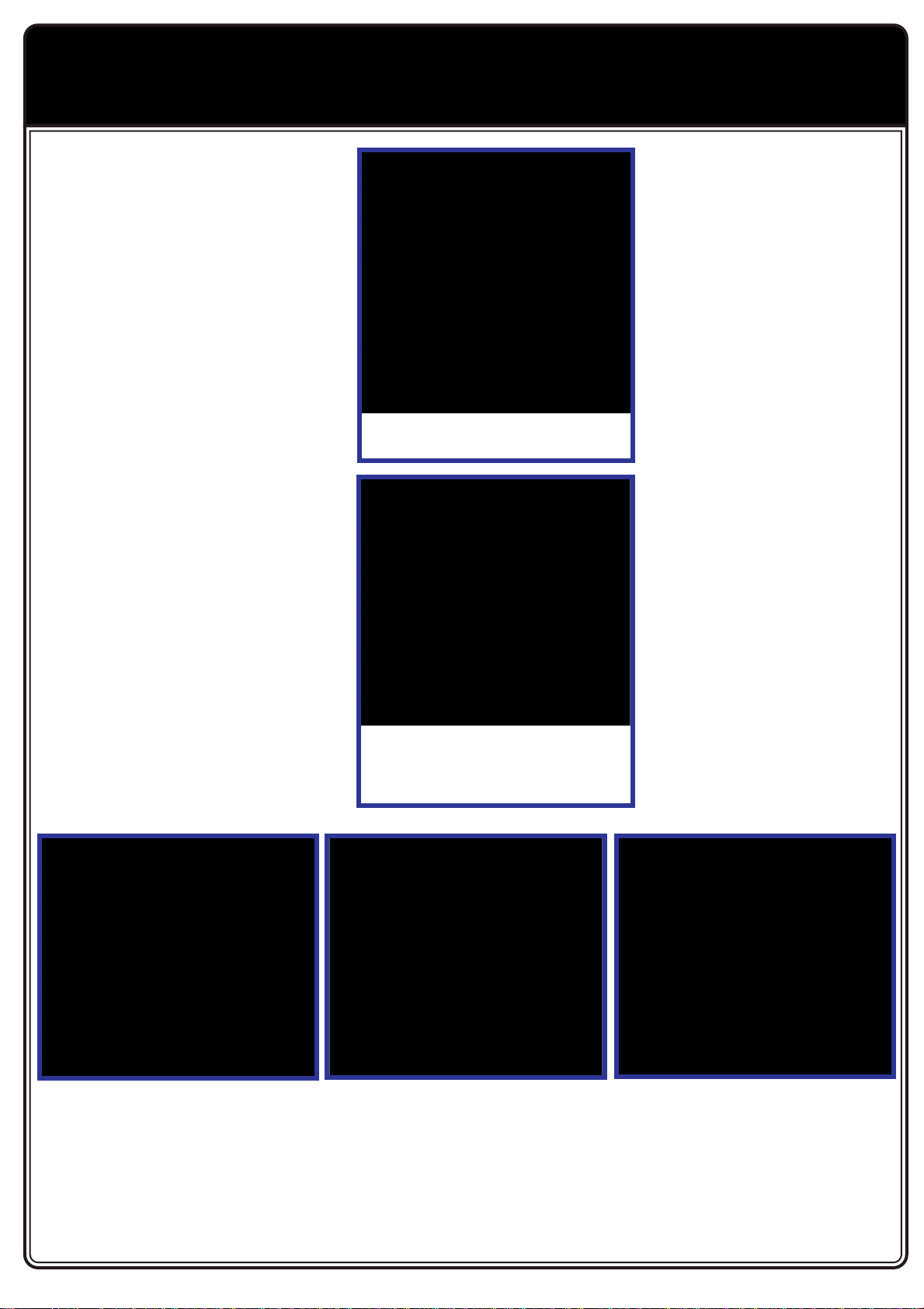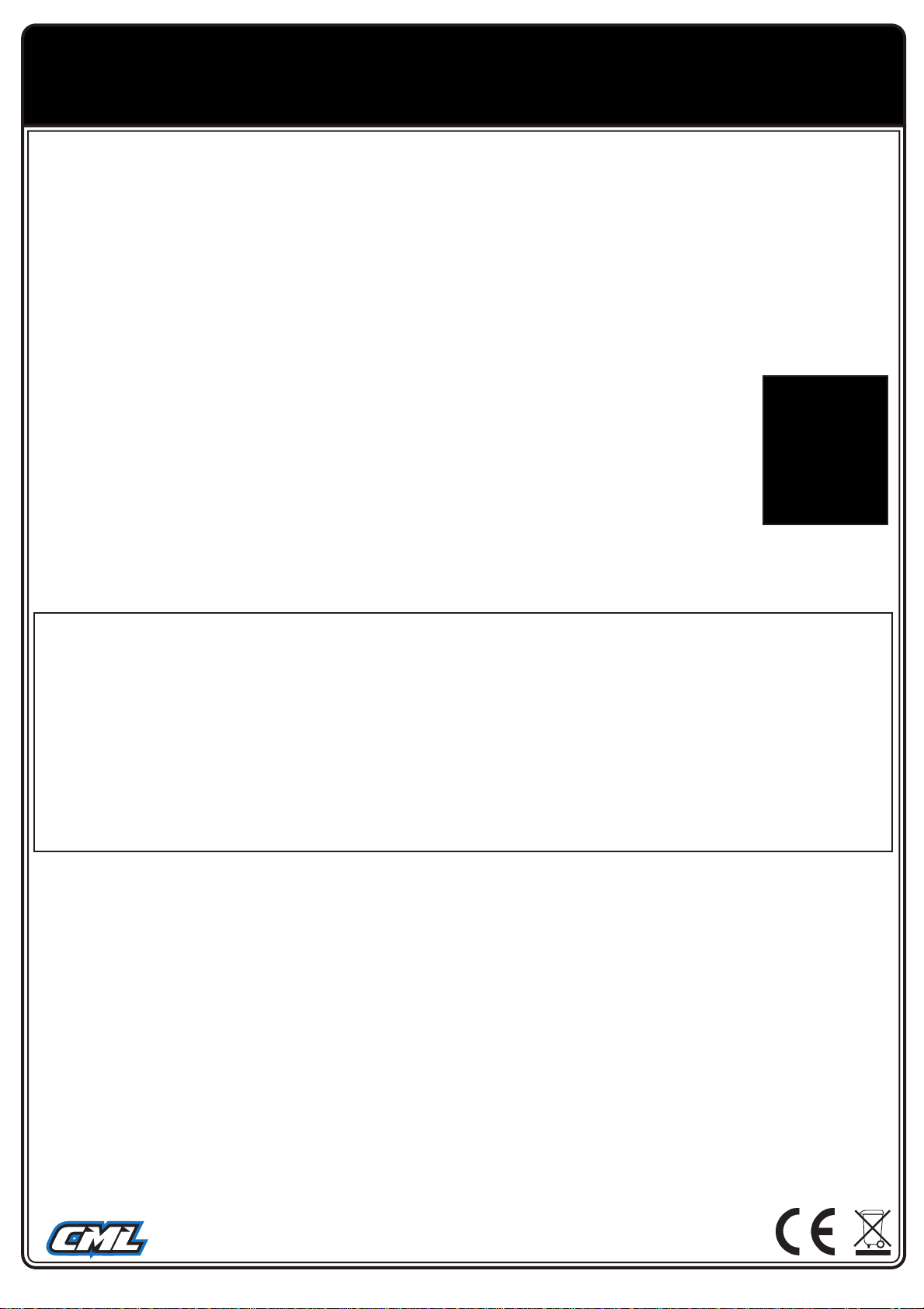9
12) MATCHING THE RECEIVER TO
THE TRANSMITTER. (BINDING)
To make sure only one transmitter can control the
receiver they need to be matched, and to do so you
need to “Bind” them together so they only
recognise each others signature code. There is a
‘Bind’ plug included with the receiver, and this is
inserted in the third channel (Bind socket) before
power is supplied to the receiver for the first time.
The red LED on the receiver will begin to blink to
indicate the bind process has begun. Now hold
down the transmitter bind button (L) before it is
switched on. The transmitter’s green LED (K)
begins to blink and the receivers red LED stops
flashing and turns solid red to indicate the bind
process has been achieved. Before you can
operate the model, both the receiver and
transmitter should be switched off and the bind plug
removed from the receiver for safe keeping. Now
switch on the transmitter before the receiver and
the model should respond normally. If the receivers
red LED does not go solid when it is powered up
and the transmitter is on, then ‘Binding’ has failed,
so begin the matching process again.
Remember if this is the first time you have set up
the radio in your model, the steering and throttle
will need correctly adjusted neutral positions before
you will have proper control, and the throttle failsafe
position should also be set before your first run.
13) RECEIVER FAI SAFE OPERATION.
This Etronix receiver incorporates a digital
protection system known as a failsafe. If the model
goes beyond the usable range, or the signal is
interrupted, the failsafe will automatically set the
throttle (channel 2) to a preset position so
long as power is still supplied to it.
Set up the failsafe before first use, by
turning on the transmitter, then supplying
power to the receiver. A pointer is
supplied (on the bind Plug) which can be
used to hold down the failsafe button on
the receiver for three seconds until the
red LED flashes several times to indicate
successful setting of the failsafe position.
Now, wherever the throttle channel was
positioned, will be the throttle servo
failsafe set point.
To test the failsafe, hold the model clear
of the ground and apply a little throttle
before turning the transmitter off. Within a
second, the throttle servo (or speed
controller) should have repositioned to
the failsafe position, which is typically
throttle neutral position so the vehicle just
rolls safely to a halt if the signal is lost.
Note:- if the receiver is re-matched to the
transmitter for any reason (See ‘Binding’
as above) the failsafe position is lost so it
will need to be reset again.
Thank you for choosing Etronix, used
properly and observing the
information in this manual we believe
the Pulse EX2 Sport will achieve a
strong connection with your model,
utilising all the benefits of crystal free
2.4GHz technology for exceptional
control and interference free
operation.
Hold down the transmitter “Bind” button
before switching the power on.
With the power on you can release the
bind button once the green ED begins to
flash to indicate the “Bind” process has
initiated.
Unless a battery powered model using
an ESC with BEC, a receiver pack
should be plugged into the VCC socket
via a suitable power switch, making sure
to check for correct polarity.
To ‘Bind’ the receiver to the transmitter
the supplied Bind Plug should be
installed channel 3/bind socket before
power is applied. The red ED should
begin to flash to indicate the ‘Bind’
process has begun, and go solid red once
‘Bind’ is complete. Now remove the ‘Bind’
plug and restart the power up procedure.
Once the ‘Bind’ process is complete, the
throttle failsafe position can be set by
pressing the button using the pointer
provided.
Mighty Thunder M nu l.qxp_MT M nu l 04/08/2017 15:13 P ge 9