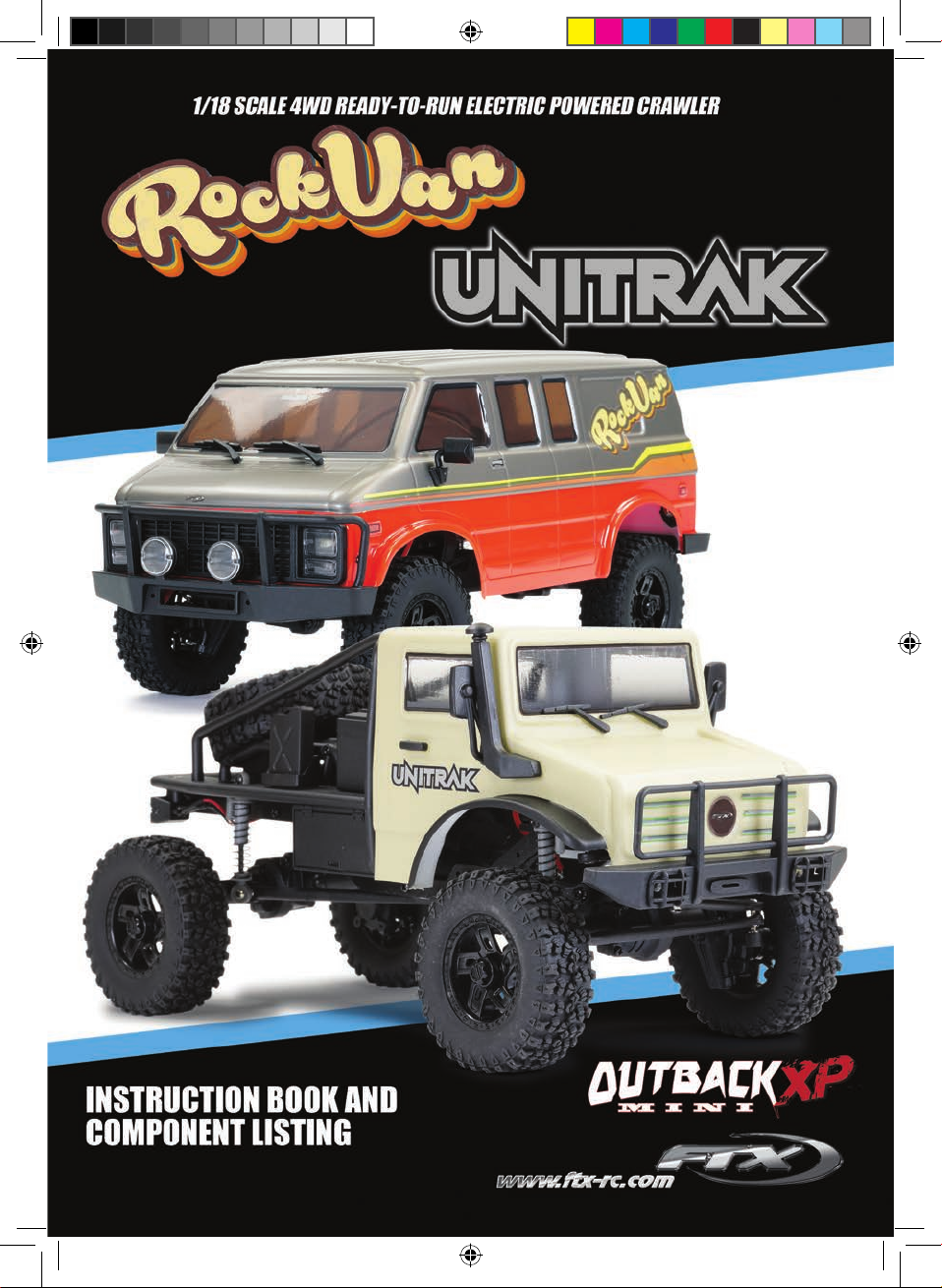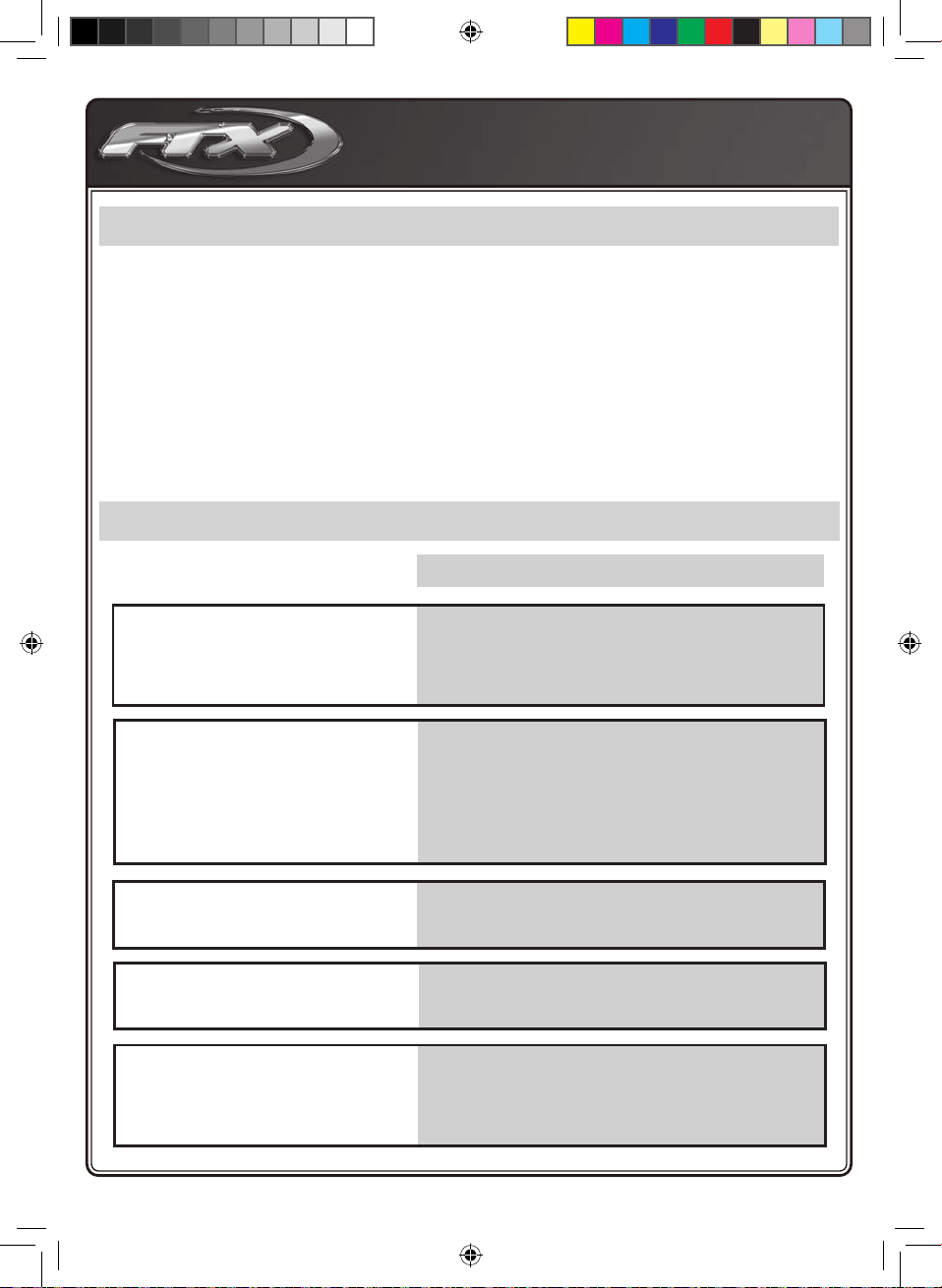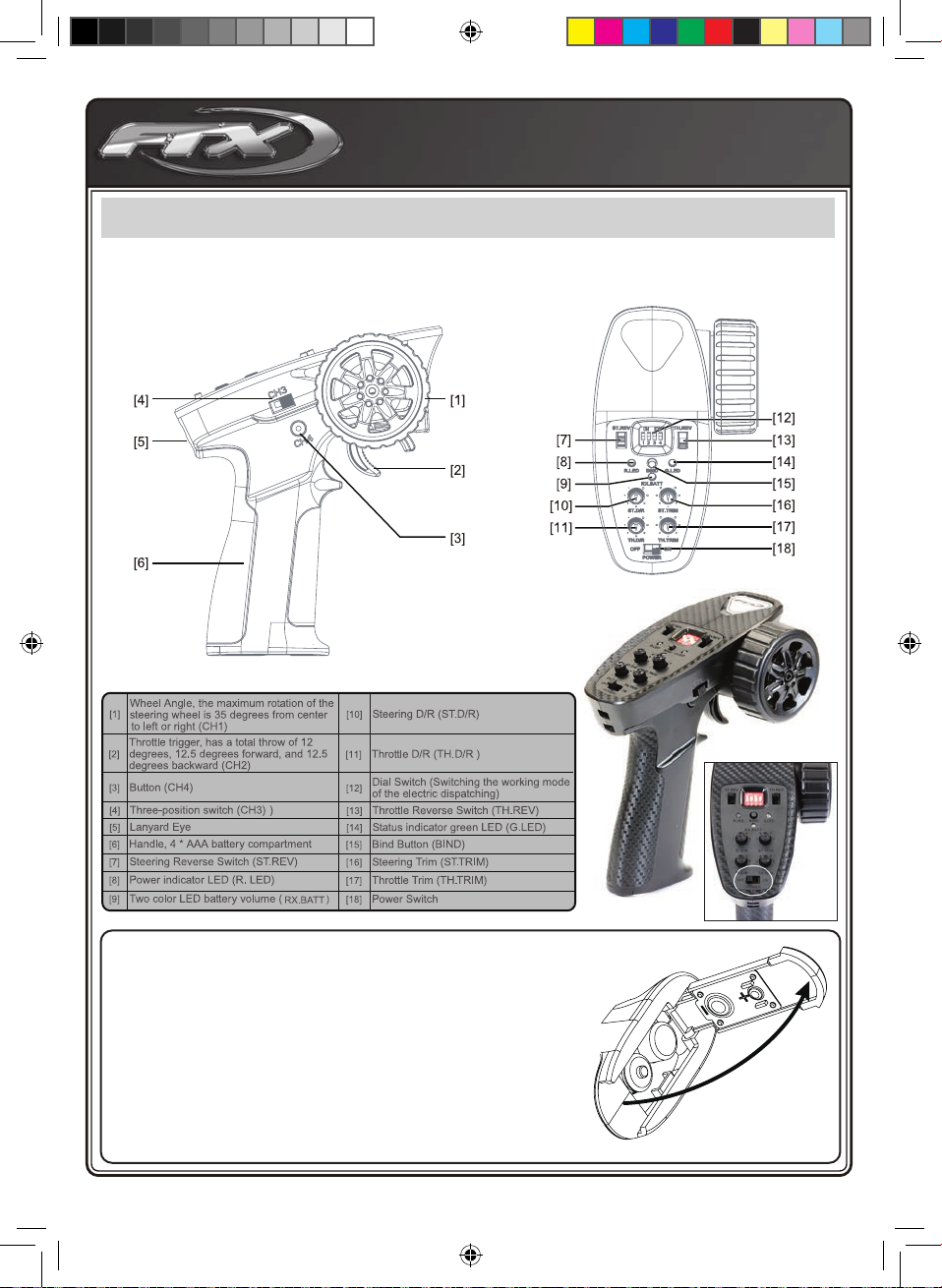9
LEFTXOUTBACKMINIXPROCKVANET
UNITRAK,UNEVOITUREDETRAIL
4X4ÉLECTRIQUEÀL’ÉCHELLE
1/18ÈMEPRÊTEÀROULER
Félicitation pour l’achat de l’FTX
Outback Mini XP RockVan et Unitrak.
Ce modèle à l’échelle 1/18ème a été monté en usine, toute son
électronique est déjà installée et réglée an de faciliter votre
introduction au monde de la RC.
Avertissement : Lisez entièrement la notice an de vous familiariser
avec les fonctionnalités de ce produit avant de vous en servir.
Une mauvaise manipulation de ce produit pourrait l’endommager,
endommager d’autres produits et même vous blesser. Ce n’est PAS un jouet et il
doit être utiliser avec précaution et bon sens.
Si vous n’utilisez pas ce produit en toute sécurité et de manière responsable, peut
entrainer des dégâts, des blessures et impacter d’autre personnes. Ce produit
n’est donc pas destiné à être utilisé par des enfants sans la surveillance directe
d’un adulte. Il est important que vous lisiez et suiviez les instructions avant de
monter, régler ou utiliser le produit an de vous en servir correctement et éviter
tout problème.
Mesures de sécurités et Avertissements
• Lorsque vous piloter la voiture, vous en êtes responsable, vous devez donc
vous assurez de ne pas vous mettre en danger ou de mettre en danger les
autres. De même que d’abimer tout produit que ce soit le votre ou ceux
d’autres personnes.
• Cette voiture est contrôlée par une télécommande qui peut possiblement être sujet à des interférences qui peuvent entrainer des pertes de contrôle
momentanée. C’est pourquoi vous devez garder des distances de sécurités pour éviter toute collision ou blessure.
• Age recommandé : 14 ans et plus. Ce n’est pas un jouet. Ce produit n’est pas destiné à être utilisé par un enfant sans la surveillance direct d’un adulte.
Suivez avec précautions ces instructions et ces avertissements, mais aussi les instructions des autres produits
utilisés avec cette voiture (le chargeur, le contrôleur de vitesse, le moteur, la radio, etc…)
• Ne faites jamais rouler votre voiture lorsque les piles de la télécommande sont faibles.
• Faites rouler votre voiture dans un large espace loin des voitures, du trac et de la population
• Ne roulez jamais dans la rue ou dans des endroits peuplés.
• Gardez toujours la voiture à vue, vous ne pouvez pas contrôler ce que vous ne voyez pas !
• Gardez tous produits chimiques, petites pièces et systèmes électrique hors de la portée des enfants
• Bien que la voiture et l’électronique soient résistants aux éclaboussures, ils ne sont pas prévus pour être sujet à des expositions prolongées à l’humidité
ou être immergés. En effet, des dégâts permanent pourraient subvenir.
• Evitez toute blessure avec les pièces qui tournent à haute vitesse, les pignons et les outils coupant.
• Les débutants devraient demander de l’aide à des personnes expérimentés an de manipuler et piloter correctement la voiture et ainsi exploiter toute
ses capacités.
• Soyez précautionneux lorsque vous utilisez des outils notamment ceux qui peuvent couper.
• Ne mettez pas vos doigts ou tout autre objet dans les pièces en rotation ou en mouvement.
• Soyez prudent lorsque vous effectuez des maintenances ou des réparations, en effet certaines pièces pourraient être coupante.
• Ne touchez PAS les composants comme le moteur, le contrôleur de vitesse ou la batterie immédiatement après avoir roulé car ils pourraient être à des
températures élevés.
• Allumez toujours la télécommande avant d’allumer votre voiture. Et inversement, éteignez toujours votre voiture avant d’éteindre votre télécommande.
• Lorsque vous testez votre système radio, surélevez votre voiture an que ses roues soient en l’air et gardez vos mains éloignées des roues.
• Prolongez la durée de vie de votre moteur en évitant toute surchauffe. Une usure moteur anormale peut intervenir si vous tournez fréquemment, changez
rapidement de sens de direction (marche avant / arrière), effectuez des départs / arrêts continuellement, en poussant / tirant des objets, en pilotant
dans du sable profond, de l’herbe haute ou en pilotant constamment en côte.
Contents:
FTX Outback Mini XP RockVan et Minitrak RTR Vehicle
Transmitter: 2.4ghz Steerwheel
Charger: USB 150mA
Battery: 7.4V 600mAH 2S LiPo
FRANÇAIS
FTXOBminiXUnitrak-RockaVan.Man.indd 9FTXOBminiXUnitrak-RockaVan.Man.indd 9 08/02/2023 14:3208/02/2023 14:32