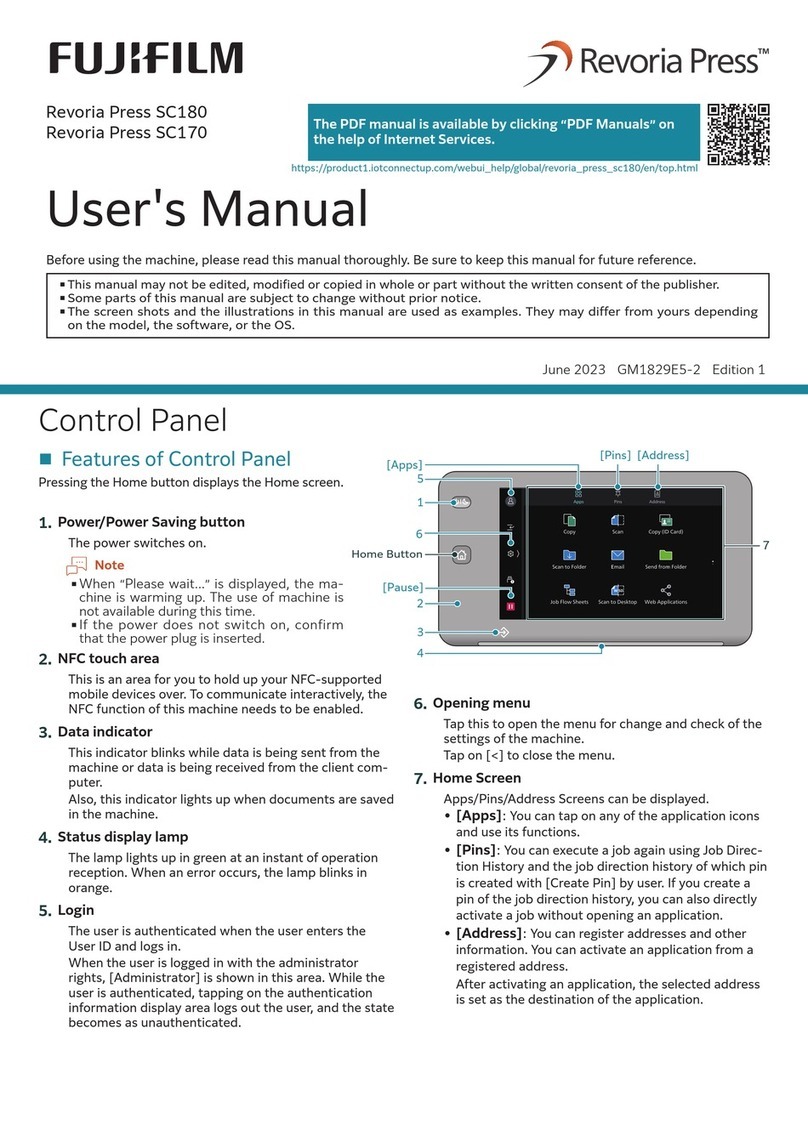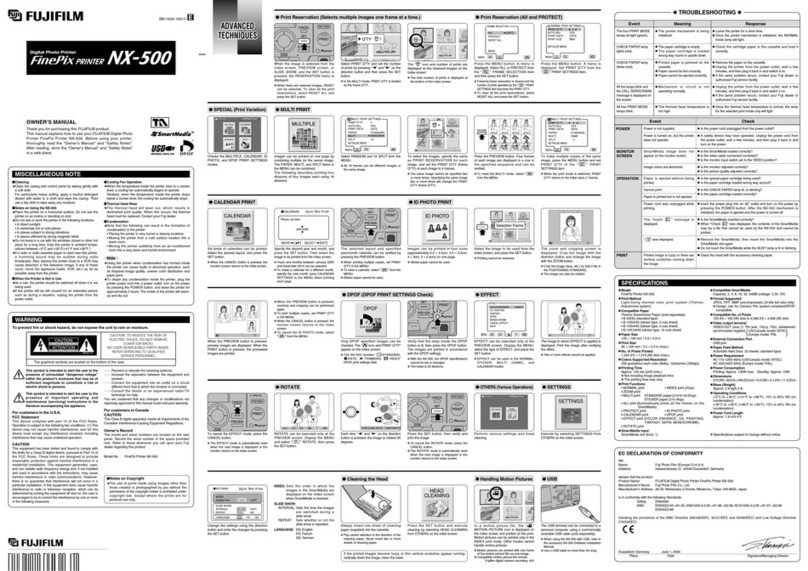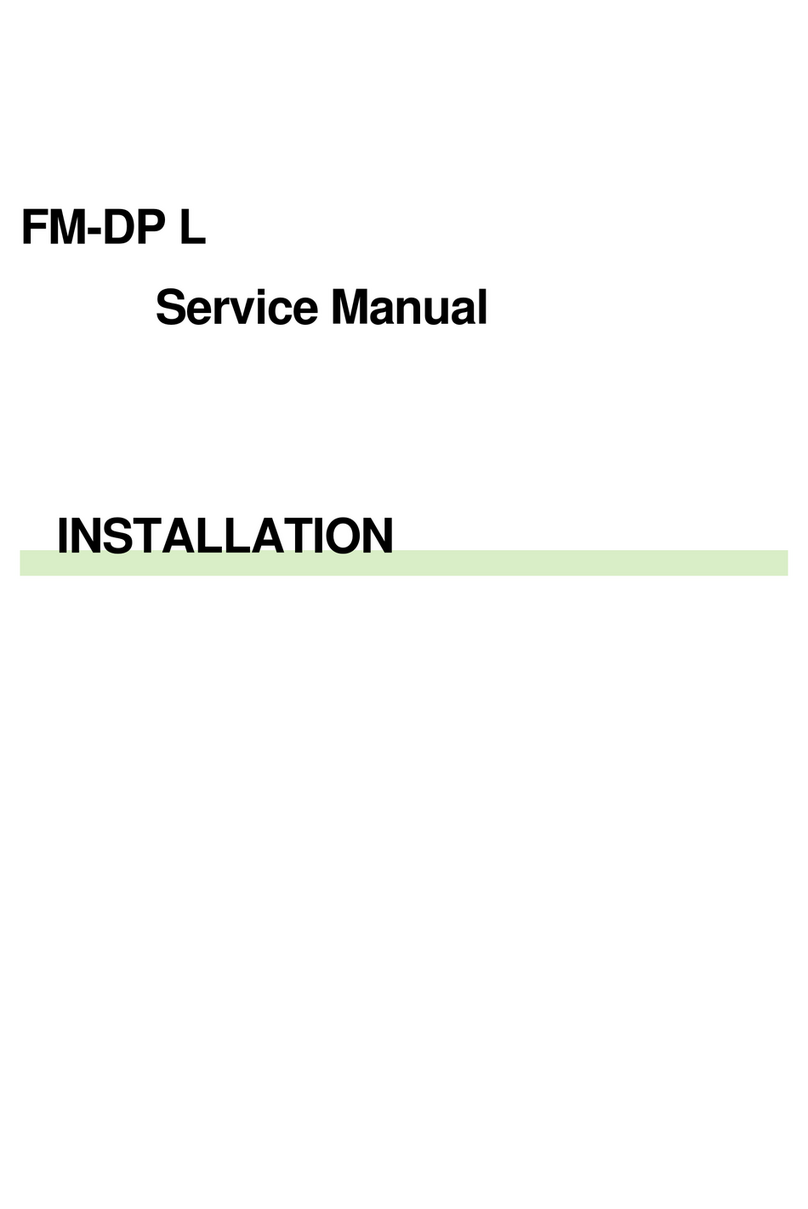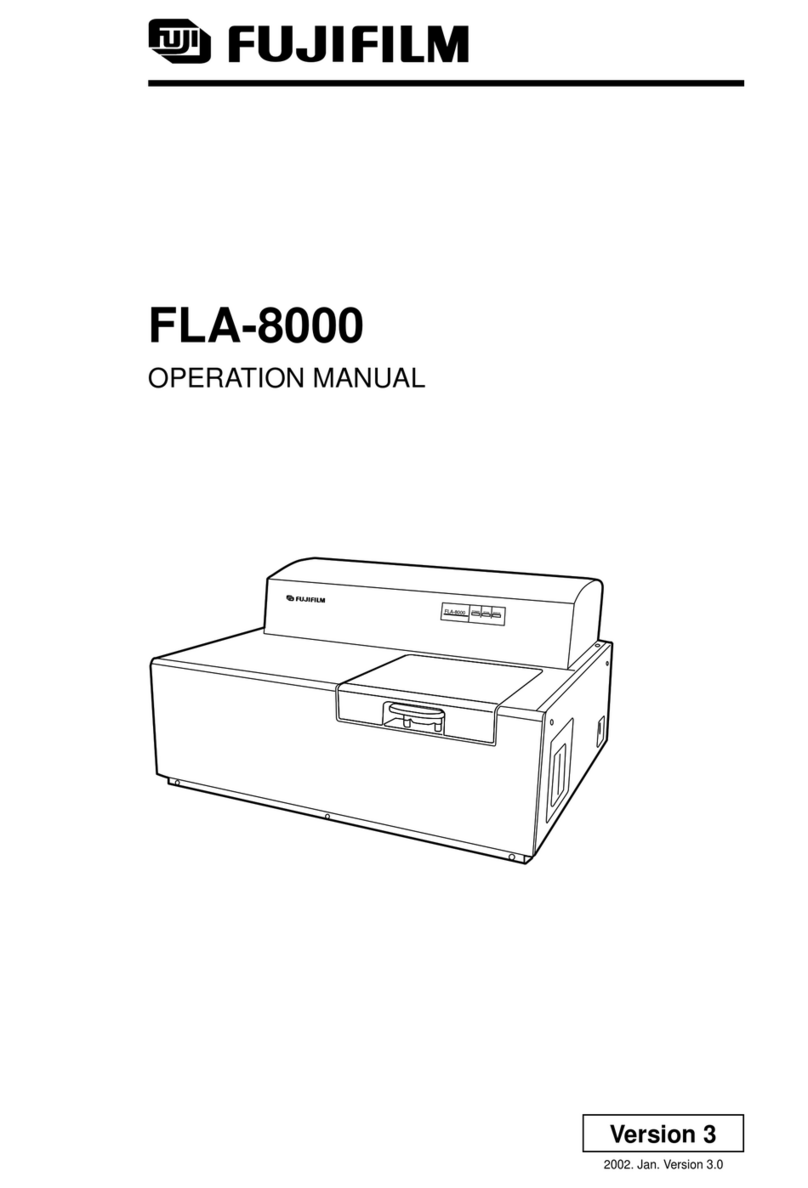1GX-i Server Features.................................................................................................................................................................... 2
1.1 Booklet....................................................................................................................................................................................... 2
1.1.1 Job Properties.................................................................................................................................................................. 2
1.1.2 Preview................................................................................................................................................................................ 7
1.1.3 Print........................................................................................................................................................................................ 8
1.2 Repeat Image........................................................................................................................................................................ 9
1.2.1 Basic Settings.................................................................................................................................................................10
1.2.2 Print......................................................................................................................................................................................12
2SIQA (Simple Image Quality Adjustment)........................................................................................................................13
2.1 Set paper tray......................................................................................................................................................................13
2.1.1 How to set paper tray..................................................................................................................................................13
2.2 Simple Image Quality Management.........................................................................................................................14
3Client Print Driver Features.....................................................................................................................................................21
3.1 Select Printer........................................................................................................................................................................21
3.2 Configure the Properties................................................................................................................................................22
3.2.1 Basic....................................................................................................................................................................................22
3.2.1.1 2 Sided Printing..........................................................................................................................22
3.2.1.2 Select Paper Tray......................................................................................................................23
3.2.1.3 Change Paper Tray Attributes (Paper Tray Setting)............................................................24
3.2.1.4 Original Size...............................................................................................................................26
3.2.1.5 Output Paper..............................................................................................................................26
3.2.1.6 Scaling.........................................................................................................................................27
3.3 Booklet.....................................................................................................................................................................................28
3.3.1 Basic Settings.................................................................................................................................................................28
3.3.2 Cover Tray........................................................................................................................................................................30
3.3.3 Booklet Fold & Staple (Optional)...........................................................................................................................30
3.4 Staple & Punch....................................................................................................................................................................31
3.5 Color.........................................................................................................................................................................................32
3.5.1 Color Mode.......................................................................................................................................................................32
3.5.2 Brightness.........................................................................................................................................................................32