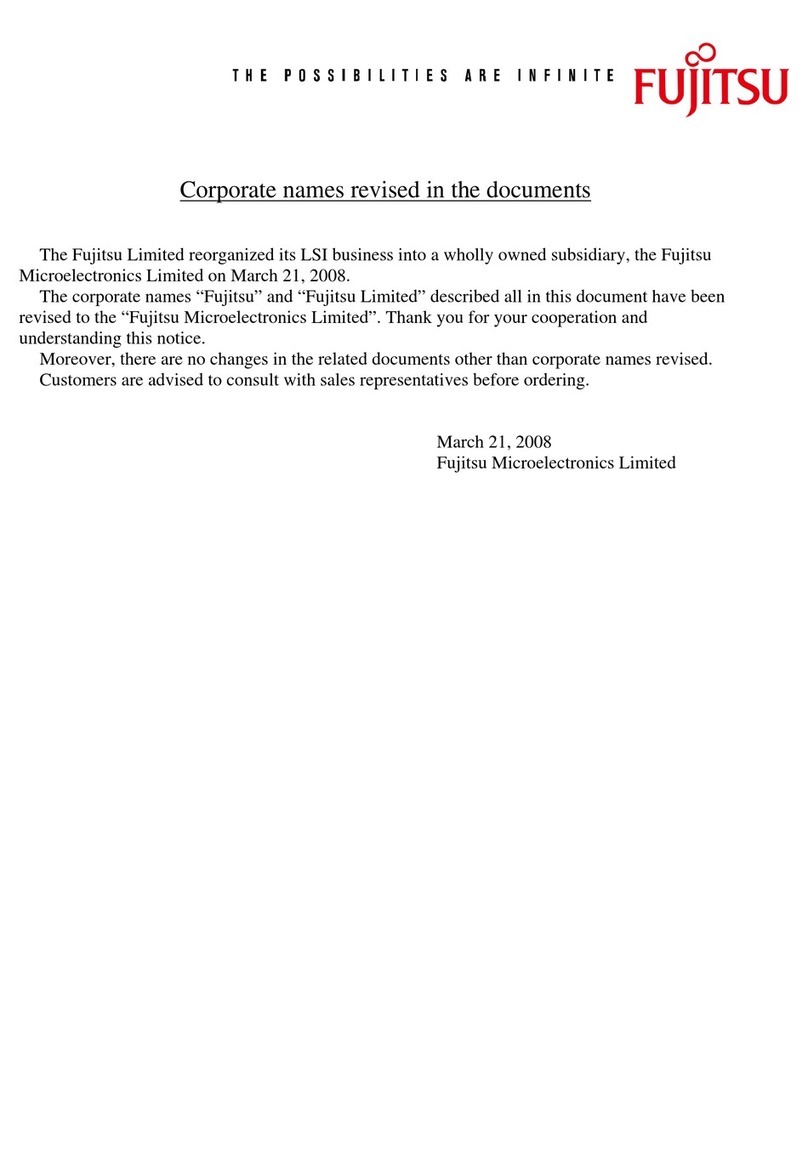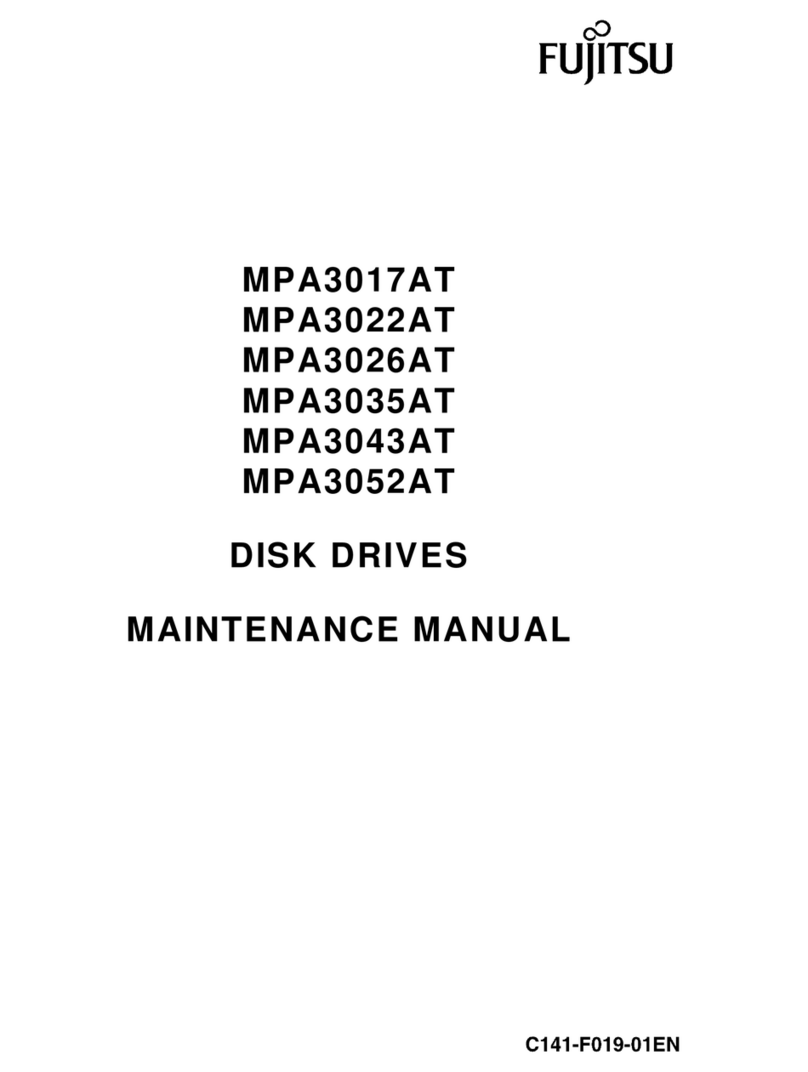Fujitsu FMW42CR1 User manual
Other Fujitsu Computer Hardware manuals

Fujitsu
Fujitsu F2MC-8FX MB2146-222 User manual

Fujitsu
Fujitsu F2MCTM-16LX User manual

Fujitsu
Fujitsu MB2198-16FX-120P-M21 User manual

Fujitsu
Fujitsu SK-86R12-CPU01 User manual
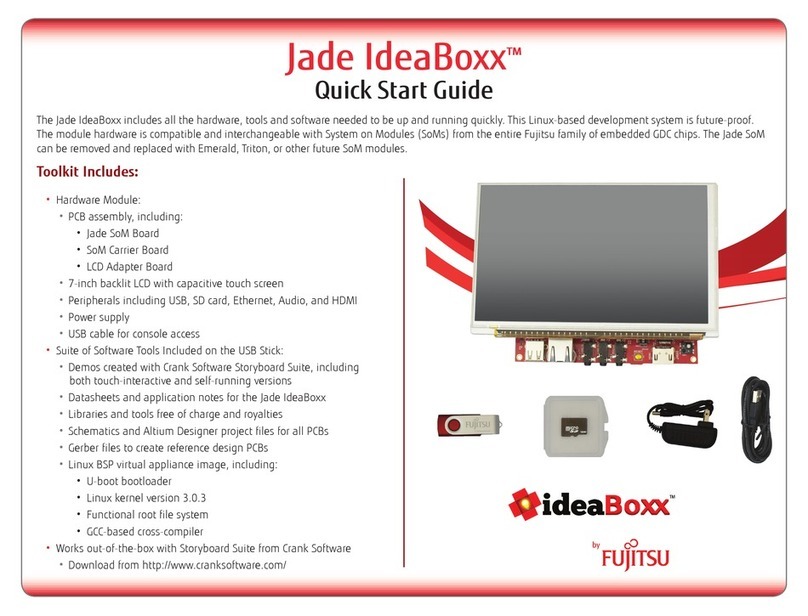
Fujitsu
Fujitsu IdeaBoxx Jade User manual

Fujitsu
Fujitsu MB86R12 Instruction Manual
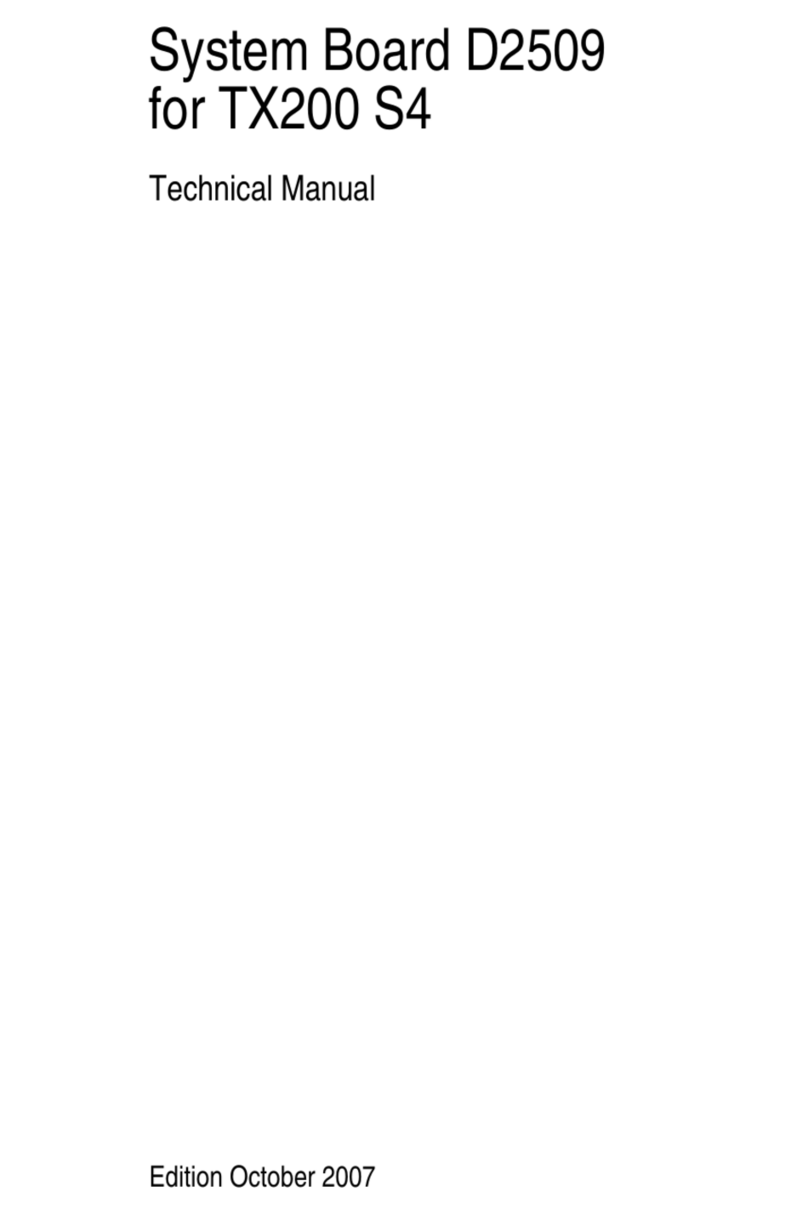
Fujitsu
Fujitsu D2509 User manual

Fujitsu
Fujitsu FMC-16LX/FR User manual
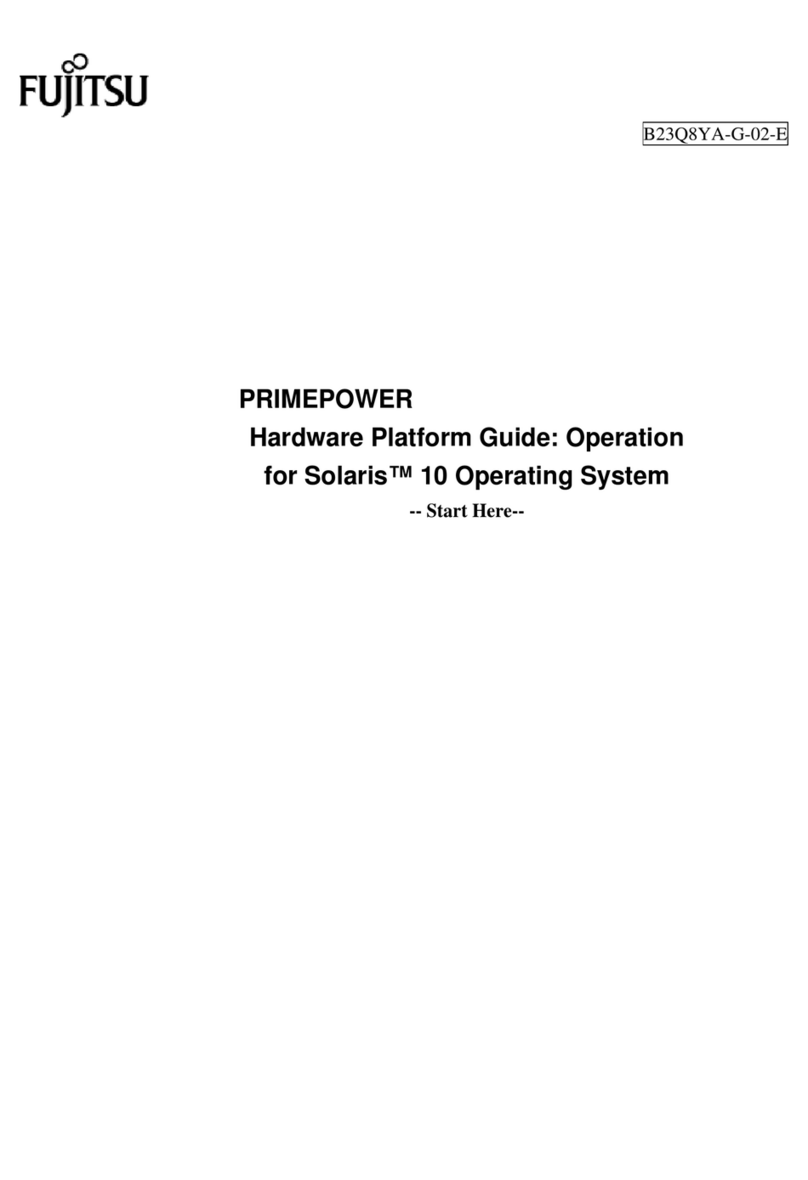
Fujitsu
Fujitsu PRIMEPOWER B23Q8YA-G-02-E Assembly Instructions
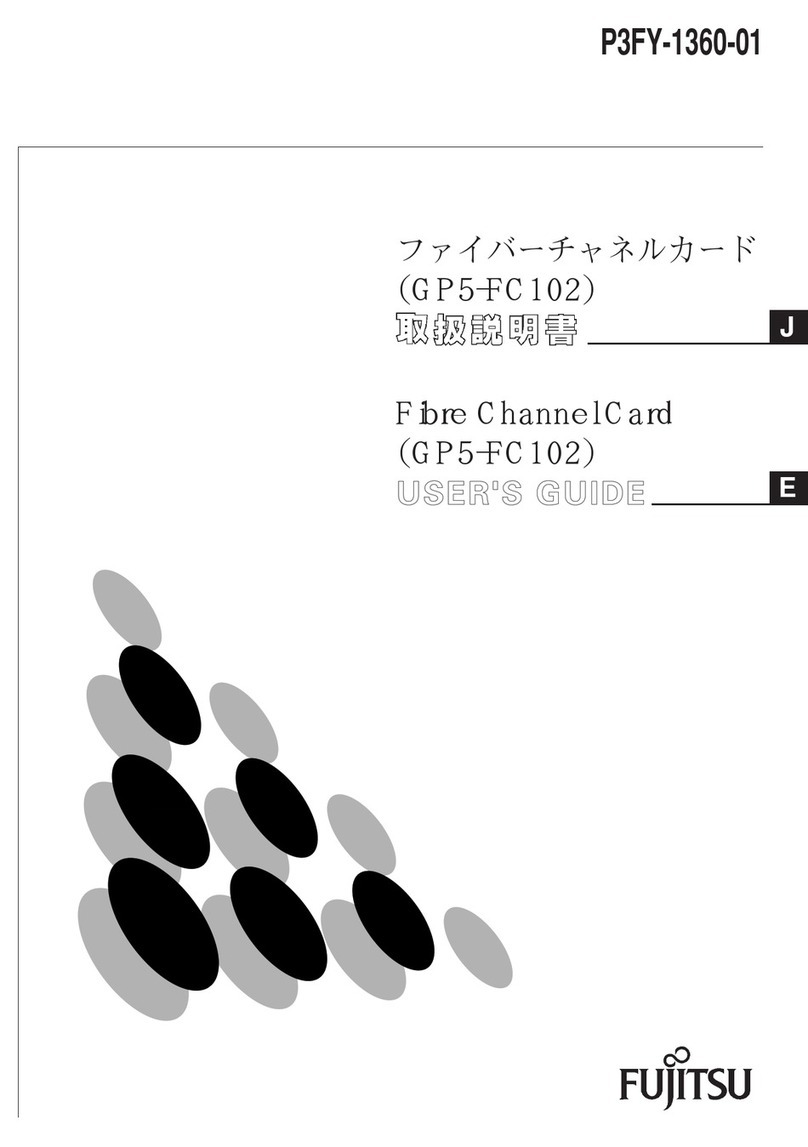
Fujitsu
Fujitsu GP5-FC102 User manual

Fujitsu
Fujitsu Power Select D2703-S User manual
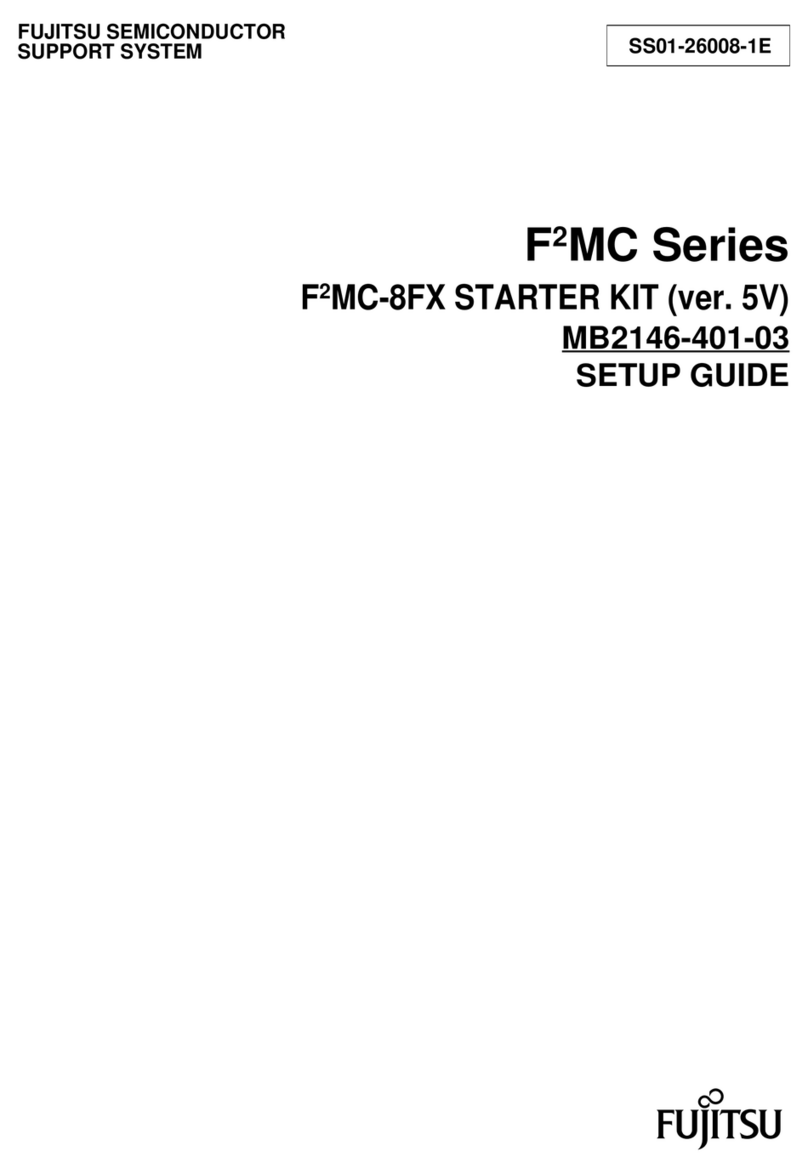
Fujitsu
Fujitsu F2 MC-8FX Family User manual
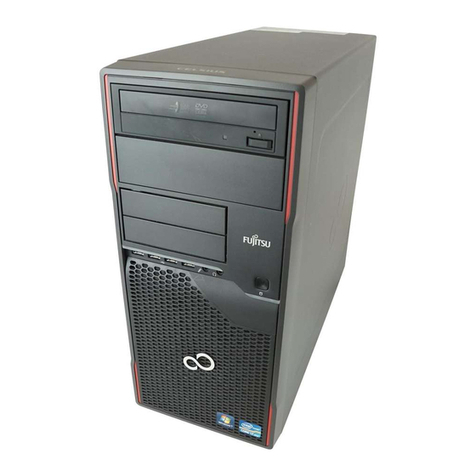
Fujitsu
Fujitsu CELSIUS W410 User manual

Fujitsu
Fujitsu MB9B100A Series User manual

Fujitsu
Fujitsu MB2198-590-E User manual
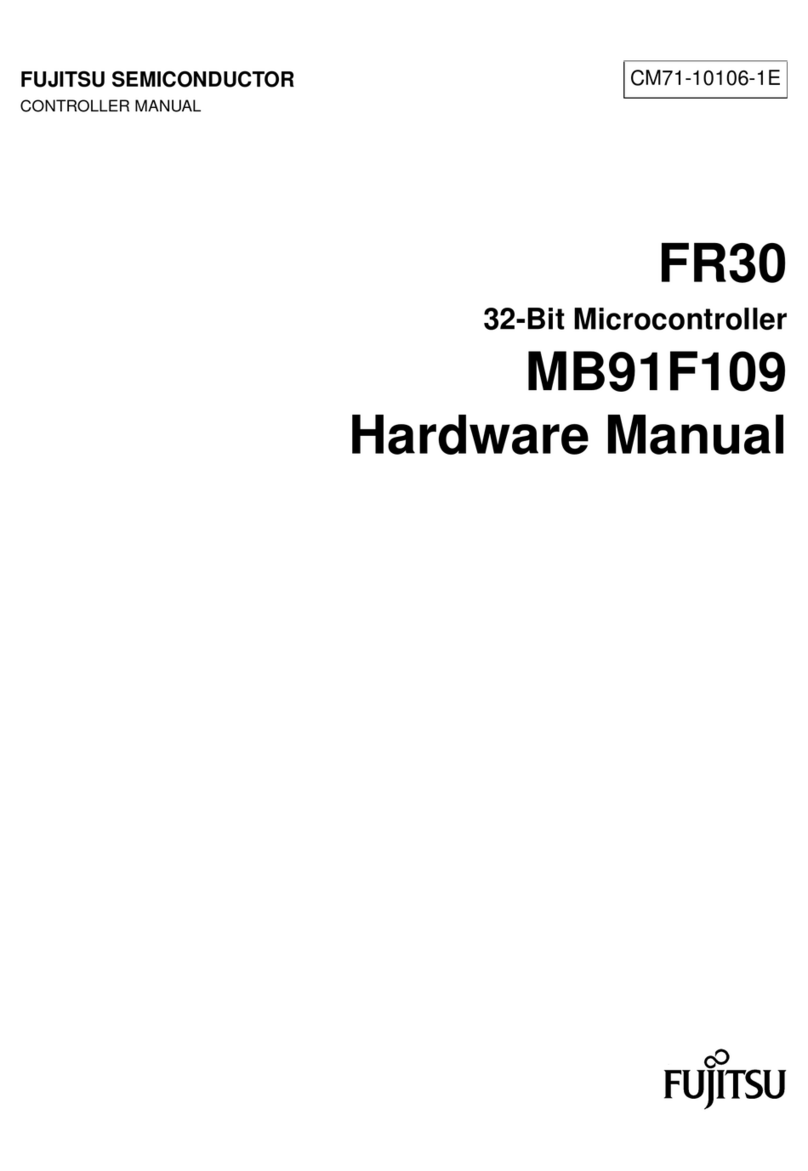
Fujitsu
Fujitsu MB91F109 FR30 User manual

Fujitsu
Fujitsu F2MC-8L F202RA User manual

Fujitsu
Fujitsu MB9B100A Series User manual
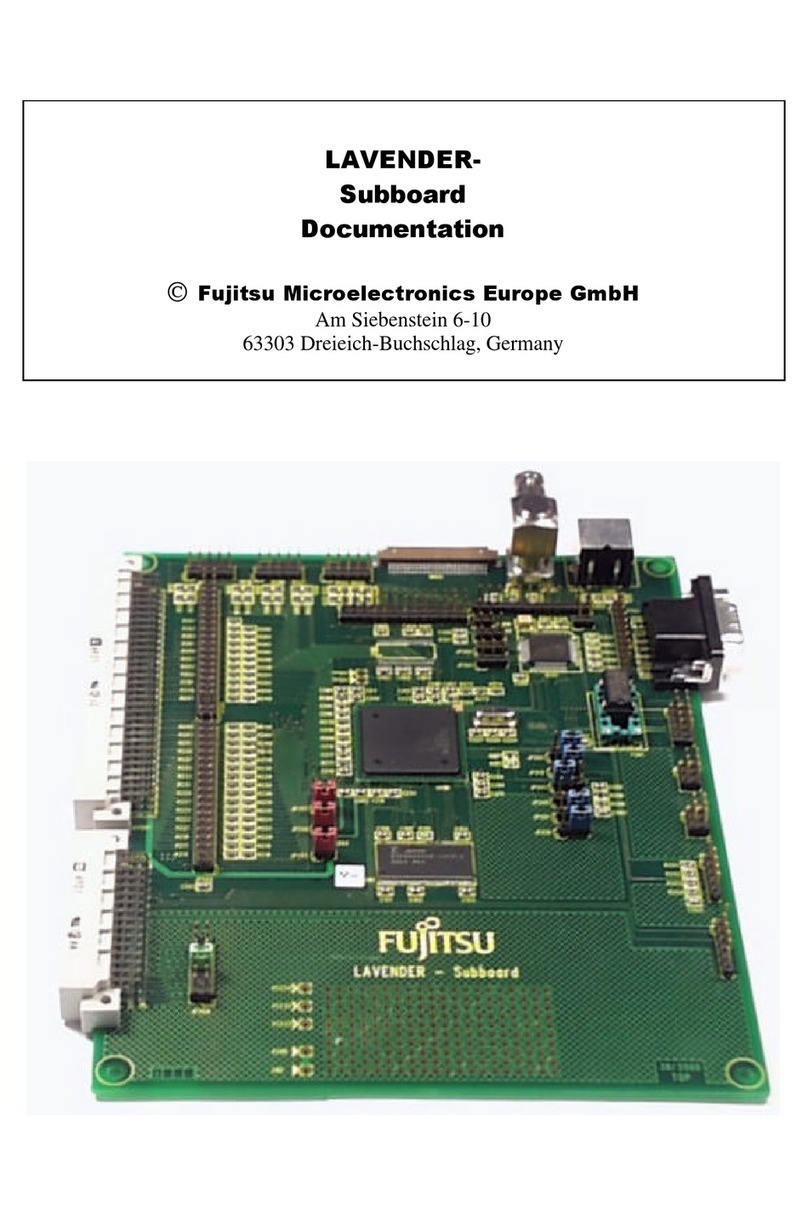
Fujitsu
Fujitsu LAVENDER Operator's manual

Fujitsu
Fujitsu Oracle M10-1 User manual
Popular Computer Hardware manuals by other brands

EMC2
EMC2 VNX Series Hardware Information Guide

Panasonic
Panasonic DV0PM20105 Operation manual

Mitsubishi Electric
Mitsubishi Electric Q81BD-J61BT11 user manual

Gigabyte
Gigabyte B660M DS3H AX DDR4 user manual

Raidon
Raidon iT2300 Quick installation guide

National Instruments
National Instruments PXI-8186 user manual