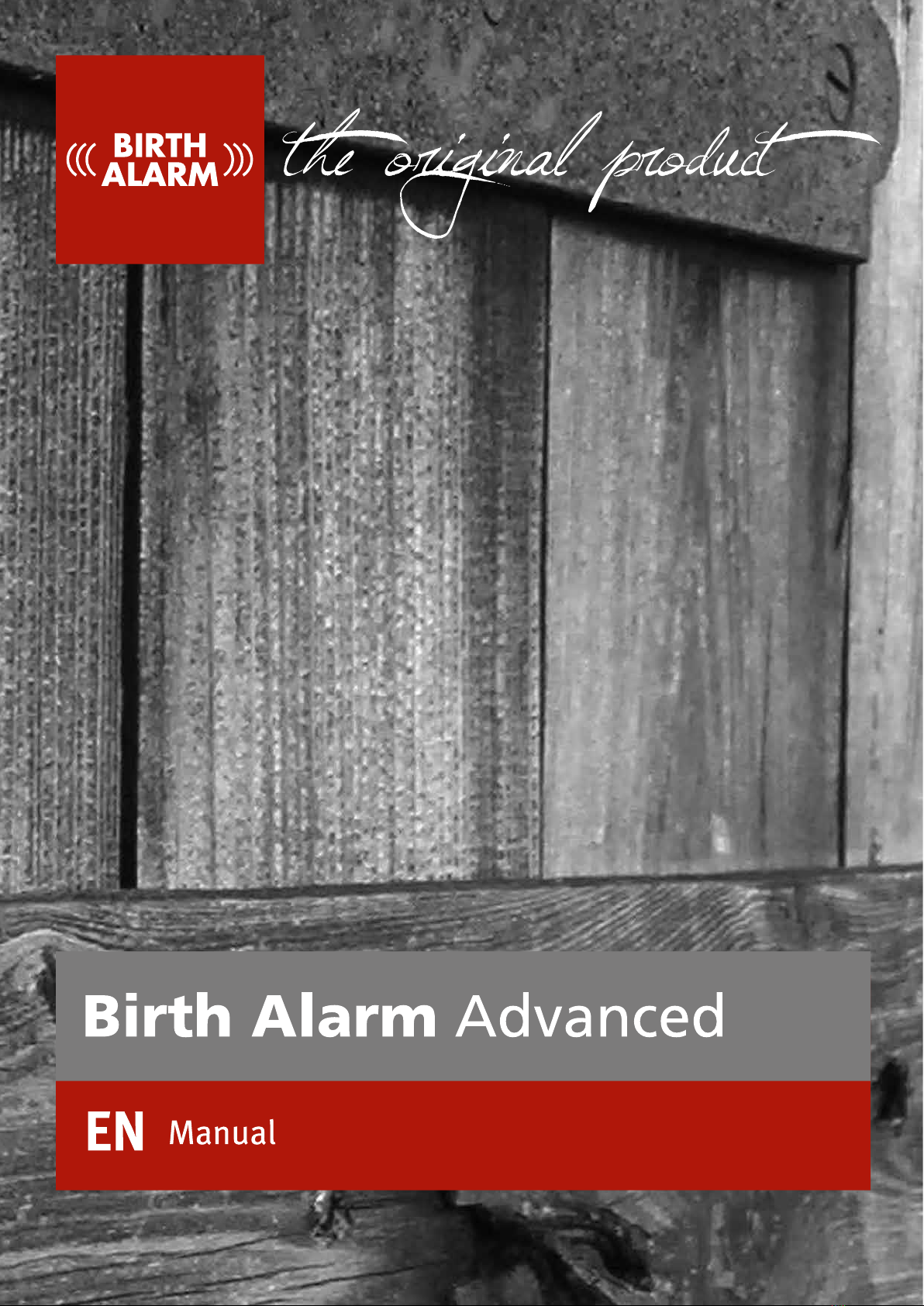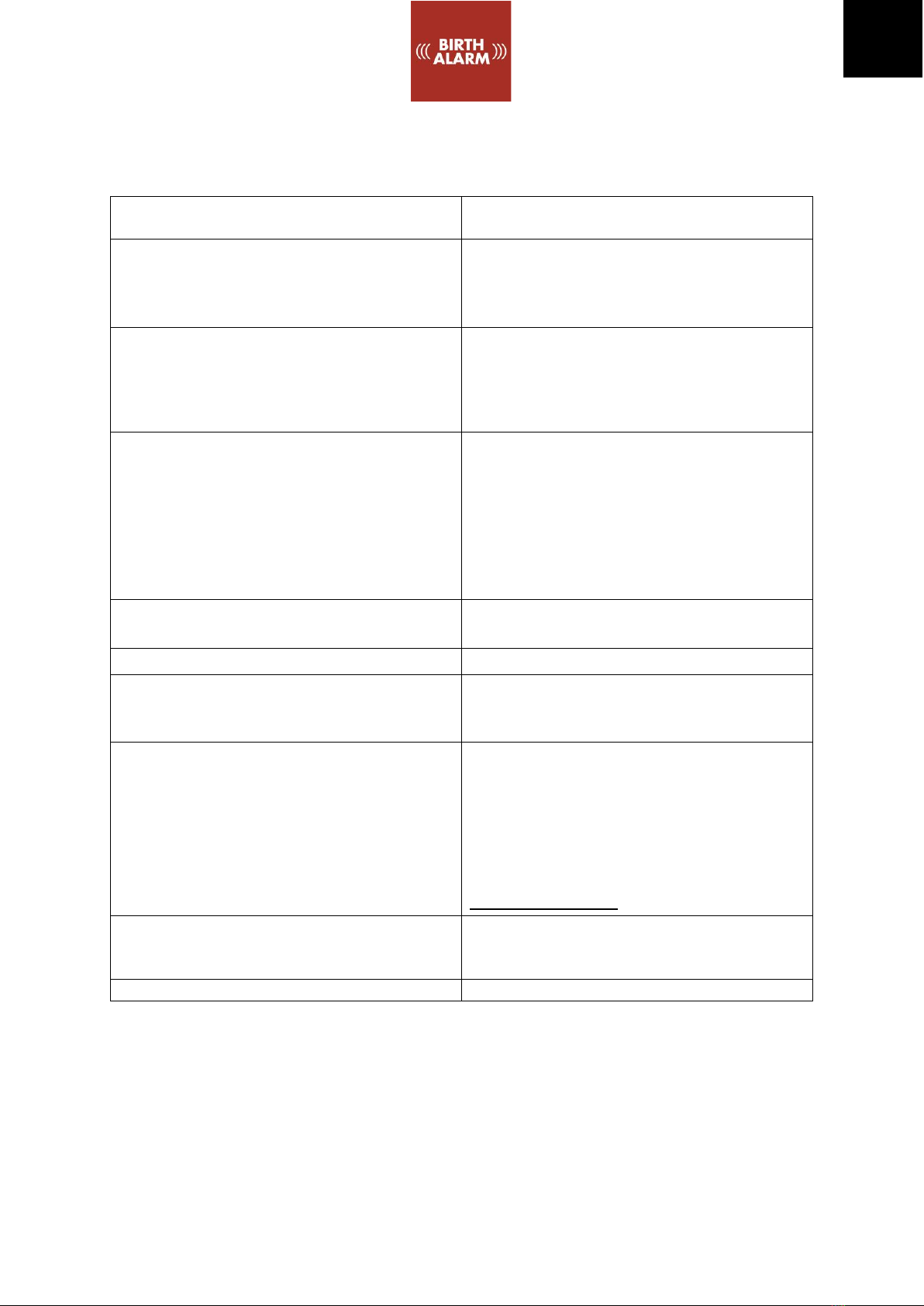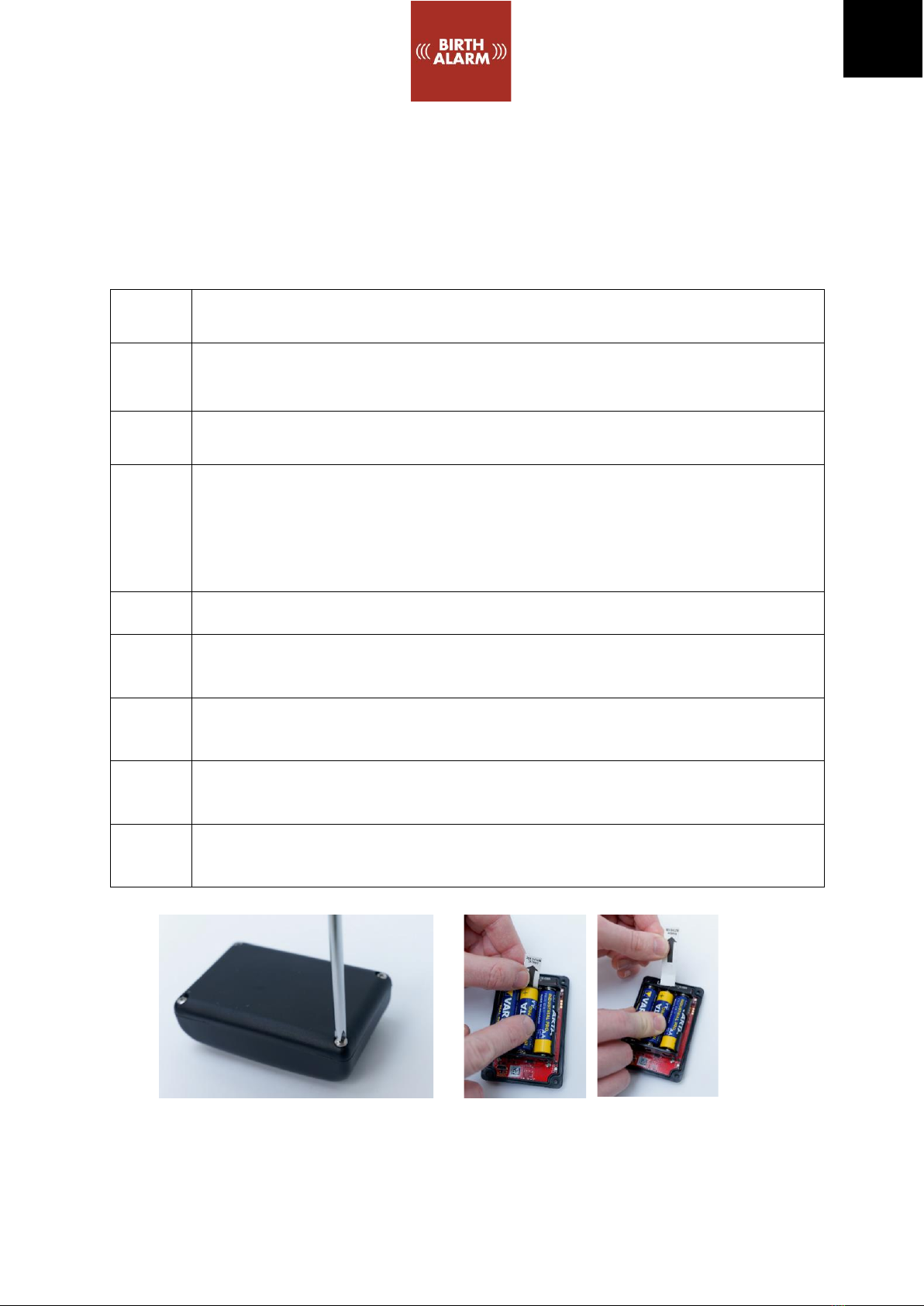Contents
1. Introduction...................................................................................................................................... 4
2. Contents of the package .................................................................................................................. 5
3. Preparing for use.............................................................................................................................. 7
3.1 First use ...................................................................................................................................7
3.2 Switching on/off ....................................................................................................................... 8
4 The inside of the Birth Alarm Advanced Transmitter ......................................................................9
4.1 Installing/replacing batteries .................................................................................................. 9
4.2 The casing of the Birth Alarm Advanced transmitter............................................................10
5 The lights (LEDs) of the Birth Alarm Advanced transmitter...........................................................11
5.1 The status lights .....................................................................................................................11
6 Birth Alarm Advanced receiver ......................................................................................................12
6.1 The components of the Birth Alarm Advanced receiver........................................................12
6.2 Control of the Birth Alarm Advanced receiver.......................................................................13
6.2.1 Switching on ...................................................................................................................13
6.2.2 The eco button ...............................................................................................................13
6.2.3 The volume buttons .......................................................................................................13
6.2.4 The display hold button .................................................................................................13
6.2.5 Navigation on the main screen………………………………………………………………………………….13
6.2.5.1 The navigation bar……………………………………………………………………………………………….13
6.2.5.2 The information field…………………………………………………………………………………………...14
6.3 Meaning of the symbols in the navigation beam ..................................................................14
6.3.1 The disconnect symbol .........................................................................................................14
6.3.2 The horse’s head symbol ......................................................................................................14
6.3.3 The door symbol ...................................................................................................................14
6.3.4 The heartbeat symbol...........................................................................................................14
6.3.5 The mini-status symbol.........................................................................................................14
6.3.6 The battery display of the receiver itself ..............................................................................14
6.3.7 The settings button ...............................................................................................................15
6.4 The meaning of the symbols in the information field..................................................................15
6.4.1 The status display...........................................................................................................15
6.4.2 The reception display .....................................................................................................15
6.4.3 The battery display.........................................................................................................15
6.5 Registrating a Birth Alarm Advanced transmitter ...................................................................15
6.6 Logging off the Birth Alarm Advanced transmitter……………………………………………………………..15
7 Connecting the new Birth Alarm Advanced transmitter ...............................................................16
8 Programming other settings ..........................................................................................................16