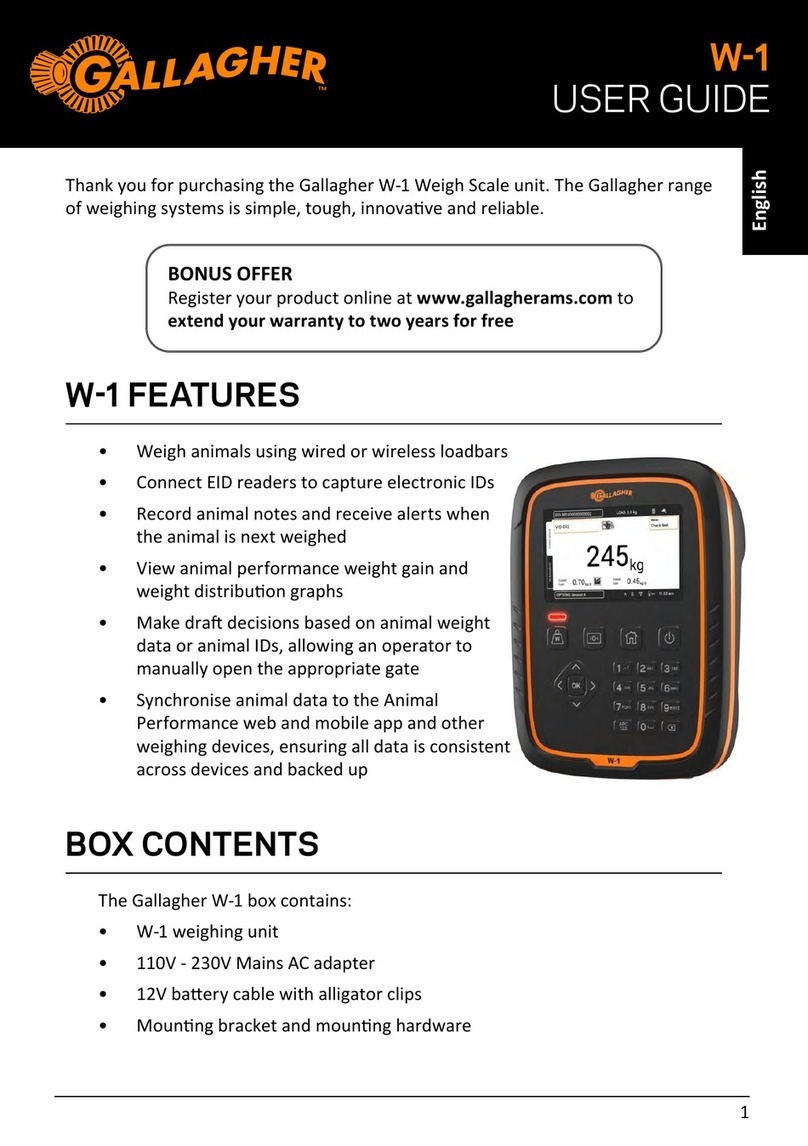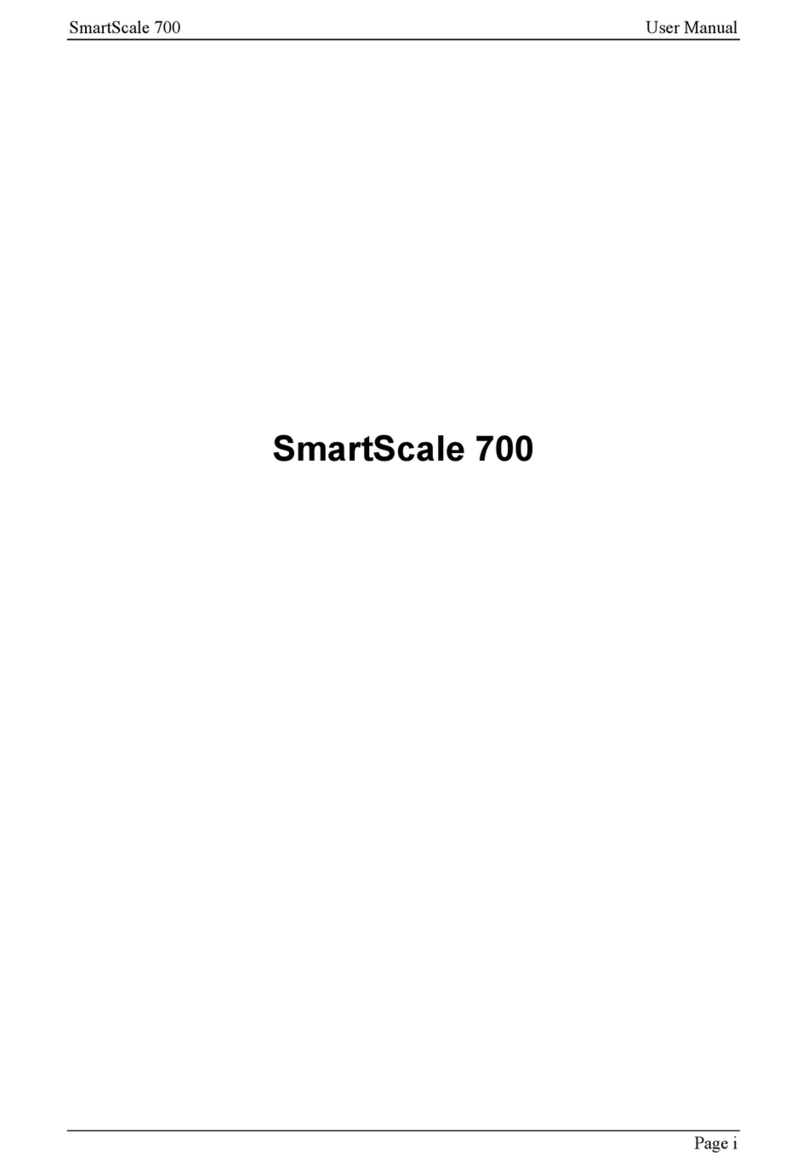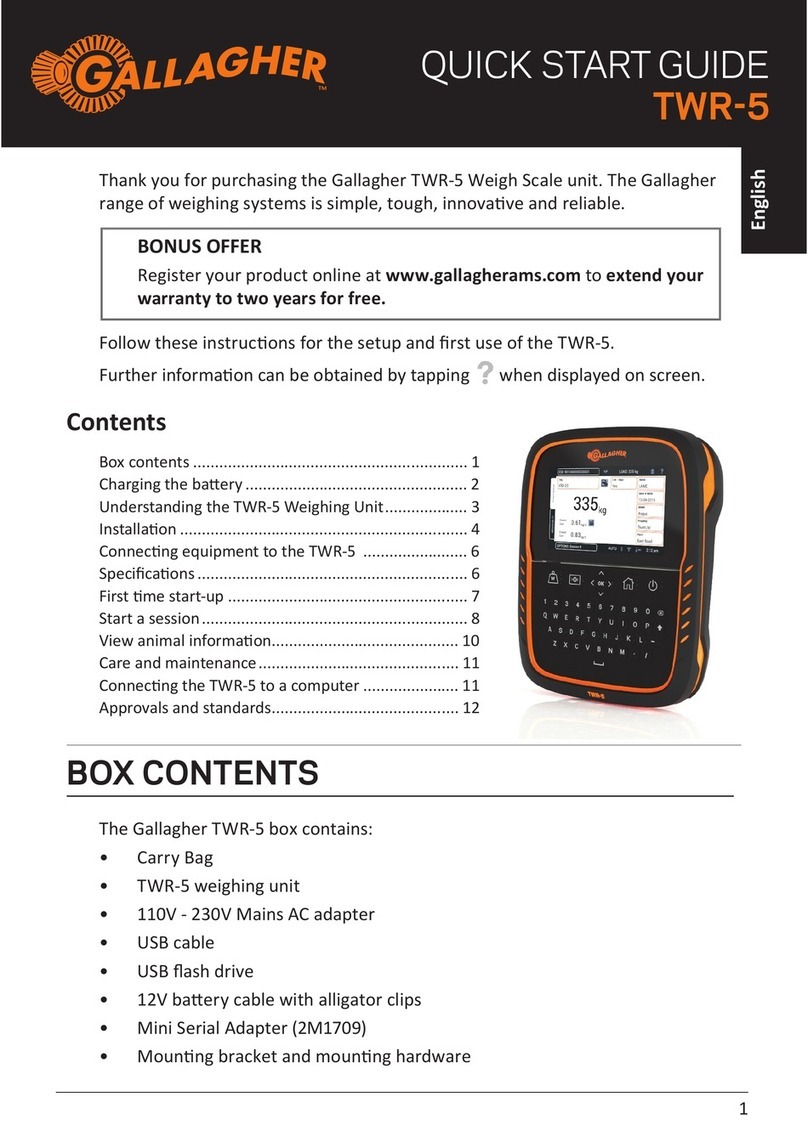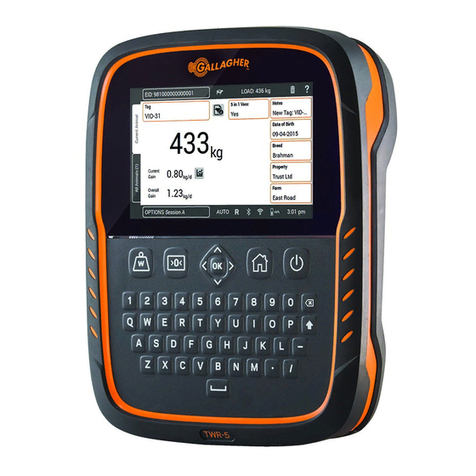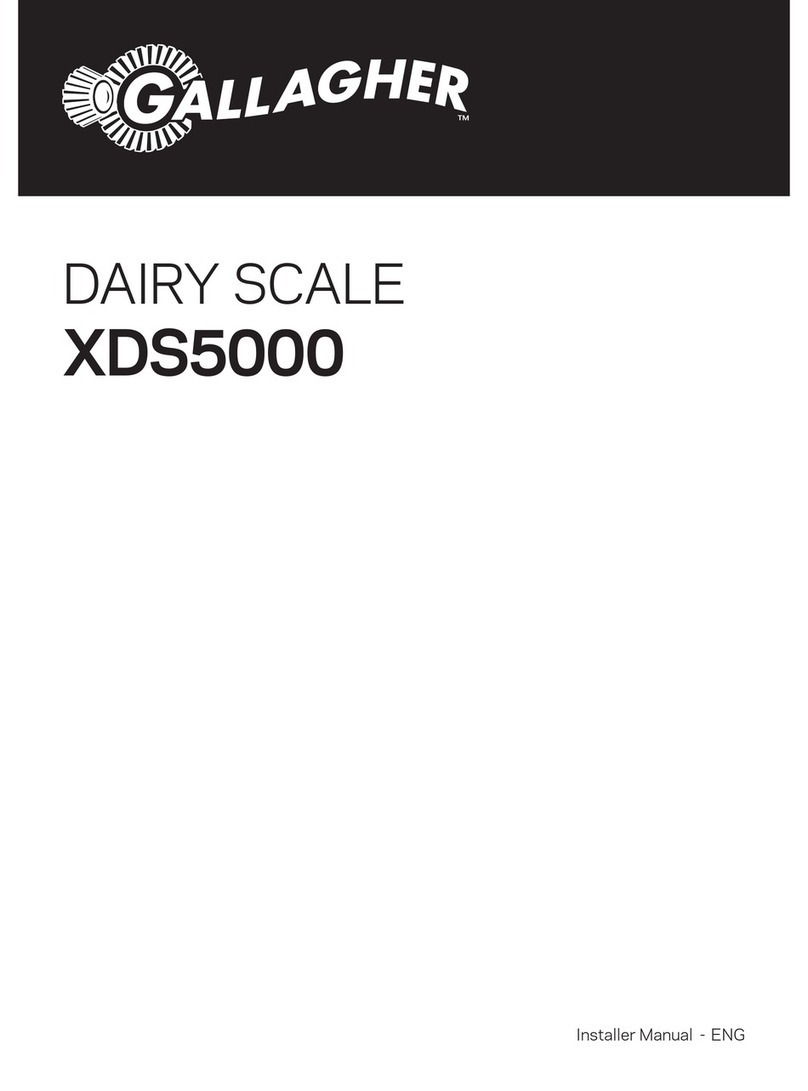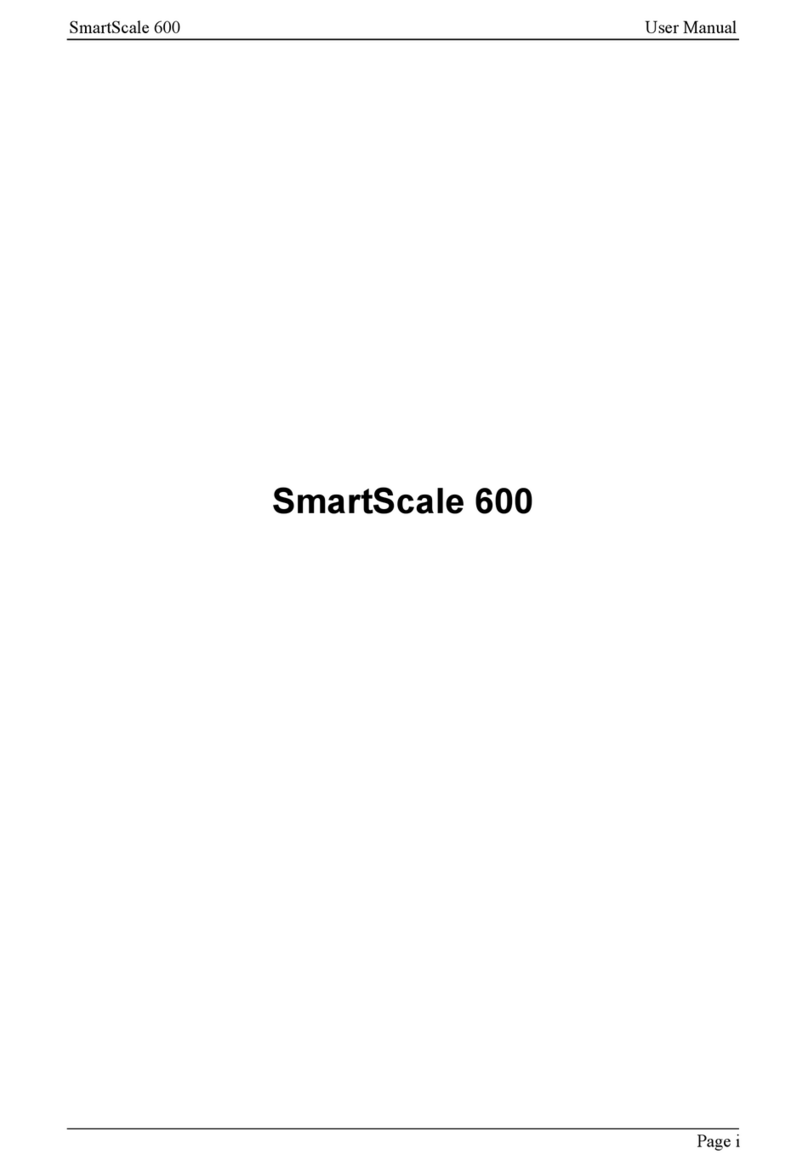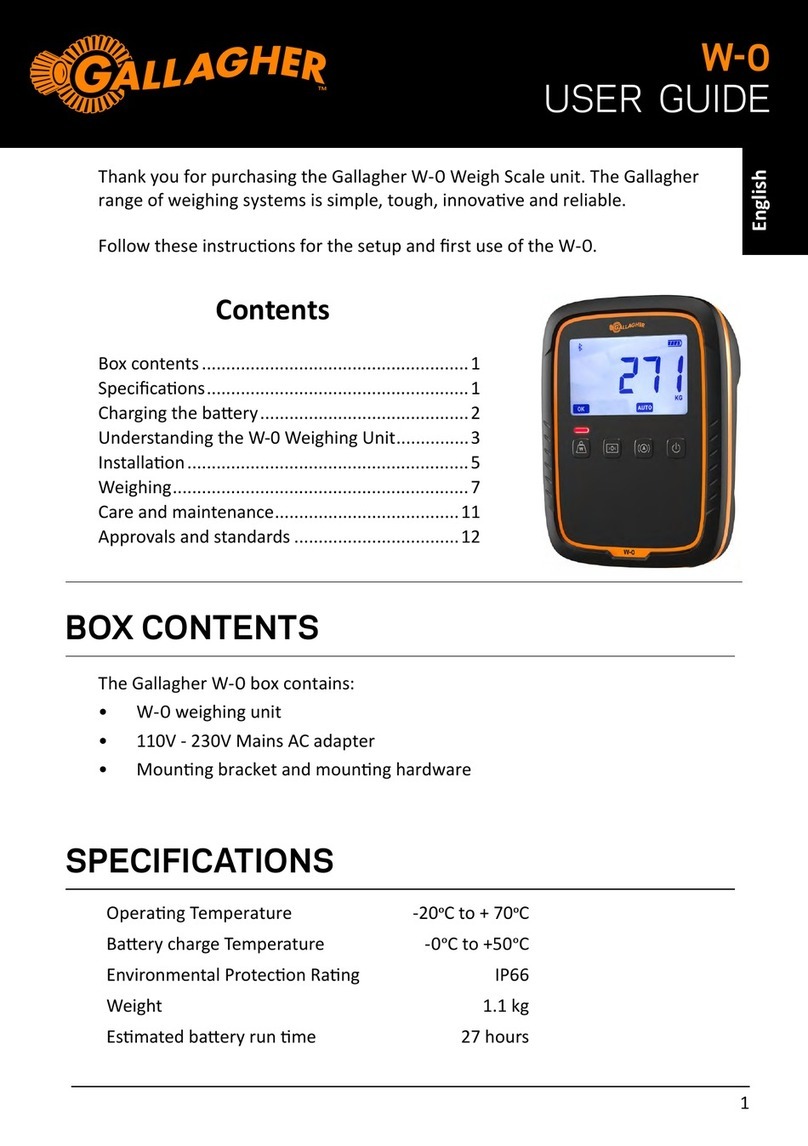3E2362WeighScaleW310v2UserManual
Pageiii
TableofContents
Introduction.........................................................................................................................1
Careandmaintenance.........................................................................................................2
Installation..........................................................................................................................3
InstallingtheWeighScalebracket....................................................................................3
Installingtheloadbars......................................................................................................3
InstallingtheWeighScale.................................................................................................4
Powerandbatteries............................................................................................................5
Themodeselectswitch........................................................................................................8
Setup.................................................................................................................................10
Selectingasetupoption.................................................................................................11
Drafting...........................................................................................................................12
Useroptions....................................................................................................................14
Communications.............................................................................................................15
Selectacountry..............................................................................................................16
Beforeyoubeginweighing................................................................................................17
Aboutweighing.................................................................................................................18
Weighingmodes.............................................................................................................18
Aboutstatistics..................................................................................................................20
Draftstatistics.................................................................................................................20
Weightstatistics..............................................................................................................20
Deletingaweightfromthestatistics..............................................................................21
Clearingthestatistics......................................................................................................24
Theweighingsession.........................................................................................................25
Weighinganimals‐automaticormanualmodes...........................................................25
Weighingstaticloads‐finemode..................................................................................27
Attheendoftheweighingsession................................................................................27
Additionalfeatures............................................................................................................28
Zerotracking...................................................................................................................28
Printing............................................................................................................................29
Loadbarandplatformoptions...........................................................................................31
GallagherStandardLoadbars..........................................................................................31
GallagherHeavyDutyLoadbars......................................................................................31
GallagherSuperHeavyDutyLoadbars...........................................................................32
GallagherSuspensionLoadCell250kg..........................................................................33
GallagherSuspensionLoadCell500kg..........................................................................33
Specifications.....................................................................................................................34
WeighScaleW310v2Dimensions..................................................................................34
General............................................................................................................................34
NotforTrade..................................................................................................................34
Weightincrements.........................................................................................................35
WasteElectricalandElectronicEquipment........................................................................36