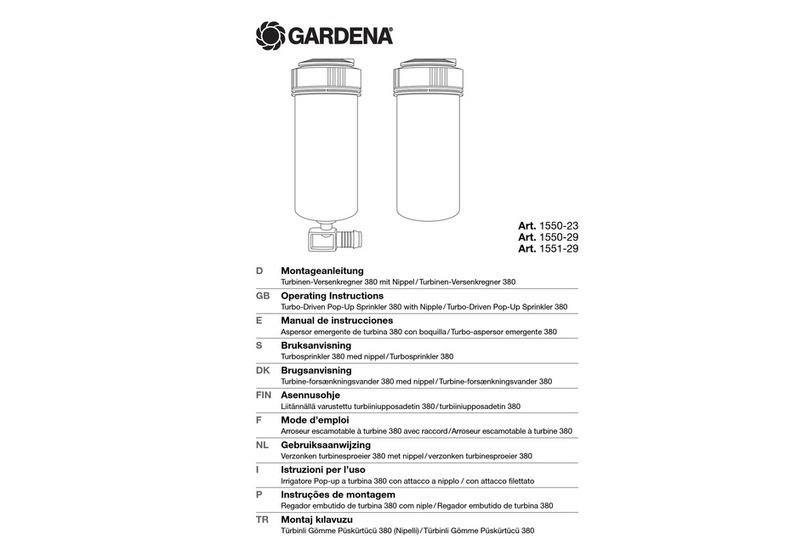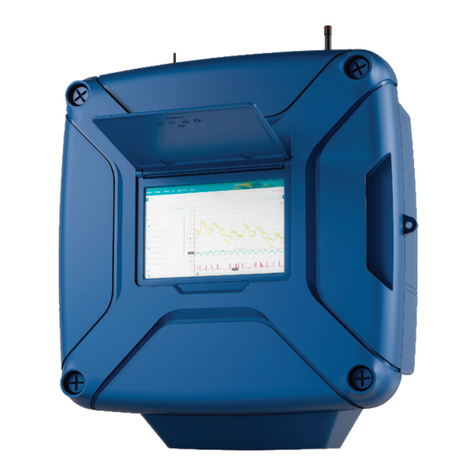16
GB
Master Channel:
Connecting valves:
The GARDENA extension modules Art. 1277 with 2 channels are
available as an optional extra. Up to 4 expansion modules can be
connected and in this way 12 channels can be controlled via the
base unit.
1. Break off bar 4from the watering controller (or already con-
nected expansion module).
2. Insert connection links 8into the watering controller (or an
expansion module already connected) and push the expansion
module on.
3. Secure expansion module via the clamps 9.
4. Connect the expansion module cable 5using the connector 6
(if connecting another expansion module, connect the expan-
sion modules using the expansion module connector 7).
The expansion modules are detected immediately by the
watering controller when connected.
5. Push on cover of watering controller and the expansion module.
The master channel is a channel that can be operated at the same
time as other channels. This is important, for example, if you want
to use a pump to supply your irrigation system with water and if
the pump should always be activated each time an irrigation valve
is activated. The master channel closes 20 seconds before the end
of the program so that the system is not under pressure.
The pump can be operated, for example, using the GARDENA
Pump Control Art. 1273 that is connected to the master channel.
Labelling the valves:
1Label the valves (1
-
6), so that the channels (1
-
4) of the
Watering Controller and the channels (5and 6) of the
expansion module can be clearly assigned to the valves.
Connecting the valves to the Valve Box:
2Connect one cable of the valve V1 to the cable terminal 1of
the valve box.
3Connect the other cable of the valve V1 to a cable terminal C
of the valve box (All 4 cable terminals Care interconnected
and equivalent to one another).
4Connect one cable of the valve V2 to the cable terminal 2of
the valve box.
5Connect the other cable of the valve V2 to a cable terminal C
of the valve box.
Other valves can be connected similarly to
V1
and
V2
.
Connecting the Watering Controller to the Valve Box:
6Connect a cable terminal Cof the Watering Controller to a
cable terminal Cof the valve box. Both cable clips Care
connected to each other and equivalent.
7Connect the cable terminal of channel 1to the cable terminal 1
of the valve box.
8Connect the cable terminal of channel 2to the cable terminal 2
of the valve box.
Other channels can be connected similarly to the channels
1
and
2
.
Connect extension module:
7
5
4
6
8
9
Example: with 2 valve boxes V3
(Art. 1255)