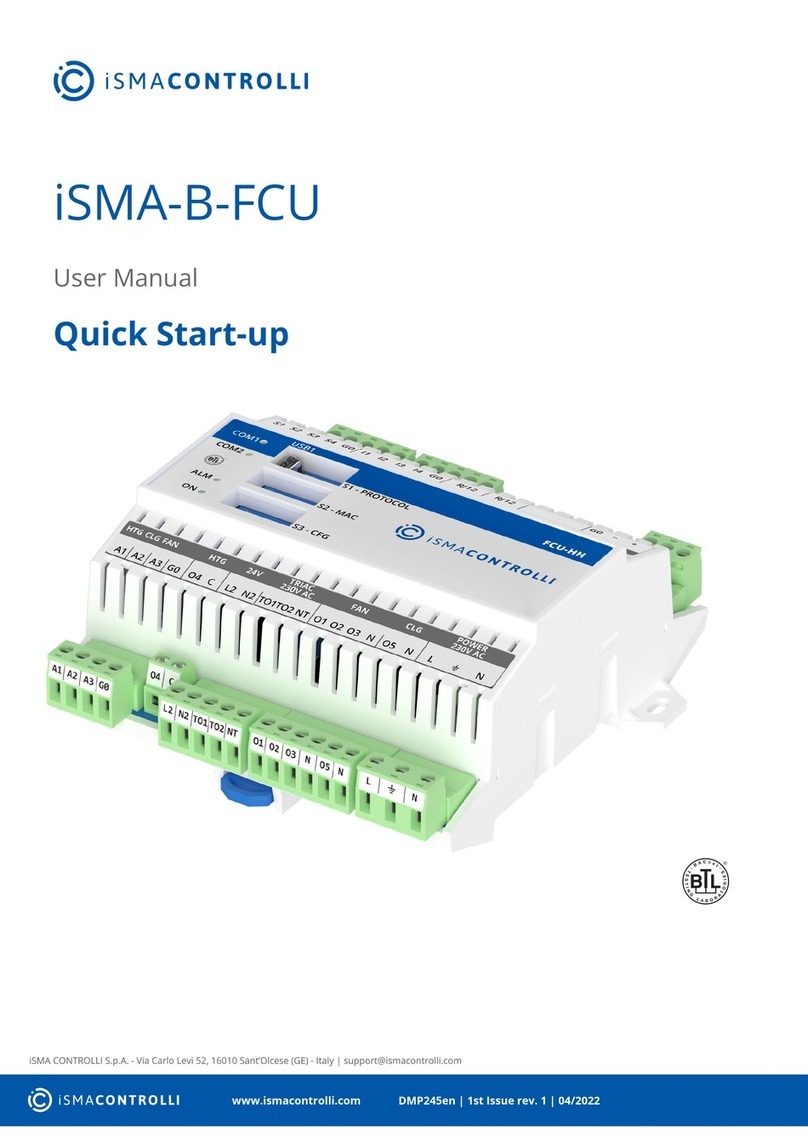iSMA-B-AAC20 DALI manual
Page 2 / 19
Table of Contents
1Sedona DALI........................................................................................................................... 3
1.1 Revision history.............................................................................................................. 3
2Installing iSMA DALI kit ........................................................................................................ 4
2.1 Install kit on iSMA-B-AAC20 device .......................................................................... 5
2.2 Remove DALI kit from iSMA-B-AAC20 device.......................................................... 6
3DALI Network kit.................................................................................................................... 7
3.1 DALI license and limitation .......................................................................................... 7
3.2 DALI Network component............................................................................................ 8
DALI Network actions- Device Discover and New Initialization.................... 9
4DALI Device ..........................................................................................................................10
4.1 DALI Scenes and Groups ...........................................................................................12
5DALI light control components.........................................................................................13
5.1 DALI Command............................................................................................................13
5.2 DALI On Off ...................................................................................................................14
5.3 DALI On Off Dimming 1 Switch.................................................................................14
5.4 DALI On Off Dimming 2 Switch.................................................................................15
5.5 DALI On Off Preset Value ...........................................................................................17
5.6 DALI On Off Recall Scene...........................................................................................18
5.7 DALI Scene Setter........................................................................................................19