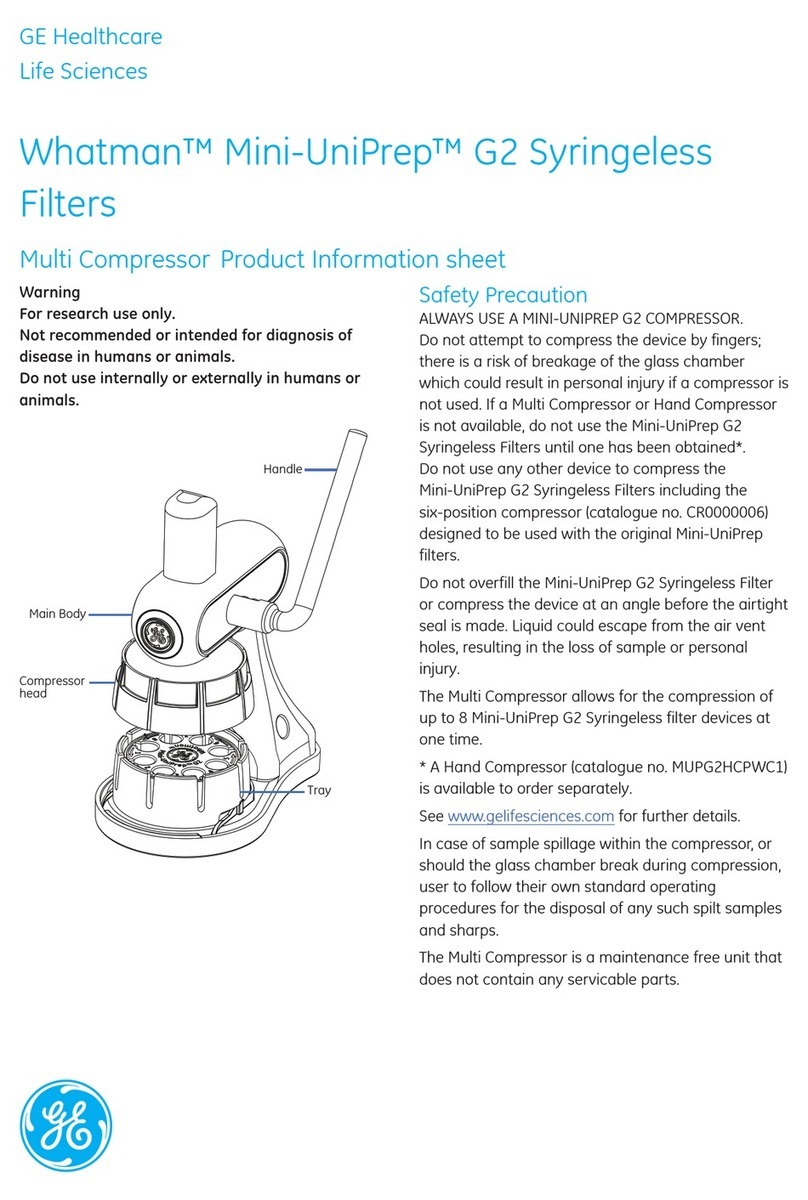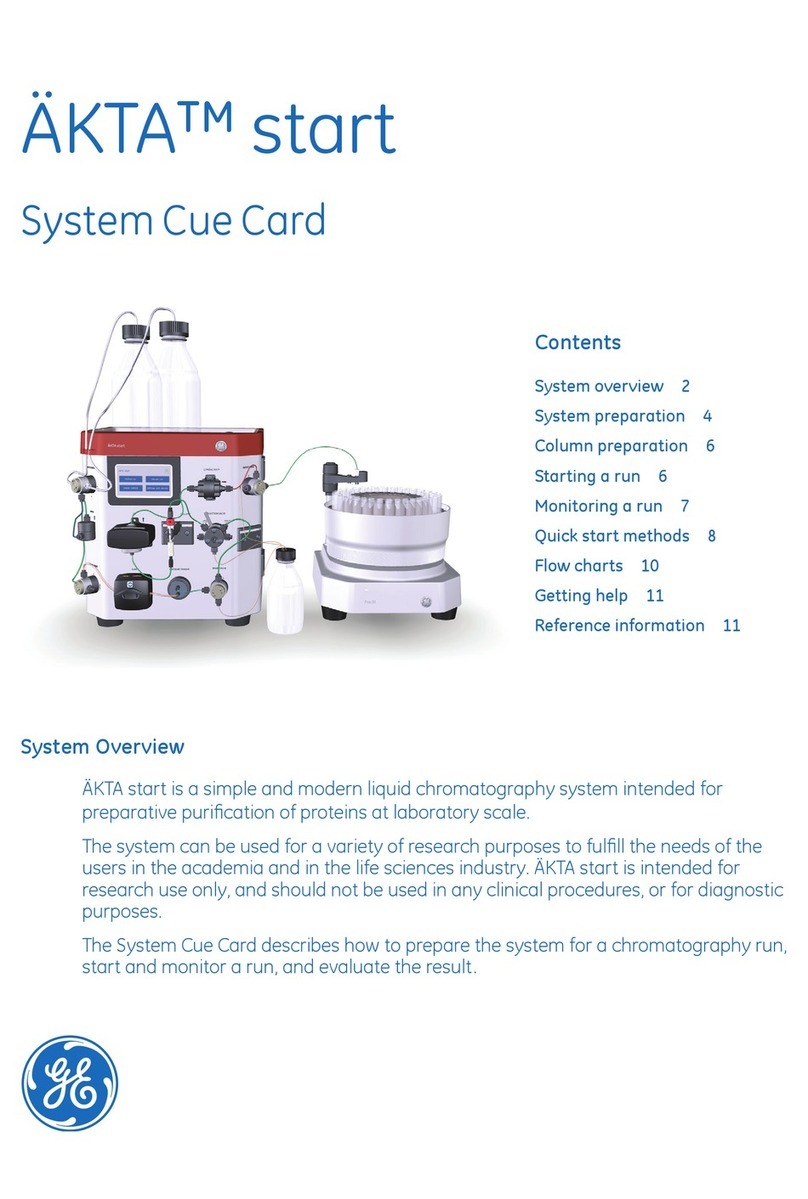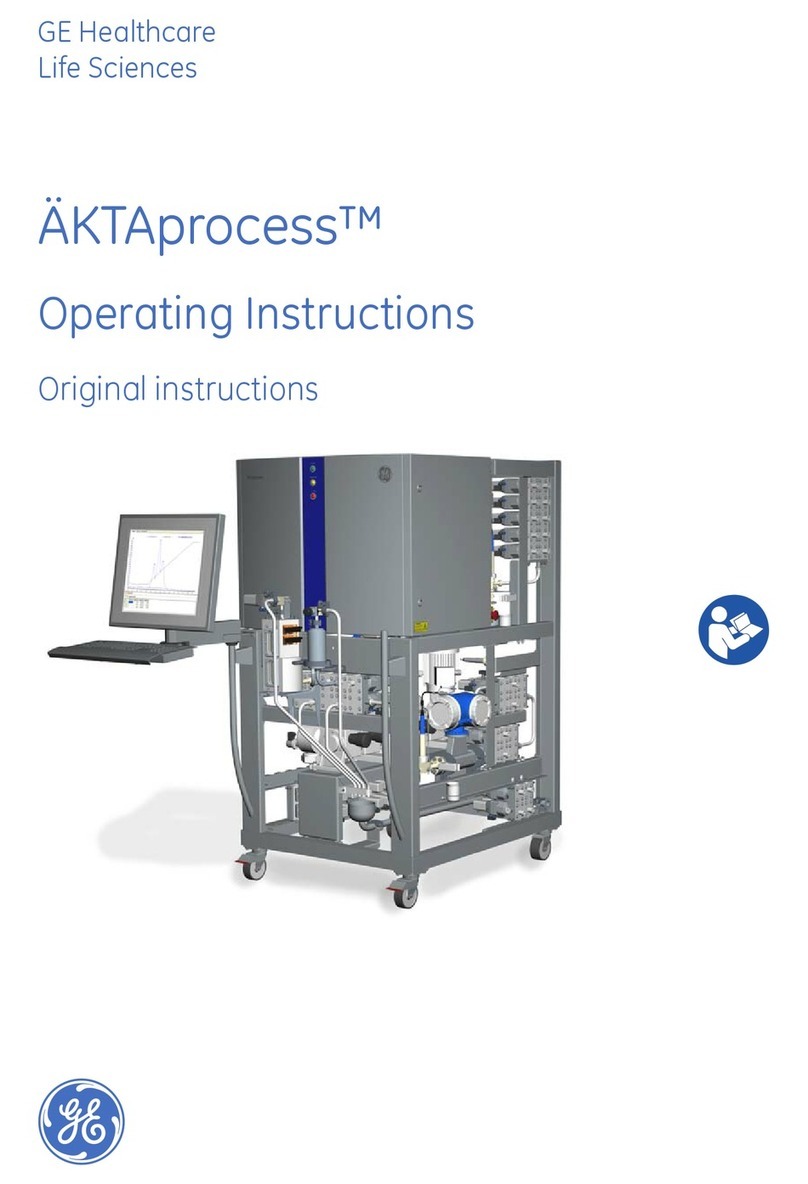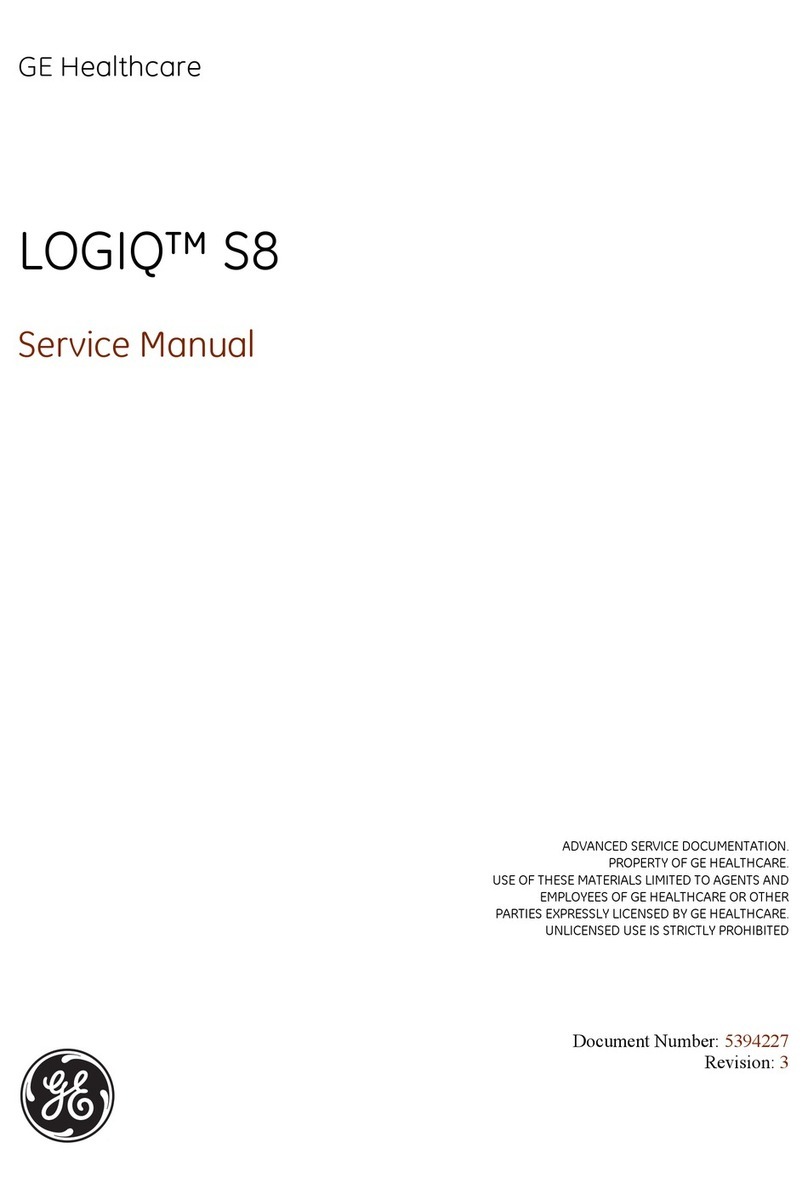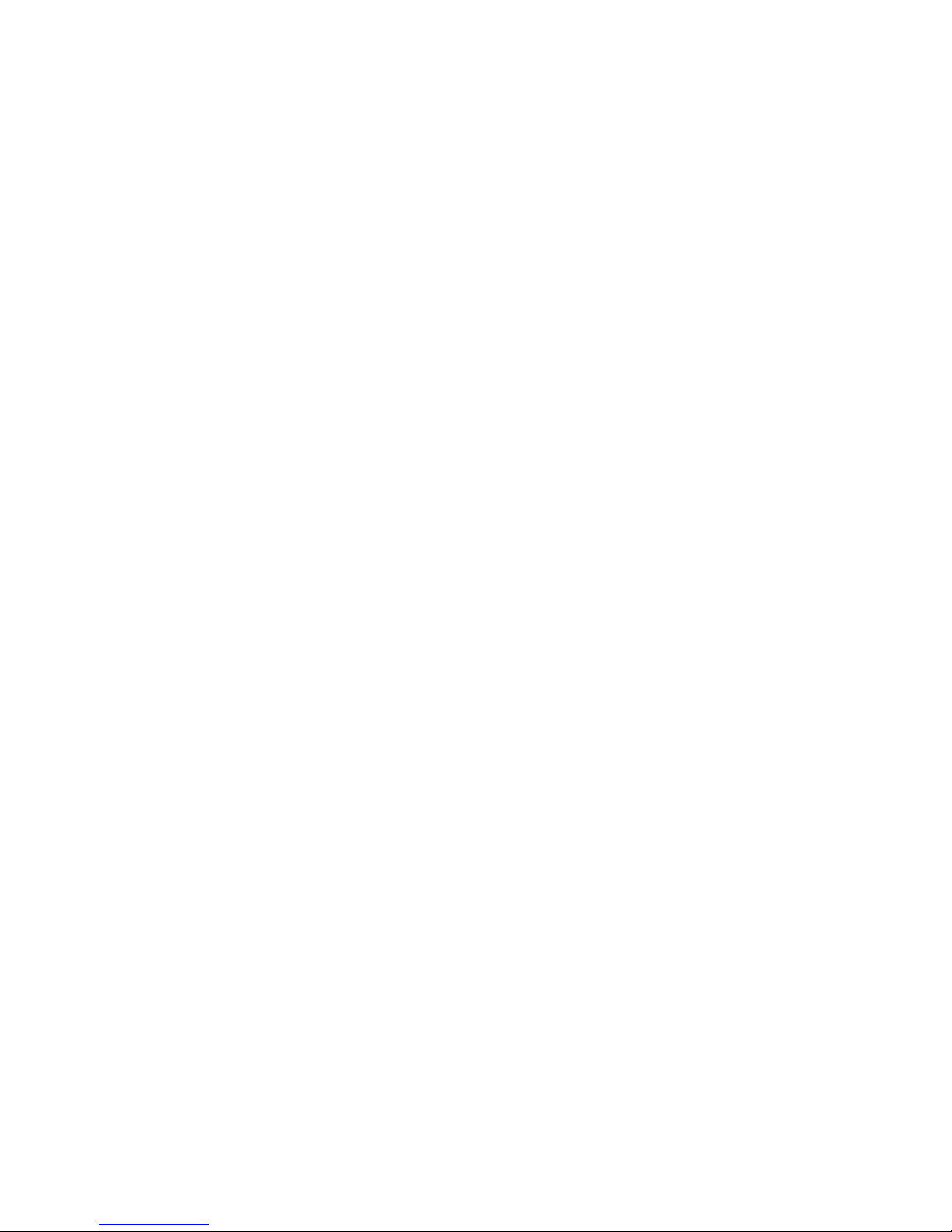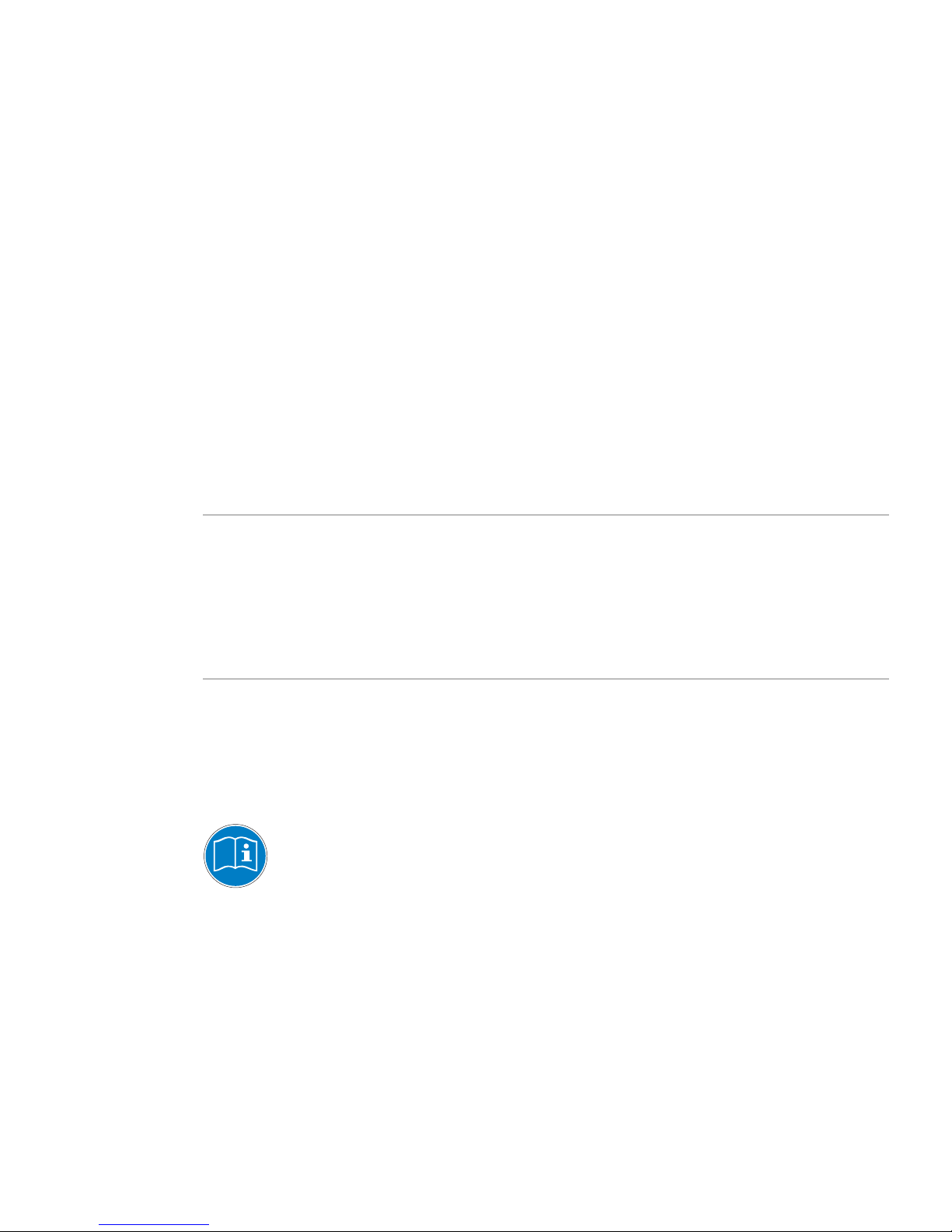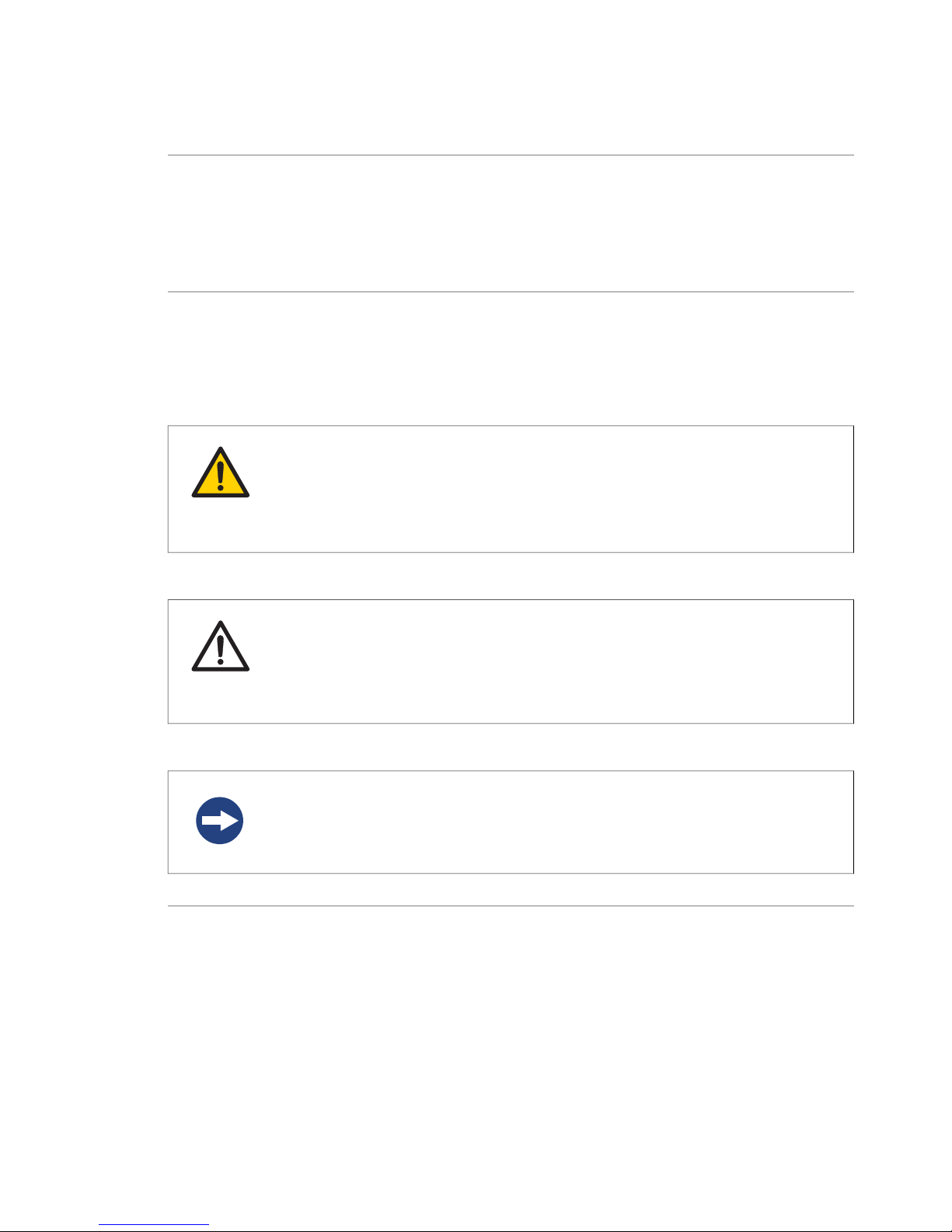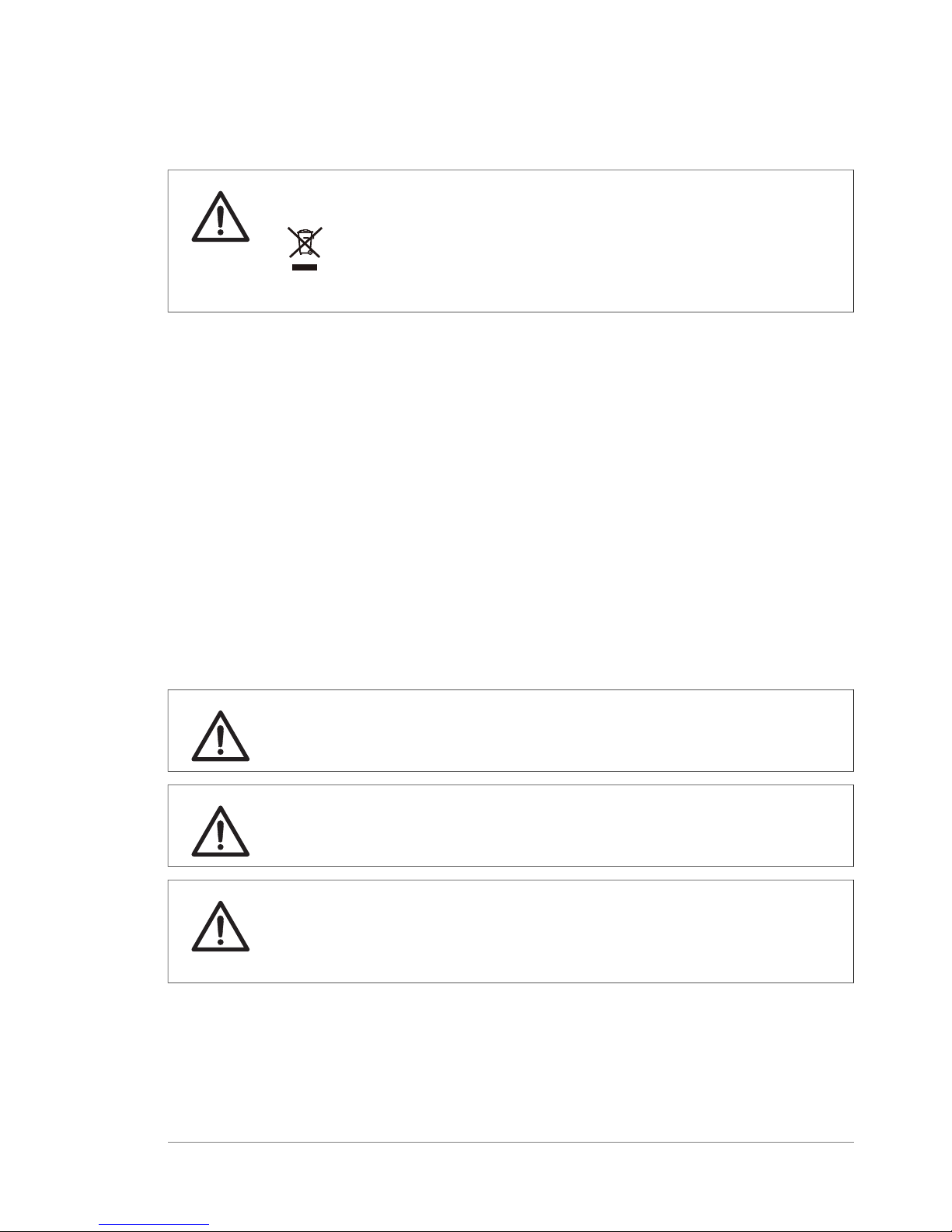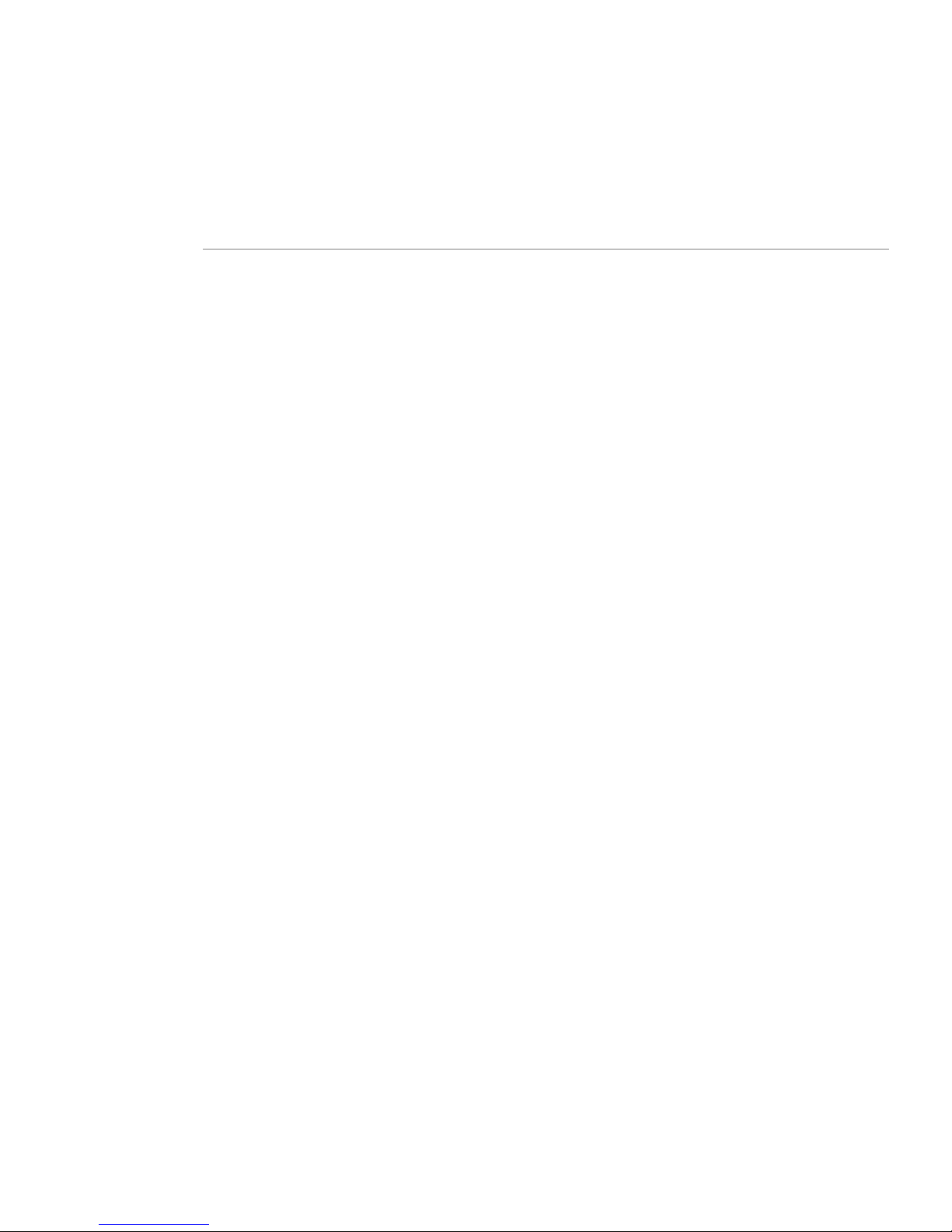Table of Contents
51 Introduction ......................................................................................................................................................
51.1 Important user information ............................................................................................................................................
102 The ImageQuant LAS 4000 .............................................................................................................................
102.1 The ImageQuant LAS 4000 exterior ...........................................................................................................................
112.2 Inside the ImageQuant LAS 4000 ................................................................................................................................
122.3 Connections ...........................................................................................................................................................................
142.4 Parts and accessories .......................................................................................................................................................
173 Exchanging accessory parts ..........................................................................................................................
173.1 Changing or installing a filter .........................................................................................................................................
183.2 Installing or exchanging the lens .................................................................................................................................
193.2.1 Removing the LAS High Sens. lens ............................................................................................................................
223.2.2 Installing the LAS High Sens. lens ..............................................................................................................................
243.2.3 Removing the wide view lens ......................................................................................................................................
253.2.4 Installing the wide view lens ........................................................................................................................................
273.3 Changing the light sources .............................................................................................................................................
283.3.1 Changing the UV transilluminator or white light table .....................................................................................
293.3.2 Changing the Epi lights ...................................................................................................................................................
324 Operating the ImageQuant LAS 4000 ..........................................................................................................
324.1 Layout of the ImageQuant LAS 4000 Control Software ....................................................................................
334.2 Preparation for exposure .................................................................................................................................................
344.3 Calibration ..............................................................................................................................................................................
344.4 Placing the sample .............................................................................................................................................................
374.5 Exposing chemiluminescent samples .......................................................................................................................
424.6 Exposing fluorescent samples (EtBr) ..........................................................................................................................
474.7 Exposing fluorescence (Epi illumination) ..................................................................................................................
514.8 Exposing dye stained samples and films (White Epi light) ...............................................................................
554.9 Exposing dye stained samples and films (Trans illumination) ........................................................................
594.10 Exposing consecutively (Increment) ...........................................................................................................................
644.11 Exposing repeatedly (Repetition) ..................................................................................................................................
694.12 Printing exposed images .................................................................................................................................................
704.13 Saving exposed images ...................................................................................................................................................
724.14 Ending the session ..............................................................................................................................................................
734.15 Exposing large sample using wide view lens .........................................................................................................
784.16 Creating a new method and performing flat frame calibration ...................................................................
805 Software reference guide ...............................................................................................................................
805.1 Exposure type .......................................................................................................................................................................
815.2 Exposure time .......................................................................................................................................................................
825.3 Add digitization image ......................................................................................................................................................
835.4 Program settings .................................................................................................................................................................
845.5 Focusing ..................................................................................................................................................................................
855.6 Start ...........................................................................................................................................................................................
ImageQuant LAS 4000 User Manual 28-9607-42 AB 3
Table of Contents