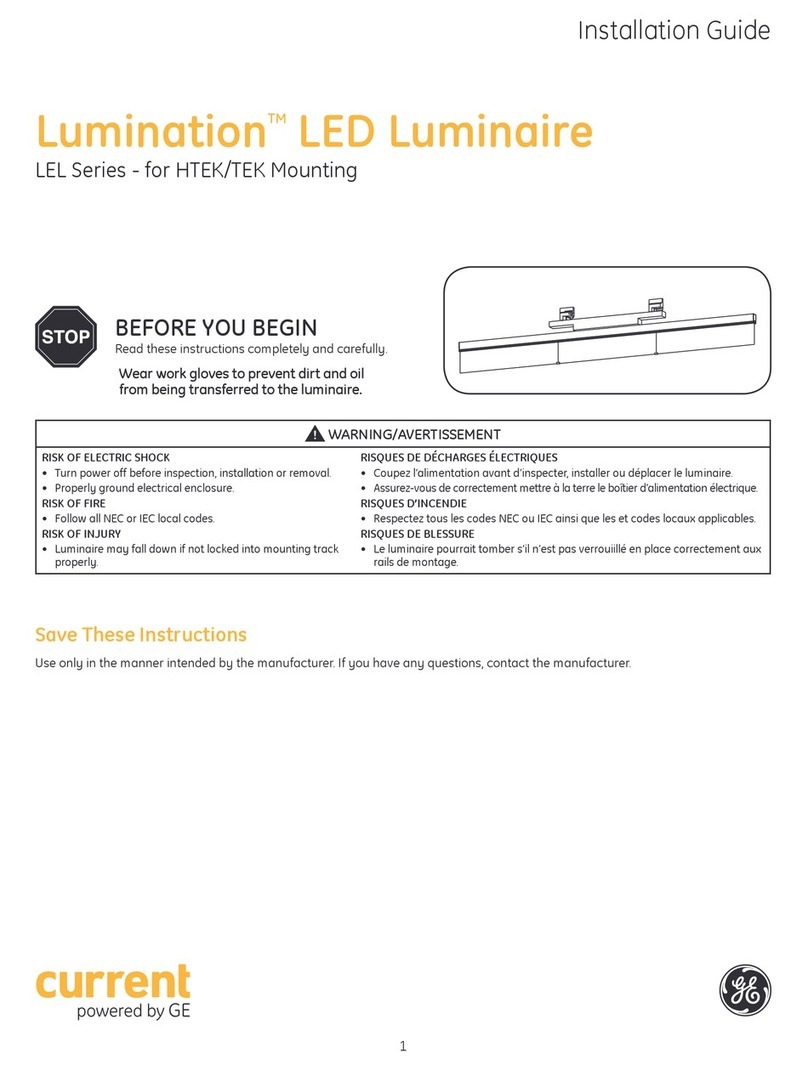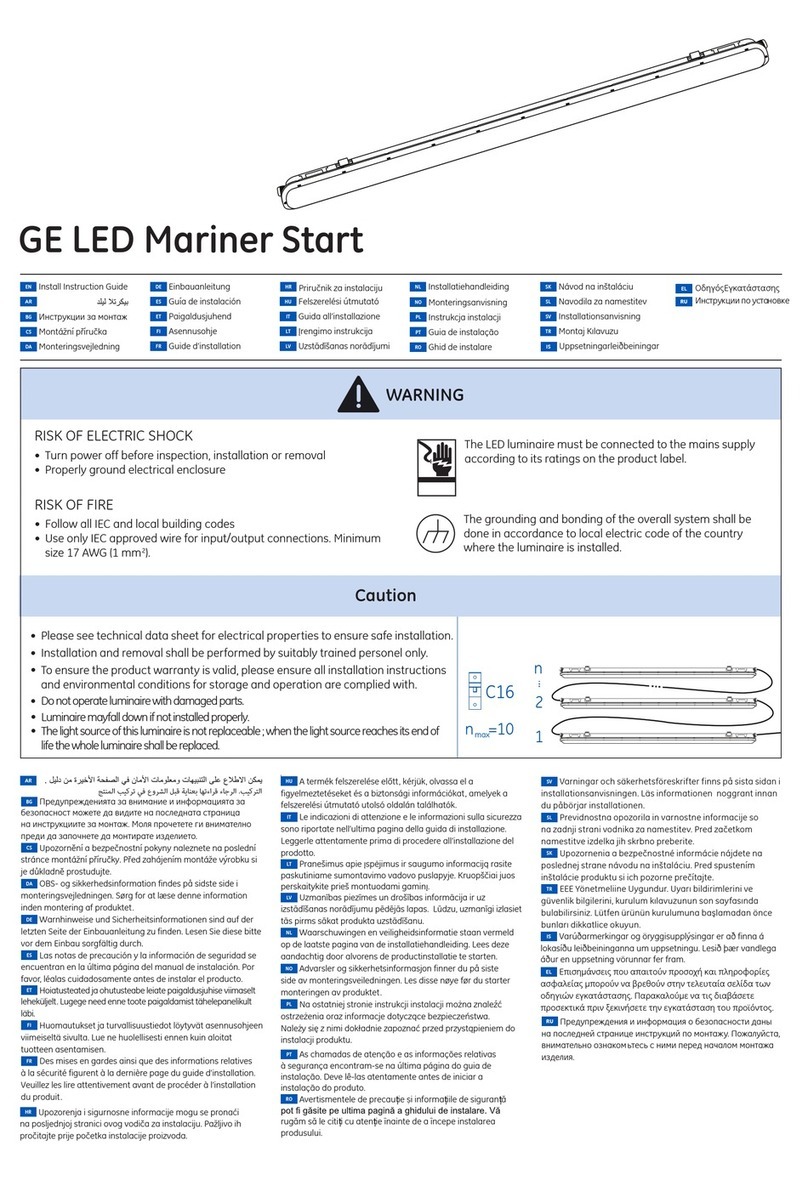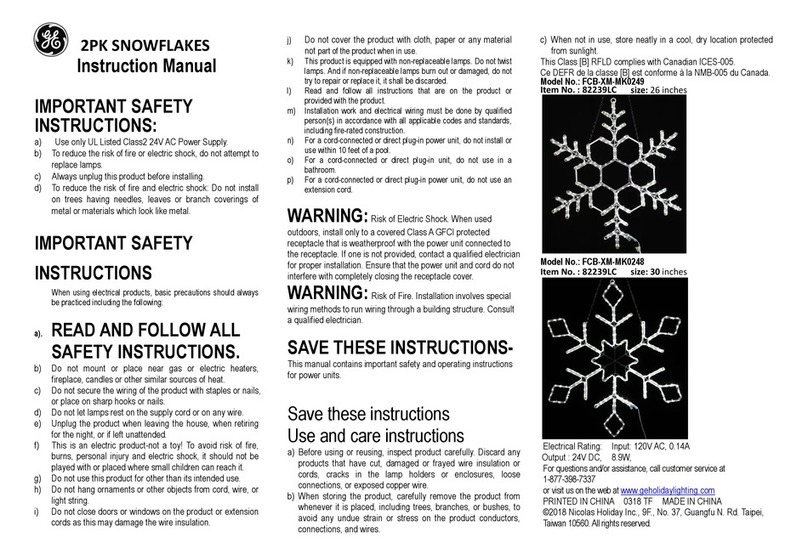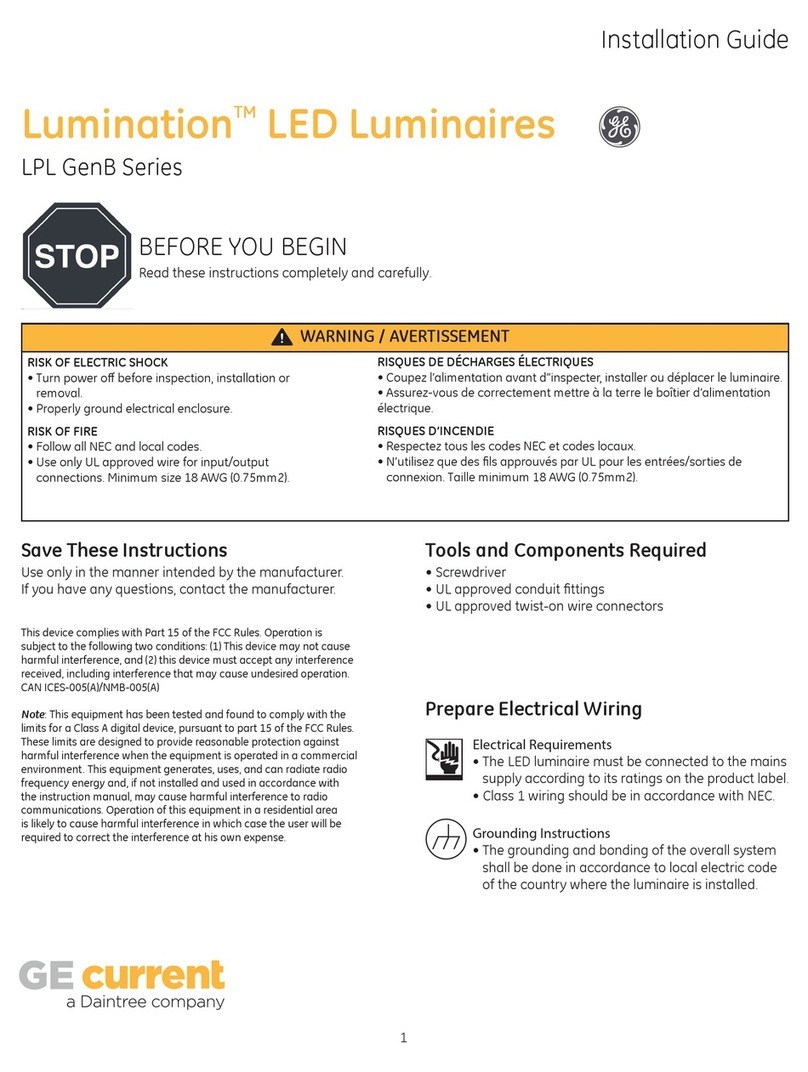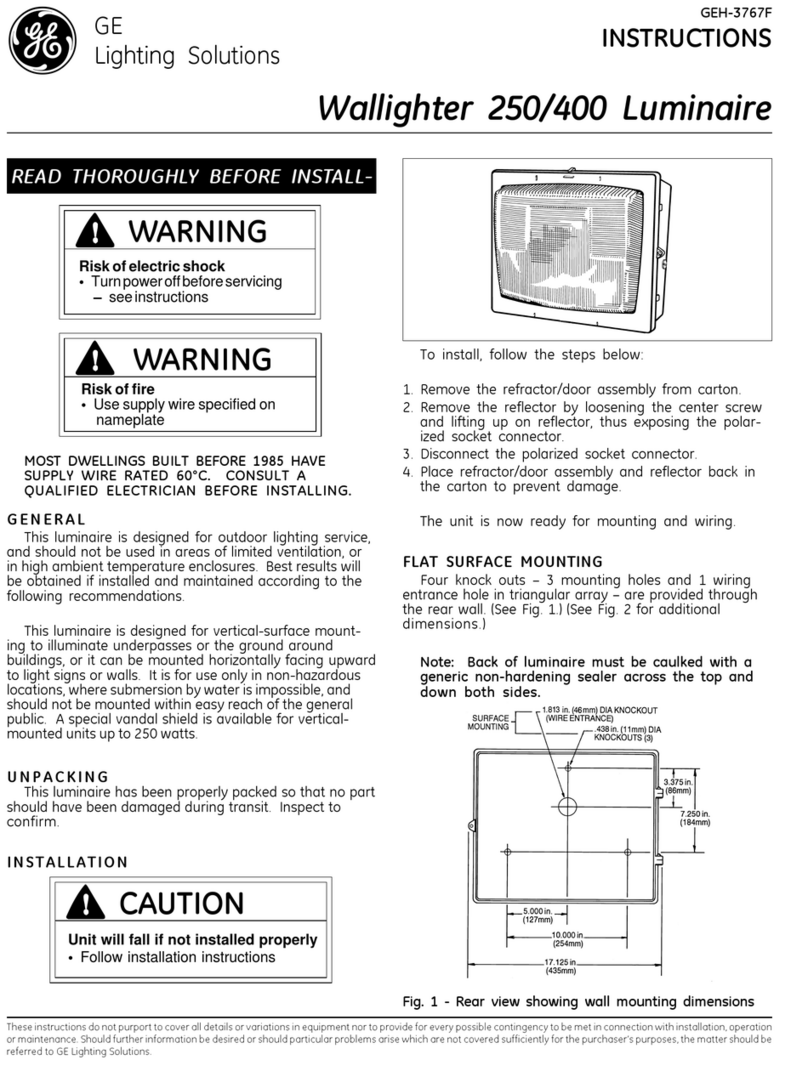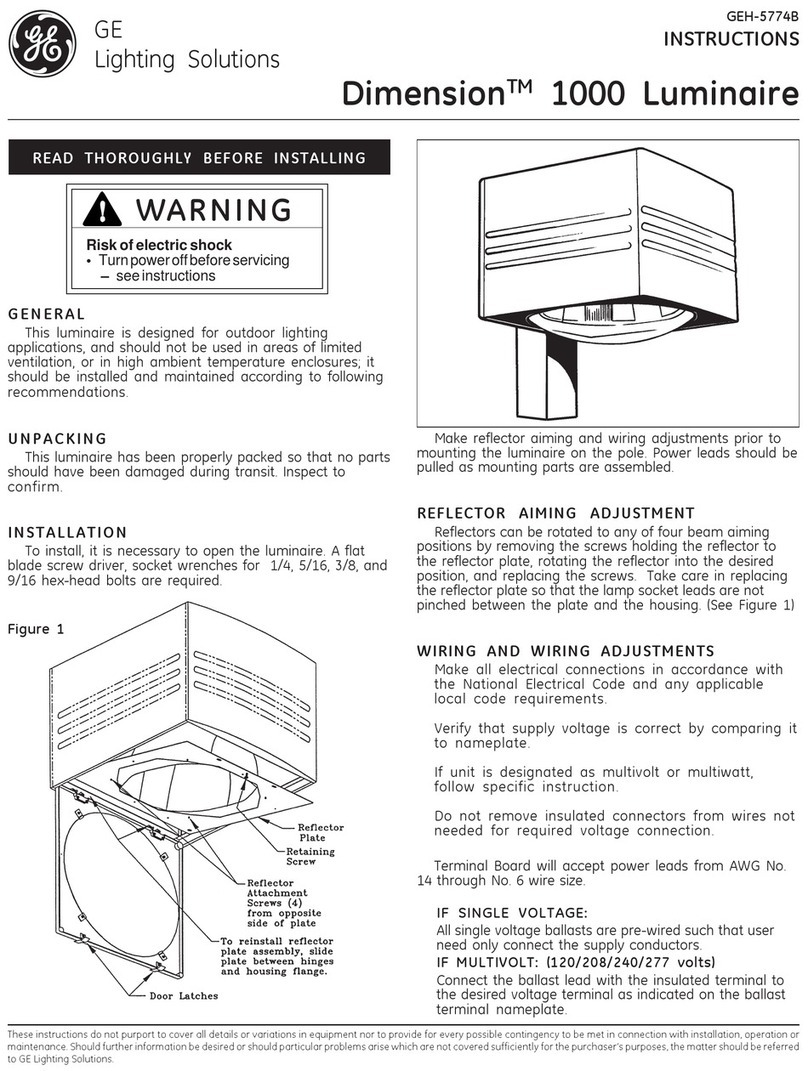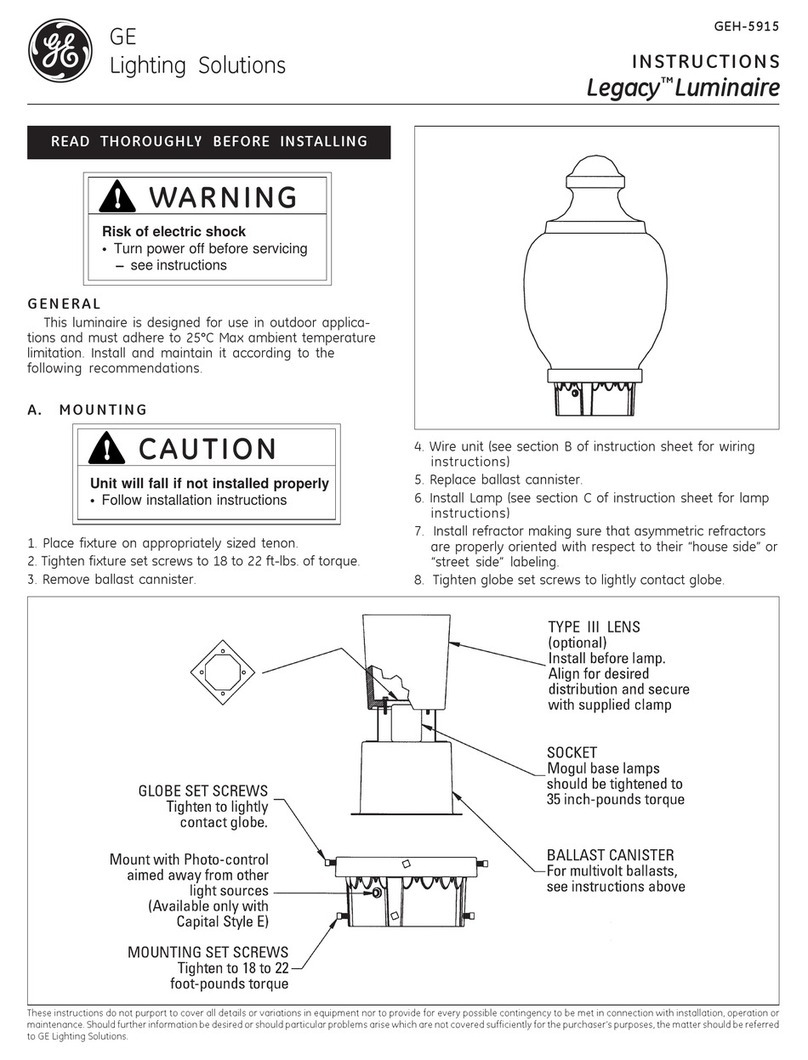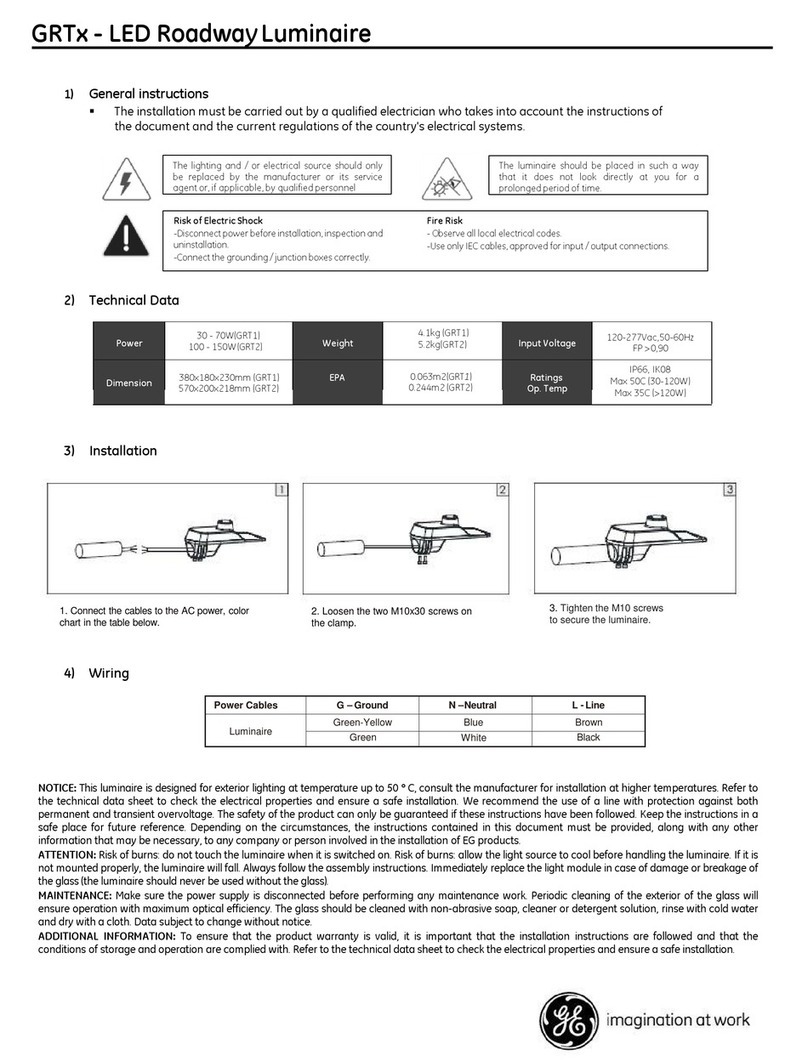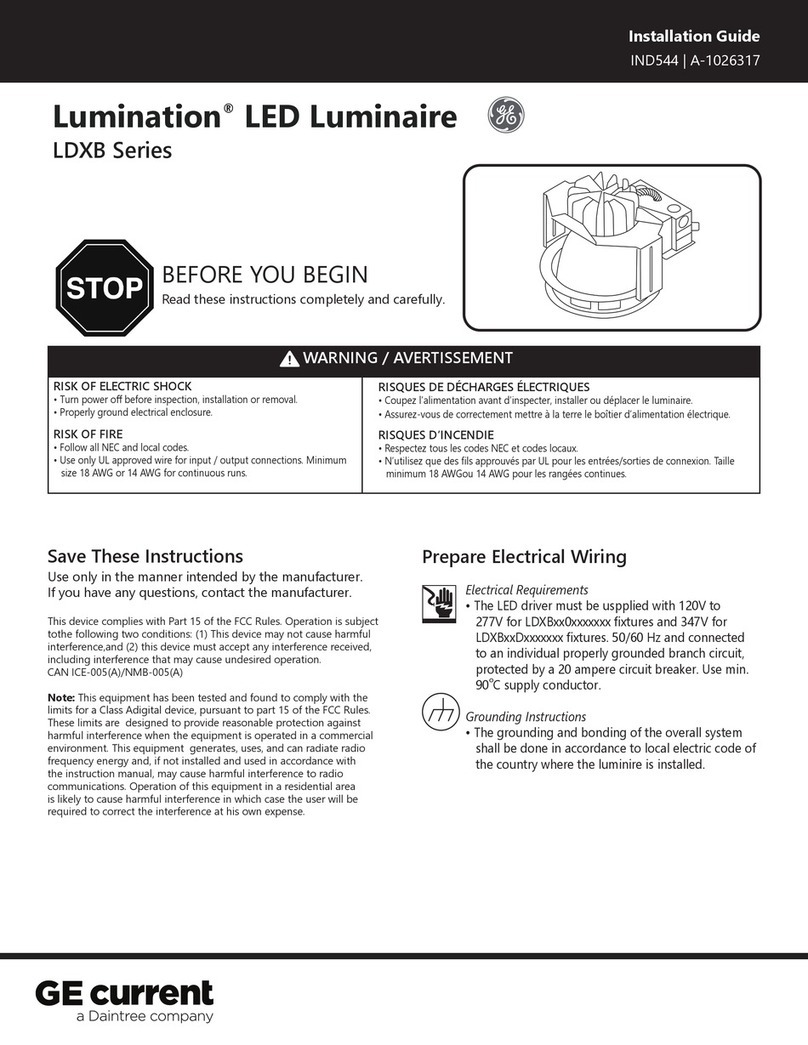35-201578-P4 (1/08)
B. OTHER MOUNTINGS
External Slipfitters, Knuckle Flat Surface, Knuckle Pole Top
and Round Pole Adapters are also available for use with
housings machined with a diagonal hole pattern. Installation
is similar to the Architectural Mounting.
CAUTION: Do not mount any unit below or greater than
60° above horizontal.
LAMP INSTALLATION
NOTE: Terminal board will accept supply leads ranging in
size from AWG No. 14 through No. 6 (check nameplate
for minimum temperature requirement and electrical data).
NOTE: Do not allow excess wire from supply leads to
contact with ballast or optical.
2. Check luminaire nameplate for ballast type, single or
multivolt, or multiwatt.
IF SINGLE VOLTAGE — All single voltage ballasts are
prewired such that user need only connect the supply
conductors.
IF MULTIVOLT — (120/208/240/277 volts) Connect the
ballast lead with the insulated terminal to the desired voltage
terminal as indicated on the ballast terminal nameplate.
IF MULTIWATT — Multiwatt ballasts are available in various
combinations of wattage. See wiring instructions on wiring
tag inside the luminaire.
Reattach reflector plate, close door and check for secure
latch engagement. Installation is complete.
PHOTOELECTRIC CONTROL (if option present)
Photoelectric control receptacle should be oriented before
control is installed. Loosen the two holding screws and rotate
receptacle until “North” is directed as near as possible to true
North. Tighten holding screws and install control.
MAINTENANCE AND CLEANING
It will occasionally be necessary to clean outside of door
glass to maintain light levels. Frequency of cleaning will
depend on ambient dirt levels and minimum light level which
is acceptable to user. Door glass should be washed in a
solution of warm water and any mild, nonabrasive household
detergent, rinsed with clean water and wiped dry. Should the
optical assembly become dirty on inside, wipe reflector and
clean door glass in above manner, and replace any damaged
gasket.
The light output of a luminaire is also dependent on age
of lamp. In applications where light levels are critical it may
be desirable to replace lamps before they burn out. Lamp
manufacturer can provide data showing how lamp light output
decreases with use.
CAUTION
Risk of burn
•Allow lamp/fixture to cool before
handling
Use only lamps specified on nameplate. Observe lamp
manufacturer’s recommendations and restrictions on lamp
operation, particularly ballast type, burning position, etc.
LAMP TIGHTNESS — The lamp should be securely in-serted
to NEMA-EEI specified torque of 35 inch-pounds, which is best
achieved by very firmly tightening to insure application of
sufficient torque. Tightening must be sufficient to fully depress
and load center contact of socket.
WIRING
Make all electrical connections in accordance with the
National Electrical Code and any applicable local code
requirements.
Verify that supply voltage is correct by comparing it to
name-plate.
Do not remove insulated connectors from wires not needed
for required voltage connection.
Strain relief for incoming power must be provided in the
pole top by the customer.
1. Connect supply leads to internal terminal board as shown
on wiring tag. Route supply leads through clip provided.
gGE Lighting Solutions is a subsidiary of the General Electric Company. Evolve and other trademarks belong to GE Lighting Solutions. The GE brand and logo are trademarks of the General Electric Company.
© 2011 GE Lighting Solutions. Information provided is subject to change without notice. All values are design or typical values when measured under laboratory conditions.
GE Lighting Solutions • 1-888-MY-GE-LED • www.gelightingsolutions.com
16943533----888