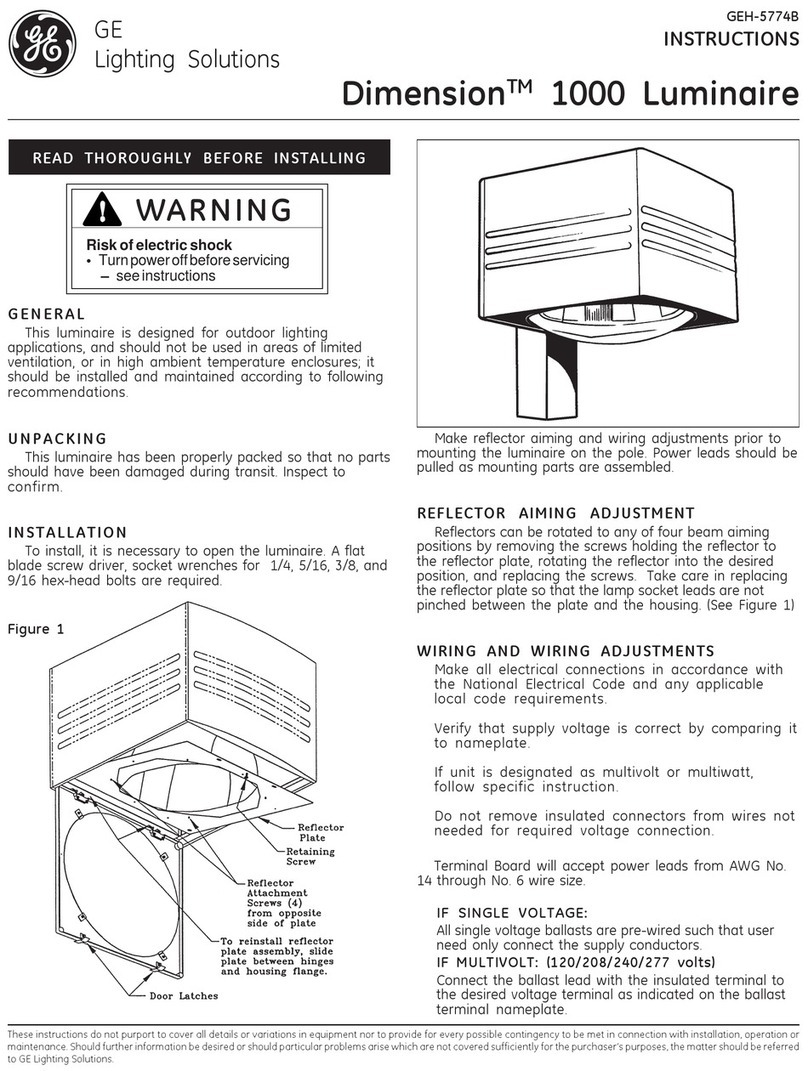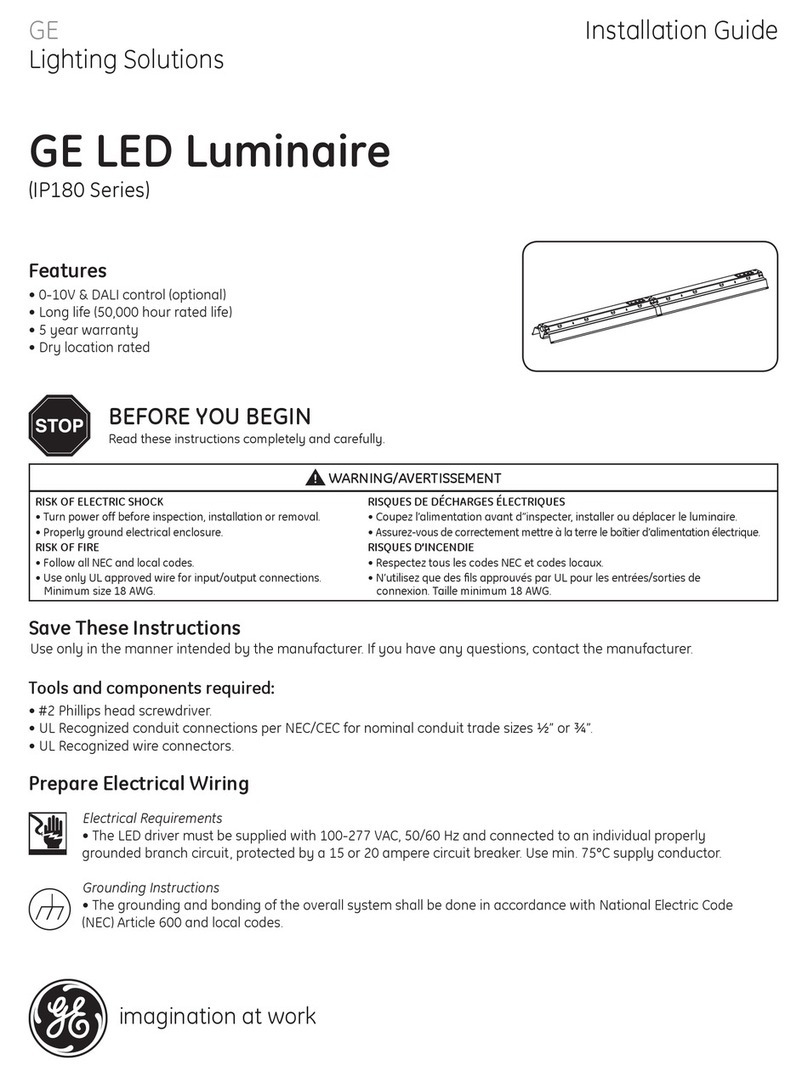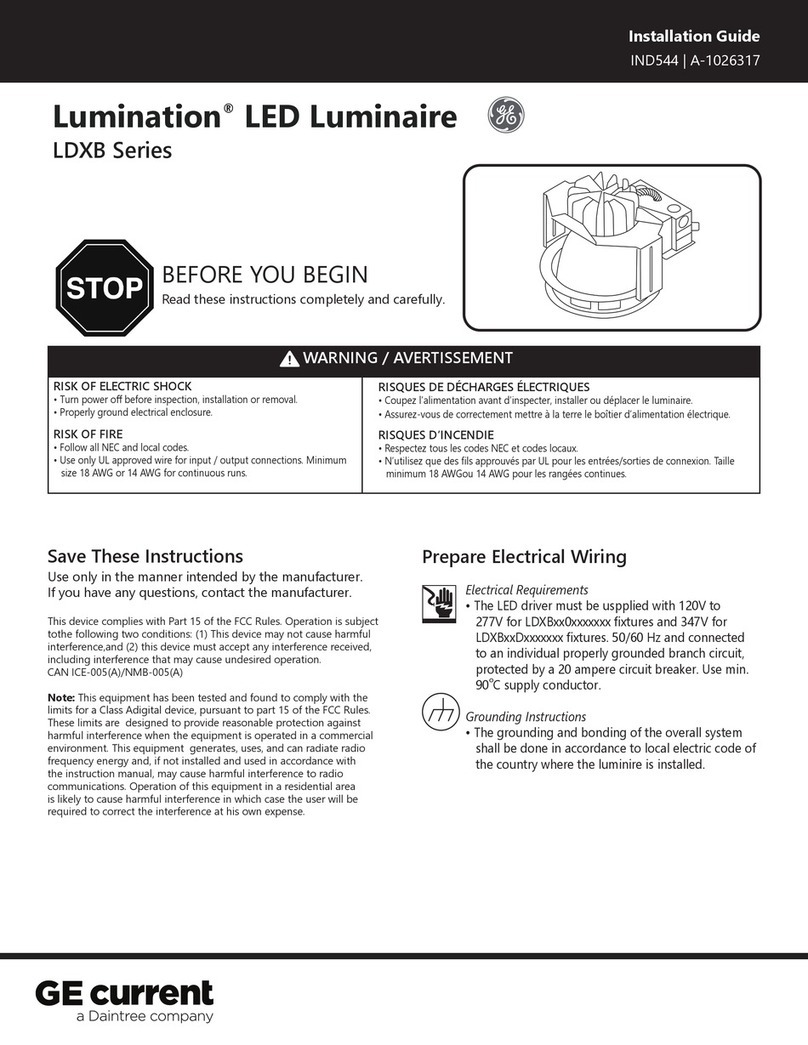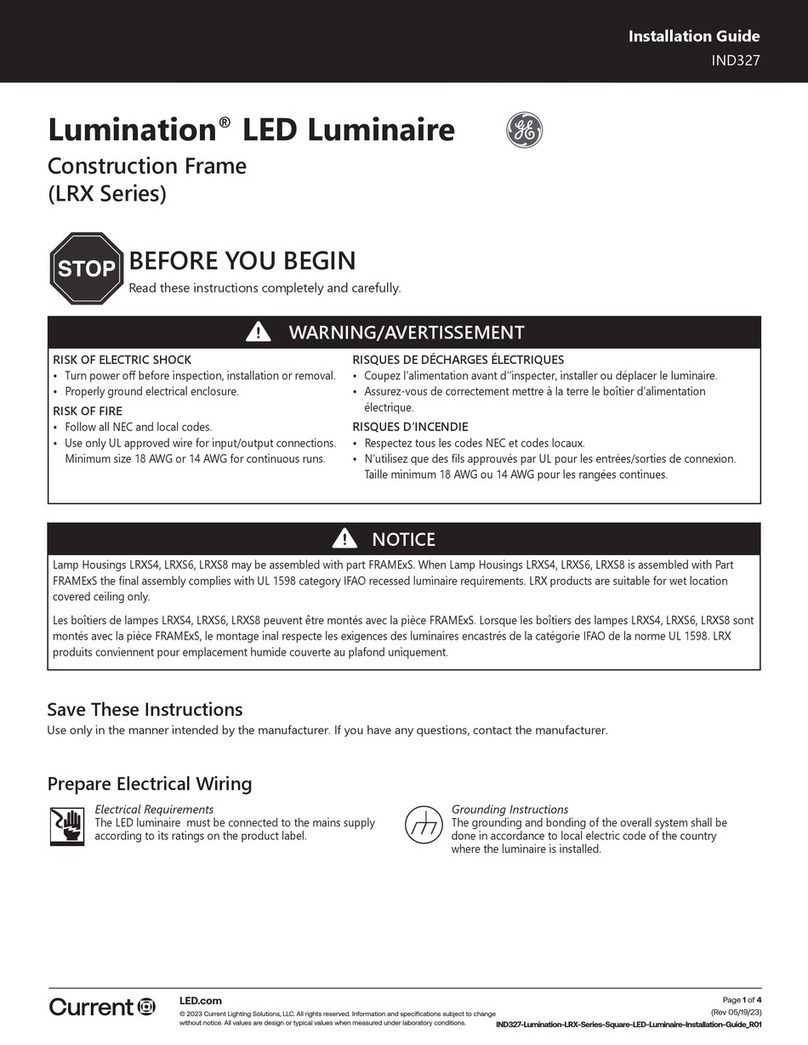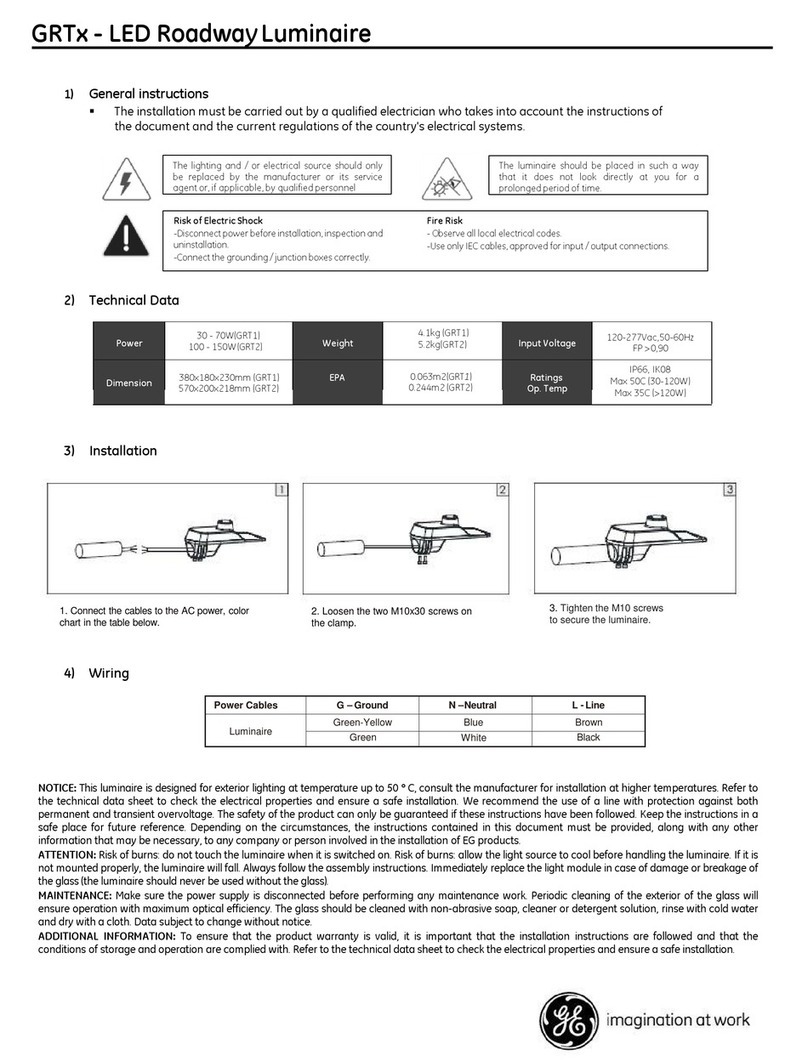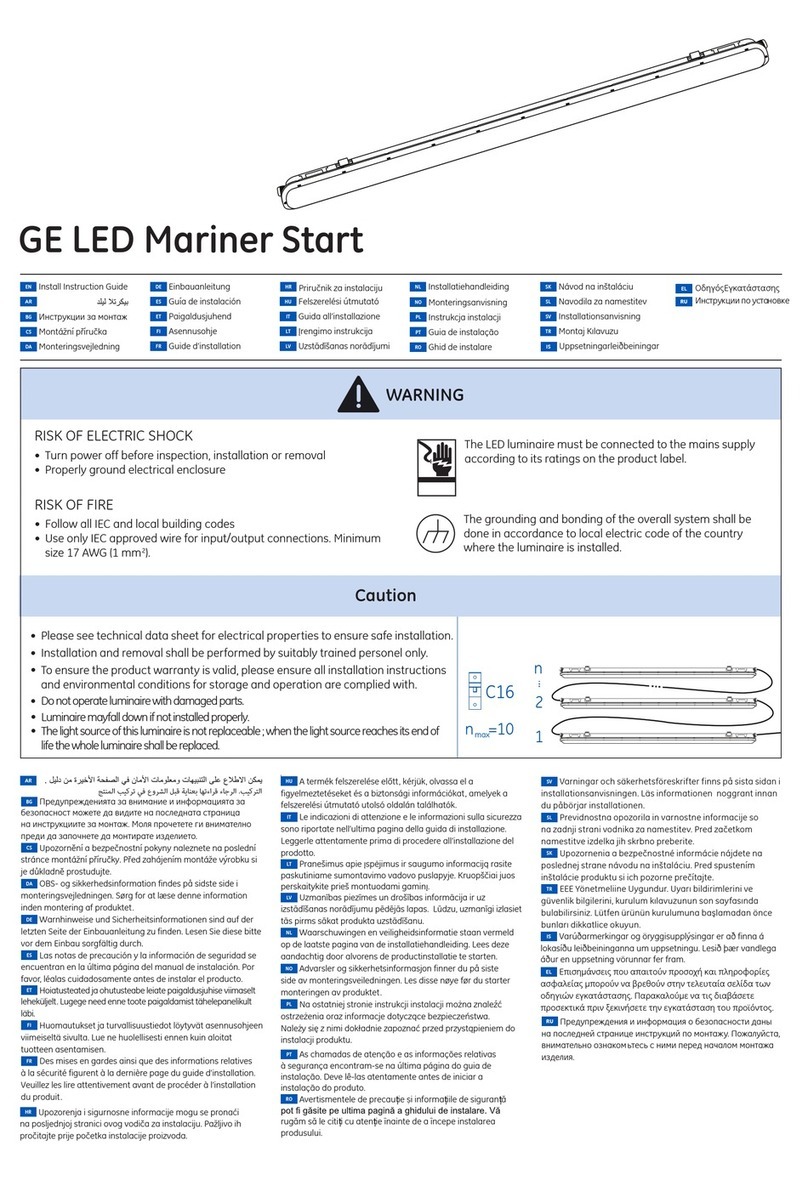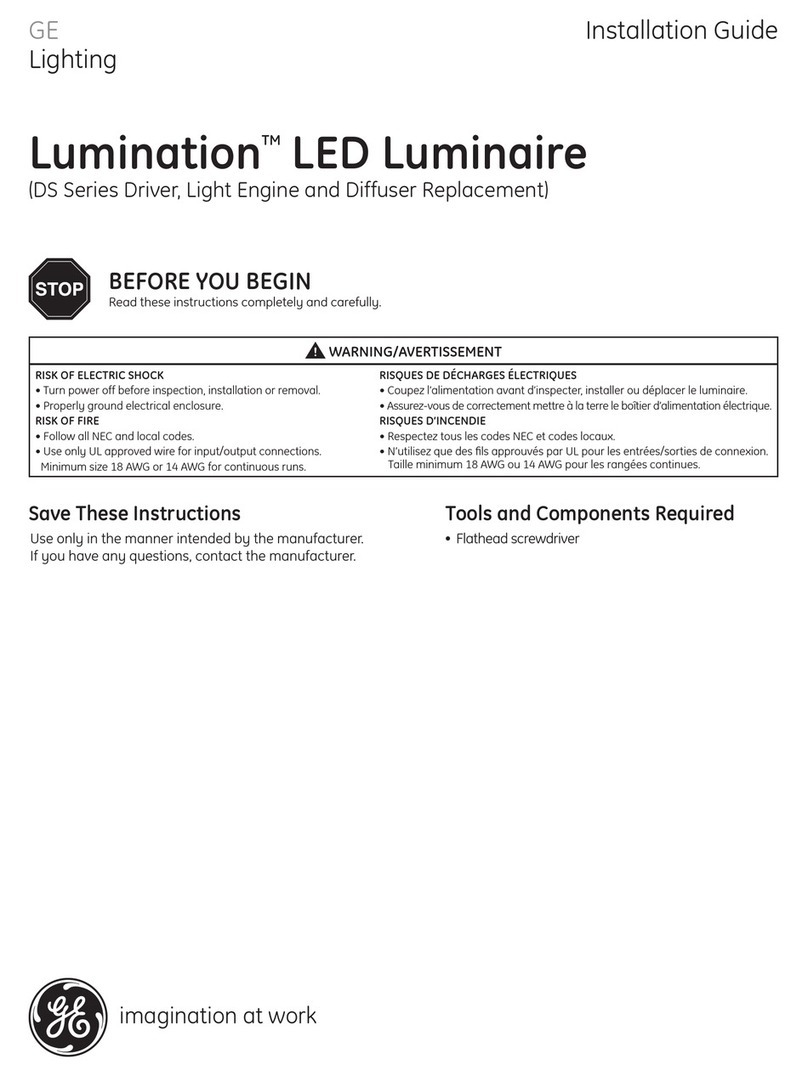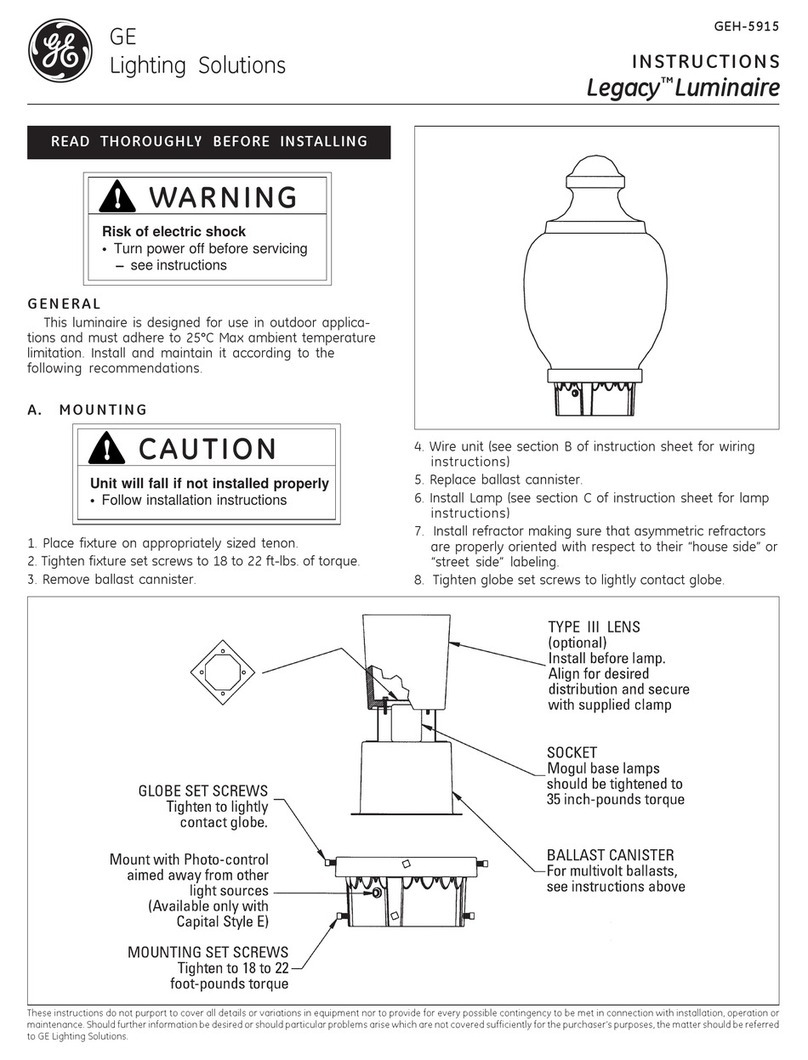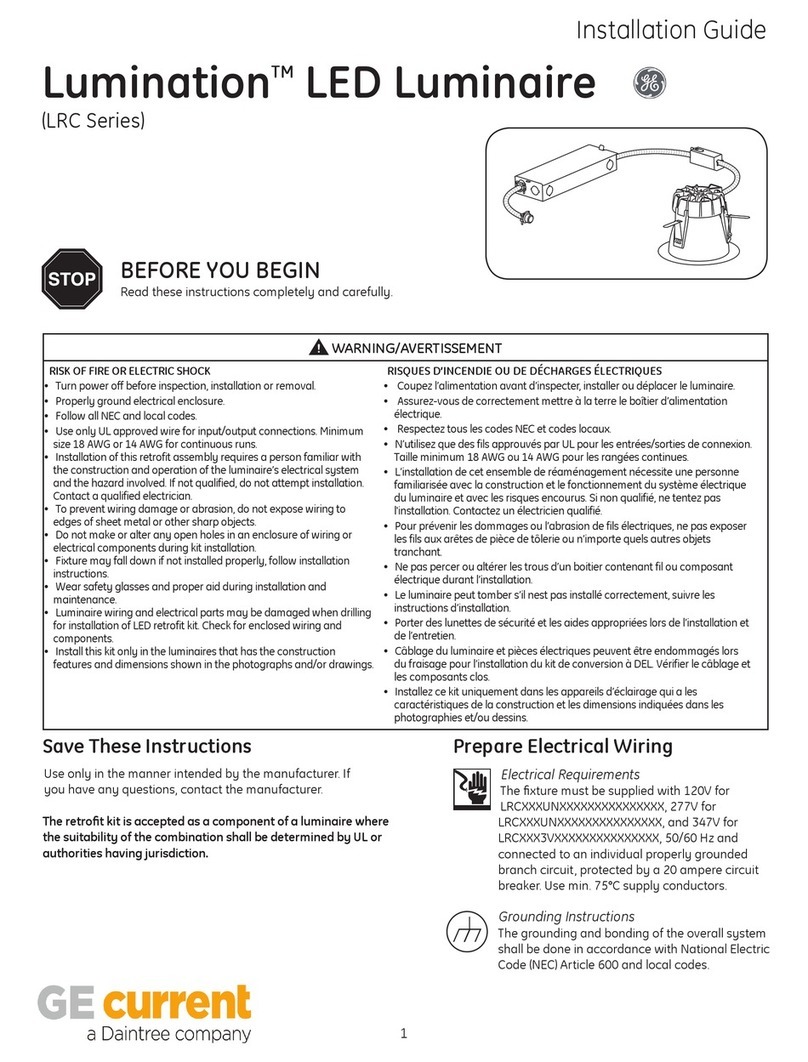All trademarks are the property of their respective owners. Information provided is subject to
change without notice. All values are design or typical values when measured under laboratory
conditions. Current, powered by GE is a business of the General Electric Company.
© 2019 GE.
www.currentbyge.com IND314 (Rev 03/29/19)
Put the inter-connector on the top of two
luminaires, and make sure that the slot of the
inter-connector crosses the two end caps.
Inter-connector
Clips
Light Guide Clip
Push the inter-connector into the luminaires.
Remove the protective lm, and insert the Light
Guide clip between the two Light Guides.
1 2
Luminaire Inter-connection & Alignment (Continuous Mounting)
Luminaire Removal
This device complies with Part 15 of the FCC Rules. Operation is subject to the following two conditions: (1) This device may not cause
harmful interference, and (2) this device must accept any interference received, including interference that may cause undesired
operation. CAN ICES-005 (A) / NMB-005 (A)
Note: This equipment has been tested and found to comply with the limits for a Class A digital device, pursuant to part 15 of the FCC
Rules. These limits are designed to provide reasonable protection against harmful interference when the equipment is operated in a
commercial environment. This equipment generates, uses, and can radiate radio frequency energy and, if not installed and used in
accordance with the instruction manual, may cause harmful interference to radio communications. Operation of this equipment in
a residential area is likely to cause harmful interference in which case the user will be required to correct the interference at his own
expense.
To remove xture put Circuit Selector to 0 and Mechanical Knob to off. Then, while tilting xture, remove luminaire
marked side rst. Carefully check the clips are still in the right positions after removing the protective lm. If the clips fall
down, need push them back to the right positions.