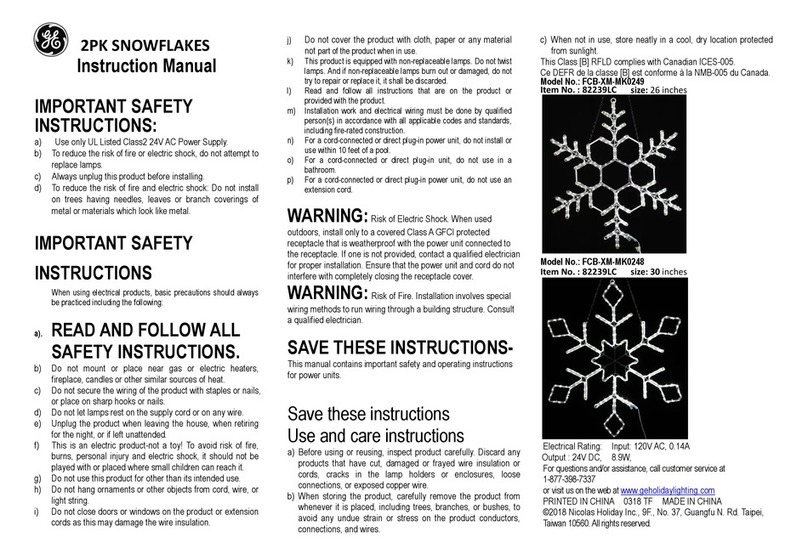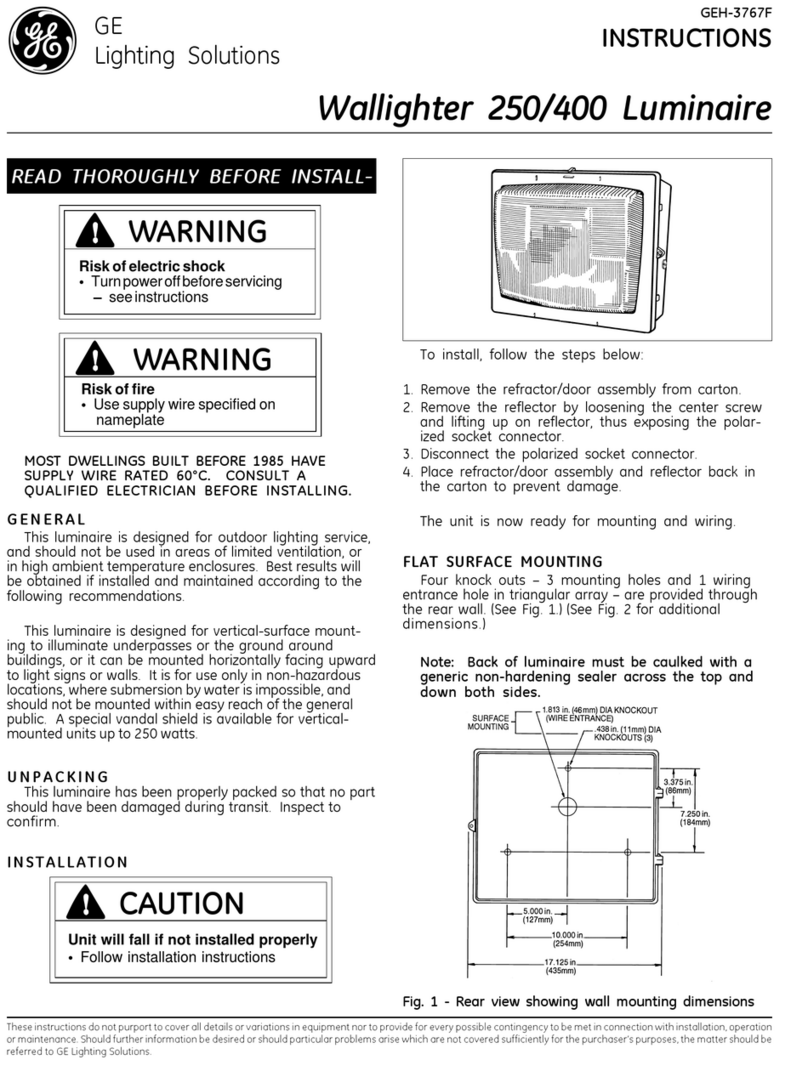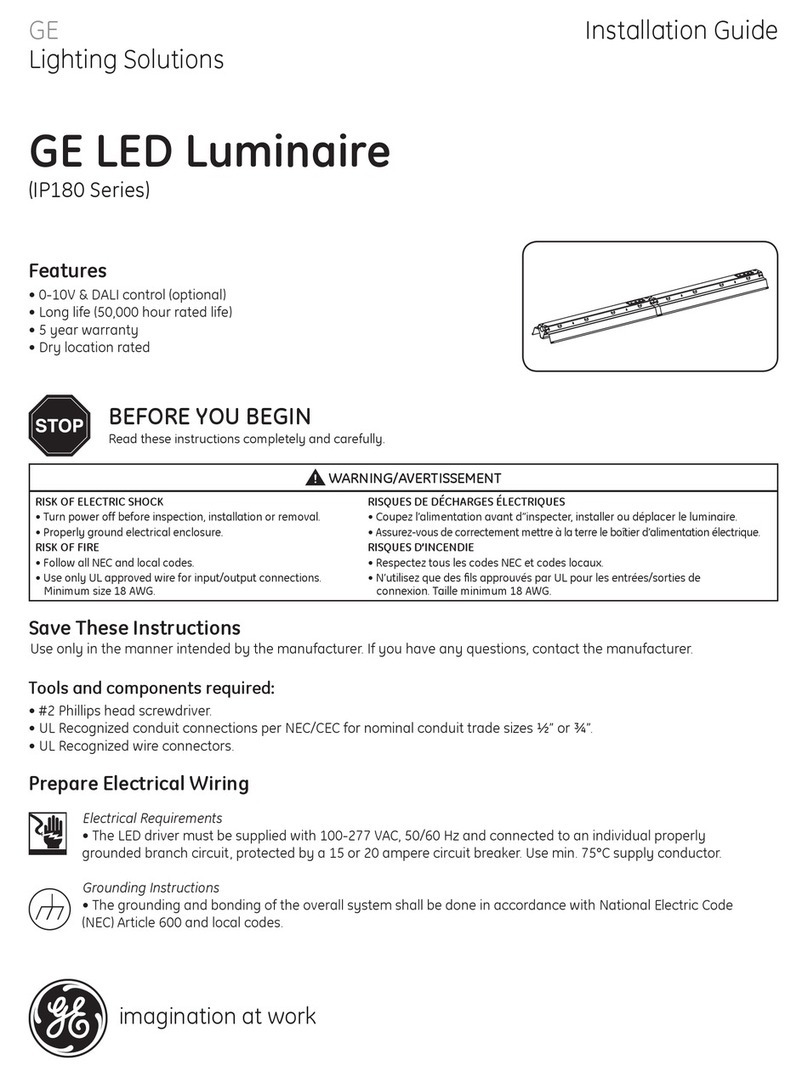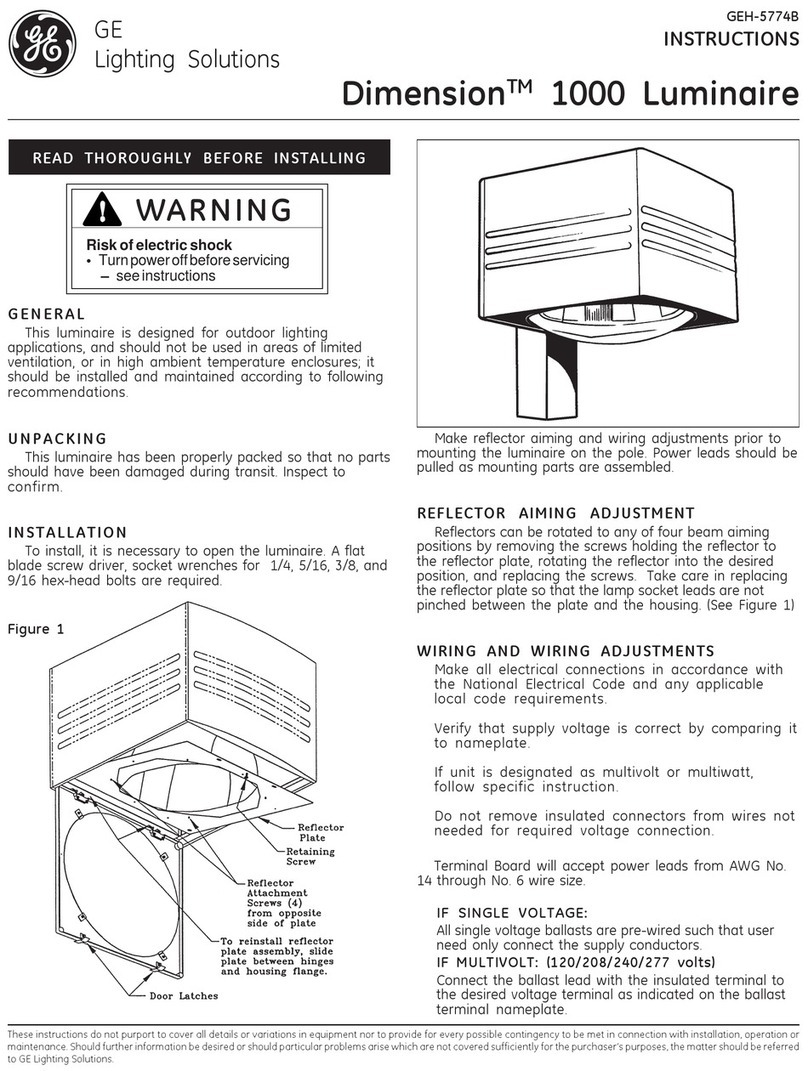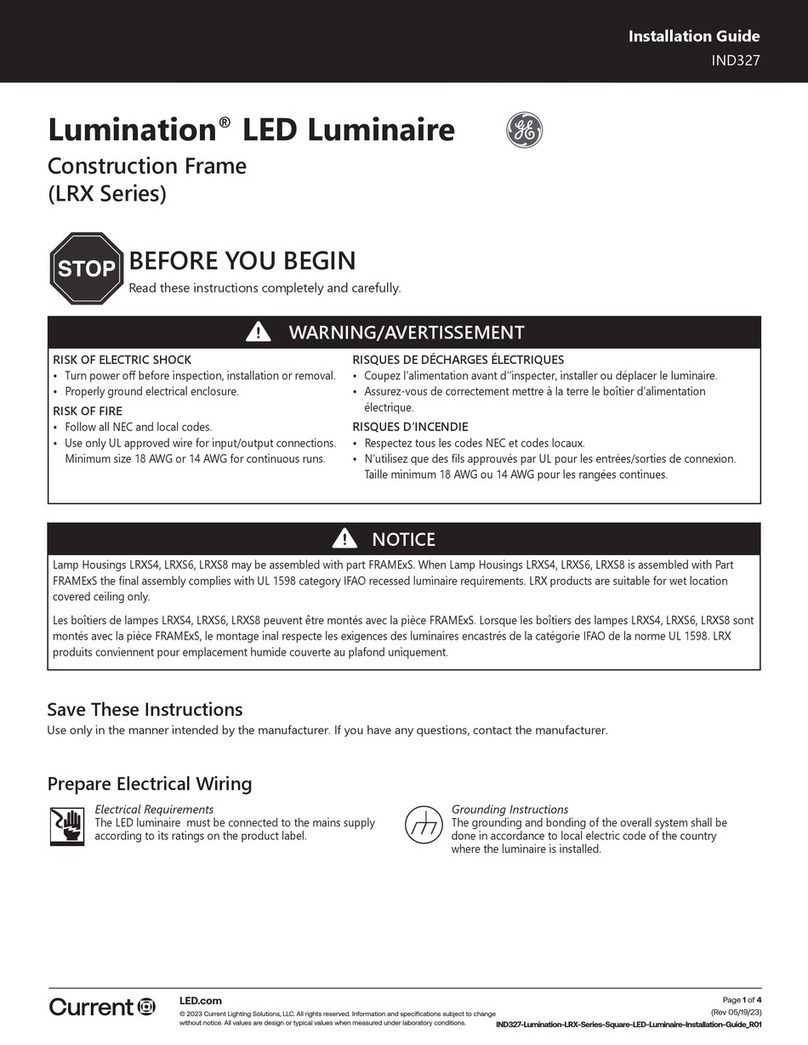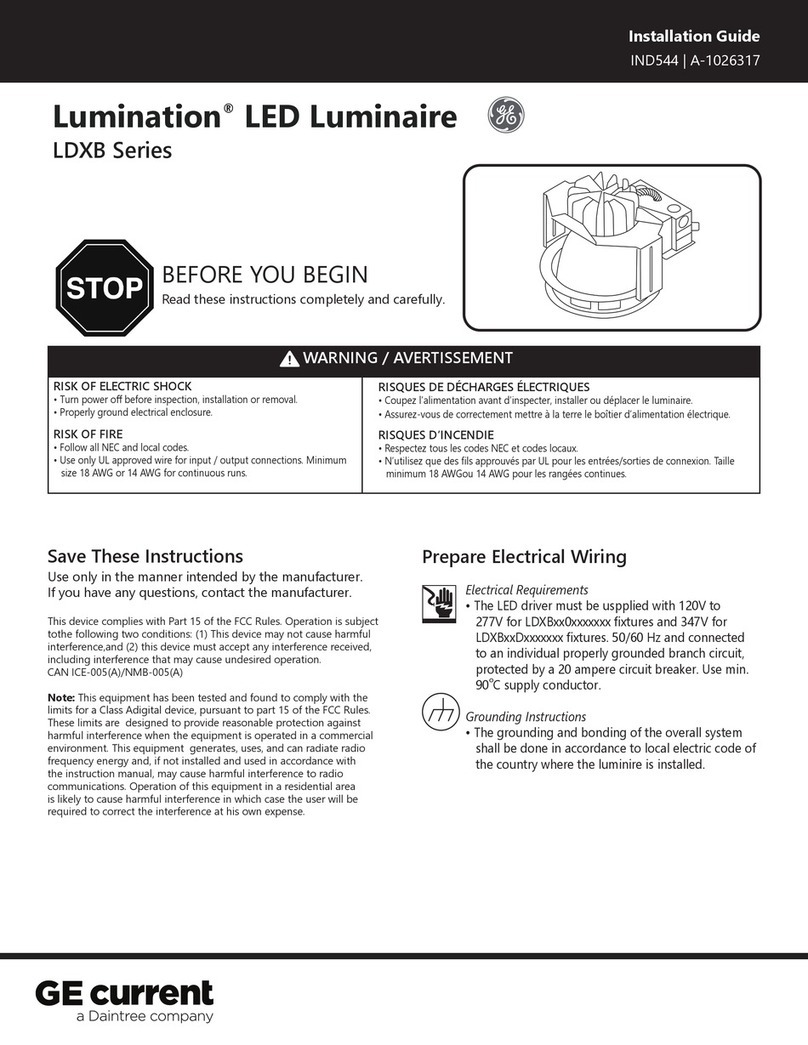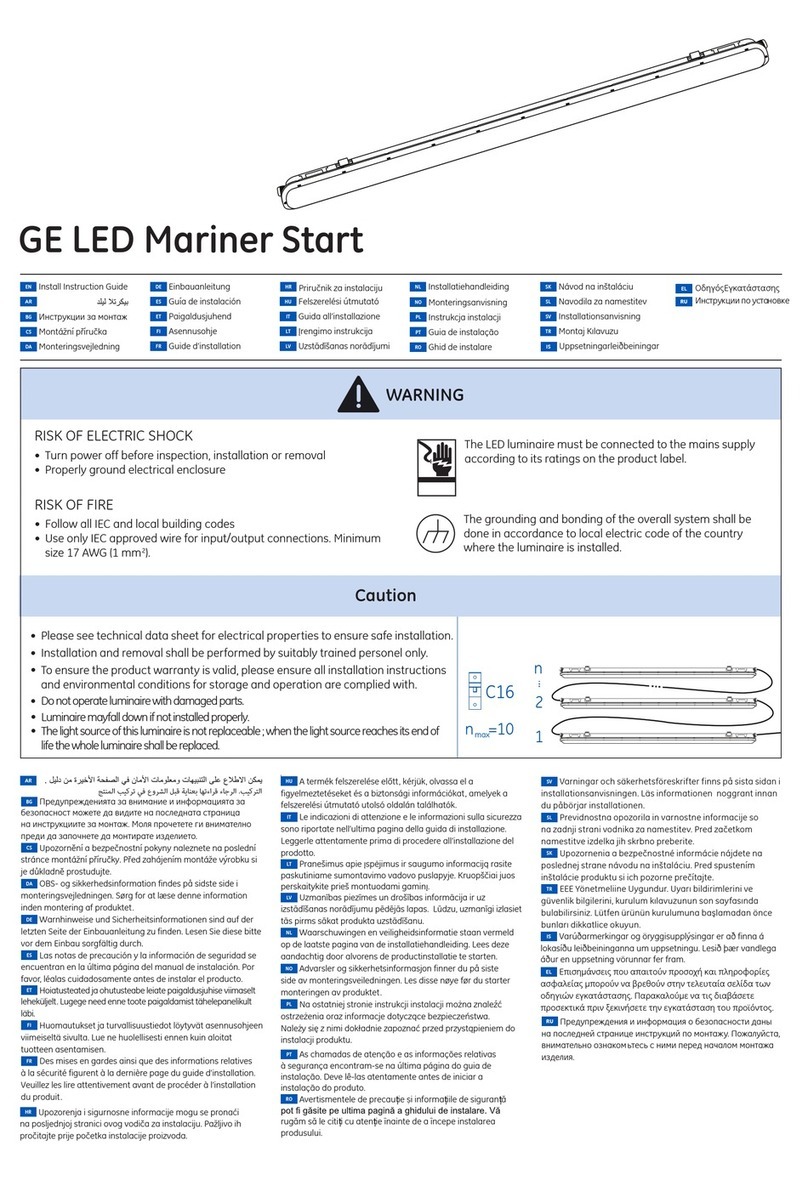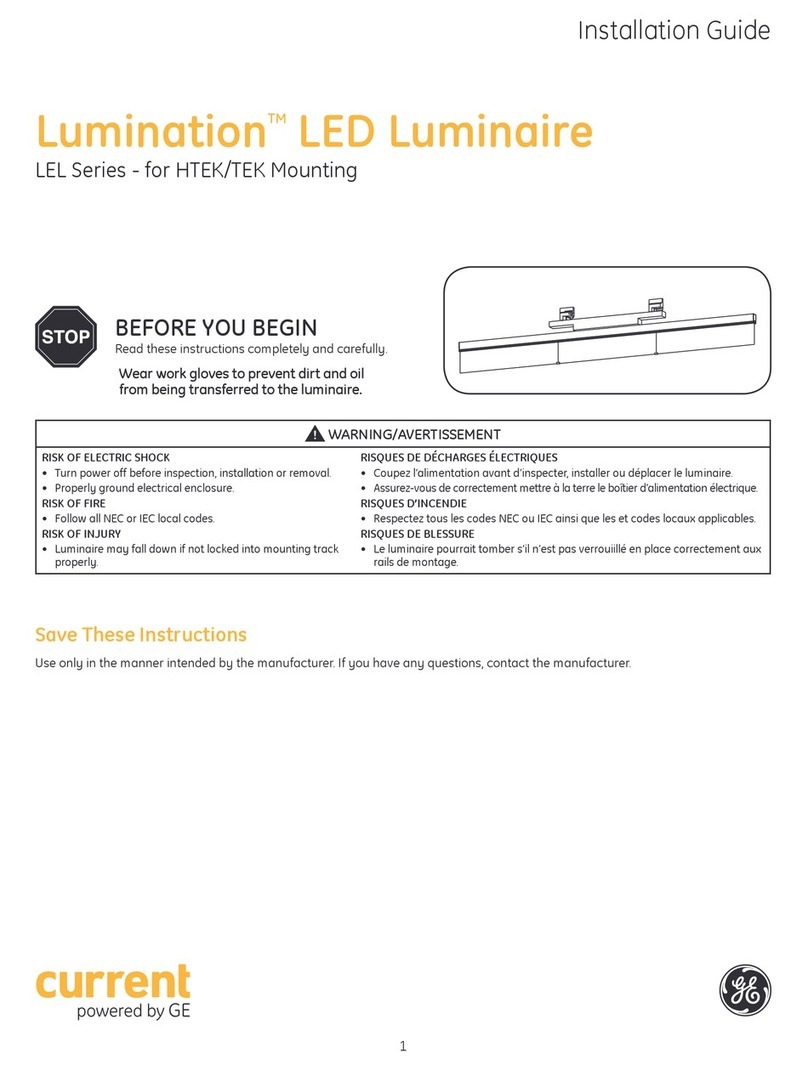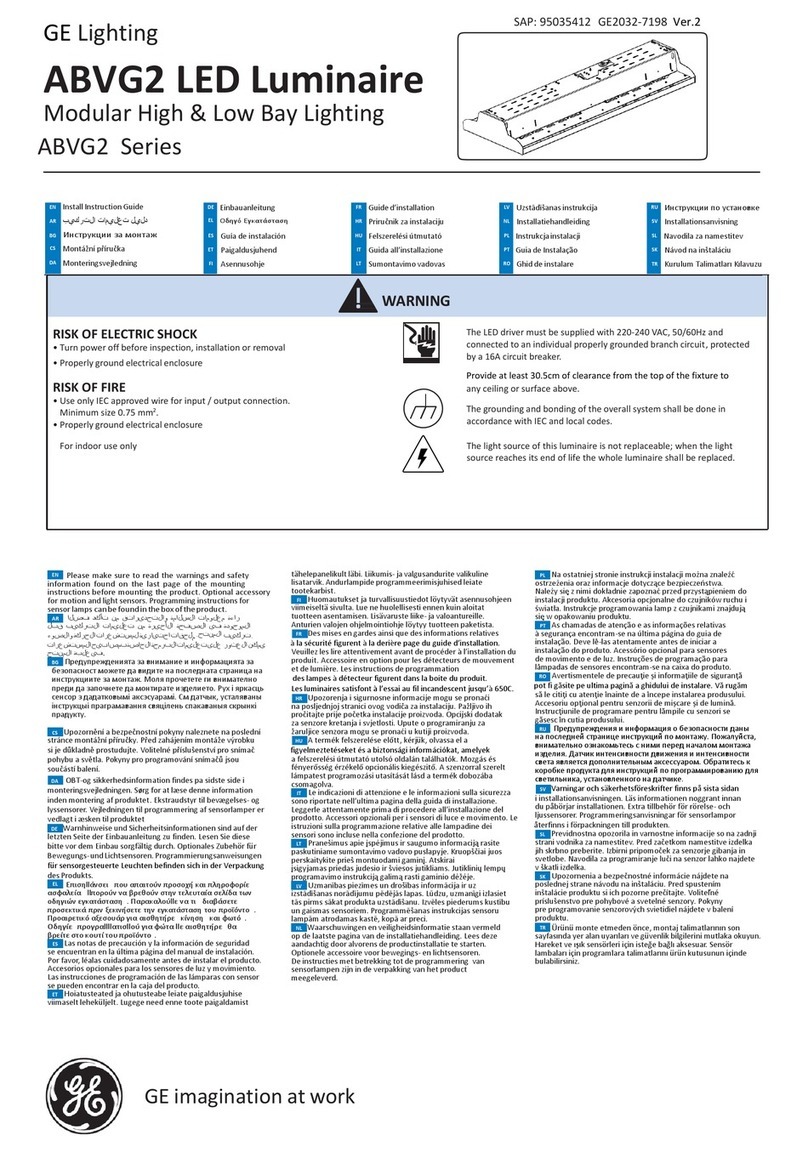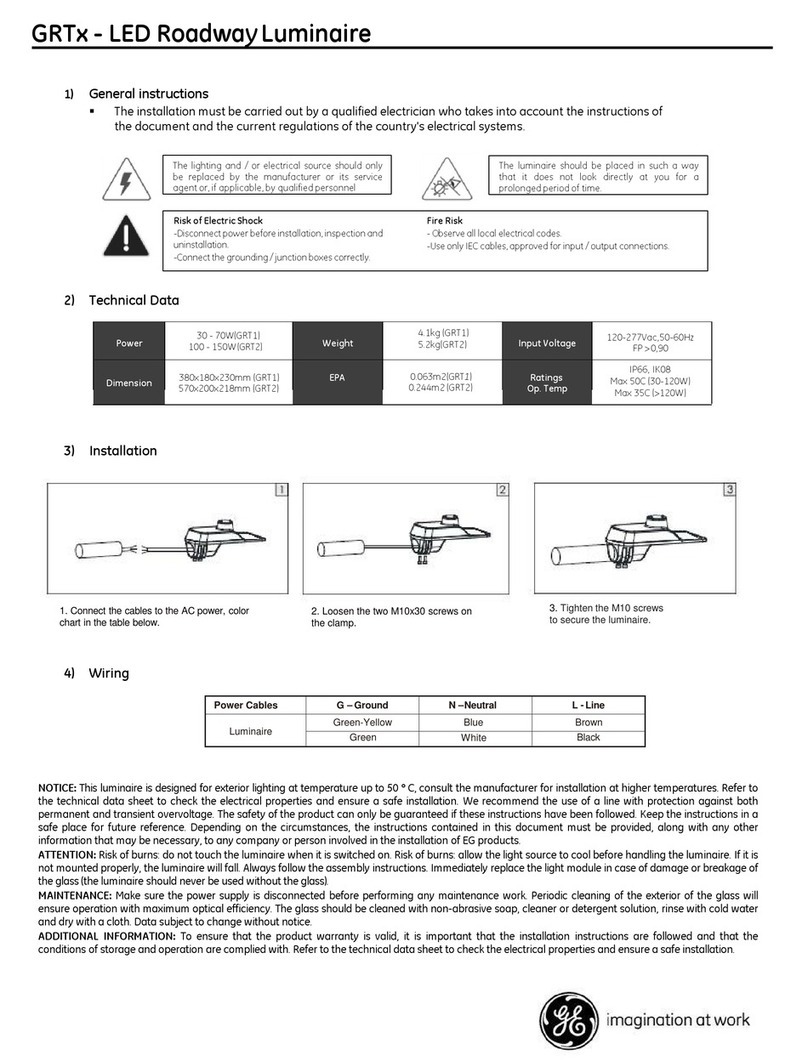All trademarks are the property of their respective owners. Information provided is subject to
change without notice. All values are design or typical values when measured under laboratory
conditions. Current, powered by GE is a business of the General Electric Company.
© 2018 GE.
www.currentbyge.com IND327 (Rev 05/30/18) GE2031-2554
Connect the two quick connectors and
reassemble the connector box.
Load springs into upright position by twisting the
springs upward and carefully insert the xture to
the hole of the frame. Verify reector trim is ush
with ceiling.
NOTE: Please make sure the spring rides on the
bracket with the arrow mark.
8 9
Reassemble
connector box
Connect plugs:
3 pole to 3 pole
2 pole to 2 pole
CAUTION
RISK OF PERSONAL INJURY -Operators shall ensure no
appendages are in the path of the torsion springs
as they are a pinch hazard when released. The
springs will release when the arm is exed downward.
Be cautious that no body part is in the path of the
spring when released.
RISQUE DE BLESSURE CORPORELLE - Les techniciens
veilleront à ce qu’aucun appendice ne se trouve sur
le chemin des ressorts de torsion, car ils présentent
un risque de pincement lorsqu’ils sont libérés. Les
ressorts seront libérés au moment de échir le bras vers
le bas. Faites attention à ce qu’aucune partie du corps
ne se trouve sur le chemin du ressort à sa libération.
Spring
This device complies with Part 15 of the FCC Rules. Operation is subject to the following two conditions: (1) This device may not cause harmful interference,
and (2) this device must accept any interference received, including interference that may cause undesired operation. CAN ICES-005 (A) / NMB-005 (A).
Note: This equipment has been tested and found to comply with the limits for a Class A digital device, pursuant to part 15 of the FCC Rules. These limits are
designed to provide reasonable protection against harmful interference when the equipment is operated in a commercial environment. This equipment
generates, uses, and can radiate radio frequency energy and, if not installed and used in accordance with the instruction manual, may cause harmful
interference to radio communications. Operation of this equipment in a residential area is likely to cause harmful interference in which case the user will be
required to correct the interference at his own expense.