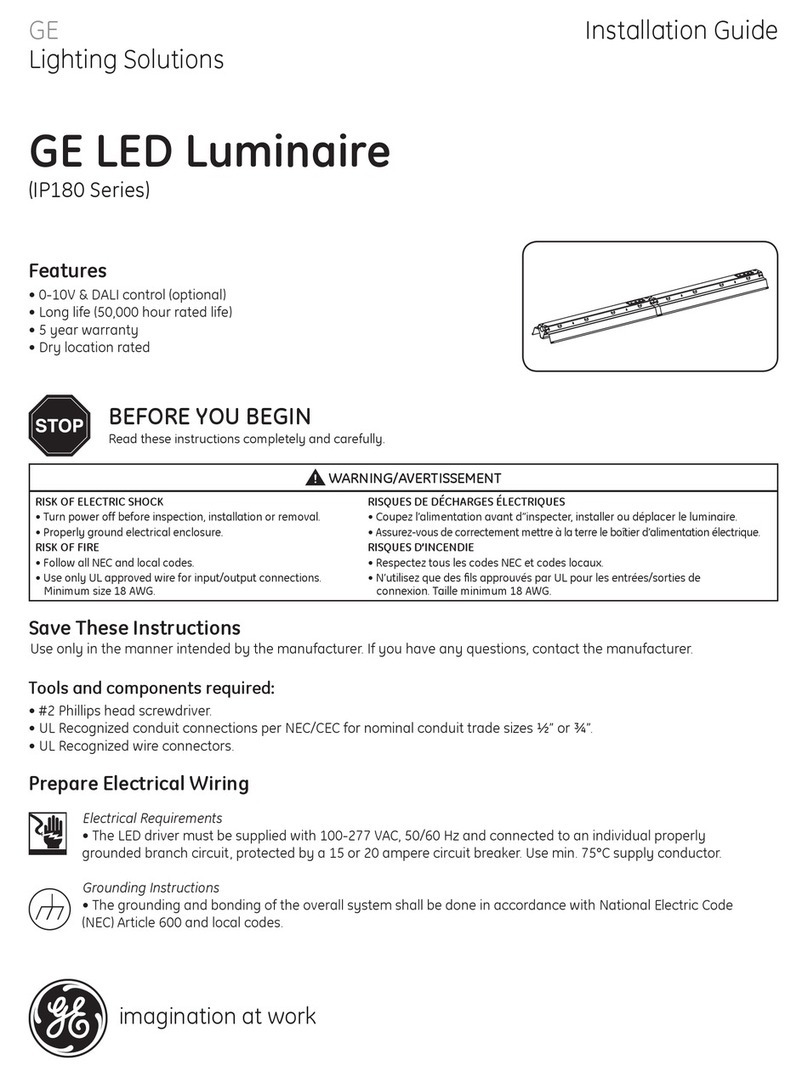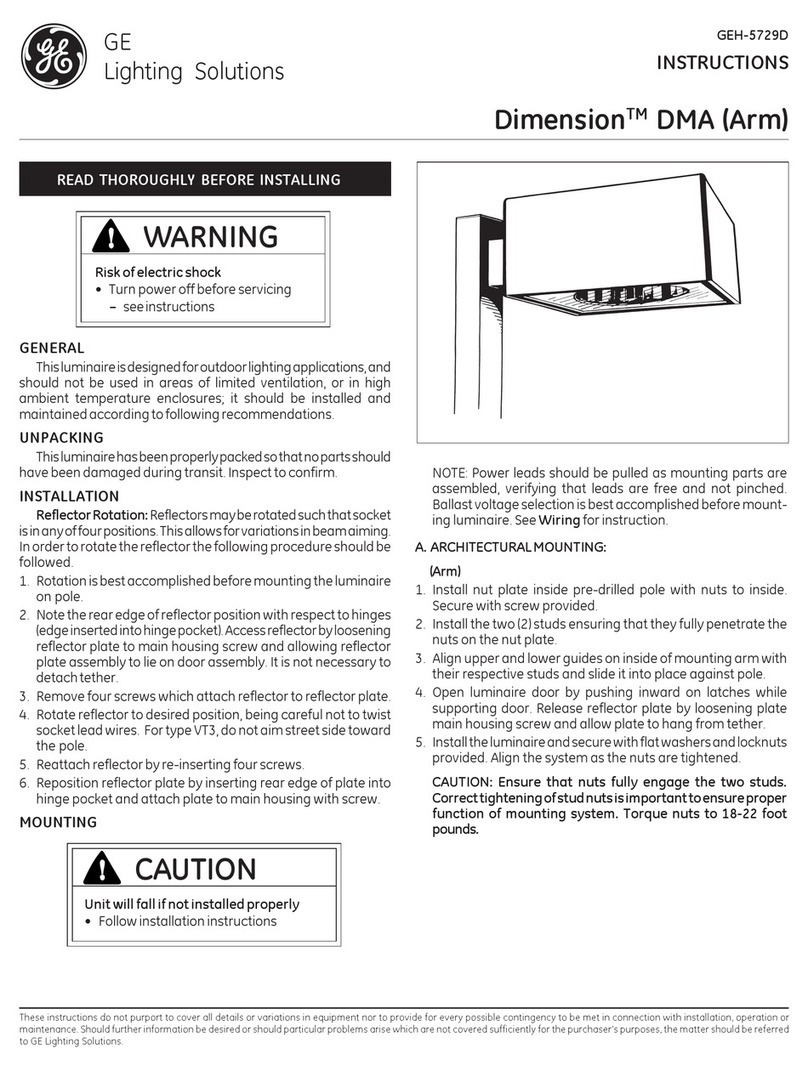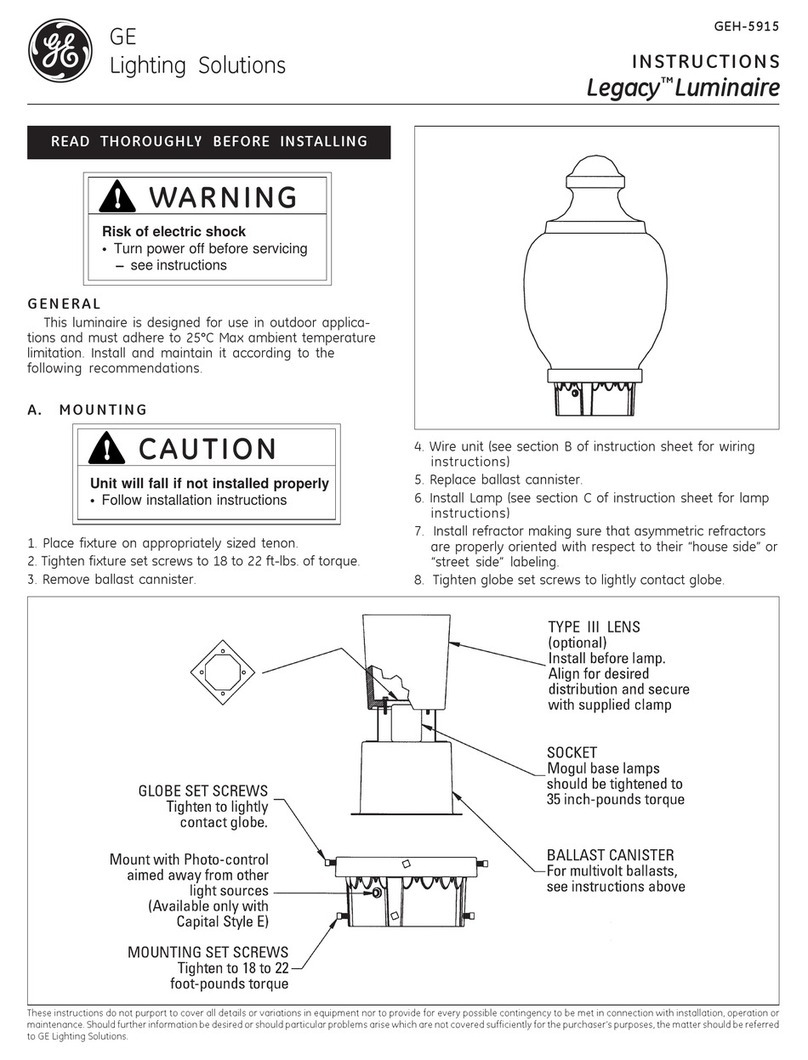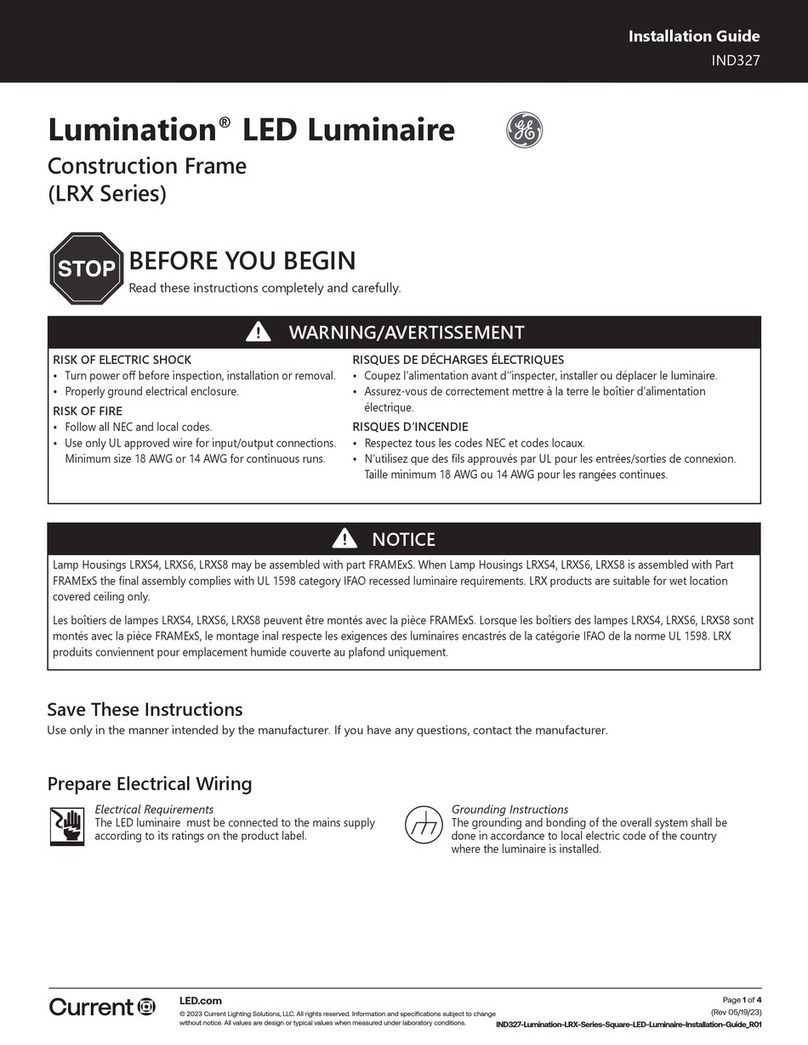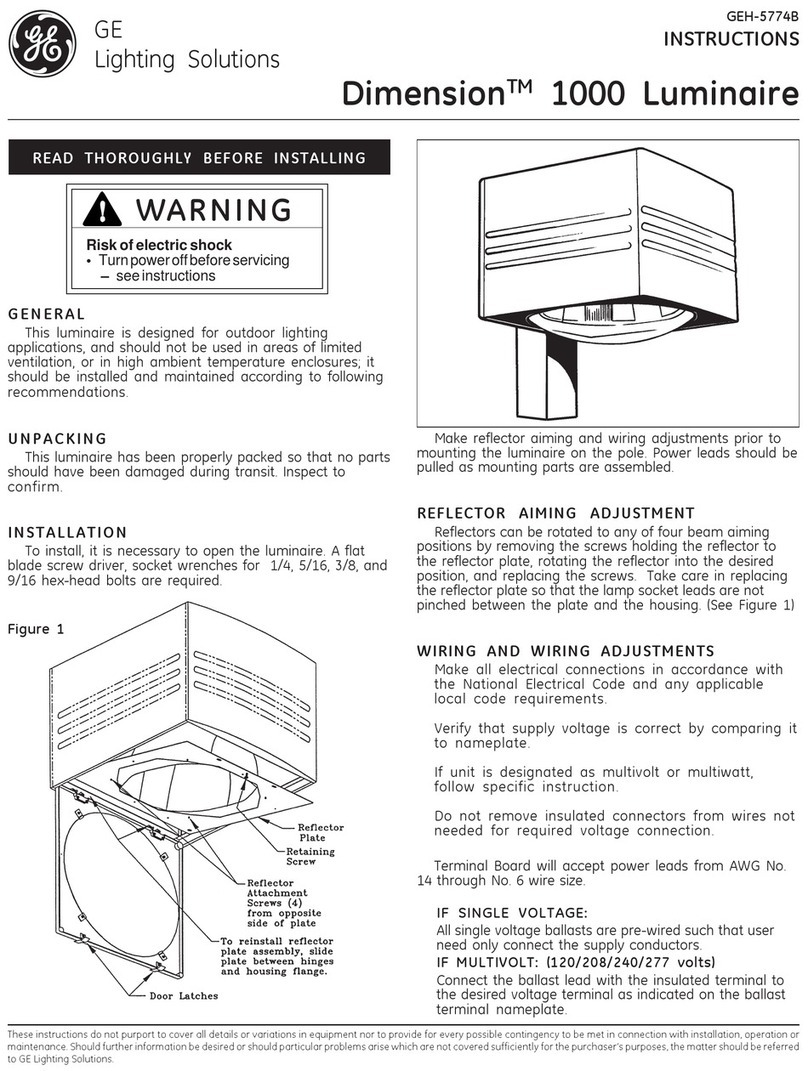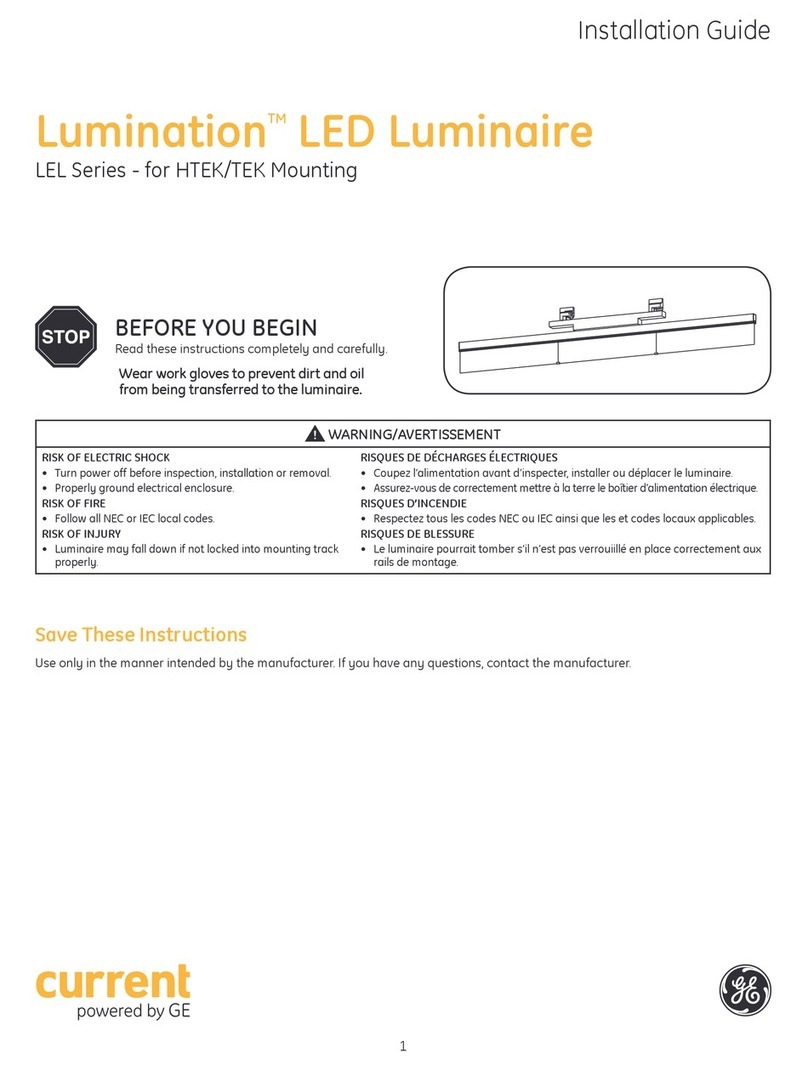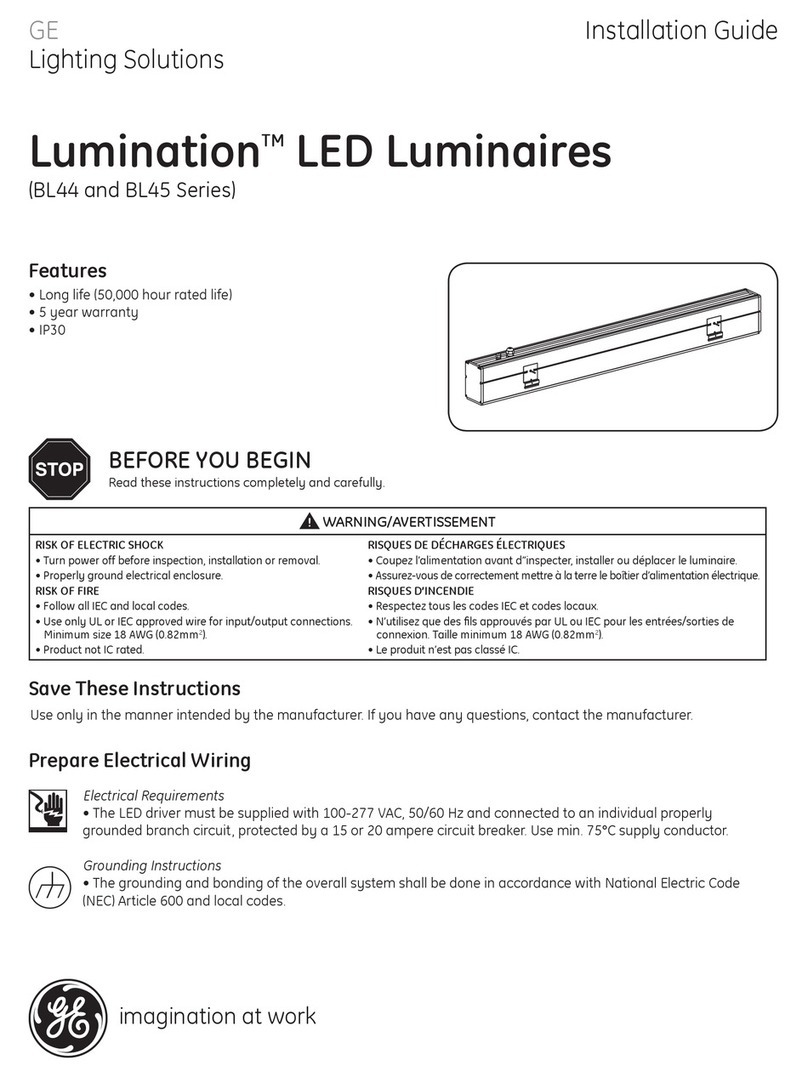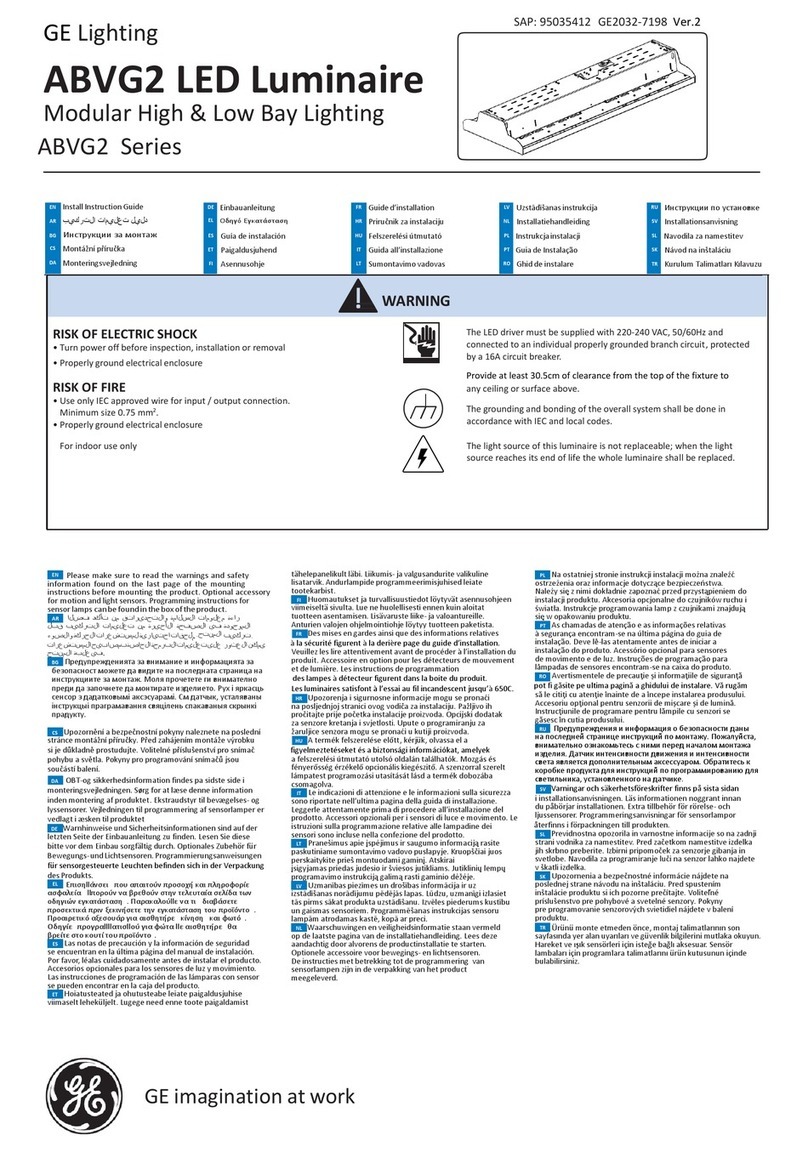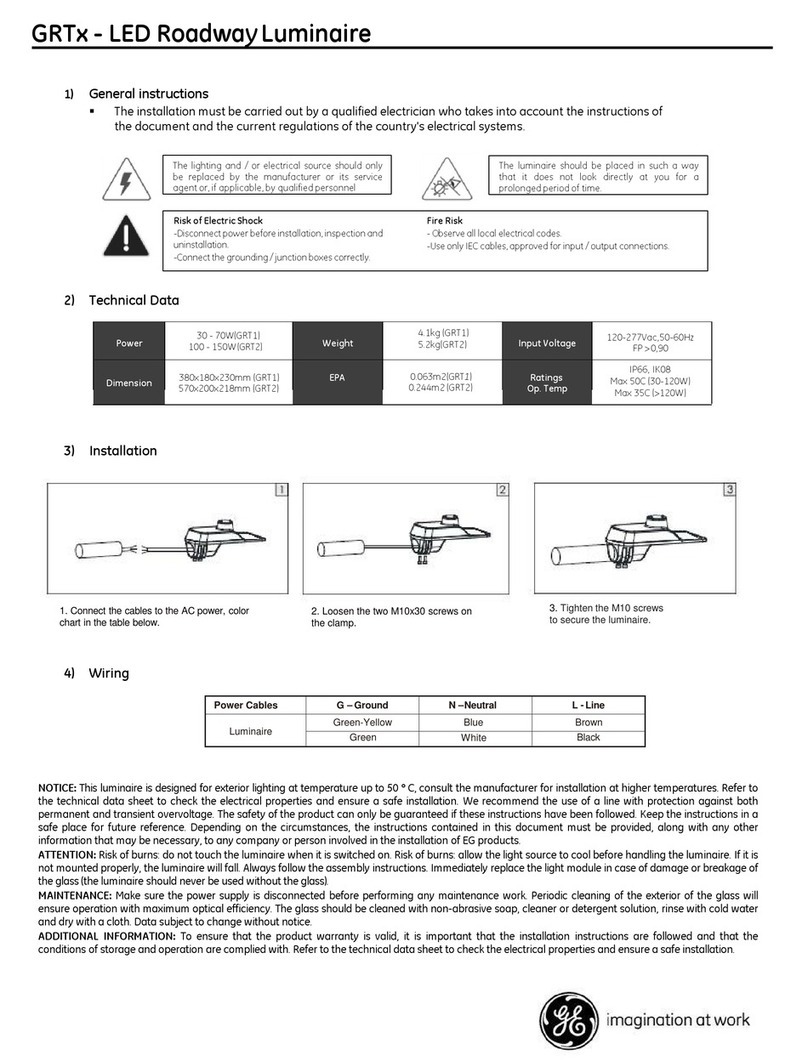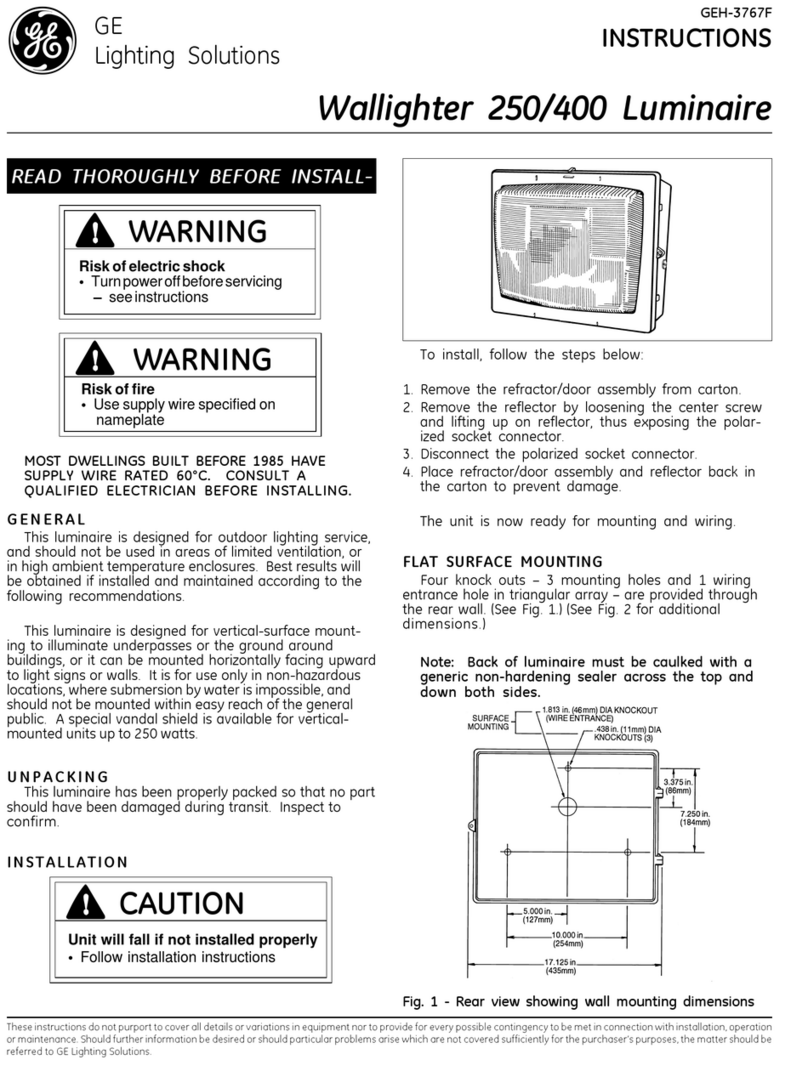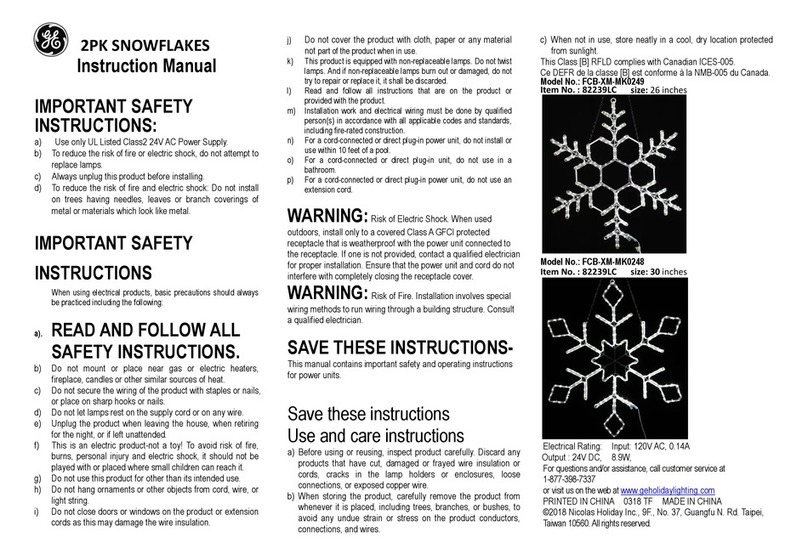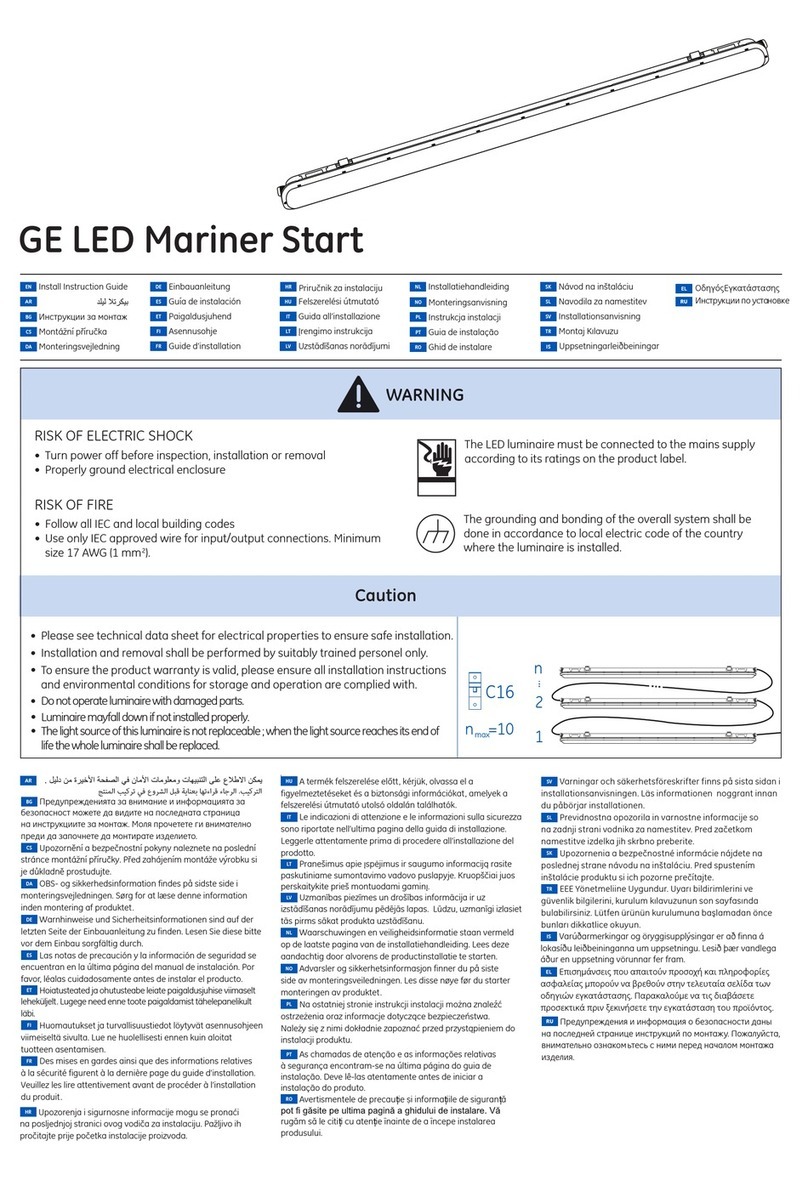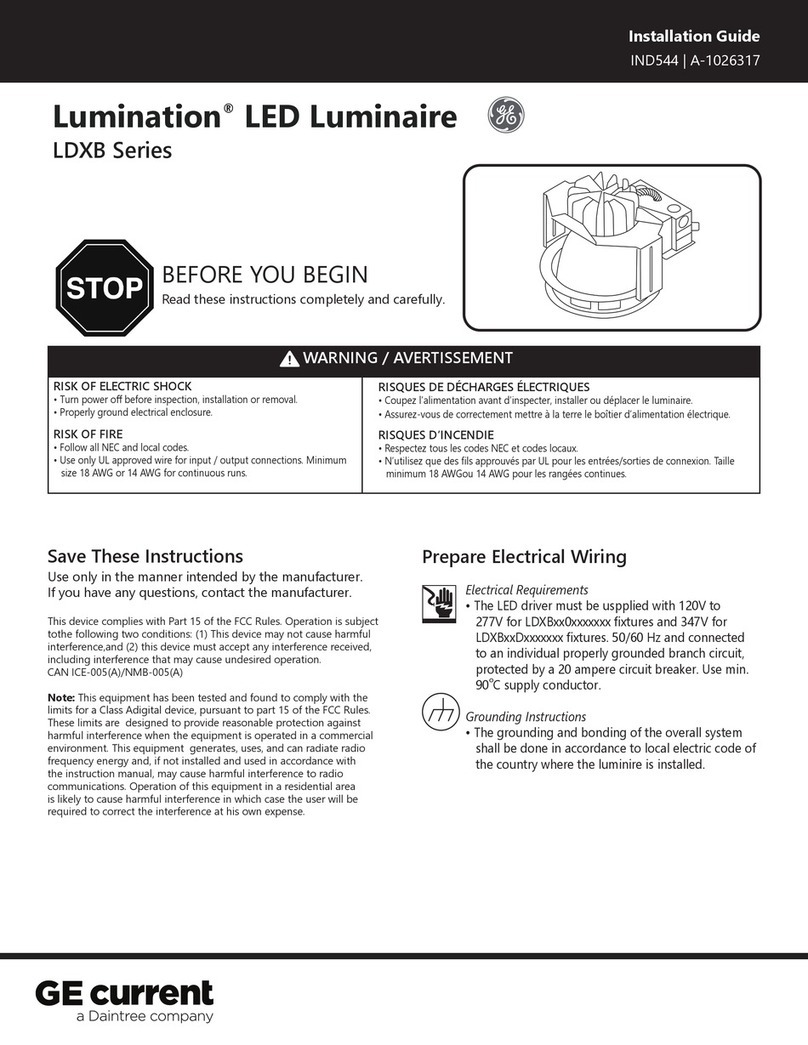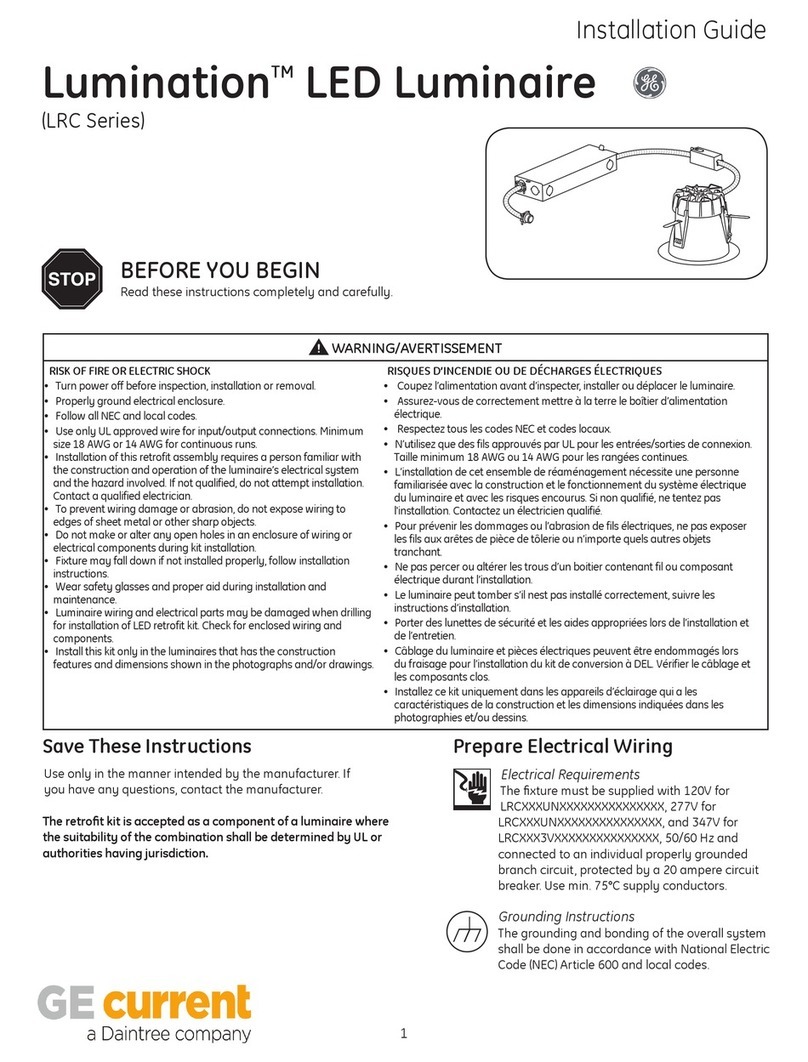Make all electrical connections in accordance with
the National Electrical Code and any applicable
local code requirements.
Verify that supply voltage is correct by comparing
it to nameplate.
Replace power fuses only with fuses of the same
type and ratings.
GENERAL
This luminaire is designed for use in outdoor applica-
tions and must adhere to 25°C Max ambient temperature
limitation. Install and maintain it according to the
following recommendations.
READ THOROUGHLY BEFORE INSTALLING
Dome Top Decasphere ®Luminaire
INSTRUCTIONS
GEH-5749D
35-201578-T3 (11/99 )
RELAMPING, CLEANING AND LIGHT
DISTRIBUTION CHANGES
BALLAST TRAY REMOVAL AND INSTALLATION
Open lens door and remove Reflector plate assembly per
instructions above,
WIRING
IF SINGLE VOLTAGE:
All single voltage ballasts are pre-wired such that user need
only connect the supply conductors.
IF MULTIVOLT: (120/208/240/277)
Connect the ballast lead with the insulated terminal to the
desired voltage terminal as indicated on the ballast
terminal nameplate.
IF MULTIWATT:
Multiwatt ballasts are available in various combinations of
wattage. See wiring instructions on wiring tag inside the
luminaire.
Removal of ballast tray may be required for access to
ballast terminals. Follow instructions for ballast tray
removal and installation as outlined above. Move insu-
lated terminal to appropriate ballast terminal specified on
wiring tag inside luminaire.
CLEANING INSTRUCTIONS AND CAUTIONS
Internal
Should internal reflector system require cleaning, use
only non-abrasive, neutral (pH 6-8) cleaner containing
no chlorinated or aromatic hydrocarbons. Rinse clean
and wipe.
External
Clean glass lens with a mild soap and water solution,
rinse clean and wipe dry.
INSTALLATION
Step 1
A. Drill pole per Fig. A if a square pole or Fig. B if a
round pole.
Fig. A
Fig. B
WARNING
Risk of electric shock
•Turn power off before servicing
–see instructions
CAUTION
Unit will fall if not installed properly
•Follow installation instructions
CAUTION
Risk of burn
•Allow lamp/fixture to cool before
handling
B. Install Nut Plate and secure with 1/4” screw fur-
nished.
C. Attach Frame to luminaire feeding power leads
through Frame tube. Secure with (2) 3/8” bolts and
lockwashers.
D. Mount Frame/Luminaire Assembly to pole with (2)
3/8” bolts and lockwashers. If a round pole, install
Round Pole Adaptor.
E. Install cover over Frame and secure with #8-32 Screw.
F. Splice power leads to incoming power. Install pole
cap.
Strain relief for incoming power must be provided
in the pole top by the customer.
Use only lamps specified on nameplate. Observe
lamp manufacturer’s recommendations and restric-
tions on lamp operation, particularly ballast type,
burning position, etc.
ToOpenLensDoor
Loosen (3) 1/4 turn fasteners by turning CCW. Phillips
screw driver required. Lens door is hinged on pole side.
ToRemovetheLensDoor
Open to the position shown, lift and slide forward.
ToRemoveorRotatetheReflector
Reflector may be removed to gain access to ballast and
wiring, or rotated 90° CW or CCW to orient light
distribution by loosening screws at each of (4) keyhole
slots in reflector plate assembly.
Assembly is tethered to luminaire. If it is necessary to
detach the assembly, remove screw that holds tether to
reflector plate.
ToRemove
Disconnect incoming power and lamp leads at the
electrical connectors. Loosen (2) 1/4” bolts, pull tray
out and drop to clear keyhole slots.
CAUTION: Be prepared to support the weight of the
ballastduringremoval.
ToInstall
Locate guide to each side of support. Slide tray up under
ears till 1/4” bolts can engage keyhole slots, push in and
up until tray is sitting on ledges of support. Tighten 1/
4” bolts.
These instructions do not purport to cover all details or variations in equipment nor to provide for every possible contingency to be met in connection with installation, operation
or maintenance. Should further information be desired or should particular problems arise which are not covered sufficiently for the purchaser’s purposes, the matter should be
referred to GE Lighting Solutions.
gGE Lighting Solutions is a subsidiary of the General Electric Company. Evolve and other trademarks belong to GE Lighting Solutions. The GE brand and logo are trademarks of the General Electric Company.
© 2011 GE Lighting Solutions. Information provided is subject to change without notice. All values are design or typical values when measured under laboratory conditions.
GE Lighting Solutions • 1-888-MY-GE-LED • www.gelightingsolutions.com
16943533----888
gGE
Lighting Solutions