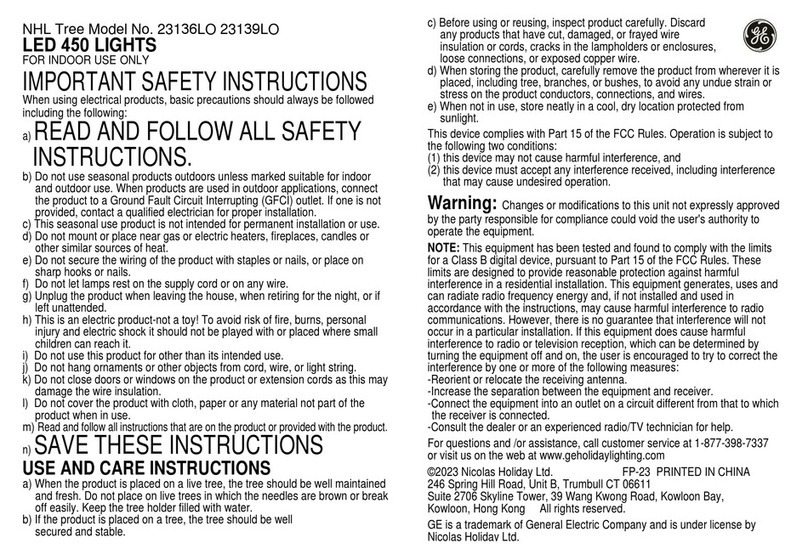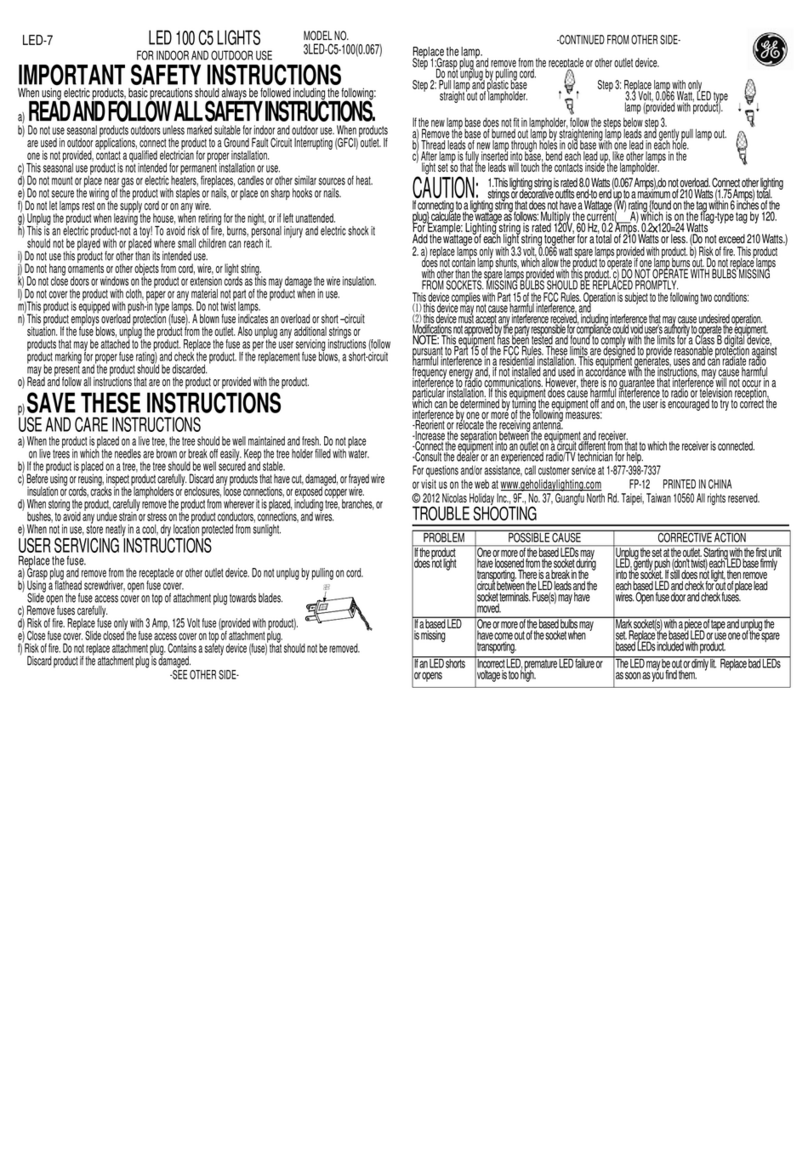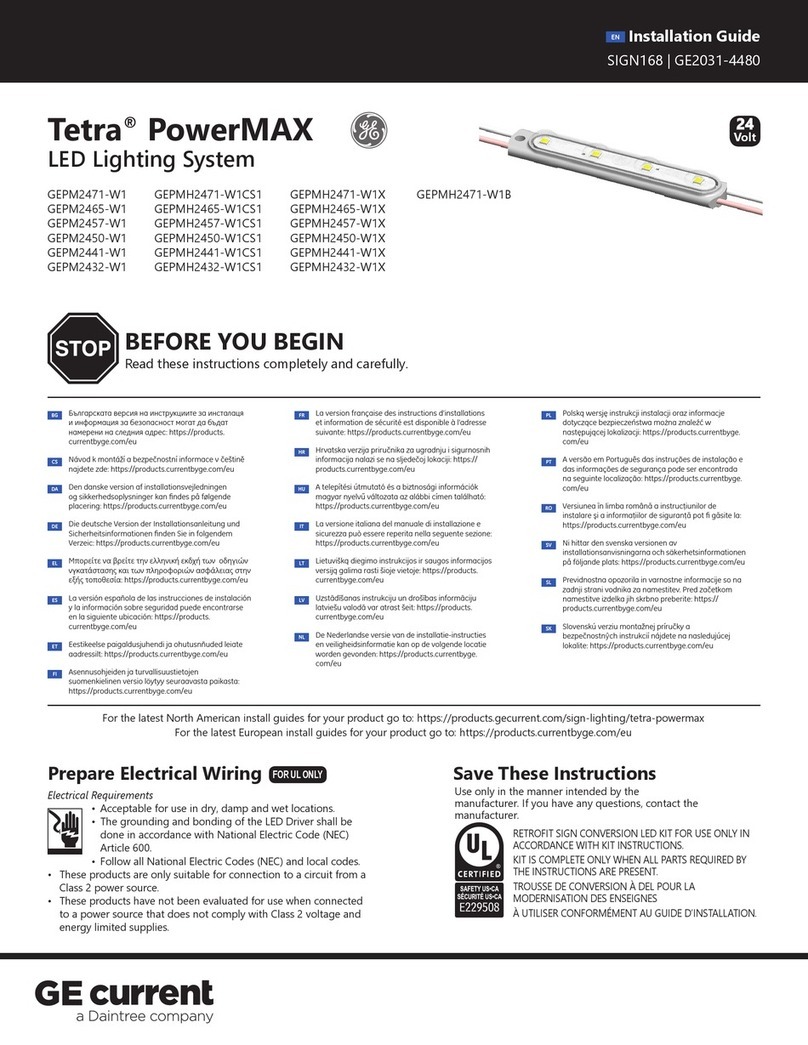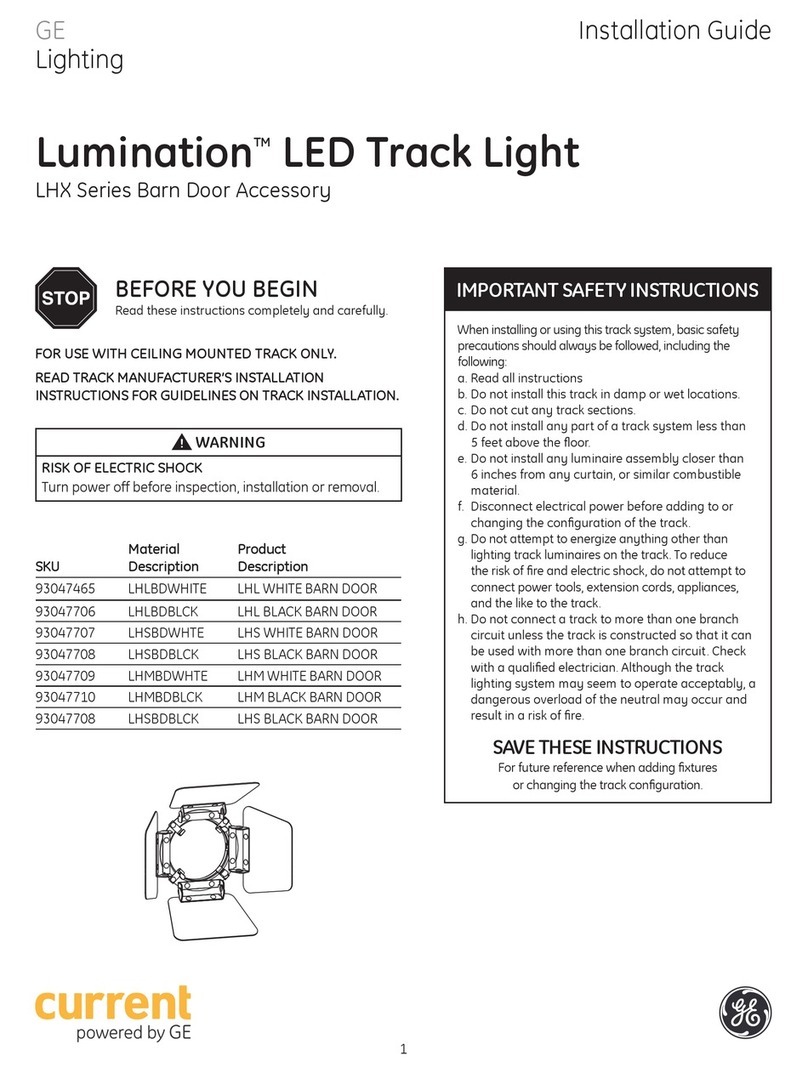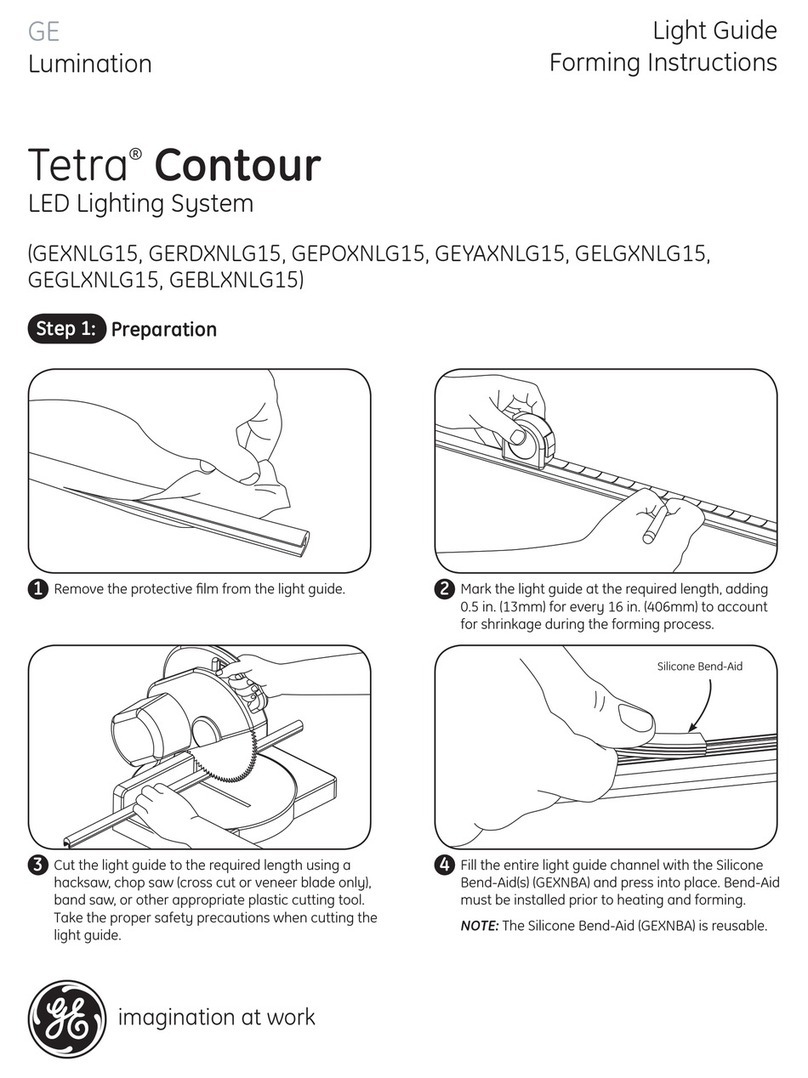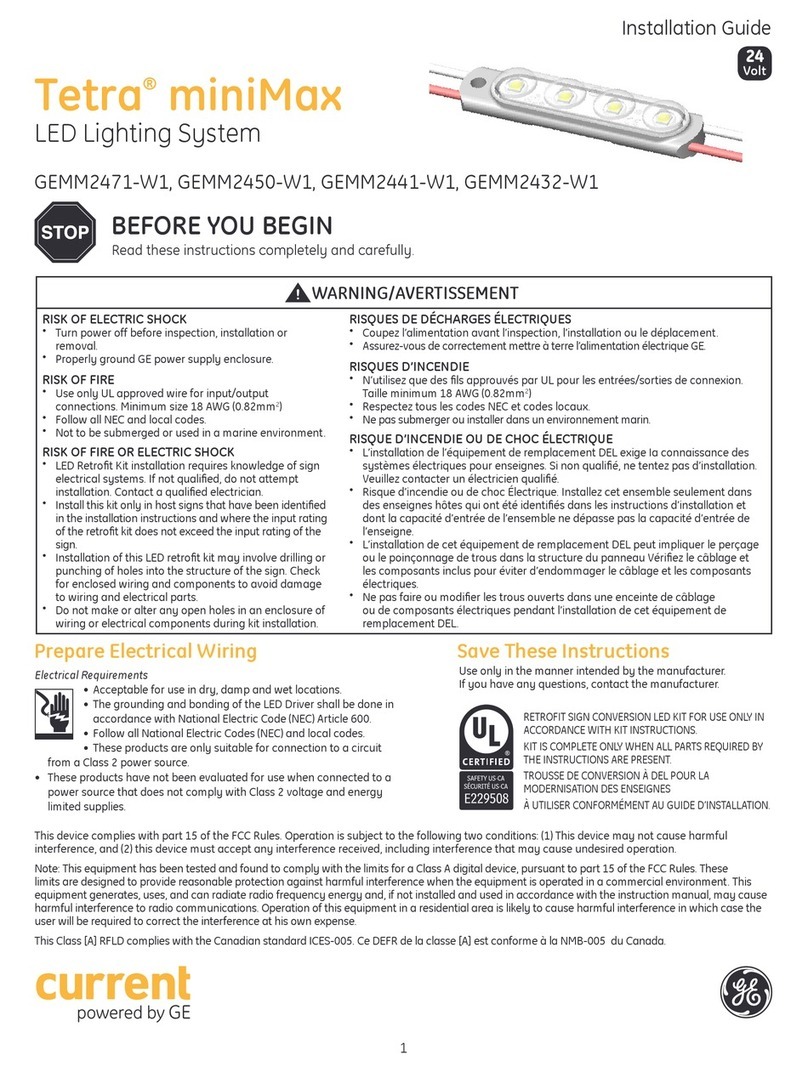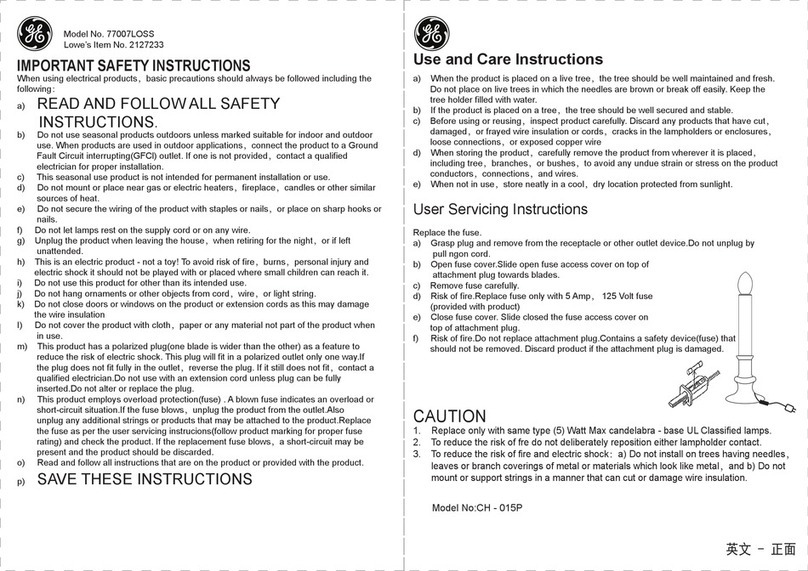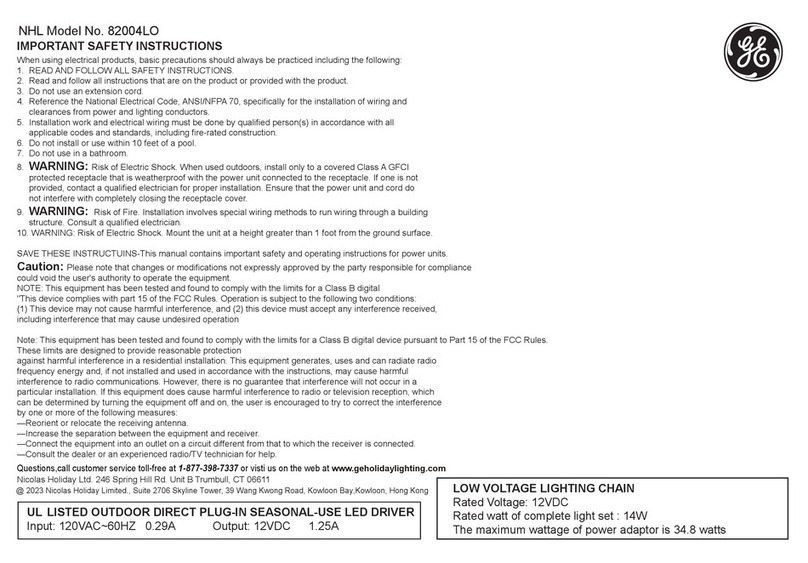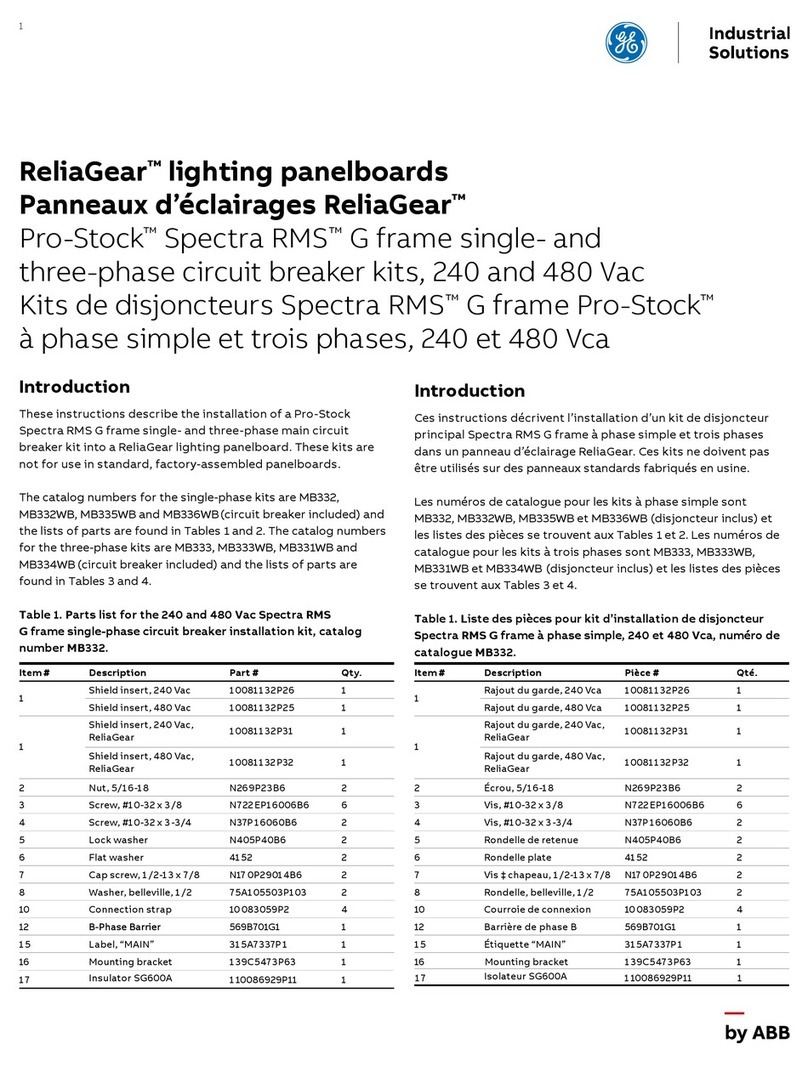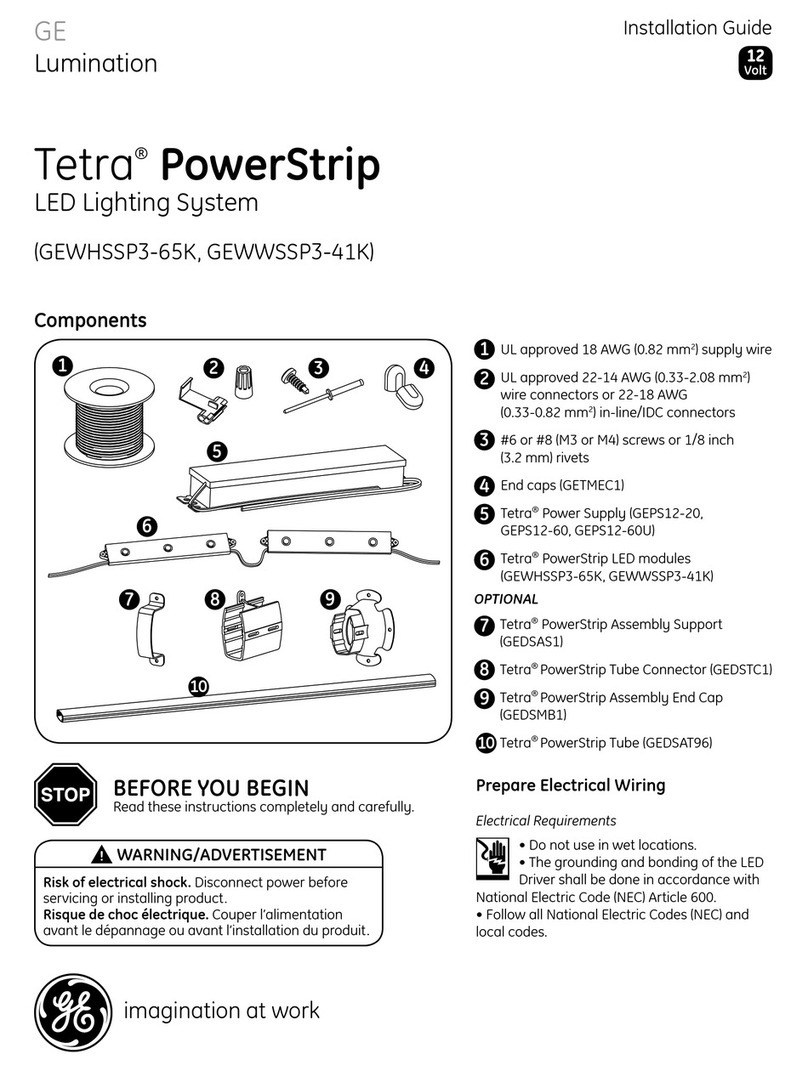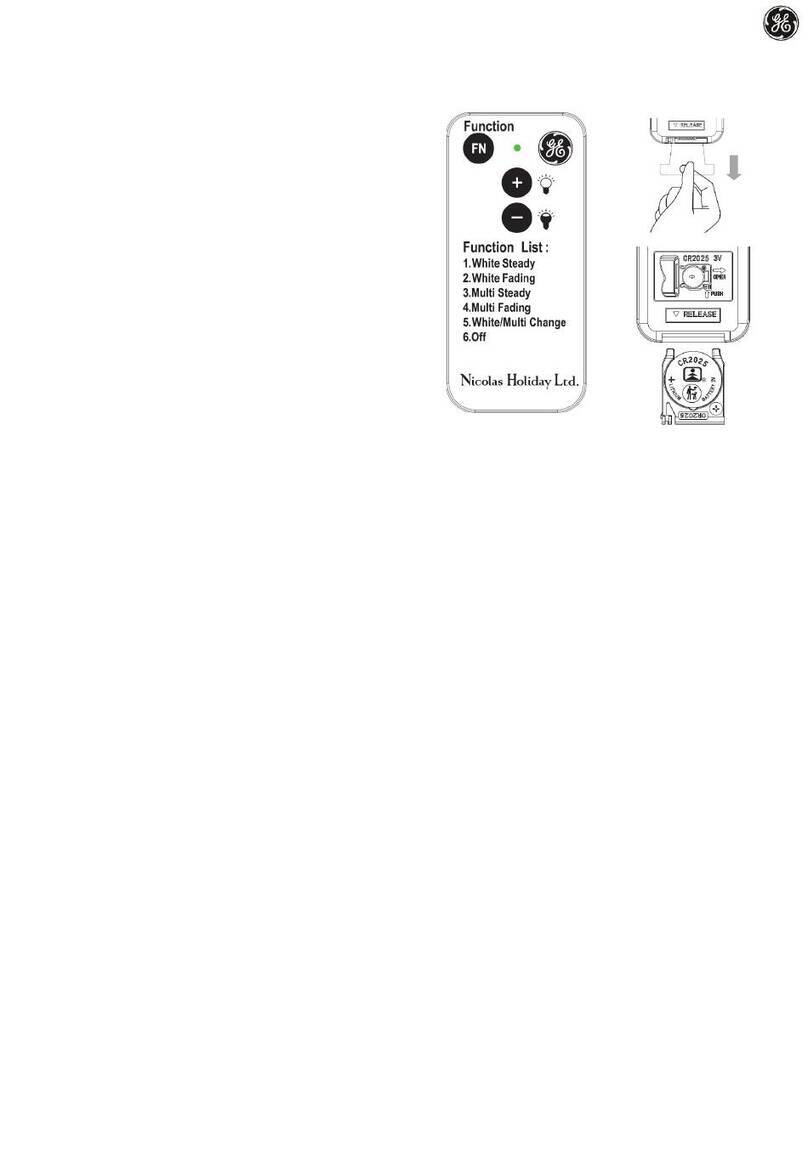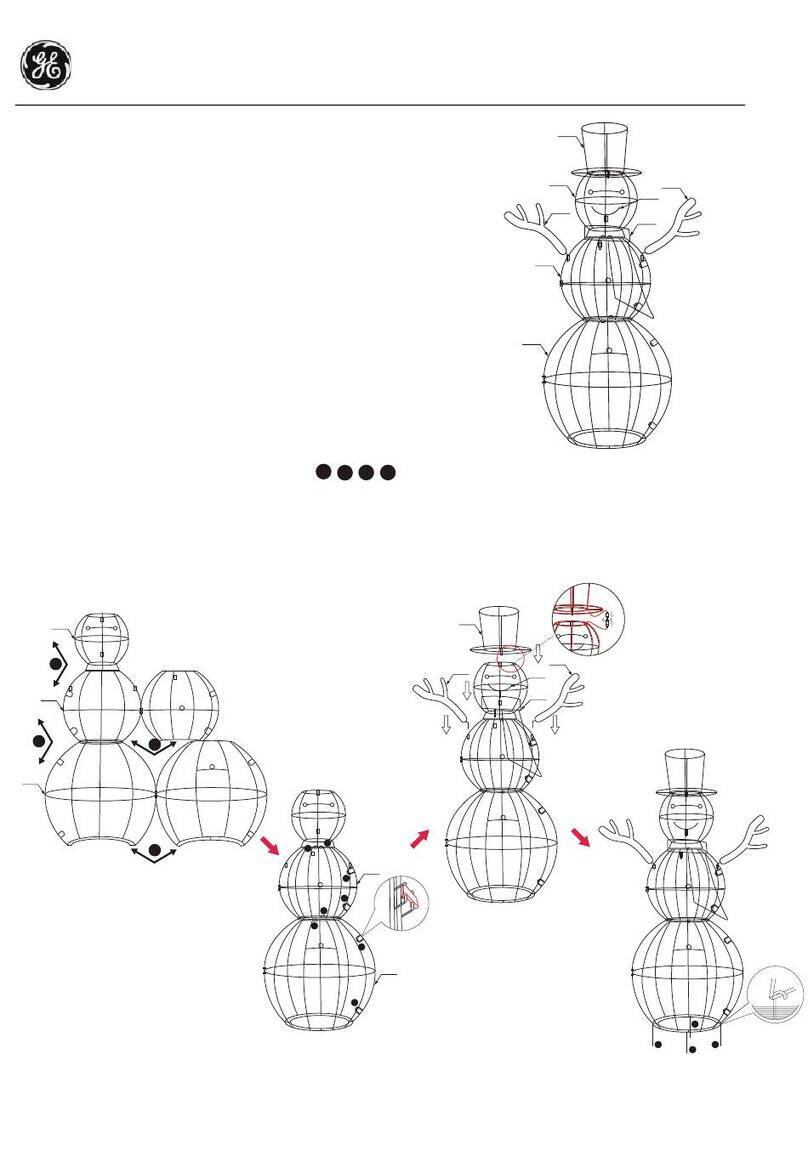HECHO EN CHINA
GE es una marca comercial de General Electric Company con
licencia otorgada a Jasco Products Company LLC,10 E. Memorial
Rd., Oklahoma City, OK 73114.
Este producto de Jasco tiene una garantía de por vida limitada.
Visite www.byjasco.com para conocer los detalles de la garantía.
¿Preguntas? Comuníquese al 1-800-654-8483 entre las 7AM y las
8PM CST (hora central estándar).
Características
Esta luz nocturna LED con cambio de colores funciona con tres modos de colores
sensibles a la luz:
1. Primer modo: Luz suave blanca (ALTA/BAJA)
2. Segundo modo: Cambio de colores
3. Tercer modo: Color Select™
NOTA: Esta luz nocturna se enciende automáticamente al anochecer o cuando la
habitación esté oscura y se apagará al amanecer cuando la habitación reciba suficiente
luz. Si el sensor está obstruido, la luz permanecerá encendida incluso cuando haya
suficiente luz en el lugar.
Instrucciones de funcionamiento:
Enchufe la luz nocturna en un tomacorriente con el botón de selección de modo y el
sensor de la luz orientados hacia abajo. Para cambiar de modo, presione el botón de
selección de modo.
1. Luz blanca suave:
• El modo predeterminado de la luz nocturna es el ajuste de luz
blanca suave ALTA.
•Presione el botón de selección de modo para cambiar al ajuste de luz blanca
suave BAJA.
2. Cambio de colores:
•Estando en el ajuste de luz blanca suave BAJA, vuelva a presionar el botón de
selección de modo y la luz nocturna comenzará a alternar automáticamente
entre cada uno de los ocho colores preestablecidos.
•Presione el botón una vez más para detenerse en el color de su preferencia.
3. Color Select:
•Siga presionando el botón para desplazarse manualmente por los ocho colores
preestablecidos
• Opciones de color: rojo, verde, azul, rosa, naranjo, morado, amarillo, y verde
azulado
Después de desplazarse manualmente por los ocho colores, presione el botón de
selección de modo para volver al ajuste de luz ALTA del modo de color blanco suave.
NOTA: Si desenchufa la luz nocturna y la vuelve a enchufar después, se encenderá en
el modo que se usó por última vez.
34693, 34964, 46722
En/Sp Manual v4
02/24/2021
MADE IN CHINA
GE is a trademark of General Electric Company andis under license
by Jasco Products Company LLC,10 E. Memorial Rd., Oklahoma City,
OK 73114.
This Jasco product comes with a limited-lifetime warranty. Visit
www.byjasco.com for warranty details.
Questions? Contact our U.S.-based Consumer Care at
1-800-654-8483 between 7AM-8PM, M-F, Central Time.
Features
This Color-Changing LED Night Light operates with three
light-sensing color modes:
1. First Mode: Soft White Light (HIGH/LOW)
2. Second Mode: Color Changing
3. Third Mode: Color Select™
NOTE: This night light automatically turns ON at dusk or when the room is dark, and
turns OFF at dawn or when the room is sufficiently lit. An obstructed sensor will cause
the light to stay on even when the room is sufficiently lit.
Operating Instructions:
Plug the night light into an outlet with the mode select button and light sensor facing
downward.
To change modes, press the mode select button.
1. Soft White Light:
• The night light’s default mode is the HIGH soft white
light setting.
•Press the mode select button to change to the LOW soft white light setting.
2. Color Changing:
•While in the LOW soft white light setting, press the mode select button again and
the night light will begin to automatically cycle through each of the eight preset
colors.
•Press the button once more to stop on your color of choice.
3. Color Select:
•Continue to press the button to manually cycle through the eight preset colors.
• Color options: red, green, blue, pink, orange, purple, yellow and teal
After manually cycling through all eight colors, press the mode select button to return
to the HIGH setting of the soft white color mode.
NOTE: If you unplug the night light and plug it back in later, it will return to the last
mode used.