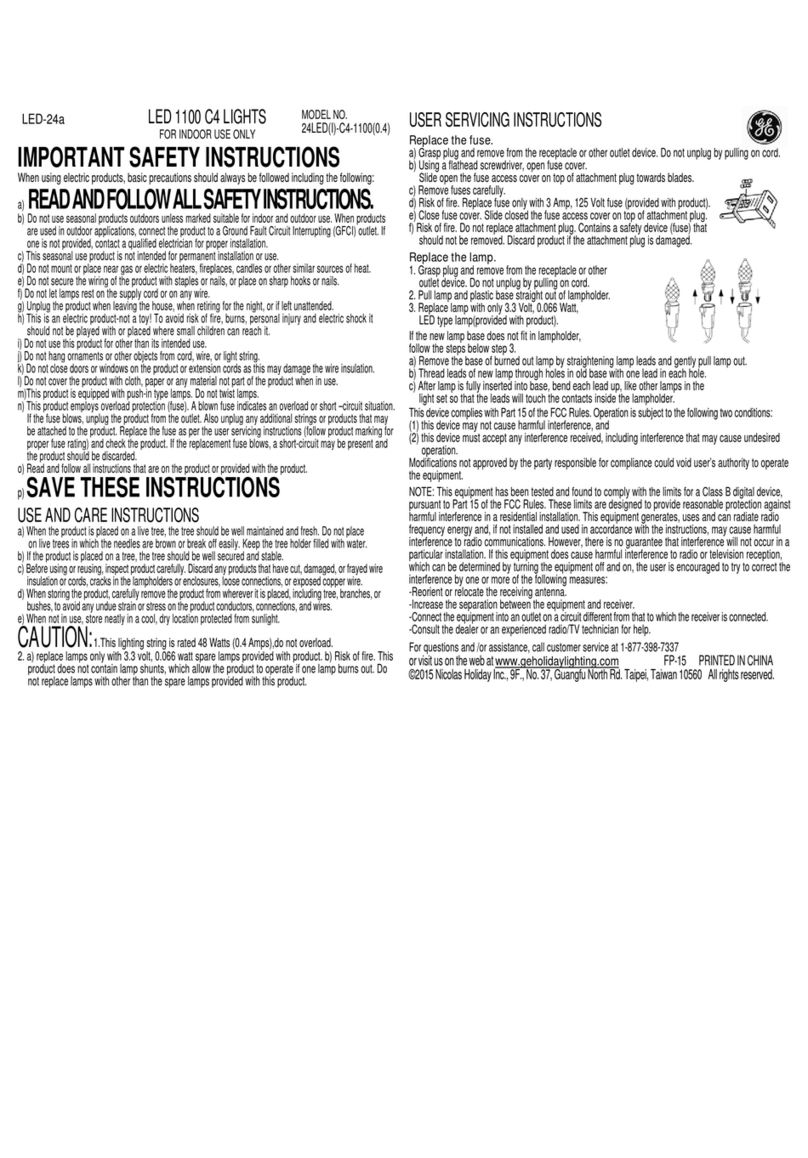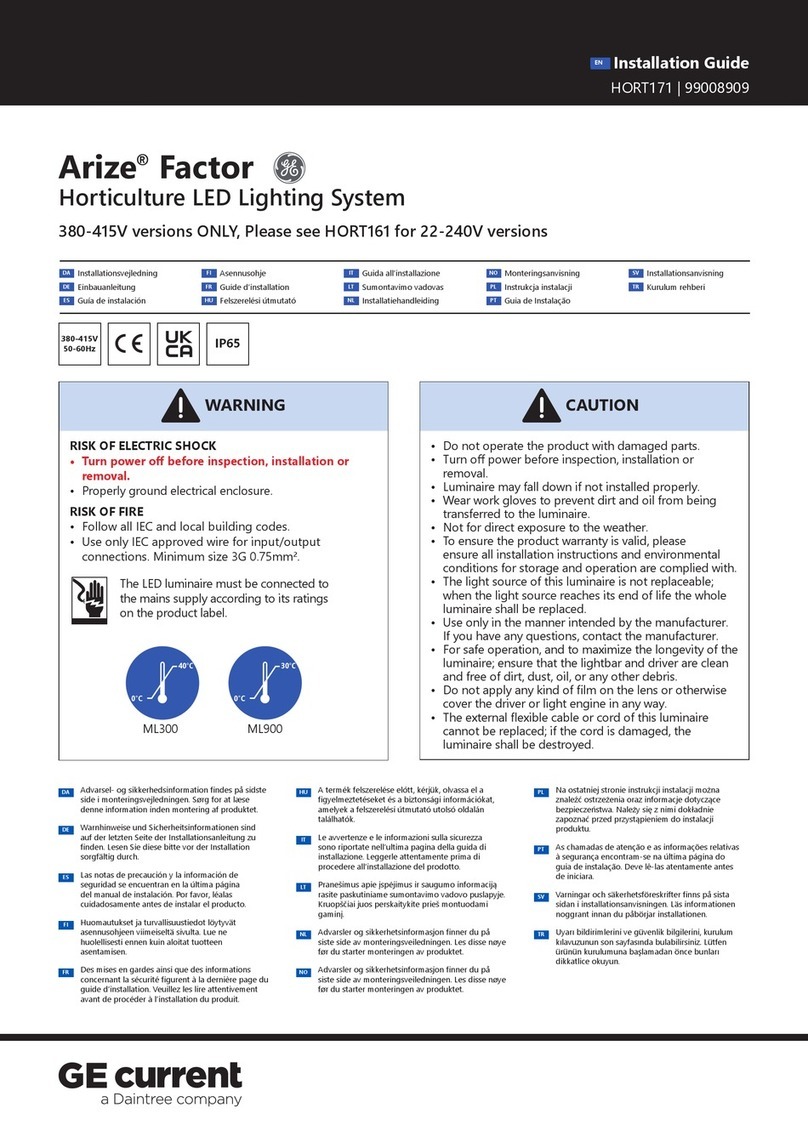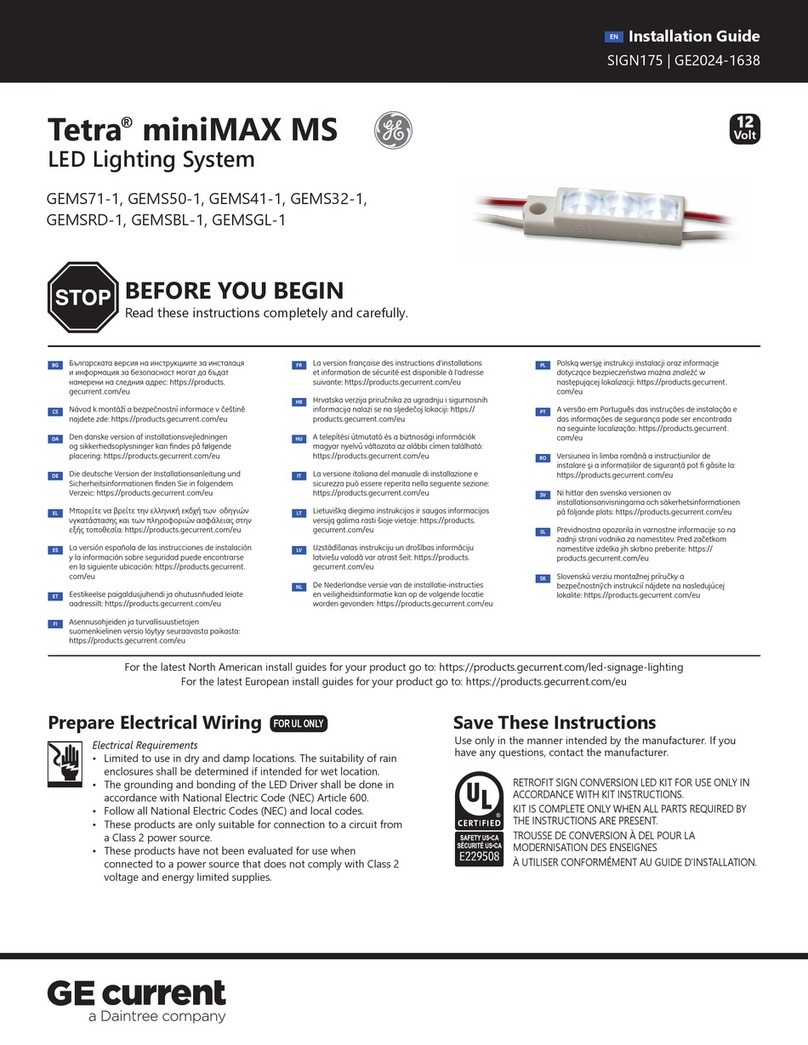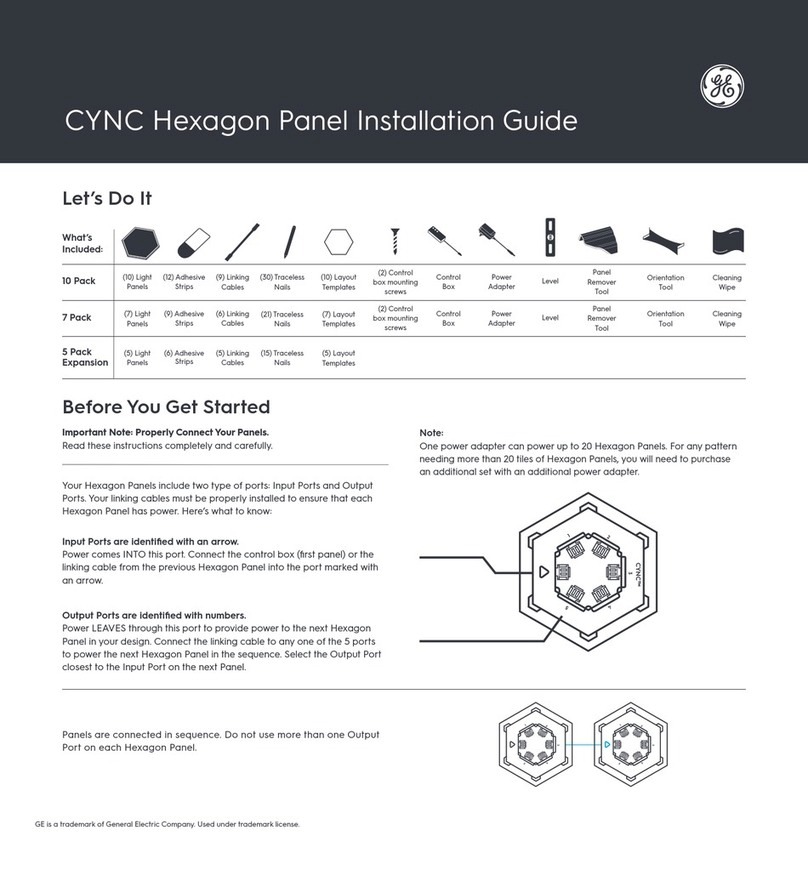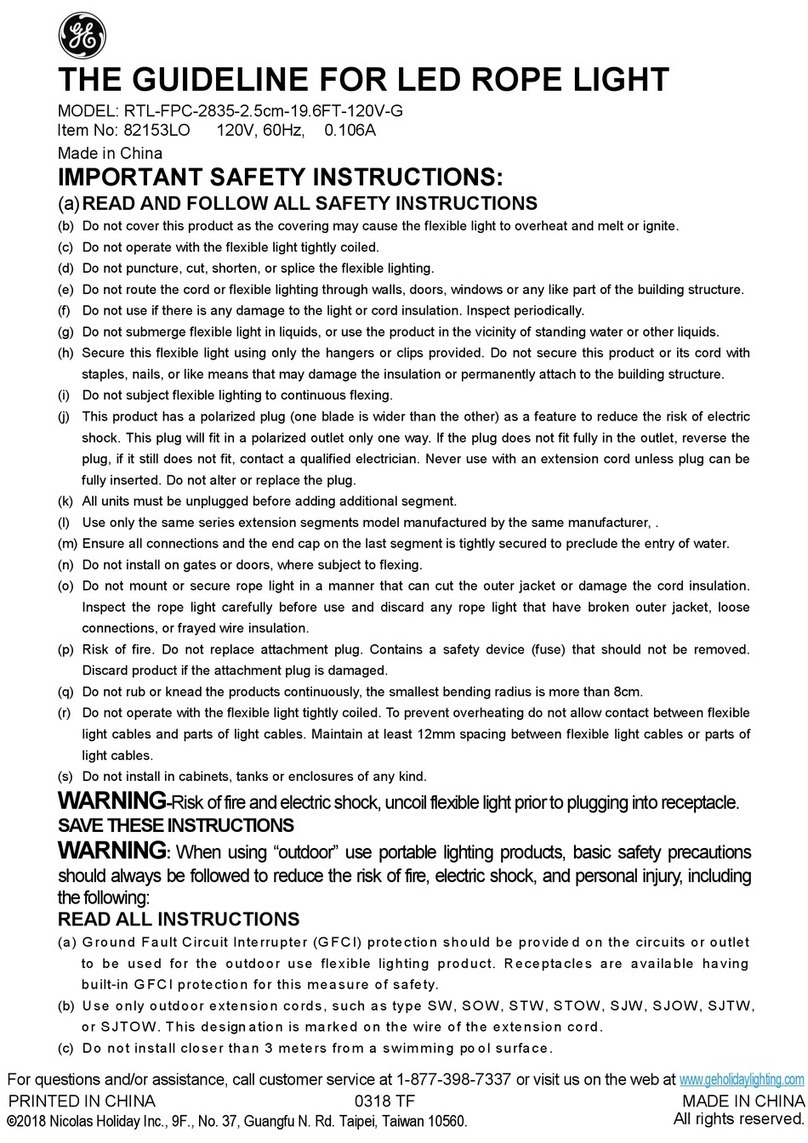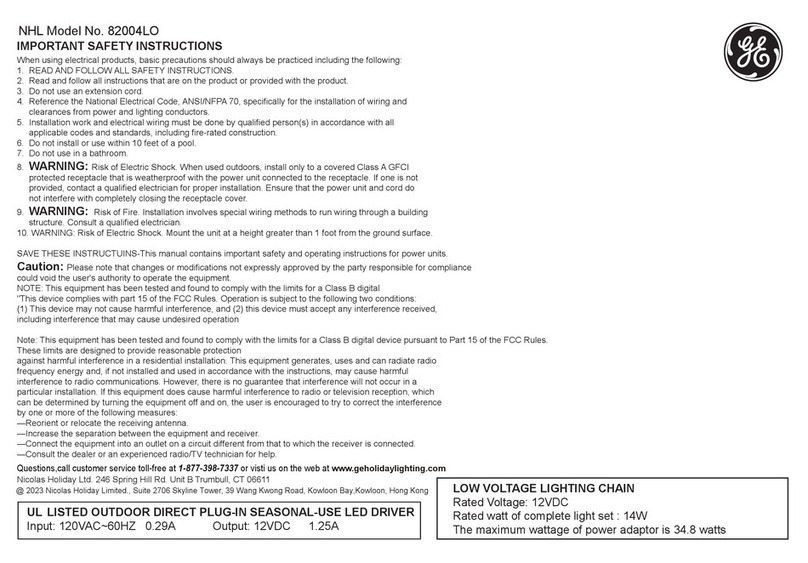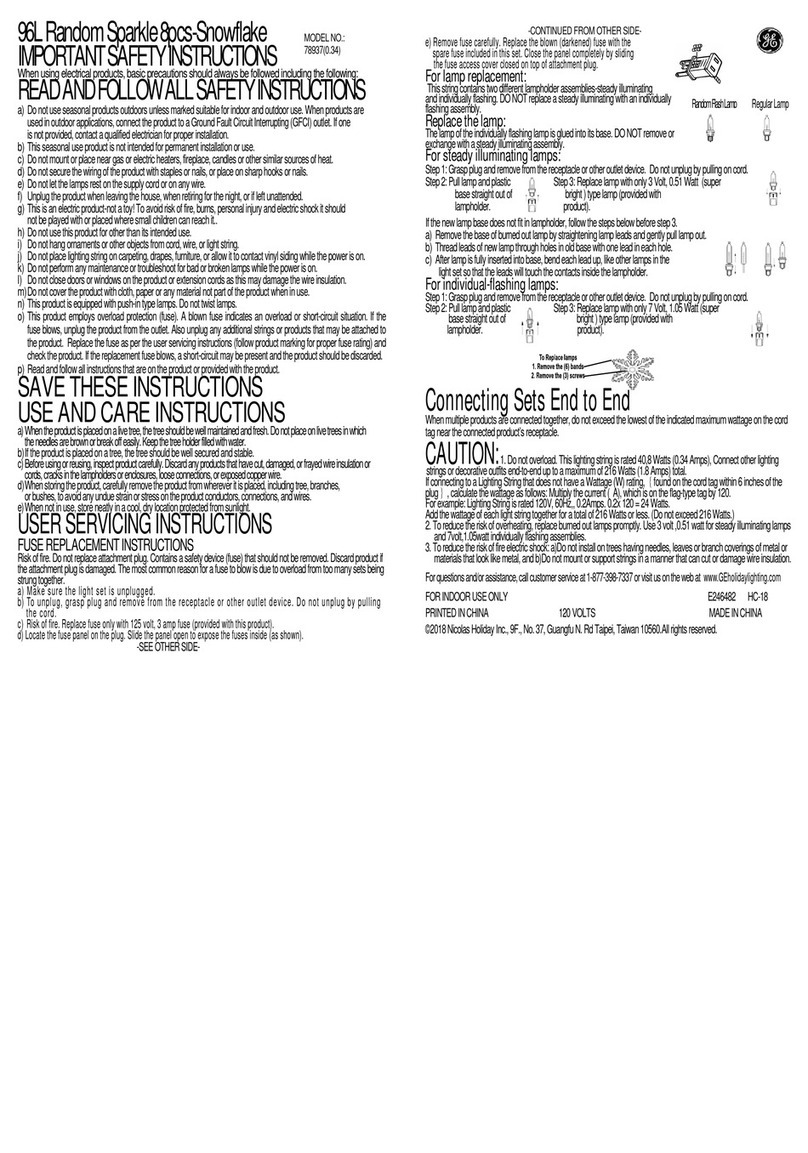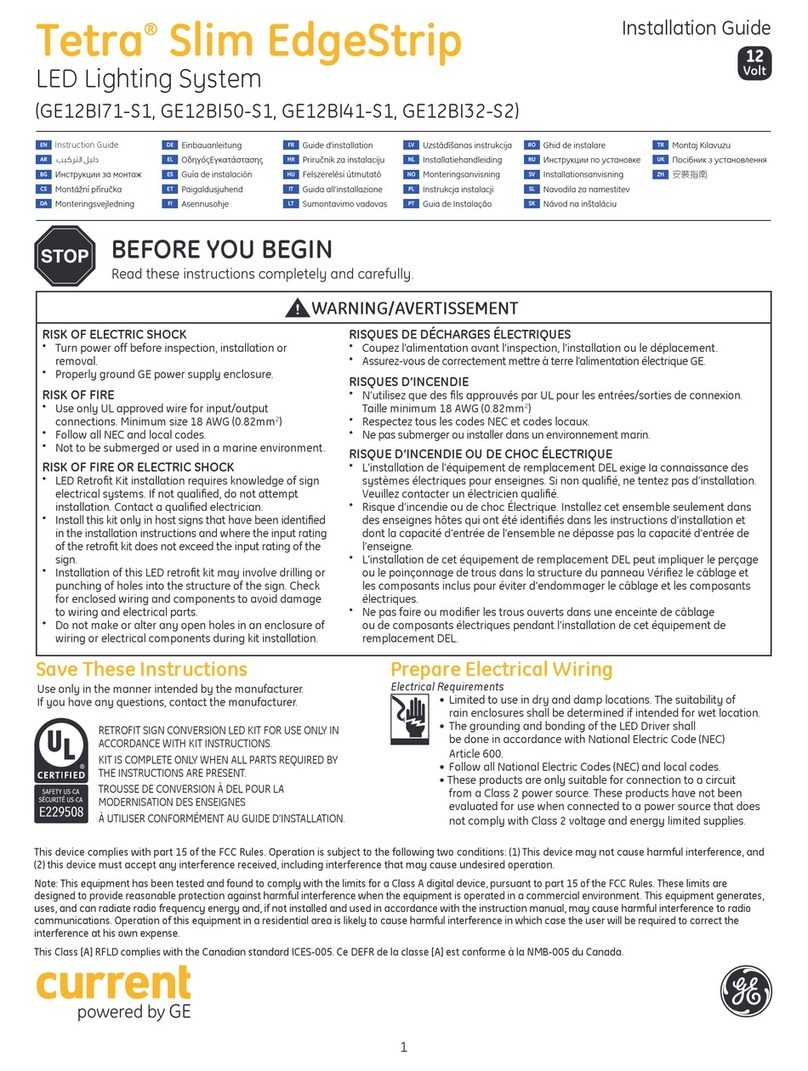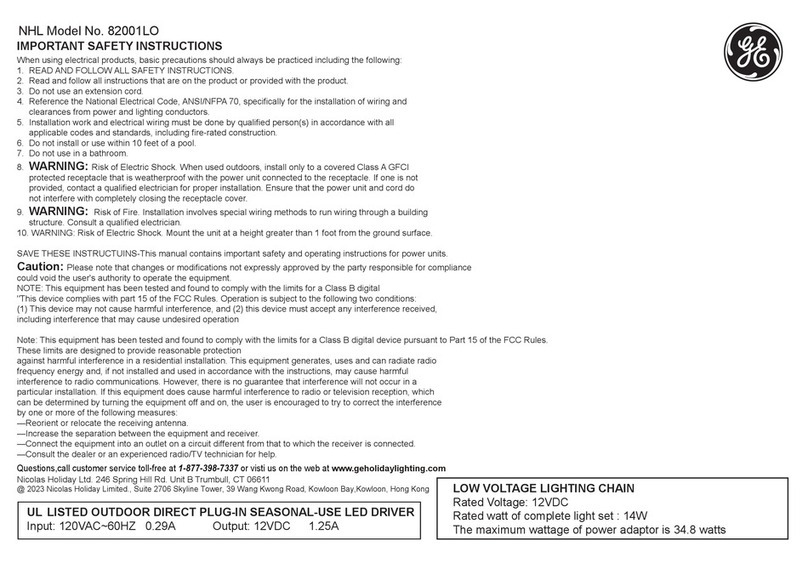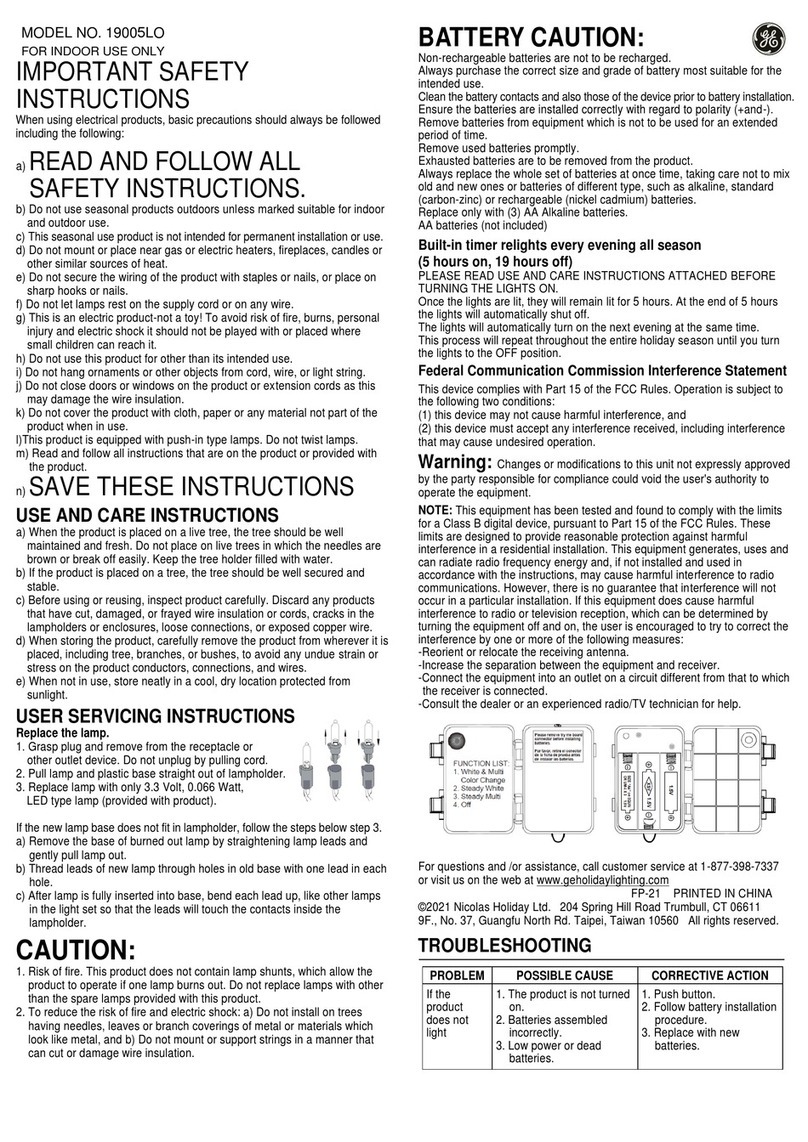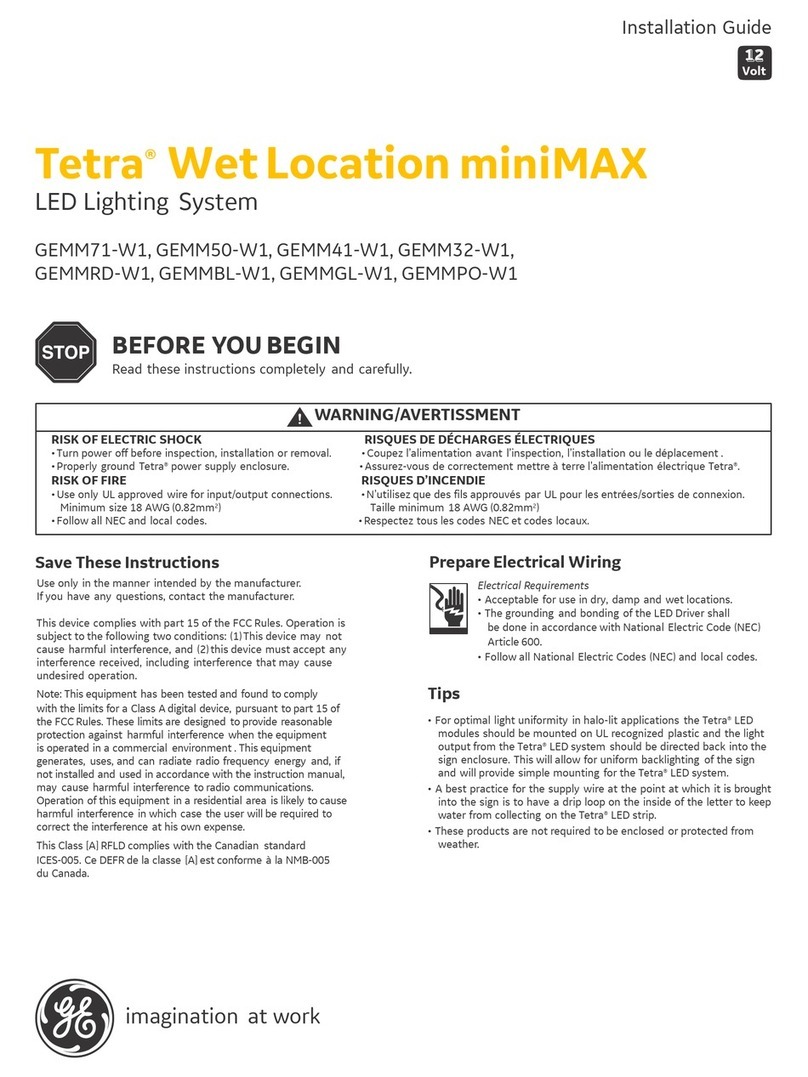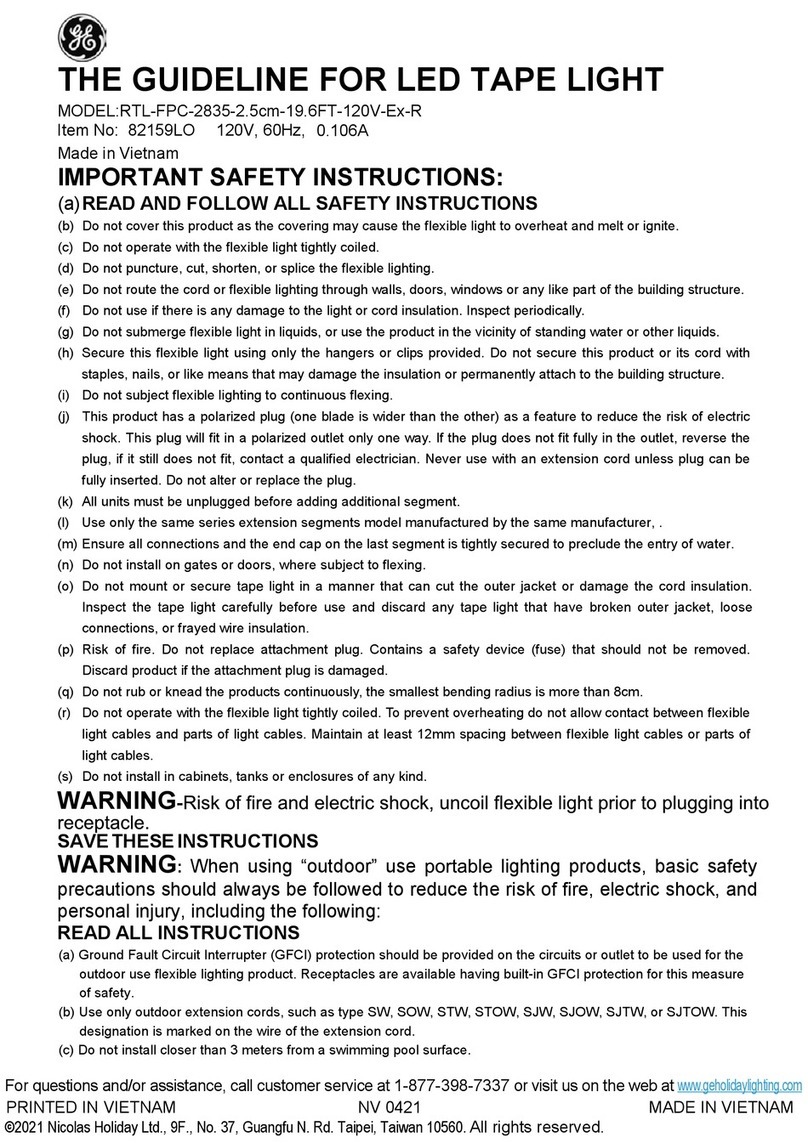1
Tetra®miniMax
LED Lighting System
GEMM2471-W1, GEMM2450-W1, GEMM2441-W1, GEMM2432-W1
Installation Guide
24
Volt
BEFORE YOU BEGIN
Read these instructions completely and carefully.
RETROFIT SIGN CONVERSION LED KIT FOR USE ONLY IN
ACCORDANCE WITH KIT INSTRUCTIONS.
KIT IS COMPLETE ONLY WHEN ALL PARTS REQUIRED BY
THE INSTRUCTIONS ARE PRESENT.
TROUSSE DE CONVERSION À DEL POUR LA
MODERNISATION DES ENSEIGNES
À UTILISER CONFORMÉMENT AU GUIDE D’INSTALLATION.
Prepare Electrical Wiring
Electrical Requirements
• Acceptable for use in dry, damp and wet locations.
• The grounding and bonding of the LED Driver shall be done in
accordance with National Electric Code (NEC) Article 600.
• Follow all National Electric Codes (NEC) and local codes.
• These products are only suitable for connection to a circuit
from a Class 2 power source.
• These products have not been evaluated for use when connected to a
power source that does not comply with Class 2 voltage and energy
limited supplies.
Save These Instructions
Use only in the manner intended by the manufacturer.
If you have any questions, contact the manufacturer.
This device complies with part 15 of the FCC Rules. Operation is subject to the following two conditions: (1) This device may not cause harmful
interference, and (2) this device must accept any interference received, including interference that may cause undesired operation.
Note: This equipment has been tested and found to comply with the limits for a Class A digital device, pursuant to part 15 of the FCC Rules. These
limits are designed to provide reasonable protection against harmful interference when the equipment is operated in a commercial environment. This
equipment generates, uses, and can radiate radio frequency energy and, if not installed and used in accordance with the instruction manual, may cause
harmful interference to radio communications. Operation of this equipment in a residential area is likely to cause harmful interference in which case the
user will be required to correct the interference at his own expense.
This Class [A] RFLD complies with the Canadian standard ICES-005. Ce DEFR de la classe [A] est conforme à la NMB-005 du Canada.
WARNING/AVERTISSEMENT
RISK OF ELECTRIC SHOCK
∙Turn power off before inspection, installation or
removal.
∙Properly ground GE power supply enclosure.
RISK OF FIRE
∙Use only UL approved wire for input/output
connections. Minimum size 18 AWG (0.82mm2)
∙Follow all NEC and local codes.
∙Not to be submerged or used in a marine environment.
RISK OF FIRE OR ELECTRIC SHOCK
∙LEDRetrotKitinstallationrequiresknowledgeofsign
electricalsystems.Ifnotqualied,donotattempt
installation.Contactaqualiedelectrician.
∙Installthiskitonlyinhostsignsthathavebeenidentied
in the installation instructions and where the input rating
oftheretrotkitdoesnotexceedtheinputratingofthe
sign.
∙InstallationofthisLEDretrotkitmayinvolvedrillingor
punching of holes into the structure of the sign. Check
for enclosed wiring and components to avoid damage
to wiring and electrical parts.
∙Do not make or alter any open holes in an enclosure of
wiring or electrical components during kit installation.
RISQUES DE DÉCHARGES ÉLECTRIQUES
∙Coupez l’alimentation avant l’inspection, l’installation ou le déplacement.
∙Assurez-vous de correctement mettre à terre l’alimentation électrique GE.
RISQUES D’INCENDIE
∙N’utilisezquedeslsapprouvésparULpourlesentrées/sortiesdeconnexion.
Taille minimum 18 AWG (0.82mm2)
∙Respectez tous les codes NEC et codes locaux.
∙Ne pas submerger ou installer dans un environnement marin.
RISQUE D’INCENDIE OU DE CHOC ÉLECTRIQUE
∙L’installation de l’équipement de remplacement DEL exige Ia connaissance des
systèmesélectriquespourenseignes.Sinonqualié,netentezpasd’installation.
Veuillezcontacterunélectricienqualié.
∙Risque d’incendie ou de choc Électrique. Installez cet ensemble seulement dans
desenseigneshôtesquiontétéidentiésdanslesinstructionsd’installationet
dont la capacité d’entrée de l’ensemble ne dépasse pas la capacité d’entrée de
l’enseigne.
∙L’installation de cet équipement de remplacement DEL peut impliquer le perçage
oulepoinçonnagedetrousdanslastructuredupanneauVériezlecâblageet
lescomposantsincluspouréviterd’endommagerlecâblageetlescomposants
électriques.
∙Nepasfaireoumodierlestrousouvertsdansuneenceintedecâblage
ou de composants électriques pendant l’installation de cet équipement de
remplacement DEL.