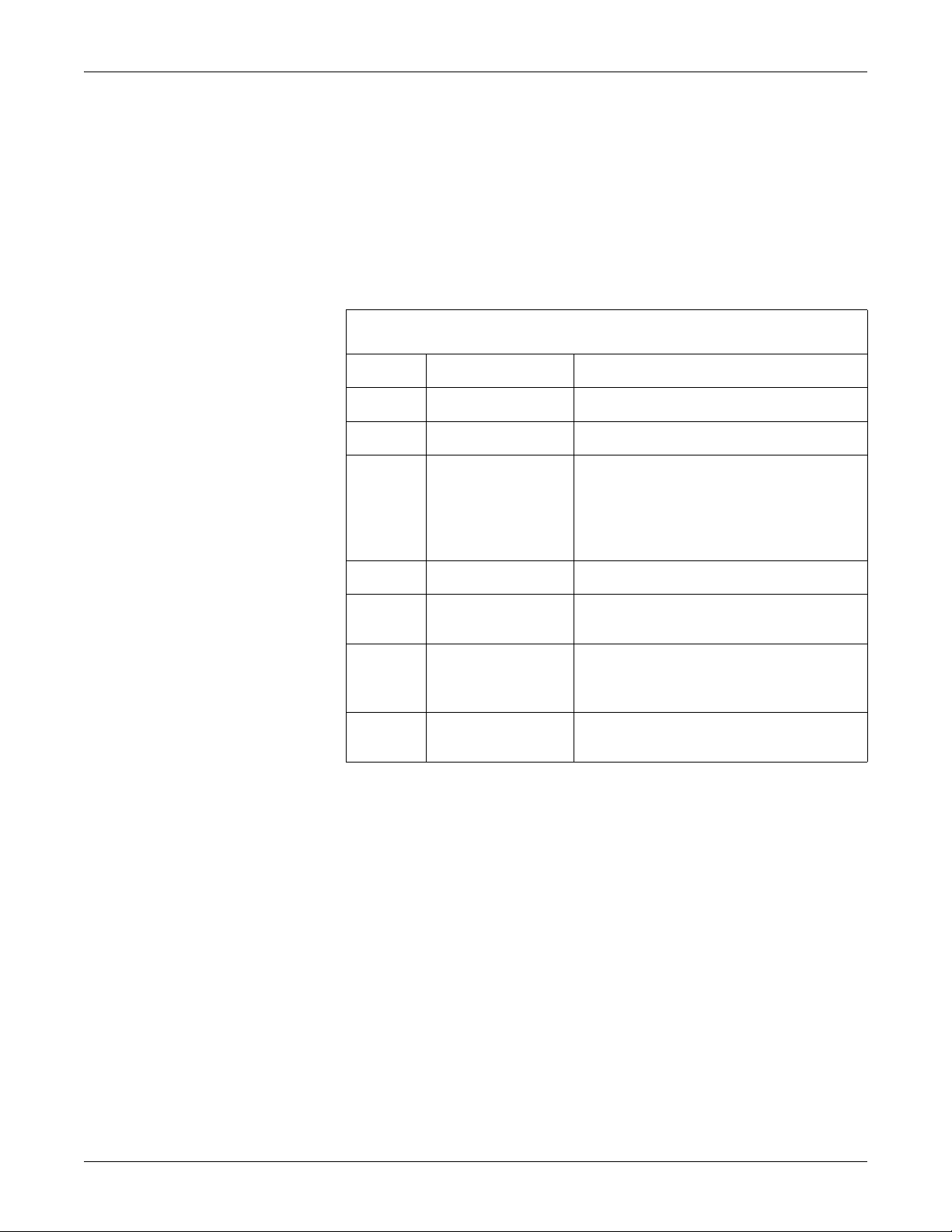ii MACTM 600 Revision G
2047426-002
Testing the Display . . . . . . . . . . . . . . . . . . . . . . . . . . . . . . . . . . . . . . . . . . . . . . . .3-7
Testing the Buzzer . . . . . . . . . . . . . . . . . . . . . . . . . . . . . . . . . . . . . . . . . . . . . . . . .3-8
Testing the Keypad . . . . . . . . . . . . . . . . . . . . . . . . . . . . . . . . . . . . . . . . . . . . . . . .3-9
Writer Test . . . . . . . . . . . . . . . . . . . . . . . . . . . . . . . . . . . . . . . . . . . . . . . . . . . . . .3-11
Battery Tests . . . . . . . . . . . . . . . . . . . . . . . . . . . . . . . . . . . . . . . . . . . . . . . . . . . .3-12
Communication Tests . . . . . . . . . . . . . . . . . . . . . . . . . . . . . . . . . . . . . . . . . . . . .3-12
Acq. Module Tests . . . . . . . . . . . . . . . . . . . . . . . . . . . . . . . . . . . . . . . . . . . . . . . .3-13
SD Card Tests . . . . . . . . . . . . . . . . . . . . . . . . . . . . . . . . . . . . . . . . . . . . . . . . . . .3-14
PWA Connector Details . . . . . . . . . . . . . . . . . . . . . . . . . . . . . . . . . . . . . . . . . . . .3-14
Equipment Problems . . . . . . . . . . . . . . . . . . . . . . . . . . . . . . . . . . . . . . . . . . . . . . . . 3-16
Paper Error Message . . . . . . . . . . . . . . . . . . . . . . . . . . . . . . . . . . . . . . . . . . . . . .3-16
Paper Moving But Not Printing . . . . . . . . . . . . . . . . . . . . . . . . . . . . . . . . . . . . . . .3-17
Printer Door Open Message . . . . . . . . . . . . . . . . . . . . . . . . . . . . . . . . . . . . . . . .3-18
Printing Only Baselines . . . . . . . . . .. . . . . . . . . . . . . . . . . . . . . . . . . . . . . . . . . .3-19
Battery Error Message . . . . . . . . . . . . . . . . . . . . . . . . . . . . . . . . . . . . . . . . . . . . .3-20
Unit Not Turning ON in Battery Mode . . . . . . . . . . . . . . . . . . . . . . . . . . . . . . . . .3-21
External Power LED Not Lighting Up . . . . . . . . . . . . . . . . . . . . . . . . . . . . . . . . . .3-22
External Power LED Lights Up But Unit Not Switching ON . . . . . . . . . . . . . . . . .3-23
Data Does Not Print on Upper and Lower Edges of Paper . . . . . . . . . . . . . . . . .3-24
Blank or Unstable Display With Color Patches . . . . . . . . . . . . . . . . . . . . . . . . . .3-25
4Maintenance . . . . . . . . . . . . . . . . . . . . . . . . . . . . . . . . . . . 4-1
Preparing System for FRU Replacement . . . . . . . . . . . . . . . . . . . . . . . . . . . . . . . . . 4-3
Required Tools and Manuals . . . . . . . . . . . . . . . . . . . . . . . . . . . . . . . . . . . . . . . . .4-4
PWA Connector Details . . . . . . . . . . . . . . . . . . . . . . . . . . . . . . . . . . . . . . . . . . . . .4-4
Replacing the Battery . . . . . . . . . . . . . . . . . . . . . . . . . . . . . . . . . . . . . . . . . . . . . .4-5
Replacing the Thermal Printer . . . . . . . . . . . . . . . . . . . . . . . . . . . . . . . . . . . . . . . .4-6
Opening the Device . . . . . . . . . . . . . . . . . . . . . . . . . . . . . . . . . . . . . . . . . . . . . . . .4-8
Reworking the Power Supply (Class II to Class I) . . . . . . . . . . . . . . . . . . . . . . . .4-11
Earth Cable Routing . . . . . . . . . . . . . . . . . . . . . . . . . . . . . . . . . . . . . . . . . . .4-12
Changing the Product Label . . . . . . . . . . . . . . . . . . . . . . . . . . . . . . . . . . . .4-13
Replacing the Display . . . . . . . . . . . . . . . . . . . . . . . . . . . . . . . . . . . . . . . . . . . . .4-15
Replacing the Main PCB Assembly . . . . . . . . . . . . . . . . . . . . . . . . . . . . . . . . . .4-17
Adding Ferrite to the Power Supply . . . . . . . . . . . . . . . . . . . . . . . . . . . . . . .4-17
Replacing the main PCB . . . . . . . . . . . . . . . . . . . . . . . . . . . . . . . . . . . . . . .4-18
Replacing the Daughter PCB assembly . . . . . . . . . . . . . . . . . . . . . . . . . . . . . . . .4-19
Preventive Maintenance . . . . . . . . . . . . . . . . . . . . . . . . . . . . . . . . . . . . . . . . . . .4-20
Recommended Maintenance . . . . . . . . . . . . . . . . . . . . . . . . . . . . . . . . . . . . . . . .4-20
Functional Checkout . . . . . . . . . . . . . . . . . . . . . . . . . . . . . . . . . . . . . . . . . . . . . .4-22
Check out Procedure . . . . . . . . . . . . . . . . . . . . . . . . . . . . . . . . . . . . . . . . . . . . 4-23
Operational Checks . . . . . . . . . . . . . . . . . . . . . . . . . . . . . . . . . . . . . . . . . . . . . . .4-23
Diagnostic Tests . . . . . . . . . . . . . . . . . . . . . . . . . . . . . . . . . . . . . . . . . . . . . . . . .4-23
Electrical Safety Checks . . . . . . . . . . . . . . . . . . . . . . . . . . . . . . . . . . . . . . . . . . .4-23
Electrical Safety Tests . . . . . . . . . . . . . . . . . . . . . . . . . . . . . . . . . . . . . . . . . . . . .4-24
Recommended Test Equipment . . . . . . . . . . . . . . . . . . . . . . . . . . . . . . . . . . . . .4-24
Recommended Test Schedule . . . . . . . . . . . . . . . . . . . . . . . . . . . . . . . . . . . . . . .4-24