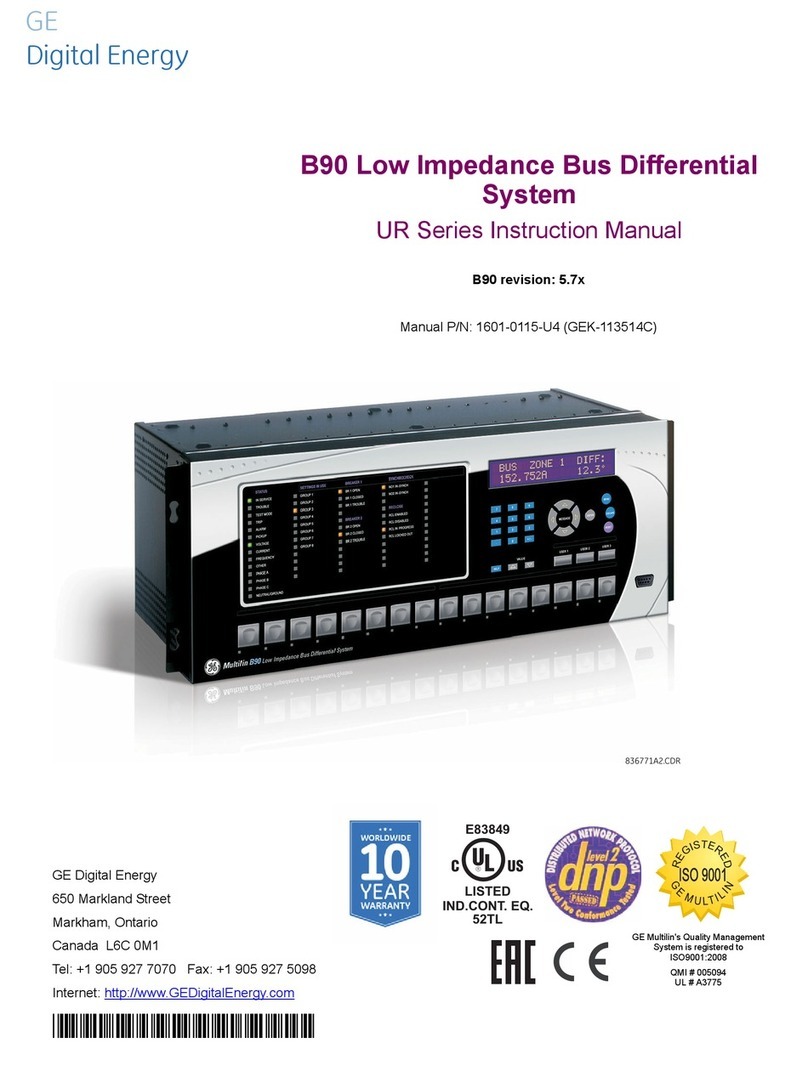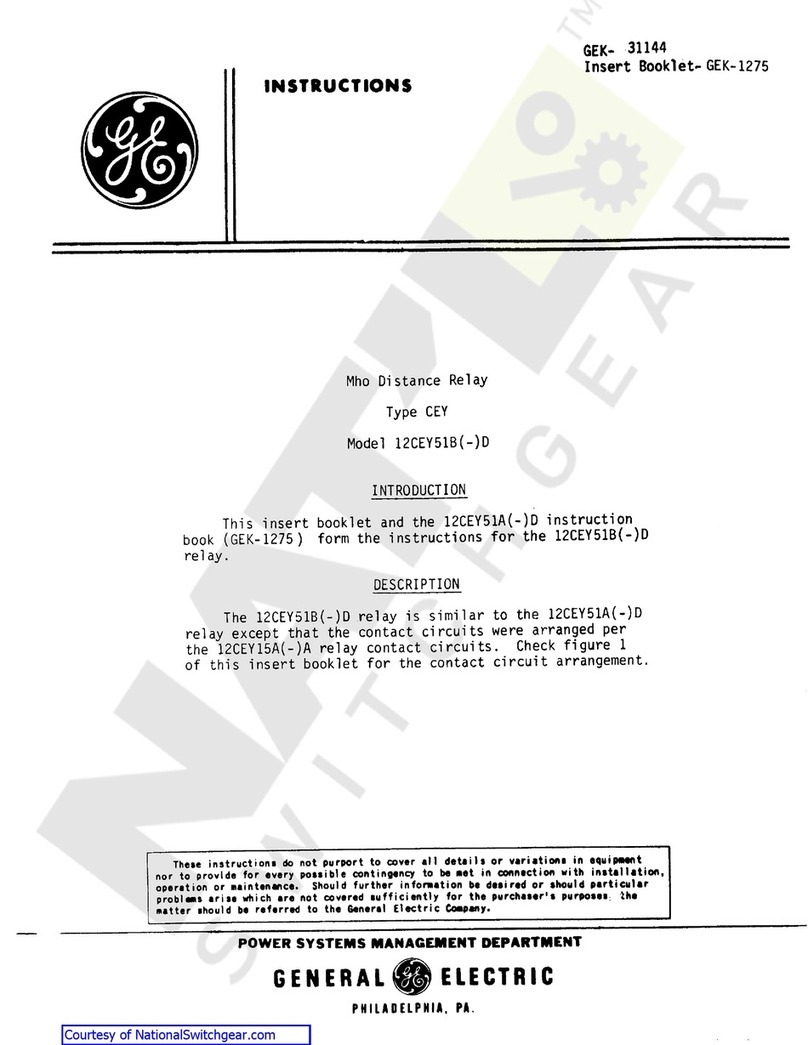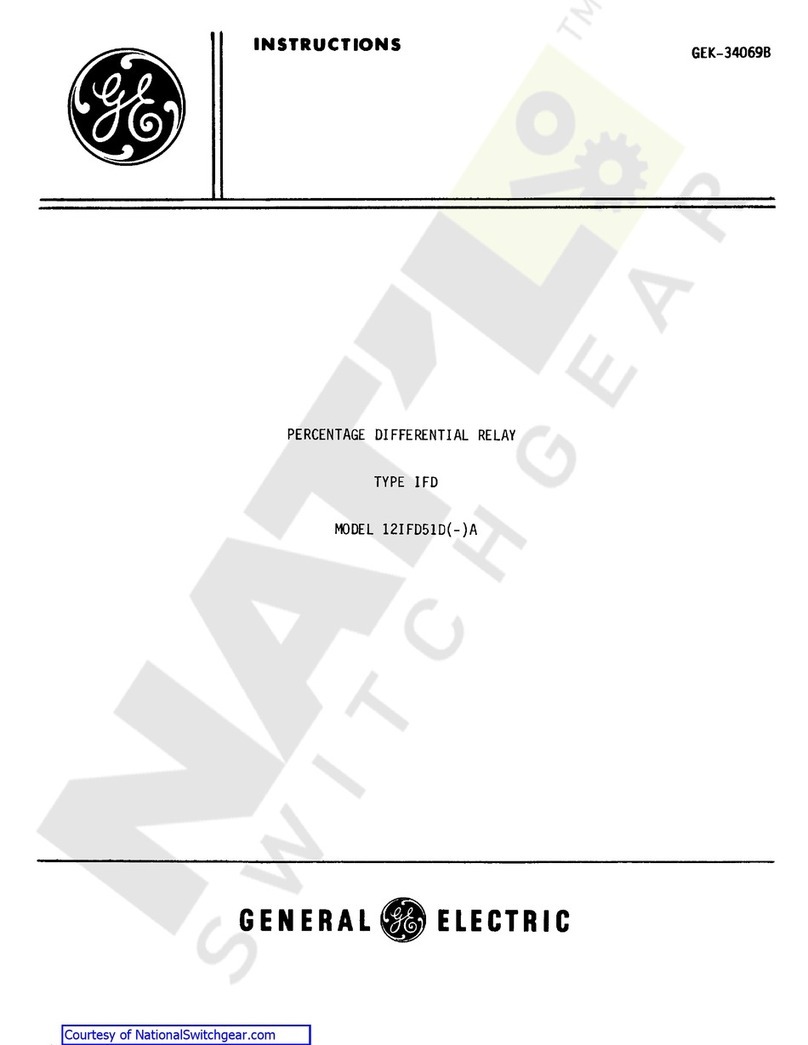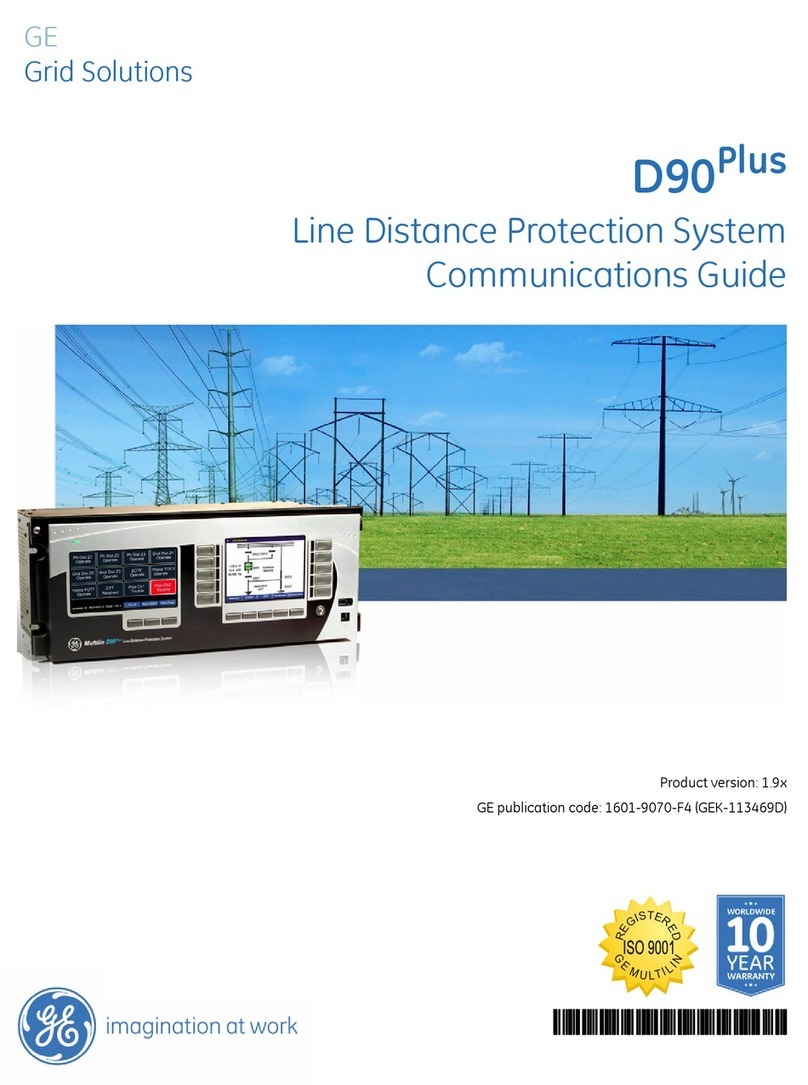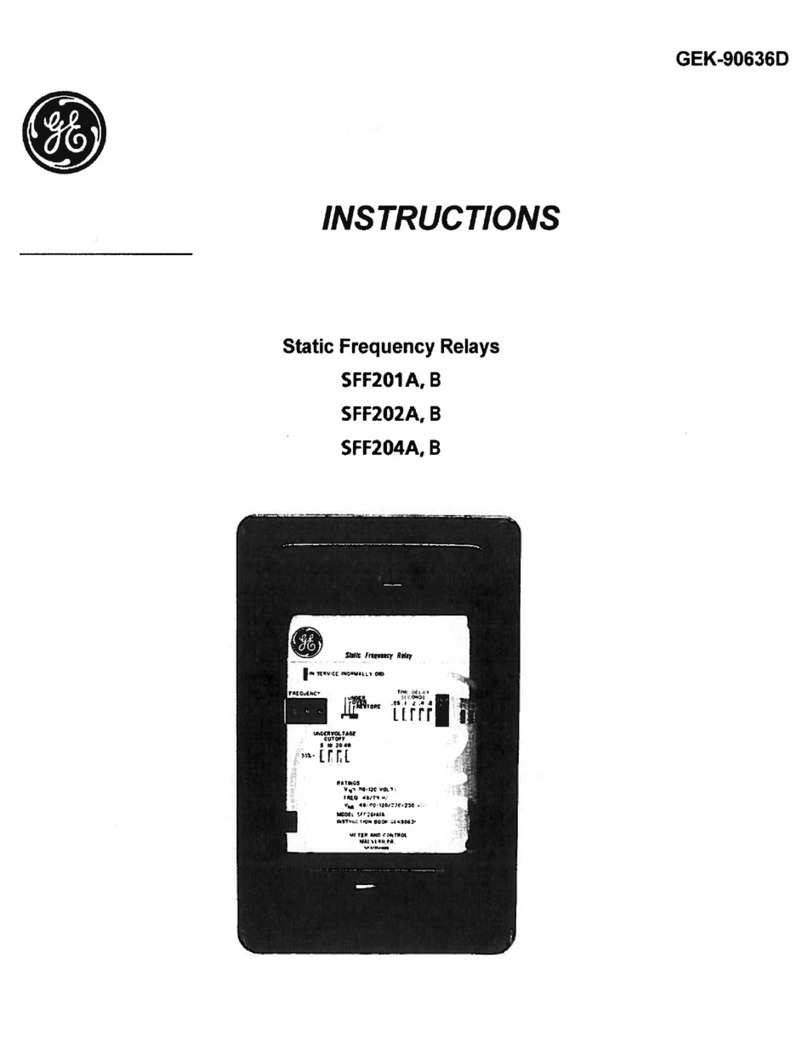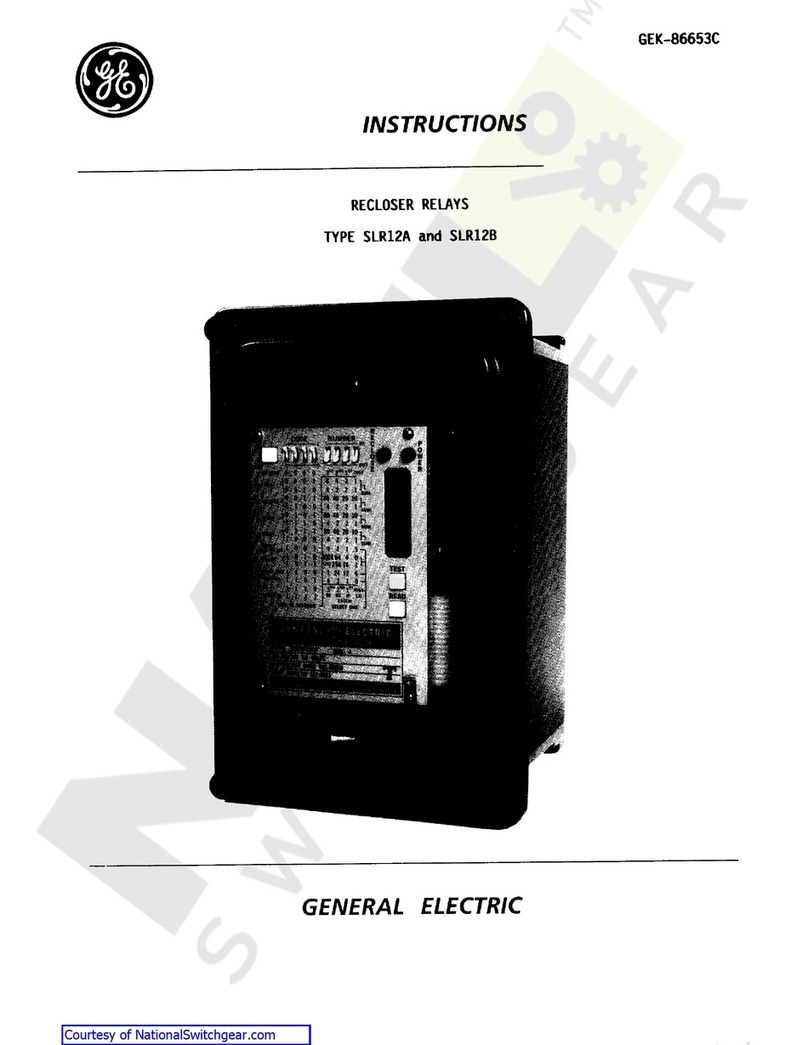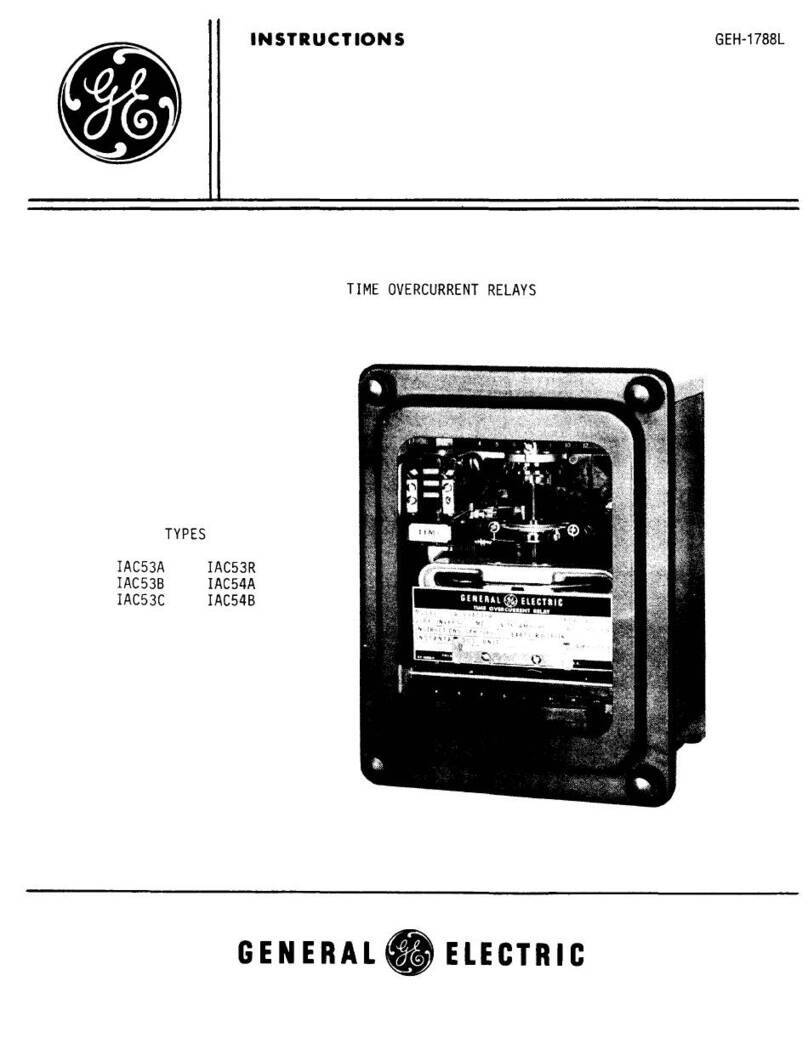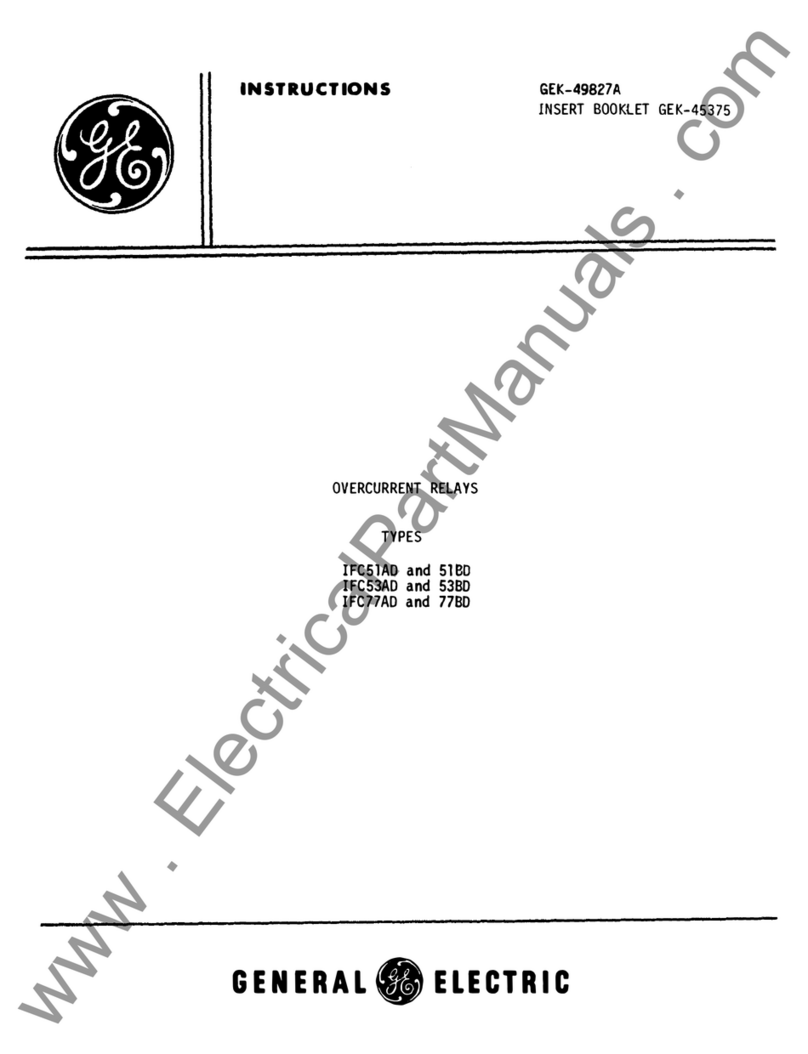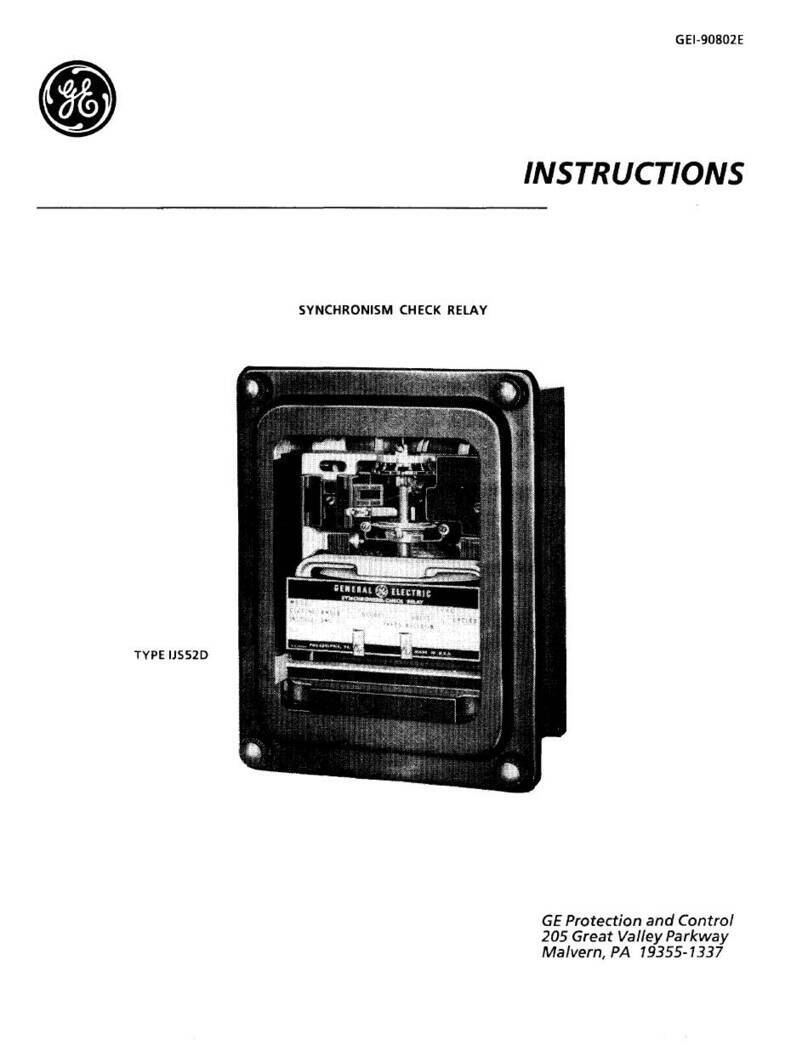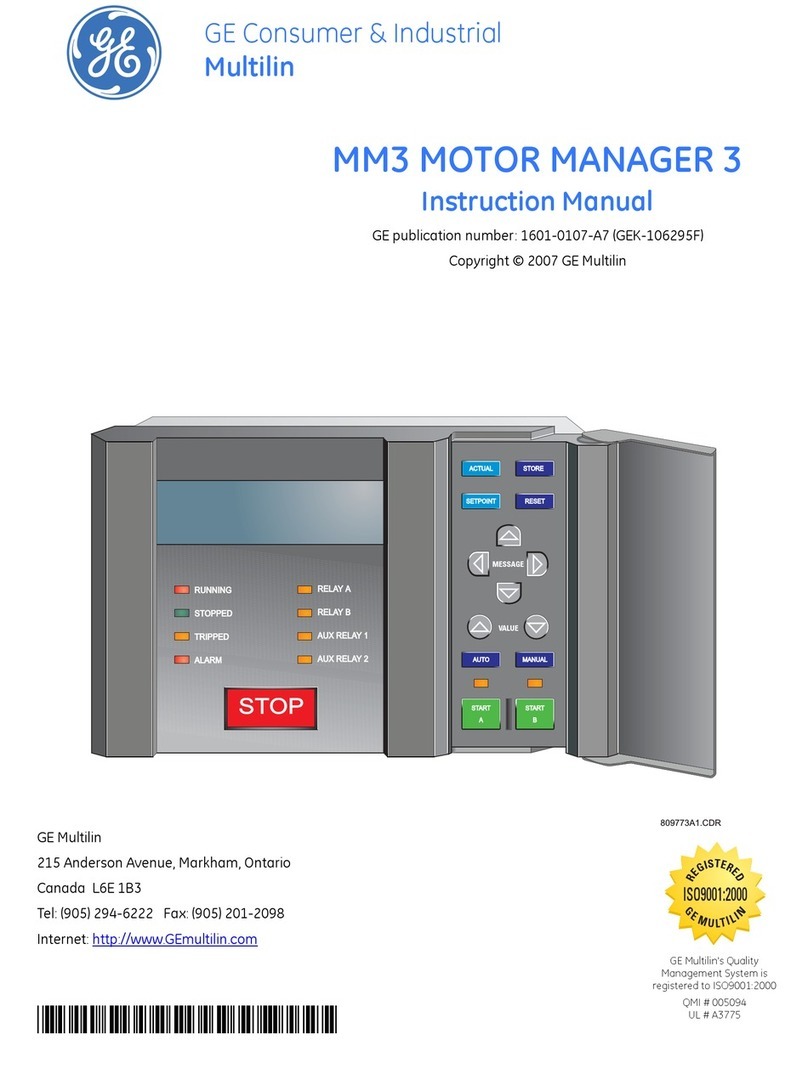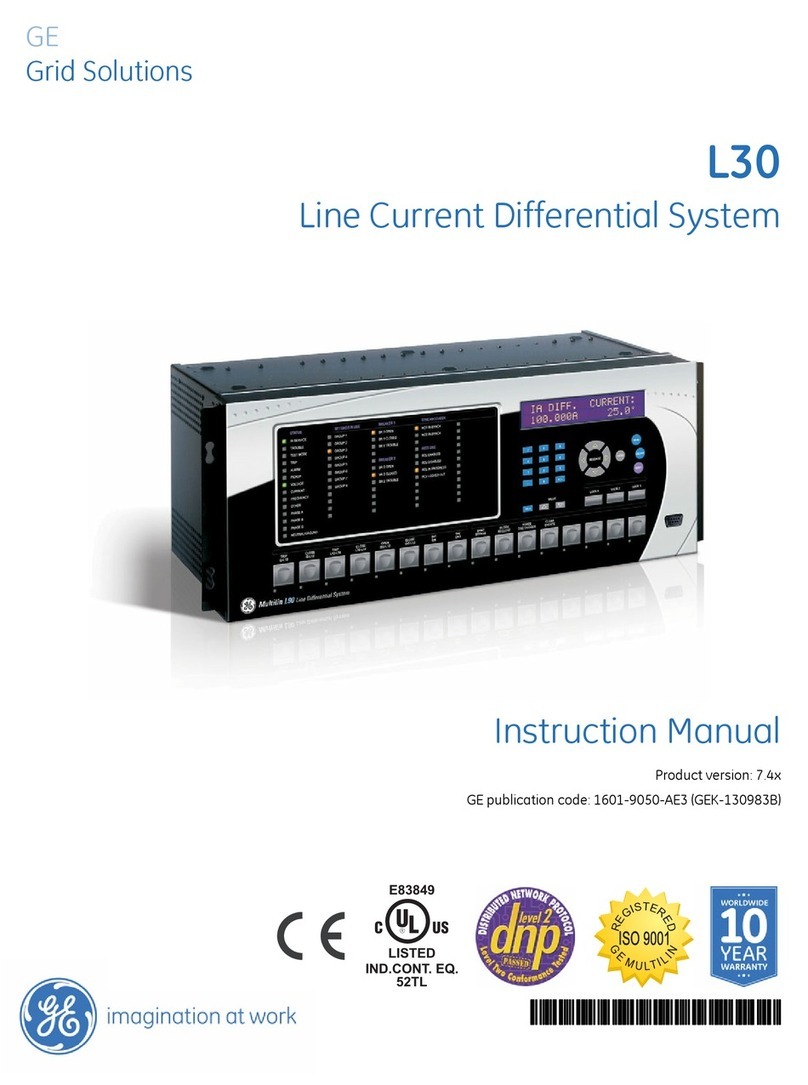TOC - IV 750 FEEDER MANAGEMENT RELAY – INSTRUCTION MANUAL
TABLE OF CONTENTS TOC
S5 PROTECTION ................................................................................................................................ 5-44
OVERVIEW ............................................................................................................................ 5-44
TIME OVERCURRENT CURVE CHARACTERISTICS .............................................................. 5-45
PHASE CURRENT .................................................................................................................. 5-49
NEUTRAL CURRENT ............................................................................................................. 5-57
GROUND CURRENT ............................................................................................................. 5-63
SENSITIVE GROUND ............................................................................................................ 5-67
NEGATIVE SEQUENCE .......................................................................................................... 5-75
VOLTAGE ...............................................................................................................................5-81
FREQUENCY .......................................................................................................................... 5-86
BREAKER FAILURE ............................................................................................................... 5-89
REVERSE POWER ................................................................................................................. 5-91
S6 MONITORING ............................................................................................................................... 5-93
CURRENT LEVEL ................................................................................................................... 5-93
POWER FACTOR ................................................................................................................... 5-94
FAULT LOCATOR .................................................................................................................. 5-96
DEMAND ...............................................................................................................................5-98
ANALOG INPUT .................................................................................................................... 5-105
ANALOG OUTPUTS .............................................................................................................. 5-109
OVERFREQUENCY ................................................................................................................. 5-112
EQUIPMENT ........................................................................................................................... 5-113
PULSE OUTPUT .................................................................................................................... 5-120
S7 CONTROL ...................................................................................................................................... 5-122
SETPOINT GROUPS .............................................................................................................. 5-122
SYNCHROCHECK .................................................................................................................. 5-126
MANUAL CLOSE BLOCKING ............................................................................................... 5-128
COLD LOAD PICKUP ............................................................................................................ 5-130
UNDERVOLTAGE RESTORATION ......................................................................................... 5-132
UNDERFREQUENCY RESTORE ............................................................................................. 5-133
TRANSFER SCHEME ............................................................................................................. 5-135
AUTORECLOSE (760 ONLY) ................................................................................................ 5-155
S8 TESTING ......................................................................................................................................... 5-168
OUTPUT RELAYS .................................................................................................................. 5-168
PICKUP TEST ......................................................................................................................... 5-169
ANALOG OUTPUTS .............................................................................................................. 5-169
SIMULATION ......................................................................................................................... 5-170
FACTORY SERVICE ................................................................................................................ 5-174
6: ACTUAL VALUES OVERVIEW ........................................................................................................................................... 6-1
ACTUAL VALUES MAIN MENU ........................................................................................... 6-1
A1 STATUS ........................................................................................................................................... 6-6
VIRTUAL INPUTS ................................................................................................................... 6-6
HARDWARE INPUTS ............................................................................................................. 6-6
LAST TRIP DATA ................................................................................................................... 6-7
FAULT LOCATIONS ............................................................................................................... 6-8
CLOCK ................................................................................................................................... 6-8
AUTORECLOSE (760 ONLY) ................................................................................................ 6-8
A2 METERING ..................................................................................................................................... 6-10
METERING CONVENTIONS .................................................................................................. 6-10
CURRENT ...............................................................................................................................6-11
VOLTAGE ...............................................................................................................................6-12
FREQUENCY .......................................................................................................................... 6-13
SYNCHRONIZING VOLTAGE ................................................................................................. 6-14