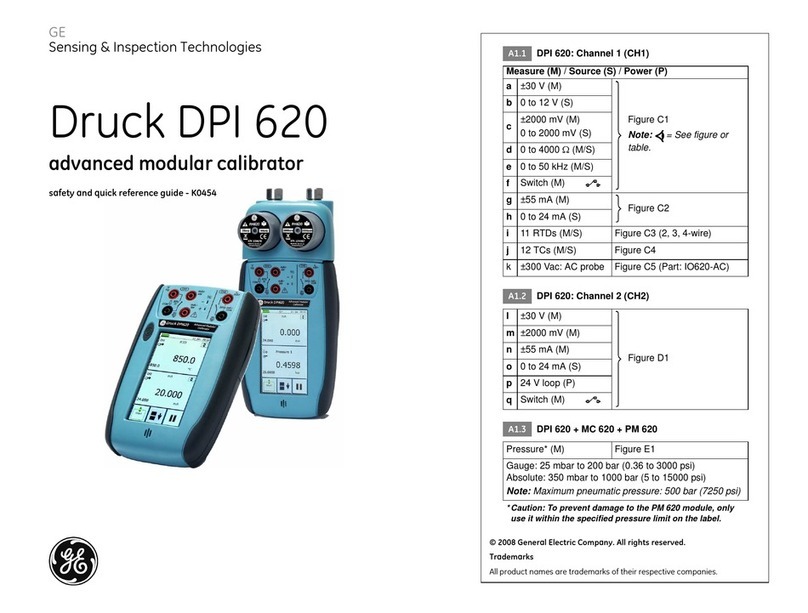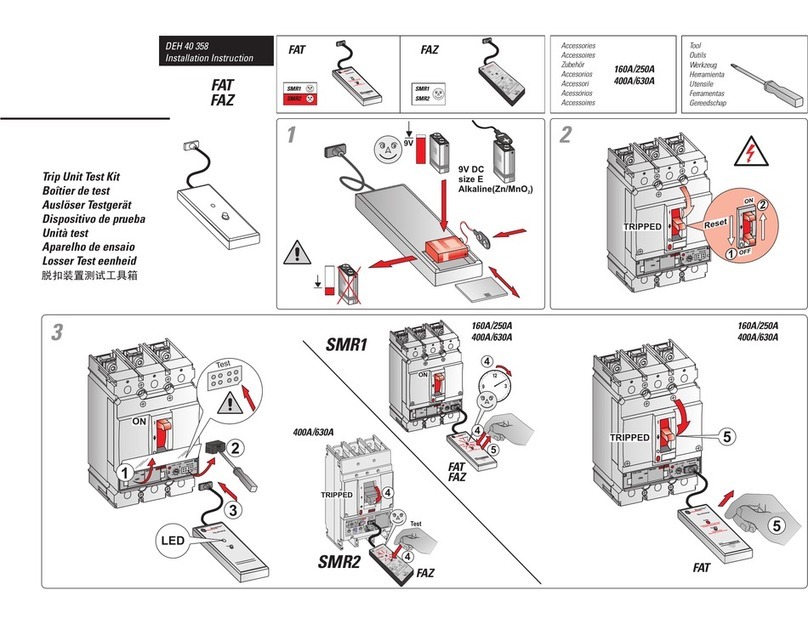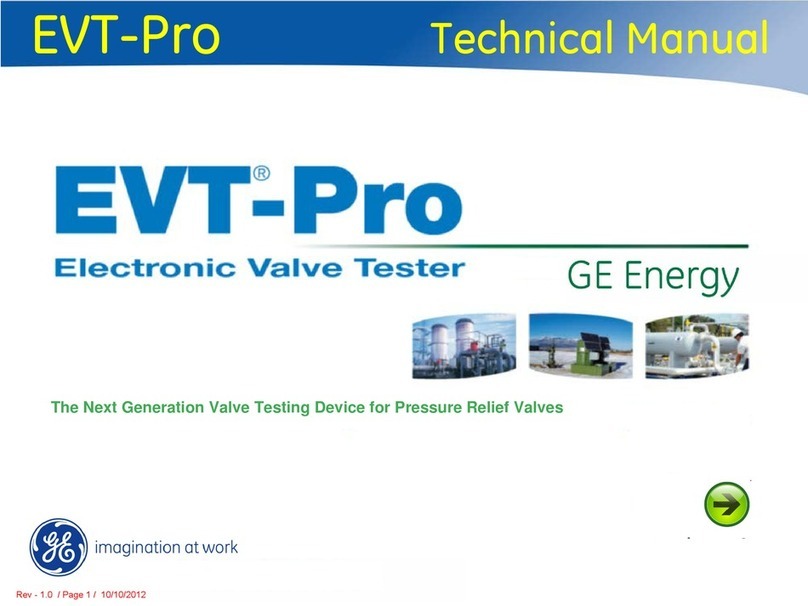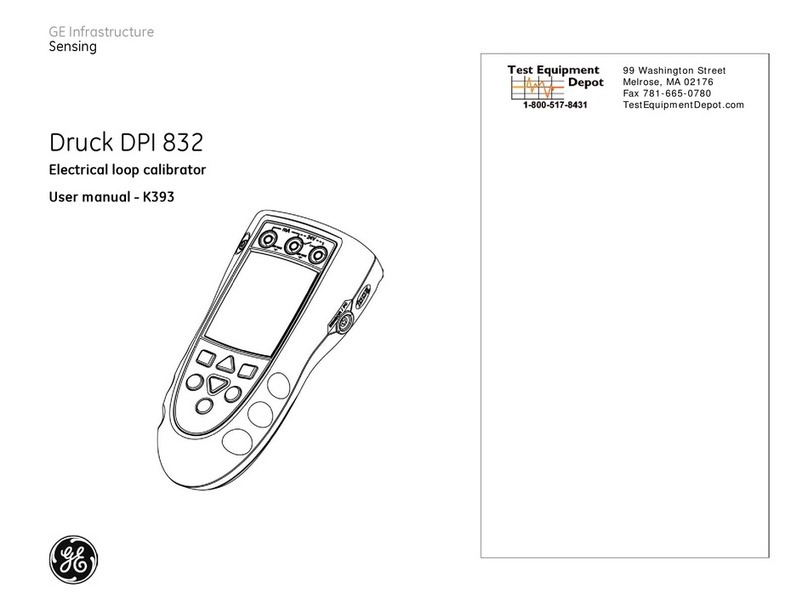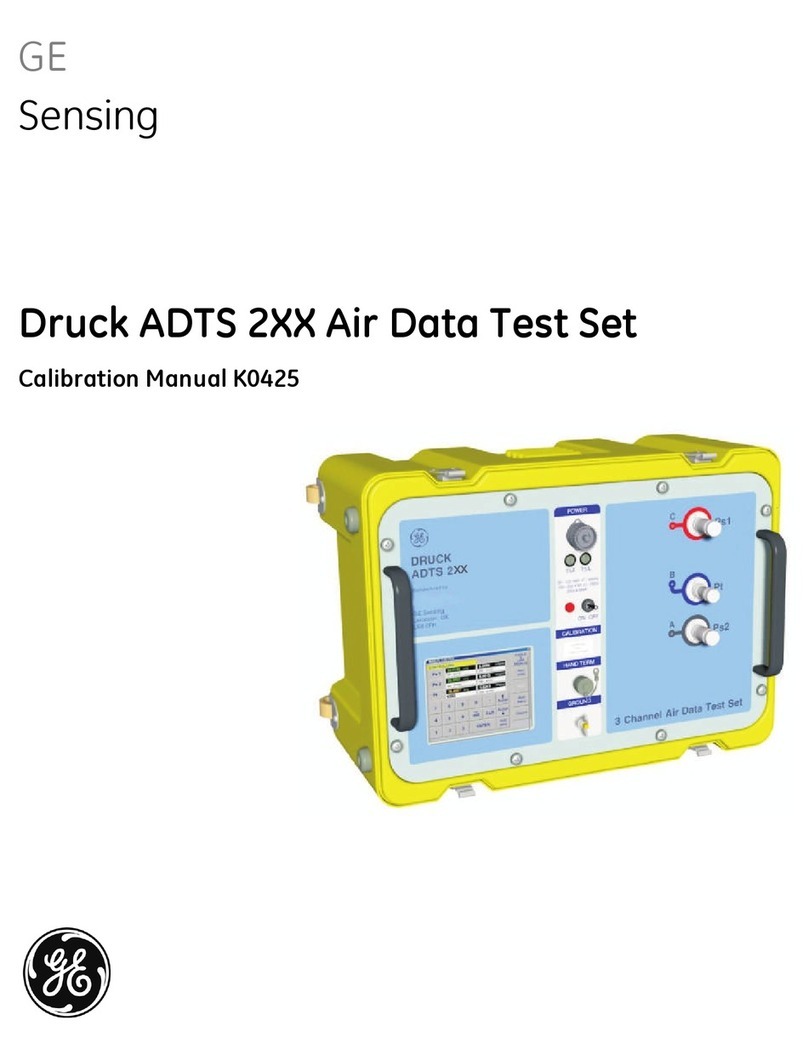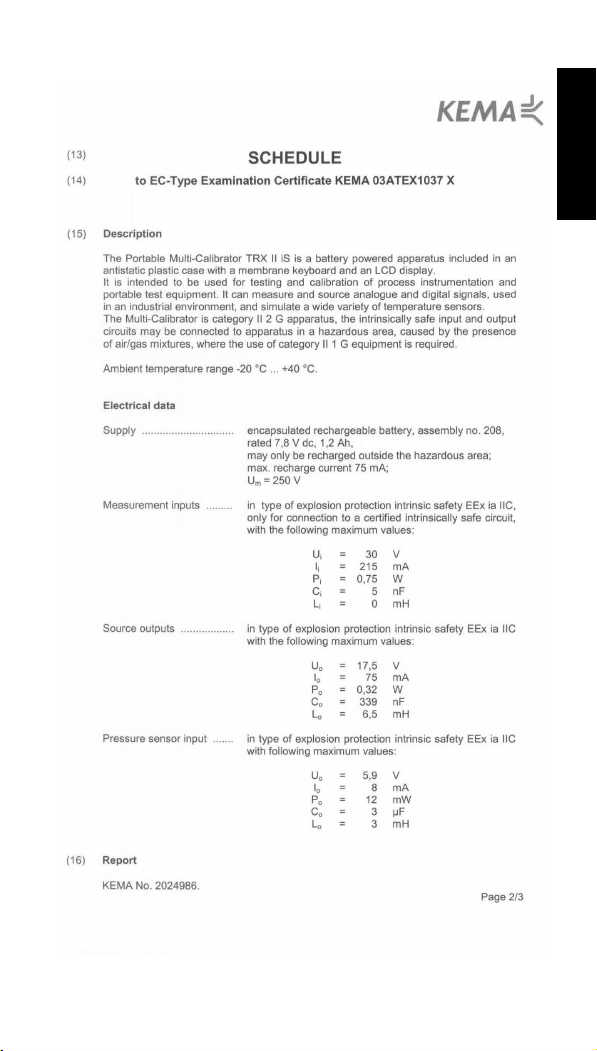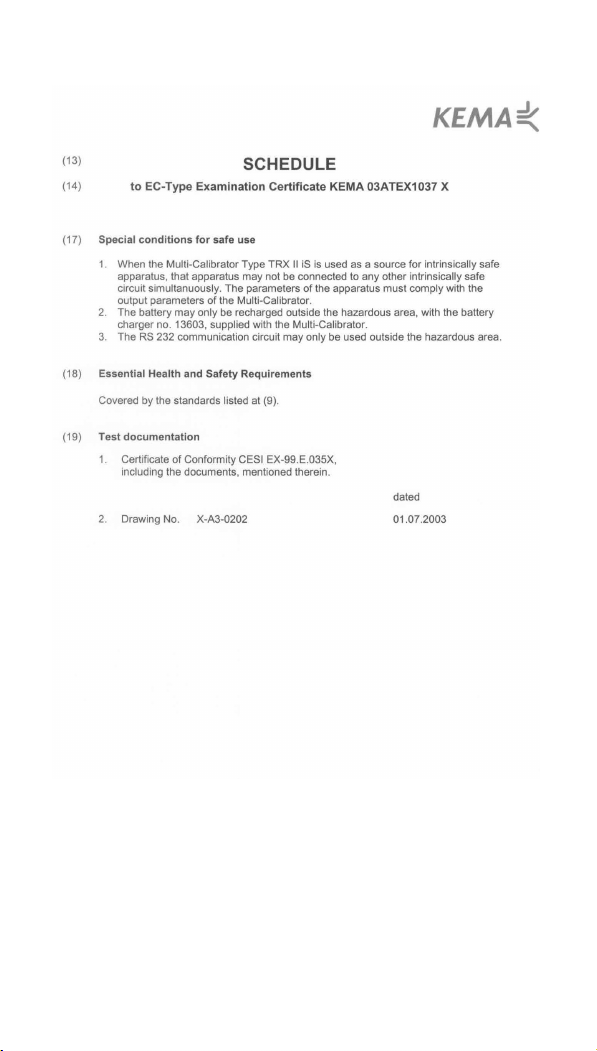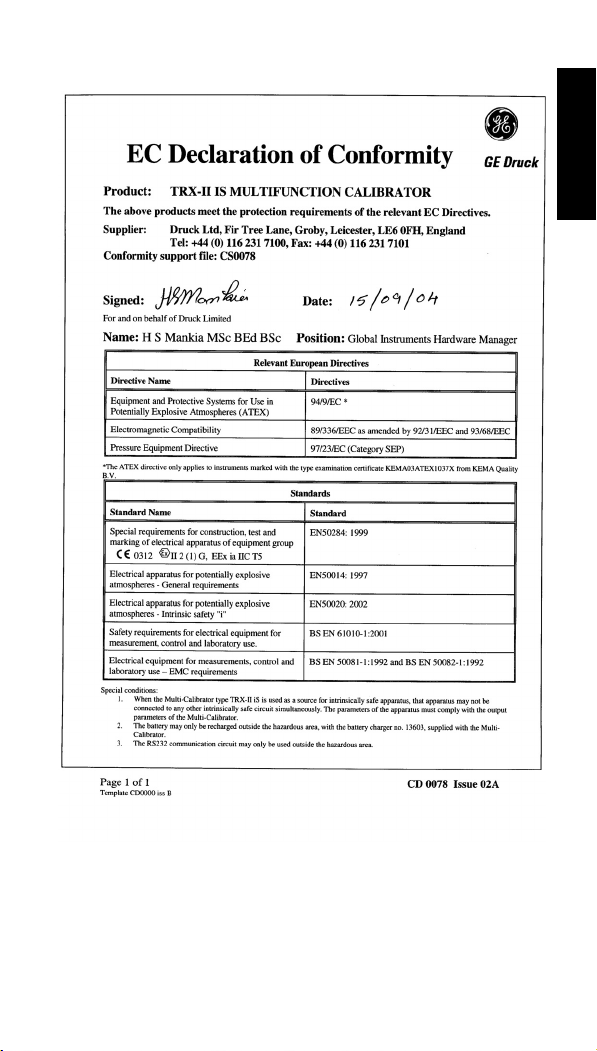K319 Issue 2 EN-i
English
Table of Contents
INTRODUCTION ..............................................................................1
The TRX-II calibrator ........................................................................1
Pressure Measurements and Calibrations........................................1
Automatic Calibration........................................................................1
Standard Accessories.......................................................................1
Optional Accessories ........................................................................1
FUNCTIONALITY.............................................................................2
Parts Identification ......................................................................2
Screens to work with ......................................................3
Keys to work with ........................................................................3
Functional Modes .............................................................................4
Keystroking .......................................................................................5
POWER SOURCES .........................................................................6
SET-UP.............................................................................................8
Language Setting..............................................................................8
Date and Time Settings ....................................................................8
Temperature Setting .........................................................................8
Pressure Units Setting......................................................................9
Access Code Settings.......................................................................9
Pressure Sensors ...........................................................................10
Calibration.......................................................................................10
System Setting................................................................................11
TO MEASURE ELECTRICAL SIGNALS .......................................13
Millivolts ..........................................................................................13
Volts................................................................................................13
Milliamps/XMT ................................................................................13
Ohms ..............................................................................................14
Frequency.......................................................................................14
Counter ...........................................................................................15
Switch Contact Position Test ..........................................................15
Circuit Continuity Tester .................................................................16
THERMOCOUPLE MEASUREMENTS..........................................17
Using compensation wires..............................................................17
Using standard test leads (copper wires) .......................................17
TO MEASURE A RTD....................................................................18
TO MEASURE PRESSURE ...........................................................19
The TRX-II Pressure Sensor Option...............................................19
Preparation .....................................................................................19
General ...........................................................................................19
Operating the TRX-II with Pressure Sensor ...................................19
SPECIAL MEASUREMENT FUNCTIONS .....................................22
Scaled Readings.............................................................................22
SOURCING OF ELECTRICAL SIGNALS......................................23