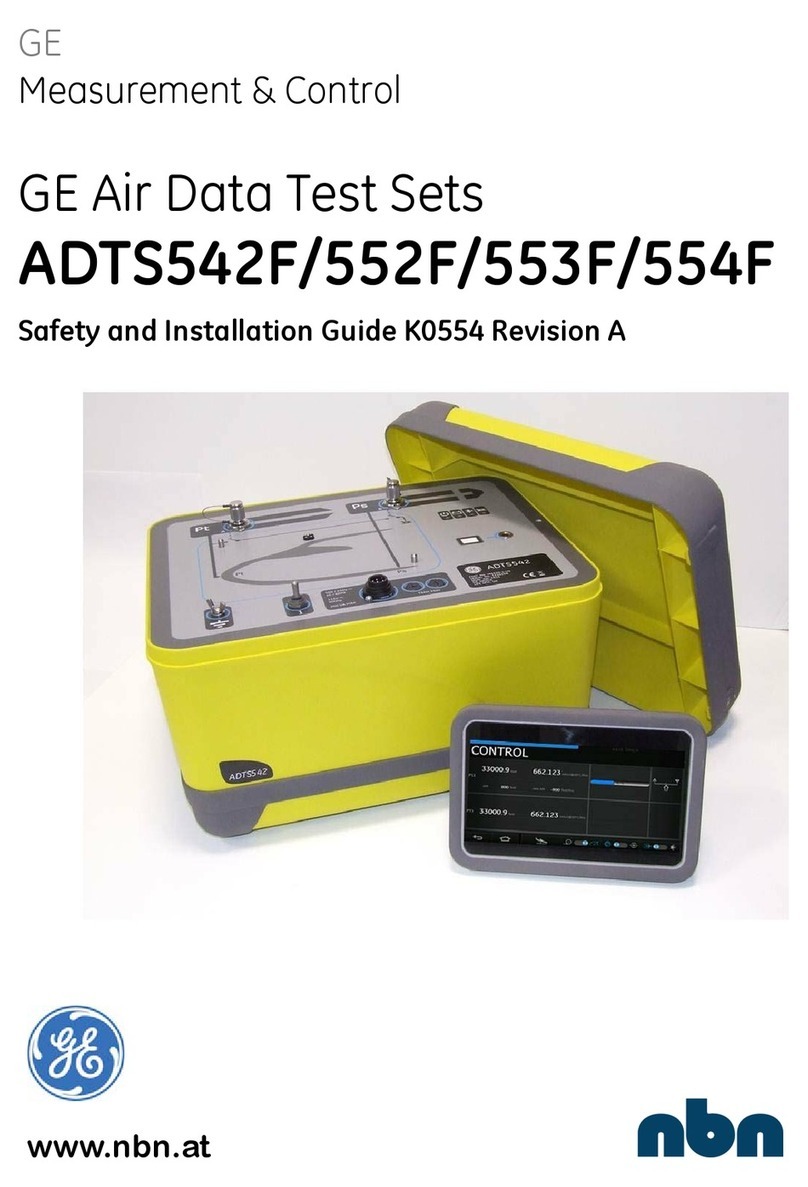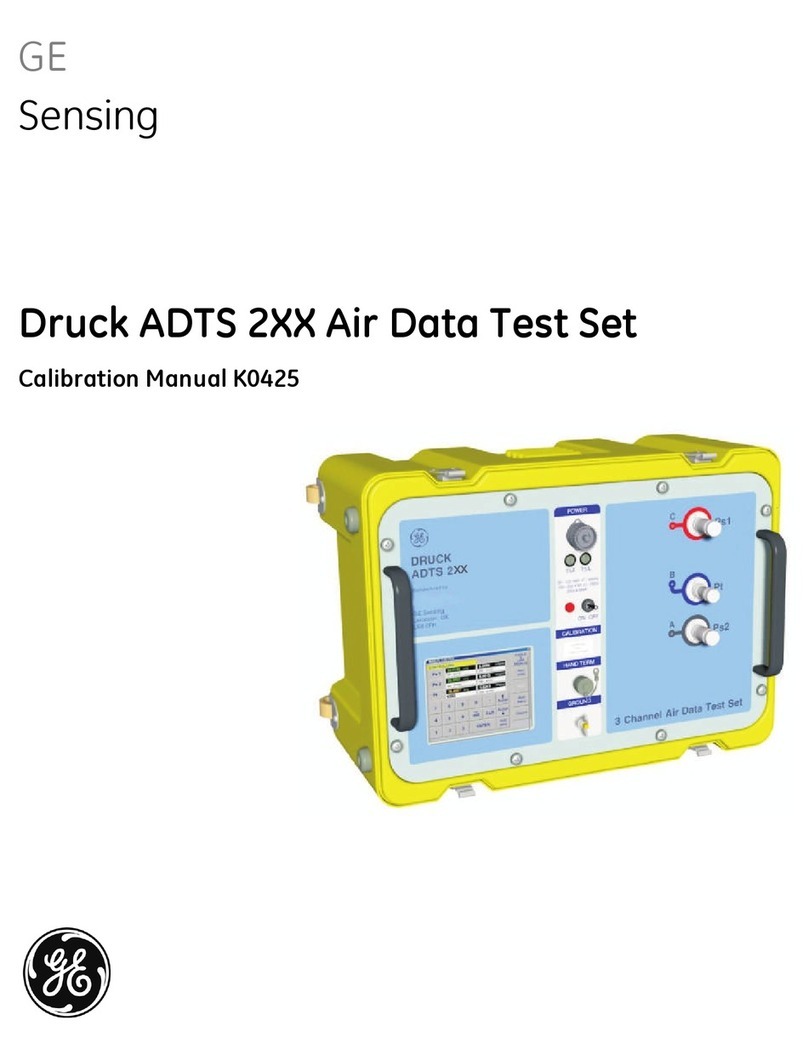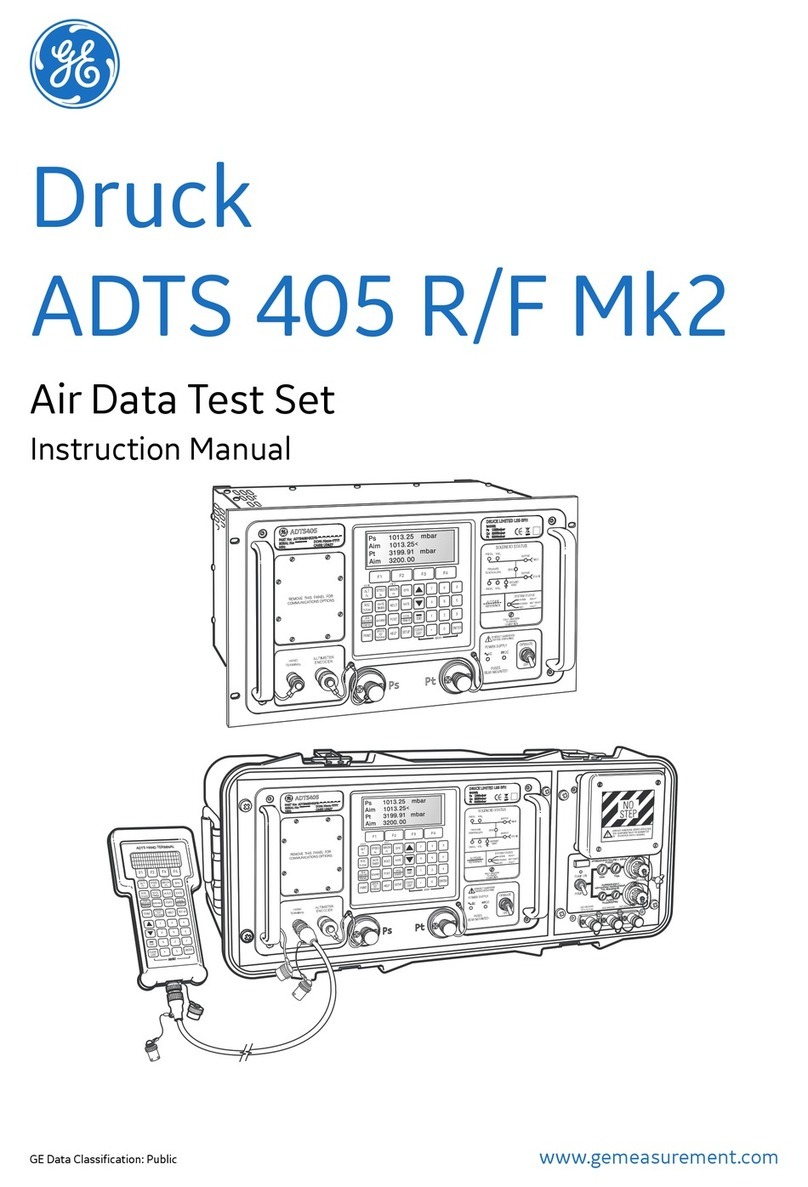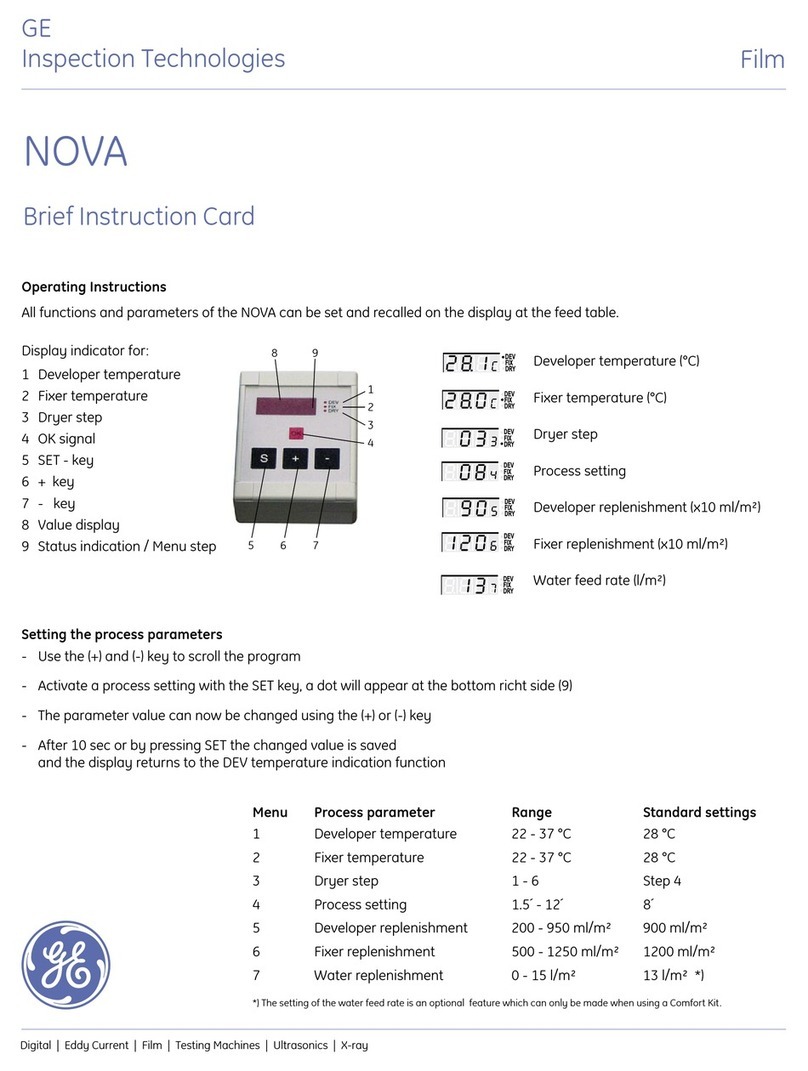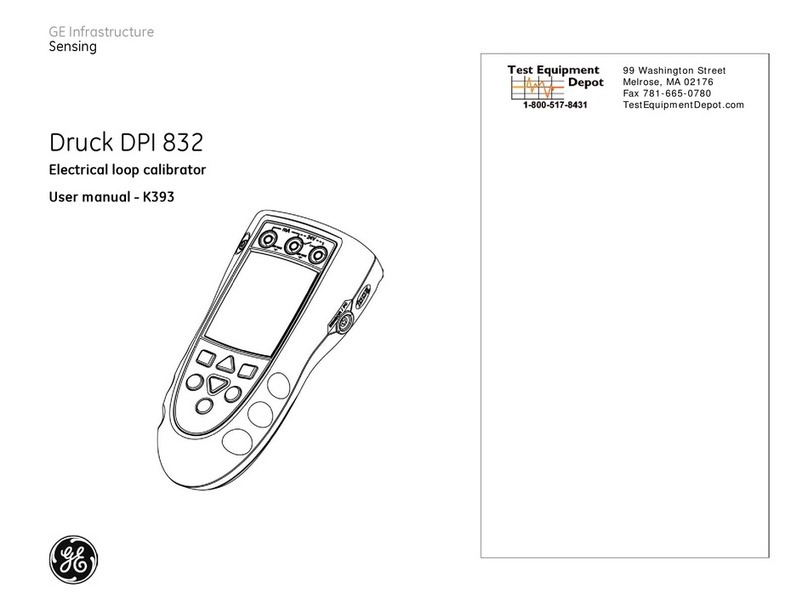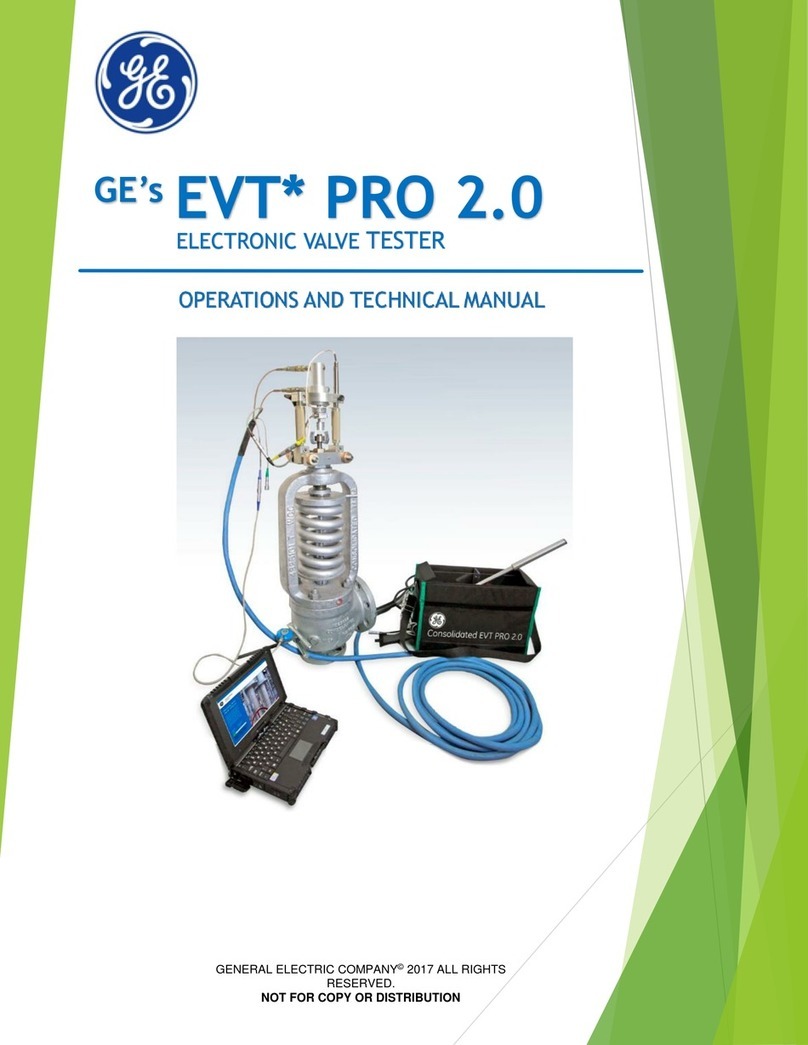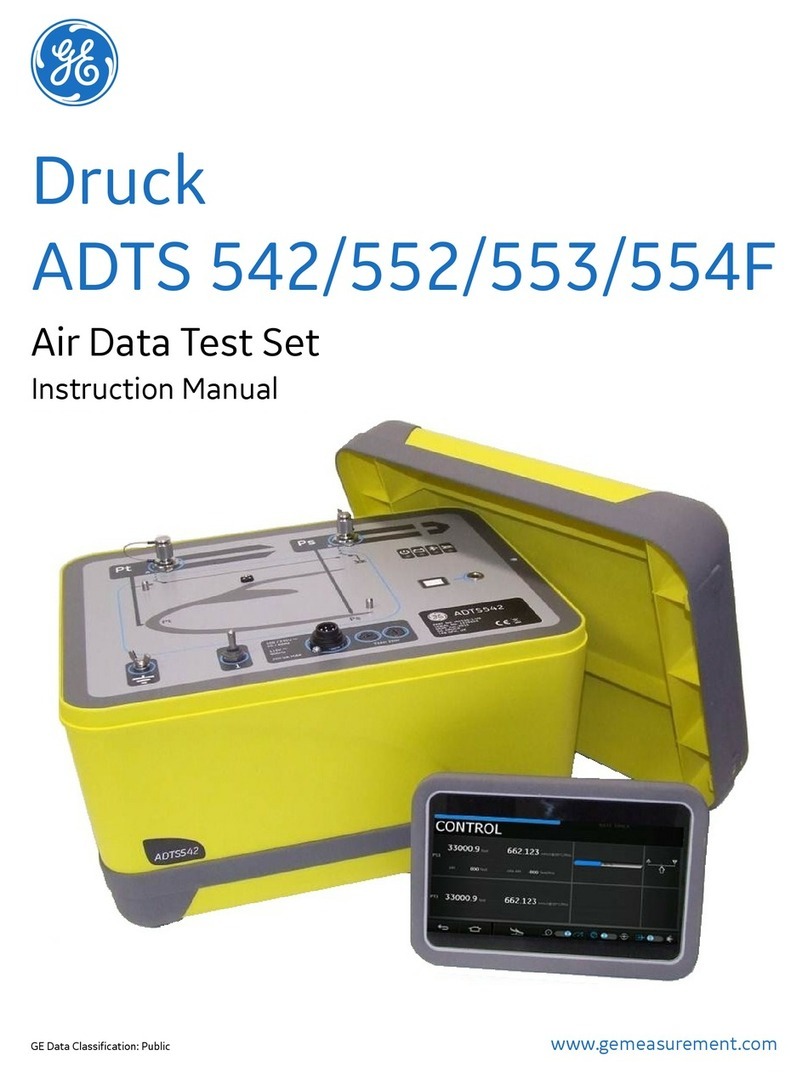TVRMS2 Digital Test Kit
Table of Contents
ii
Chapter 1. Introduction
1–1 Description .............................................................................................................................................1
1–2 Application to Pre-RMS-9 Trip Units.....................................................................................................1
1–3 Definition of Terms ...............................................................................................................................2
1–4 Test Selection .........................................................................................................................................2
Chapter 2. Controls, Indicators, and Connections
2–1 Front Panel.............................................................................................................................................3
2–2 Top Panel (Test Cable Connection.......................................................................................................3
2–3 Bottom Panel..........................................................................................................................................4
Chapter 3. Initialization and Setup
3–1 Introduction...........................................................................................................................................5
3–2 Initialization and Self-Test.....................................................................................................................5
3–3 Trip Unit Type Selection .......................................................................................................................5
3–4 Test Selection Sequence.........................................................................................................................7
Chapter 4. Power+™, RMS-9, and Epic Trip Units
4–1 Test Structure (Power+™, RMS-9, and Epic)........................................................................................8
4–2 Switch Settings Test................................................................................................................................9
Rating Plug Value (X).....................................................................................................................9
Current Setting (C).........................................................................................................................9
Long Time Delay.............................................................................................................................9
Short Time Pickup and Delay.........................................................................................................9
Instantaneous Pickup (INST).......................................................................................................10
Ground Fault .................................................................................................................................10
Failures ..........................................................................................................................................11
4–3 Self-Test Report....................................................................................................................................11
4–4 Overcurrent Simulation.......................................................................................................................12
Long Time Test.............................................................................................................................12
Short Time Test.............................................................................................................................12
Ground Fault Test .........................................................................................................................12
Overcurrent Simulation Test ........................................................................................................12
4–5 High-Current Primary Injection ..........................................................................................................13
Trip Unit Ground Fault Defeat.....................................................................................................13
Trip Unit Pickup and Trip Monitor .............................................................................................14
4–6 Trip Unit Quick Test ...........................................................................................................................14
Chapter 5. MicroVersaTrip Plus™ and MicroVersaTrip PM™ Trip Units
5–1 Test Structure (MicroVersaTrip Plus™ and MicroVersaTrip PM™).................................................15
5–2 Pickup Settings .....................................................................................................................................16
5–3 Self-Test Report....................................................................................................................................16
5–4 Overcurrent Simulation.......................................................................................................................16
Long Time Test.............................................................................................................................17
Short Time Test.............................................................................................................................17
Ground Fault Test .........................................................................................................................18