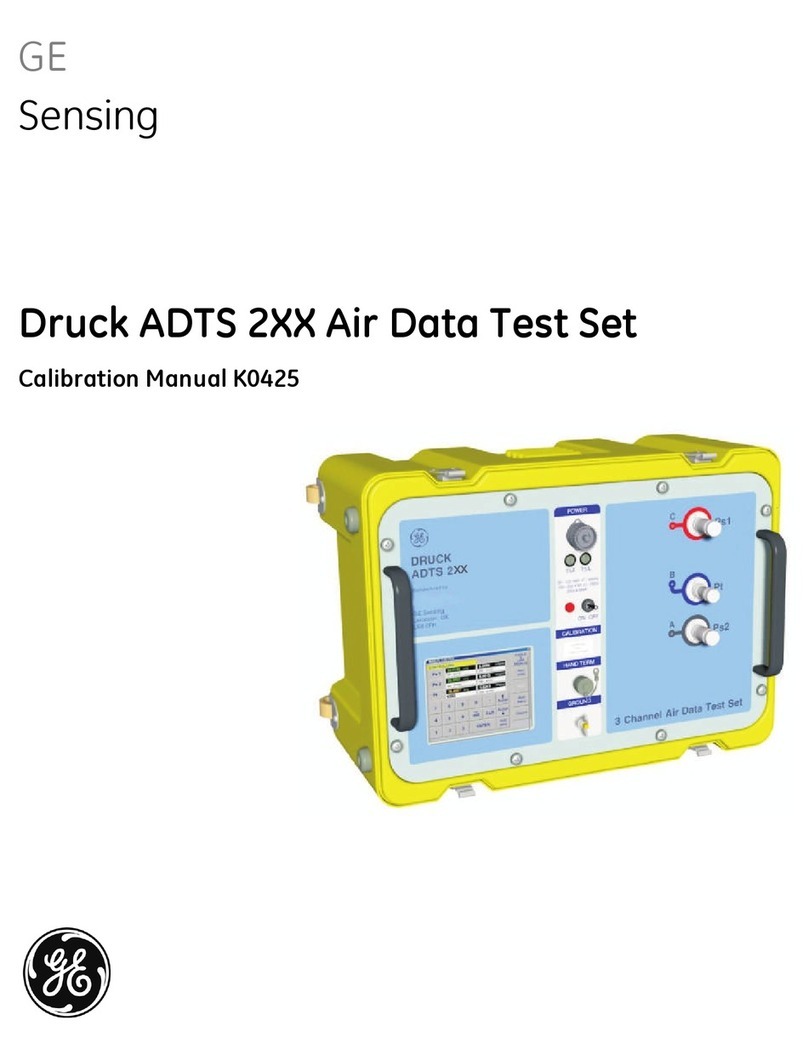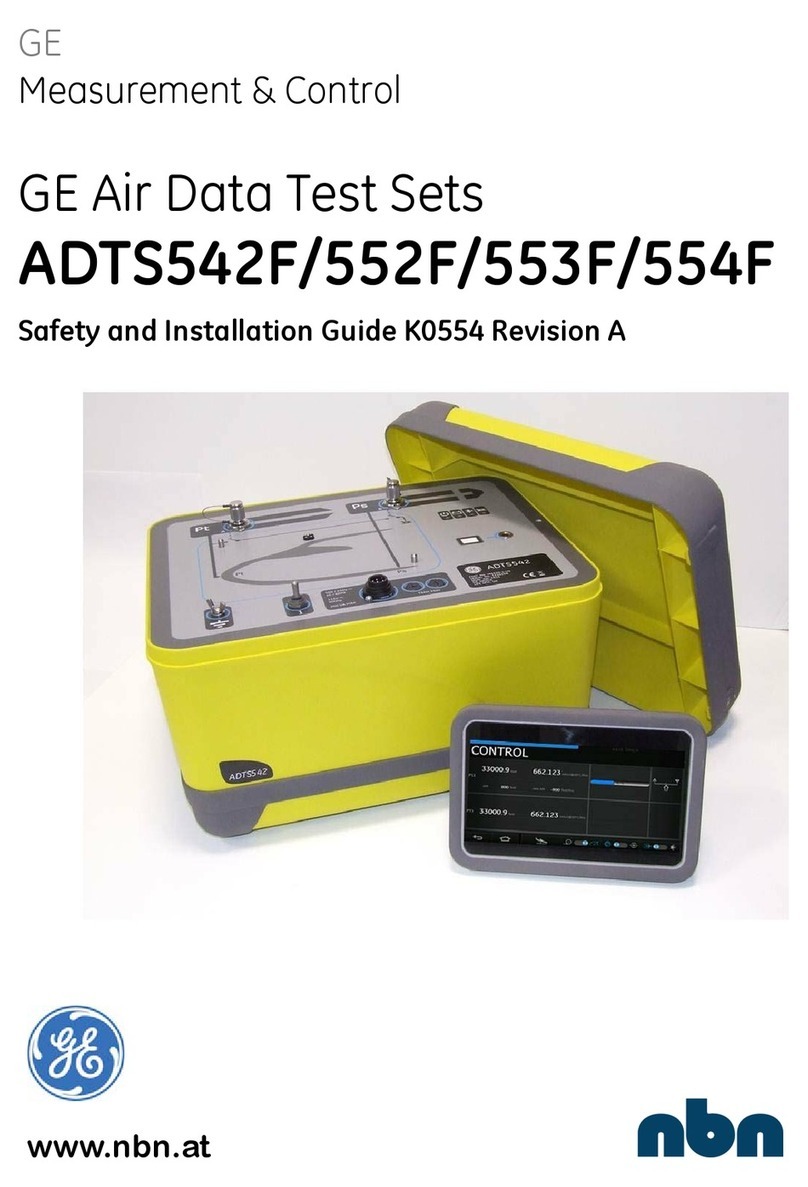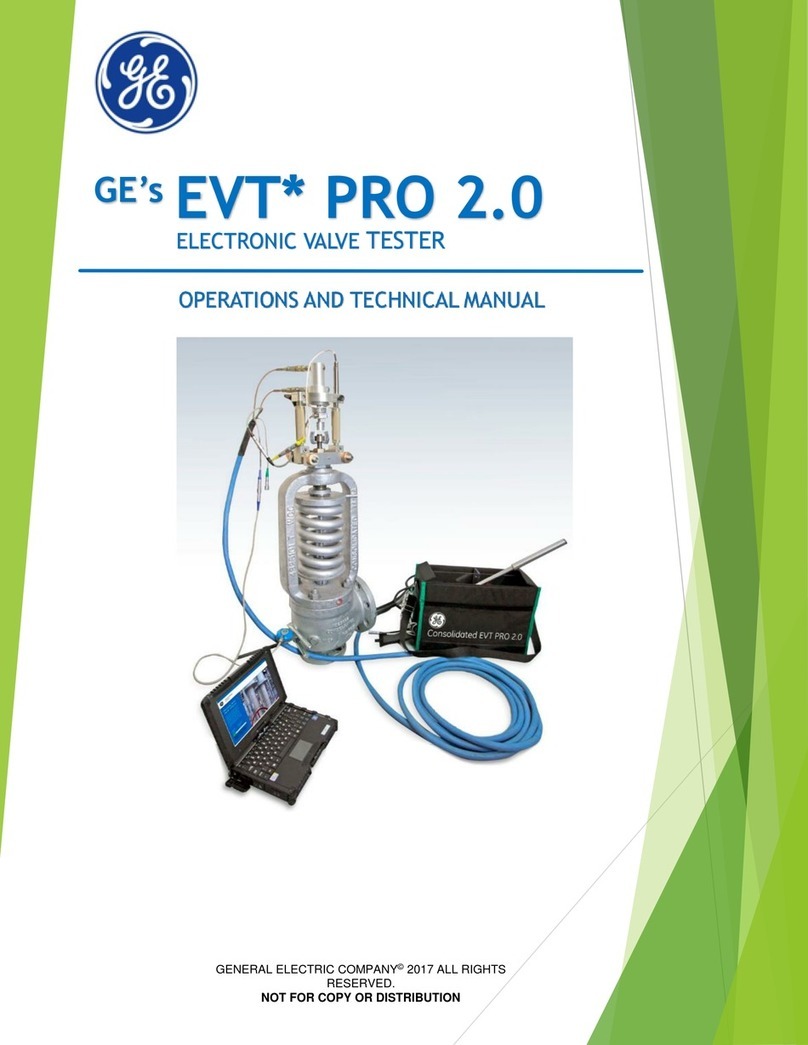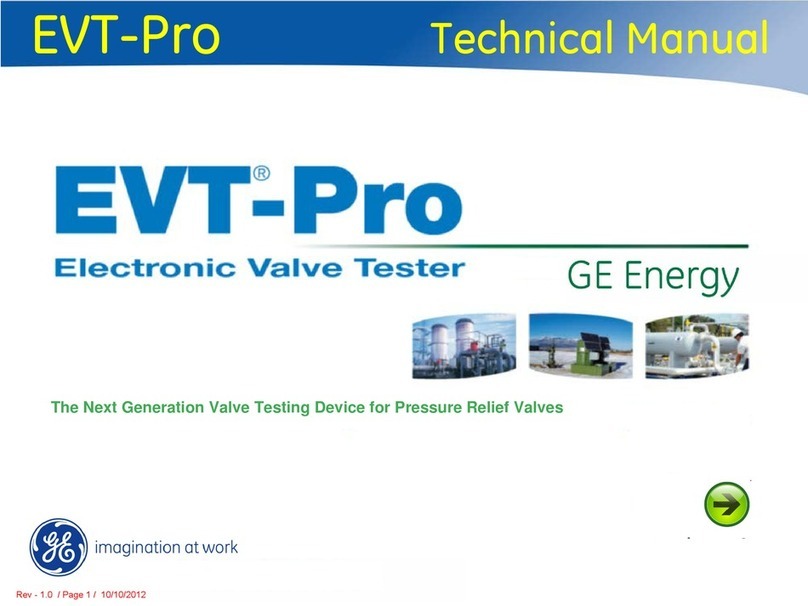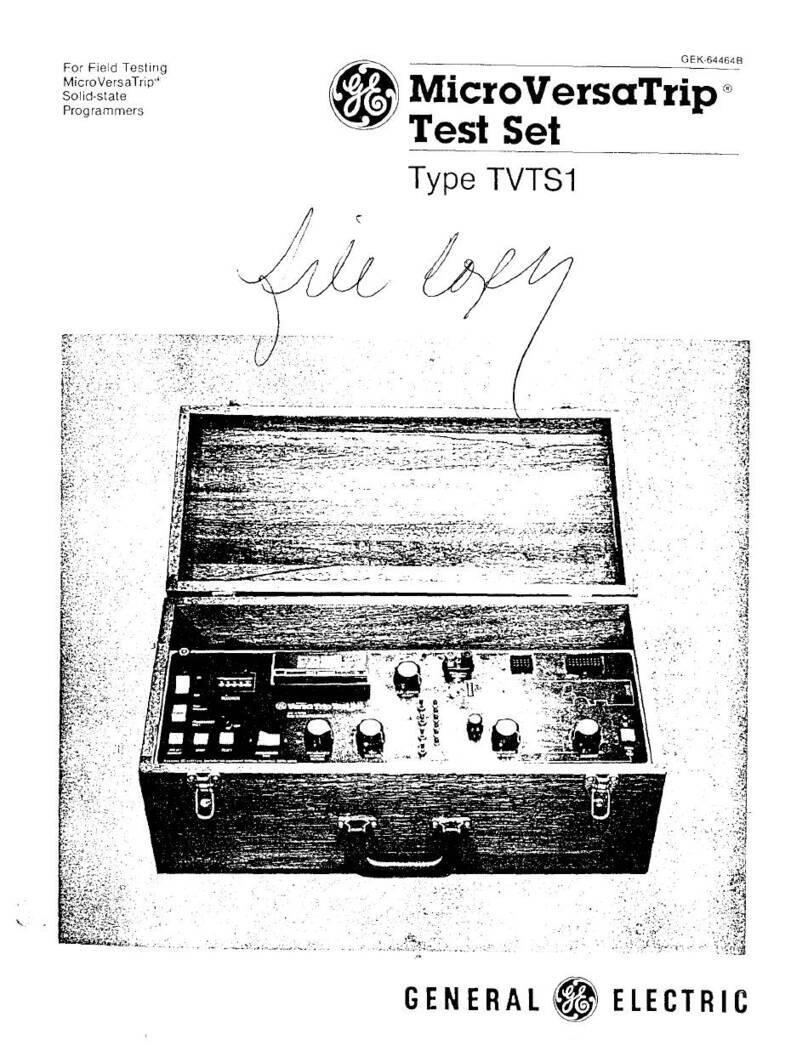User Manual Druck DPI620G-IS
29 July 2016 116M5464 Revision - Page 4 of 248
2.5 Measure and Source Operations ..................................................................52
2.6 Example Procedure: Measure or Source Current .........................................54
Example Procedure: Measure or Source Current, CH1.........................542.6.1
Example Procedure: Measure or Source Current, CH2.........................552.6.2
2.7 Example Procedure: Measure or Source Current with Internal 15V Loop
Power, CH2................................................................................................................56
Example Procedure: Measure Current, Internal Loop Power, CH2 ......572.7.1
Example Procedure: Source Current with Internal Loop Power, CH2 ..582.7.2
2.8 Example Procedure: Measure DC Voltage ....................................................59
Example Procedure: Measure DC Voltage, CH1....................................592.8.1
Example Procedure: Measure DC Voltage, CH2....................................602.8.2
2.9 Example Procedure: Source DC Voltage, CH1...............................................61
2.10 Example
Procedures:
Measure or Source Frequency Signals .......................62
Example
Procedure:
Measure Frequency Signals .................................622.10.1
Example
Procedure:
Source Frequency Signals ....................................632.10.2
2.11 Example Procedure: Measure/Simulate RTD................................................64
Example Procedure: Measure/Simulate a RTD, 4-Wire Method..........642.11.1
Example Procedure: Measure a RTD, 3-Wire Method..........................662.11.2
Example Procedure: Measure a RTD, 2-Wire Method..........................672.11.3
2.12 Example Procedure: Measure or Simulate a Thermocouple (TC).................68
2.13 Example Procedure: Switch Test...................................................................70
2.14 Error Indications............................................................................................73
3 Pressure Indicator Operation (MC620-IS).............................................................74
3.1 Parts and Assembly.......................................................................................75
Assembly Instructions ...........................................................................773.1.1
3.2 Pressure Connections ...................................................................................78
Procedure (Attaching External Equipment) ..........................................783.2.1