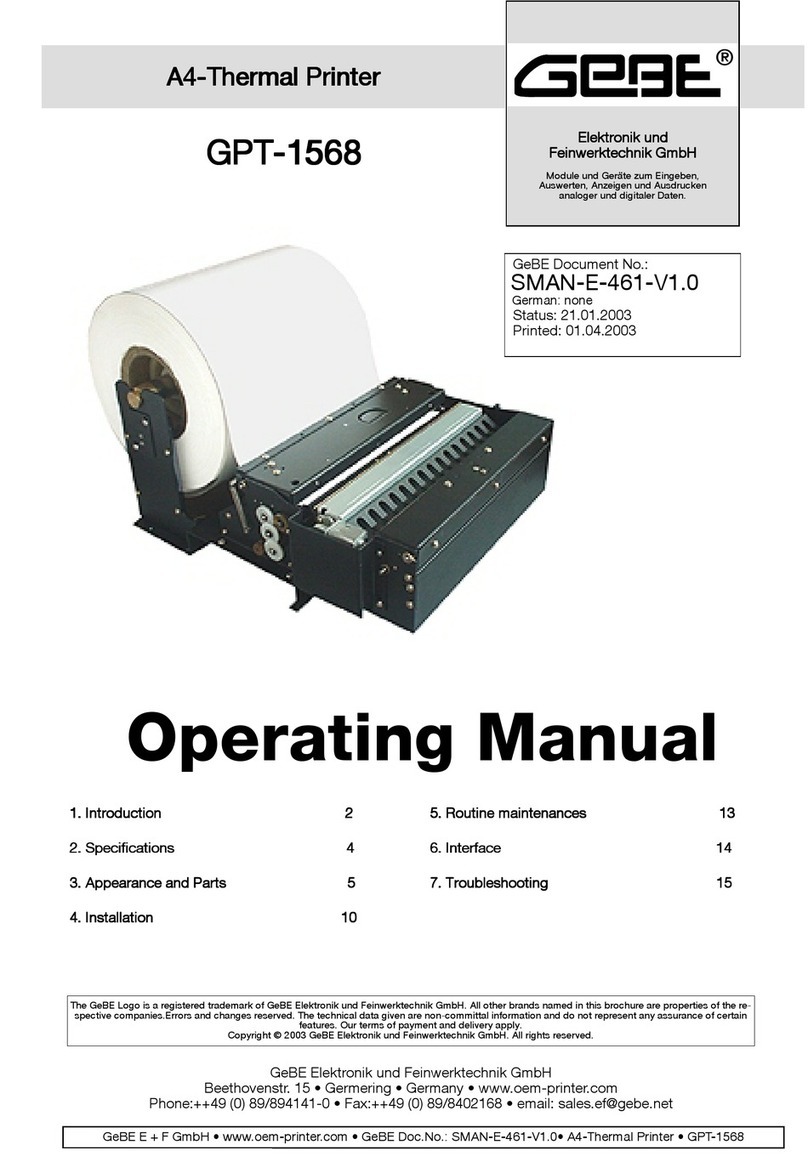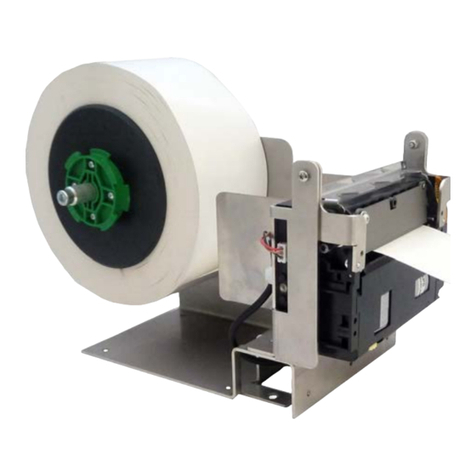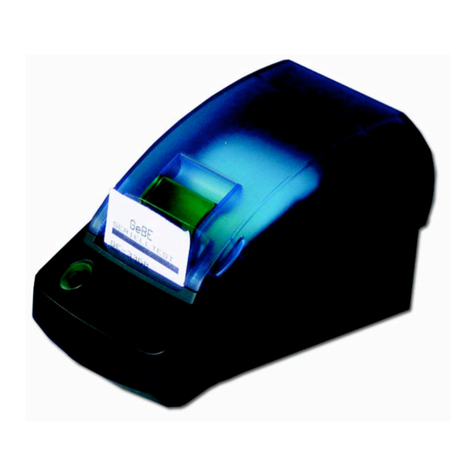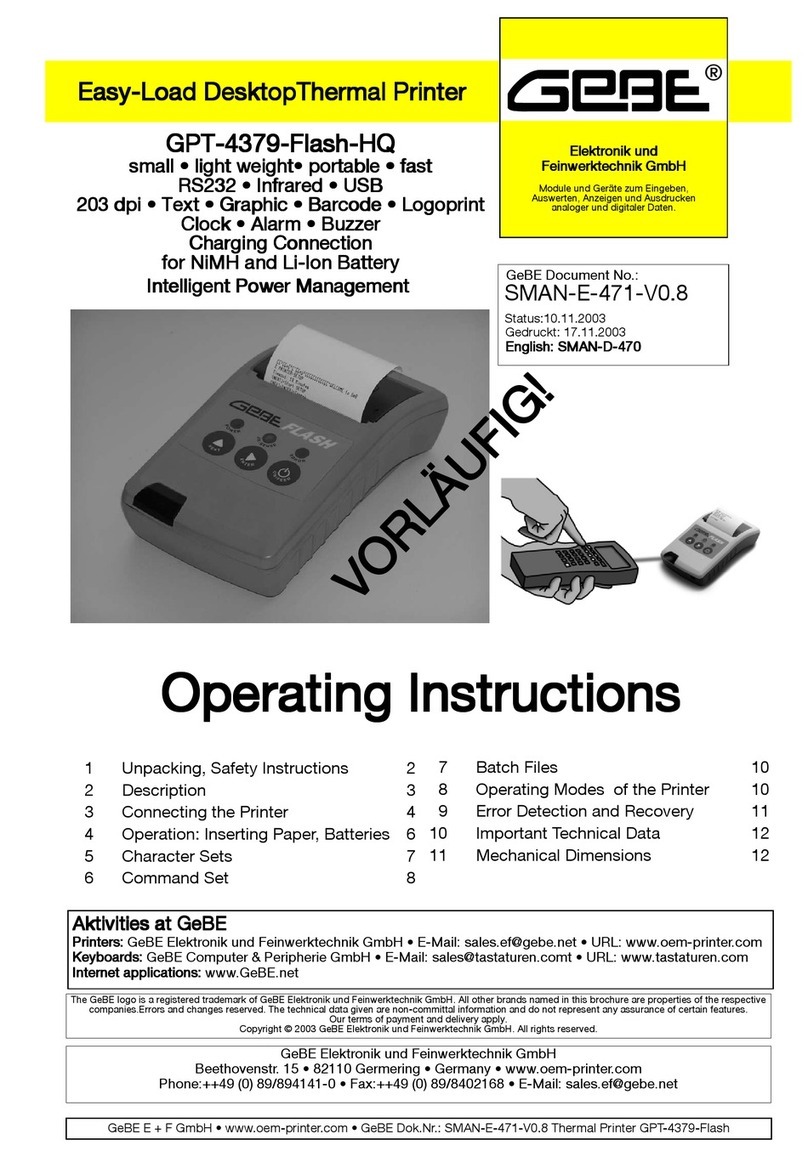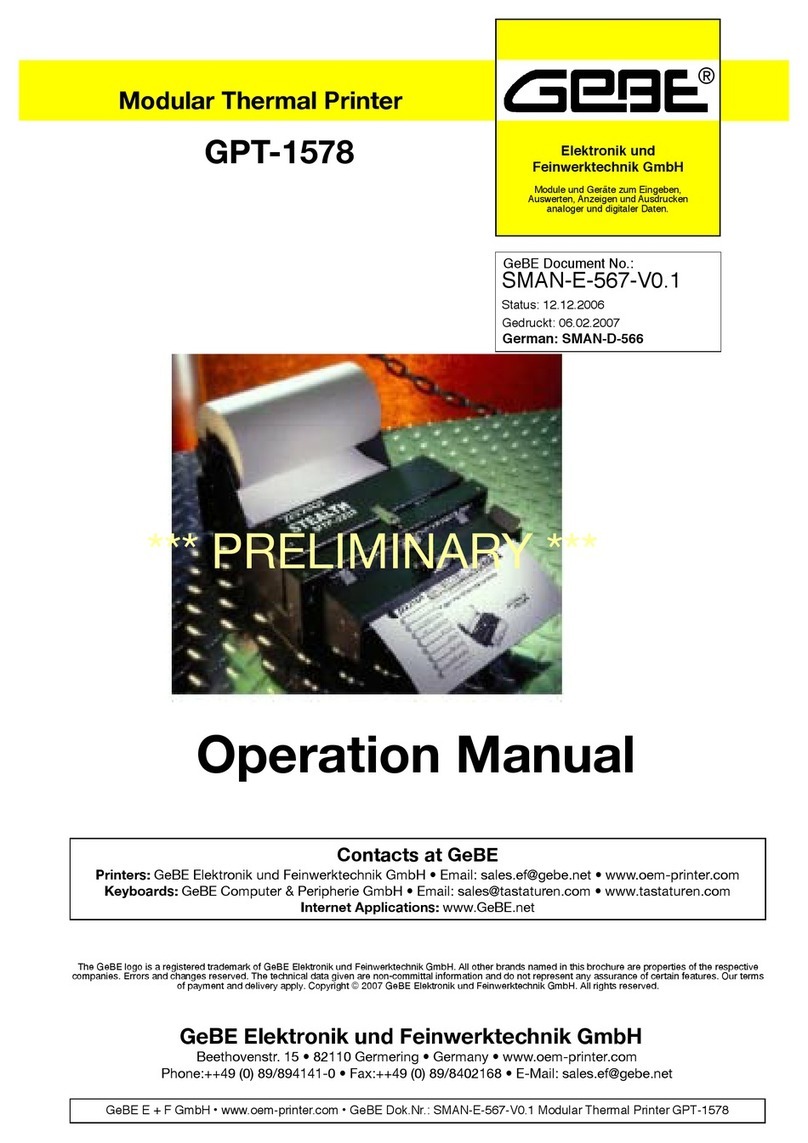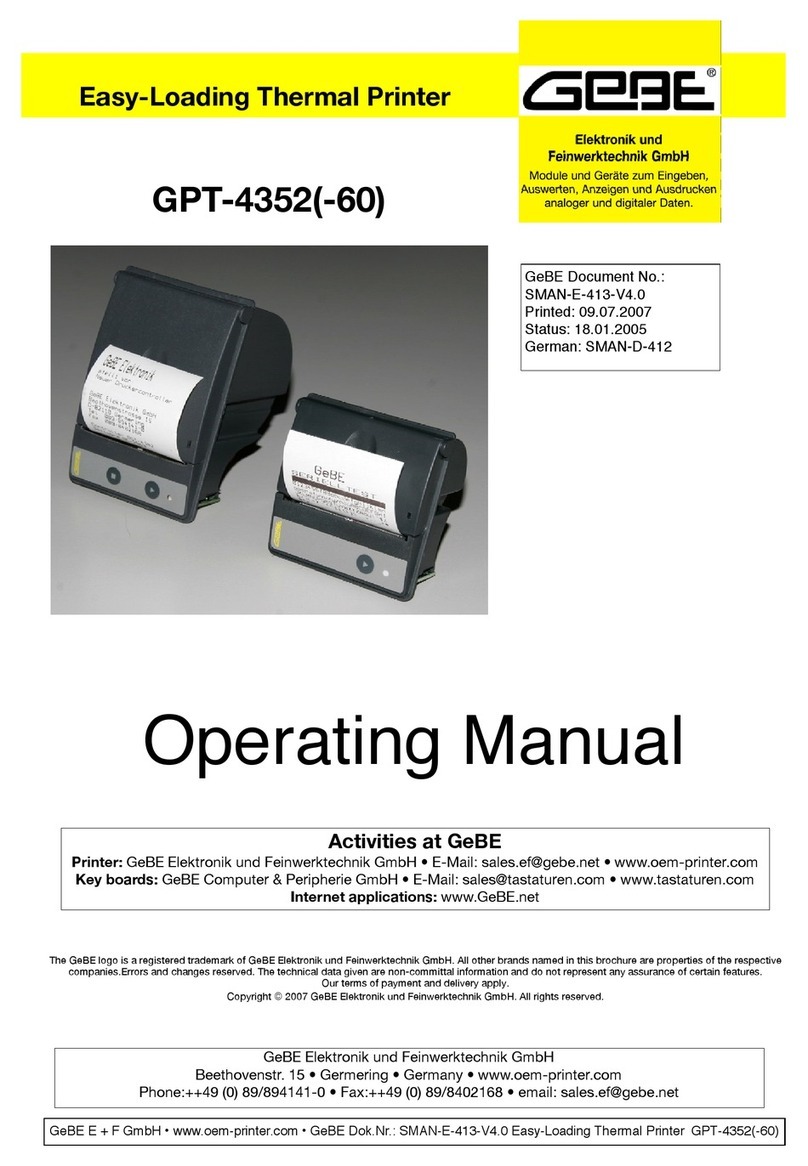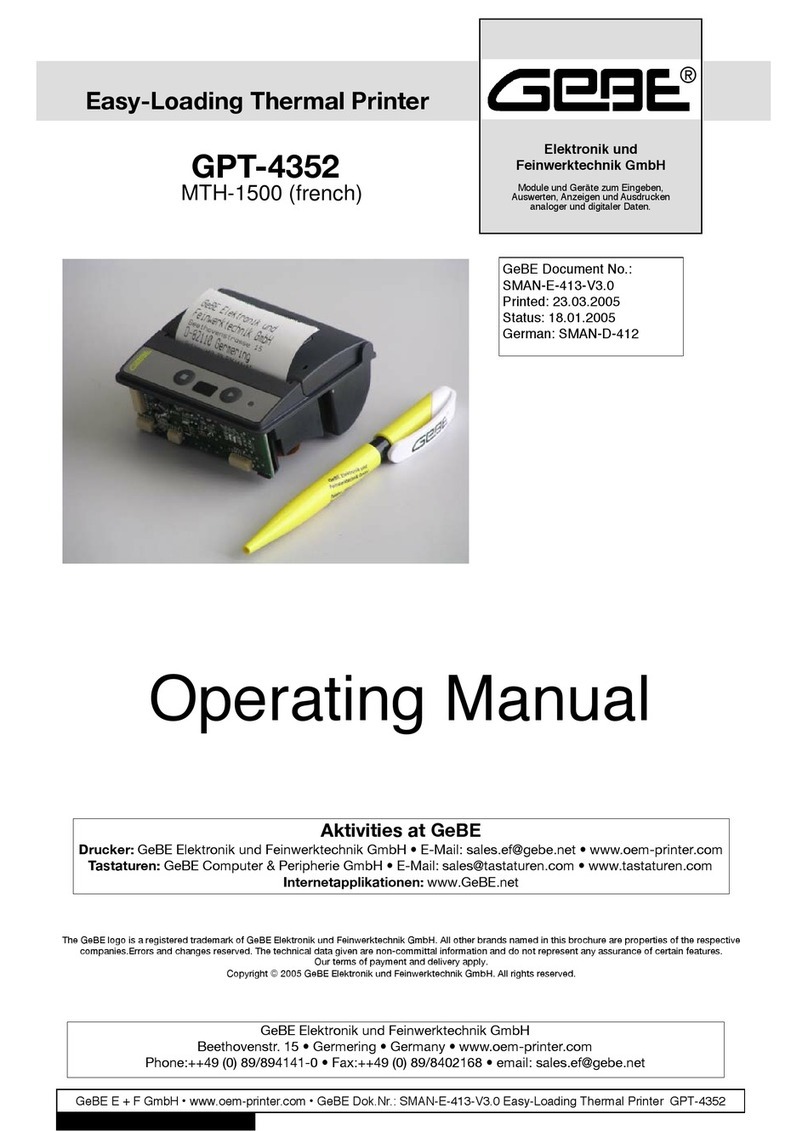8.7.1 EXAMPLE: READ NUMBER OF ADDONS.............................................................................................................56
8.8 PRINT SYSTEM DATA..................................................................................................................................................57
8.9 PRINTER REFERENCE VALUES...................................................................................................................................58
8.9.1 READ PRINTER REFERENCE VALUES................................................................................................................58
8.9.2 WRITE PRINTER REFERENCE VALUES...............................................................................................................58
8.9.3 DELETE PRINTER REFERENCE VALUES.............................................................................................................58
8.9.4 COPY PRINTER REFERENCE VALUES (ACTUAL VALUE)....................................................................................58
8.9.5 INCREMENTING REF VALUE 54 AND 55............................................................................................................58
8.10 READ OUT SYSTEM DATA WITH A8 COMMAND SYNTAX.........................................................................................61
8.11 STATUS LED..............................................................................................................................................................62
8.11.1 LED BEZEL........................................................................................................................................................63
8.11.1.1 BLINK LED BEZEL....................................................................................................................................63
8.12 STATISTICS...............................................................................................................................................................64
8.12.1 READ STATISTIC VALUES.................................................................................................................................65
8.12.1.1 READ STATISTIC VALUES in A8 format...................................................................................................66
8.12.2 READ STATISTIC VALUES VIA MESSAGE COMMAND......................................................................................66
8.13 READ ANALOG VALUES.............................................................................................................................................67
8.13.1 REQUEST PRINTHEAD VOLTAGE......................................................................................................................68
8.13.2 REQUEST PRINTHEAD, MOTOR, AND BATTERY TEMPERATURE.....................................................................68
8.14 ACTUATORS..............................................................................................................................................................69
8.14.1 MOVE ACTUATOR.............................................................................................................................................69
8.14.2 MOVE ACTUATOR AUTOMATICALLY.................................................................................................................70
8.14.3 ACTUATOR NUMBERS......................................................................................................................................70
8.14.4 READ ACTUATOR POSITION.............................................................................................................................71
8.15 BARCODE SCANNER.................................................................................................................................................72
8.15.1 RESPONSE OF A BAR CODE SCANNER............................................................................................................72
8.15.1.1 CONFIGURE BAR CODE SCANNER..........................................................................................................72
8.16 MOTION SENSOR......................................................................................................................................................73
8.16.1 RESPONSE OF A MOTION SENSOR..................................................................................................................73
8.17 DELAY COMMAND.....................................................................................................................................................74
8.18 SPECIAL FUNCTIONS FOR TICKET EXIT MONITORING.............................................................................................75
8.18.1 CANCEL TICKET...............................................................................................................................................75
8.18.1.1 CANCEL LAST INCOMPLETE TICKET AFTER PAPER END.......................................................................75
8.18.1.2 PARAMETER FOR CONTROLLING CANCEL TICKET.................................................................................75
8.18.2 MONITORING OF TICKET OUTPUT OR JAM DETECTION..................................................................................76
8.18.2.1 THREATING ERROR.................................................................................................................................76
8.18.2.2 PARAMETER SETTINGS..........................................................................................................................76
8.18.2.3 STATUS MESSAGES................................................................................................................................76
8.18.2.4 CANCELING THE FAULT STATE...............................................................................................................76
8.18.3 ANTI JAM ERROR.............................................................................................................................................77
8.18.3.1 PARAMETER SETTINGS..........................................................................................................................77
8.18.3.2 STATUS MESSAGES................................................................................................................................77
8.18.4 EXIT MONITORING...........................................................................................................................................78
8.18.4.1 PARAMETER SETTINGS..........................................................................................................................78
8.18.4.2 STATUS MESSAGES................................................................................................................................78
8.19 AUTOLOAD.................................................................................................................................................................79
8.19.1 PARAMETER SETTINGS...................................................................................................................................79
8.19.2 AUTOLOAD BATCH FILE....................................................................................................................................79
8.19.3 STATUS MESSAGES.........................................................................................................................................79
"#$"%$ &'$ ()*+,*+,*)-)-. 0% $#$+1+.2*
$3"#0'$" 45 6 ()*+,*+,*)-)- # 7%829..
#'$:#;-< &= >-??
,--. $= $@=4+$# %=$# :4%:$::#4&&+
$8 $#$# 333+=4+$# :$0'$=::+