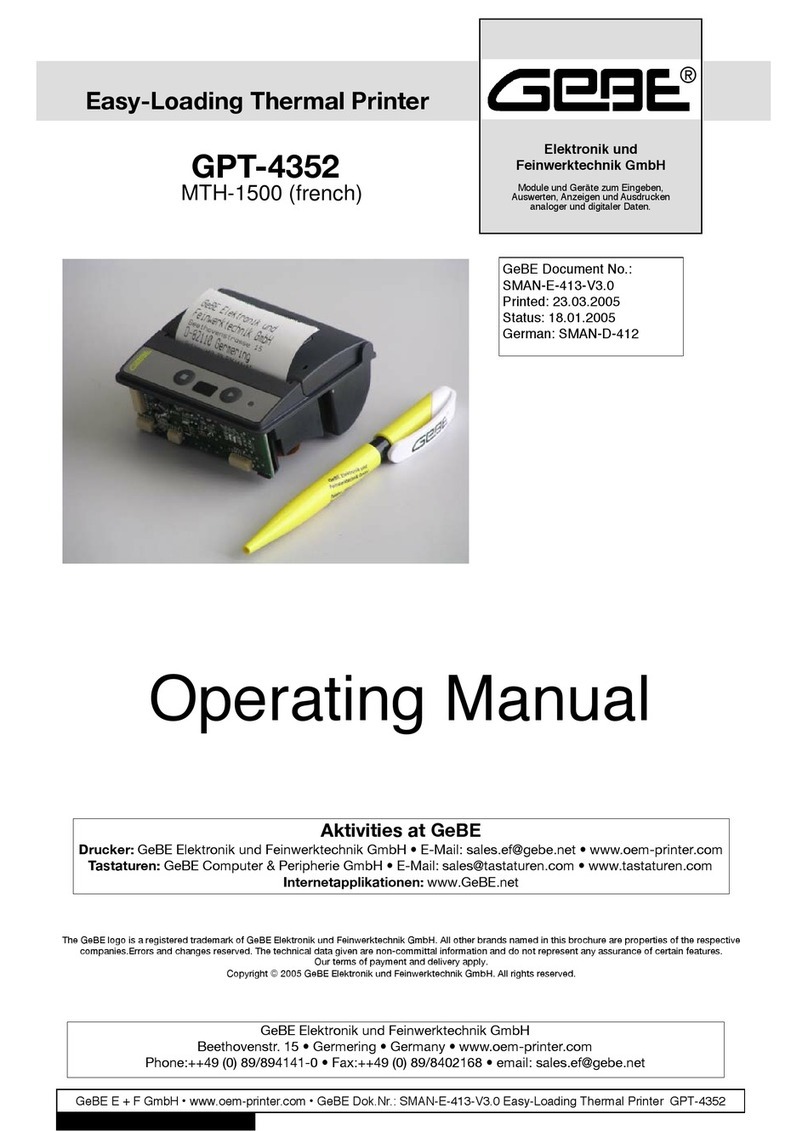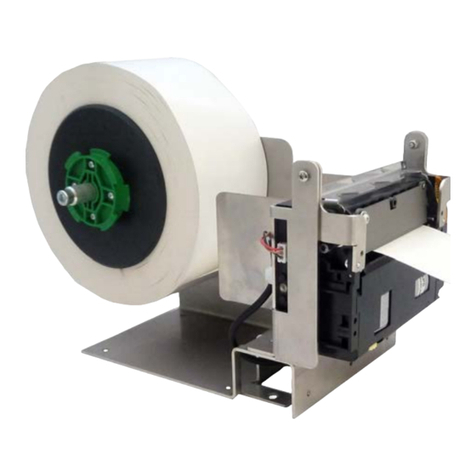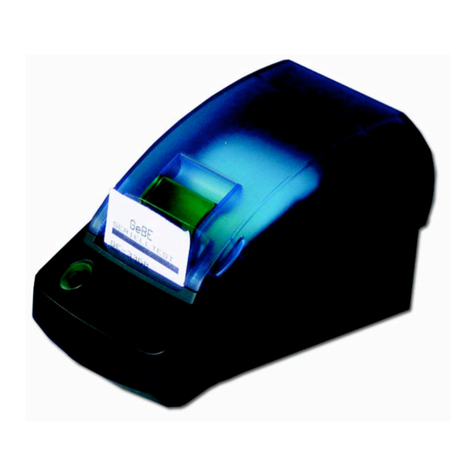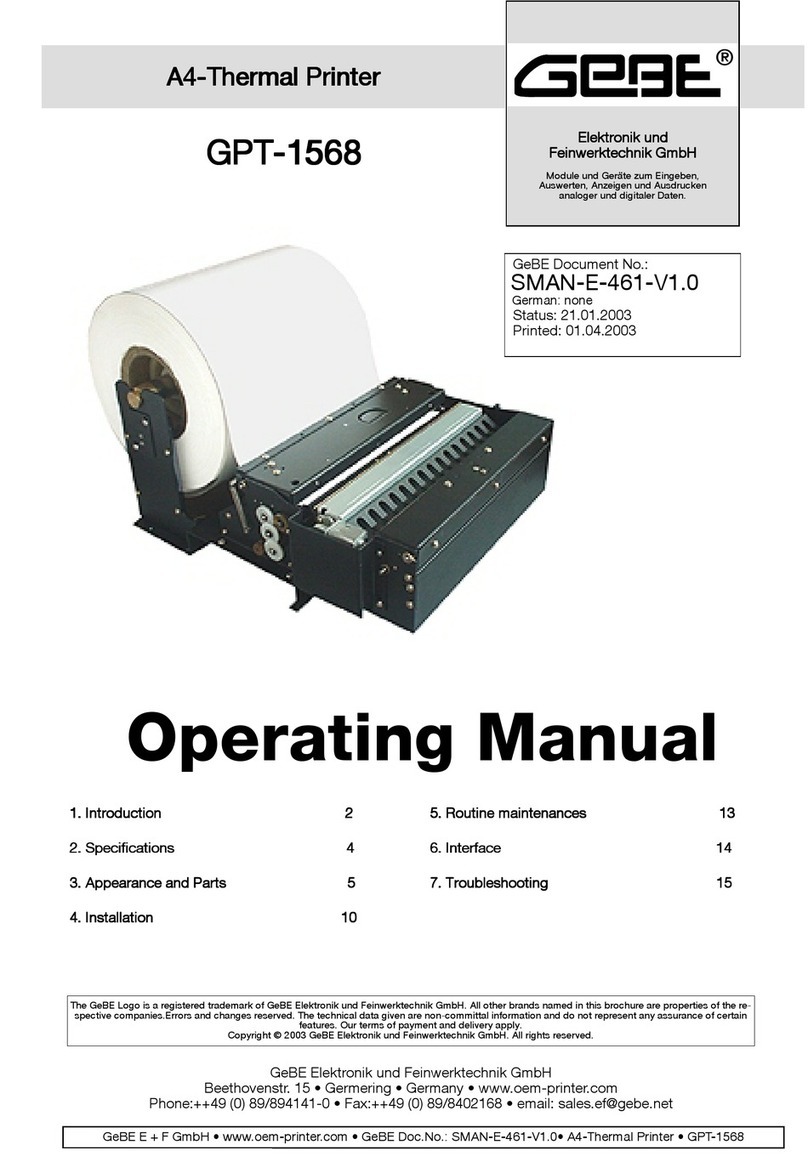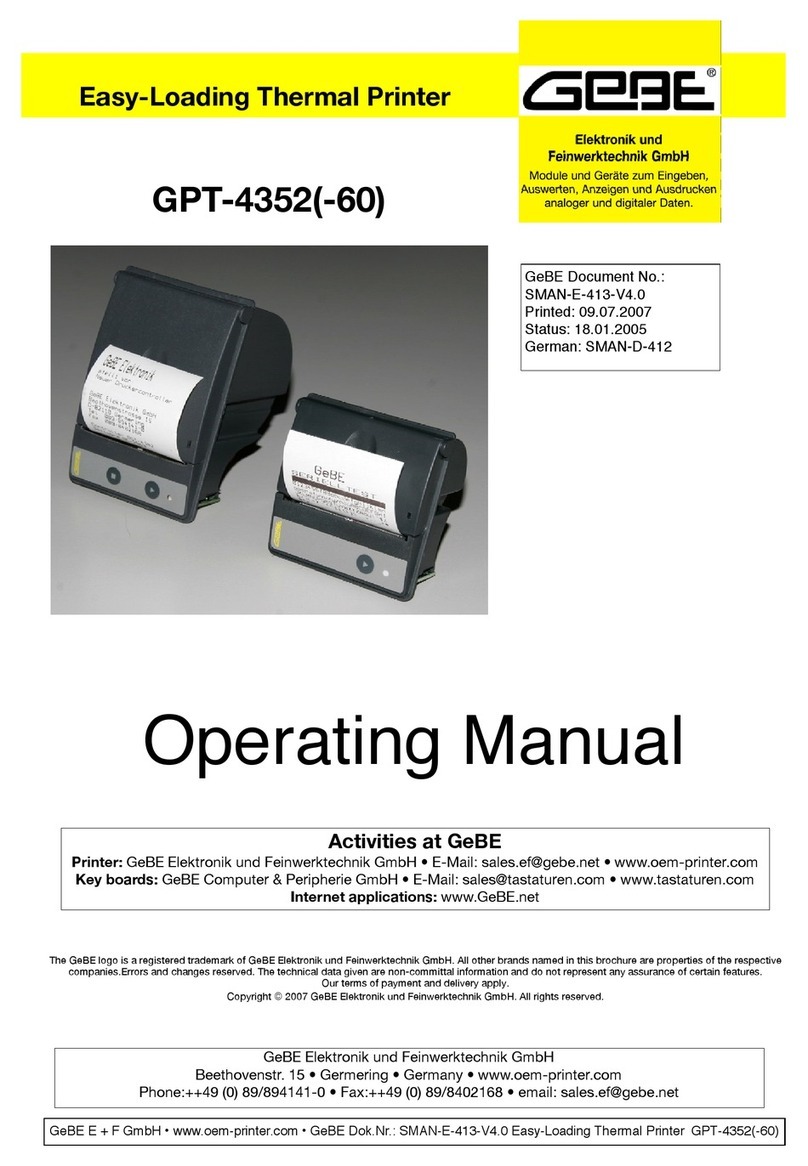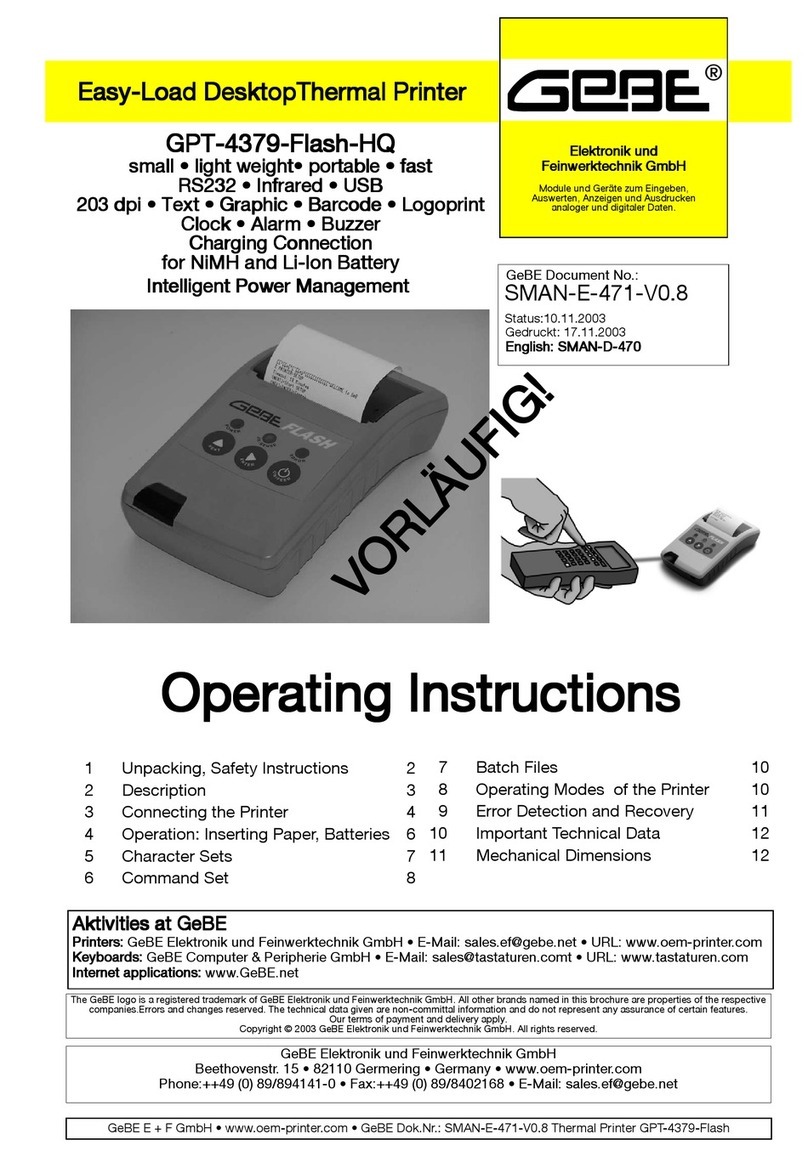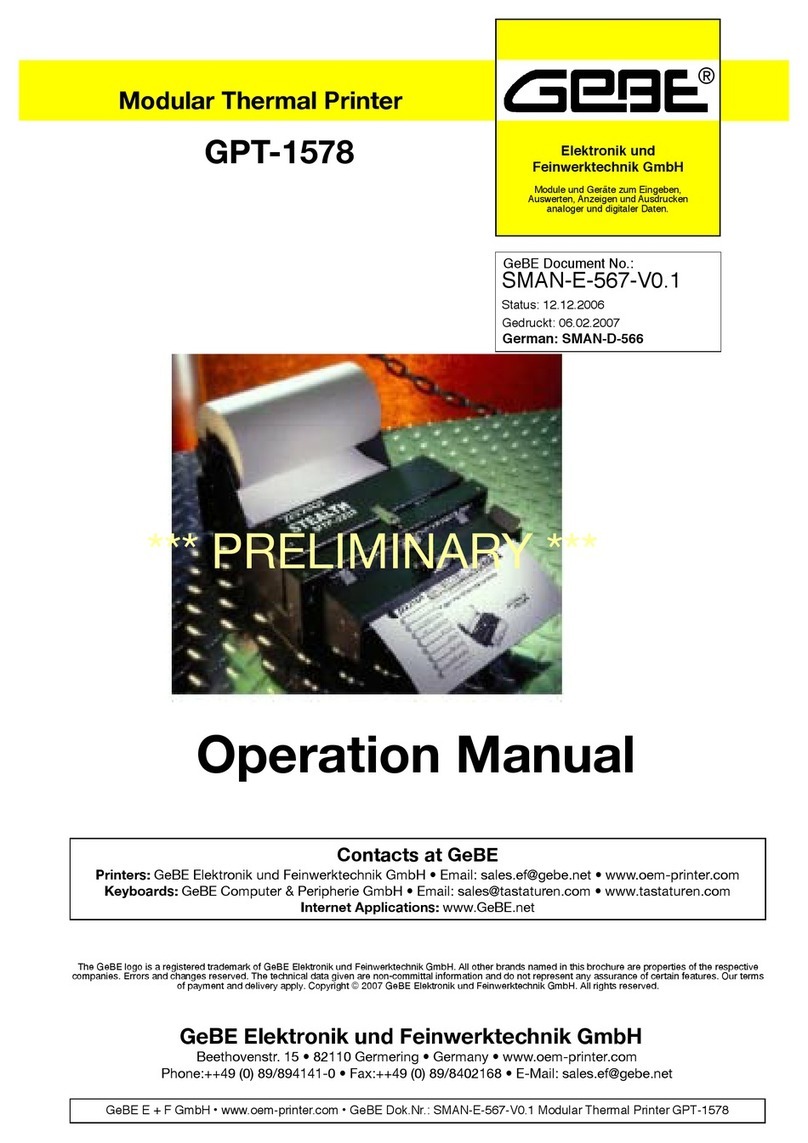IIIInn
nntt
ttee
eerr
rrff
ffaa
aacc
ccee
eess
ss
66
66
GeBE E + F GmbH • www.oem-
rinter.com • GeBE Dok.Nr.: SMAN-E-471-V1.0 Thermal Printer GPT-4379-Flash
IIIInn
nnff
ffrr
rraa
aarr
rree
eedd
dd IIIInn
nntt
ttee
eerr
rrff
ffaa
aacc
ccee
eess
ss
All standard versions of the printer have an IR transmit-
ter/receiver, so the protocols IR-GeBE protocol and
IrDA are available for all printers of the series GPT-
437x.
The printer has an internal IR tranceiver installed di-
rectly below the red foil window (10). Next to it, a red
LED will light up, whenever IR communication is in
operation.
It is important to consider that infrared transmissions
only work "at sight". Between transmitter and receiver,
there may be no shadow casting object. The radiation
angle is about 15 degrees. The transfer distance, which
strongly depends on the efficiency of the opposite side,
is about one meter. It can be expanded to < 3 meters
by installing a booster-IR LED.
While the GeBE-IR protocol and the IrDA protocol act
bidirectionally, the HP-IR protocol only works unidirec-
tionally, i.e. the printer receives print data, but cannot
send any messages (like buffer full) back. The timing of
the data transmission is tuned in a way, that the printer
will always be able to print all data that is sent without
any loss of data.
The following protocols can be realized:
••
•• IIIIrr
rrDD
DDAA
AA:::: IR LPT (Printer Service)
IR COMM ( Modem Service)
also see: www.irda.org
••
•• GG
GGee
eeBB
BBEE
EE--
--IIIIRR
RR:::: Simple, error-proof, bidirectional,
dot to dot IR-protocol.
GeBE doc.no. MAN-D-394
••
•• HH
HHPP
PP--
--IIIIRR
RR:::: Unidirectional IR-Transmission
GeBE doc.no. MAN-D-416
OO
OOpp
ppee
eerr
rraa
aatt
ttiiiioo
oonn
nn
When the settings "IrDA "or "GeBE IR" are selected, the
IR receiver is also active in sleep mode. Therefore, the
device does not have to be turned on explicitly for prin-
ting. The power consumption of the printer is only about
25 ±A in this mode. However, for longer periods of inac-
tivity, the printer should be turned off.
When the setting "HP-IR" is selected, the IR receiver is
turned off during sleep mode. Therefore, the device has
to be turned on explicitly for printing. The power con-
sumption is only about 18 ±A in this mode. However, for
longer periods of inactivity, the printer should be turned
off.
UU
UUSS
SSBB
BB
The GPT-437x-FLASH-USB corresponds to the USB
specification V1.1 for full-speed devices. The printer is
compatible to USB V2.0 bus systems. The USB device
class is equivalent to a "Vendor Specific Device". The-
refore, transmission can be done with virtual COM port
drivers. The printer will operate like a serial printer.
The virtual COM port driver is available for the opera-
ting systems Windows 98/98SE/ME/2000 and XP, and
possibly WinCE from the second quarter of 2004. For
Linux V2.40 and up, there is a direct Kernel support.
Therefore, a driver is not required. Standard GeBE prin-
ter drivers can be used.
OO
OOpp
ppee
eerr
rraa
aatt
ttiiiioo
oonn
nn
Before the first operation, the matching virtual COM port
driver and the printer driver have to be installed. The
COM settings of the virtual COM port have to be set in
accordance with the printer settings (recommended:
115,200, n, 8, 1, XON/XOFF). If sleep mode is selected
for the printer, it will go into sleep mode after the set
time period.
However, the USB interface will remain active, directly
supplied from the USB bus. A new print job with the
standard drivers will reactivate the printer without any
loss of data. In a USB suspend mode, the internal USB
interface is also turned off. The printer will 'go to sleep'
after the set sleep time period.
Pin Assi
nment of the USB Interface. Connector Type: Mini USB Typ B
5pol Mini-USB-Connector Assignment Cable GKA-4xx
Pin
Si
nal
I/O Comment
+5V from USB bus / only supplies the internal USB interface
4
5
-
NC
GND GND
GND
screen At the controller, screen is connected to GNDF (Frame-Ground)