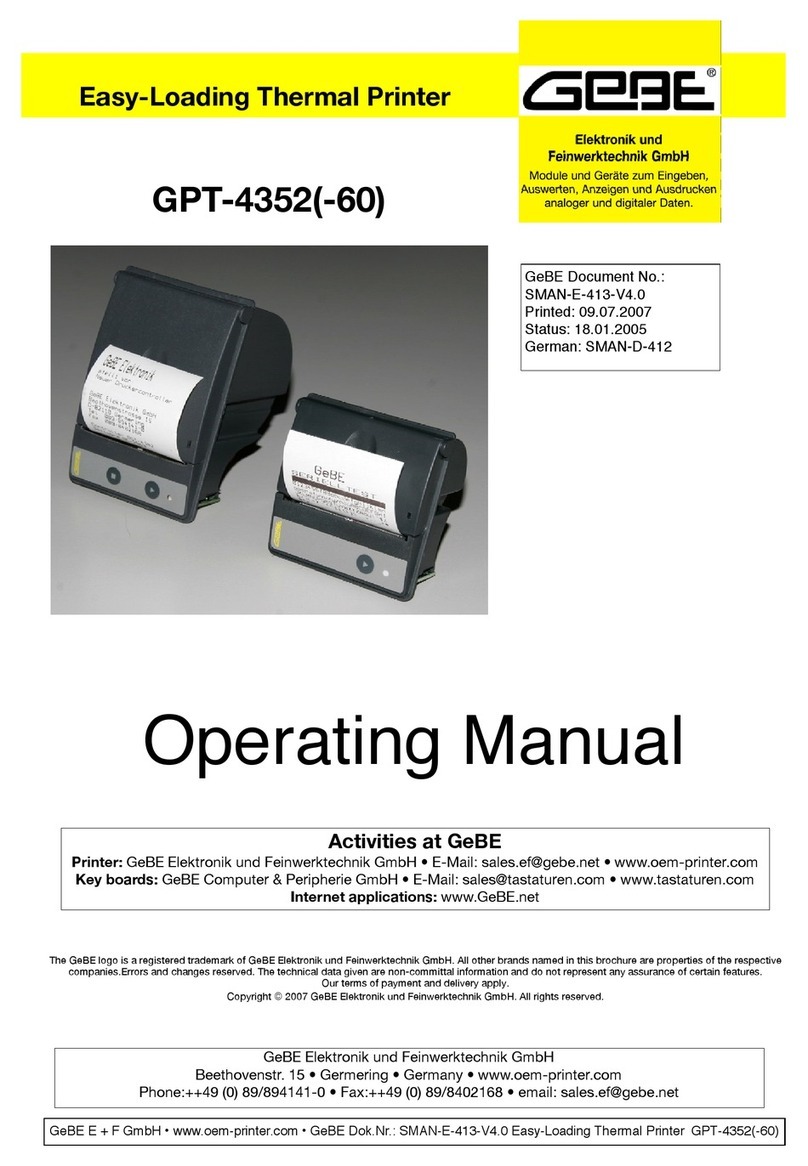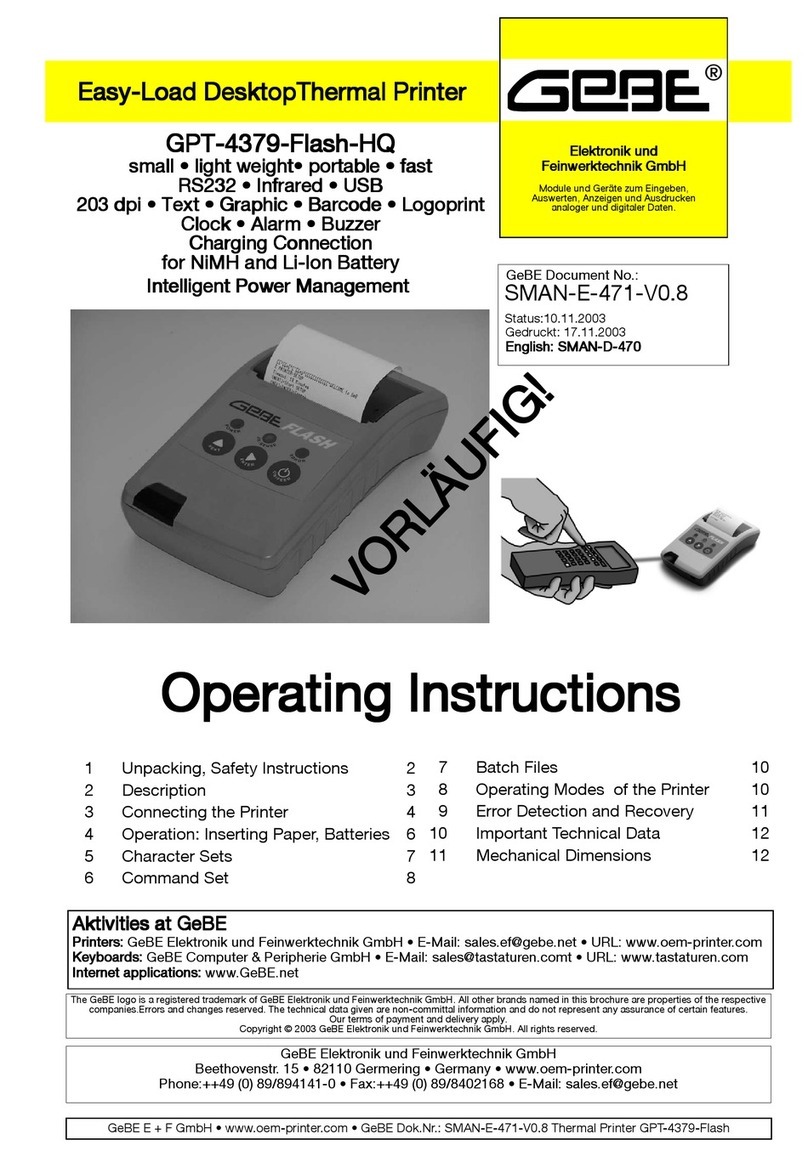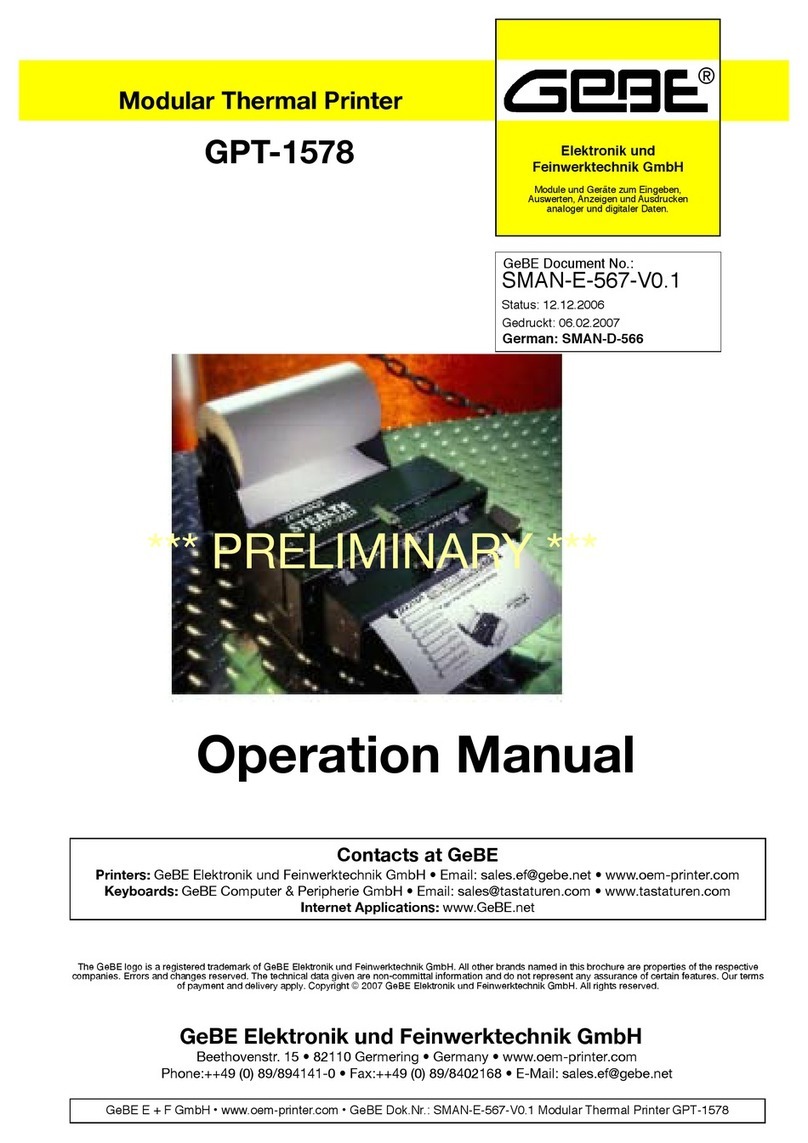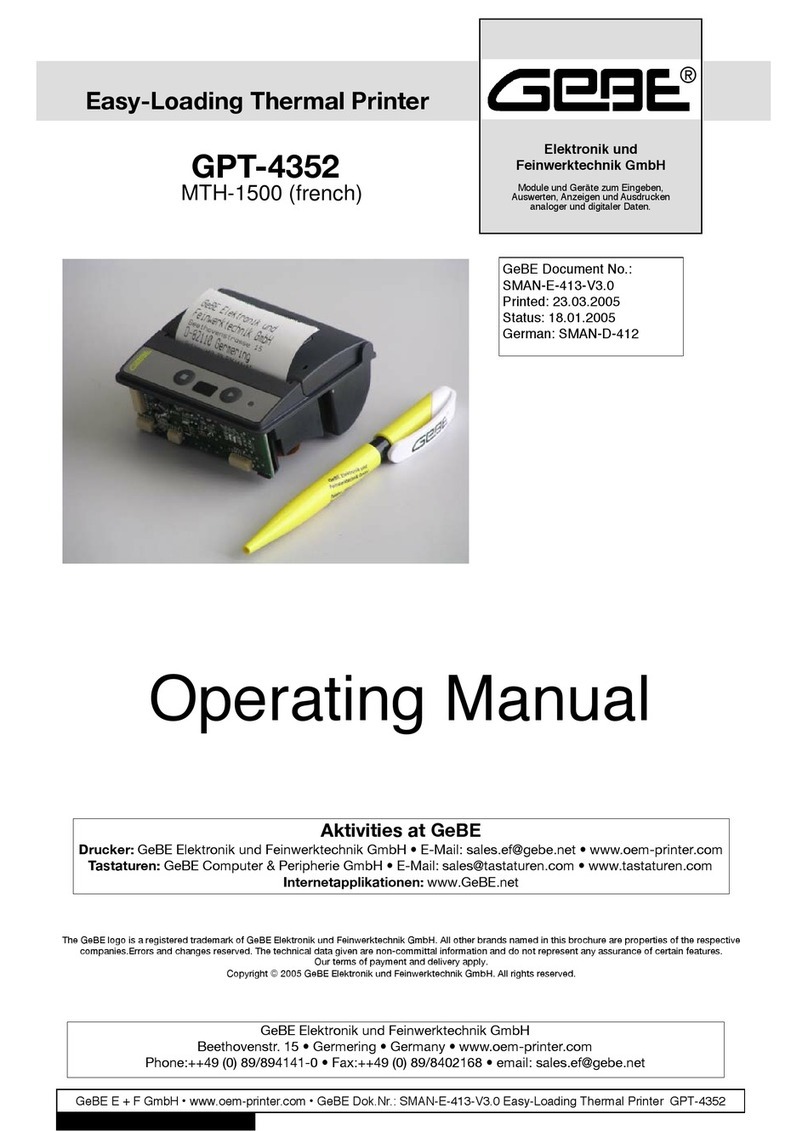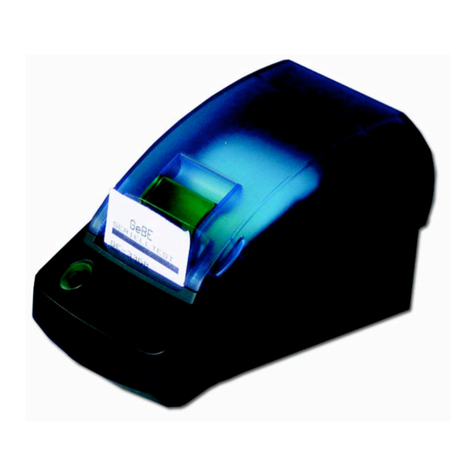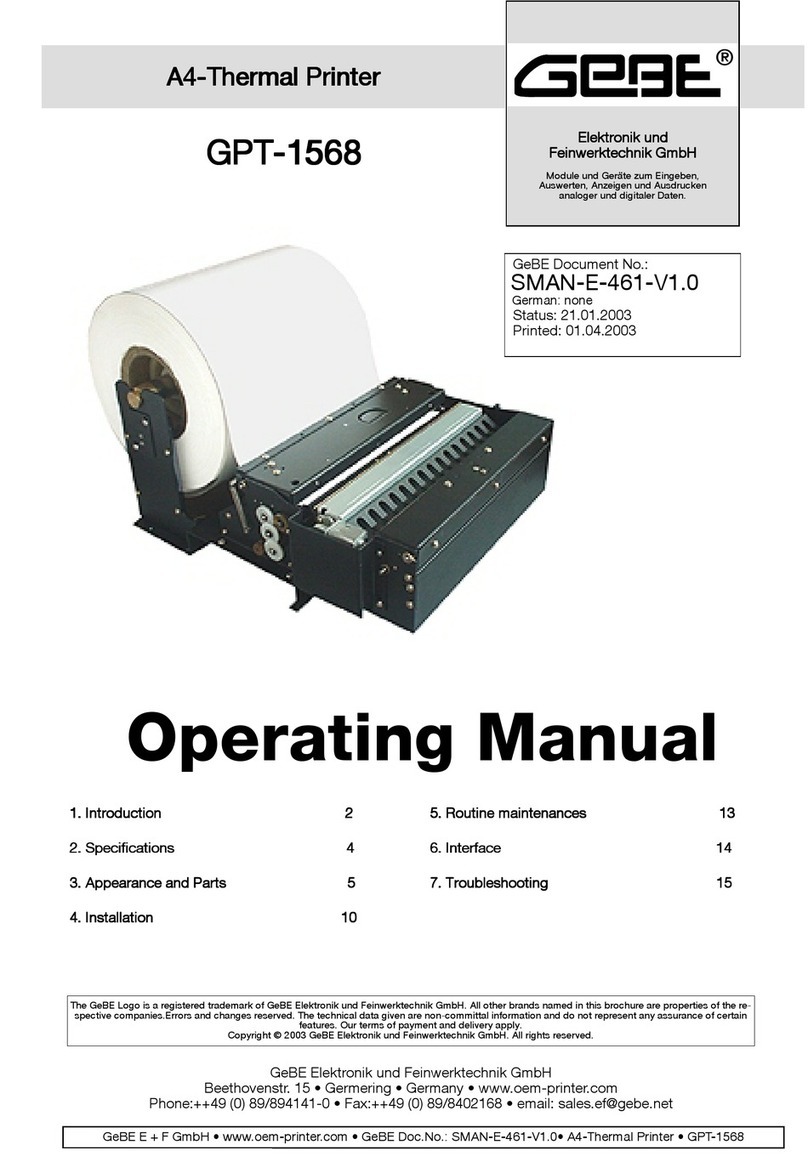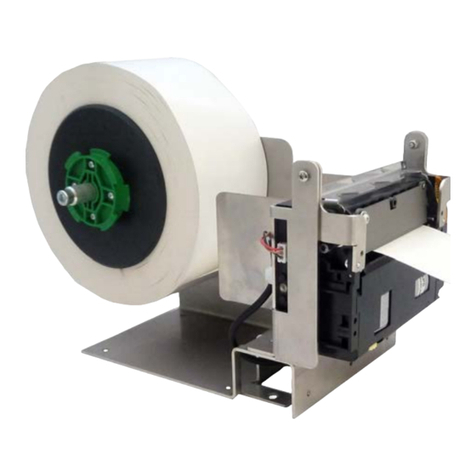During installation:
Always disconnect the power.
Connecting the Power Supply:
The printer can be supplied with a fixed voltage from a power supply or from a battery. Battery or power
supply are plugged in at the same connector. Through the voltage supply connection, the printer can be
supplied with voltages between 3.5 V and 7.2 V. The supply of the logic chip is produced on the board.The power
supply cable GKA-406, included in all sets, is connected to connector J4. ( 3 red wires for + 3.5 -7.2 VDC , 3 black
grounding cables, and 1 white cable for a NTC 6.8 KOhm of a NI-MHbattery) . The white wire has no function with
Li-Ion batteries or power supply . We recommend to keep the length of the line as short as possible. A line that is too
long can cause bad print quality, or even printer failure.
Attention: Avoid confusing the poles of the connections, because it would cause immediate damage to the printer..
Carefully check the connections of the power supply after the wiring is done, before you turn on the power.
Power Down: As a standard, the printer is supplied with the power down mode turned off. The power down
mode can be activated by removing resistor R37 or jumper J3 (PWDN) .
Attention :In the power down mode, the printer will sleep even when the power has been applied.
Connecting the Battery Charger:
EVAL printers have a battery charging circuit for one Li-Ion battery (3.6 V), or for 3, 4, or 5 Ni-MH cells.
For the charging, you only need an
uncontrolled plug-in power supply GNG-6V-0,5A-
U.The charger is connected to the connector J1
and through the cable GKA-409. The maximum
charging current depends on the battery voltage
(app. 0.7-0.3 A). The charging time for a1200 mA/h
battery will be app. 4 - 5 hours.
During the charging
process, the operation LED will display the
charging status. Fast charging and trickle charging
will be displayed.
ATTENTION !
Never use a fixed-voltage power supply for charging
the batteries The charging circuit is a "simple -
switch" control, meaning that the current limiting is
not done in the charging control of the printer, but
in the plug-in power supply. Use the suitable GeBE
power supply or call us for information.
Serial Interface:
The interface cable GKA-410 that is
included in all sets is connected to the
connector J2. With RS232 versions, this cable can
be connected directly to a PC. A cable with 5 single wires and one open end is available as an option.
Parallel Interface:
The printer type GPT-4352-LV-82-TTL-EVAL can be connected to the Centronics interface adapter
GCT-4382-10 through the cable GKA-407.
Infrared Interface
The printer type GPT-4352-LV-82-IR-EVAL can be connected to the infrared interface adapter GCT-4382-20
through the cable GKA-4xx. Optionally, the IR-tranceiver can also be installed directly on the board.
Not every error is a printer error.
You will save time and money by clearing simple errors yourself.
The following tips are supposed to help you with that:
Following hints might help you:
Symptom Cause Remedy
The print seems to print, but
there is no blackening
t the start of printing, the
LED goes out shortly
Paper inserted wrong
The power supply is not
optimal.
Insert paper correctly
Use a suitable power supply and
short lines. Check all plug-in
connections for trasfer resistances.
Since high peak currents occur
with thermal printers,even the
smallest transfer resistances result
in excessive voltage drops. In this
case, no power supply would be
strong enough. A bufferingwith
capacitors is possible, if the power
supply is only slightly too weak,
and large capacitors are used (e.g.
4,700 ±F) .
The printer only prints a few
dots in one line.
The paper feed works, but
the self test does not.
The printer only prints a few
characters in one line.When
I enter more, it won't print at
all.
The print-out is incomplete
after a few characters
The printer buffer is "run
over" (256 bytes), so data
are getting lost .
Solution: Check or start using
handshake. (XON/XOFF, or hard-
ware). If necessary, lower output
speed, e.g. go down to 1,200 baud.
See MAN-D-400, "Interface
Settings"
The printer prints wrong
characters.
RS232 instead of TTL
interace or reverse.
(Characters of the upper
area are printed).
Wrong baud rate was
selected. (A lot of"?" are
printed)
Use correct interface
Set baud rate through solder
bridges or TINIT
Bad ground connection of
the printer. If the printer is
not grounded right, a part
of the printing current will
flow through the interface,
causing a voltage riseand
therefore, a data
falsification.
Host sends a break signal
after print job (printing only
"?" )
Repair ground connection.
Turn off "framing error ". See MAN-
D-400 "Interface Settings"
My Centronics printer works
with a PC, but not with my
machine.
Printer is electronically not
compatiblewith host.
Measure level of the line that is
reporting the error. GeBE can
adjust this.