Geberit ESG 3 User manual
Other Geberit Welding System manuals
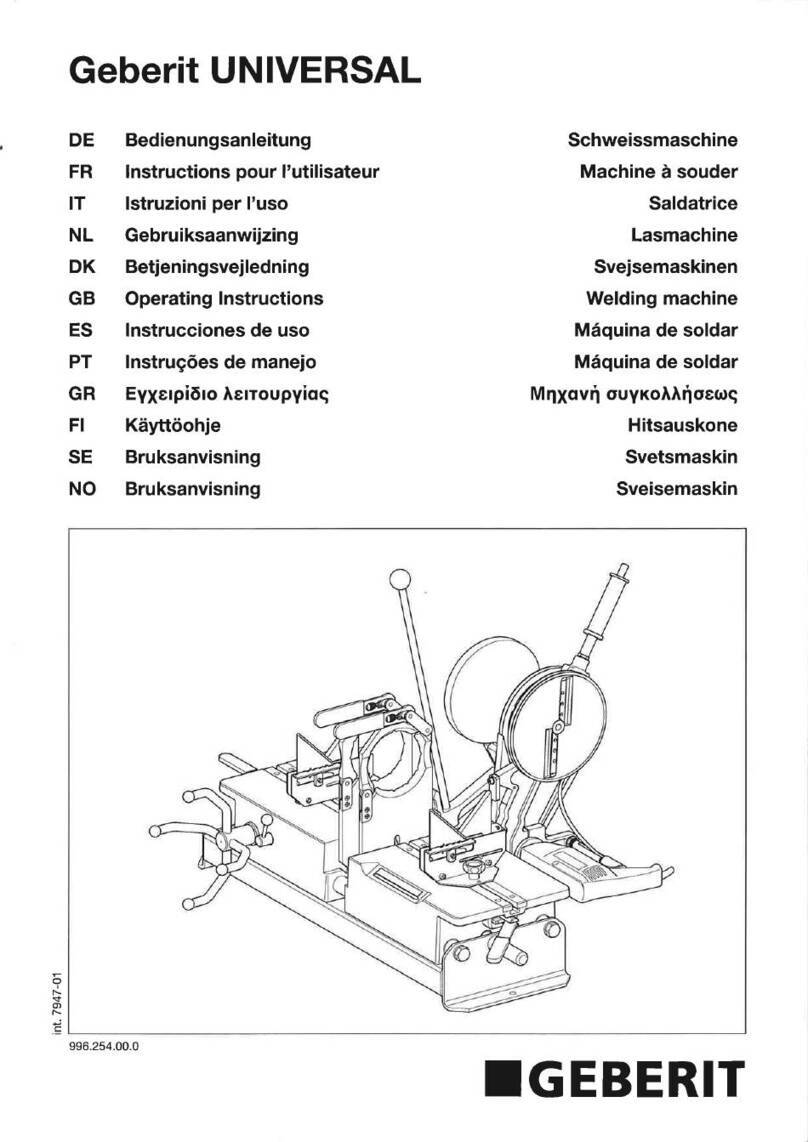
Geberit
Geberit UNIVERSAL User manual

Geberit
Geberit KSS-160 User manual
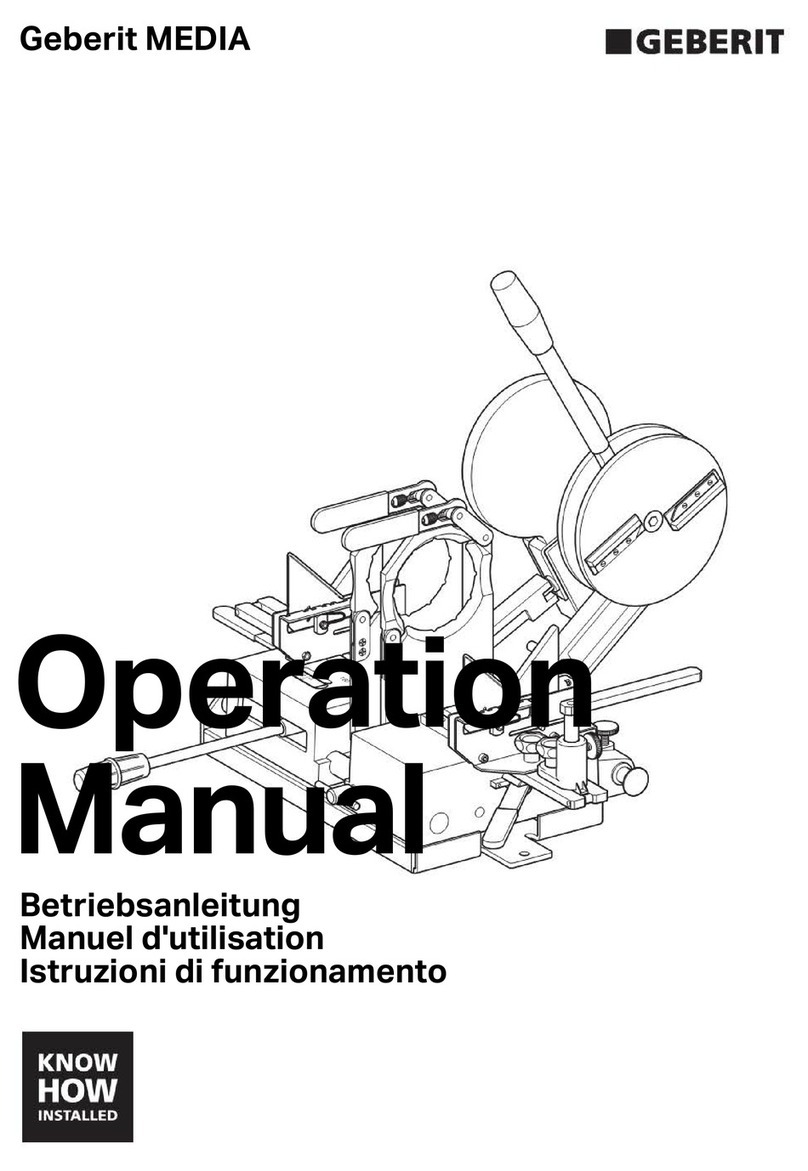
Geberit
Geberit MEDIA 160 User manual

Geberit
Geberit KSS-160 User manual
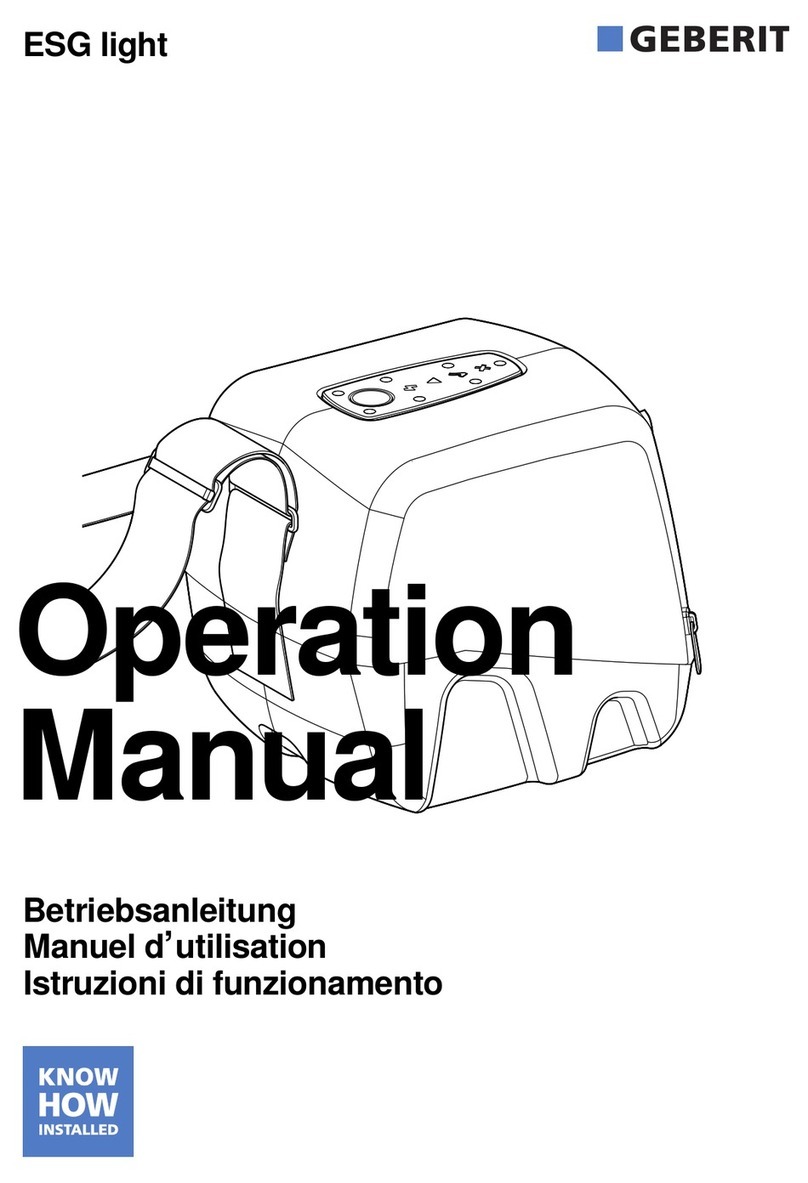
Geberit
Geberit ESG light User manual

Geberit
Geberit ESG 3 User manual
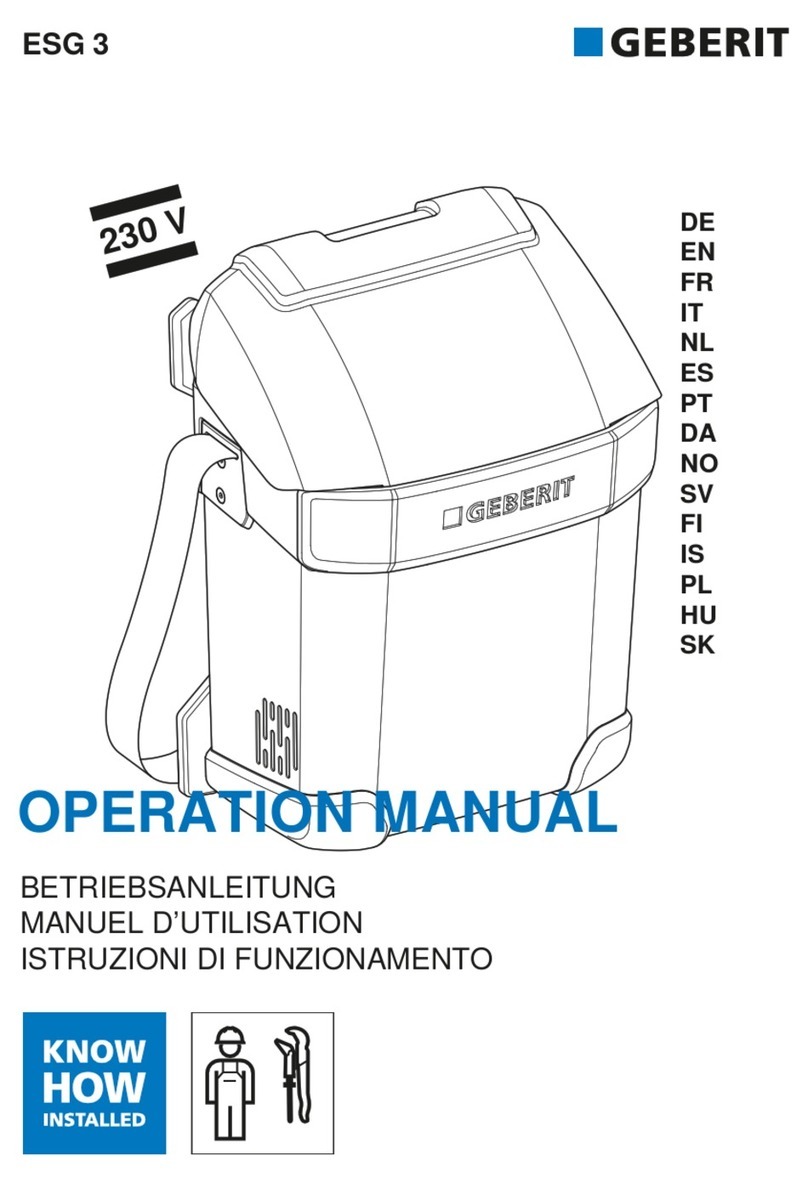
Geberit
Geberit ESG 3 User manual

Geberit
Geberit KSS-160 User manual
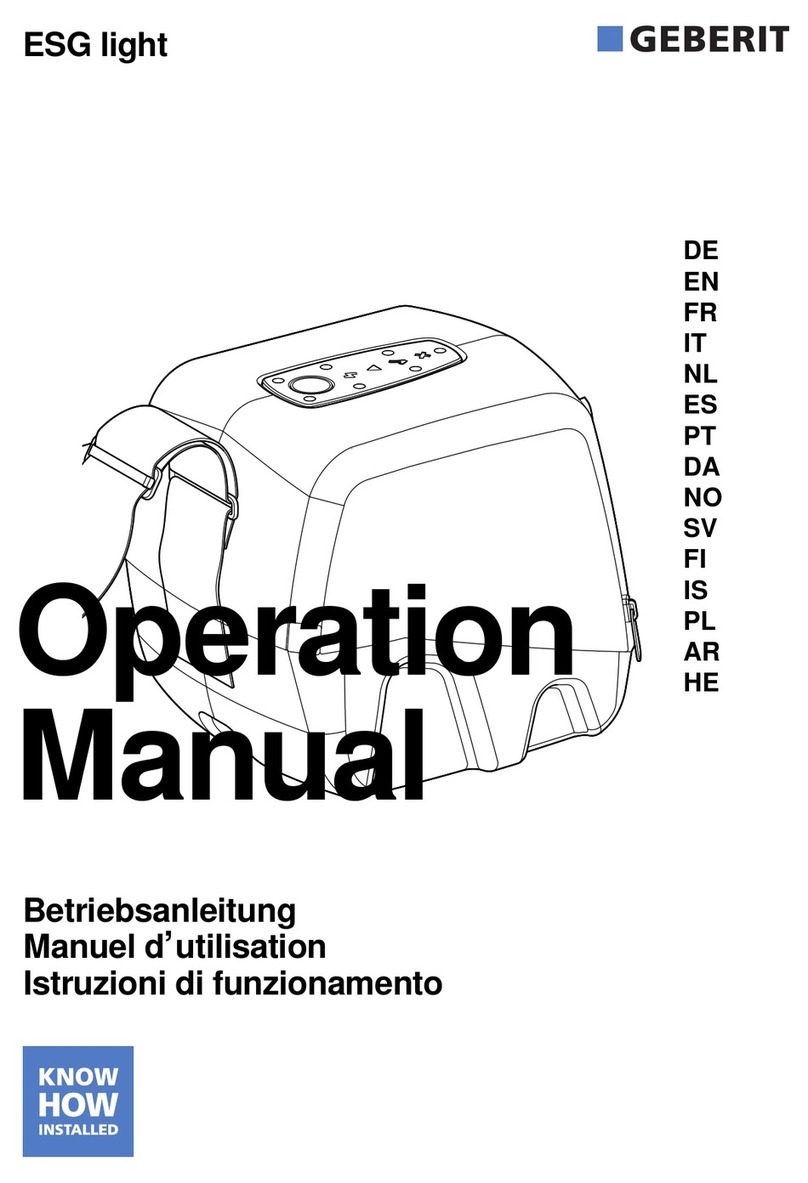
Geberit
Geberit ESG light User manual
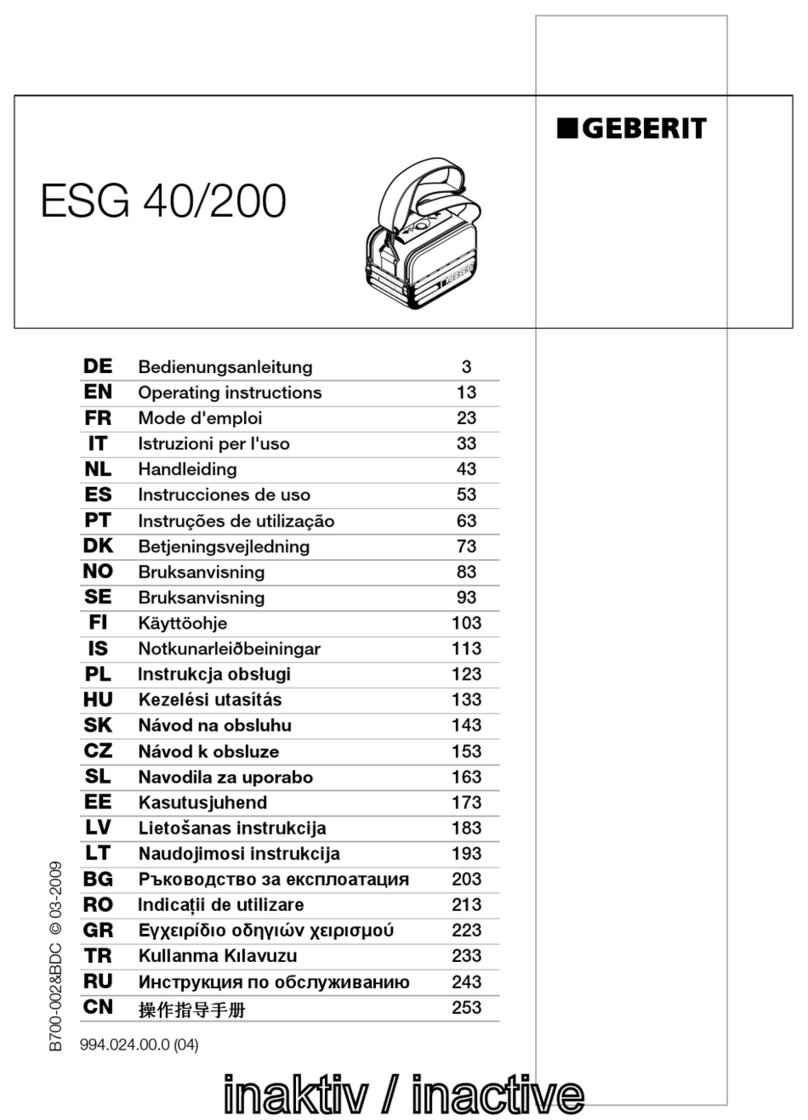
Geberit
Geberit ESG 40/200 User manual
Popular Welding System manuals by other brands

TAFA
TAFA 30*8B35 owner's manual

Lincoln Electric
Lincoln Electric INVERTEC V350-PRO CE Technical specifications

ESAB
ESAB Buddy Arc 145 instruction manual

CIGWELD
CIGWELD 636804 use instructions

Red-D-Arc
Red-D-Arc DC-400 Operator's manual

Hobart Welding Products
Hobart Welding Products Spool Gun DP 3035-10 owner's manual






















