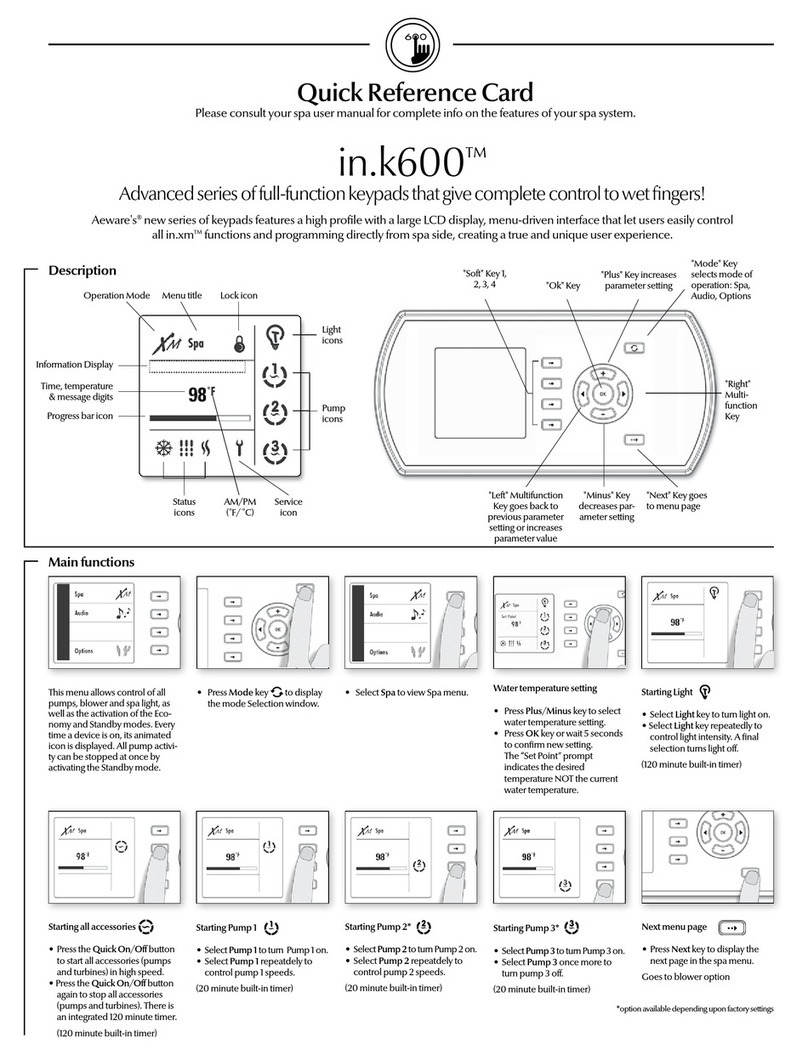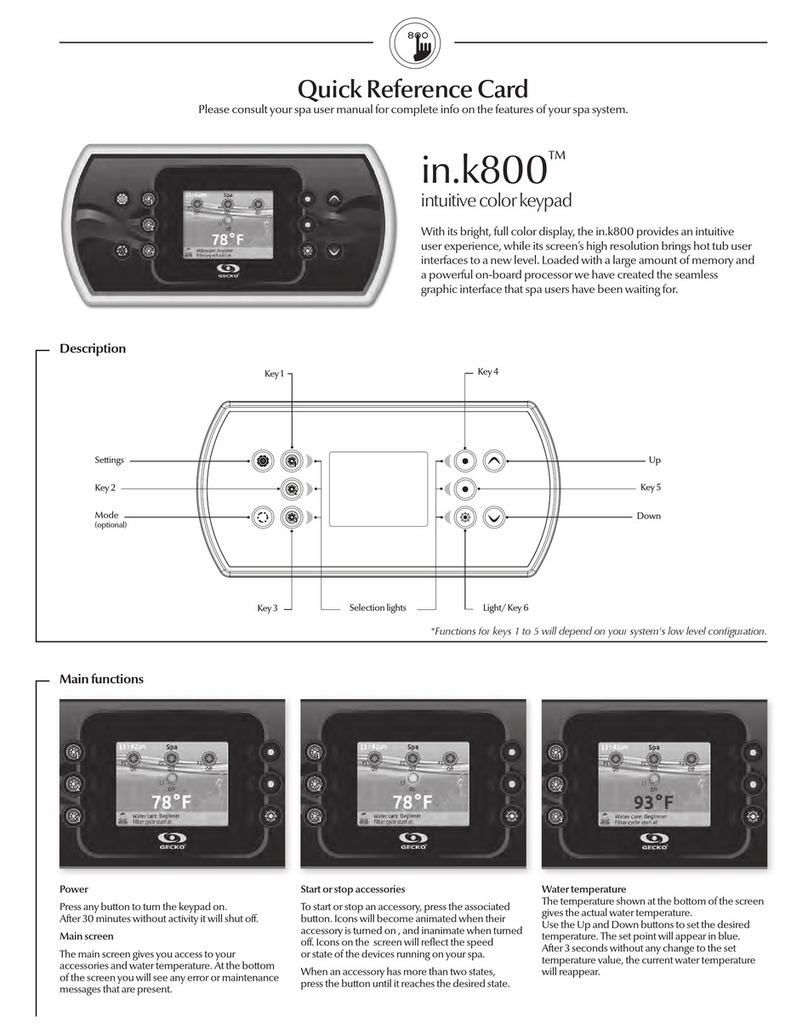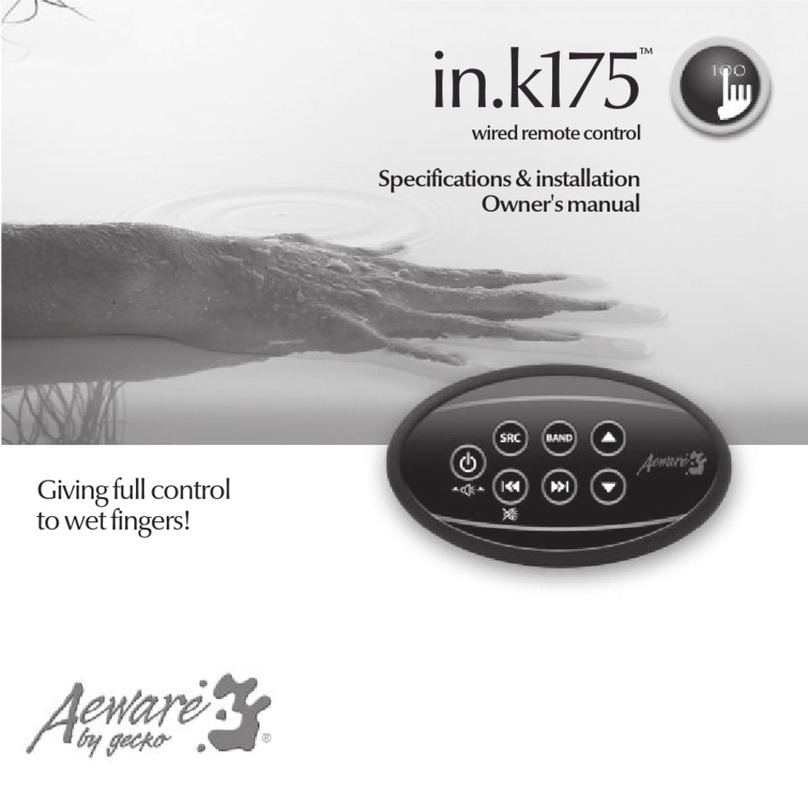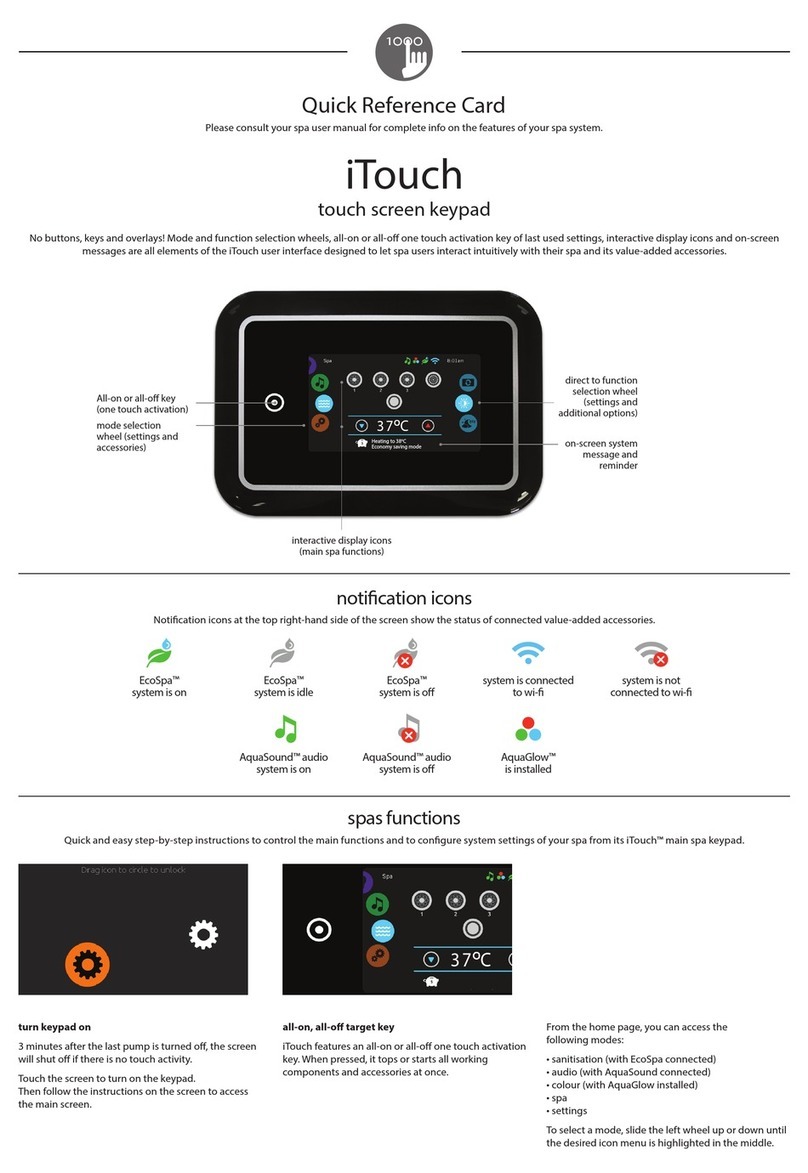P1: Pump 1
CP: Circulation Pump
Config.
#P1 P2 BL CP config. Ozone configuration Filter Type Heater
Pump
1 2sp 1sp X Always on --- Clean, P1L P1
2 2sp 1sp X Always on --- Purge CP
3 2sp 1sp X --- On during Filter cycle, with P1 Clean, P1L P1
4 2sp 1sp - Duration fi ltration On during Filter cycle, with CP Clean, CP P1
5 2sp 1sp - Always on Always on with CP Clean, P1L CP
6 2sp 1sp - Duration fi ltration On during Filter cycle, with CP Clean, CP CP
7 2sp 1sp - --- On during Filter cycle, with P1 Clean, P1L P1
8 2sp - X --- On during Filter cycle, with P1 Clean, P1L P1
9 2sp - - --- On during Filter cycle, with P1 Clean, P1L P1
10 1sp 1sp X --- On during Filter cycle, with P1 Clean, P1L P1
11 1sp 1sp - Duration fi ltration On during Filter cycle, with CP Clean, CP P1
12 1sp 1sp - Always on Always on with CP Purge CP
13* 1sp - - Always on Always on with CP Purge CP
Press and hold the
Pump 1 key for 30
seconds.
Use the Up/Down key
to choose the new de-
sired low level confi gu-
ration number and
press the Program or
light key to confi rm the
selected confi guration
(consult the confi gura-
tion selection chart
section in this manual).
If the Program or light
key is not pressed with-
in 25 seconds, the unit
will exit this menu with-
out changing any settings.
If at power-up of the
system your keypad
display shows the
following message:
"L _ _ ", it means that
all low level confi gura-
tions have been down-
loaded, but no confi -
guration number has
been chosen.
The keypad display
will show L xx where
"xx" represents the
previous confi guration
number registered in
the system.
Programming the in.xe™ using the keypad
4- Select proper Low Level
Note: This confi guration chart is valid for the sofware #85 revision 1 to 3.
This information is displayed on top side keypad at spa pack power-up.
Software number is displayed fi rst (ex: ), followed by revision (ex: ).
Confi guration selection chart
* Confi guration #13 for software 85 Rev-03
Note: If the keypad in use does not have the
Program key, use the Light key instead.
9919-101154
© 2010 Groupe Gecko Alliance Inc.
TM trade-marks of/marques de commerce
de Groupe Gecko Alliance Inc.