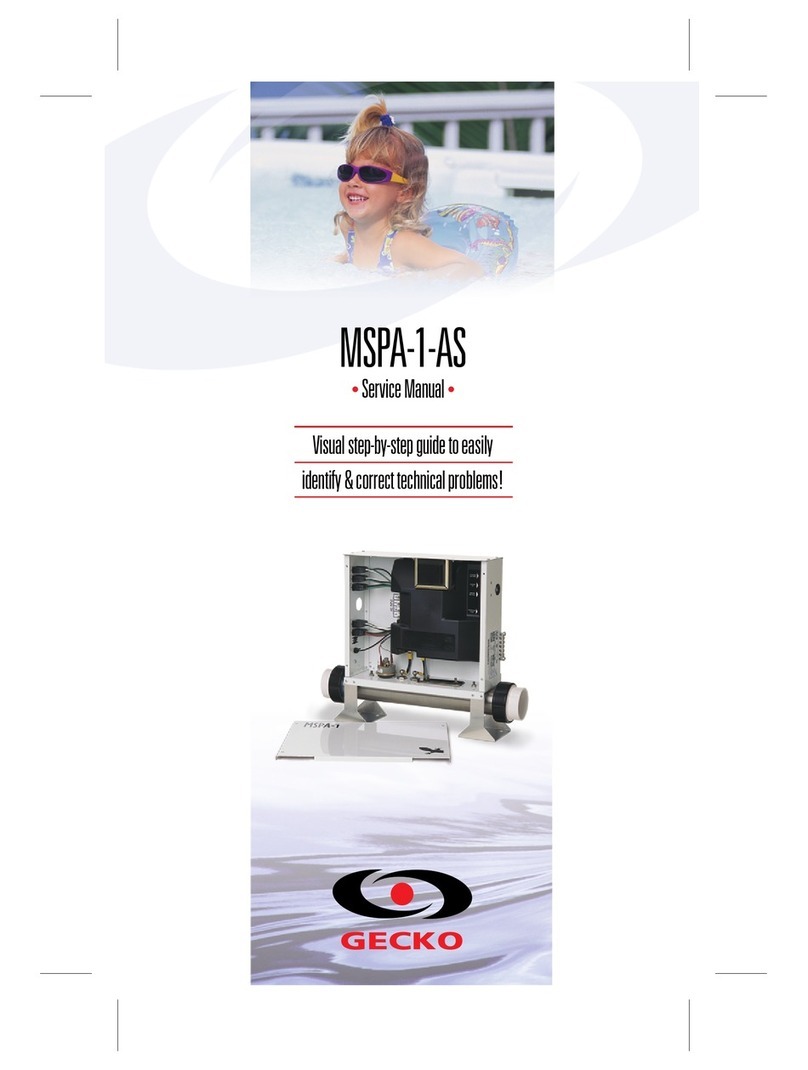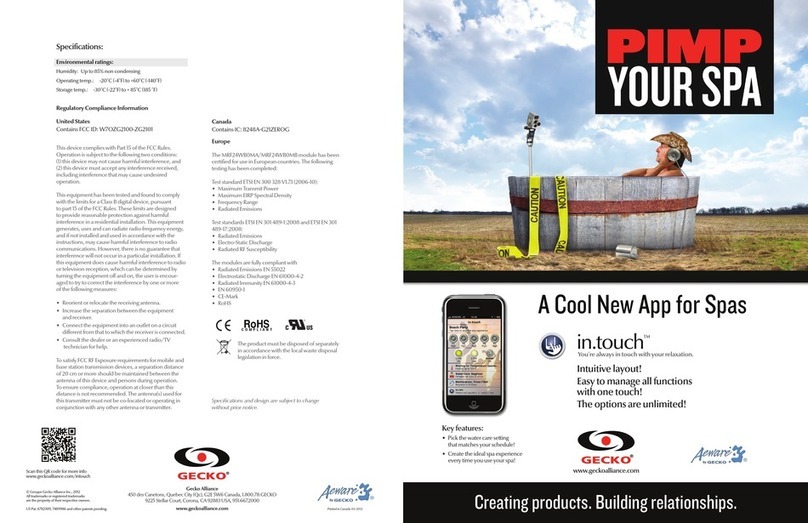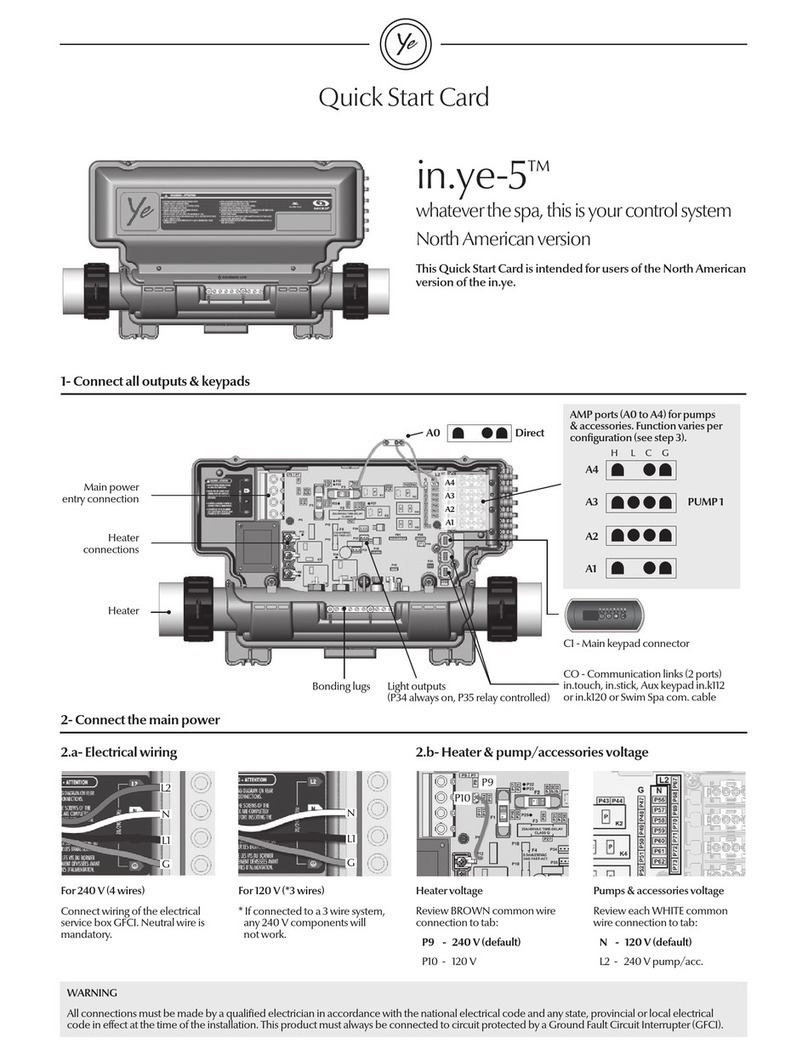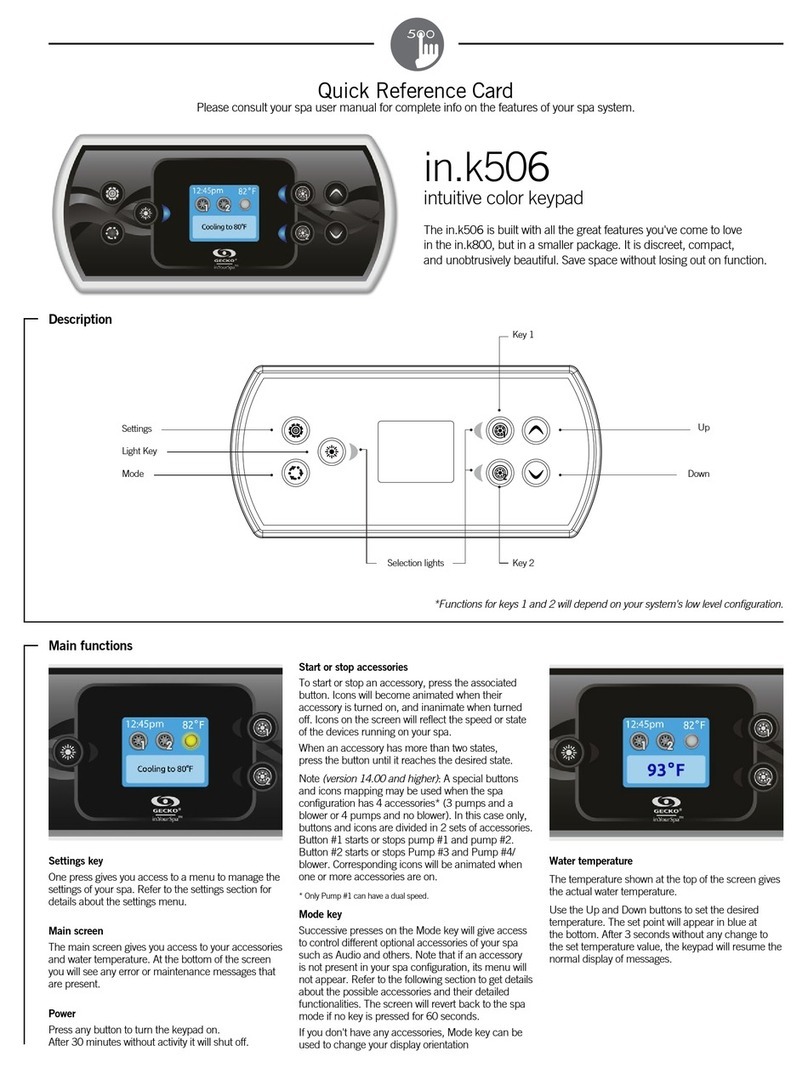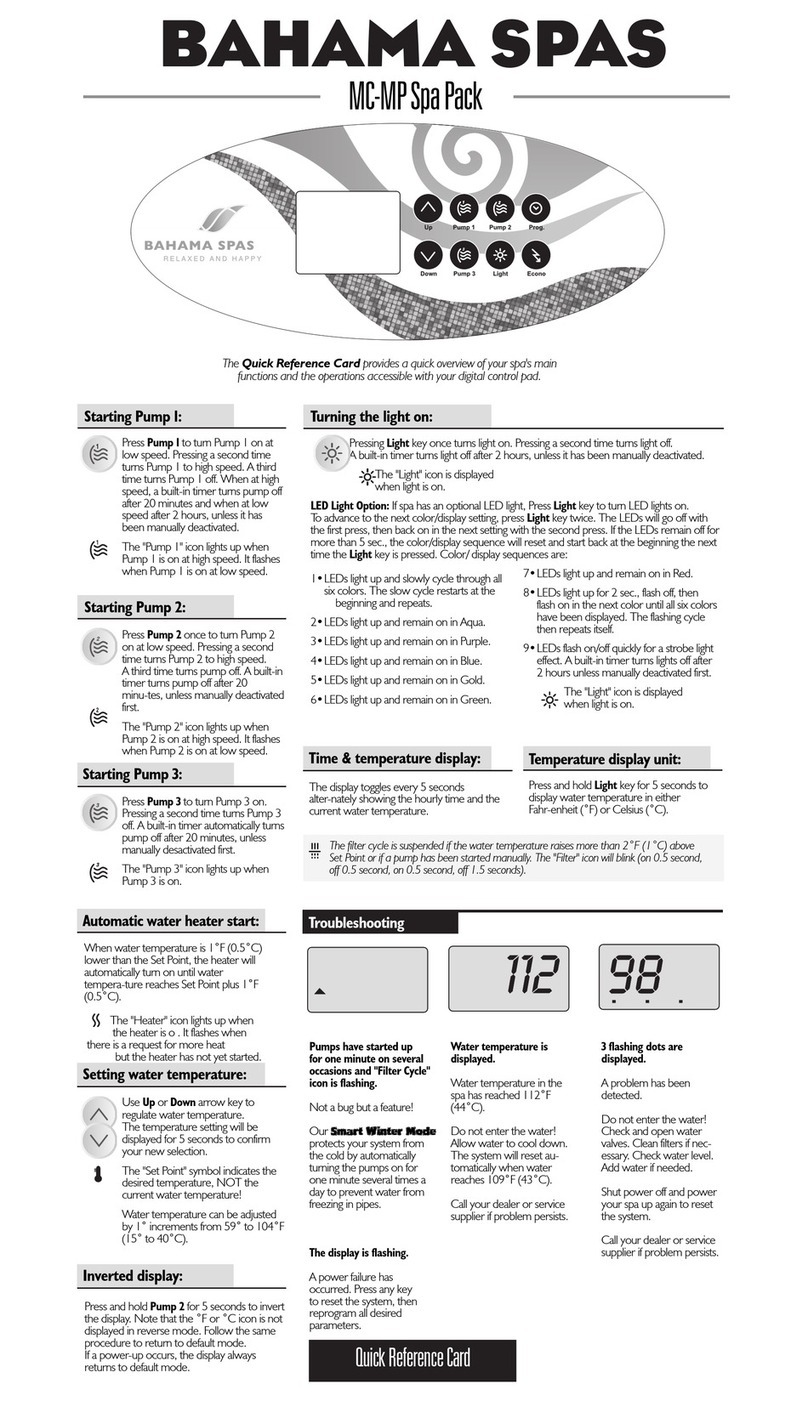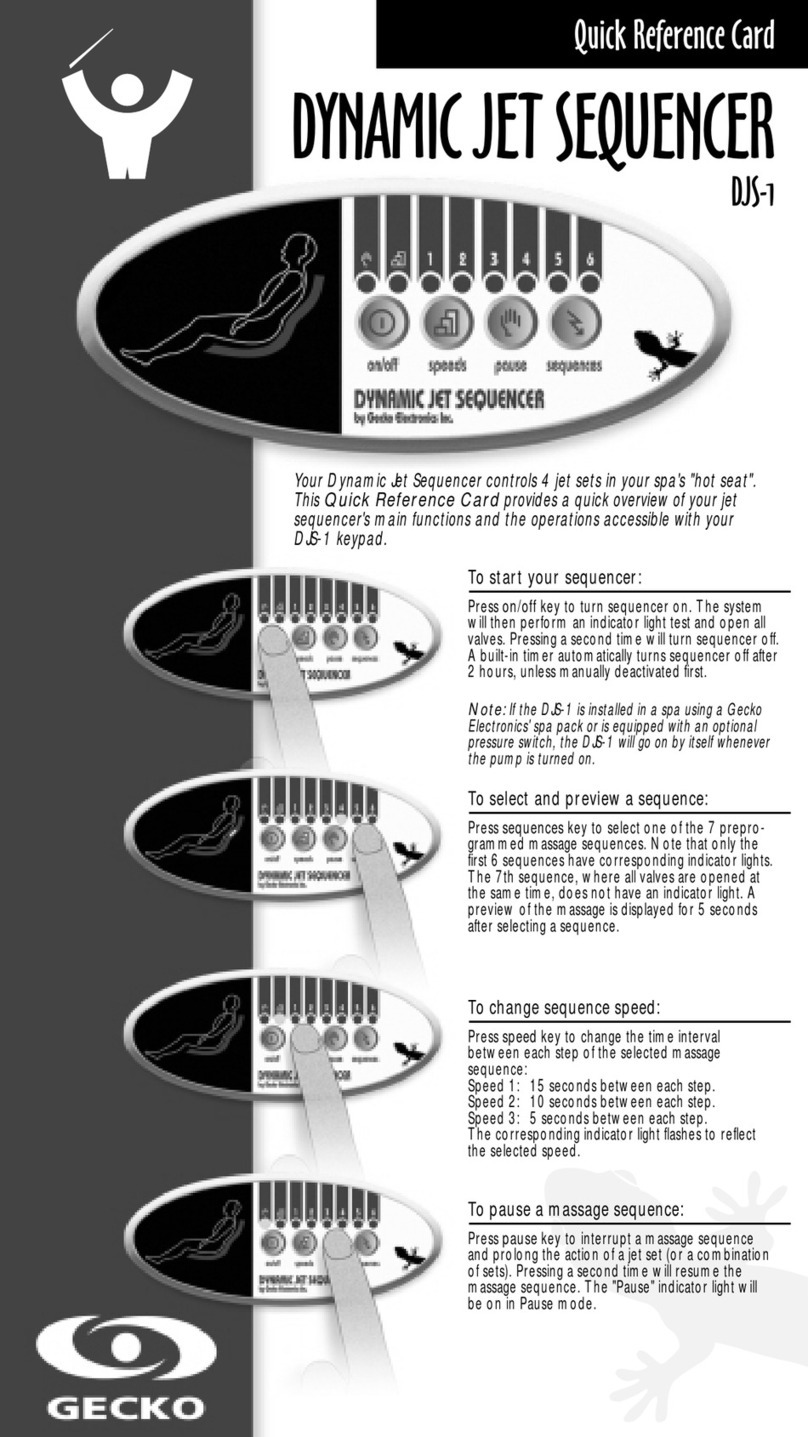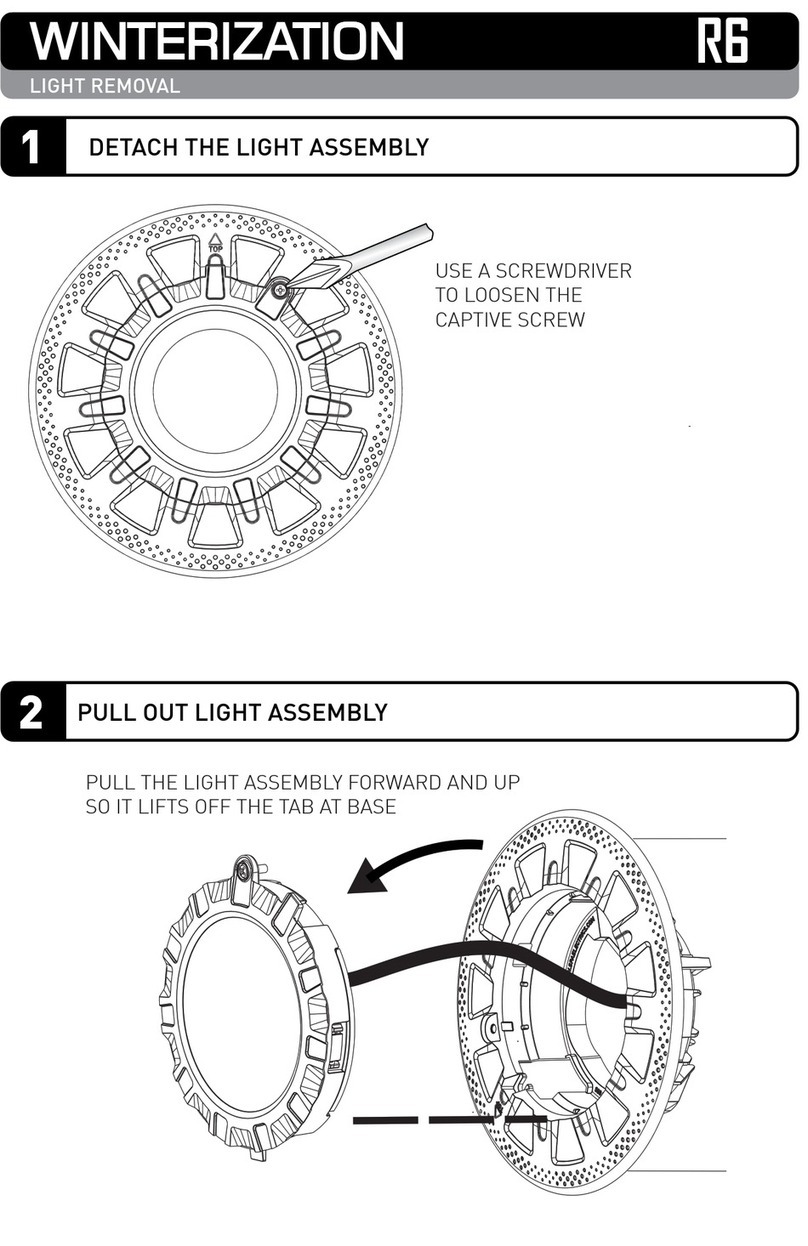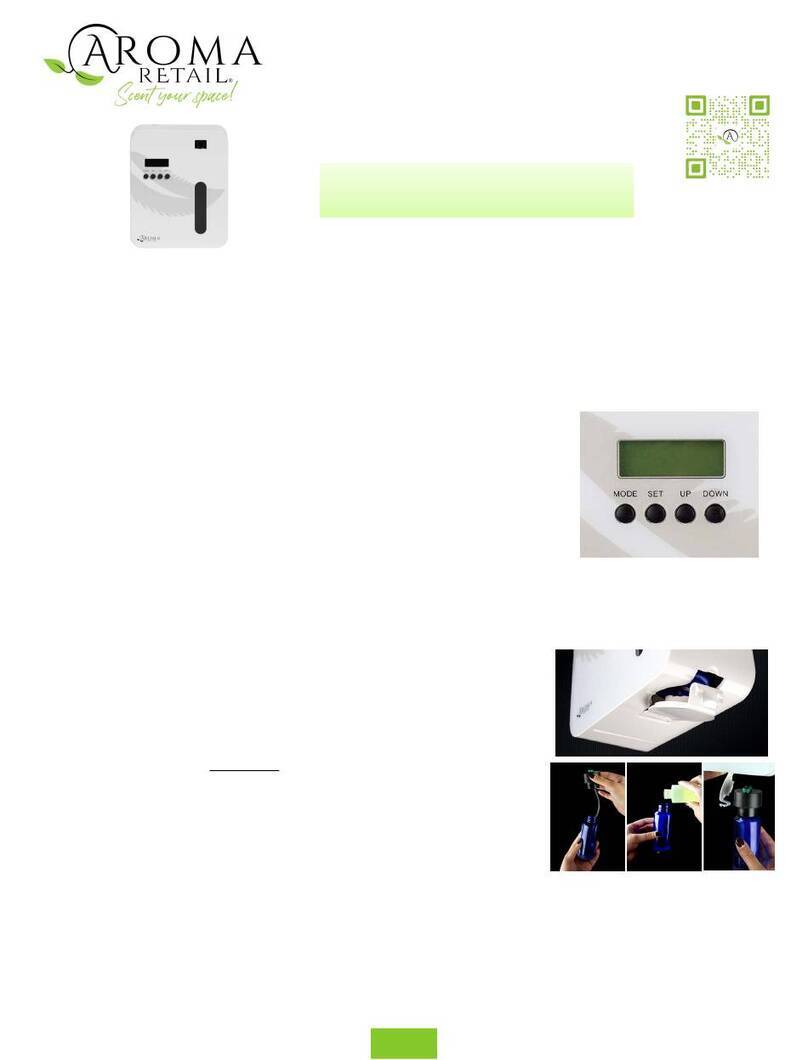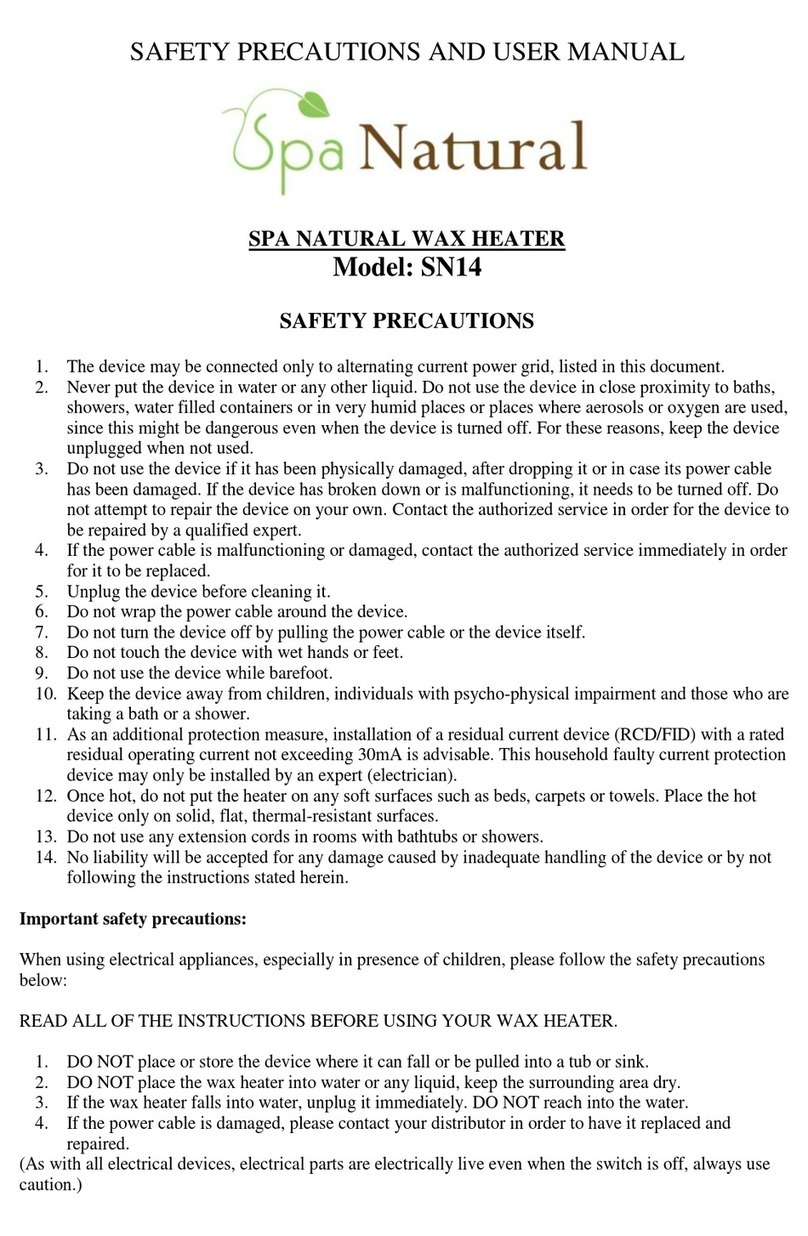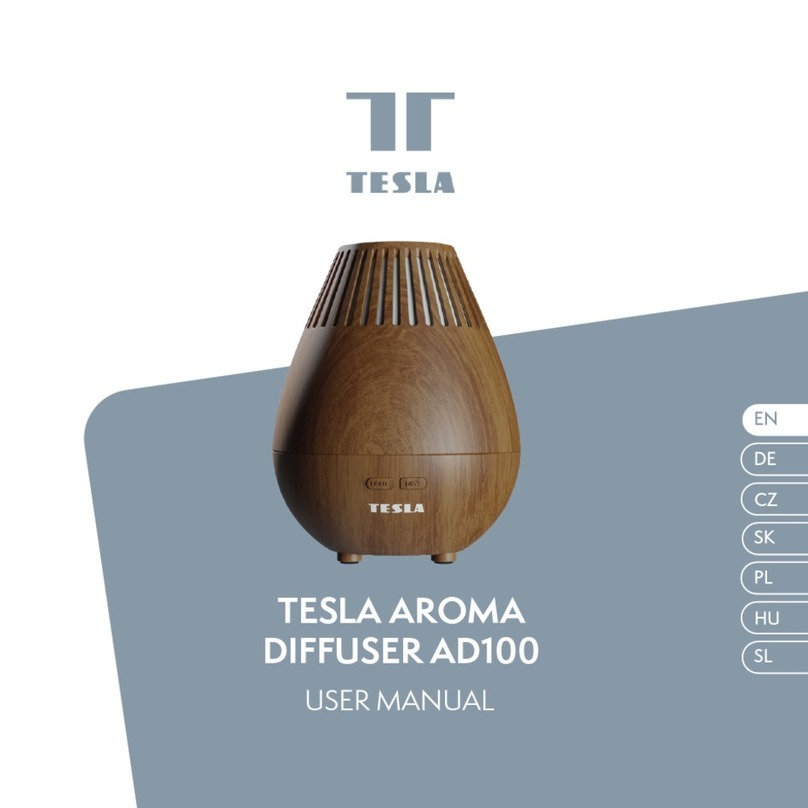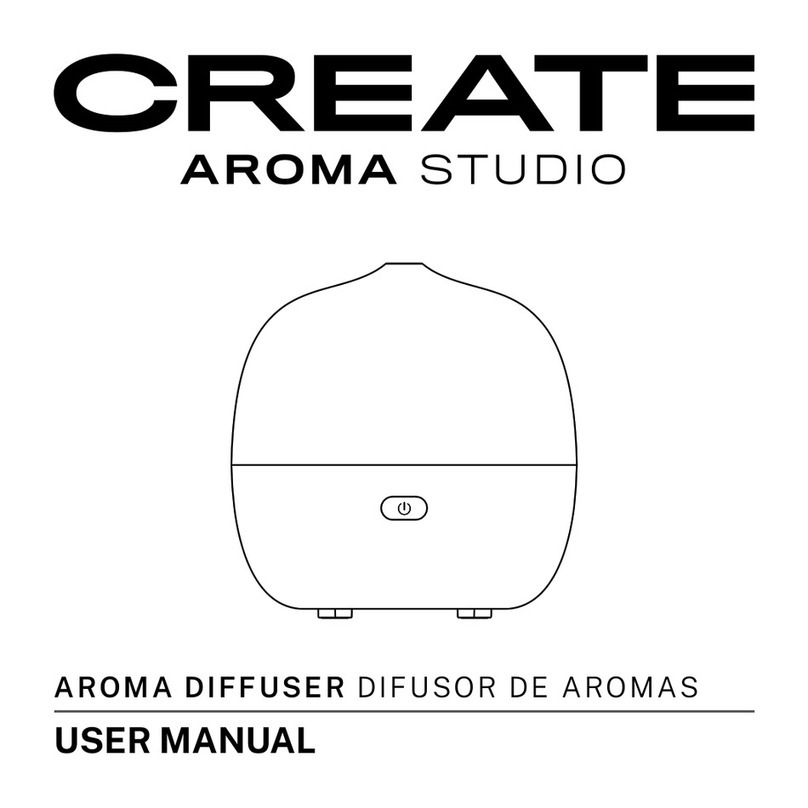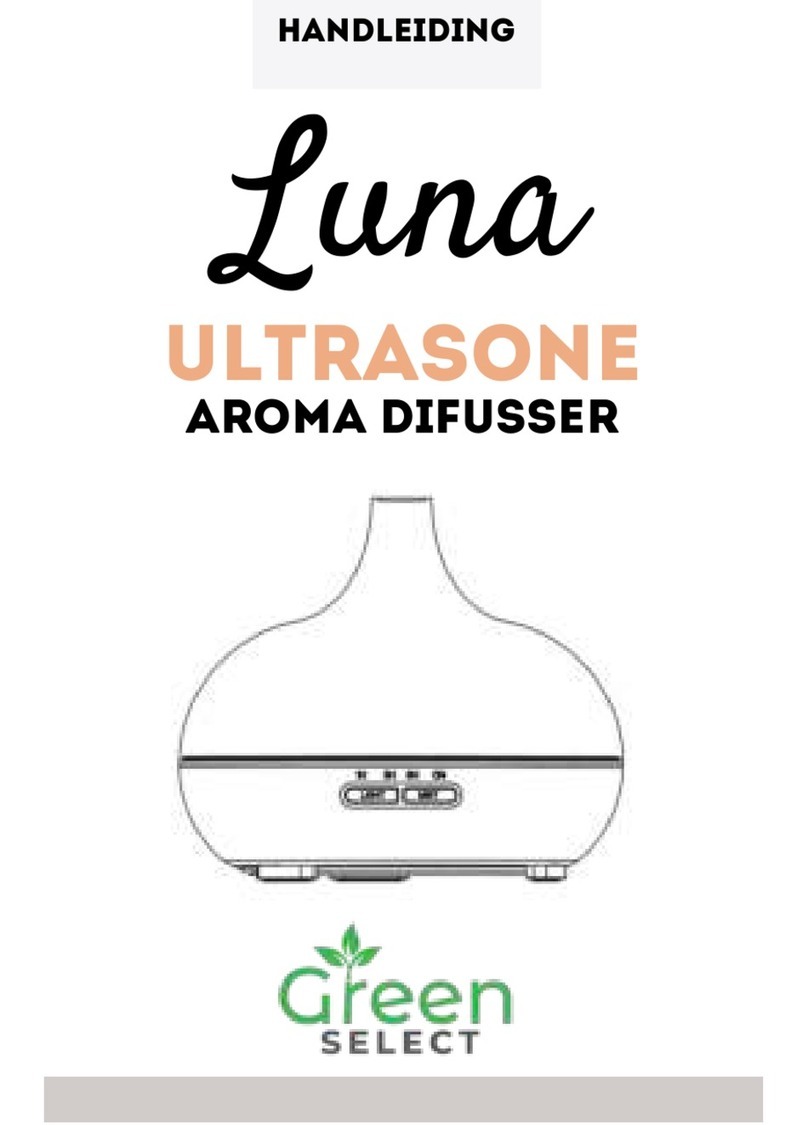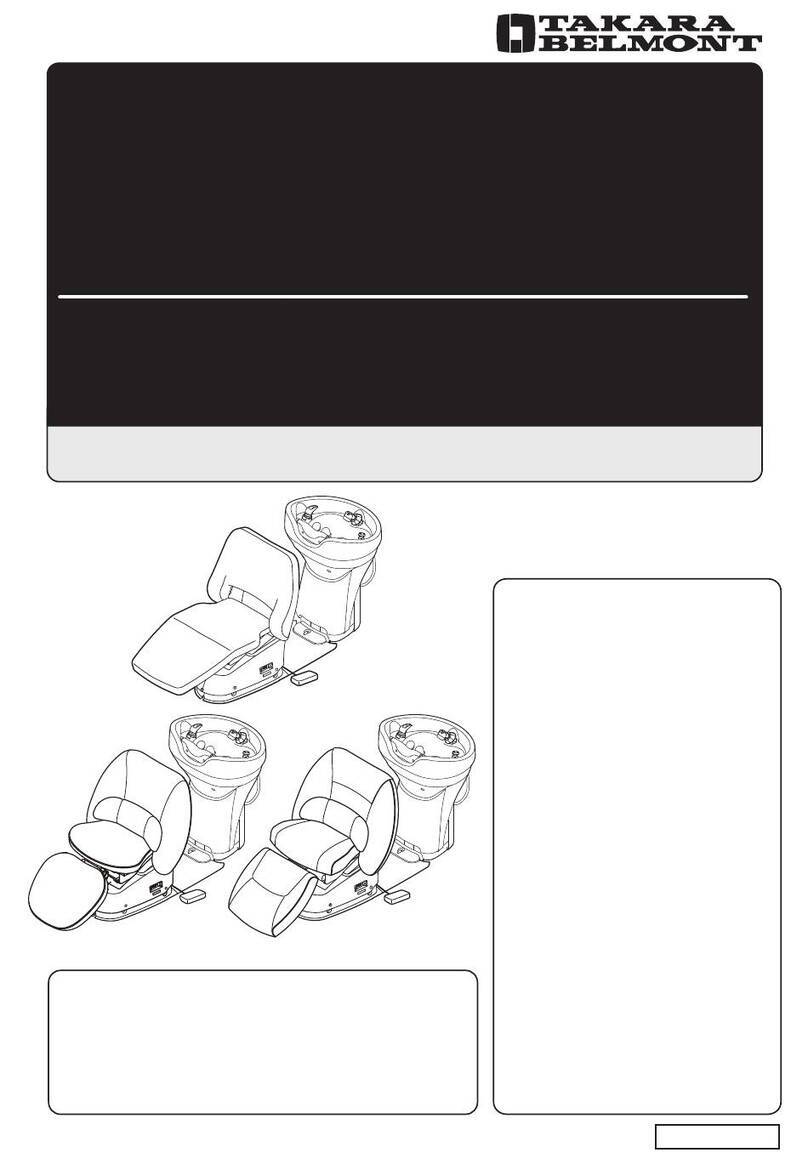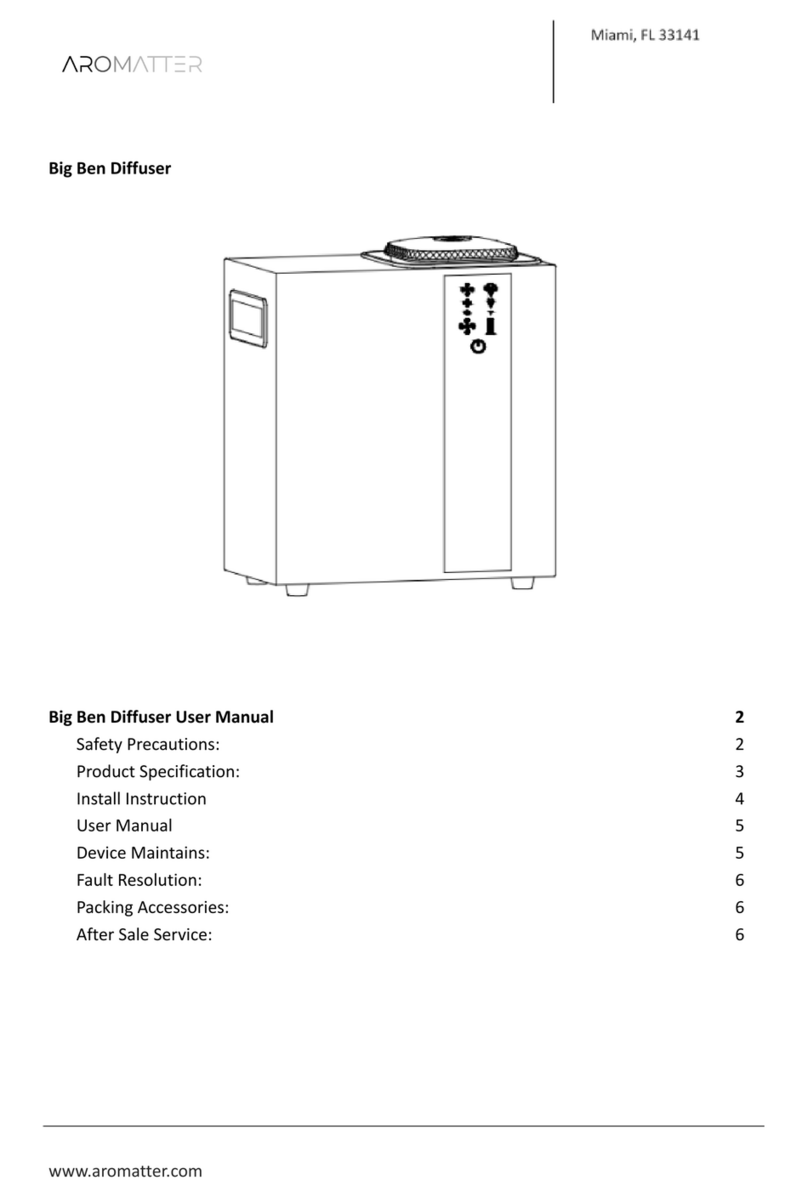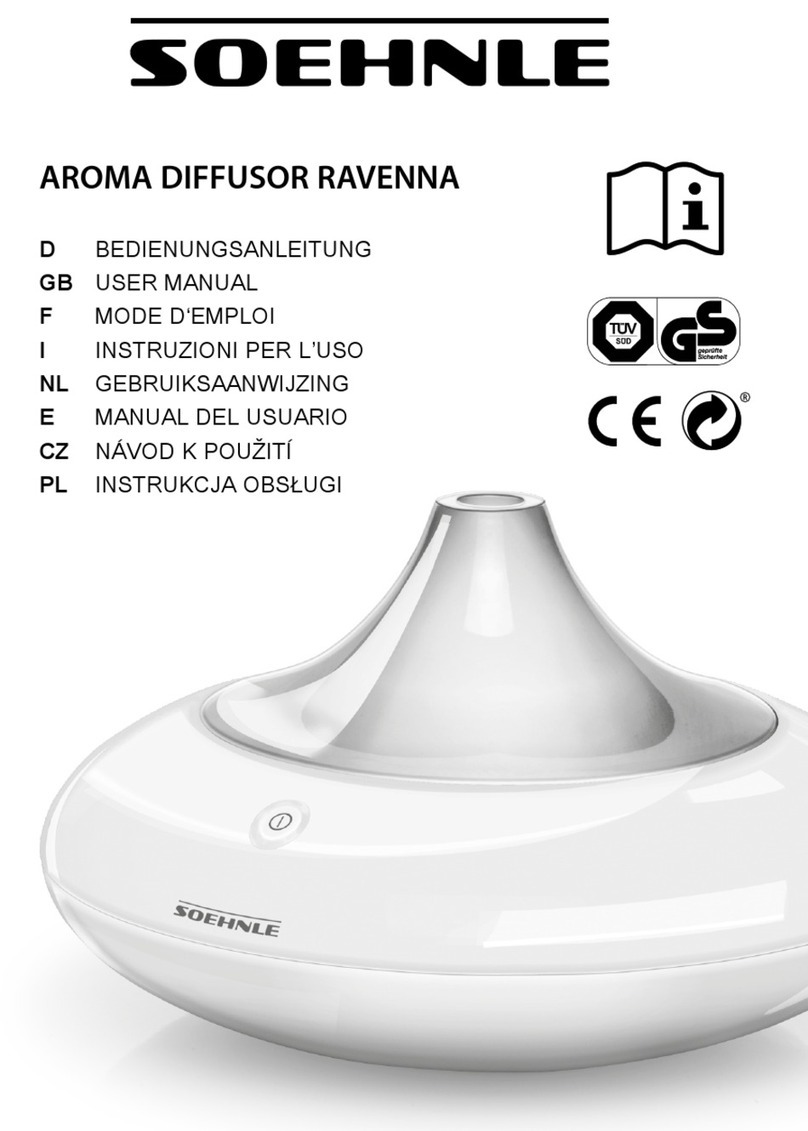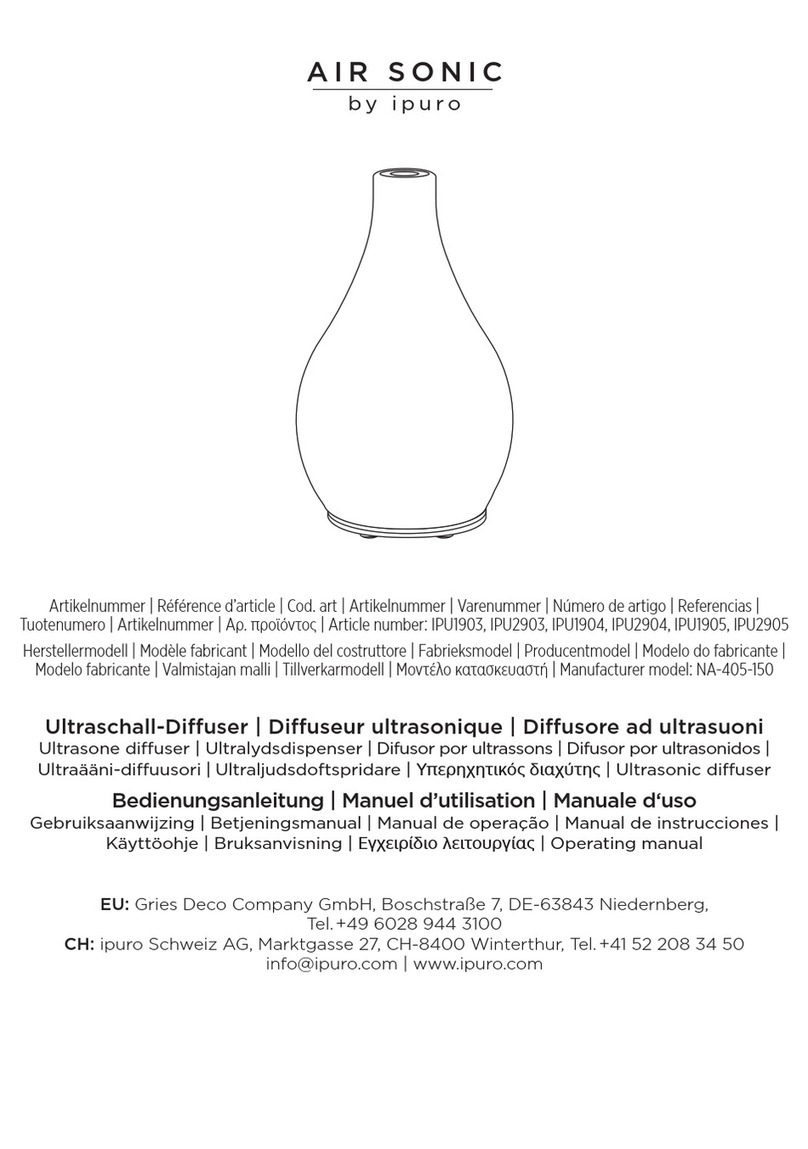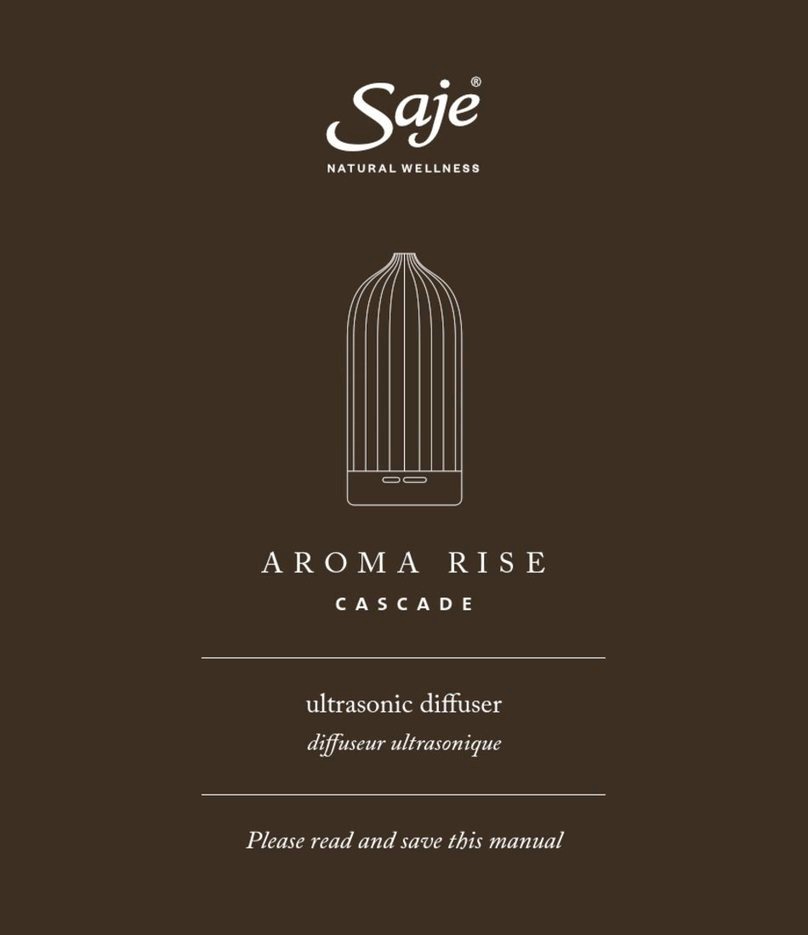Jumper configuration (3-72-7079 & 3-72-7078)
Jumper configuration (0202-205212) Electrical Box GFCI Pack Terminal Block
L2
N
G
L1
L2
N
G
L1
Green
White
Black
Red
White White x
Green
Black
x Jumper supplied with the pack
2- Install temperature probe
3- Select Jumper 4- Connect the pack to a GFCI breaker
IMPORTANT NOTE: Unfortunately, there are two different color standards for
two-speed pump wires. Some use the red wire for the high speed winding and
others use the black wire.
It is important to have the proper wiring configuration.
You can only test it when the system is ready to use. To do so, lower the set point
below the water temperature to turn the pump off (it will take 30 secs. for the
pump to go off). Press Pump 1 key to manually turn on the pump. It should start
in low speed and not high speed. If the pump starts in high speed, follow this
procedure to correct the problem.
1) Turn the breaker off.
2) Locate the Pump 1 connectors (P101 and P14).
3) Using a pair of long-nose pliers, invert the connection of the black
and red wires. Make sure the connectors are properly inserted.
IMPORTANT NOTE: If you are not using a conduit for the power cable:
1) Remove the strain relief.
2) Connect the wires to the terminal block.
3) Install the strain relief and make sure it holds the cable firmly in place.
Jumper configuration (0202-205162 & 0202-205209)
Note: Factory default values in bold
Jumper configuration (0202-205163 & 0202-205160)
Spa wall
Gasket
Receptacle
Nut
7/8"
22 mm
Spa edge
Water level
(1) (2)
Installing the temperature probe
1- Insert probe into small end of
strain relief and push complete-
ly through to other side. (a)
Note: To ease the insertion, use
a liquid and soap solution.
2- Force the stopper nut over the
end of the strain relief so that it
fits snuggly. (b)
3- Insert the flat edge of probe into
the strain relief. (c)
4- Insert probe assembly into the
receptacle already installed on
the spa wall and hand tighten. (d)
Insert end-plug into small end of
strain relief. (End-plug needs to
be foamed over to prevent
air temperature variations
from affecting probe readings.)
Note: Probe tip must slightly
intrude into spa to ensure
accurate temperature readings.
Proper wiring of the electrical service box, GFCI box and pack
terminal block is essential.
Refer to supplied wiring diagrams.
Connections must be made by a certified electrician.
WARNING: TOTAL CURRENT OUPUT CANNOT EXCEED TOTAL
CURRENT INPUT RATING!
Not available on all S-CLASS
for further info.
(a)
(b)
(c)
(d)
Spa wall
Probe tip
Jumper number Function Position 1 (left) Position 2 (right)
JMP-1 Keypad Standard Reversed
JMP-2 Blower Installed Not installed
JMP-3 Circ. pump Installed Not installed
Jumper number Function Position 1 (left) Position 2 (right)
JMP-1 Input Current Mode High current (HC) Low Current (LC)
JMP-2 Temperature Units Fahrenheit Celsius
JMP-3 Pump #2 / Blower Not installed Installed
Jumper number Function Position 1 (left) Position 2 (right)
JMP-1 Input Current Mode High current (HC) Low Current (LC)
JMP-2 Pump #1 Dual speeds Single speed
JMP-3 Circ. pump Not installed Installed
For 240 vac systems:
For 120 vac systems:
Jumper number Function Position 1 (left) Position 2 (right)
JMP-1 Keypad 4x keys (K-9, K-18, k-19) K-35
JMP-2 Blower Installed Not installed
JMP-3 Circ. pump Installed Not installed
Temperature probe holder (TPH-1)
Our patented temperature probe
holder has been specially designed to
securely position a temperature probe
holder to spa side panel.
Installing the temperature probe
holder
The probe holder should be installed
below water level and be easily
accessible.
1- Select an appropriate location for
the temperature probe holder.
2- Drill a 7/8" (22 mm) diameter hole
in the spa wall.
3- Assemble and install the holder to
spa wall as shown. Hand tighten
nut by turning counter-clockwise
(should be tight enough to prevent
any water leakage).
© Groupe Gecko Alliance Inc., 2015
All trademarks or registered trademarks are the property of their respective owners.
www.geckoalliance.com
9919-101151-B