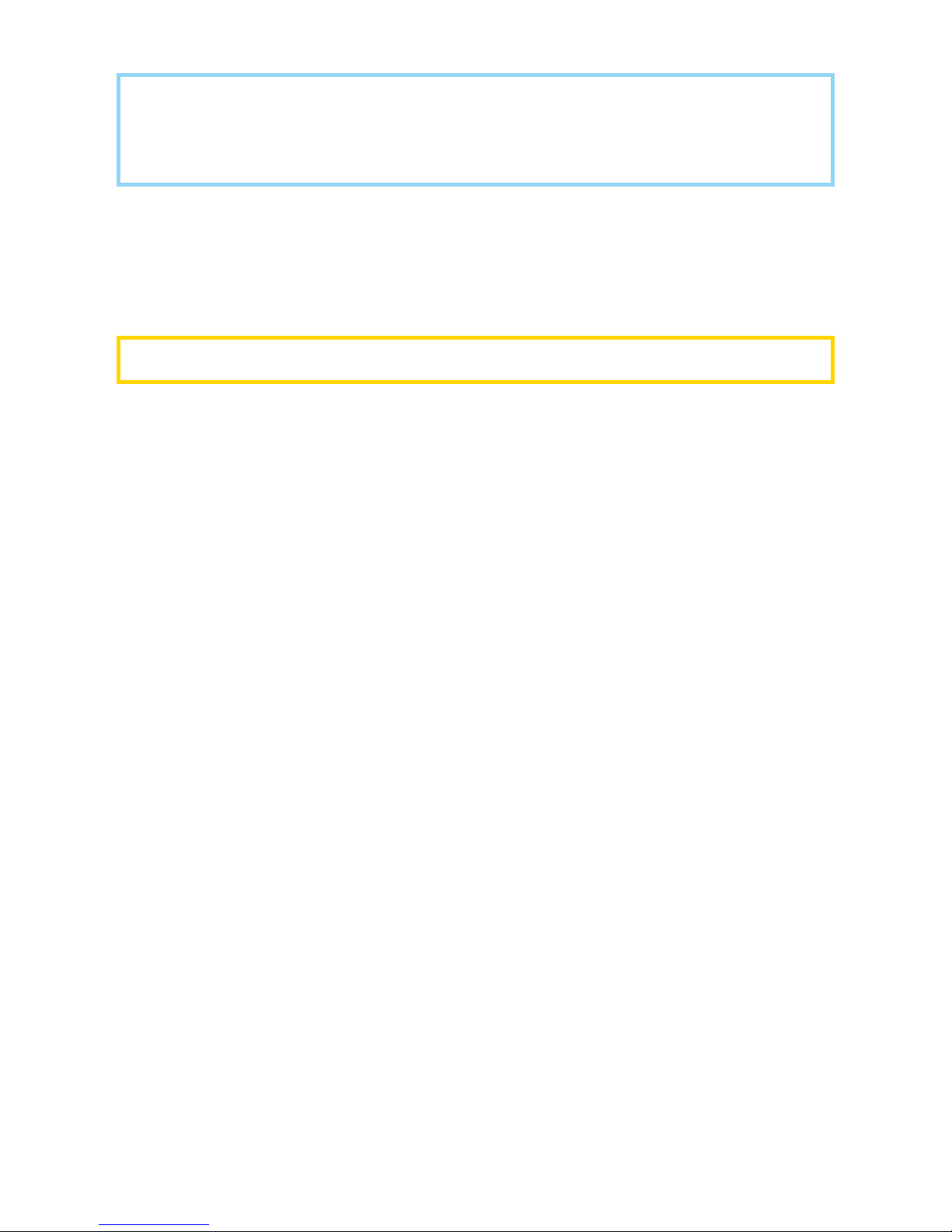10
ERROR/SERVICE
Genano 4500 has an internal monitoring system. This feature protects the unit
and increases the drying period if parts are too wet after the washing. It is comple-
tely normal that the drying period is increased due to the monitoring.
However, if the drying takes an abnormally long time and the unit will not turn on
(the OK light, see A on page 8, does not turn on) there may be a malfunction.
A straightforward indication of a malfunction is the ERROR/SERVICE light (see D
on page 8) turning on and staying lit.
If the ERROR/SERVICE light is on make sure that the bottom basin door is closed.
Then try resetting the unit (see instructions below). If the malfunction does not go
away, contact an authorised Genano service representative.
Resetting the program settings
1. Switch OFF the unit and wait about 20 seconds.
2. Switch ON the unit.
THE BOTTOM BASIN
If the bottom basin is opened during normal operation, the red ERROR/SERVICE
light (see D on page 8) and the yellow CLOSE BASIN light (see C on page 8) turn
on and the unit stops the air purification. The unit continues purifying air only after
the basin is closed.
When the bottom basin is open, non-purified air cannot flow through the unit, as
the gas absorption plate prevents the flow of air when the fan is not on.
Genano washing liquids are environmentally friendly. In normal home and office
use, the dirty flush water can be poured into the sewer. If the unit is used to
remove hazardous material, dispose of the dirt according to environmental regu-
lations.
NOTE! Empty and clean the flush water bowl regularly. The bowl can be
cleaned with a soft material or if need be, sterilized in an autoclave (max. 120
°C). There is no risk of contamination from microbes in the flush water bowl as
the Genano cleaning process eliminates living microbes.
WARNING! Only use approved Genano washing liquids in Genano units.