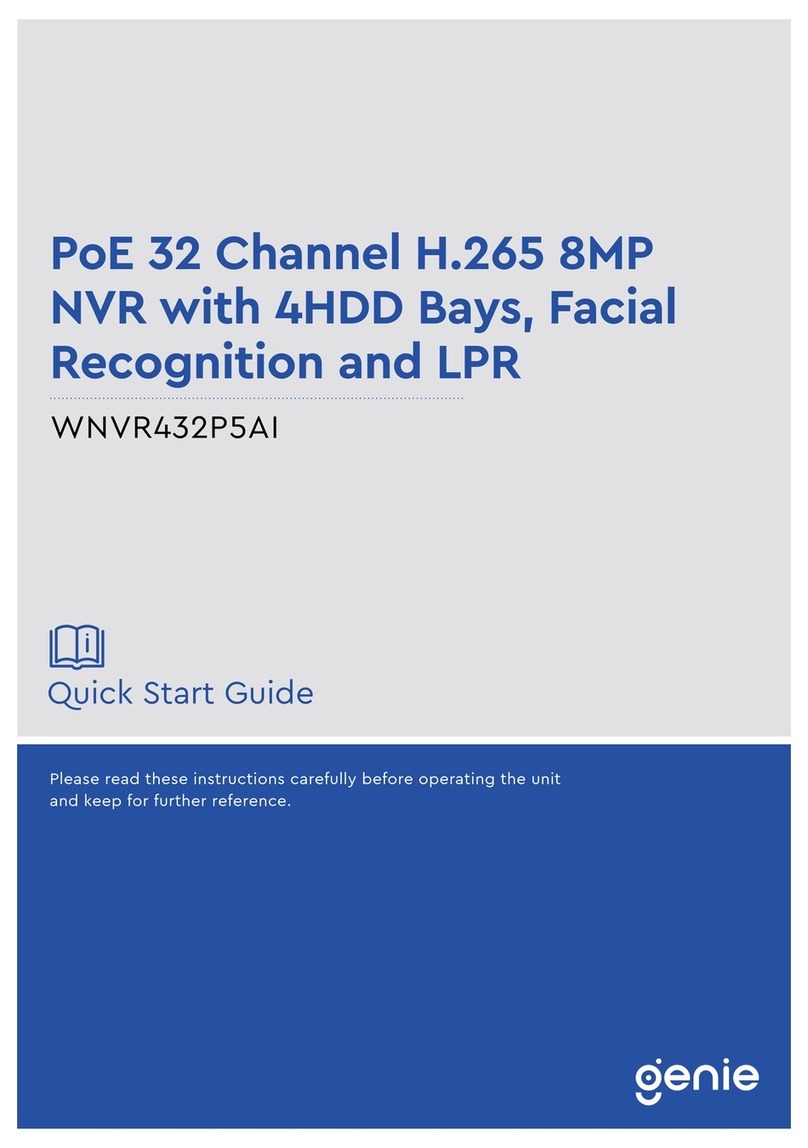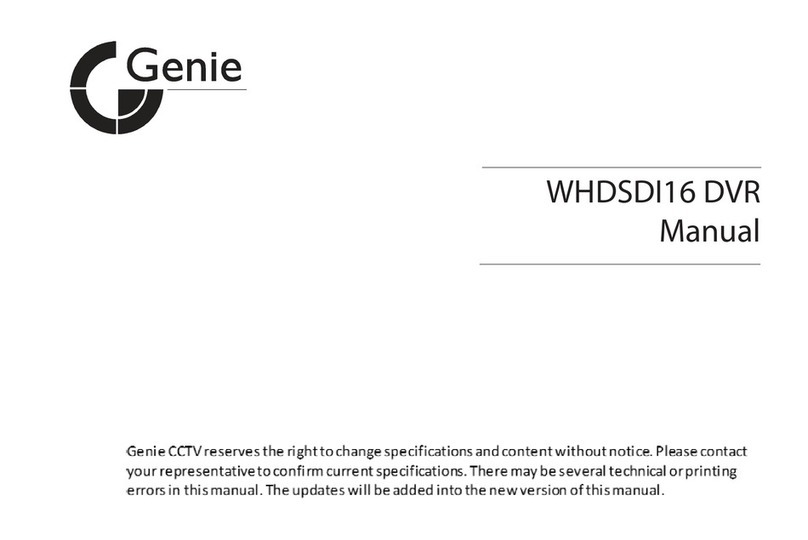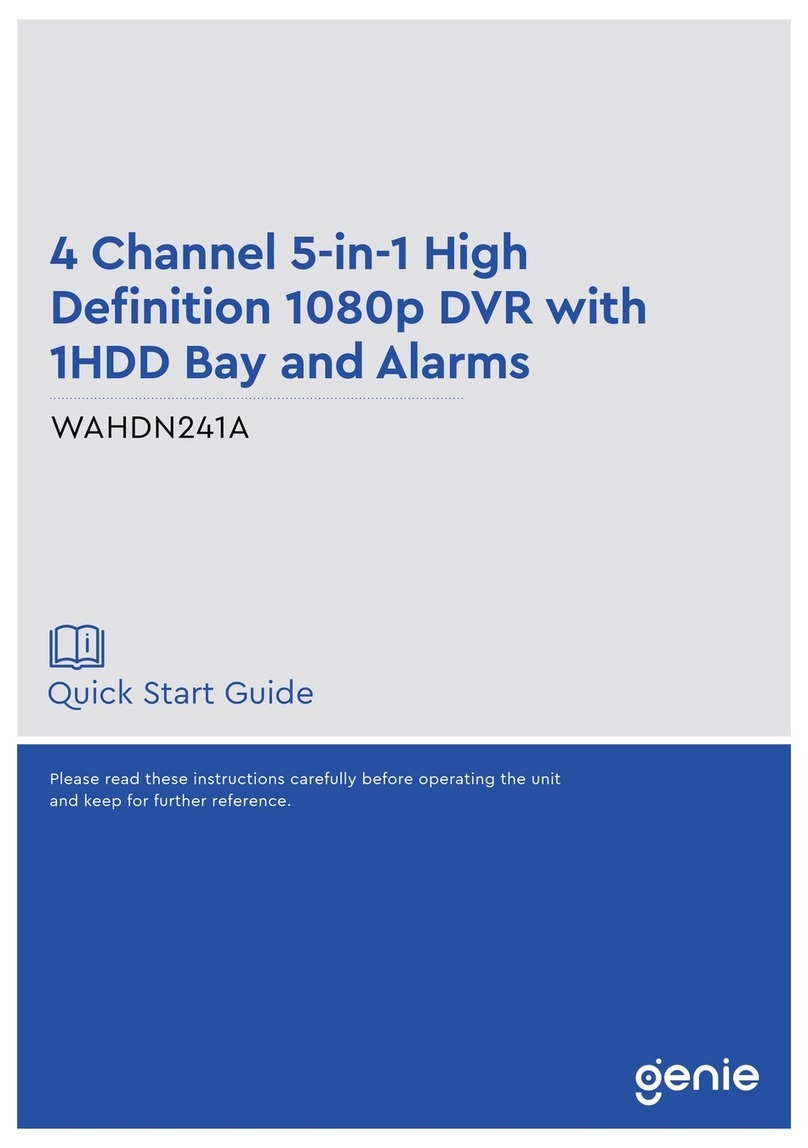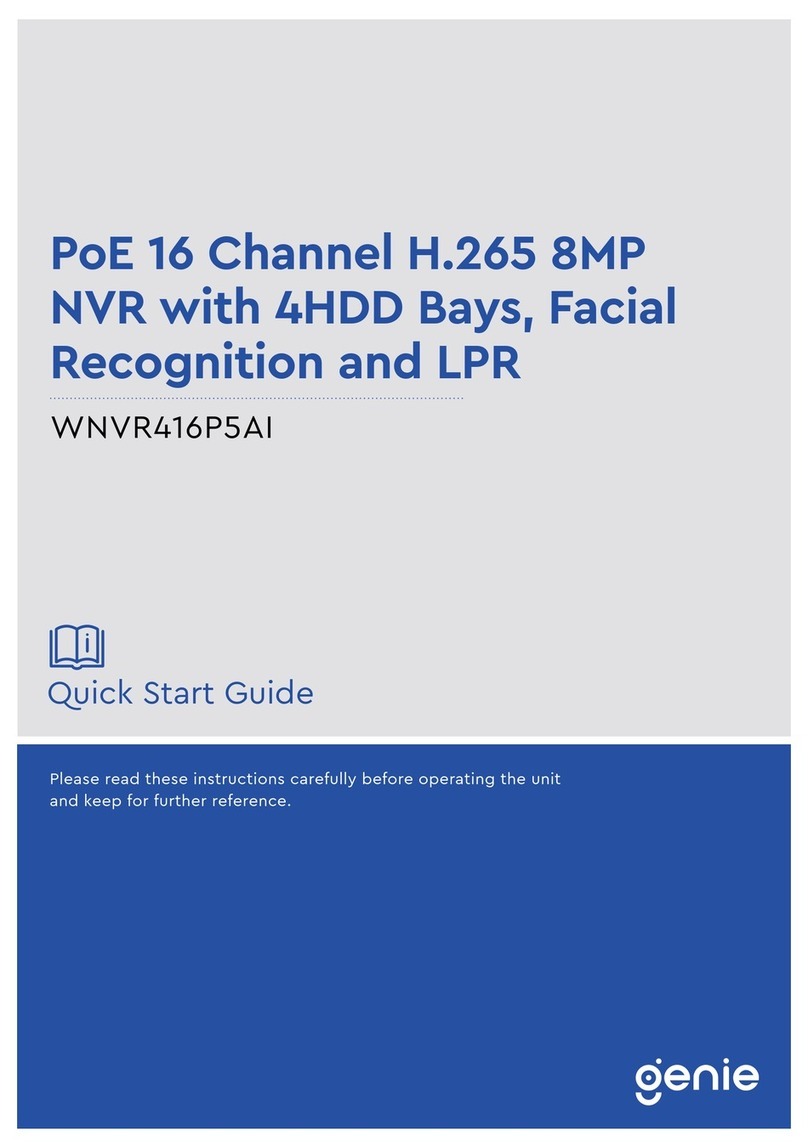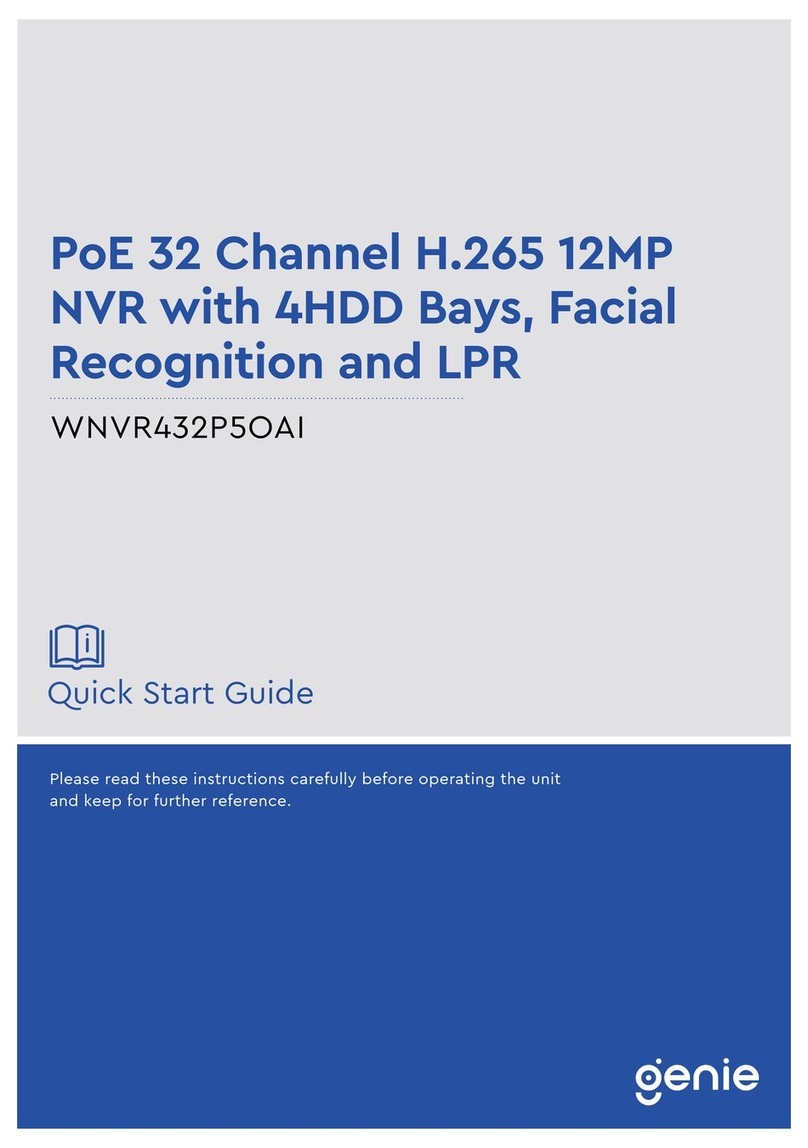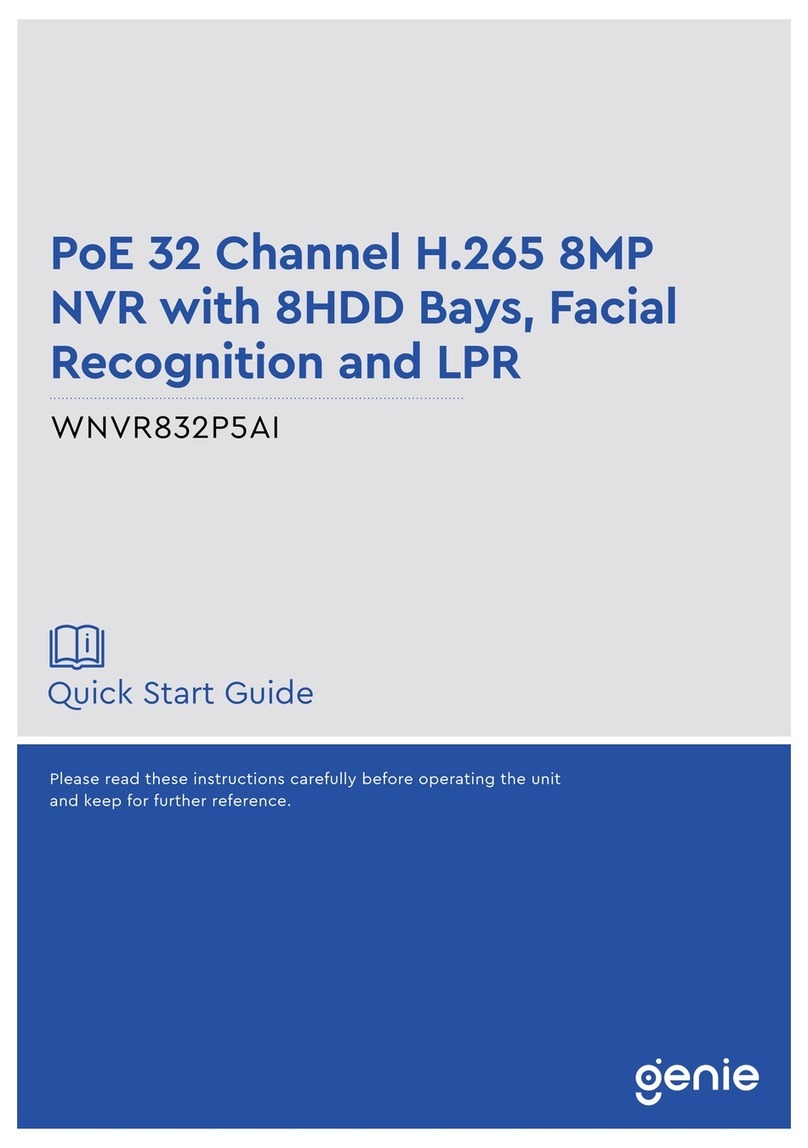2 DIGITAL VIDEO RECORDER
Contents
Disclaimer...............................................................................................4
Warning ...................................................................................................4
Caution....................................................................................................6
Preventing Malfunction..........................................................................6
Package Contents ..................................................................................7
I.CONTROLS...........................................................................................8
1. Front Panel...................................................................................................... 8
2. Rear Panel Connectors.................................................................................11
3. Remote Controller........................................................................................ 12
4. Virtual Keypad for Mouse Control.............................................................. 13
II. INSTALLATION & CONNECTIONS ..................................................14
1. Camera, Monitor, Microphone, Alarm sensor and Power cord................ 14
2. PC system requirement for Network connection....................................... 15
III.QUICK SETUP ...................................................................................16
1. TIME .............................................................................................................. 17
2. RECORD ....................................................................................................... 17
3. ADVANCED................................................................................................... 18
IV.LIVE VIEWING...................................................................................19
1. Display Overview ........................................................................................ 19
2. Multi screen Display and Sequencing ........................................................ 20
2.1 Full Screen Display .......................................................................................................20
2.2 Multi screen Display and Sequencing Display...........................................................20
2.3 Repositioning.................................................................................................................21
3. Zooming........................................................................................................ 22
4. Spot Monitor.................................................................................................. 22
5. HDMI output .................................................................................................. 23
V. OPERATION......................................................................................24
1. Main Menu Overview.................................................................................... 24
2. Display Option .............................................................................................. 25
2.1. Display Setup ..................................................................................................................25
2.2. Sequential Setup (Auto Sequence)...............................................................................26
3. Camera Setup ............................................................................................... 27
4. Continuous Recording (Normal Recording)............................................... 30
5. Schedule Recording..................................................................................... 32