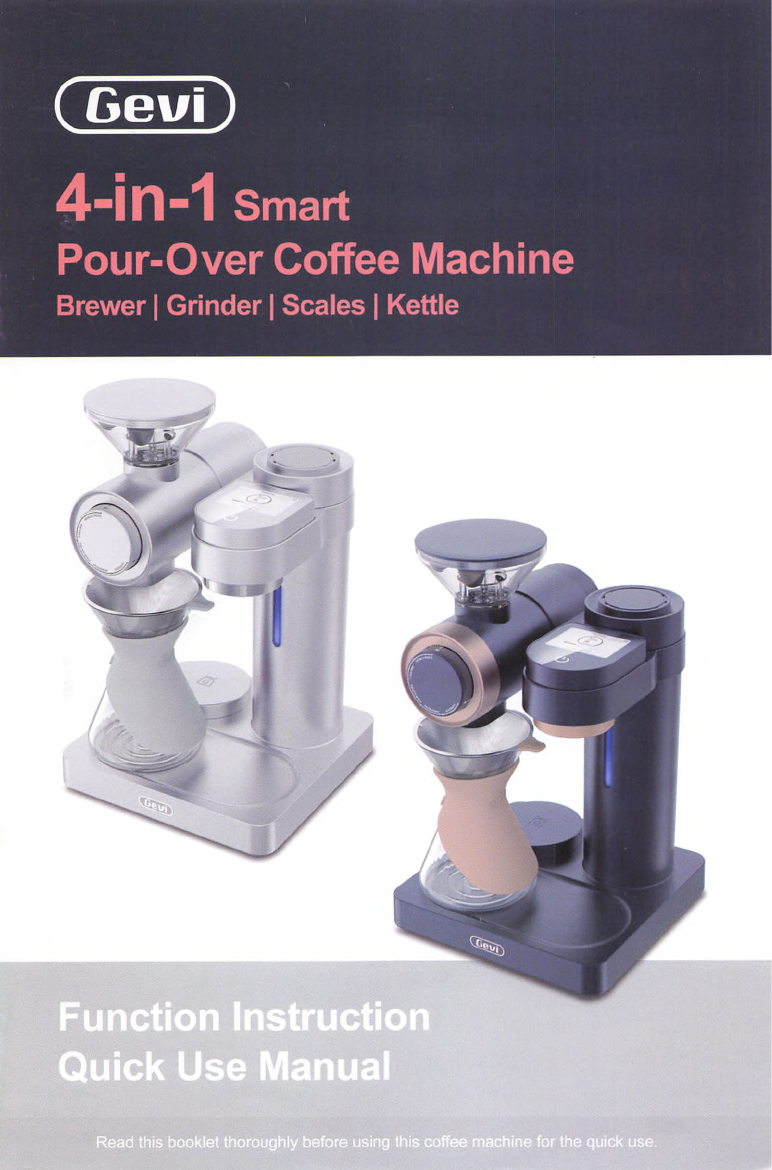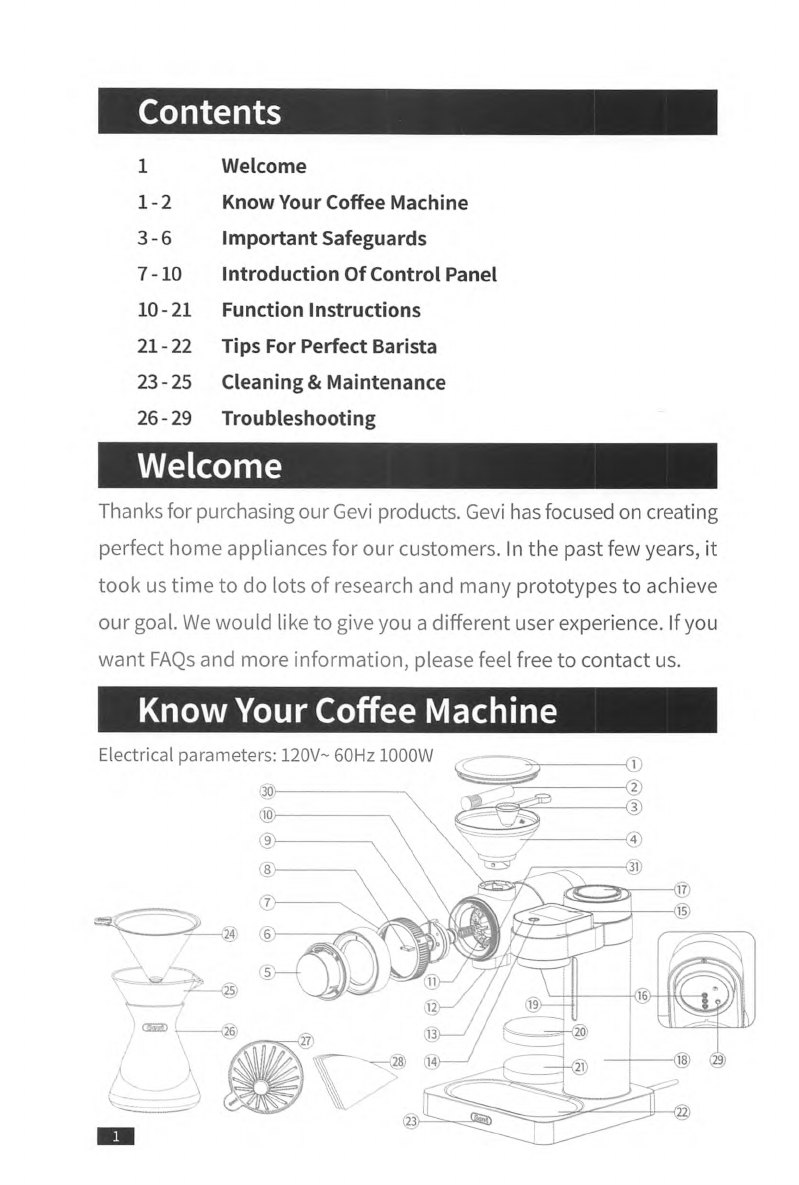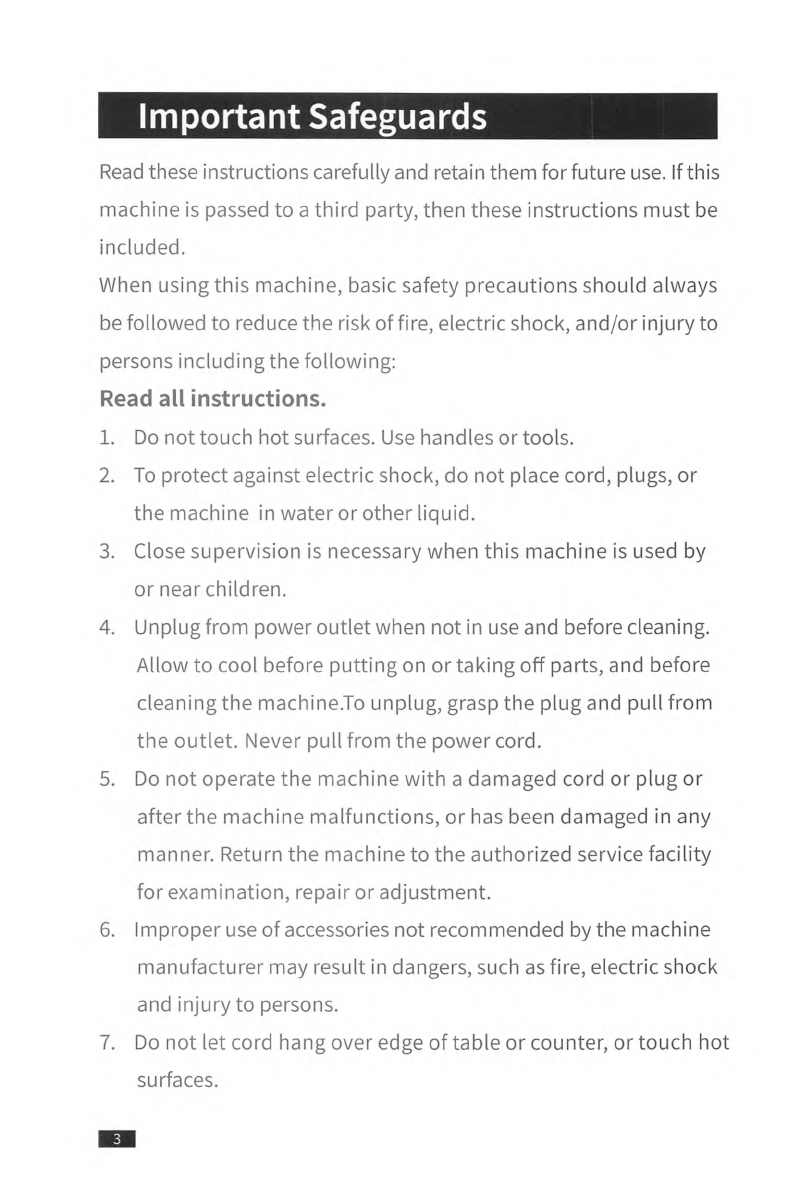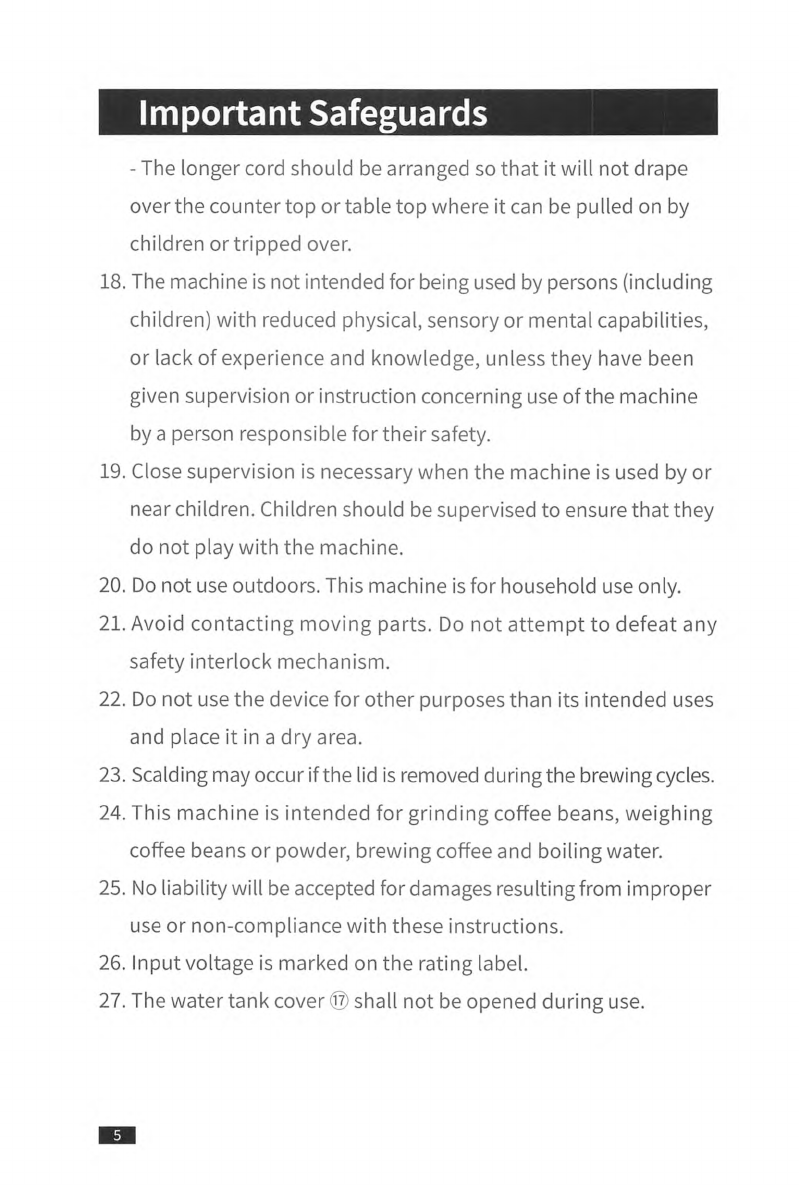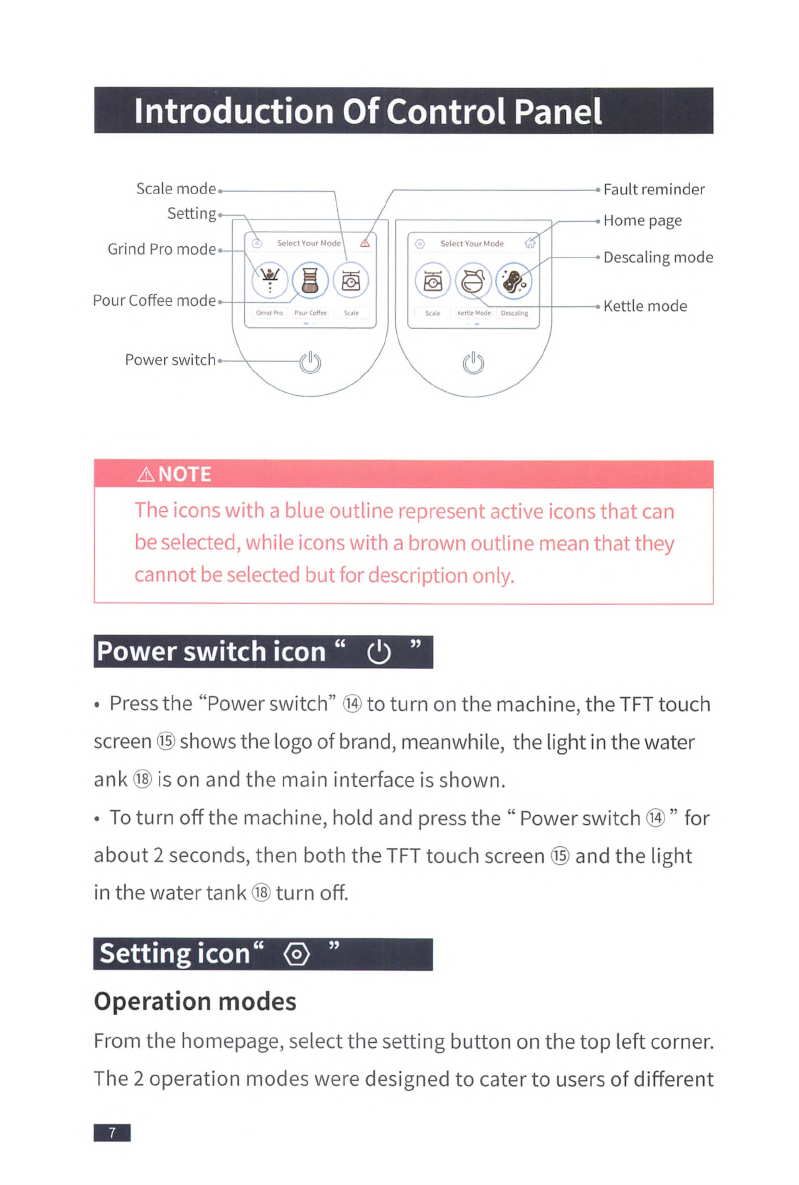Gevi GESCMA705-U Operator's manual
Other Gevi Coffee Maker manuals

Gevi
Gevi GECMD008-U User manual

Gevi
Gevi GECMA121B-U User manual

Gevi
Gevi GECMA068-U User manual

Gevi
Gevi GECMA091A-U User manual

Gevi
Gevi GECMA025A-U User manual

Gevi
Gevi GECME403-U User manual

Gevi
Gevi GECME003D-U User manual

Gevi
Gevi GECME020DE-U Operating and maintenance instructions

Gevi
Gevi GECME400BA-U User manual

Gevi
Gevi GECMA025AK-U User manual

Gevi
Gevi GECMD627BK-U User manual

Gevi
Gevi GECMA409-U User manual

Gevi
Gevi GECMA052DA-U User manual

Gevi
Gevi GECME418E-U User manual

Gevi
Gevi GECMD329AE-U User manual

Gevi
Gevi GECMD008-U User manual

Gevi
Gevi GECME003D-U User manual
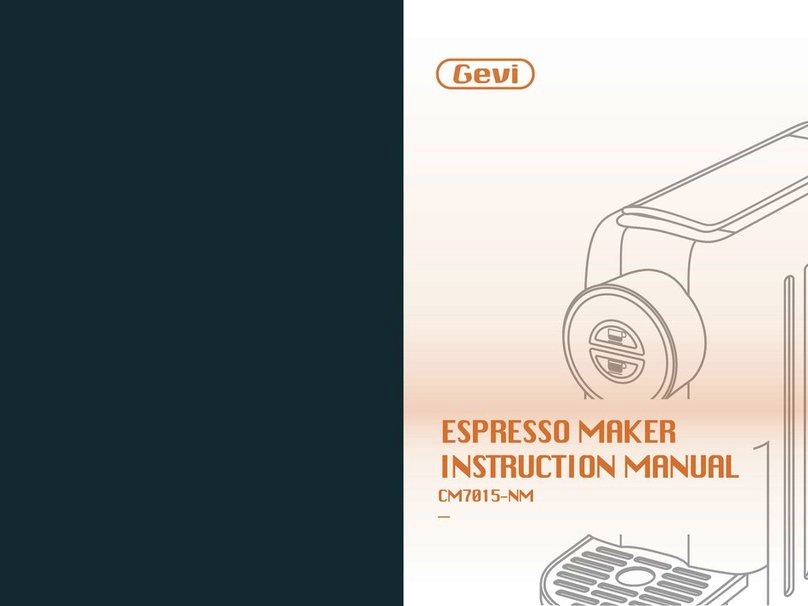
Gevi
Gevi CM7015-NM User manual

Gevi
Gevi GECME403-U User manual

Gevi
Gevi GECME022-U User manual