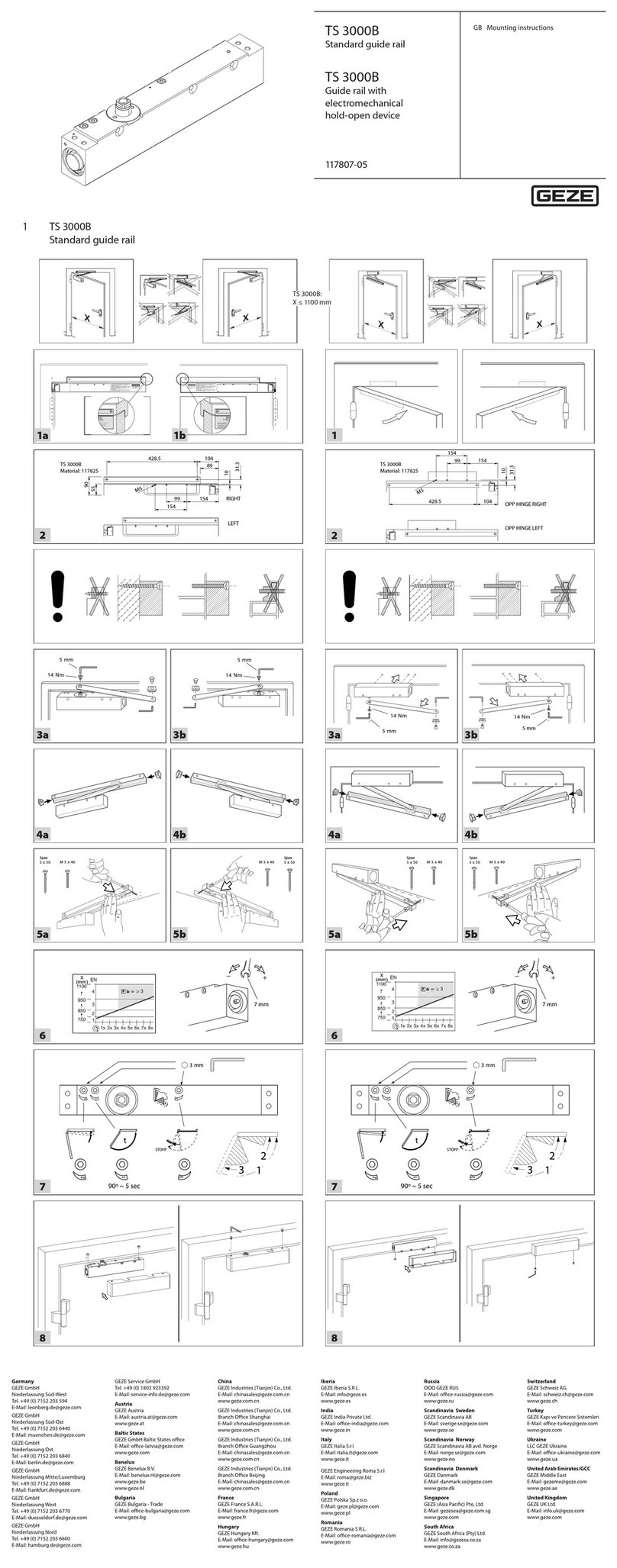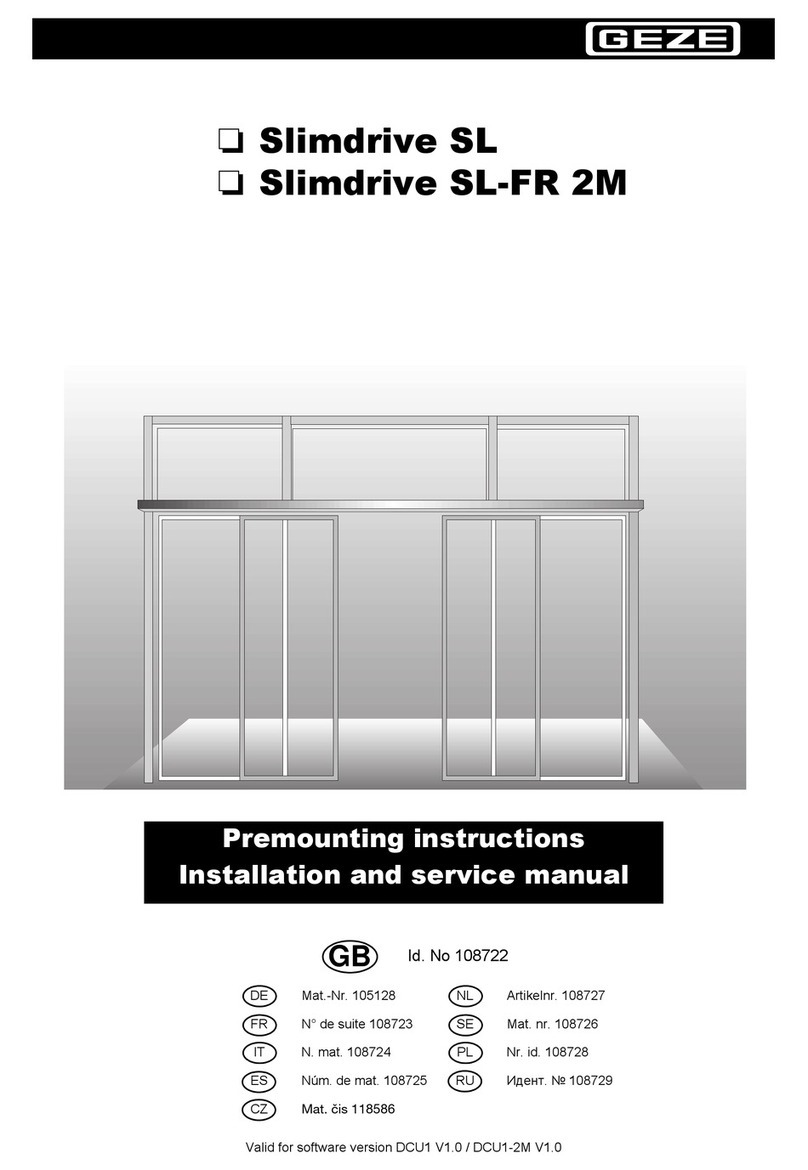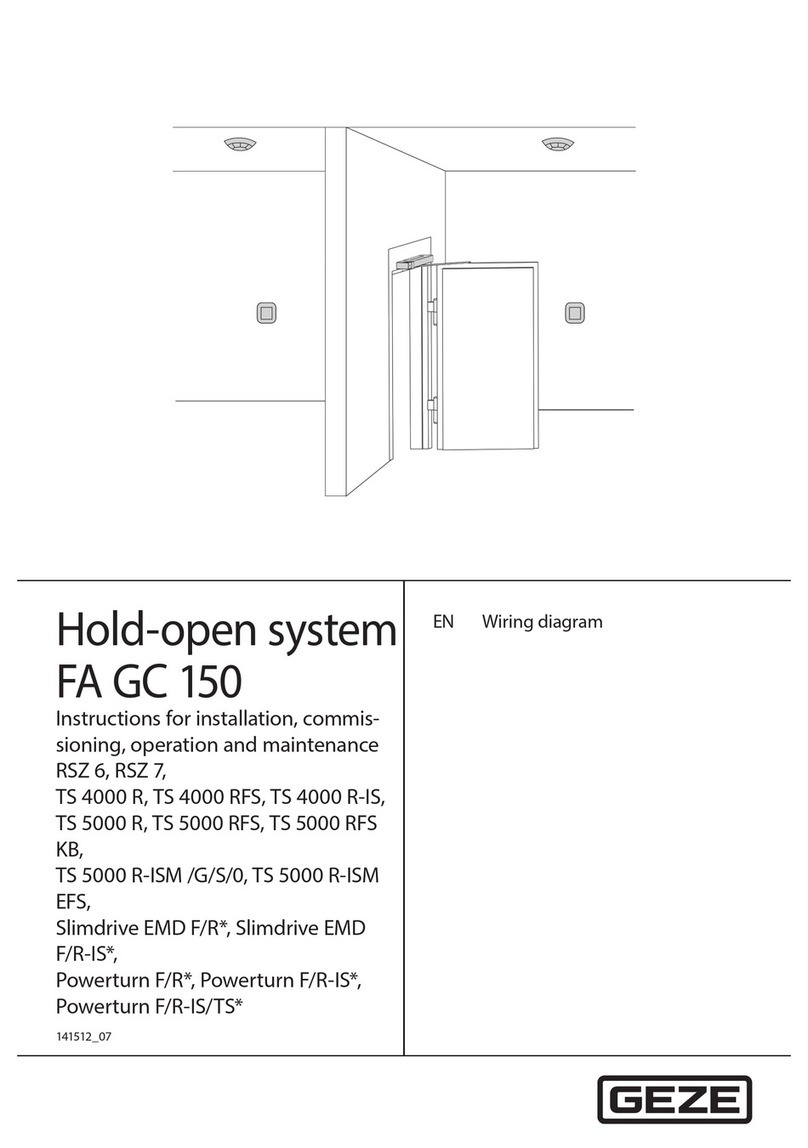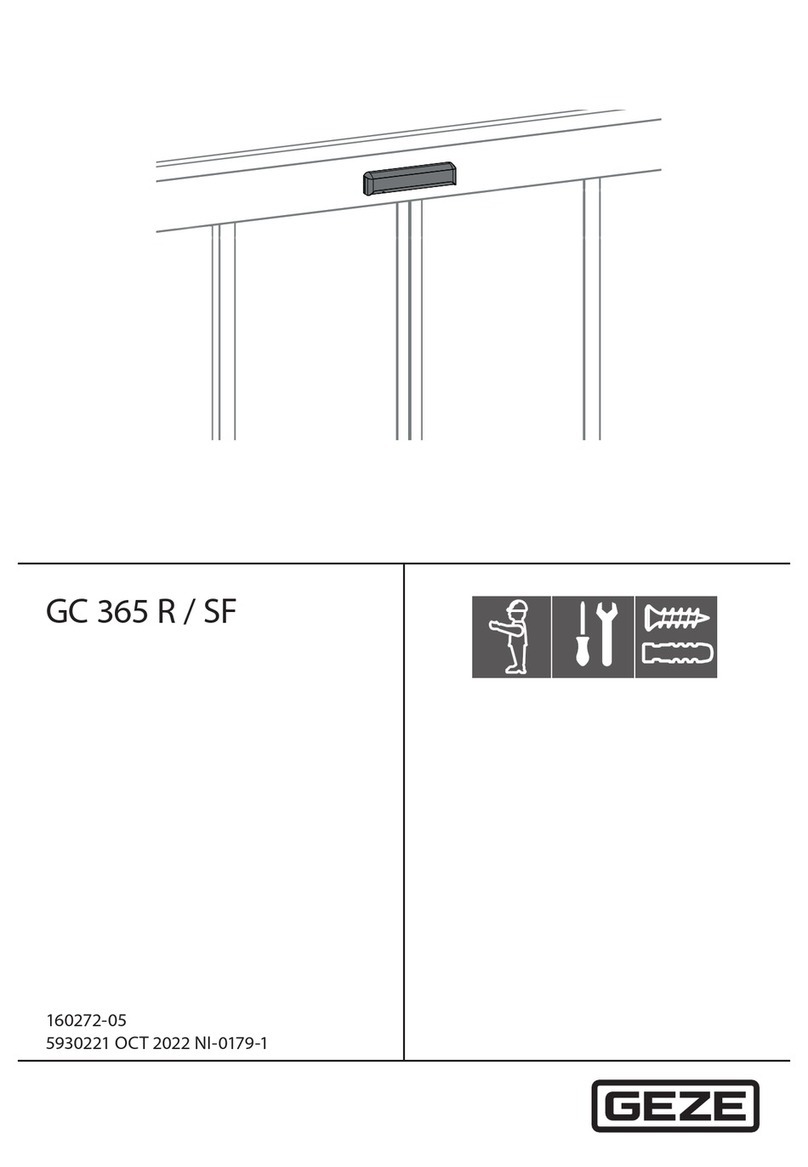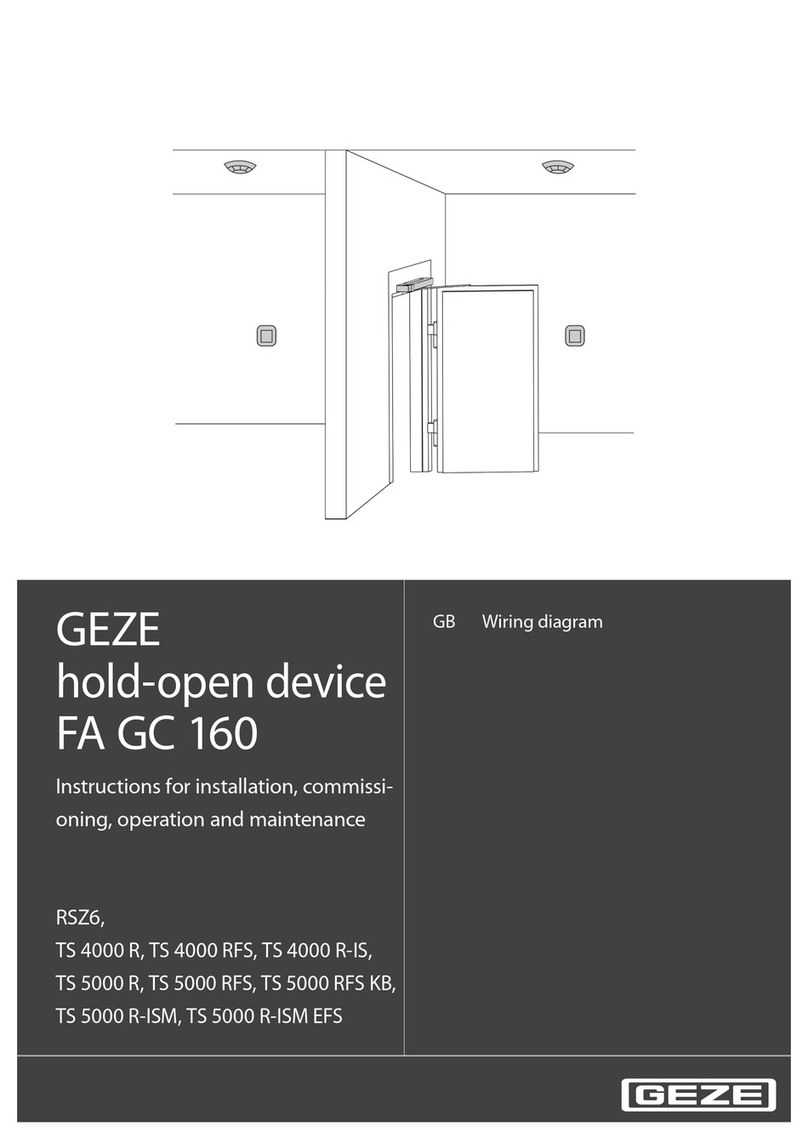Slimdrive SL NT product family
2
Contents
1 Introduction...............................................................................................................................................................3
1.1 Symbols and illustrations...............................................................................................................................................................................3
1.2 Revisions and validity......................................................................................................................................................................................3
1.3 Product liability .................................................................................................................................................................................................3
1.4 Reference documents.....................................................................................................................................................................................3
2 Fundamental safety precautions .......................................................................................................................4
2.1 Intended use.......................................................................................................................................................................................................4
2.2 Safety instructions ...........................................................................................................................................................................................4
2.3 Safety-conscious working.............................................................................................................................................................................5
2.4 Environmentally conscious working .........................................................................................................................................................5
2.5 Safety instructions related to transportation and storage ...............................................................................................................5
2.6 Qualication .......................................................................................................................................................................................................5
3 About this document.............................................................................................................................................6
3.1 Overview..............................................................................................................................................................................................................6
4 Overview.....................................................................................................................................................................7
4.1 Diagrams..............................................................................................................................................................................................................7
4.2 Tools and aids.....................................................................................................................................................................................................8
4.3 Torques.................................................................................................................................................................................................................8
4.4 Components and assembly groups...........................................................................................................................................................8
5 Installation..................................................................................................................................................................8
5.1 Preparations to be made on-site ................................................................................................................................................................8
5.2 Preparing the track ..........................................................................................................................................................................................8
5.3 Mounting the track ..........................................................................................................................................................................................9
5.4 Mounting the oor guide........................................................................................................................................................................... 10
5.5 Installing the moving leaf............................................................................................................................................................................11
5.6 Installing the drive components...............................................................................................................................................................17
5.7 Connecting earthing.................................................................................................................................................................................... 22
6 Production test and commissioning.............................................................................................................. 23
6.1 Connecting the drive ................................................................................................................................................................................... 23
6.2 Mounting the cover...................................................................................................................................................................................... 24
6.3 Mounting the safety devices..................................................................................................................................................................... 27
6.4 Installing operating elements/switches/push buttons................................................................................................................... 27
6.5 Commissioning the door system............................................................................................................................................................. 27
6.6 Dismantling...................................................................................................................................................................................................... 28
7 Service and maintenance .................................................................................................................................. 29
7.1 Mechanical service........................................................................................................................................................................................ 29
7.2 Maintenance.................................................................................................................................................................................................... 29
8 Troubleshooting.................................................................................................................................................... 30
8.1 Mechanical faults........................................................................................................................................................................................... 30
8.2 Replacing roller carriage..............................................................................................................................................................................31
8.3 Replace brushes on the roller carriage...................................................................................................................................................31
8.4 Electrical faults................................................................................................................................................................................................ 32
9 Drive identication plate ................................................................................................................................... 33
10 Inspection of the installed door system....................................................................................................... 34
10.1 Protective measures to prevent and protect from hazardous areas.......................................................................................... 34
10.2 Installation checklist Slimdrive SL NT..................................................................................................................................................... 34