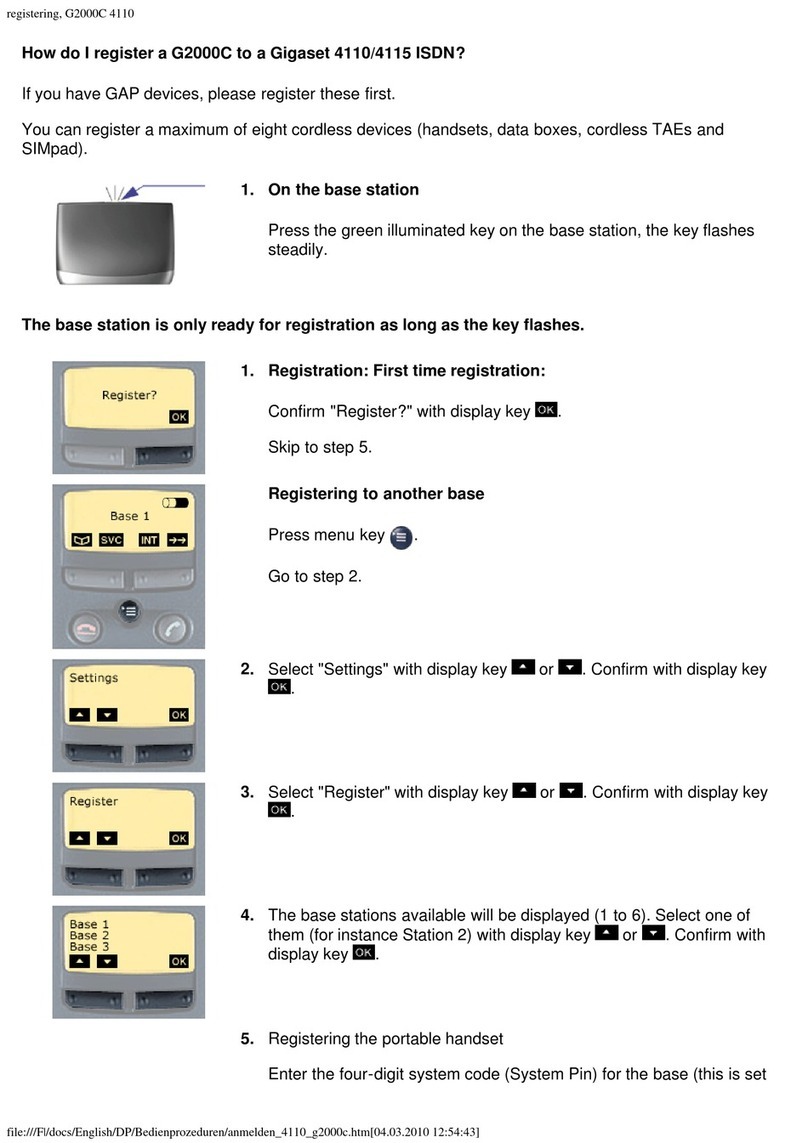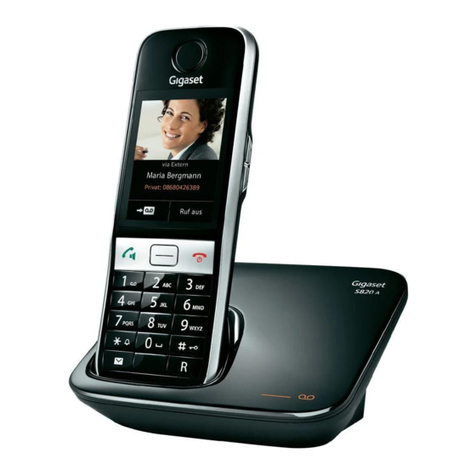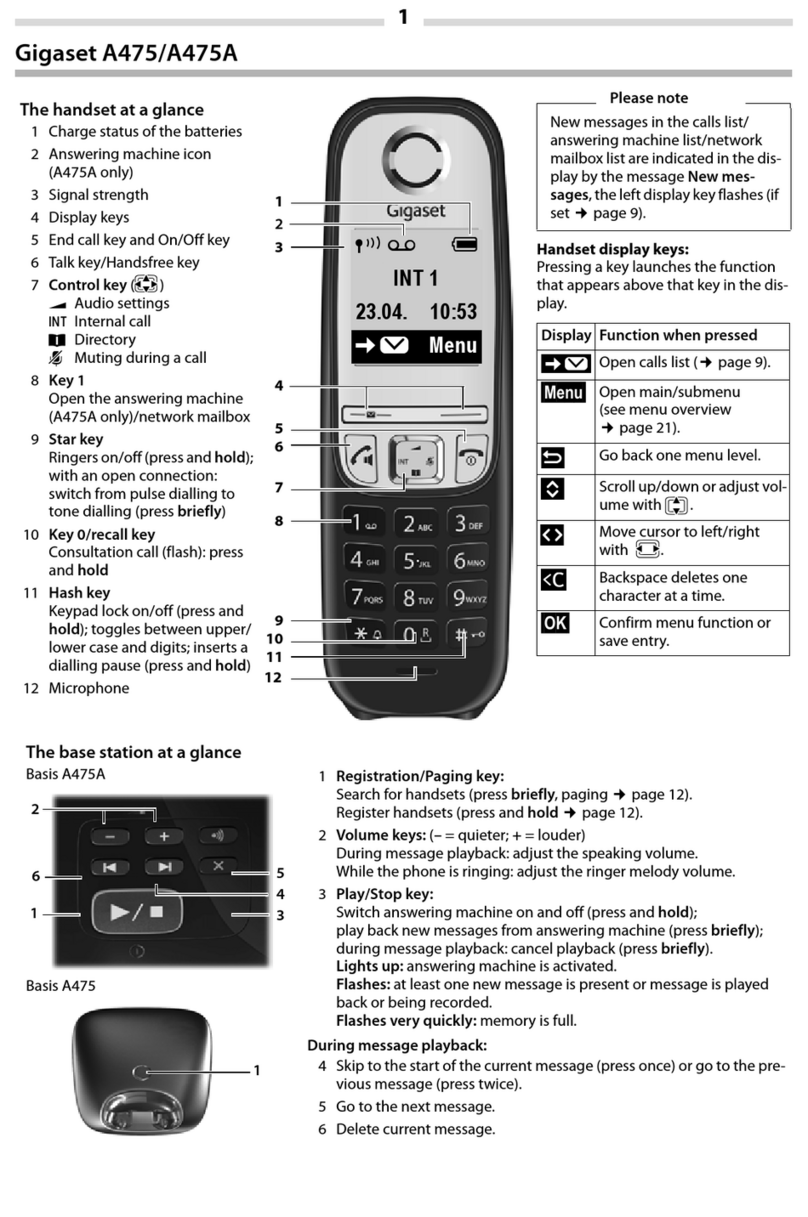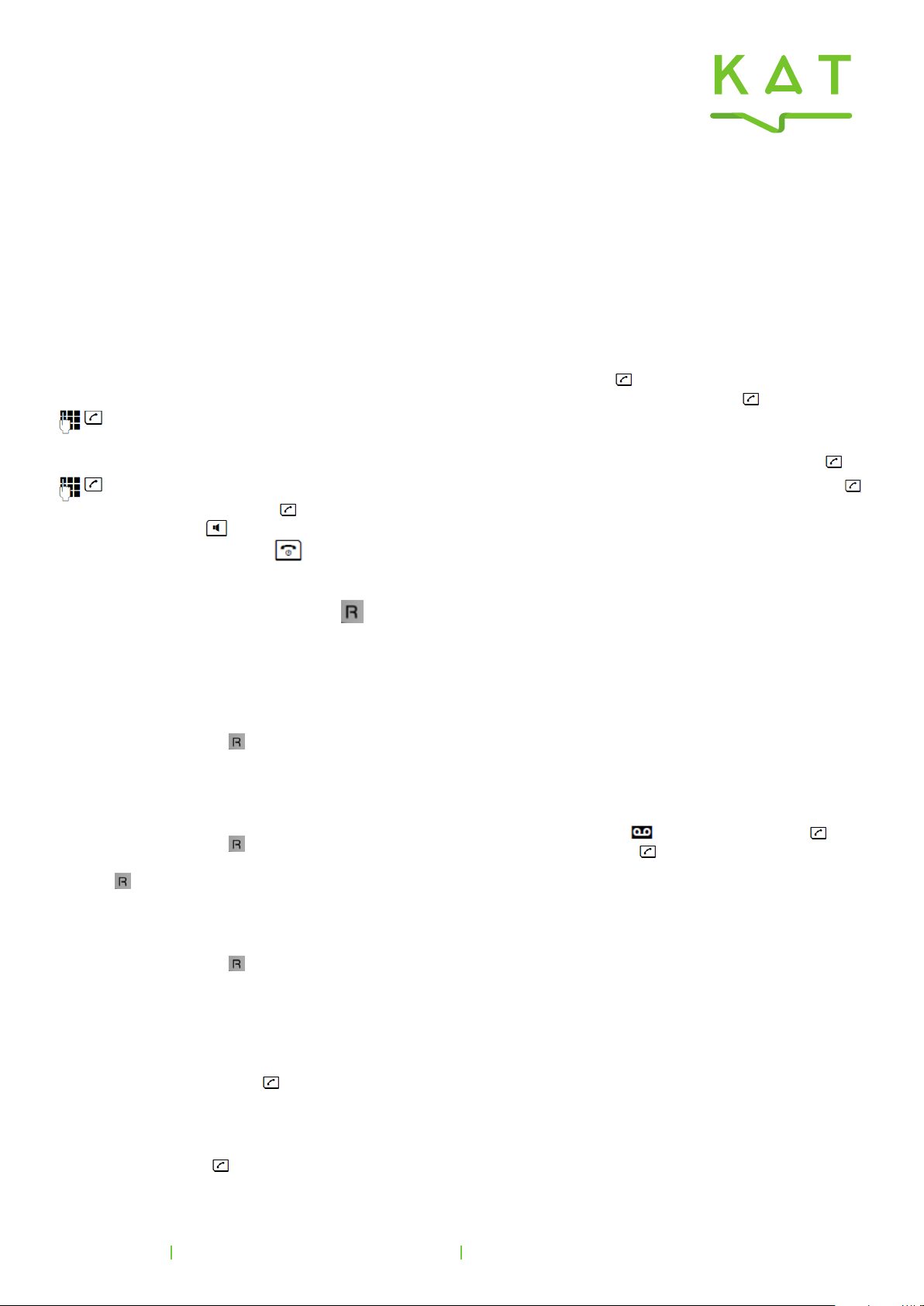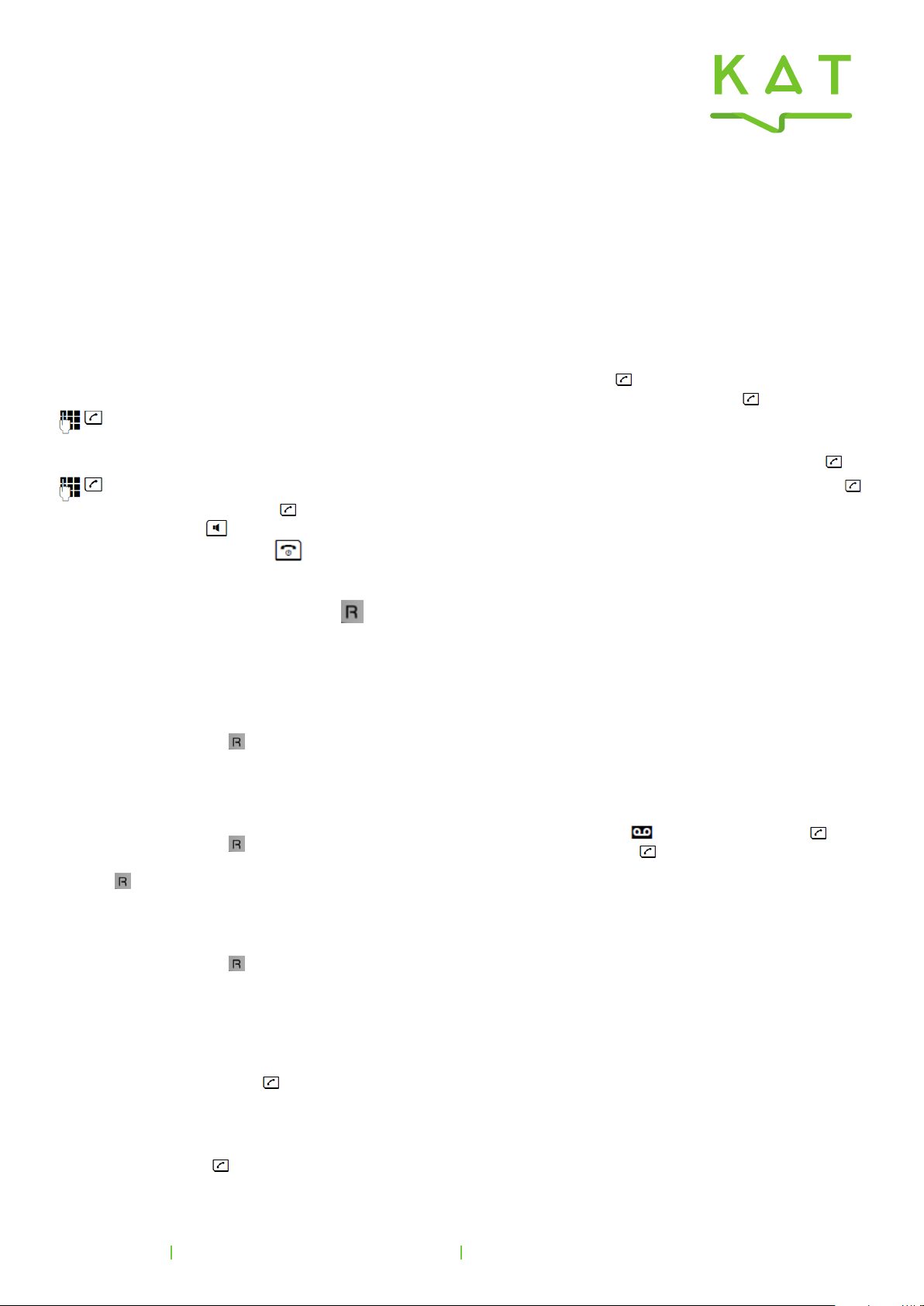
Your quick start guide
Gigaset A540
1 Watervole Way, Doncaster, South Yorkshire, DN4 5JP
Making Calls
Internal – Dial the internal extension number (i.e. 3xx).
And press the Green Talk key
External – Dial 9 & the external number, including the full area code.
And press the Green Talk key
Answering – Press the Green Talk key or
press the Handsfree Key
Terminating – Press the Red End key
Placing a call on Hold
Whilst on an active call, press the Recall button.
To resume the held call press on the Display Soft key below that
shows END
Transferring a Call
Supervised Transfer
During a call, press the Recall key. The first call is placed on
hold > Dial the required number > Once the second call answers >
announce the call > press the options display soft key > and press
Call Transfer or select End Active Call to resume to original caller
Unsupervised Transfer
During a call, press the Recall key. The first call is placed on hold
> Dial the required number and when the called party rings press
the Recall key and the call is directly transferred to the called
device.
Three Party Conference
During a call, press the Recall key. The first call is placed on Hold
Dial the second destination when they answer press the Conf key on
the display soft key and all three parties will be connected.
Group Call Pickup
To pick up a call directed to any phone in your group
Dial *98 > Press the Green Talk key
Directed Call Pickup
To pick up a call directed to another phone: Dial the *97 Ext number
> Press the Green Talk key
Redial
Press the Green Talk key the redial list is shown Scroll and select
the desired number > Press the Green Talk key to dial.
Do Not Disturb
To Activate Dial the *78 Ext number Press the Green Talk key
To De-Activate Dial the *79 Ext number Press the Green Talk key
Call Forward
You can forward all calls, when busy or when there is no answer.
Configure these settings through Phone Manager.
Call History List
To view the Call History lists: Press the Display Soft key for calls
Select the Call History list you want to view: All calls, outgoing calls,
accepted Calls or missed calls
Volume Adjustment
Press + to increase, - to lower the volume of the handset, speaker or
ringer volume.
Accessing Voicemail
Internal – To listen to your messages or to change your set up select
voice mail display soft key > Press the Green Talk key or dial
1571 Press the Green Talk key
Remote – To listen to your messages or to change your features,
dial 08456 999 003.
Phone Manager
Phone Manager is an online web portal, allowing the user to manage
and change allocated features for their account.
To Login
In your Internet browser, enter the URL,
myphone.katcommunications.co.uk
At the login screen, enter your full DDI number and password.
Operating your Handset