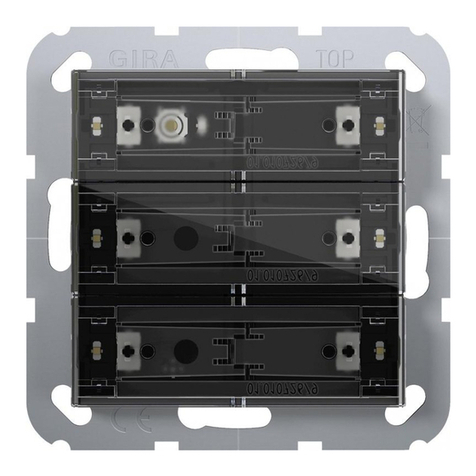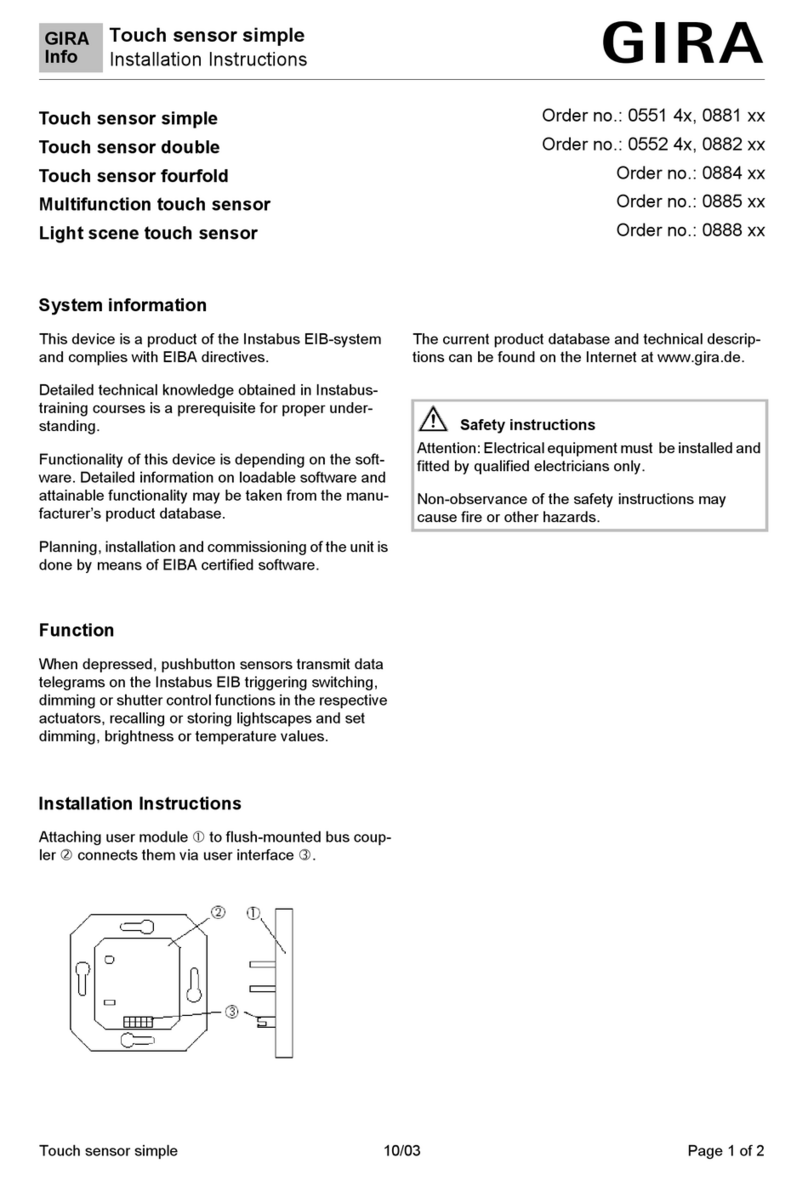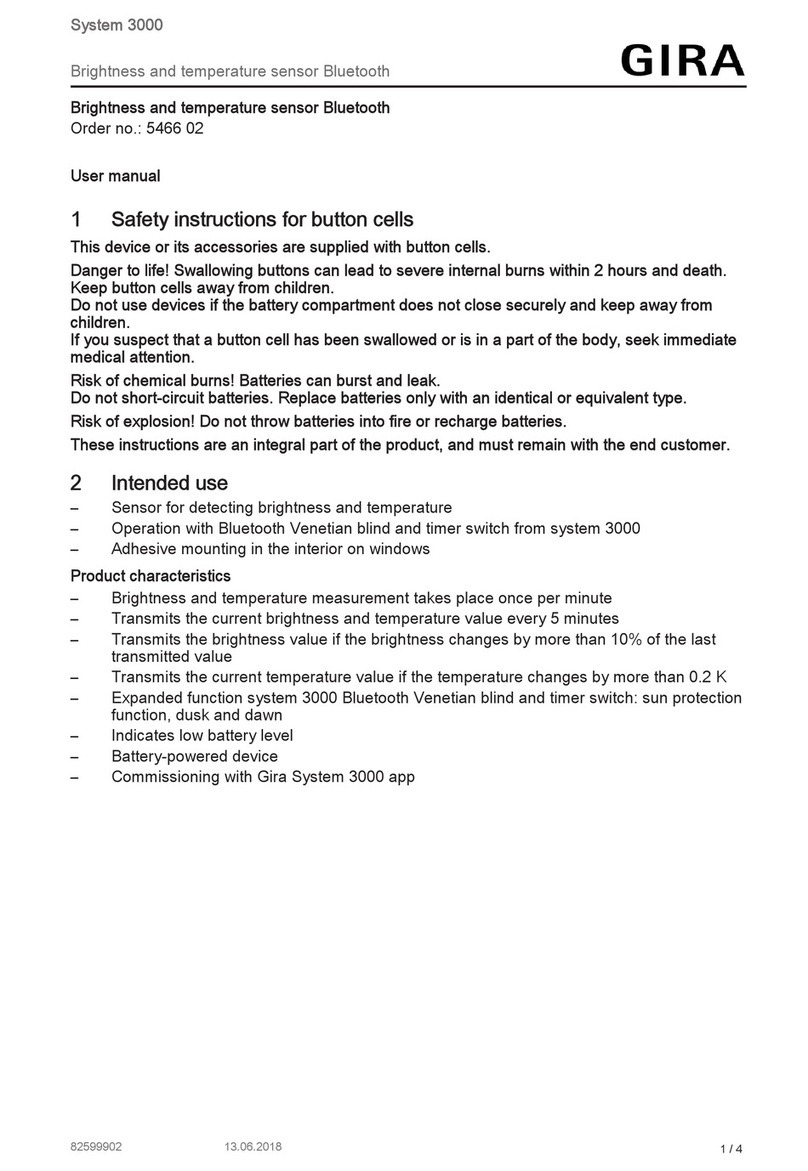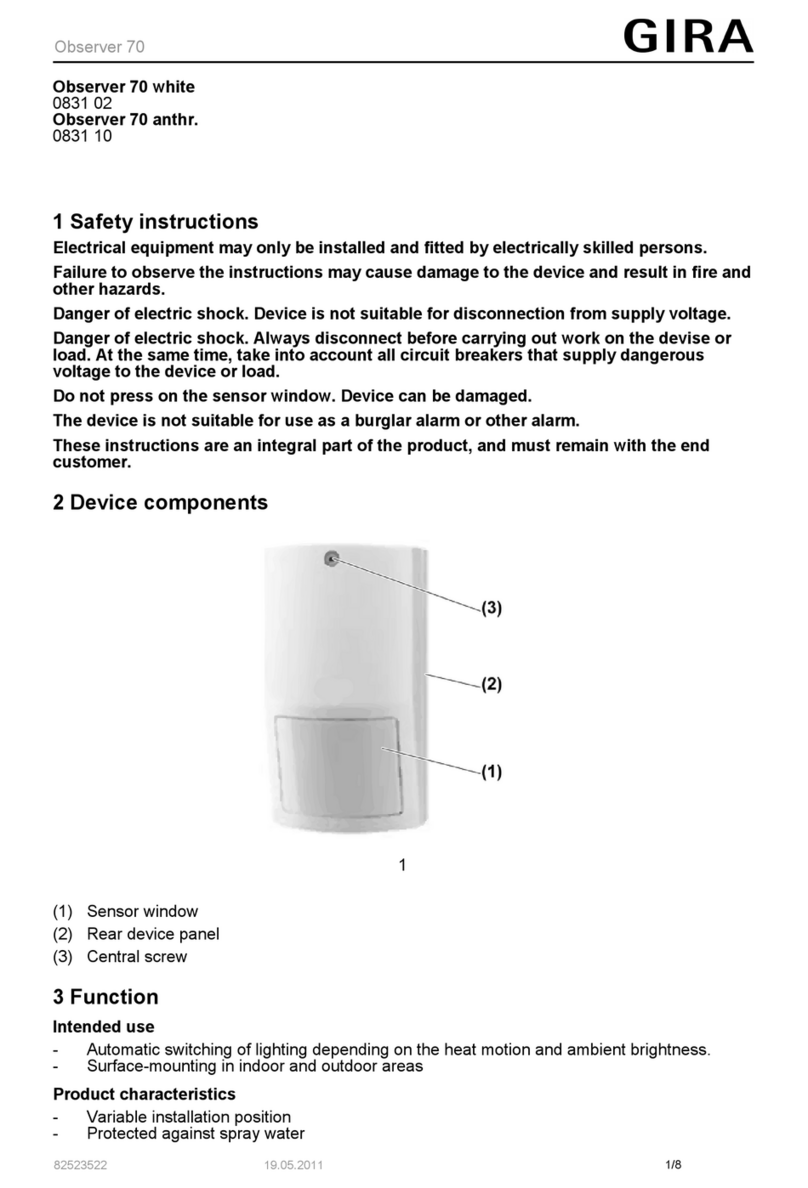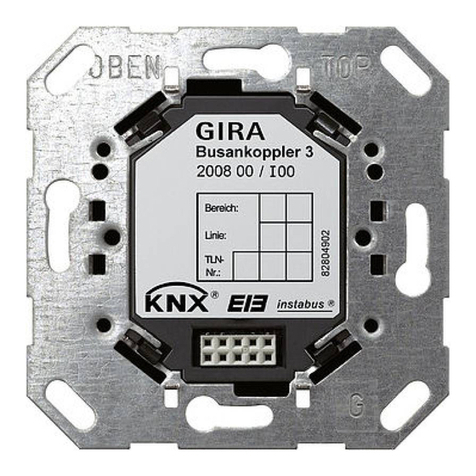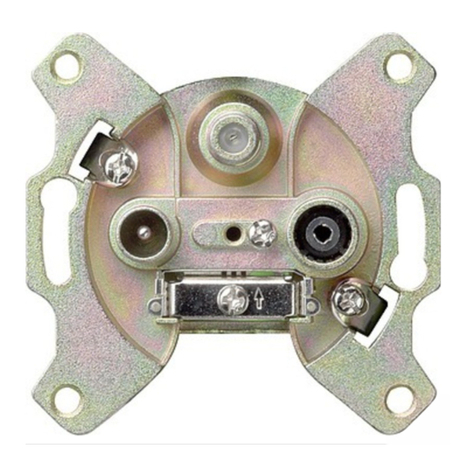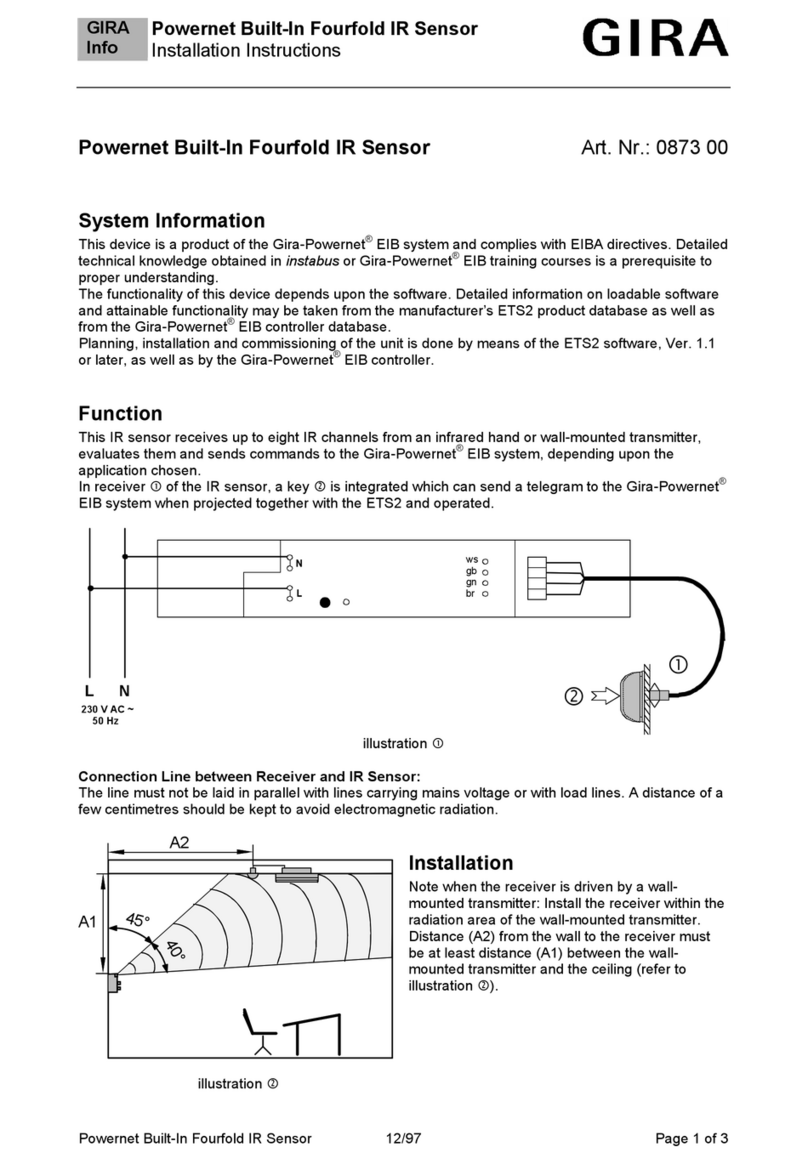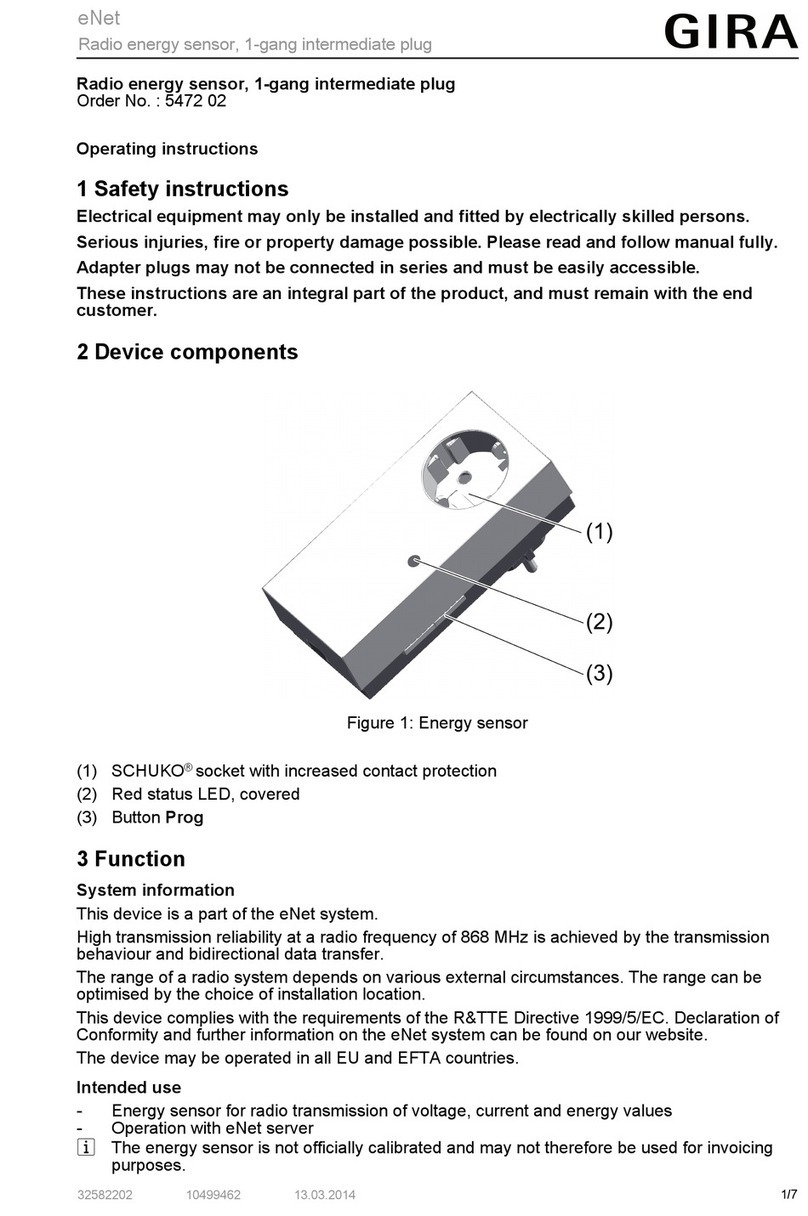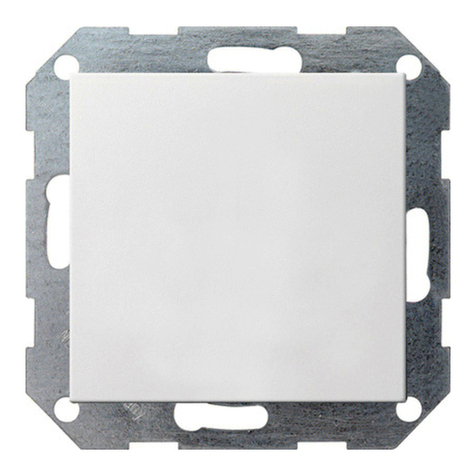Electronic ballast Type-dependent
Switching current
Ohmic 10 A
inductive 0.5 A (cos φ = 0.5)
Switch-on current max. 16 A
Contact type µ contact
Connection
Single stranded max. 2.5 mm²
Total length power cable max. 100 m
6.2 Troubleshooting
Controller does not switch on
The ambient brightness is greater than the set brightness threshold.
Set brightness threshold using adjuster LUX( 4. Operation).
Detection area is limited.
Align sensor head or adapt cover plate ( 4. Operation).
Controller switches on, even though it is bright enough even without lighting.
Controller is in test operation
Switch off test operation by turning middle adjuster to ON.
Adjuster LUX is at the left-hand end stop, the motion detector switches independently of the
brightness.
Set brightness threshold using adjuster LUX( 4. Operation).
Controller switches on without detected motion
Interference sources in the detection area, e.g. ventilation, cooling light bulbs, trees and
bushes.
Limit the detection area by aligning the sensor head or fitting a cover plate ( 4. Operation).
Controller switches off despite motion
Detection area is limited.
Align sensor head or adapt cover plate ( 4. Operation).
Controller does not switch off after the set follow-up time has elapsed
Controller detects motions constantly. Pay attention to interference sources, e.g. ventilation,
cooling light bulbs, trees and bushes in the detection area.
Limit the detection area by aligning the sensor head or fitting a cover plate ( 4. Operation).
6.3 Warranty
The warranty is provided in accordance with statutory requirements via the specialist trade.
Please submit or send faulty devices postage paid together with an error description to your
responsible salesperson (specialist trade/installation company/electrical specialist trade). They
will forward the devices to the Gira Service Center.
82508412 19.05.2011 9/10
Observer 110