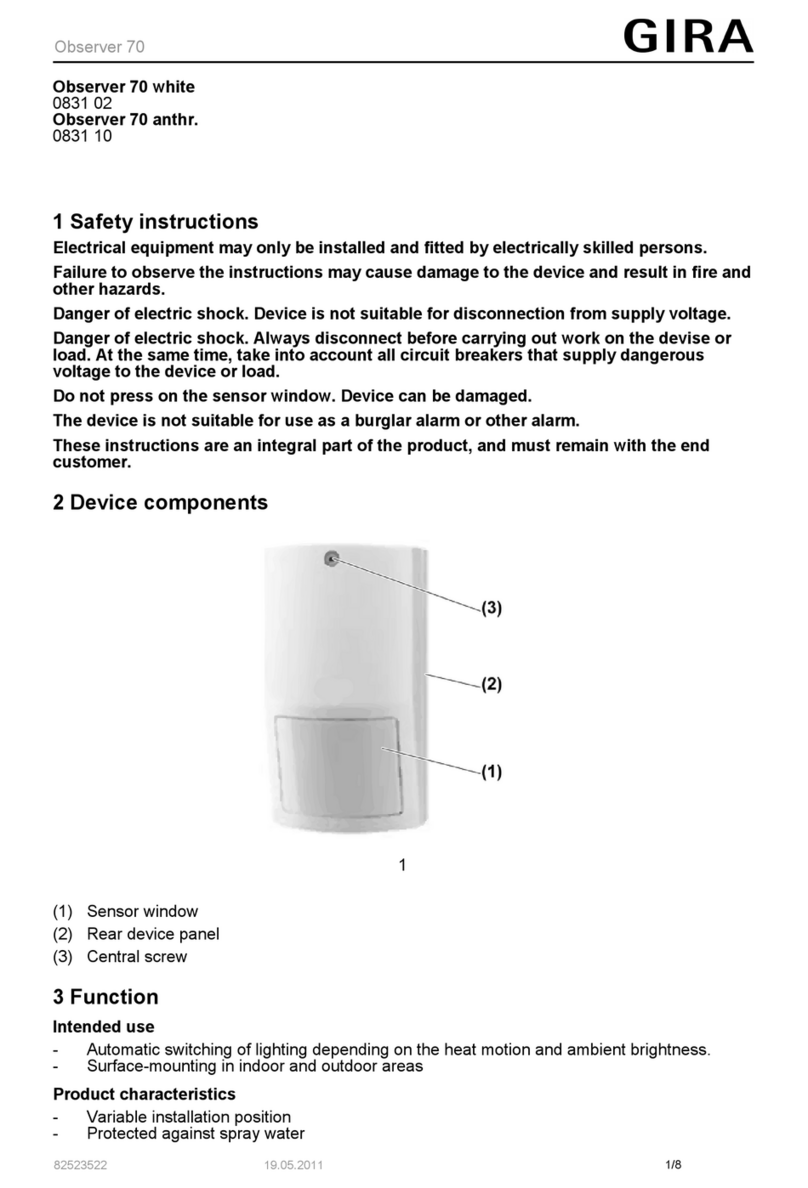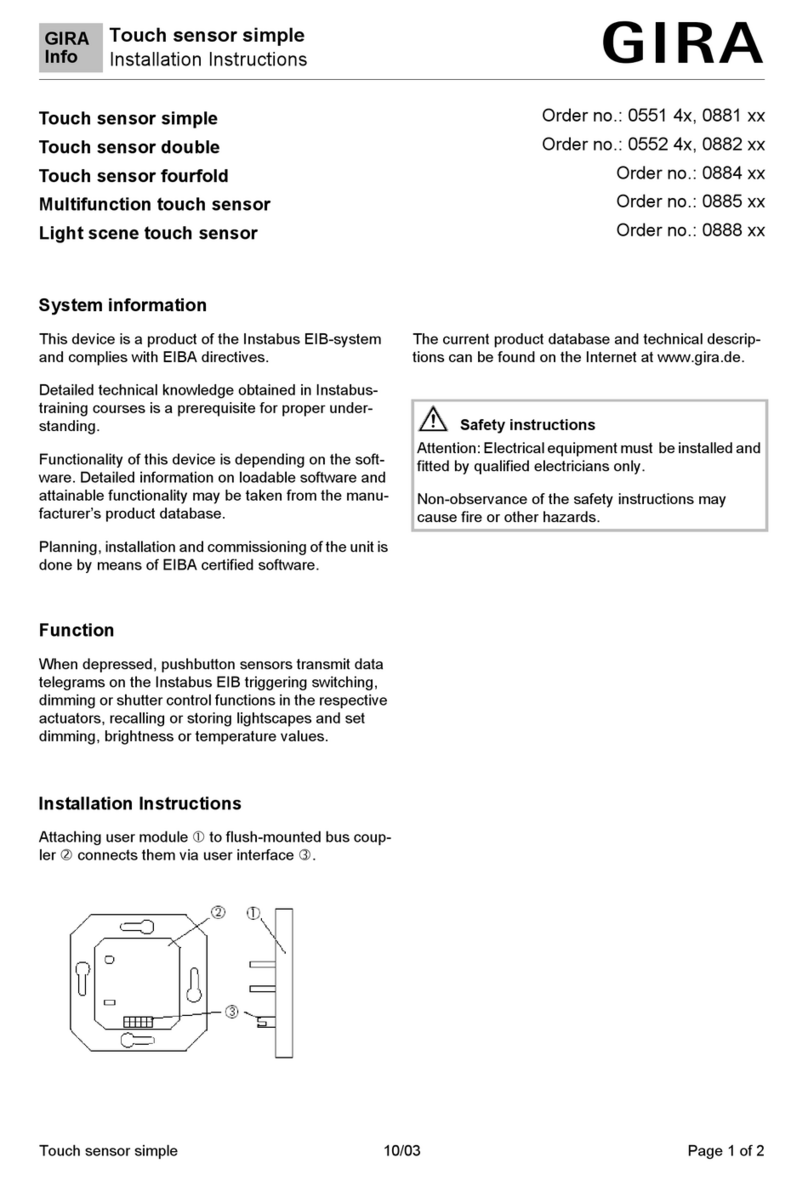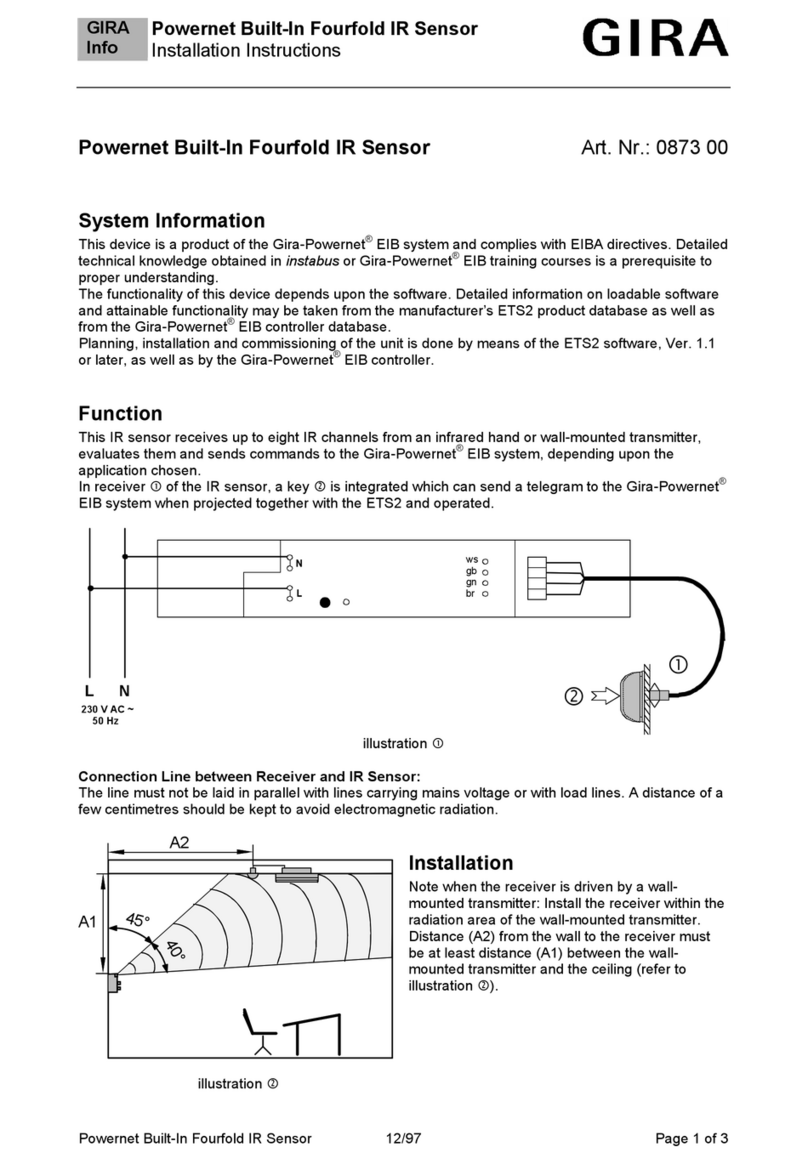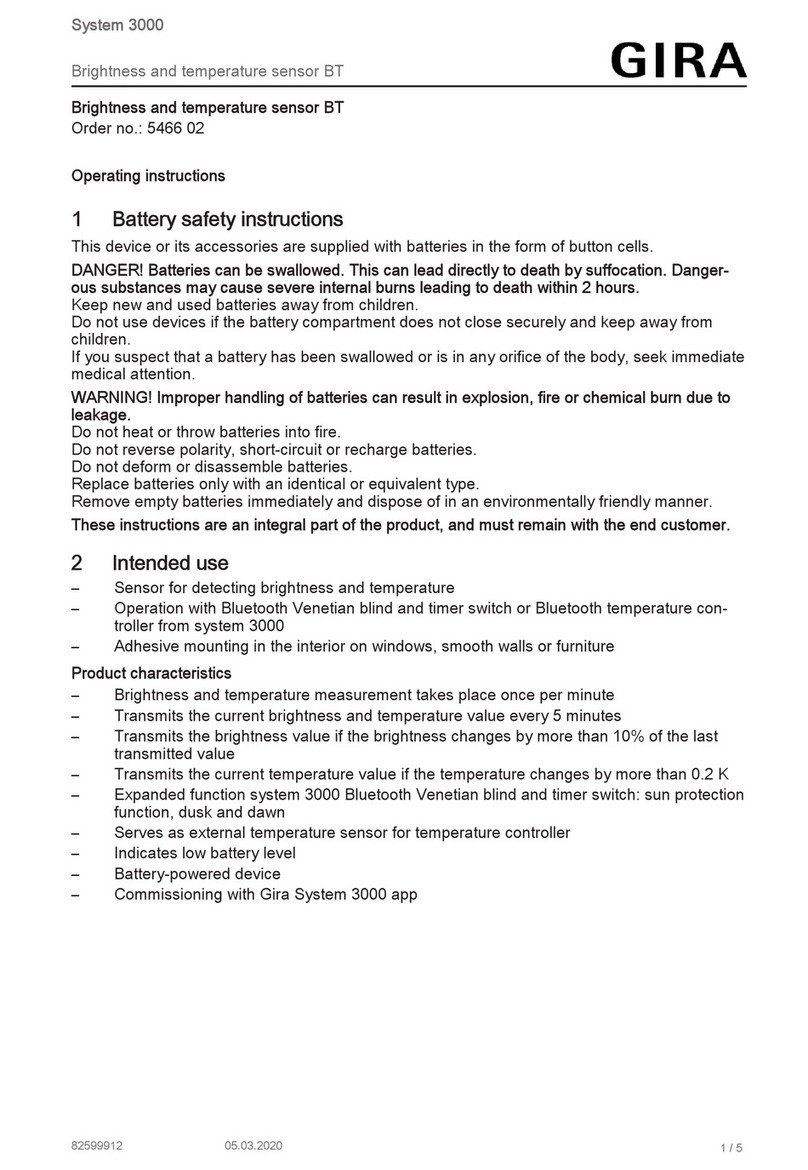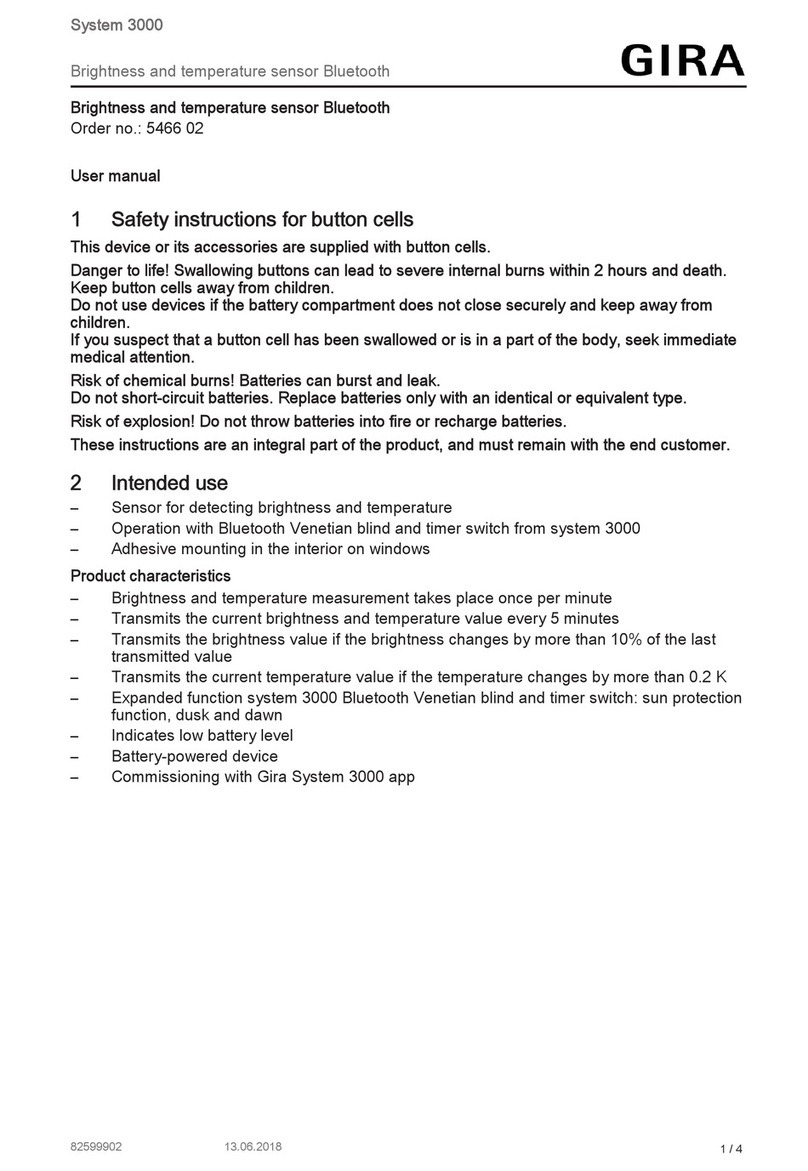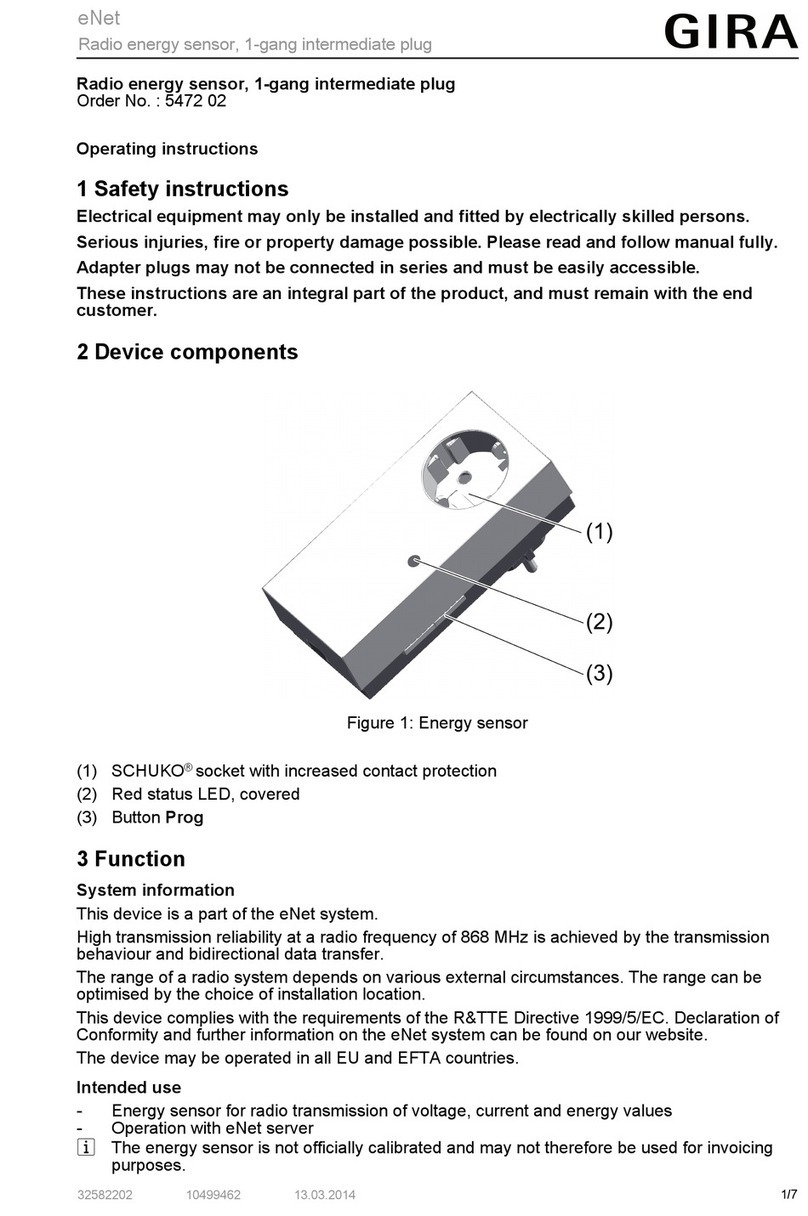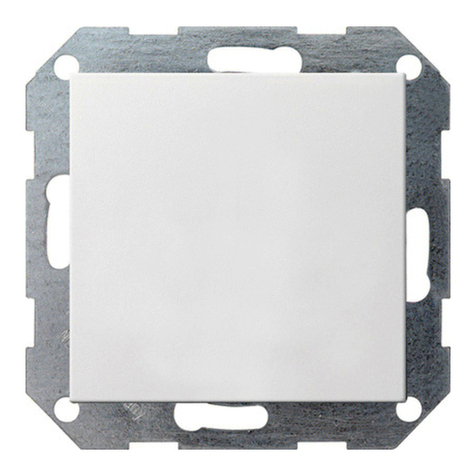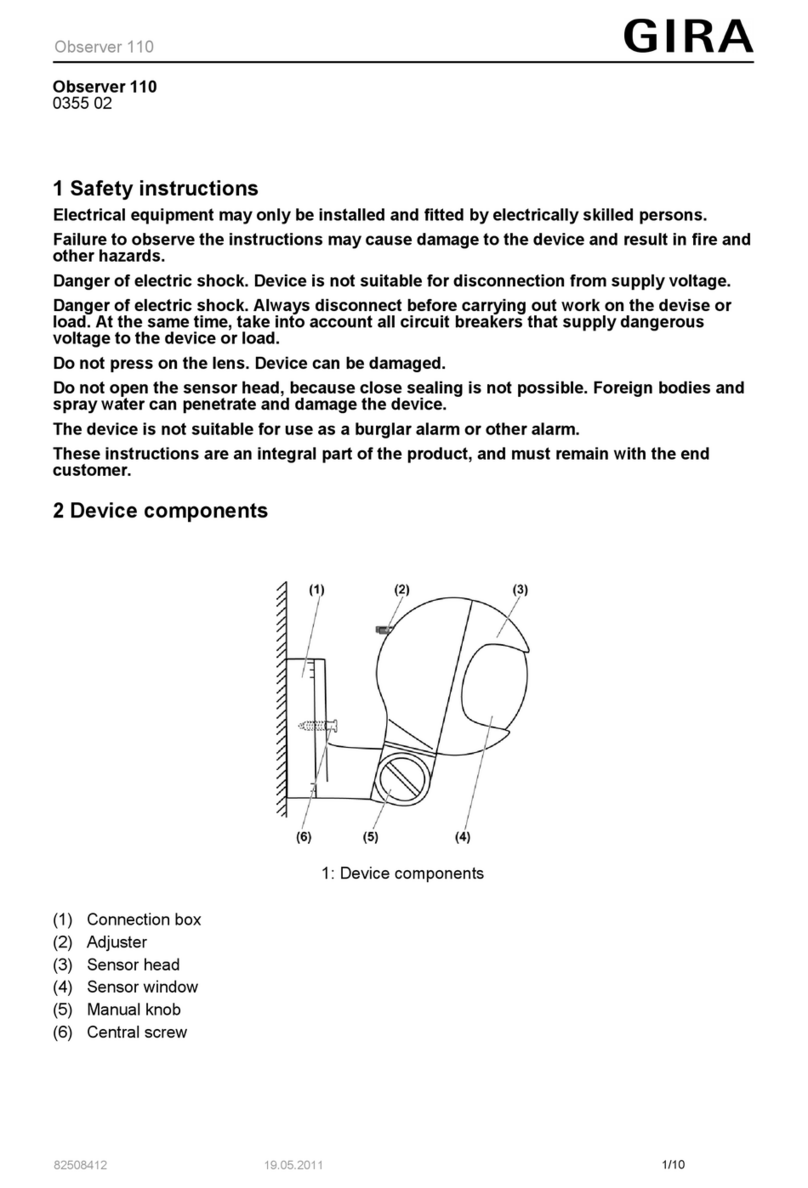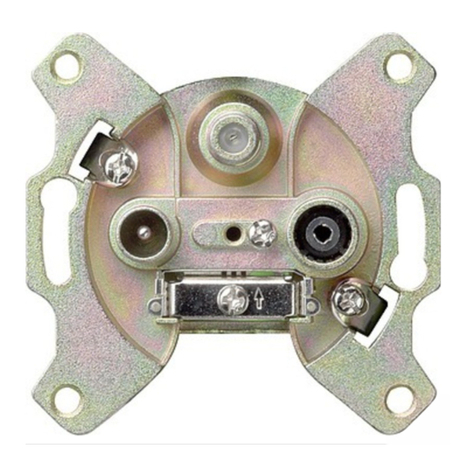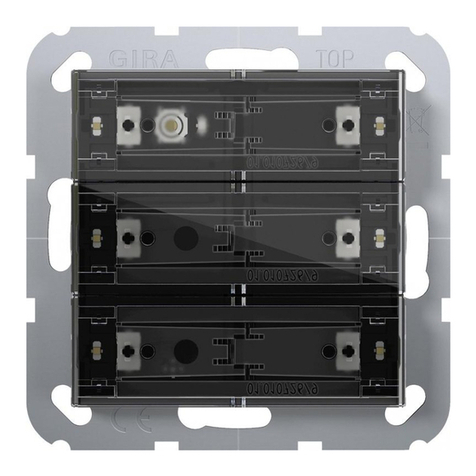4 Information for electrically skilled persons
4.1 Fitting and electrical connection
DANGER!
Electrical shock on contact with live parts in the installation environment.
Electrical shocks can be fatal.
Before working on the device, disconnect the power supply and cover up live
parts in the working environment.
Mounting and connecting the device
Observe the installation orientation. Note the TOP marking.
o Connect the device to the bus cable with the bus connection terminal (2). Red = +,
Black = –.
o Optional: Connect the external temperature sensor to the terminal (3).
o Install the device in the appliance box.
o Attach the KNX application module.
5 Appendix
5.1 Technical data
Ambient temperature -5 ... +45 °C
Storage/transport temperature -25 ... +70 °C
Safety class III
KNX medium TP 1
Start-up mode S mode
Rated voltage KNX DC 21 V ... 32 V SELV
Connection mode KNX Standard KNX/EIB connection terminals
5.2 Accessories
Remote sensor Order-No. 1493 00
Protective cover plate Order-No. 0015 01
5.3 Warranty
We provide a warranty as provided for by law.
Please send the unit postage free with a description of the defect to our central customer
service via your specialised dealer:
Gira
Giersiepen GmbH & Co. KG
Service Center
Dahlienstraße 12
42477 Radevormwald
Germany
32575102
410686 I00
410686 I00 22.06.2010 3/4
KNX/EIB
Bus coupler 3Bus coupler 3 external sensor